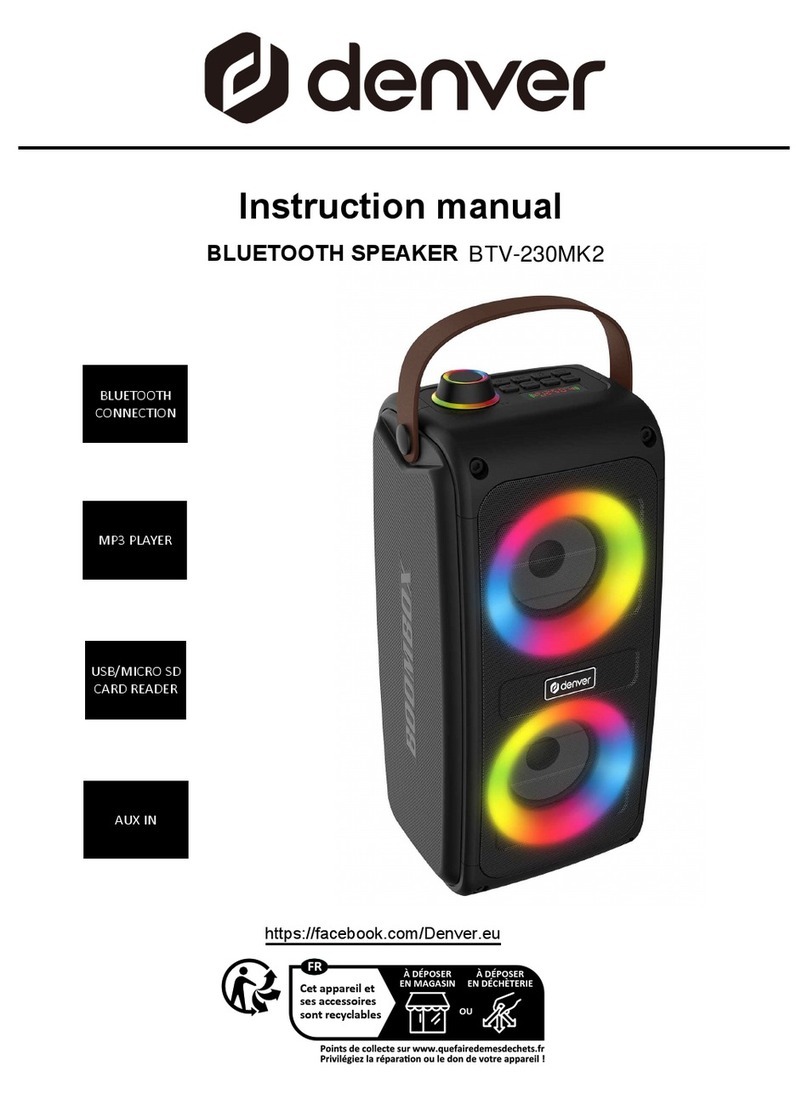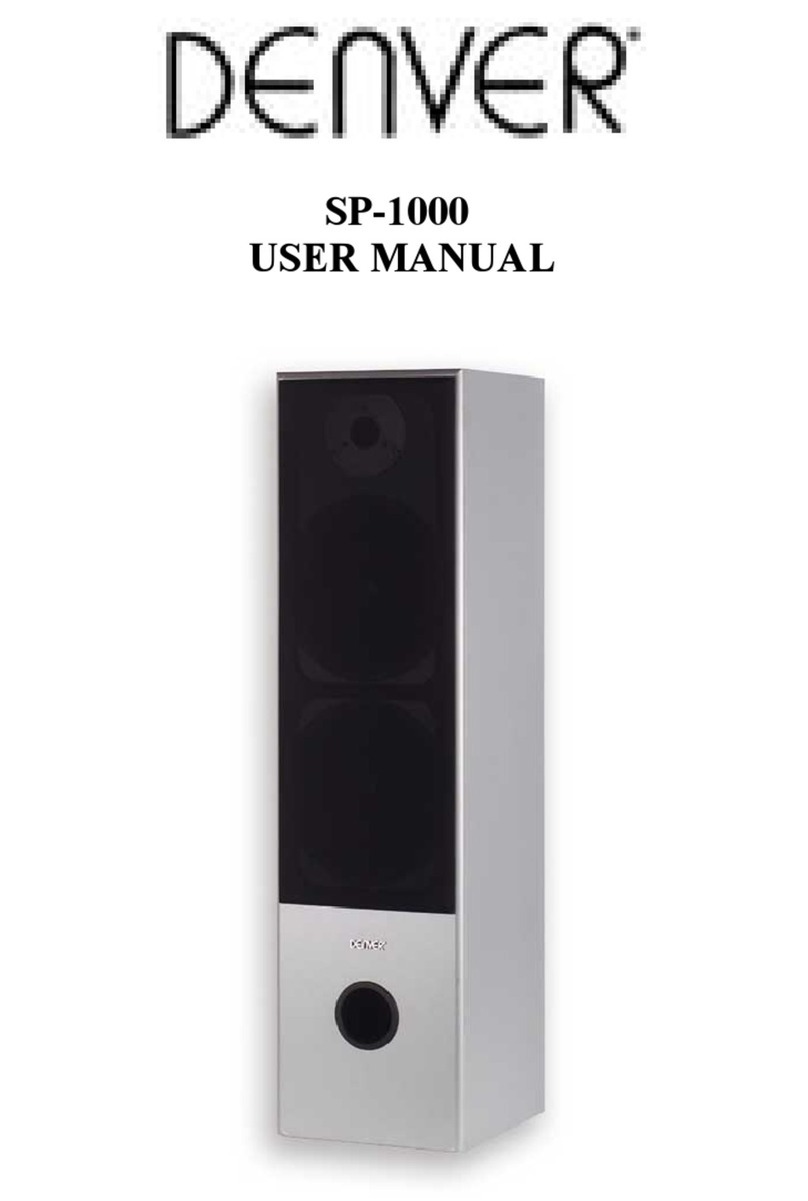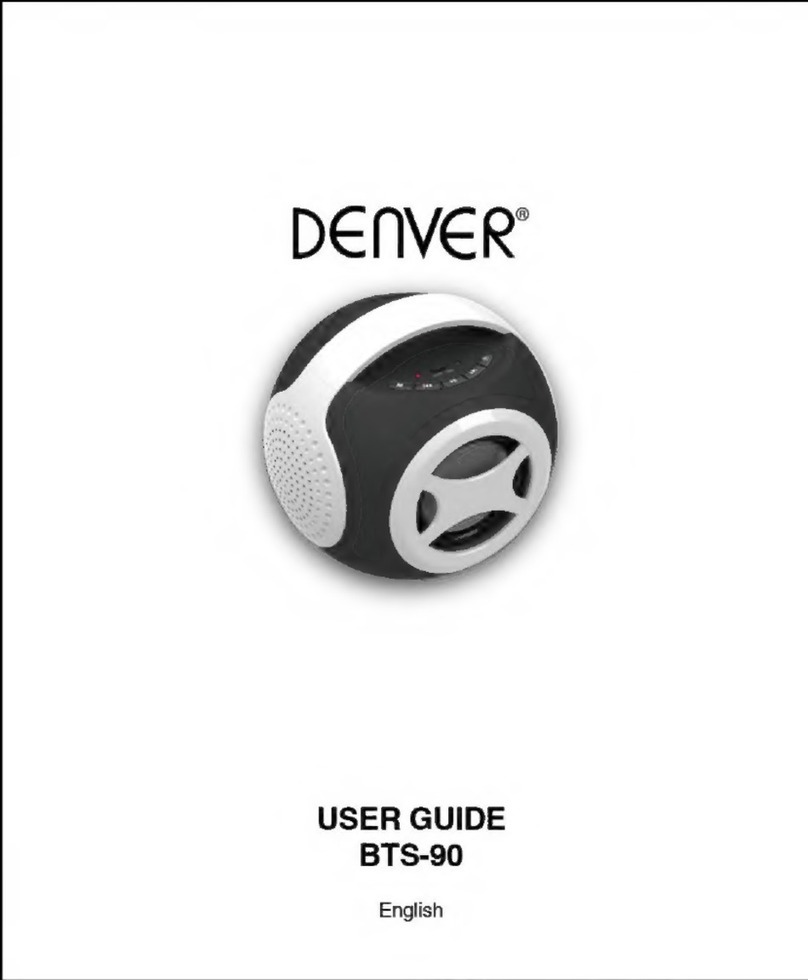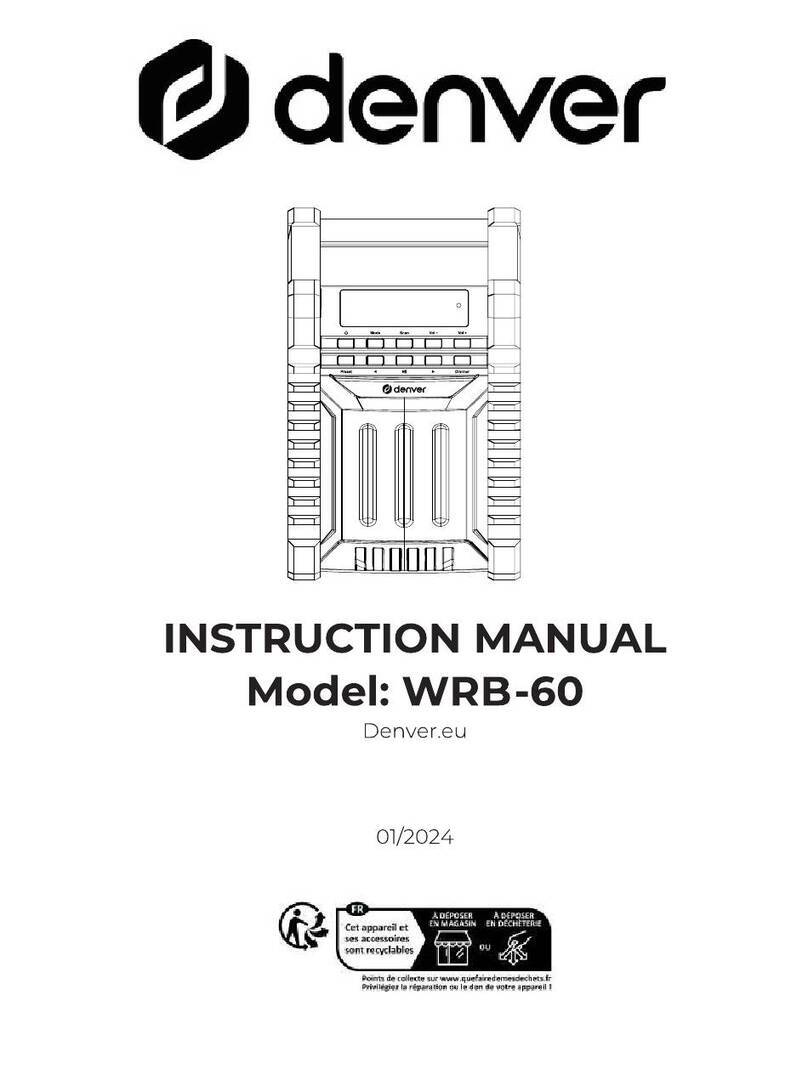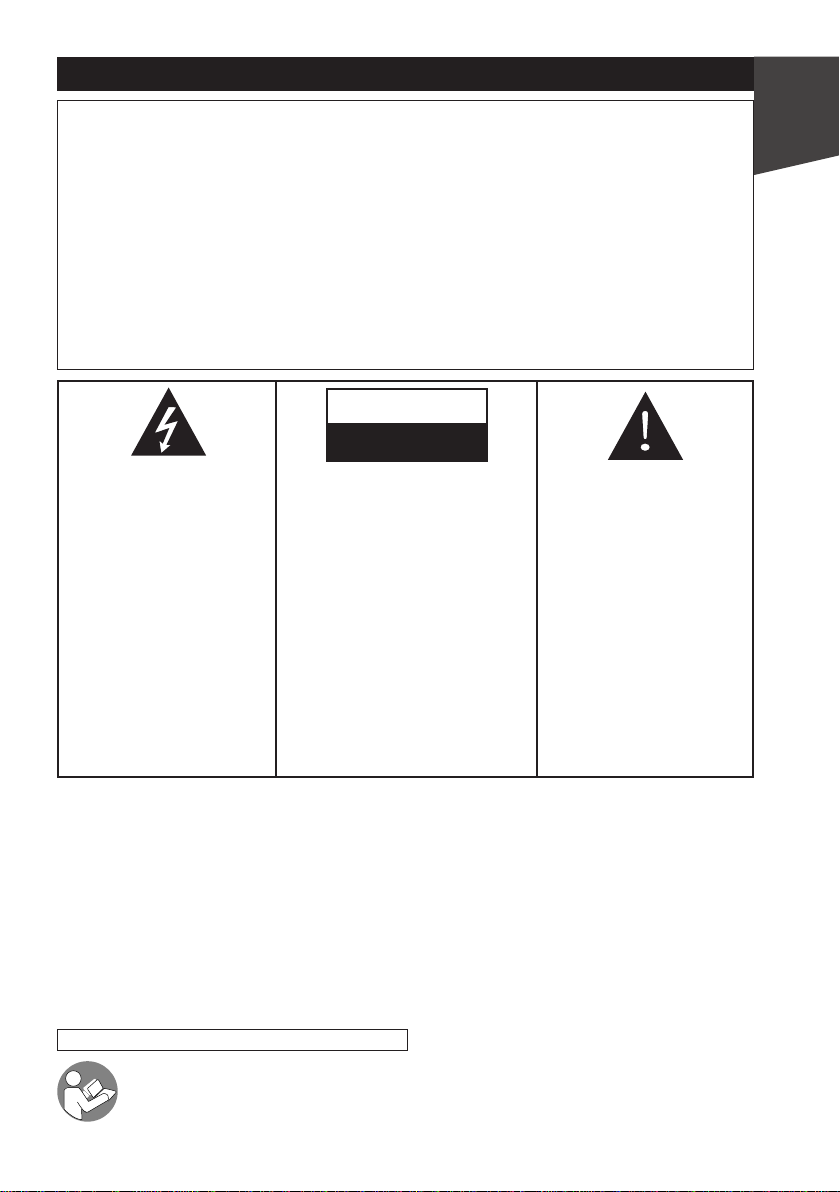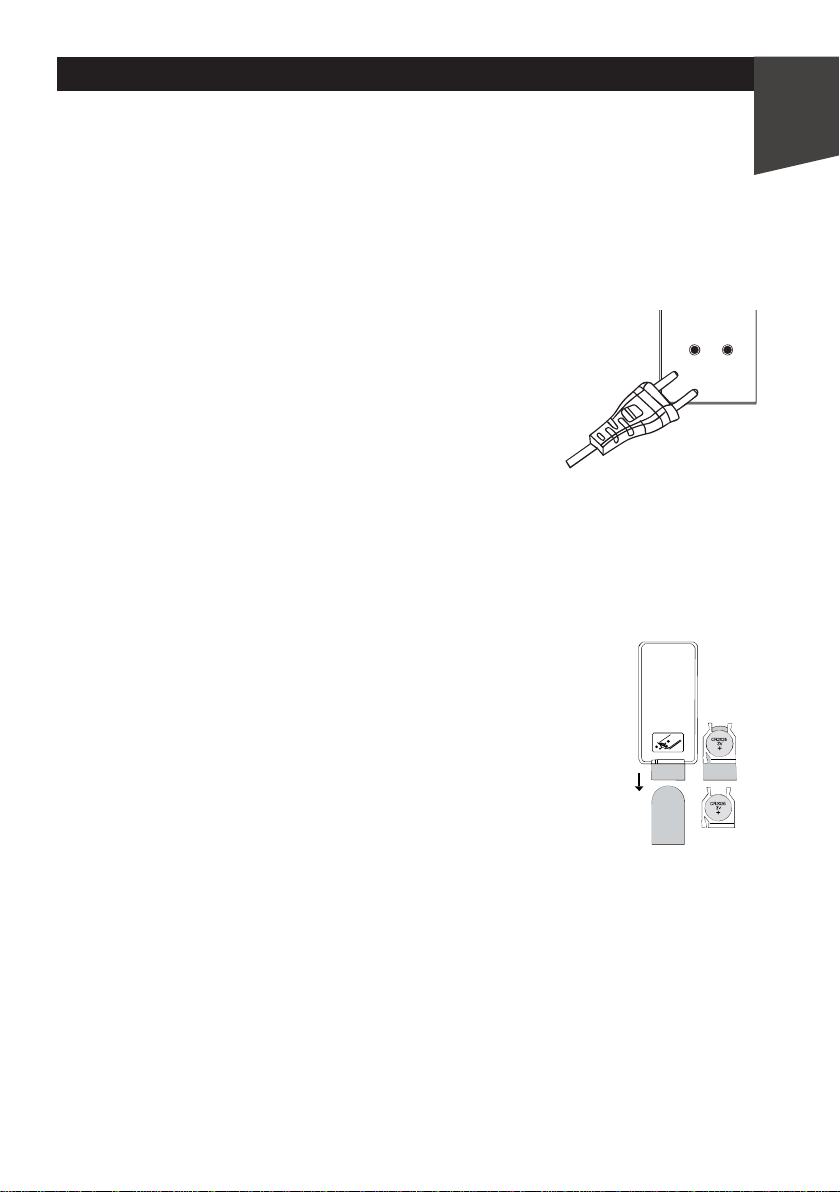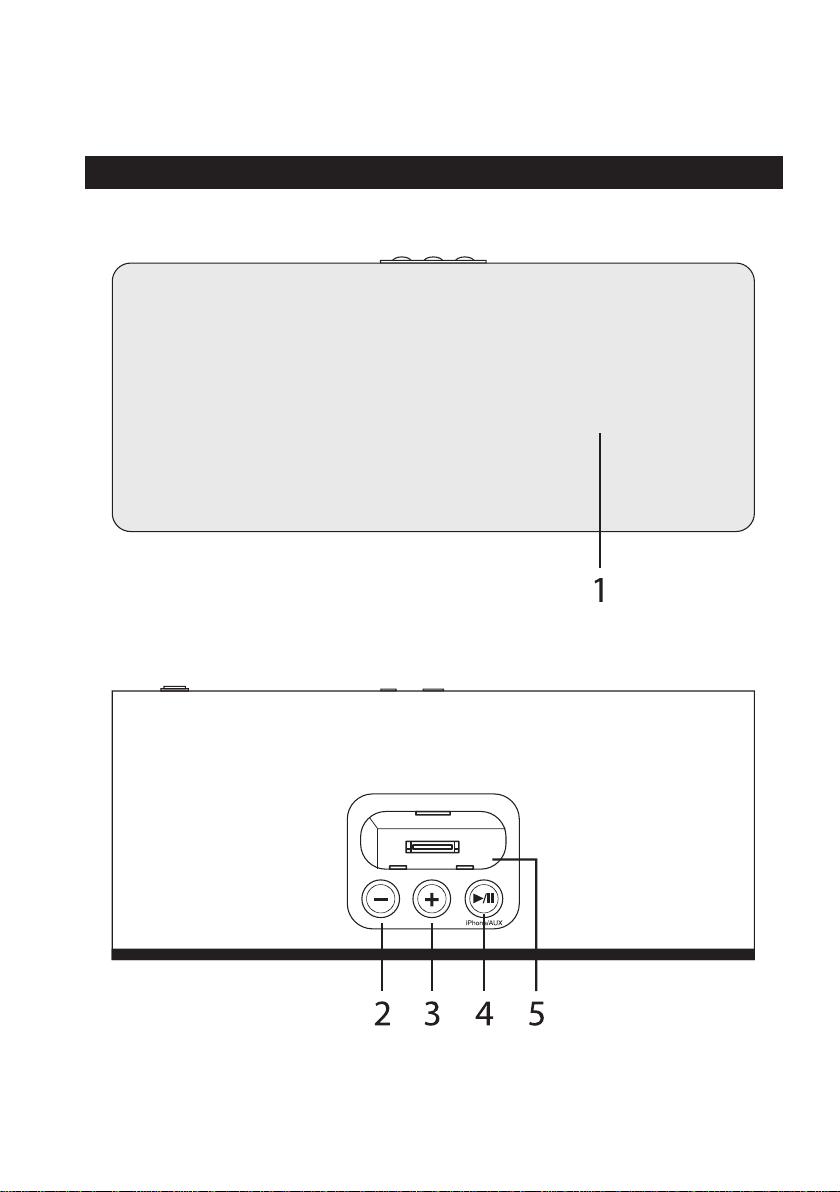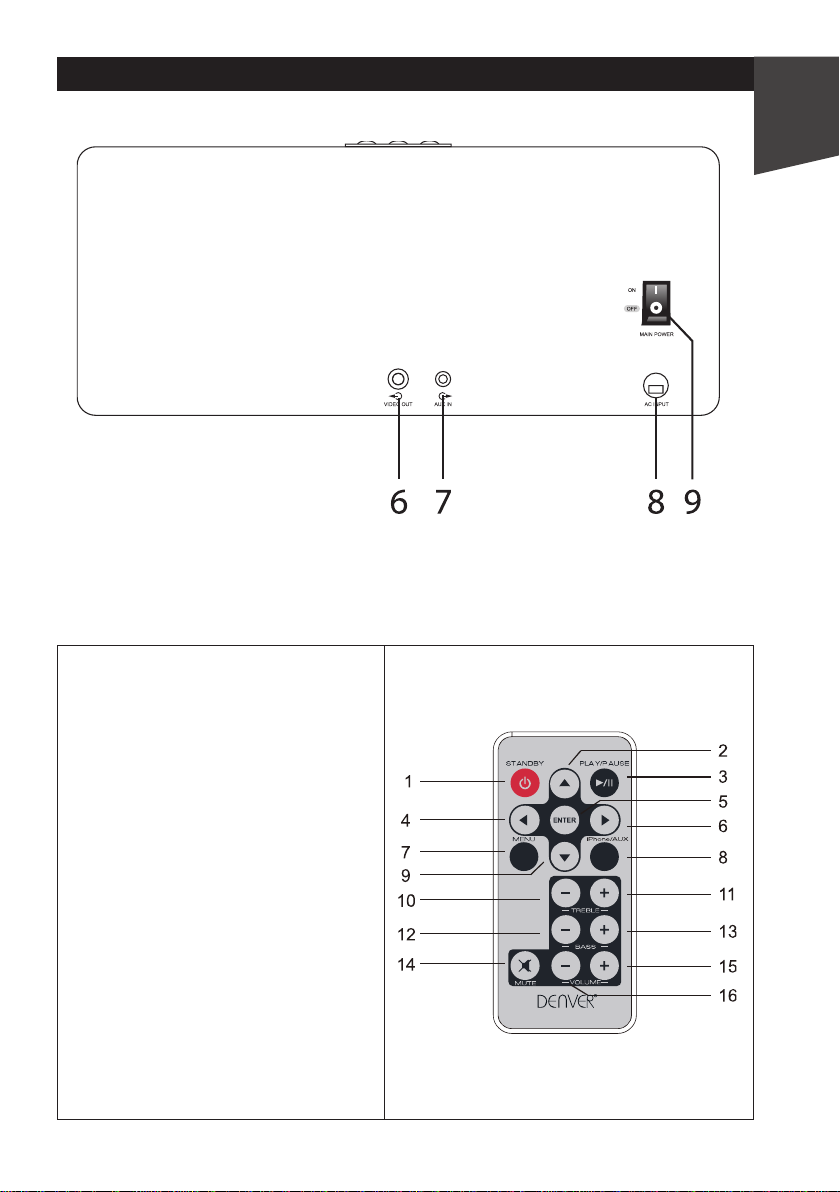OPERATING INSTRUCTIONS
- 6 -
1. BASIC OPERATION
1). Turning on/ o the unit
Slide the mains power switch to ON position, press the STANDBY button on the
remote control to turn on the unit (press it again to switch the unit to standby
mode).
Note: Make sure the power plug is properly connected to a 230V ~ 50Hz
household AC power outlet.
2). Operating mode selection (FUNCTION)
PresstheAUX/iPodbuttononremotecontrolorpressandholdthePLAY/PAUSE
buttonontheunittoselectiPodMode,AUXMode.
3). VOLUME - /VOLUME + Button
Press the VOLUME- / VOLUME+ button on the remote to adjust the sound level to
the desired level.
4). Operating mute function
WhenlisteningtoiPod,orAUXin,pressthemutebuttonontheremoteto
activate the mute function (the LED indicator on the top panel will begin
ashing on the display). Press it again to cancel the mute function or press the
VOLUME+/- button to resume the normal mode.
5). Adjust the BASS level
Press BASS + / BASS – on the remote control to adjust the BASS level, it will
enhance/reduce the BASS eect.
6). Adjust the TREBLE level
Press TREBLE + / TREBLE – on the remote control to adjust the BASS level, it will
enhance/reduce the TREBLE eect.
2. LISTENING TOYOUR iPod (iPod is not included)
This unit can support various models of iPod players with 30-pin dock connectors,
such as iPod Mini, iPod photo, iPod video, iPod nano 1st/2nd/3rd/4th/5th Generation
and 3rd /4th (video) generation, iPod 5th generation (video), iPod touch 1st/2nd , iPod
classic and iPhone. Grip the iPod and pull it upwards and out carefully.
It can also act as a battery charger for your iPod when the iPod is connected via the
dock connector. Universal docking station for all iPod own inserts.
Select the iPod universal cradle (not included, check your iPod packing if it came with
this cradle) that ts with your iPod model. Install the cradle with 2 tabs facing the front
by pushing it down in the universal dock on top of the unit. To remove the cradle,
press its inside rear surface and pull it upward.
1). Operating iPod with the main unit
(1) Switch the mains power to on position, press the STANDBY button on the
remote control, or press the PLAY/PAUSE button on the top panel to power on
theunit.PressiPod/AUXbuttonontheremotecontrolorpressandholdthe
PLAY/PAUSE button on the unit to select iPod function.
(2)If the iPod player is connected, the unit will start playback. The iPod battery
will be charged automatically until it is fully charged.
Select your desired music, photo, or videos, etc., and play the connected iPod
as usual.