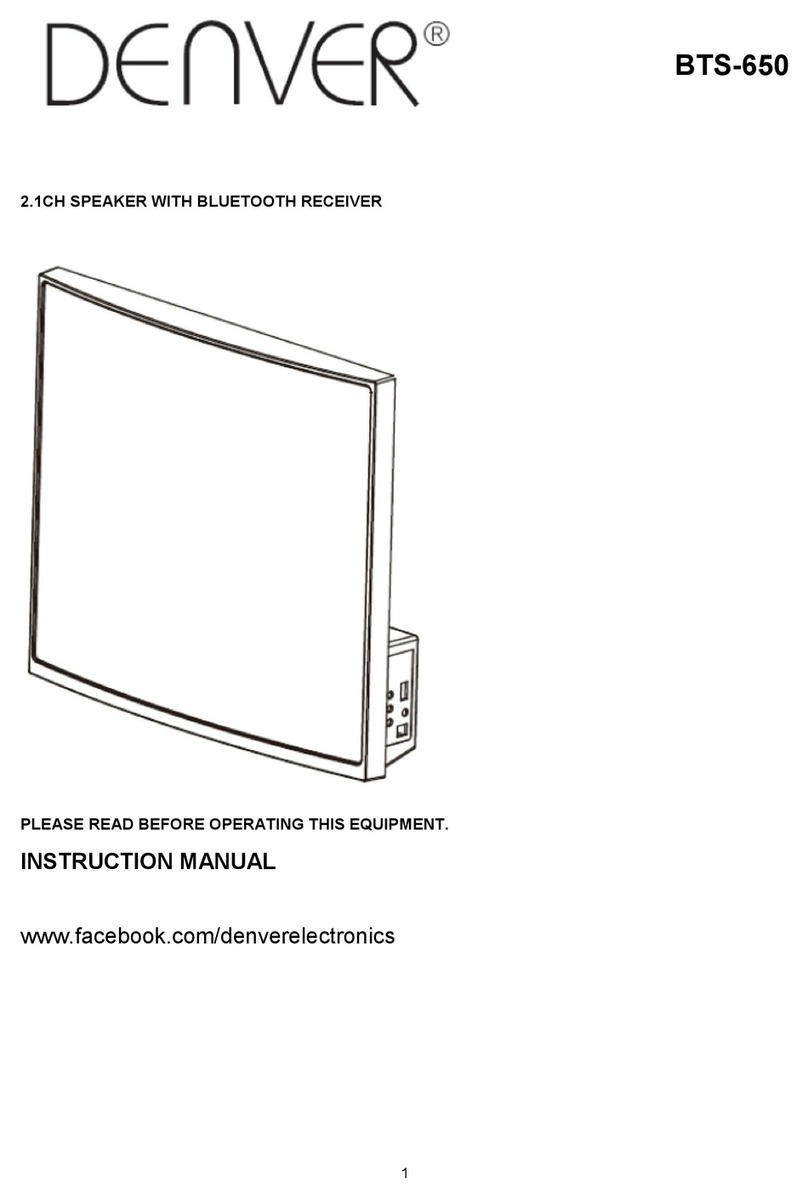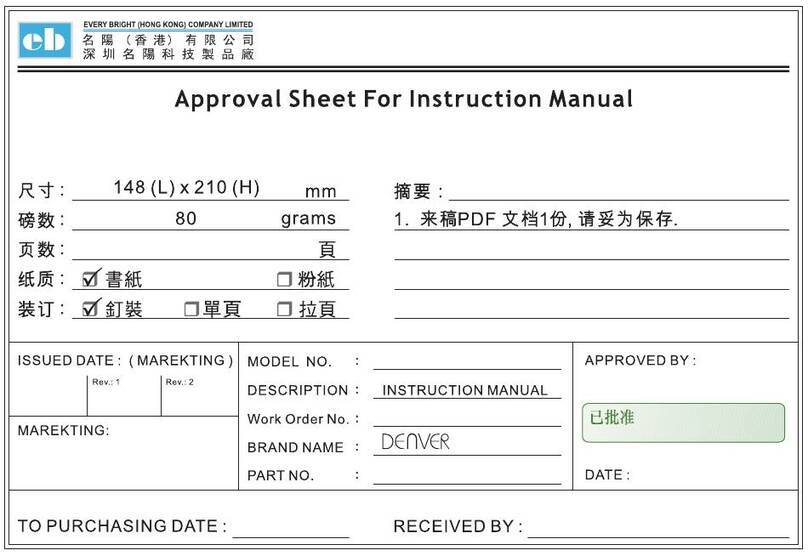2
A. Playing Music in Bluetooth Mode:
After bluetooth is connected successfully, the speaker will play music from the device.
Short press 'Φ/ ' to pause music, and short press 'Φ/ ' again to resume music.
Short press ' ' for next volume and short press ' ' for last volume
Long press ' ' to increase volume and long press ' ' to decrease volume
Long press 'M' button to cancel the bluetooth pairing, and back to waiting connection
status
B. Using the Speaker in AUX-In Mode:
Plug one end of the 3.5 mm Audio Cable into the Aux-in jack or line out of your player
or mobile or computer and plug the other end of the cable to the Aux-In jack of the
Speaker, You will hear Voice Prompt 'Beep', and then play Music from your device.
Short press 'Φ/ ' to Pause Music and Short press 'Φ/ ' to Play Music again.
Long press ' ' for volume increased, Long press ' ' to Decrease Volume
Note: Under Aux-in mode, can not press ' ' or ' 'choose next track or last track
C. Using the Speaker in TF card Mode:
Insert a TF card into the unit TF card port, press 'Φ/ ' button to power on, and you
will hear voice 'Beep', and then play music from your TF card.
Short press 'Φ/ ' to Pause Music and Short press 'Φ/ ' to Play Music again.
Short press ' ' for next volume and short press ' ' for last volume
Long press ' ' for volume increased, Long press ' ' to Decrease Volume
D. Switching Music playing among Bluetooth, TF card, and line in mode
While Micro SD card inserted to the unit, line in & bluetooth ALL connected, Under
bluetooth music playing status, short press M button then to Micro SD card playing
mode, then short press M again, then to Line in mode playing, then again short press
M button, then go back bluetooth mode, and waiting for connection.