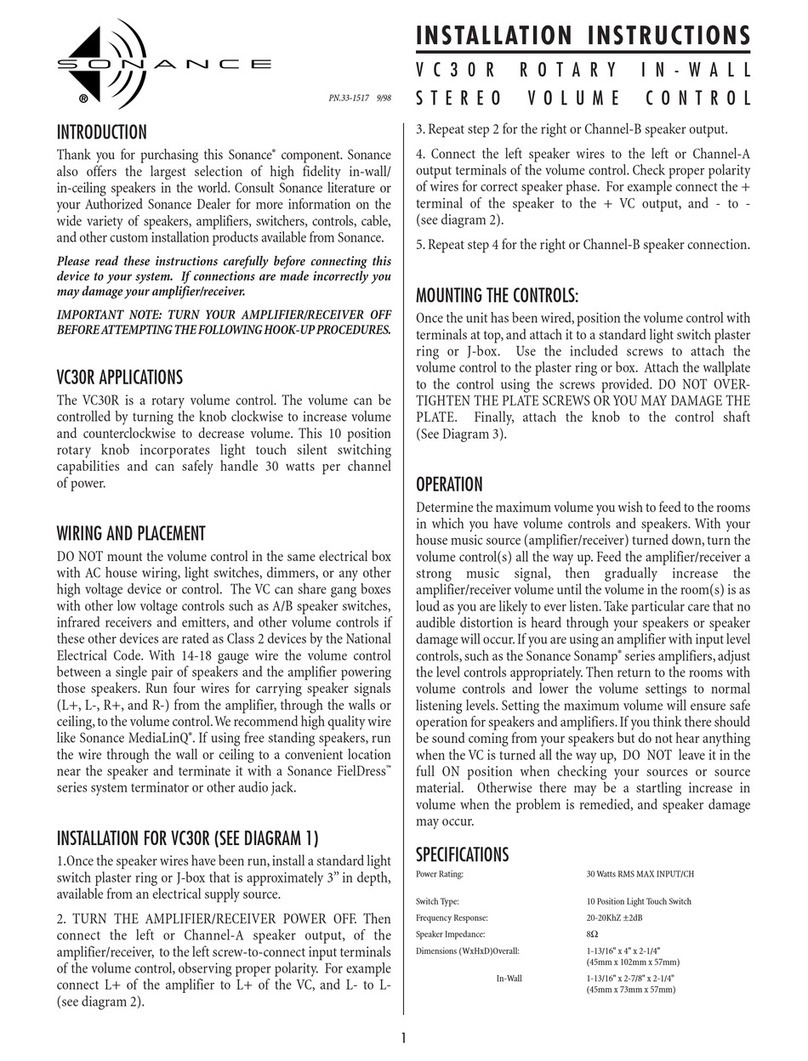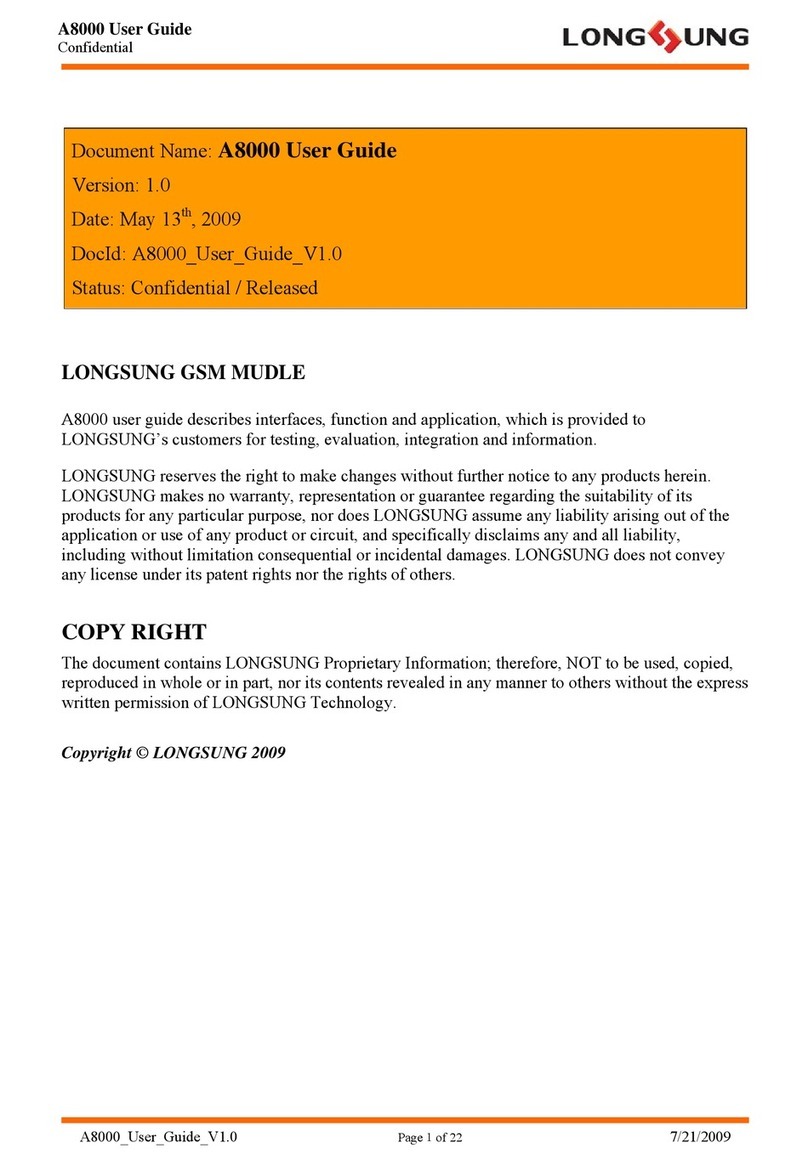Derale 16796 User manual

CONTROL MODULE KIT CONTENTS
Please read these instructions completely before beginning installation
TOOLS NEEDED
Drill
5/32” Drill Bit
Multimeter
Standard Screw Driver
5/16” Nut Driver
11/32” Nut Driver
Allen Wrench Set
Standard Screw Driver
(1/8” wide blade)
Wire Stripper
Wire Crimping Tool
7/16” Socket and
Ratchet
Open End Wrench Set
The Control Module utilizes an auto resetting circuit breaker to protect
the fan(s) and controller circuit. In the event of an electrical short, the
breaker will “trip” and open the connection between the battery and the
controller. If this happens, turn the vehicle off and let it cool before
restarting the system. The breaker will automatically reset.
IMPORTANT
HOW IT WORKS
The Derale Control Module is designed to adjust the electric fan speed to maintain the engine temperature.PWM desired
The Control Module has an override circuit available that when activated, will ramp up the electric fans to 60% running speed. As theAC
engine temperature increases the fans will increase accordingly.
If the override circuit is not being used for the AC, an optional toggle switch could be connected to it to manually activate fans at 60%.
PWM will automatically increase fan speed if needed to maintain temperature.
.Toggle switch part # 16740
QTY DESCRIPTION.
1 Control ModuleIntegrated PWM
1 PWM Cover
1 PWM Cover Spacer
1 Corner Mounting Bracket
3 #8 Lock Washers
2 #6 Lock Washers
3 #8 Nuts
2 #6 Nuts
2 Allen Head Bracket Bolts6-32 x 1/4”
2 Allen Head Mounting Bolts8-32 x 1/4”
2 ” Allen Head Cover Bolts8-32 x 1-1/4
1 Thermostat Sensor
1 Radiator Probe
1 Foam Pad
QTY. DESCRIPTION
1 Retaining Clip
1 50 Amp Circuit Breaker
1 6ft 10 Red WireAWG
1 6ft 10 Black WireAWG
1 6ft 22 Green WireAWG
#10 Sheet Metal Screw6
2 Yellow Butt Connector
2 Yellow 5/16” Ring Terminal
Yellow # Ring Terminal48
2 Yellow 10 Ring Terminal#
1 Red # Ring Terminal8
2 Red #6 Ring Terminal
1 Blue Wire Tap Connector
4 4” Wire Ties
MAXIMUM CAPACITY AMPS:65
INSTALLATION INSTRUCTIONS
INTEGRATED PWM CONTROL MODULE
PART# 16796
( age 1P)
CONTROL MODULE INSTALLATION ON A SINGLE SHROUDPROCEDURE FAN
1. Identify the pieces of the
Control Module.
1-PWM Control Module
1-Corner Mounting Bracket
2-1/4” Allen Head
Bracket Bolts
2. Install the bracket onto the
Control Module using two
8 ” Allen Head Bracket-32 x 1/4
Bolts and an Allen Wrench.
3. From the backside of the shroud
slide the into theControl Module
mounting corner.
(See Diagram #13 on page 5)
4. From the sides of the shroud
thread in two 6 ” Allen-32 x 1/4
Head Bracket Bolts (supplied).
Using n llen Wrench tightenaA
screws.
& Probe Installation Page 2
Circuit Breaker Mounting Page 2
Wring instructions Page 3
Note: The above photos are only to show Control Module
Installation. Please review wiring instructions on
page and Wiring Diagram on page .3 the 5
5. Place Base intoControl Module
position on shroud, To keep the
Base in position you may need to
tape it temporarily.
6. Install the Electric fan & run the
wiring to the controller and make
connections using the correct size
connectors. Please reference
wiring instructions on page 3 and
the quick reference guide on page
5. Fan Positive (+) & Negative (-)
wires can be run through the face
of shroud, through the wire holes
of the Controller as shown. The
remaining wires can run from the
sides of the .Control Module
7. Position wires to avoid Control
Module Cover mounting holes
and place Cover onto the Base.
Make sure the wires are all within
the sealing foam area of cover.
Then align holes and thread-in
two 8-32 x 1-1/4” Allen Head Cover
Bolts using a Allen Wrench.
Thermostat Sensor

CONTROL MODULE INSTALLATION ON A DUAL SHROUDPROCEDURE FAN
1. With the inControl Module
hand, find the front two
mounting holes on controller
bracket. These holes will match
up to the Fanbackside of the
Shroud .Face
2. From the backside of the shroud
slide the intoControl Module
place and hold it.
3. On the front of shroud thread in
two 8-32 x 1/4” Allen Head
Mounting Bolts (supplied). Using
a Allen Wrench tighten screws.
4. Place Base intoControl Module
position on shroud, To keep the
Base in position you may need
to tape it temporarily.
5. Install the Electric fan & run the
wiring to the controller and make
connections using the correct size
connectors. Please reference
wiring instructions on page 3 and
the quick reference guide on page
5. Fan Positive (+) & Negative (-)
wires can be run through the top
of shroud, through the wire holes
of the Controller. The remaining
wires would run from the sides of
the as shown.Control Module
6. Position wires to avoid Control
Module Cover mounting holes
and place Cover onto the Base.
Make sure the wires are all within
the sealing foam area of cover.
Then align holes and thread-in
8-32 x 1-1/4” Allen Head Cover Bolts
using a Allen Wrench.
Note: The above photos are only to show Control Module
Installation. Please review wiring instructions on
page and Wiring Diagram on page .3 the 5
( age 2P)
THERMOSTAT PROBE INSTALLATION
Placement: The Thermostat Sensor is designed to be installed on the outlet side
of the radiator, therefore sensing the cooler fluid returning to the
engine. (See Diagram #4)
Warning: Do not install the Thermostat Sensor on the Hot side
s.of the radiator, Waterneck or Cylinder head
Installation:
1. Take the Radiator Probe and thread it clockwise onto the Thermostat Sensor.
2. Carefully insert the probe assembly into the fins of the radiator until Sensor is
flush with radiator. (Probe should not make contact with AC condenser or
auxiliary coolers. Probe may be trimmed to allow clearance.)
3. Install the Foam Pad onto the Radiator Probe.
4. Install Retaining Clip onto the Radiator Probe until tight. (See Dia. #5)
5. Route the Sensor Probe wire to the Control Module. The Sensor Wire splits
into two wires near the end. Using a Red # Ring Terminal, connect of8 either
the wires nto the Negative (-) Sensor Terminal on the Control Module.o
6. Using a Red #6 Ring Terminal, connect the Probe wire nto theremaining o
positive (+) Sensor Terminal on the Control Module. (See Dia. #7)
Note: Sensor Wires are not polarity specific. Sensor Wires can be lengthened if
necessary. When lengthening wires always use good quality wire &
connections to assure proper function.
Radiator Probe
Outlet
Inlet
Down-flow Radiator
Diagram #4 Cross-flow Radiator
Radiator Probe
Inlet
Outlet
Diagram #5
Thermostat
Sensor
Foam Pad
Radiator Probe
Radiator
Retaining Clip
Outlet
CIRCUIT BREAKER MOUNTING
1. Choose a convenient location for the Circuit Breaker that is between the Fan
Controller and the Battery.
2. Using the breaker as a template, mark and drill two 5/32” holes.
3. Using the two #10 sheet metal screws supplied, secure the Circuit Breaker
in place.

DERALE PERFPORMANCE
SENSOR OVERRIDE
BATTERY
SENSOR
FAN
BATTERY
CALIBRATION
POTENT O METER
MULT METER
FAN S
S
( )
AC
U S PA ENT 700 762 MADE N USA
S
( )
( )
2. Route the 10 Red Wire now connected to the battery to the Circuit Breaker previously installed and cut the wire to theAWG
appropriate length.
3. Using a Yellow # Ring Terminal, connect the 10 Red Wire to the “ ” Terminal on the Circuit Breaker.10 AWG BAT
4. Using a Yellow # Ring Terminal, connect the auxiliary side “ ” of the circuit breaker to another length of 10 Red Wire.10 AUX AWG
5. Route the Red 10 wire now connected to the auxiliary side of the circuit breaker to the Positive (+) Battery Terminal onAWG
the Control Module Circuit Board and connect using a Yellow # Ring Terminal.8
6. Using the Red 10 wire and a Yellow # Ring Terminal, connect into the positive (+) Fan Terminal on the Control Module.AWG 8
7. Using a Yellow Butt Connector, connect the loose end of the Red 10 AWG wire connected to the Control Module positive (+)
Fan Terminal, connect to the positive (+) side of the fan(s). (If connecting to a Two Speed single Shrouded Derale Fan,
connect to the positive (+) Brown wire and Gray wire on the Electric Fan. See Diagram #8 and on page 5 diagram #10).
8. Using a # Yellow Ring Terminal, connect the 10 Black wire to the Negative (-) Terminal on the Control Module. Route8AWG
the other end of the wire to the Negative terminal on the vehicles battery & connect . Do notusing a 5/16 Yellow Ring Terminal
connect to a chassis ground.
9. Using a Yellow Butt Connector, connect the 10 Black wire to the Negative (-) lead of the fan(s). the other end ofAWG Connect
this wire to the fan (-) terminal of the Module using #8 Yellow Ring Terminal.a
Green Wire: Override Circuit (Optional)
The green wire is designed to work in two different configurations. When used, this will allow the Electric Fan(s) to be turned on
regardless of the temperature of the thermostat. The fan speed will quickly ramp up to 60% and will operate between 60 and
100% as the temperature increases. Use of the Override terminal is optional and not required for the Control ModuleNote: PWM
to work properly.
1. A/C Override - Using the provided, attach the green wire to a Positive (+) 12V output on theBlue Wire Tap Connector A/C
compressor.
2. Manual Switch Override -Attach the Green Wire to the 12V output on the manual switch (not provided).
B.AT
To Battery
12V (+)
Sensor
Two Wire
Circuit
Breaker
AUX.
Battery (-) Fan (+)
Fan (-)
Override Circuit
12V (+)
Electric
Fan(s)
Attach Red wire
to positive (+)
Fan Terminal on
Control Module
Yellow #8
Ring Terminal
Dual FANSingle Two Speed FAN
Gray (+)
Low Speed
Brown (+)
High Speed
Fan(s) (+) Fan(s) ( )
Yellow #8
Ring Terminal
Attach Red wire
to positive (+)
Fan Terminal on
Control Module
Fan(s) ( )
Attach Black wire
to negative ( )
Fan Terminal on
Control Module
Attach Black wire
to negative ( )
Fan Terminal on
Control Module
To Sensor
Probe
B.AT
Circuit
Breaker
AUX.
Electric
Fan(s)
Warning: When following steps 5 and 8, Only connect Battery Positive and Negative Leads direct to Battery. Do not
connect toAlternator or Starter. Failure to connect to Battery will Void the Warranty.
Flat Washer
Shoulder Washer
Nut*
Diagram #6
Nut
+
Split Washer
Terminal
Terminal
+Do not exceed 12 inch lbs. of torque
when tightening terminal nuts
Please See Quick Reference Guide
for a Wiring Diagram on page 5.
WIRING CONTROL MODULE & ELECTRIC FAN
Before starting, disconnect the Negative (-) cable on the vehicles battery. Using the
electrical connectors wire ties provided, follow the instructions below. (See Dia. #6 for&
proper lug stacking) Before installing the shroud into the vehicle, the ontrol odule must(CM
be installed. Remove all pieces from the package and locate the , 6-32 x 1/4” BH allentwo
bolts. If installing onto a single shroud and ,two
the provided Corner Mounting Bracket
8-32 x 1/4” BH allen hese will be used to fasten the ontrolbolts will be used also. T C
M on page & on page Dia. .odule to the shroud as shown s 2 or 3 5 #11 Once securely
attached to shroud, you may connect the fan(s) wires to the module by following steps 6-9
of the installation section).
1. Using a Yellow 5/16 Ring Terminal & 10 AWG Red Wire supplied, connect one end of the
red wire to the vehicles Positive (+) terminal on the battery.
( age 3P)
*Factory thread sealed
Nut. AllDo not remove.
Terminal wires must be
installed above this nut.
Diagram #7
Brown & Gray wires for 2 speeds (+)
or Red wires for one speed Fans (+)
Diagram #8

Engine Thermostat Temp Calibration Terminal Voltage
160°F
170°F
180°F
190°F
200°F
210°F
3.16
2.89
2.63
2.38
2.14
1.91
TEMPERATURE ADJUSTMENT
The Control Module is set from the factory for use with a
180°F Engine Thermostat. If desired, the temperature can
be adjusted using the Multi-Turn Potentiometer on the
Control Module.
Reference Diagram #9
1. Using a standard Multimeter (set on voltage).DC
2. Connect the negative lead of the Multimeter to the
Negative (-) terminal on the Control Module.
3. Then connect the Positive (+) lead of the Multimeter
to the calibration terminal on the Control Module.
4. Using a small screwdriver turn the Multi-Turn
Potentiometer on the Control Module until the
Multimeter reads the desired voltage.
5. Using a 3/32” Allen Wrench, Reinstall the Control
Module cover.
VEHICLE TESTING
1. Before you start the vehicle, make sure all wires are safely zip tied and away from any moving parts.
2. Start the vehicle.
3. If the Manual Override function is being used, turn on the A/C or Manual Switch. Electric Fan(s) should start running
immediately.
4. Turn off the Manual Override or A/C function & allow the engine to warm up.
5. If the electric fan does not turn on or you feel that it is not set correctly, check all connections and refer to the “Temperature
Adjustment” Section above.
6. Once you have the fan cycling on and off using the control module, take the vehicle for a short test drive. For personal
preference, some additional adjustment may still be necessary.
Diagram #9
Factory Setting
Adjustment: One complete revolution equals 3 1/2°F
To increase Temperature - turn Potentiometer Clockwise
To Decrease Temperature - turn Potentiometer Counter Clockwise
Warning: Installation of accessories should only be undertaken by those with mechanical knowledge and are familiar with working on
vehicles. Always use eye protection (goggles, safety glasses or shield). Park the vehicle in a well lit area, on level ground and apply the
parking brake. Only work on a cold vehicle that has been sitting overnight, failure to do so will result in severe burns and injury. Before starting
the vehicle, make sure no tools or any other items are left under hood that could interfere with or be drawn into moving parts of the engine.
Failure to follow instructions can lead to severe damage and personal injury.
( age 4P)

DERALE PERFPORMANCE
SENSOR OVERRIDE
BATTERY
SENSOR
FAN
BATTERY
CALIBRATION
POTENTIOMETE R
MULTIMETER
FAN S
S
( )
AC
U.S. PATENT 006762 - MADE IN USA
S
( )
( )
Outlet
PWM Fan Controller
Sensor
Wire
Optional
Override Circuit
12V (+)
Thermostat
Sensor Probe Foam Pad
Retaining
Clip
Radiator
tletn
Adjustment
Screw
Radiator Probe must
be installed on the
cold side of the
radiator near outlet
IMPORTANT
Temperature Adjustment
Factory Preset at 180°F
See instruction sheet for
detailed procedures
Red #8
Ring Terminal
Red #6
Ring Terminal
Calbration
Terminal
Red #6
Ring Terminal
(Page 5)
Yellow 5/16
Ring Terminal
Yellow #8
Ring Terminal Yellow #8
Ring Terminal
PWM INSTALLATION ON
SINGLE FAN SHROUD
8-32 x 1-1/4”
Allen Head
Cover Bolts
PWM Cover PWM Cover
Spacer
6-32 x 1/4”
Allen Head
Bracket Bolts
Diagram #11
Battery
(-)
Circuit
Breaker
IMPORTANT
Positive and Negative
wires must be
connected directly to
the vehicles battery
A
U
X
Yellow #10
Ring Terminal
Yellow 5/16
Ring Terminal
PWM Control
Module
Attach Red wire
to positive (+)
Fan Terminal on
Control Module
Yellow #8
Ring Terminal
Dual FANSingle Two Speed FAN
Gray (+)
Low Speed
Brown (+)
High Speed
Fan(s) (+) Fan(s) (-)
Yellow #8
Ring Terminal
Attach Red wire
to positive (+)
Fan Terminal on
Control Module
Fan(s) (-)
Attach Black wire
to negative (-)
Fan Terminal on
Control Module
Attach Black wire
to negative (-)
Fan Terminal on
Control Module
Diagram #10
PWM INSTALLATION
ON DUAL FAN SHROUD
8-32 x 1-1/4”
Allen Head
Cover Bolts
PWM Cover
PWM Cover
Spacer
8-32 x 1/4”
Allen Head Mounting Bolts
(+)
B
A
T
Q
U
I
C
K
R
E
F
E
R
E
N
C
E
G
U
I
D
E
PWM Control
Module
Table of contents
Popular Control Unit manuals by other brands
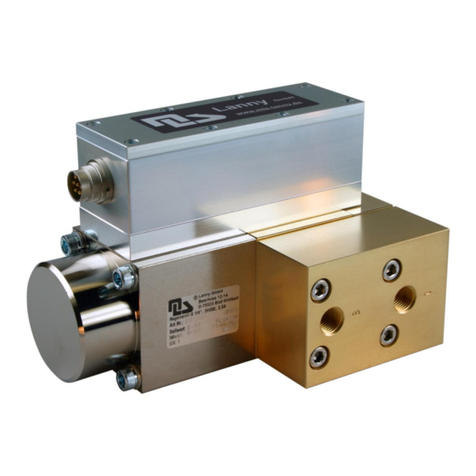
MLS
MLS EHP2B350C BK Series manual

Skylab
Skylab WG217 user manual

Zenner
Zenner Electronic Data Capture Module Installation and operating instructions

Metal Work Pneumatic
Metal Work Pneumatic HDM User instructions
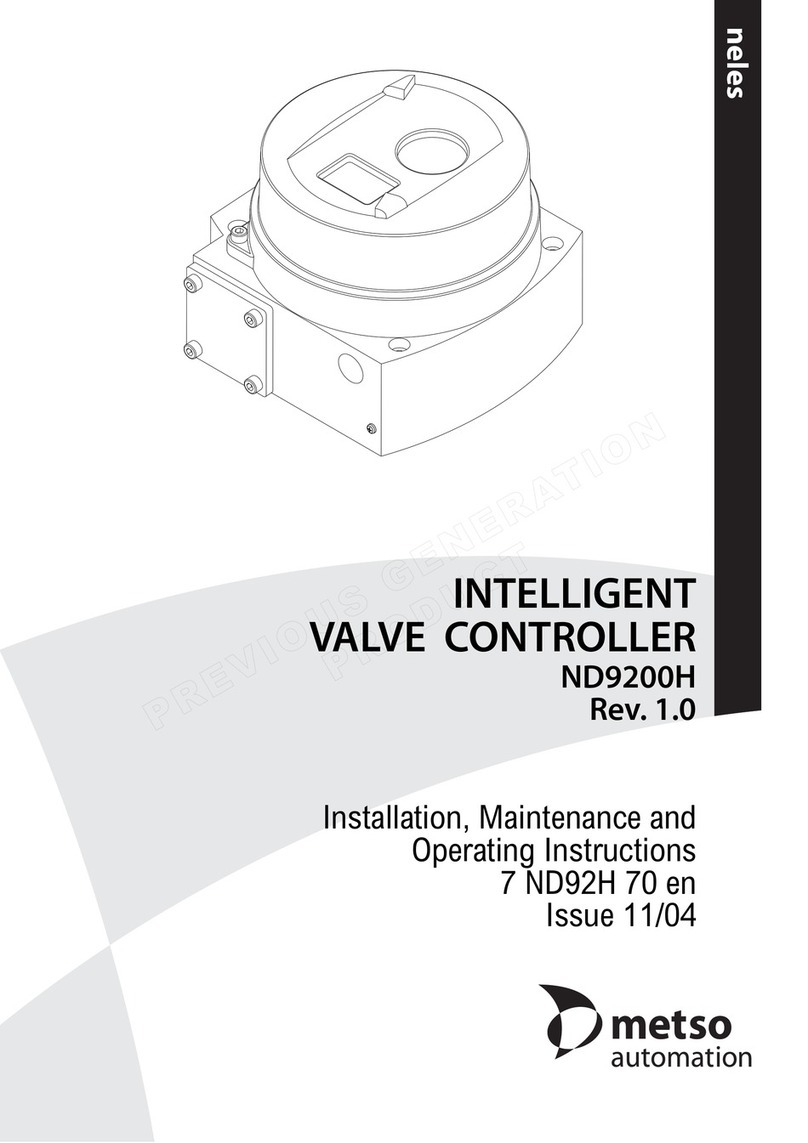
Metso
Metso ND9200H Installation maintenance and operating instructions
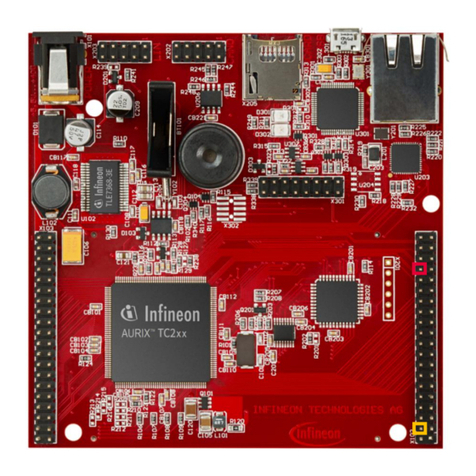
Infineon
Infineon ASCLIN LIN Master 1 manual
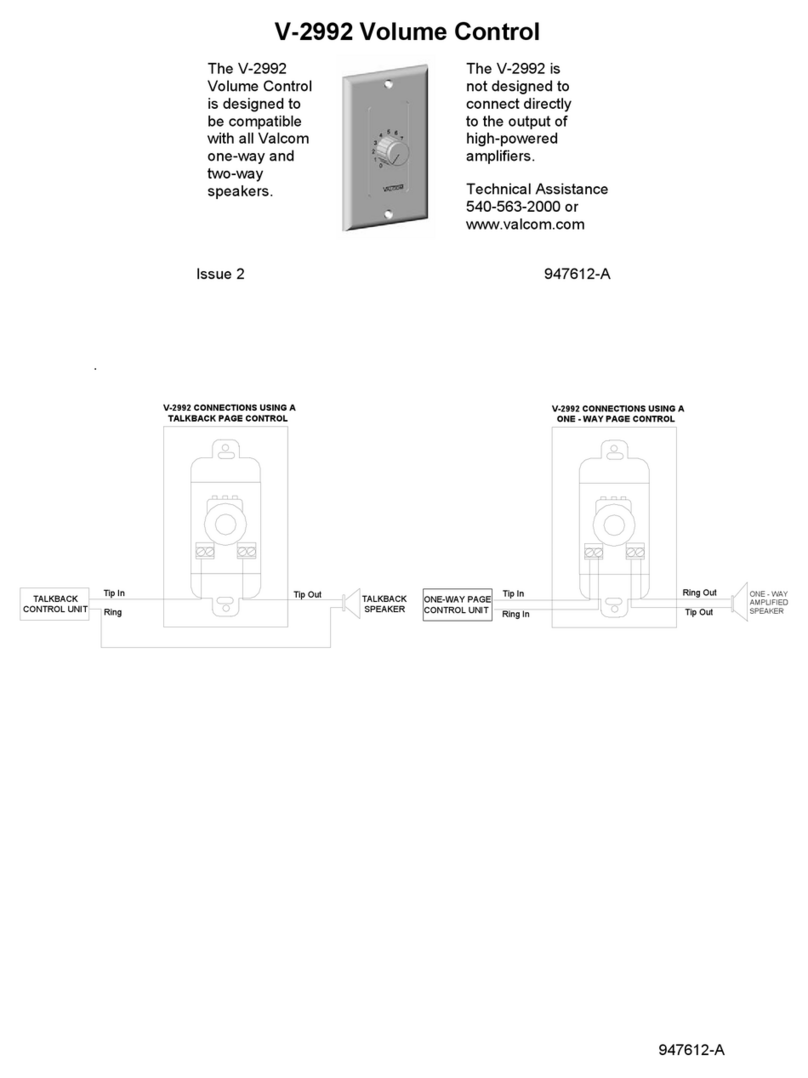
Valcom
Valcom V-2992 datasheet
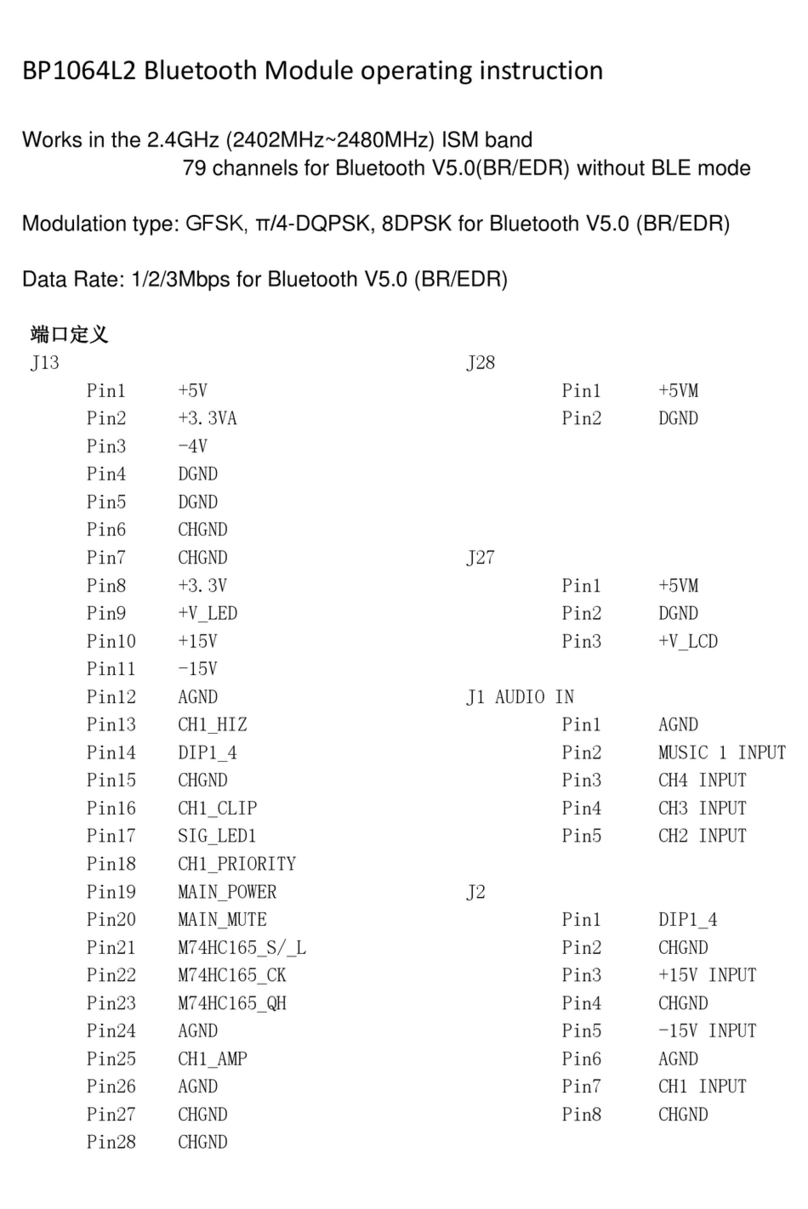
Giant Alarm System
Giant Alarm System BP1064L2 Operating instruction

Dakota Digital
Dakota Digital BIM-05-1 quick start guide
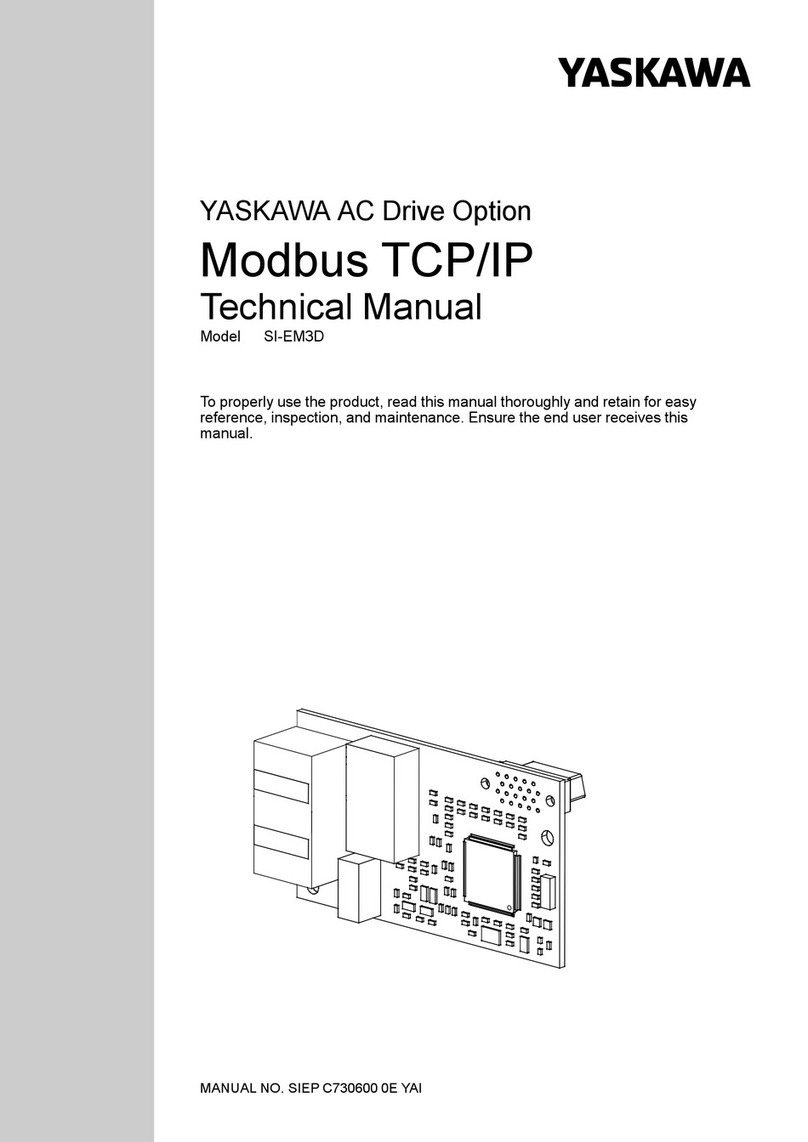
YASKAWA
YASKAWA SI-EM3D Technical manual
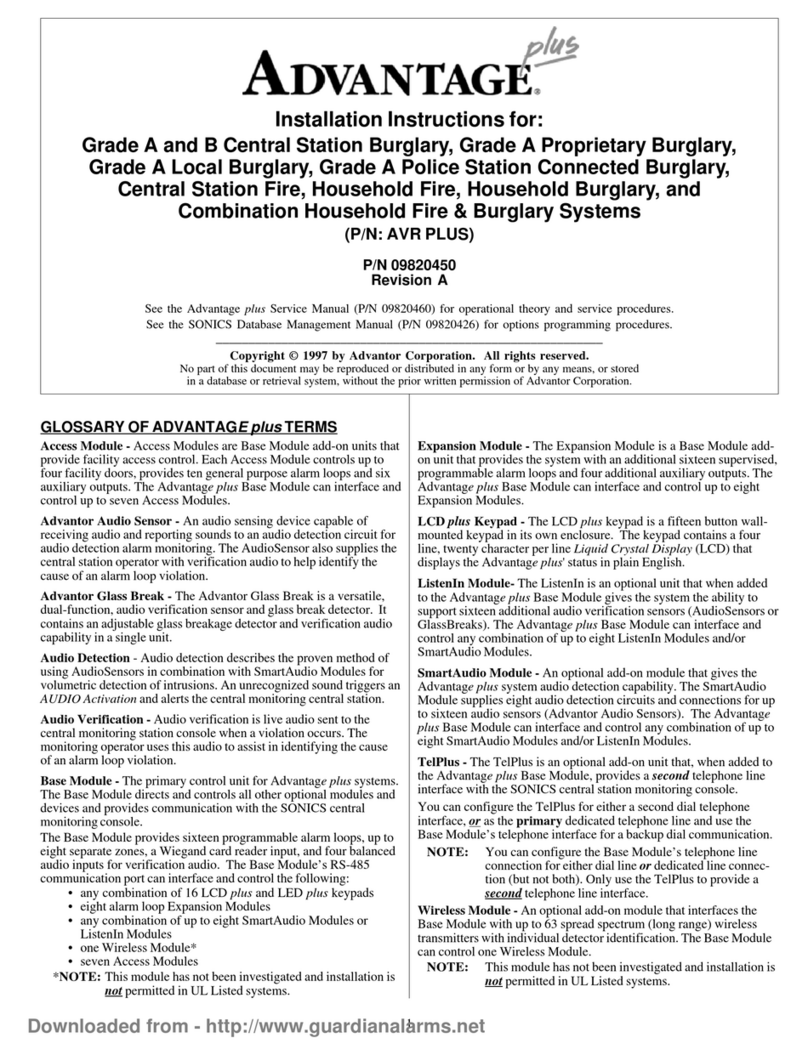
Advantor
Advantor ADVANTAGE PLUS installation instructions

Mitsubishi Electric
Mitsubishi Electric A1SD75P1-S3 user manual