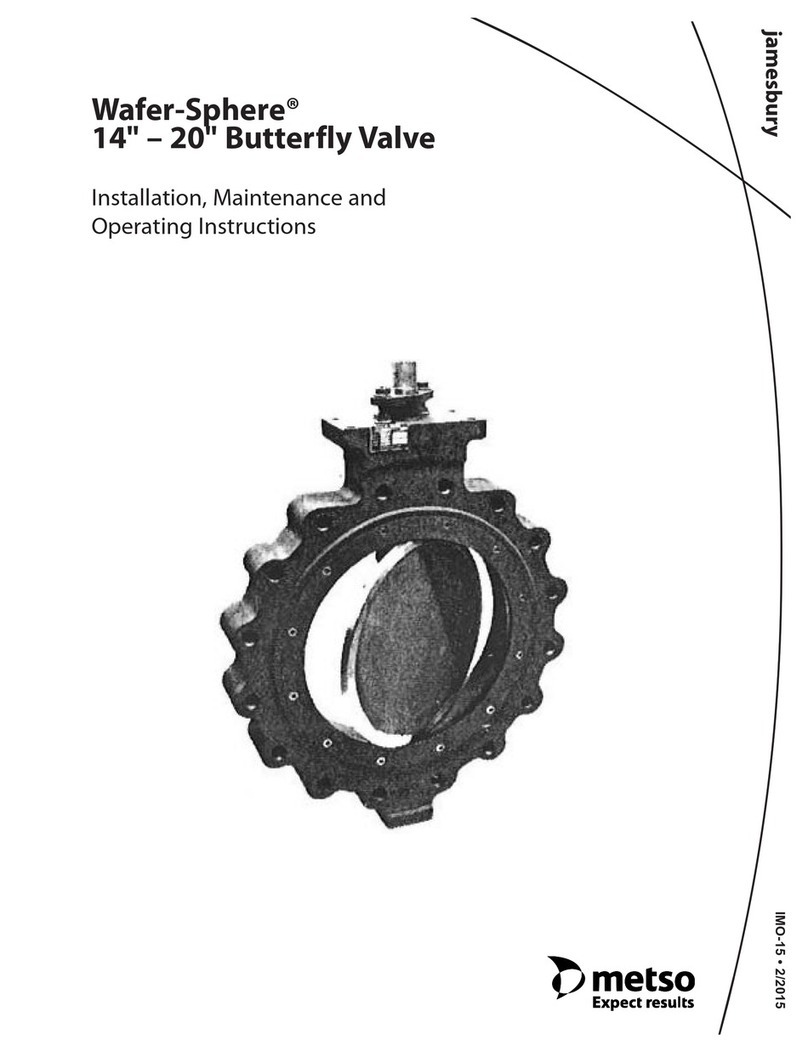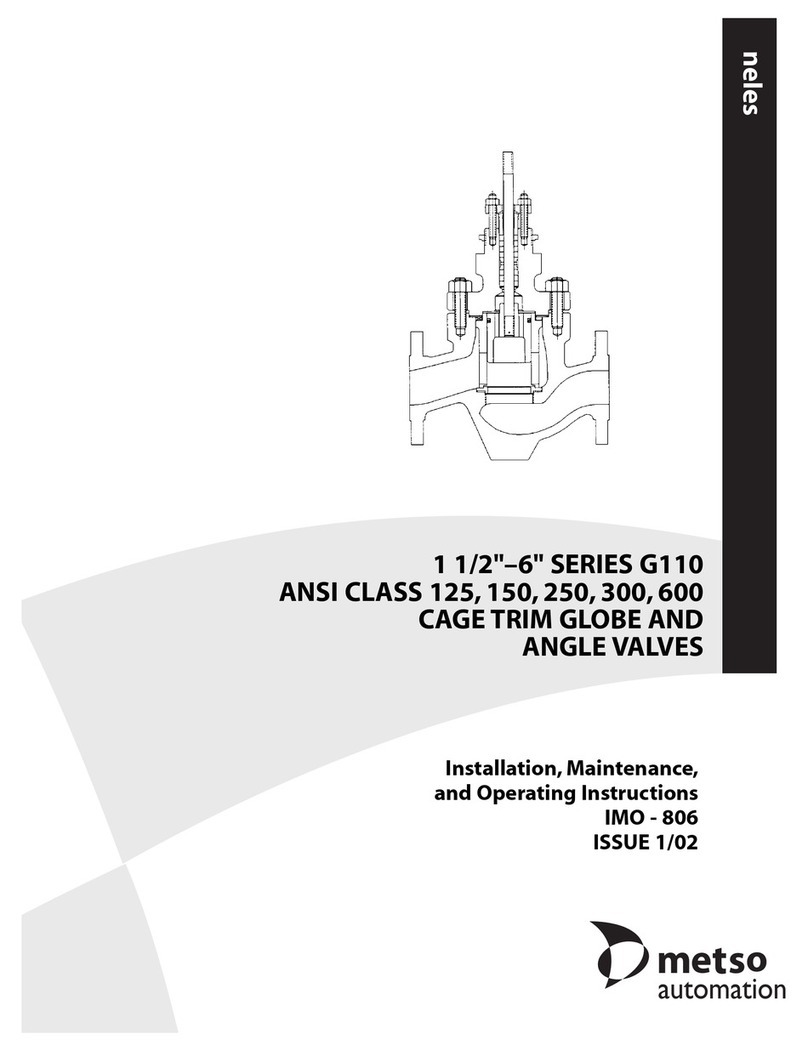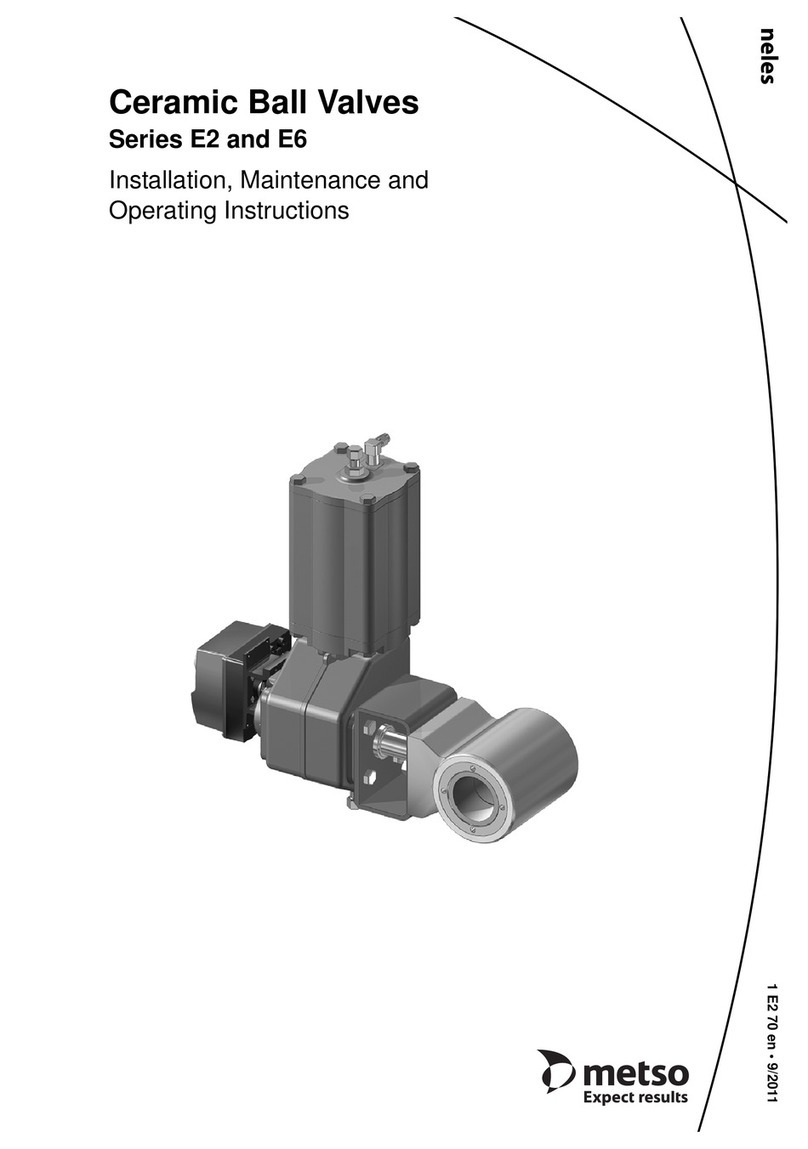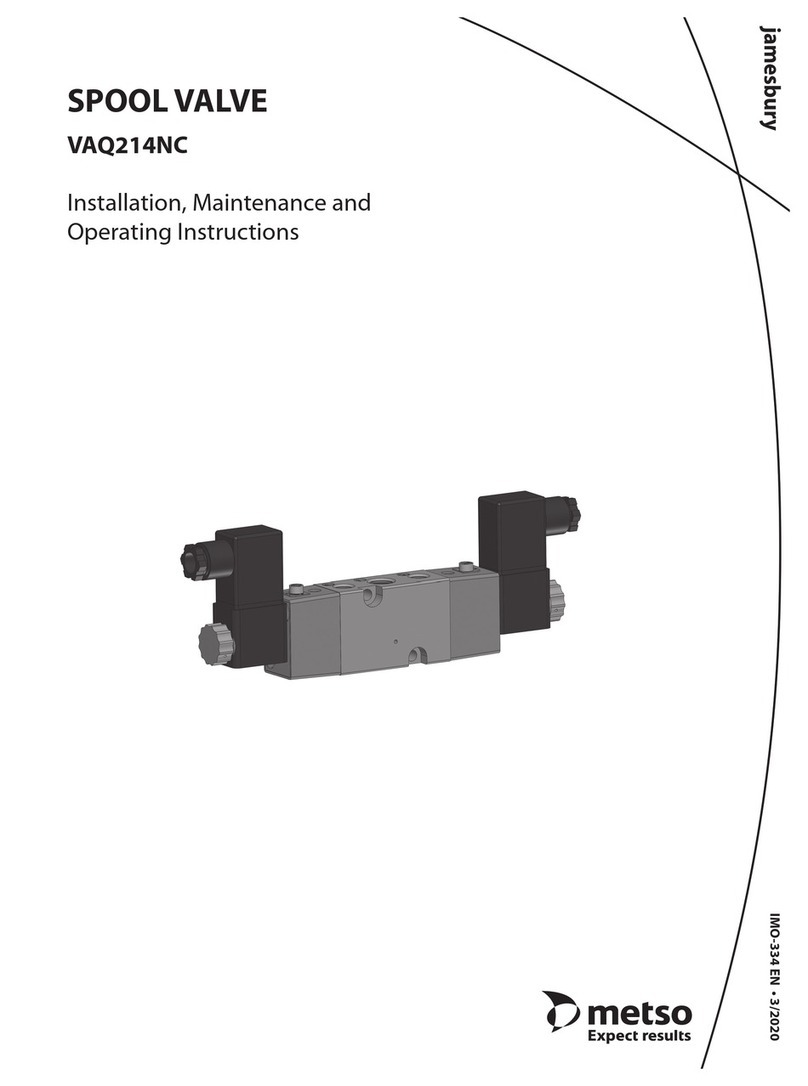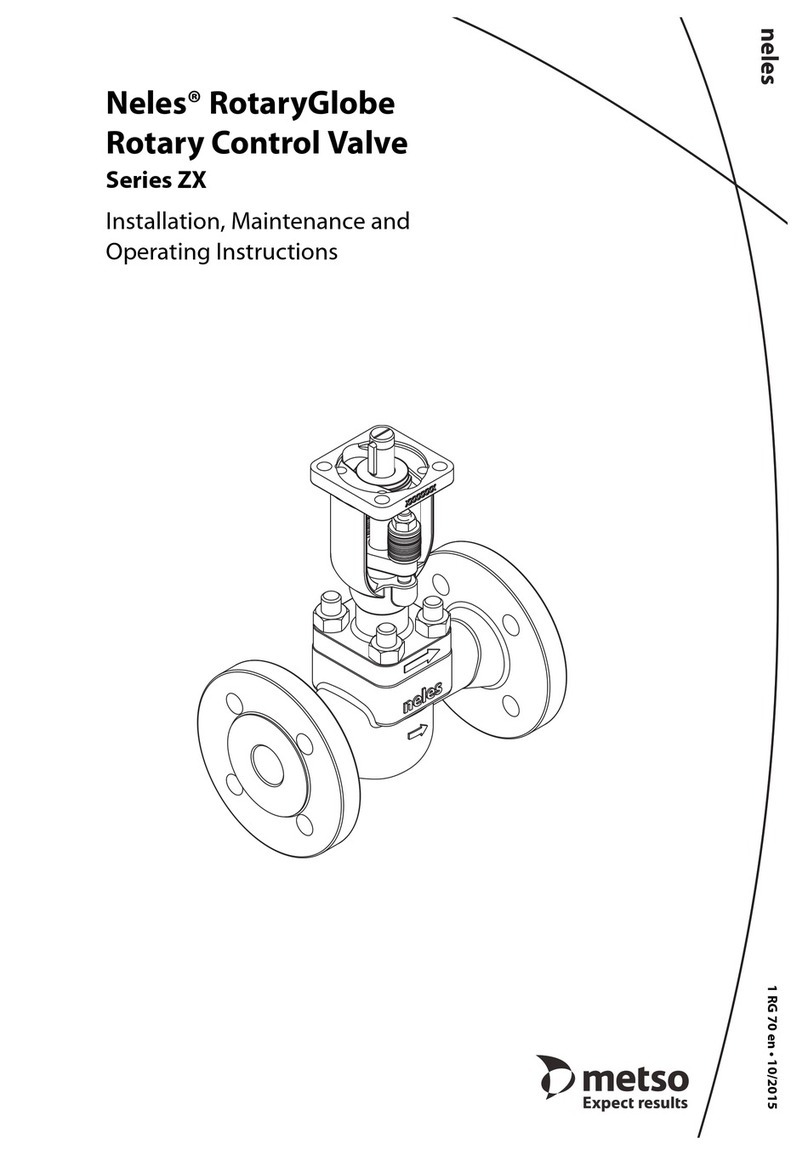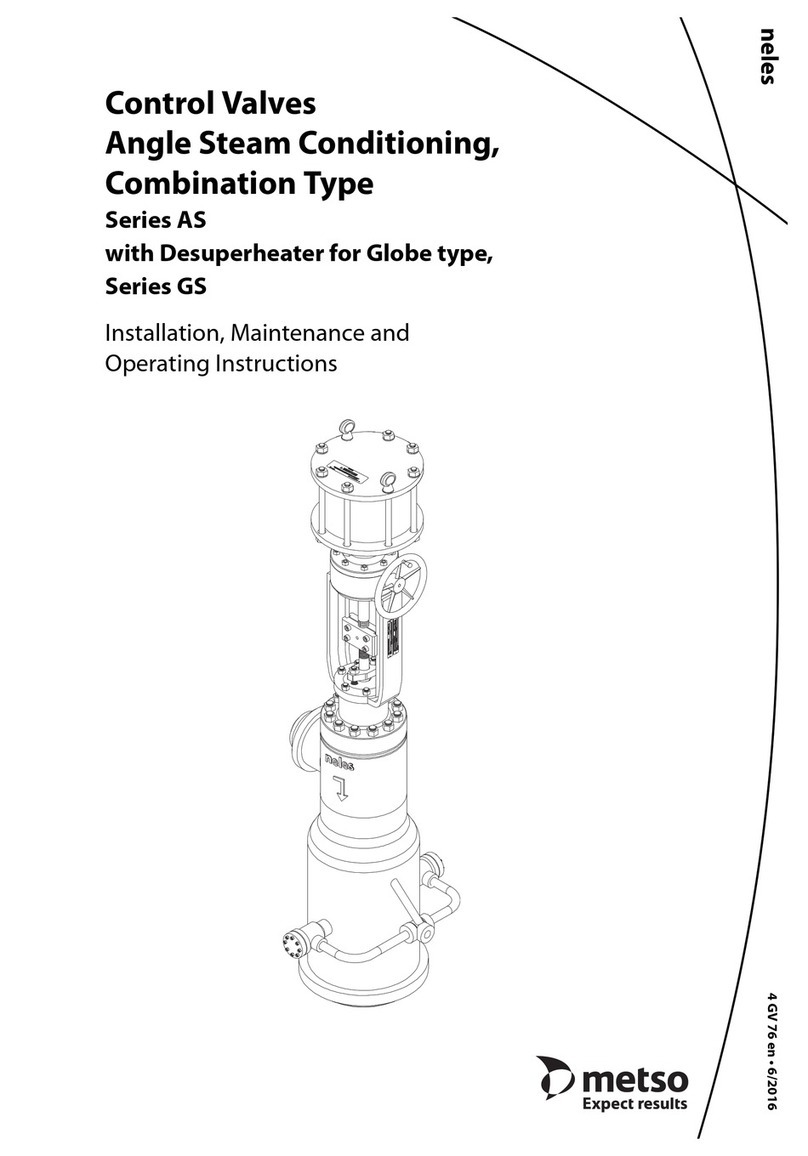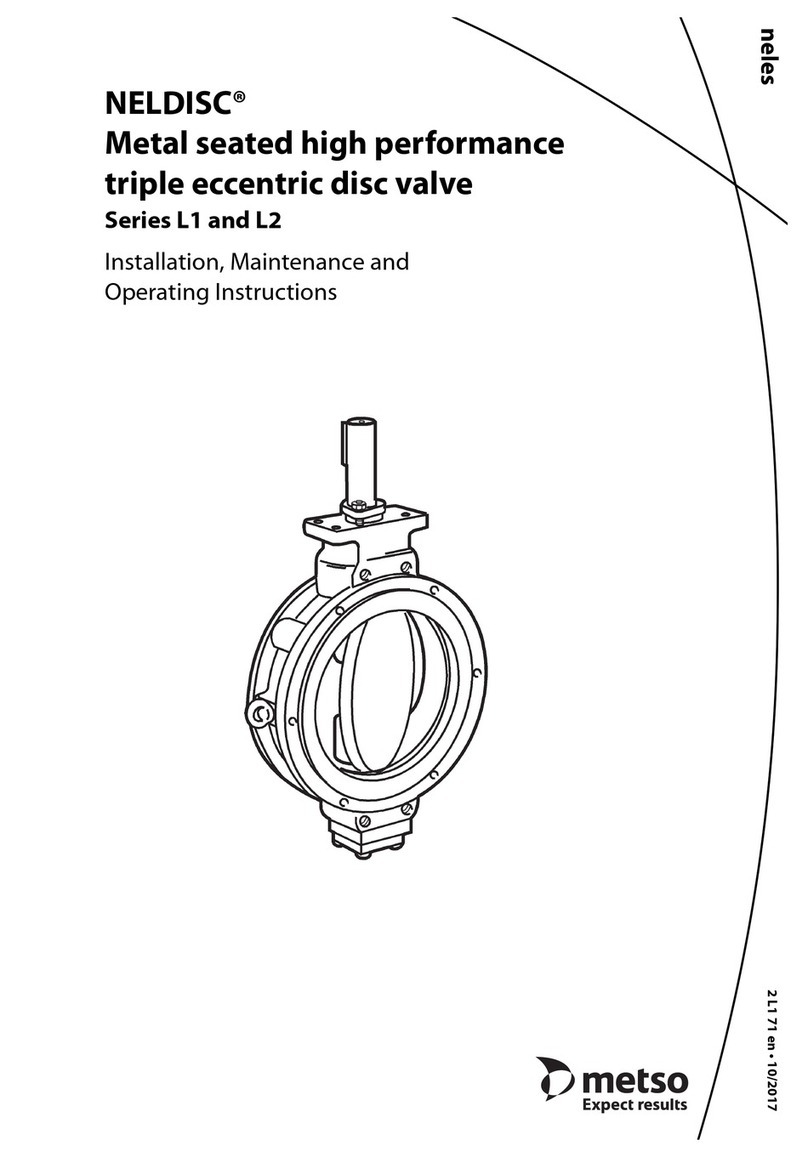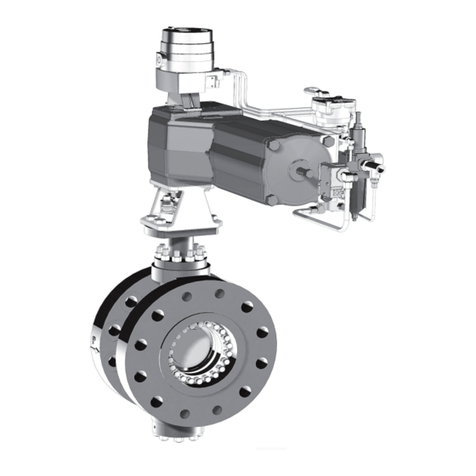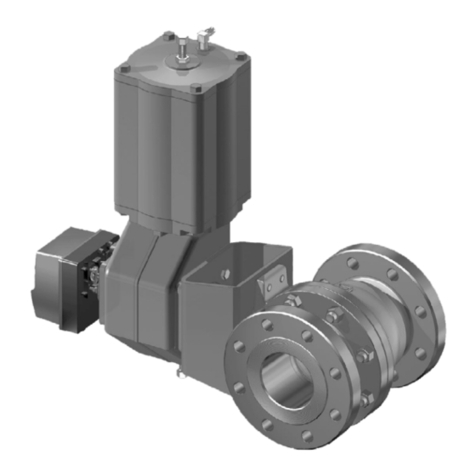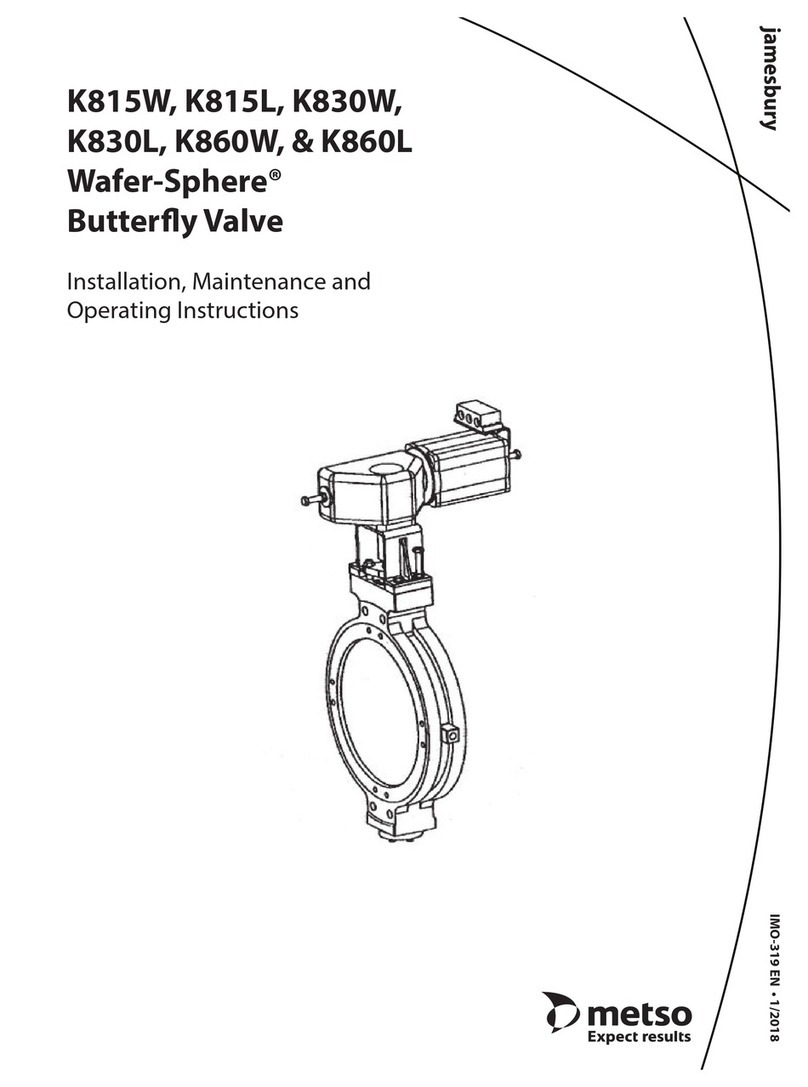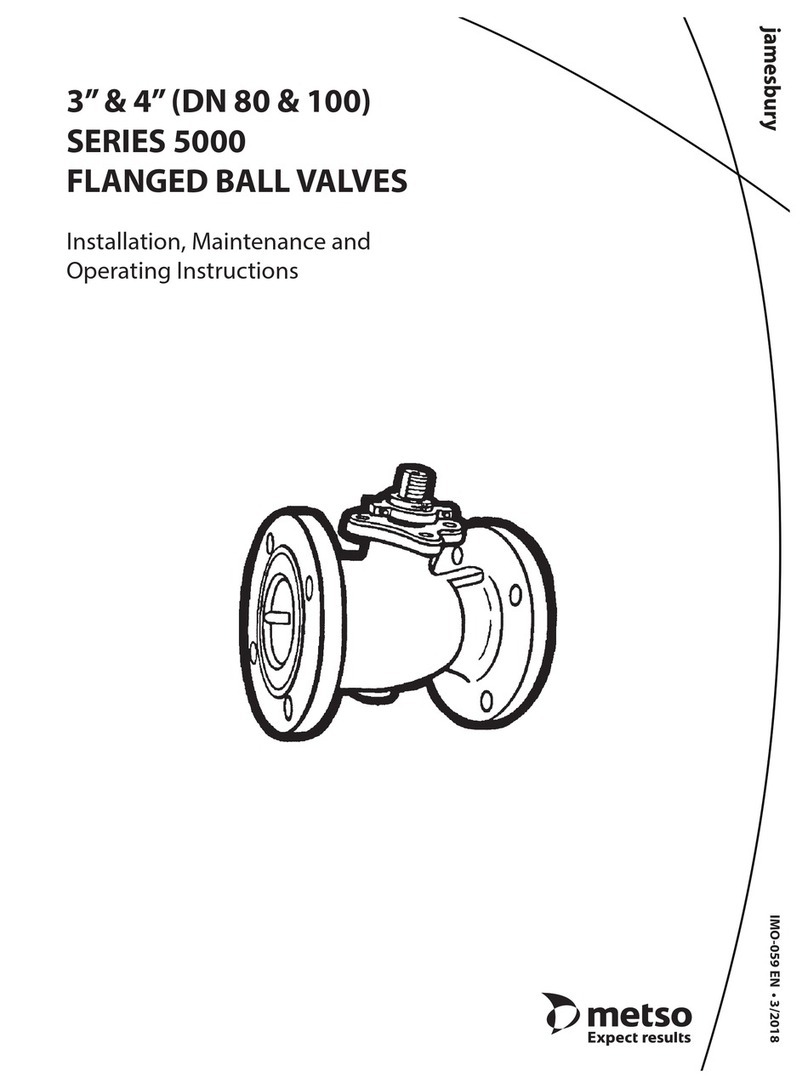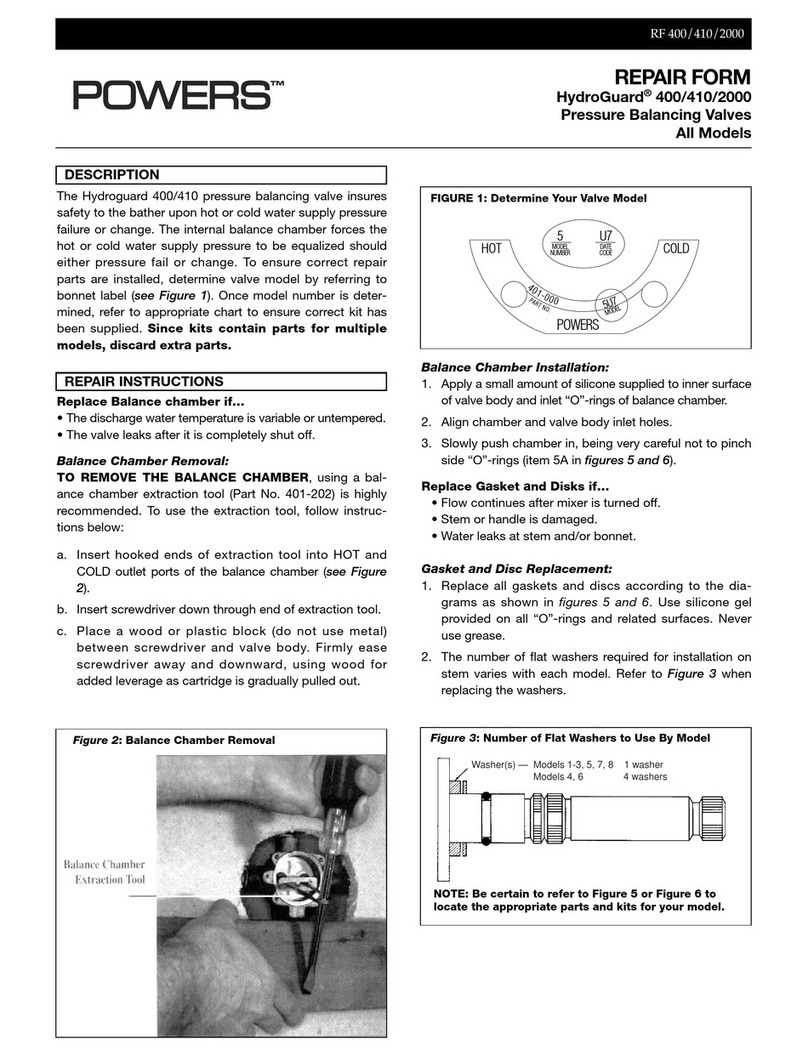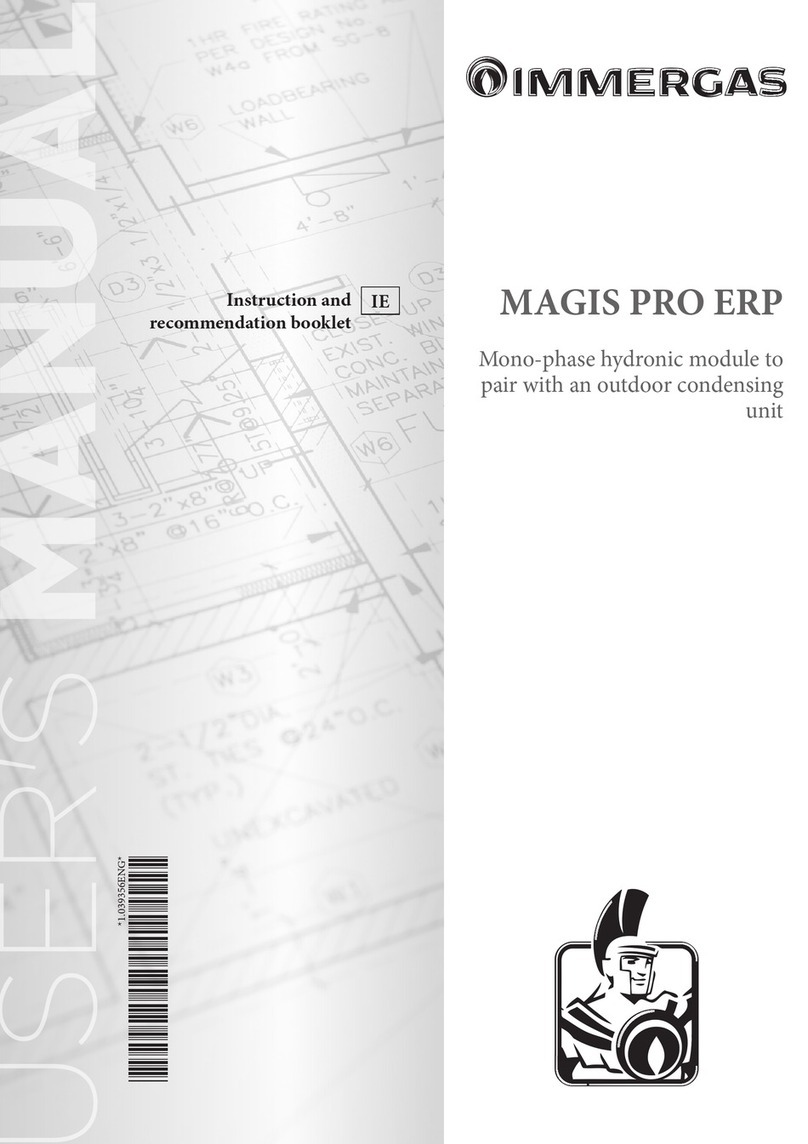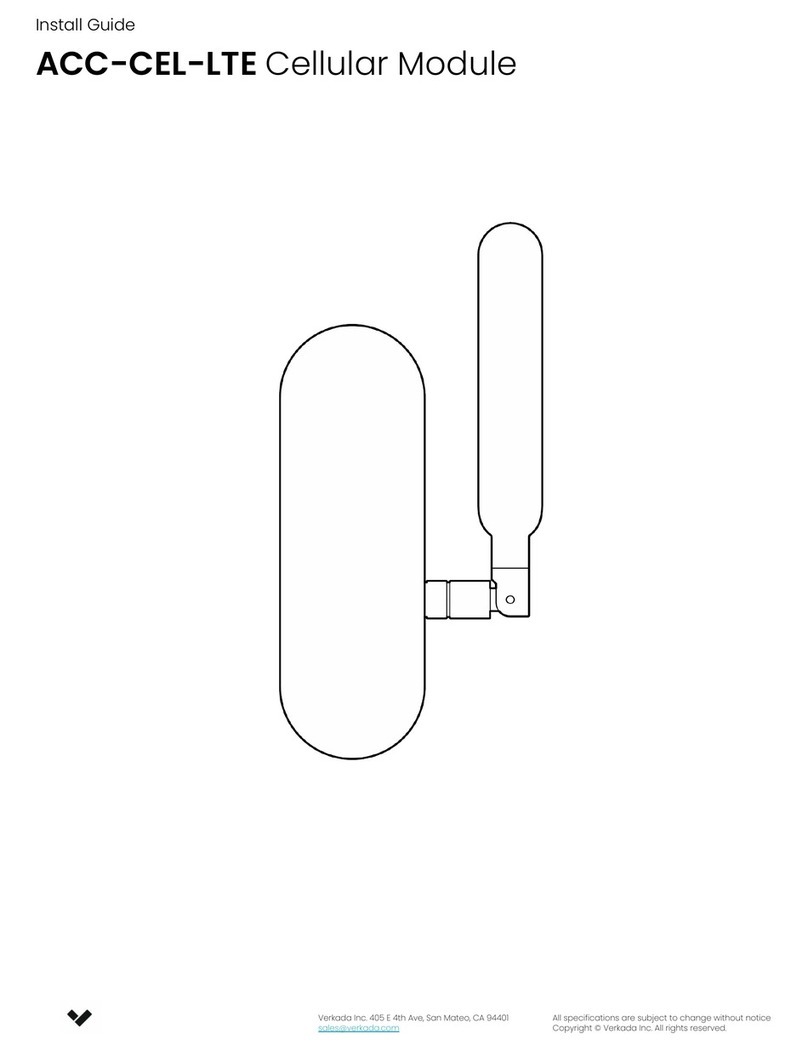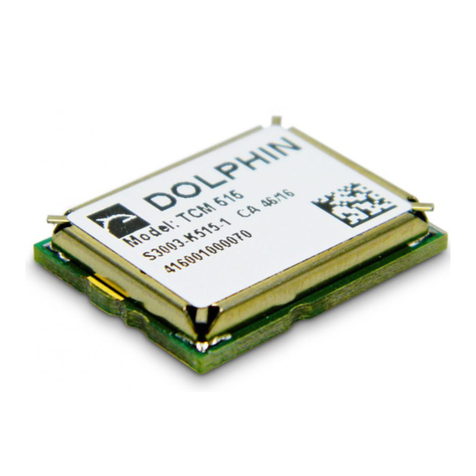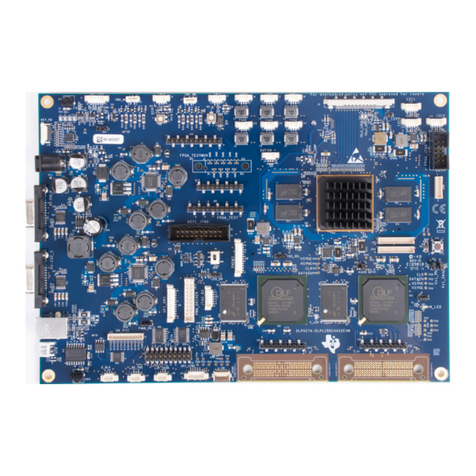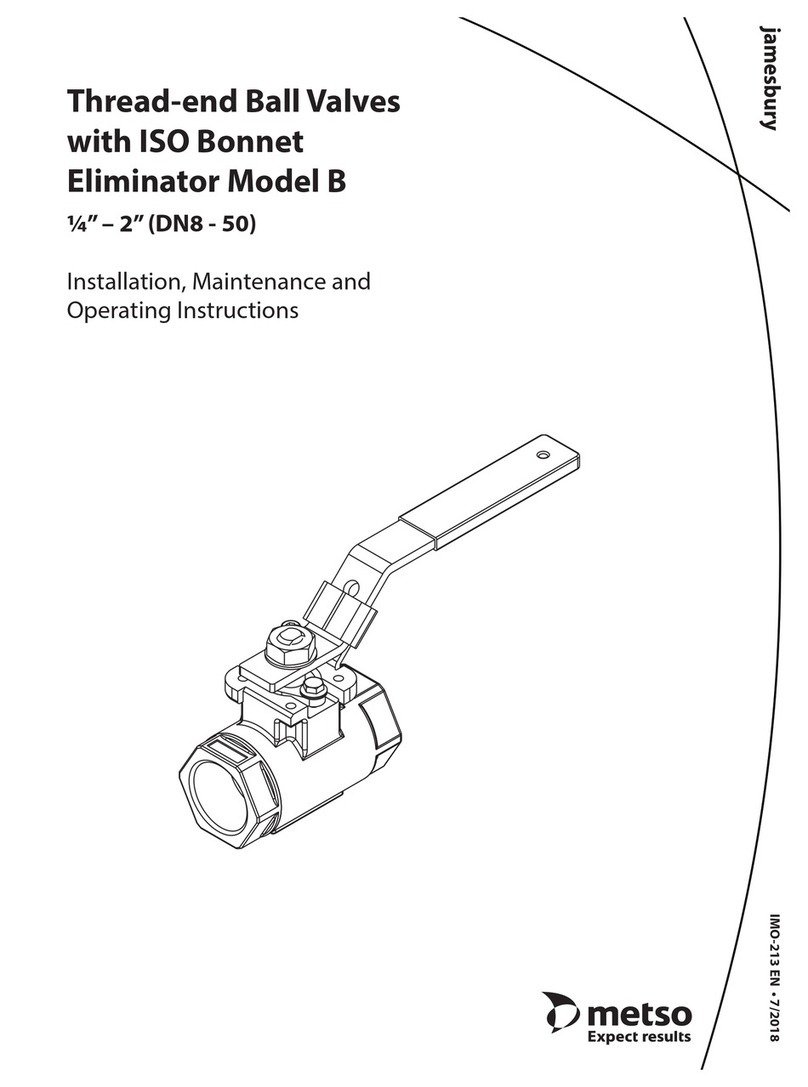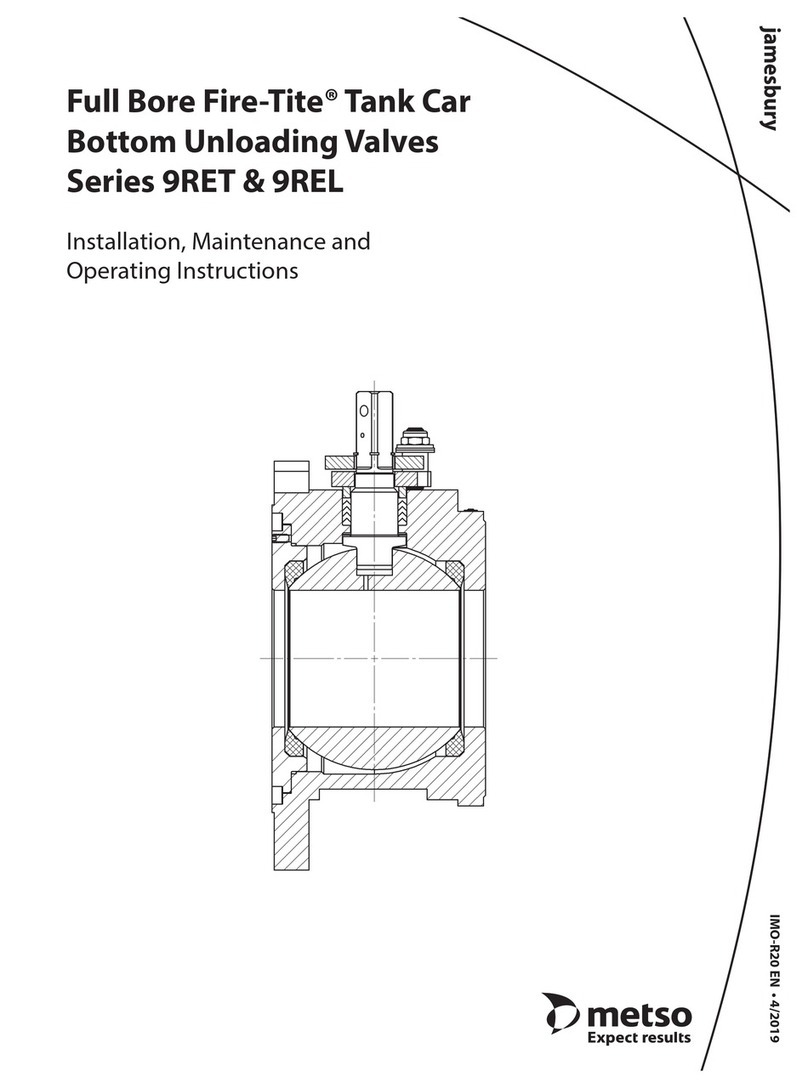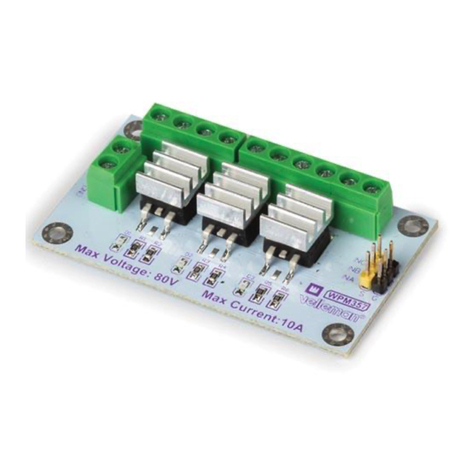14
4.5 Configuration parameters
When PAR is on the display you may enter the configura-
tion menu by pressing the ?key. In this menu the most
important configuration and signal modification parame-
ters are viewable. You may view the current value and edit
them by pressing the ?key at the relevant parameter.
The name of the parameter will appear on the upper row
of the display and the current value is on the lower row.
4.5.1 Performance level, PERF
If you want to change the tuning of the valve position
control, the PERF selection is available. The default fac-
tory value is C.
❑Once PERF is displayed press the ?key to
enter the edit state and PERF starts to blink.
❑Select between five values by pressing the +or
-key.
❑After the desired value is displayed, press the
key ?to conclude the operation
4.5.2 Low cut-off, CUTL
Low cut-off safety range CUTL ensures the valve closing
against mechanical travel stops. The factory default
value is 2 %.
❑Once CUTL is displayed press the ?key to
enter the edit state and the CUTL will start to
blink. The currently selected value appears as a
percentage (%) on the display
❑Modify the parameter value by pressing +or -
keys alternately until the desired value appears
on the display.
❑After the desired value is displayed, press the
key ?to conclude the operation.
4.5.3 Signal direction, DIR
The opening and closing direction of the valve with rais-
ing current loop signal is defined by signal direction
parameter DIR.
❑When DIR is displayed press the ?key to enter
the edit state and DIR starts to blink.
❑Select either the OPE or CLO values by pressing
the +and -keys. The value OPE signifies the
raising signal 4–20 mA to open the valve and CLO
means the raising signal to close the valve.
❑To conclude, press the ?key when the desired
value is shown on the display.
See default values in Fig. 6.
4.5.4 Valve type, VTYP
To compensate for nonlinearity of the position feedback
caused by the actuator linkage mechanism of a linear
control valve, the appropriate selection must be made on
the VTYP display.
❑After selecting VTYP on the display, press the ?
key to enter the edit state and the VTYP starts to
blink.
❑Select between three values rot, LIn or nCG
using the +and -keys. The value rot indi-
cates a rotary valve and LIn a linear valve. Use
nCG only for nelesCV Globe valves to accommo-
date special linkage geometry.
❑To conclude press the ?key when the desired
value is shown on the display.
4.5.5 Actuator type, ATYP
In order to optimise the control performance the device
needs to be informed about the actuator type.
❑After selecting ATYP on the display, press the ?
key to enter the edit state and ATYP starts to blink.
❑Select between two values 2-Aor 1-Ausing the +
and -keys. The value 2-Aindicates a double
acting actuator and 1-Aa single acting actuator.
❑To conclude press the ?key when the desired
value is shown on the display.
4.5.6 Positioner fail action, PFA
Set value CLO for double acting actuators. For single act-
ing actuators set value in the spring direction. This action
will also take place when the controller software discov-
ers a fatal device failure. See Fig. 6 for correct settings.
❑Once PFA is displayed, press the ?key to enter
the edit state and the PFA will start blinking.
❑You may select between two values by pressing
the +or -key. The CLO value indicates that the
valve ought to be closed in fail action situations.
The OPE value indicates the valve to be opened in
fail action situations.
Fig. 13 Setpoint change in MAN mode
Table 4
Selection Meaning Description
AAggressive Immediate response to
signal changes, overshoots
bFast Fast response to signal
changes, small overshooting
COptimum Very small overshoot with
minimum step response
time
dStable No overshooting, slow
response to input signal
changes
EMaximum stability No overshooting,
deadband may increase,
slow but stable behaviour
For use with volume boosters and/or very fast actuators,
additional performance levels A1 to D1 can be used.
Characteristics of these extended levels are the same as
those in the table above. However, with performance level
settings A1 to D1, adaptive properties of the ND9000
control algorithm are disabled.