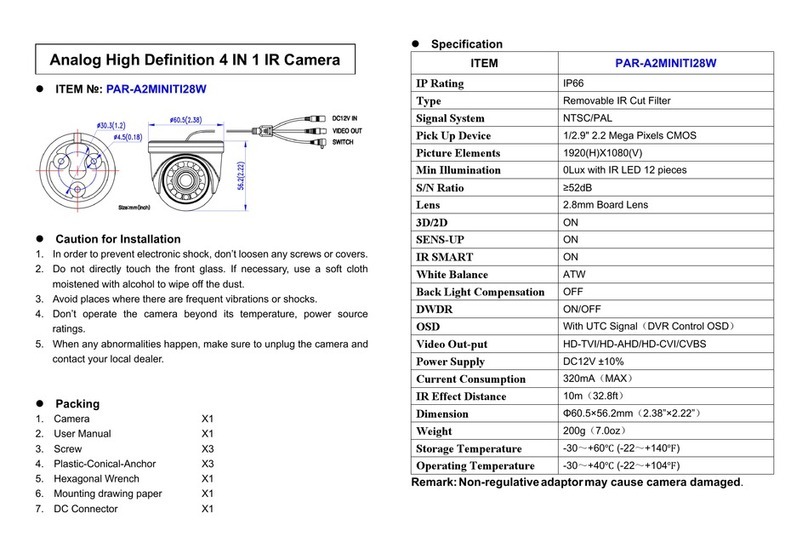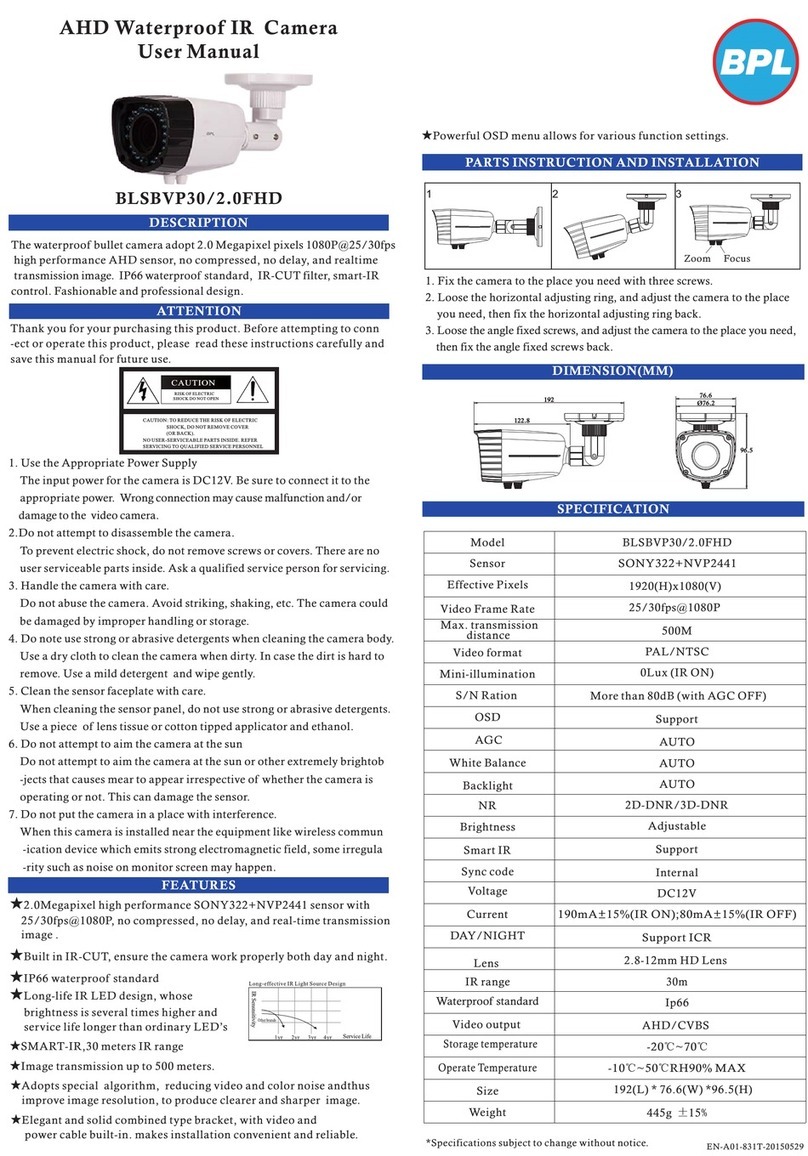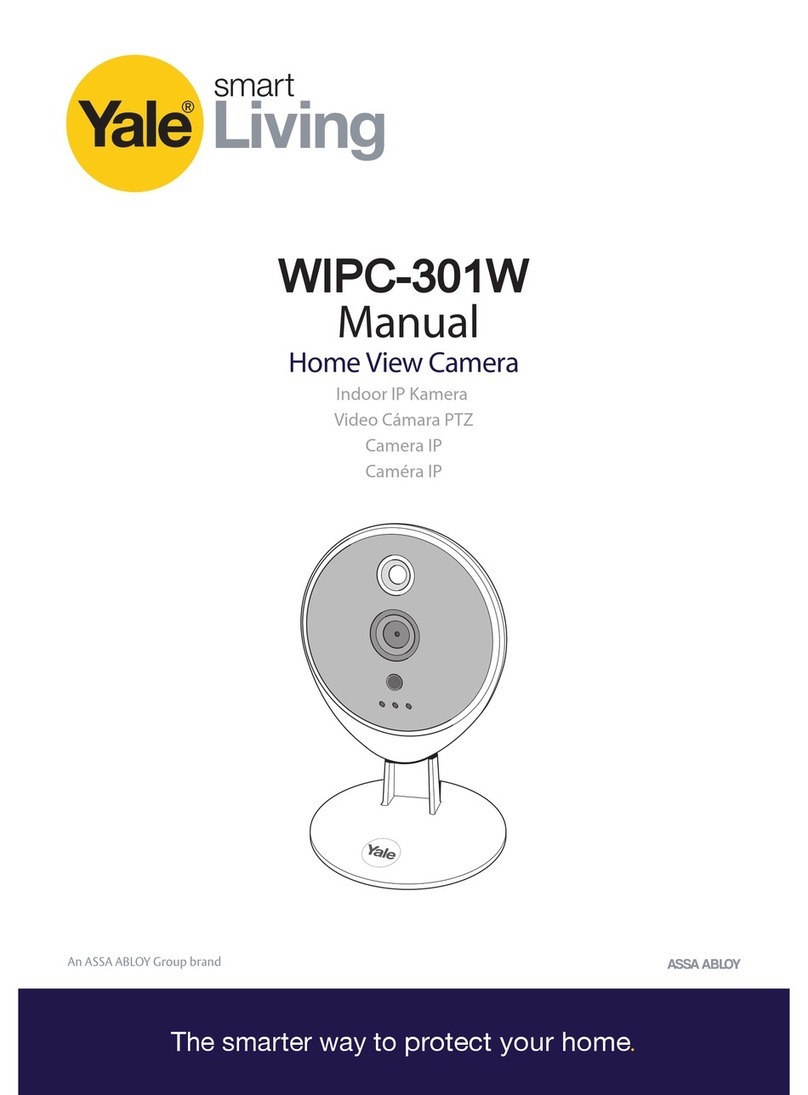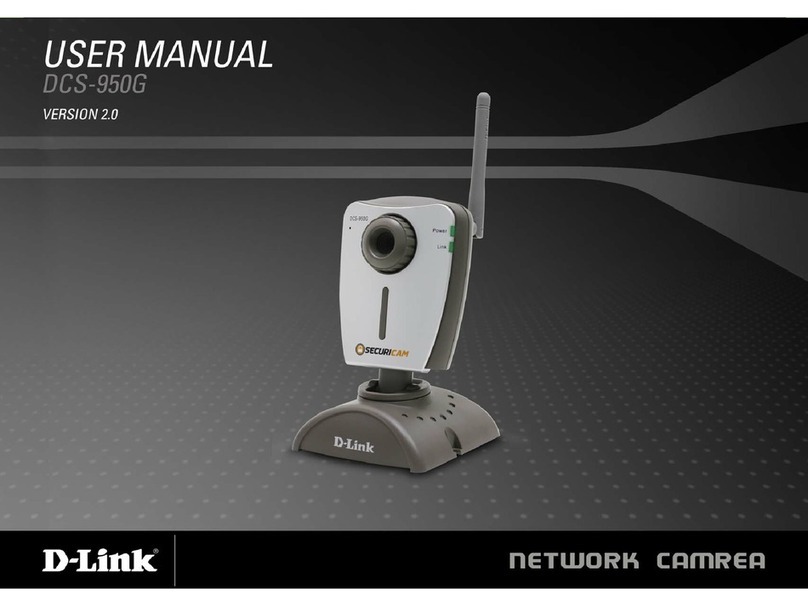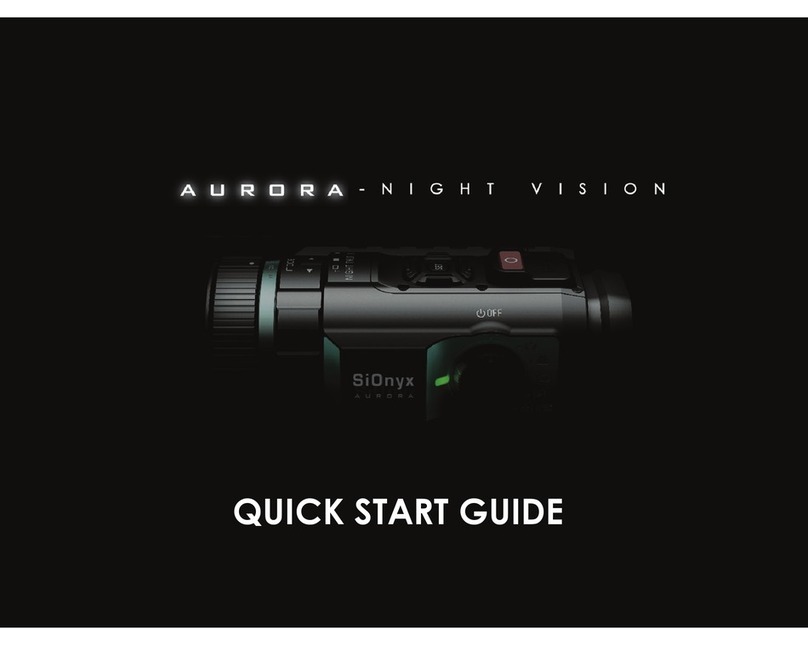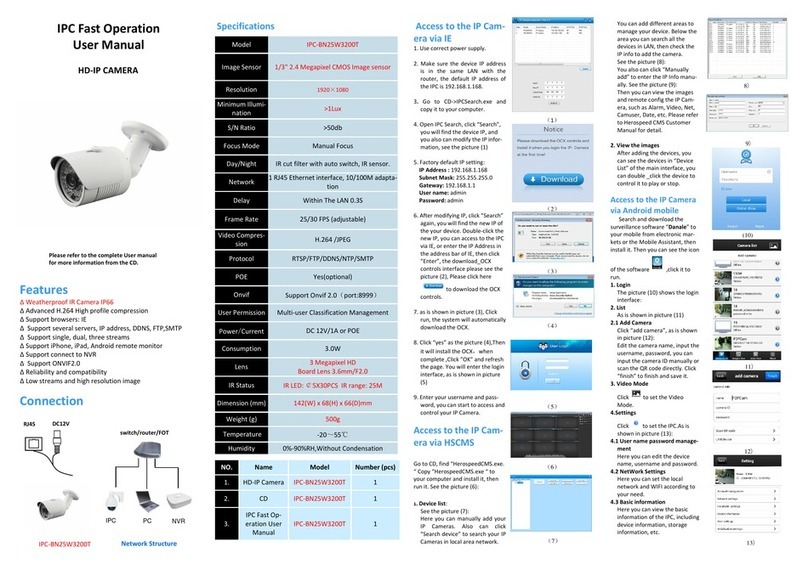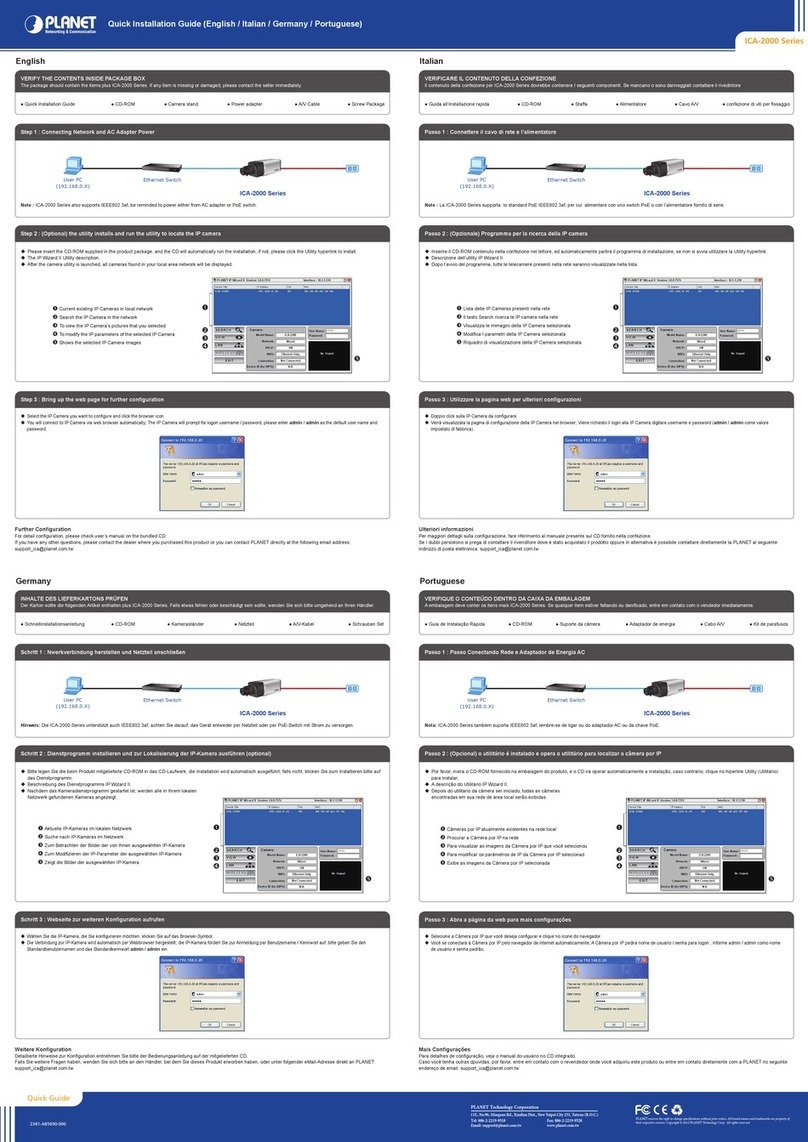Dericam CGI User manual

1
www.dericam.com
Shenzhen Dericam Technology Co,.Ltd
Dericam Camera CGI & RTSP User
Guide
V1.0.2

2
www.dericam.com
Shenzhen Dericam Technology Co,.Ltd
Contents
Intorduction......................................................................................................................................6
1. Video & Audio..........................................................................................................................7
getvideoattr..............................................................................................................................7
setvideoattr..............................................................................................................................8
getvencattr...............................................................................................................................9
setvencattr.............................................................................................................................10
getimageattr..........................................................................................................................11
setimageattr...........................................................................................................................12
getldcattr................................................................................................................................13
setldcattr................................................................................................................................13
getircutattr..............................................................................................................................14
setircutattr..............................................................................................................................14
getoverlayattr ........................................................................................................................14
setoverlayattr.........................................................................................................................15
getmobilesnapattr.................................................................................................................15
setmobilesnapattr.................................................................................................................16
getaencattr.............................................................................................................................16
setaencattr.............................................................................................................................16
getaudioinvolume.................................................................................................................17
setaudioinvolume..................................................................................................................17
getaudiooutvolume...............................................................................................................18
setaudiooutvolume...............................................................................................................18
getaudiooutvolume...............................................................................................................18
setaudiooutvolume...............................................................................................................19
requestifrm.............................................................................................................................19
2. IR Led control...........................................................................................................................19
getinfrared .............................................................................................................................19
setinfrared..............................................................................................................................20
3. Network .....................................................................................................................................20
getnetattr................................................................................................................................20
setnetattr................................................................................................................................21
gethttpport .............................................................................................................................21
sethttpport..............................................................................................................................22
getrtspport .............................................................................................................................22
setrtspport..............................................................................................................................22
getrtspauth.............................................................................................................................23
setrtspauth.............................................................................................................................23
getinterip................................................................................................................................23
getupnpattr............................................................................................................................24
setupnpattr.............................................................................................................................24
getonvifattr.............................................................................................................................24
setonvifattr.............................................................................................................................25

3
www.dericam.com
Shenzhen Dericam Technology Co,.Ltd
4. Wireless.....................................................................................................................................26
getwirelessattr.......................................................................................................................26
setwirelessattr.......................................................................................................................26
searchwireless......................................................................................................................27
chkwirelessattr......................................................................................................................28
getchkwireless ......................................................................................................................29
5. DDNS.........................................................................................................................................29
get3thddnsattr.......................................................................................................................29
set3thddnsattr.......................................................................................................................30
6. PTZ control ...............................................................................................................................31
ptzctrl......................................................................................................................................31
preset.....................................................................................................................................31
getmotorattr...........................................................................................................................32
setmotorattr...........................................................................................................................33
getmotorrange.......................................................................................................................33
setmotorrange.......................................................................................................................34
getptzcomattr ........................................................................................................................34
setptzcomattr.........................................................................................................................35
ptzup.cgi.................................................................................................................................36
ptzdown.cgi ...........................................................................................................................36
ptzleft.cgi................................................................................................................................36
ptzright.cgi.............................................................................................................................37
ptzzoomin.cgi........................................................................................................................37
ptzzoomout.cgi......................................................................................................................37
getlightattr..............................................................................................................................37
setlightattr..............................................................................................................................38
7. Motion detection and I/O alram..............................................................................................38
getmdattr................................................................................................................................38
setmdattr................................................................................................................................39
getioattr..................................................................................................................................40
setioattr..................................................................................................................................40
getaudioalarmattr..................................................................................................................41
setaudioalarmattr..................................................................................................................41
getmdalarm ...........................................................................................................................42
setmdalarm............................................................................................................................43
getrelayattr.............................................................................................................................44
setrelayattr.............................................................................................................................44
getmotorattr...........................................................................................................................45
setmotorattr...........................................................................................................................45
getalarmsnapattr...................................................................................................................45
setalarmsnapattr...................................................................................................................45
getscheduleex.......................................................................................................................46
setscheduleex.......................................................................................................................47
getalarmsnapattr...................................................................................................................48

4
www.dericam.com
Shenzhen Dericam Technology Co,.Ltd
setalarmsnapattr...................................................................................................................48
getplanrecattr........................................................................................................................49
setplanrecattr ........................................................................................................................49
getalarmserverattr................................................................................................................50
setalarmserverattr ................................................................................................................50
relayctrl...................................................................................................................................51
8. Privacy masking.......................................................................................................................51
getcover.................................................................................................................................51
setcover .................................................................................................................................52
9. Multi-screens............................................................................................................................53
getdevices .............................................................................................................................53
setdevices..............................................................................................................................54
10. User management.................................................................................................................55
getuserattr .............................................................................................................................55
setuserattr..............................................................................................................................55
getsetupflag...........................................................................................................................56
getstreamflag ........................................................................................................................56
getptzflag...............................................................................................................................56
getuserinfo.............................................................................................................................57
11. Scheduled snapshot..............................................................................................................57
getsnaptimerattrex................................................................................................................57
setsnaptimerattrex................................................................................................................58
12. FTP..........................................................................................................................................59
getftpattr.................................................................................................................................59
setftpattr.................................................................................................................................59
testftp......................................................................................................................................60
13. SMTP.......................................................................................................................................60
getsmtpattr.............................................................................................................................60
setsmtpattr.............................................................................................................................61
testsmtp .................................................................................................................................62
14. System setting........................................................................................................................62
getserverinfo .........................................................................................................................62
getdevtype.............................................................................................................................63
getstreamnum.......................................................................................................................63
getservertime ........................................................................................................................63
setservertime.........................................................................................................................64
getntpattr................................................................................................................................64
setntpattr................................................................................................................................65
web/tmpfs/auto.jpg...............................................................................................................66
Sysreset.cgi...........................................................................................................................66
Sysreboot.cgi ........................................................................................................................66
backup.cgi .............................................................................................................................66
restore.cgi..............................................................................................................................67
logsync...................................................................................................................................67

5
www.dericam.com
Shenzhen Dericam Technology Co,.Ltd
cleanlog..................................................................................................................................67
15. RTSP URL..............................................................................................................................68
1. Verify the authorization by client....................................................................................68
2. Include the authorization in the URL.............................................................................68
16. Appendix .................................................................................................................................68
Appendix I Defines for device type....................................................................................68
Appendix II Time zone list...................................................................................................70
History
Ver
Auth
Edit Date
Remark
1.0.0
Dericam
2016-4-29
Baseline Version
1.0.1
Dericam
2016-5-5
Formatting edits

6
www.dericam.com
Shenzhen Dericam Technology Co,.Ltd
Introduction
All CGI commands listed in this document are based on the HTTP protocol, which can be
executed in a web browser or software client.
Authentication
All cgi commands need authentication before they can be executed. There are 3
different authentications which can be configured in your IP camera:
administrator/user/guest. There are 2 kinds of authentications mechanism. The first
one is the Basic authentication mechanism declared by HTTP protocol. The second
one is including the username/password in the paramaters of CGI command URL.
We only support GET and POST method of HTTP CGI. The command upgrade.cgi
and restore.cgi are used for the POST method, all others commands are GET
methods.
Example for GET method:
<form name="form2" method="get" action="cgi-bin/hi3510/cleanlog.cgi">
<input name="cururl" type="hidden" >
<input name="name" type="hidden" value="access">
</form>
Example for POST method:
<form name="form5" method="post" target="retframe" enctype="multipart/form-data"
action="cgi-bin/hi3510/upgrade.cgi" onSubmit="return upgrade()">
<td colspan="3"><input type="file" name="setting_file" >
<input type="submit" value=" submit" >
</form>
CGI execute return information
For the commands to get information from the IP camera, such as the running
status or configurations.
If the command is executed successfully, there will return a text to show the
information from the IP camera. Each status or parameter is defined as text
variables; you can get its values from the return information after the CGI was
executed. For example:
var bps_1="2048";
var fps_1="25";
var gop_1="50";
var brmode_1="1";
var imagegrade_1="1";
var width_1="704";
var height_1="576";
If the command is execution fails, it will return information with an error code. For
example, “[Error]Get video attribution error! errcode is 0xa10e6008” 。
For the command to set configurations to the IP camera. If success, it will return
the executing result information, such as “HTTP/1.0 200 OK”. If fail, it will return

7
www.dericam.com
Shenzhen Dericam Technology Co,.Ltd
the error promoting, such as “[Error][Data-Length:91] unrecongnized or
incomplete command line.”
CGI can be executed in the URL of web bowser, which are as follows:
http://192.168.1.88/cgi-bin/hi3510/param.cgi?cmd=getvencattr&-chn=11
http://192.168.1.6/cgi-bin/hi3510/param.cgi?cmd=setvencattr&-chn=11&-fps=15
http://192.168.1.6/cgi-bin/hi3510/param.cgi?cmd=getwirelessattr
Or you can include the username/password of the IP camera directly:
http://192.168.1.88/cgi-bin/hi3510/param.cgi?cmd=getvencattr&-chn=11&-usr=admin
&-pwd=admin
http://192.168.1.6/cgi-bin/hi3510/param.cgi?cmd=getwirelessattr&-usr=admin&-pwd=
admin
1.Video & Audio
getvideoattr
Function
Get the properties of camera video, such as resolution, format and
H.264 profile.
Privilege
admin
Usage
/cgi-bin/hi3510/param.cgi[?cmd=getvideoattr]
Param.
None
Return
videomode
31: 720P_Q720P_QQ720P
32: 720P_QQ720P_QQ720P
33: Q720P_Q720P_QQ720P
34: Q720P_QQ720P_QQ720P
41: 1080P_Q720P_QQ720P
42: 1080P_QQ720P_QQ720P
51: 960P_VGA_QVGA
52: 960P_QVGA_QVGA
53:VGA_VGA_QVGA
54: VGA_QVGA_QVGA
17: D1_CIF_CIF
20: CIF_CIF_CIF
vinorm
P: 50Hz(PAL)
N: 60Hz(NTSC)
profile
0: baseline
1: mainprofile
Note
Note:
The resolution of 720P is 1280x720

8
www.dericam.com
Shenzhen Dericam Technology Co,.Ltd
The resolution of Q720P is 640x352
The resolution of QQ720P is 320x176
The resolution of 960P is 1280x960
The resolution of VGA is 640x480
The resolution of QVGA is 320x240
The resolution of 1080P is 1920x1080
Note:
720P_Q720P_QQ720P: It is 720P for first stream, Q720P for second
stream.
Example
/cgi-bin/hi3510/param.cgi?cmd=getvideoattr
setvideoattr
Function
Set the properties of camera video.
Privilege
admin
Usage
/cgi-bin/hi3510/param.cgi[?cmd=setvideoattr&-vinorm=&-profile=&-vide
omode=]
Param.
vinorm
P: 50Hz(PAL)
N: 60Hz(NTSC)
profile
0: baseline
1: mainprofile
videomode
31: 720P_Q720P_QQ720P
32: 720P_QQ720P_QQ720P
33: Q720P_Q720P_QQ720P
34: Q720P_QQ720P_QQ720P
41: 1080P_Q720P_QQ720P
42: 1080P_QQ720P_QQ720P
51: 960P_VGA_QVGA
52: 960P_QVGA_QVGA
53:VGA_VGA_QVGA
54: VGA_QVGA_QVGA
17: D1_CIF_CIF
20: CIF_CIF_CIF
Return
Success: Success
Fail: Error
Note:
The resolution of 720P is 1280x720

9
www.dericam.com
Shenzhen Dericam Technology Co,.Ltd
The resolution of Q720P is 640x352
The resolution of QQ720P is 320x176
The resolution of 960P is 1280x960
The resolution of VGA is 640x480
The resolution of QVGA is 320x240
The resolution of 1080P is 1920x1080
Note:
720P_Q720P_QQ720P: It is 720P for first stream, Q720P for second
stream.
Note: This command will take some time for return value.
Note
None
Example
/cgi-bin/hi3510/param.cgi?cmd=setvideoattr&-vinorm=N&-profile=1&-
videomode=32
getvencattr
Function
Get encoding information for camera video.
Privilege
admin, user, guest
Usage
/cgi-bin/hi3510/param.cgi[?cmd=getvencattr &-chn=]
Param.
chn
Channel No.
11: The first stream.
12: The second stream.
Return
bps_1, bps_2
Bit rate.
fps_1, fps_2
Frame rate.
gop_1, gop_2
Key frame interval.
brmode_1, brmode_2
Encode mode:
0: CBR
1: VBR
imagegrade_1
imagegrade_2
Image quality.
width_1, width_2
The width of the video.
height_1, height_2
The hight of the video.
Note
Note: “_1” is for the first stream, “_2” is for the second stream.
Example
/cgi-bin/hi3510/param.cgi?cmd=getvencattr&-chn=11

10
www.dericam.com
Shenzhen Dericam Technology Co,.Ltd
setvencattr
Function
Set encoding information for camera video.
Privilege
admin
Usage
/cgi-bin/hi3510/param.cgi[?cmd=setvencattr&-chn=&-bps=&-fps=&-b
rmode=&-imagegrade=&-gop=]
Param.
chn
Channel No.
11 is the first stream.
12 is the second stream.
bps
Bit rate
720P: The range is [32 ~ 6144 kbps]
1080P: The range is [32 ~ 8192 kbps]
D1: The range is [32 ~ 2048 kbps]
CIF: The range is [32 ~ 512 kbps]
QCIF: The range is [32 ~ 256 kbps]
VGA: The range is [32 ~ 2048 kbps]
QVGA: The range is [32 ~ 512 kbps]
QQVGA: The range is [32 ~ 256 kbps]
fps
Frame rate
PAL: The range is [1 ~ 25]
NTSC: The range is [1 ~ 30]
brmode
Encode mode value:
0: CBR
1: VBR
imagegrade
Image quality value: The range is [1 ~ 6]
Note: The smaller the value, the better the
image, and the greater to affect the video bit
rate.
gop
Key frame interval value: The range is [2 ~ 150]
Return
Success: Success
Fail: Error
Note
None
Example
/cgi-bin/hi3510/param.cgi?cmd=setvencattr&-chn=11&-bps=1536&-f
ps=25&-brmode=1&-imagegrade=1&-gop=50
/cgi-bin/hi3510/param.cgi?cmd=setvencattr&-chn=12&-bps=1536&-f
ps=25&-brmode=1&-imagegrade=1&-gop=50
/cgi-bin/hi3510/param.cgi?cmd=setvencattr&-chn=11&-bps=1536&-f

11
www.dericam.com
Shenzhen Dericam Technology Co,.Ltd
ps=25
getimageattr
Function
Get the attributes of the image.
Privilege
admin
Usage
/cgi-bin/hi3510/param.cgi[?cmd=getimageattr]
Param.
None.
Return
brightness
The value for brightness.
saturation
The value for saturation.
contrast
The value for contrast.
sharpness
The value for sharpness.
hue
The value for hue.
targety
The value for target.
flip
The value for flip status:
on: enable.
off: disable
mirror
The status for mirror:
on: enable.
off: disable
night
The status for night vision:
on: enable.
off: disable
shutter
The value for shutter.
wdr
The status for WDR:
on: enable.
off: disable
noise
The status for denoise:
on: enable.
off: disable
gc
The value for gain control, the range is
[0-4294967295]
imgmode
The mode to improve the video:
0: Improve the video frame rate first.
1: Improve the image light first.
aemode
The value for AE control mode:
0: Auto, 1: Indoor, 2: Outdoor.

12
www.dericam.com
Shenzhen Dericam Technology Co,.Ltd
display_mode
The current video mode for camera:
0: Black/White, 1: Colorful.
Note
Different devices will have different image parameters, please see
Appendix I for reference.
Example
/cgi-bin/hi3510/param.cgi?cmd=getimageattr
setimageattr
Function
Set the attributes of the image.
Privilege
admin
Usage
/cgi-bin/hi3510/param.cgi[?cmd=setimageattr&-brightness=&-saturat
ion=&-contrast=&-hue=&-targety=&-flip=&-mirror=&-noise=&-imgmo
de=&-aemode=&-display_mode=&]
Param.
brightness
The value for brightness.
saturation
The value for saturation.
contrast
The value for contrast.
sharpness
The value for sharpness.
hue
The value for hue.
targety
The value for target.
flip
The value for flip status:
on: enable.
off: disable
mirror
The status for mirror:
on: enable.
off: disable
night
The status for night vision:
on: enable.
off: disable
shutter
The value for shutter.
wdr
The status for WDR:
on: enable.
off: disable
noise
The status for denoise:
on: enable.
off: disable
gc
The value for gain control, the range is
[0-4294967295]

13
www.dericam.com
Shenzhen Dericam Technology Co,.Ltd
imgmode
The mode to improve the video:
0: Improve the video frame rate first.
1: Improve the image light first.
aemode
The value for AE control mode:
0: Auto, 1: Indoor, 2: Outdoor.
display_mode
The current video mode for camera:
0: Black/White, 1: Colorful.
Return
Success: Success.
Fail: Error.
Note
Different devices will have different image parameters, please see
Appendix I for reference.
Example
/cgi-bin/hi3510/param.cgi?cmd=setimageattr&-brightness=1&-saturatio
n=1&-contrast=1&-hue=1&-flip=on&-mirror=on&-noise=on&-imgmode=
0&-aemode=0&-display_mode=1
getldcattr
Function
Get the distortion value of lens.
Privilege
admin
Usage
/cgi-bin/hi3510/param.cgi[?cmd=getldcattr]
Param.
None.
Return
ldc_ratio
The value for distortion, from 0 to 511.
Note
None
Example
/cgi-bin/hi3510/param.cgi?cmd=getldcattr
setldcattr
Function
Set the distortion value of lens.
Privilege
admin
Usage
/cgi-bin/hi3510/param.cgi[?cmd=setldcattr&- ldc_ratio =]
Param.
ldc_ratio
The value for distortion, from 0 to 511.
Return
Success: Success.
Fail: Error.
Note
None
Example
/cgi-bin/hi3510/param.cgi?cmd=setldcattr&- ldc_ratio=1

14
www.dericam.com
Shenzhen Dericam Technology Co,.Ltd
getircutattr
Function
Get the value for the automatic switch of the IR-CUT.
Privilege
admin
Usage
/cgi-bin/hi3510/param.cgi[?cmd=getircutattr]
Param.
None
Return
saradc_switch_value
The value for IR_Cut switch, from 1 to 1024.
Note
None.
Example
/cgi-bin/hi3510/param.cgi?cmd=getircutattr
setircutattr
Function
Set the value for the automatic switch of the IR-CUT.
Privilege
admin
Usage
/cgi-bin/hi3510/param.cgi[?cmd=setircutattr&-saradc_switch_value=]
Param.
saradc_switch_value
The value for IR_Cut switch, from 1 to 1024.
Return
Success: Success.
Fail: Error.
Note
None
Example
/cgi-bin/hi3510/param.cgi?cmd=setircutattr&-saradc_switch_value=700
getoverlayattr
Function
Get the imformation for OSD region.
Privilege
admin
Usage
/cgi-bin/hi3510/param.cgi[?cmd=getoverlayattr&-region=]
Param.
region
Region
0: OSD camera time.
1: OSD camera name.
Return
x_[region]
The x-coordinate for OSD region.
y_[region]
The y-coordinate for OSD region.
w_[region]
The width for OSD region.
h_[region]
The height for OSD region.
show_[region]
Whether to display the OSD region
0: Hidden
1: Diaplay

15
www.dericam.com
Shenzhen Dericam Technology Co,.Ltd
name_[region]
OSD name
Note
None
Example
/cgi-bin/hi3510/param.cgi?cmd=getoverlayattr&-region=0
setoverlayattr
Function
Set the imformation for OSD region.
Privilege
admin
Usage
/cgi-bin/hi3510/param.cgi[?cmd=setoverlayattr&-region=&show=&name
=]
Param.
region
Region
0: OSD camera time.
1: OSD camera name.
show
Whether to display the OSD region
0: Hidden
1: Diaplay
name
OSD name, only support English, less then 16
characters.
Return
Success: Success.
Fail: Error.
Note
Note: region_0 time OSD region do support to set name.
Example
/cgi-bin/hi3510/param.cgi?cmd=setoverlayattr&-region=0&-show=0
/cgi-bin/hi3510/param.cgi?cmd=setoverlayattr&-region=1&-show=1&-na
me=IPCam
getmobilesnapattr
Function
Get image attributes for mobile phone.
Privilege
admin
Usage
/cgi-bin/hi3510/param.cgi[?cmd=getmobilesnapattr]
Param.
None
Return
msize
1: The max. resolution for the second stream.
2: The min. resolution for the second stream.
Note
Some kinds of devices do not support to set this attributes, please see
Appendix I for reference.
Example
/cgi-bin/hi3510/param.cgi?cmd=getmobilesnapattr

16
www.dericam.com
Shenzhen Dericam Technology Co,.Ltd
setmobilesnapattr
Function
Set image attributes for mobile phone.
Privilege
admin
Usage
/cgi-bin/hi3510/param.cgi[?cmd=setmobilesnapattr&-msize=]
Param.
msize
1: The max. resolution for the second stream.
2: The min. resolution for the second stream.
Return
Success: Success.
Fail: Error.
Note
Some kinds of devices do not support to set this attributes, please see
Appendix I for reference.
Example
/cgi-bin/hi3510/param.cgi?cmd=setmobilesnapattr&-msize=1
getaencattr
Function
Get the encode attributes of audio.
Privilege
admin
Usage
/cgi-bin/hi3510/param.cgi[?cmd=getaencattr&-chn=]
Param.
chn
Channel No.:
11: The first stream.
12: The second stream.
Return
aeswitch_1, aeswitch_2
Whether to enable the switch for audio
encode:
0: Disable
1: Enable
aeformat_1, aeformat_2
The format for audio encode:
g711a: G711A, bit rate is 64Kbps
g726: G726 bit rate is 16Kbps
Note
1. _1 represents the first stream, _2 represents the second stream.
2. The sampling rate for audio is 8K, single track, 16 bit wide.
Example
/cgi-bin/hi3510/param.cgi?cmd=getaencattr&-chn=11
setaencattr
Function
Set the encode attributes of audio.
Privilege
admin

17
www.dericam.com
Shenzhen Dericam Technology Co,.Ltd
Usage
/cgi-bin/hi3510/param.cgi[?cmd=setaencattr&-chn=]
Param.
chn
Channel No.:
11: The first stream.
12: The second stream.
aeswitch
Whether to enable the switch for audio
encode:
0: Disable
1: Enable
aeformat
The format for audio encode:
g711a: G711A, bit rate is 64Kbps
g726: G726 bit rate is 16Kbps
Return
Success: Success.
Fail: Error.
Note
The sampling rate for audio is 8K, single track, 16 bit wide.
Example
/cgi-bin/hi3510/param.cgi?cmd=setaencattr&-chn=11&-aeswitch=0
/cgi-bin/hi3510/param.cgi?cmd=setaencattr&-chn=12&-aeswitch=1&-a
eformat=g726
getaudioinvolume
Function
Get the volume of the input audio.
Privilege
admin
Usage
/cgi-bin/hi3510/param.cgi[?cmd=getaudioinvolume]
Param.
None
Return
volume
The value of volumn, the range is [1-100]
Note
None
Example
/cgi-bin/hi3510/param.cgi?cmd=getaudioinvolume
setaudioinvolume
Function
Set the volume of the input audio.
Privilege
admin
Usage
/cgi-bin/hi3510/param.cgi[?cmd=setaudioinvolume&-volume=]
Param.
volume
The value of volumn, the range is [1-100]
Return
Success: Success.
Fail: Error.
Note
None

18
www.dericam.com
Shenzhen Dericam Technology Co,.Ltd
Example
/cgi-bin/hi3510/param.cgi?cmd=setaudioinvolume&-volume=80
getaudiooutvolume
Function
Get the volume of the output audio.
Privilege
admin
Usage
/cgi-bin/hi3510/param.cgi[?cmd=getaudiooutvolume]
Param.
None
Return
ao_volume
The value of volumn, the range is [1-100]
Note
None
Example
/cgi-bin/hi3510/param.cgi?cmd=getaudiooutvolume
setaudiooutvolume
Function
Set the volume of the output audio.
Privilege
admin
Usage
/cgi-bin/hi3510/param.cgi[?cmd=setaudiooutvolume&-volume=]
Param.
volume
The value of volumn, the range is [1-100]
Return
Success: Success.
Fail: Error.
Note
None
Example
/cgi-bin/hi3510/param.cgi?cmd=setaudiooutvolume&-volume=80
getaudiooutvolume
Function
Get the input type for audio.
Privilege
admin
Usage
/cgi-bin/hi3510/param.cgi[?cmd=getaudiooutvolume]
Param.
None
Return
volin_type
0: Line in
1: Mac in
Note
None
Example
/cgi-bin/hi3510/param.cgi?cmd=getaudiooutvolume

19
www.dericam.com
Shenzhen Dericam Technology Co,.Ltd
setaudiooutvolume
Function
Set the input type for audio.
Privilege
admin
Usage
/cgi-bin/hi3510/param.cgi[?cmd=setaudiooutvolume&-volin_type=]
Param.
volin_type
0: Line in
1: Mac in
Return
Success: Success.
Fail: Error.
Note
None
Example
/cgi-bin/hi3510/param.cgi?cmd=setaudiooutvolume&-volin_type=0
requestifrm
Function
Request the key frame of next frame group.
Privilege
admin
Usage
/cgi-bin/hi3510/param.cgi[?cmd=requestifrm&-chn=]
Param.
chn
Channel No.
11: The first stream. 12: The second stream.
Return
Success: Success.
Fail: Error.
Note
None.
Example
/cgi-bin/hi3510/param.cgi?cmd=requestifrm&-chn=11
2. IR Led control
getinfrared
Function
Get the status of IR LED switch.
Privilege
admin
Usage
/cgi-bin/hi3510/param.cgi[?cmd=getinfrared]
Param.
None
Return
infraredstat
IR Led status:
auto: Automatical switch as the changing of
outside light.
open: Force to open permanently.

20
www.dericam.com
Shenzhen Dericam Technology Co,.Ltd
close: Force to close permanently.
Note
Some kinds of devices do not support to set this attribute, please see
Appendix I for reference.
Example
/cgi-bin/hi3510/param.cgi?cmd=getinfrared
setinfrared
Function
Set the status of IR LED switch.
Privilege
admin
Usage
/cgi-bin/hi3510/param.cgi[?cmd=setinfrared]
Param.
None
Return
infraredstat
IR Led status:
auto: Automatical switch as the changing of
outside light.
open: Force to open permanently.
close: Force to close permanently.
Note
Some kinds of devices do not support to set this attributes, please see
Appendix I for reference.
Example
/cgi-bin/hi3510/param.cgi?cmd=setinfrared&-infraredstat=auto
3. Network
getnetattr
Function
Get the attributes of camera network.
Privilege
admin
Usage
/cgi-bin/hi3510/param.cgi[?cmd=getnetattr]
Param.
None
Return
dhcpflag
DHCP status:
On: Enable
Off: Disable
ip
IP address
netmask
Subnet mask
gateway
Gatway
dnsstat
DNS Status:
0: Set manually.
This manual suits for next models
1
Table of contents
Other Dericam IP Camera manuals

Dericam
Dericam M501W User manual

Dericam
Dericam M801W User manual

Dericam
Dericam H218W User manual
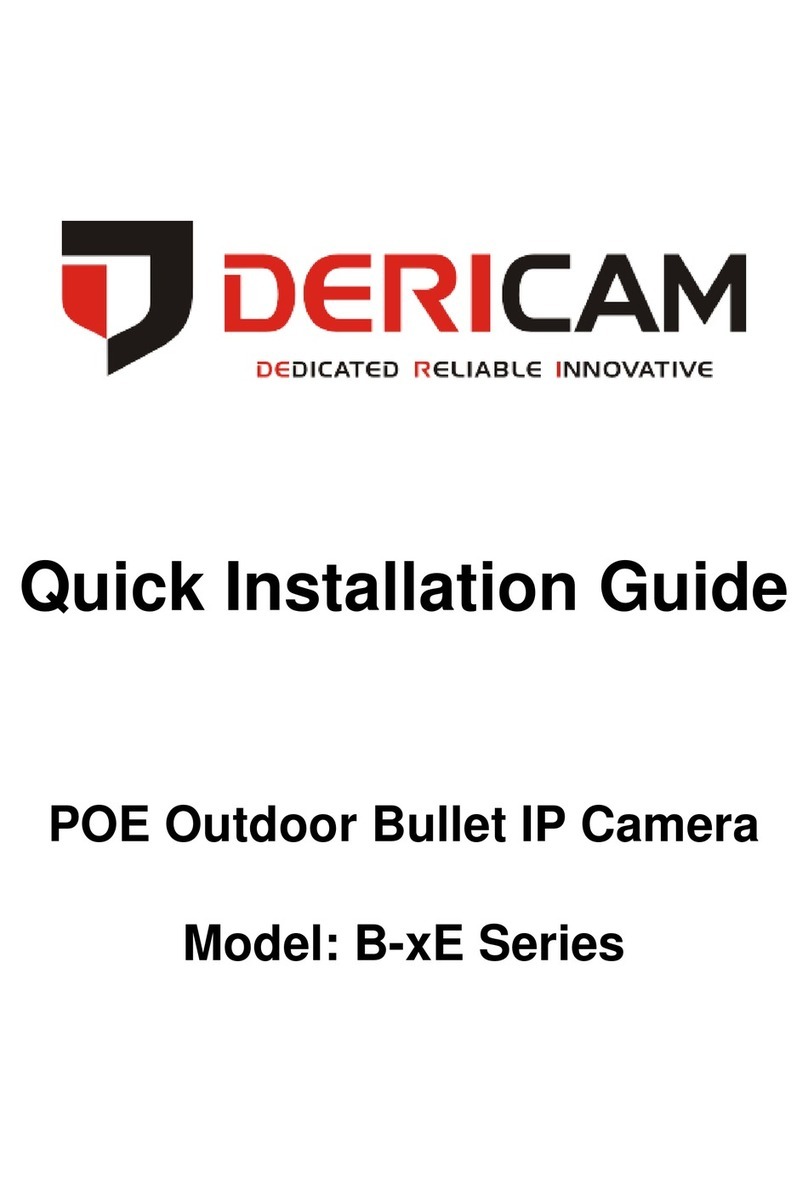
Dericam
Dericam B-xE Series User manual
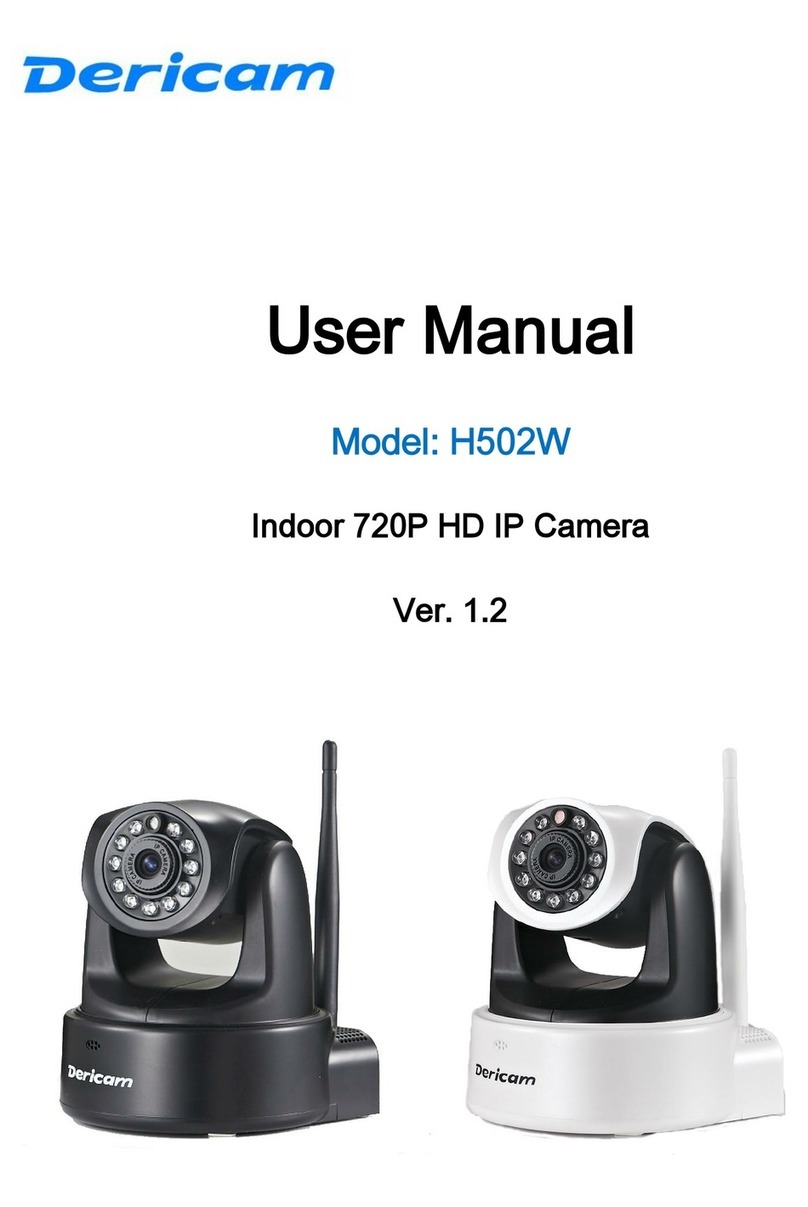
Dericam
Dericam H502W User manual

Dericam
Dericam H201C User manual

Dericam
Dericam B A Series User manual

Dericam
Dericam Sx Series User manual

Dericam
Dericam H501W User manual