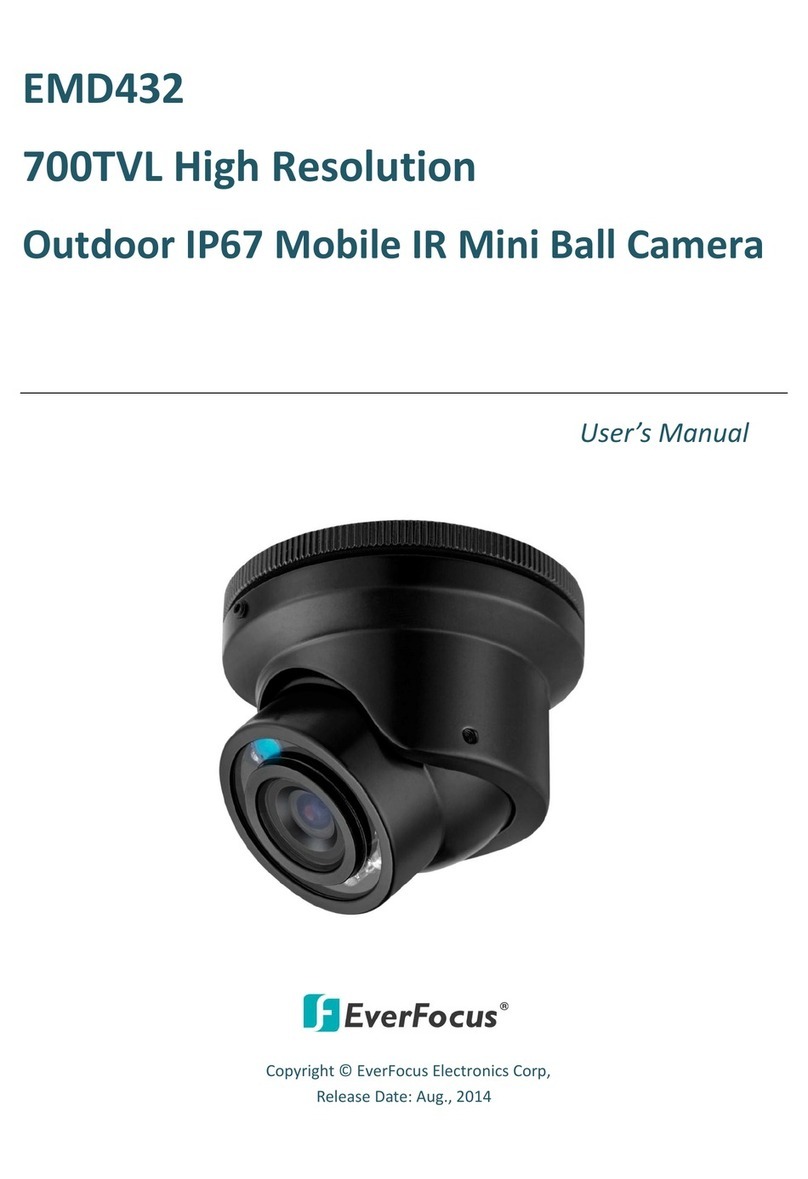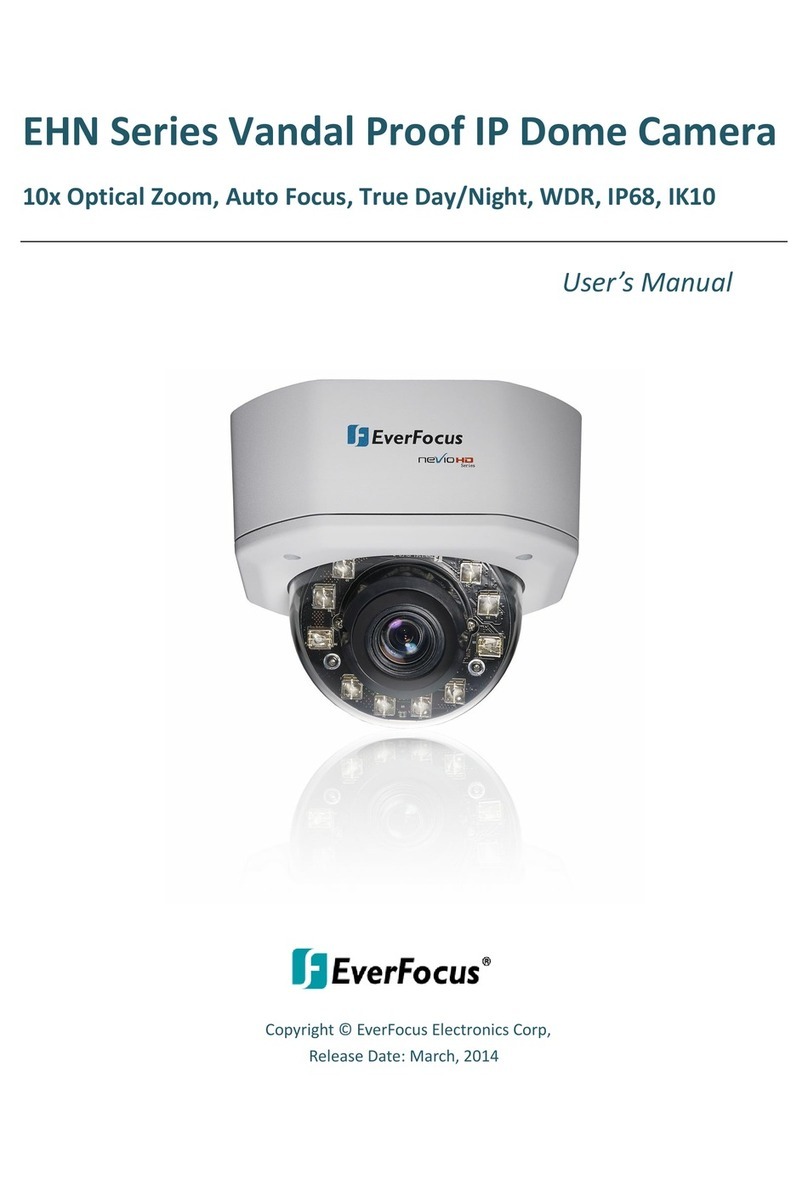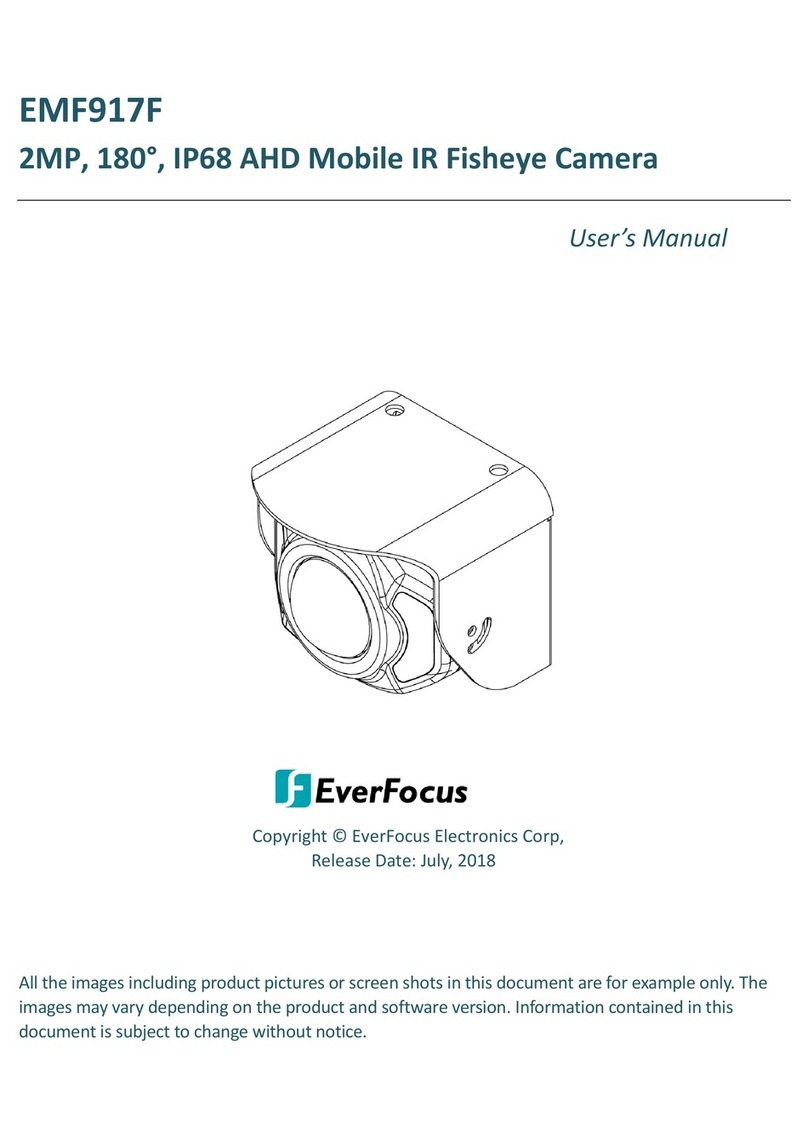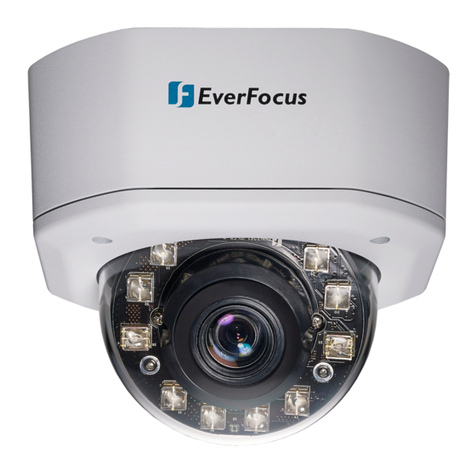iii
Contents
1. Introduction............................................................................................................................... 1
2. Physical Description ................................................................................................................. 2
2.1 Cables………….................................................................................................................................2
2.2 Dimensions....................................................................................................................................3
2.3 Packing List....................................................................................................................................3
3. Features ..................................................................................................................................... 4
4. Installation................................................................................................................................. 5
4.1 Basic Installation ...........................................................................................................................5
5. Accessing the User Interface................................................................................................... 9
5.1 Checking the Dynamic IP Address.................................................................................................9
5.2 Settings for Microsoft Internet Explorer.....................................................................................11
5.3 Connecting the Camera to the Network.....................................................................................13
5.4 Live View Window.......................................................................................................................15
6. Playback ................................................................................................................................... 18
6.1 Remote Playback Using Playback Page .......................................................................................18
6.2 Setting Up the Playback Function ...............................................................................................20
6.2.1 Inserting / Removing the SD Card................................................................................20
6.2.2 Testing the Playback Function......................................................................................21
6.3 Playing Back Using ARV Viewer...................................................................................................23
7. Settings .................................................................................................................................... 24
7.1 System Settings ...........................................................................................................................25
7.1.1 Network .......................................................................................................................25
7.1.2 Date / Time ..................................................................................................................31
7.1.3 Storage .........................................................................................................................32
7.1.4 Display and Overlay......................................................................................................34
7.1.5 System Maintenance....................................................................................................35
7.1.6 System Information......................................................................................................38
7.1.7 User..............................................................................................................................39
7.1.8 Black/White List ...........................................................................................................41
7.2 Camera Settings ..........................................................................................................................42
7.2.1 Streaming and Audio ...................................................................................................42
7.2.2 Camera.........................................................................................................................45
7.2.3 Schedule.......................................................................................................................47