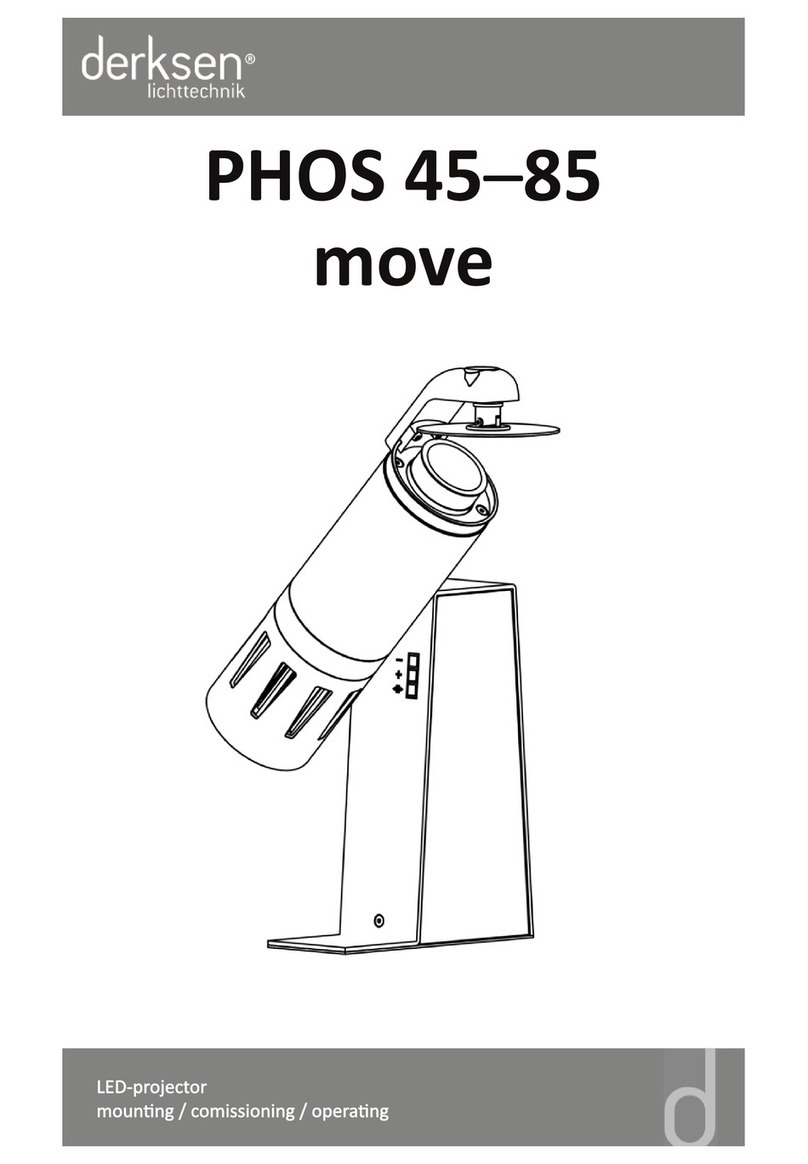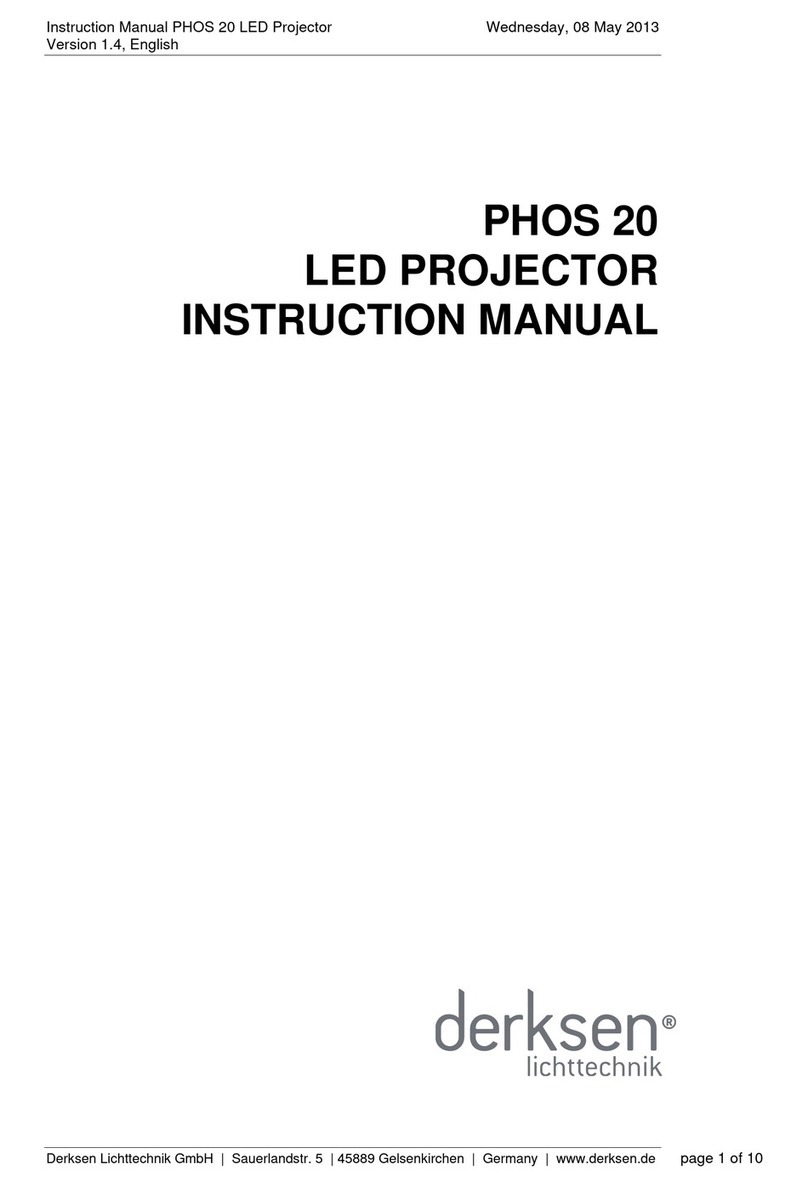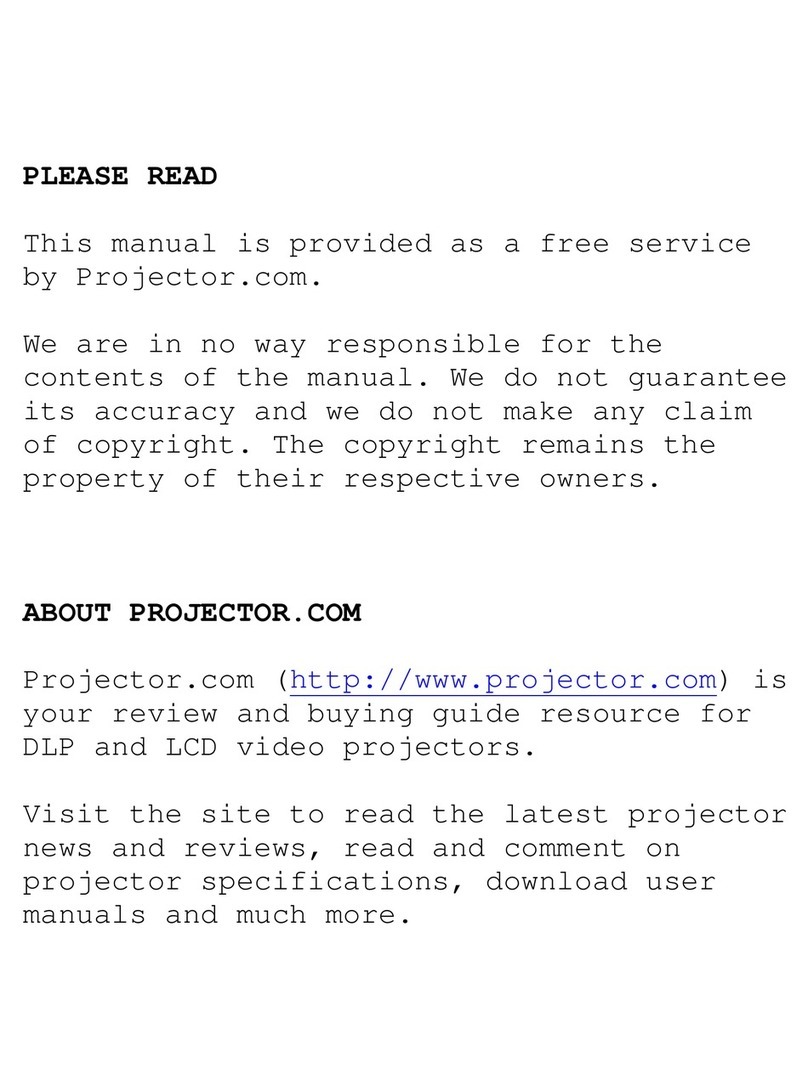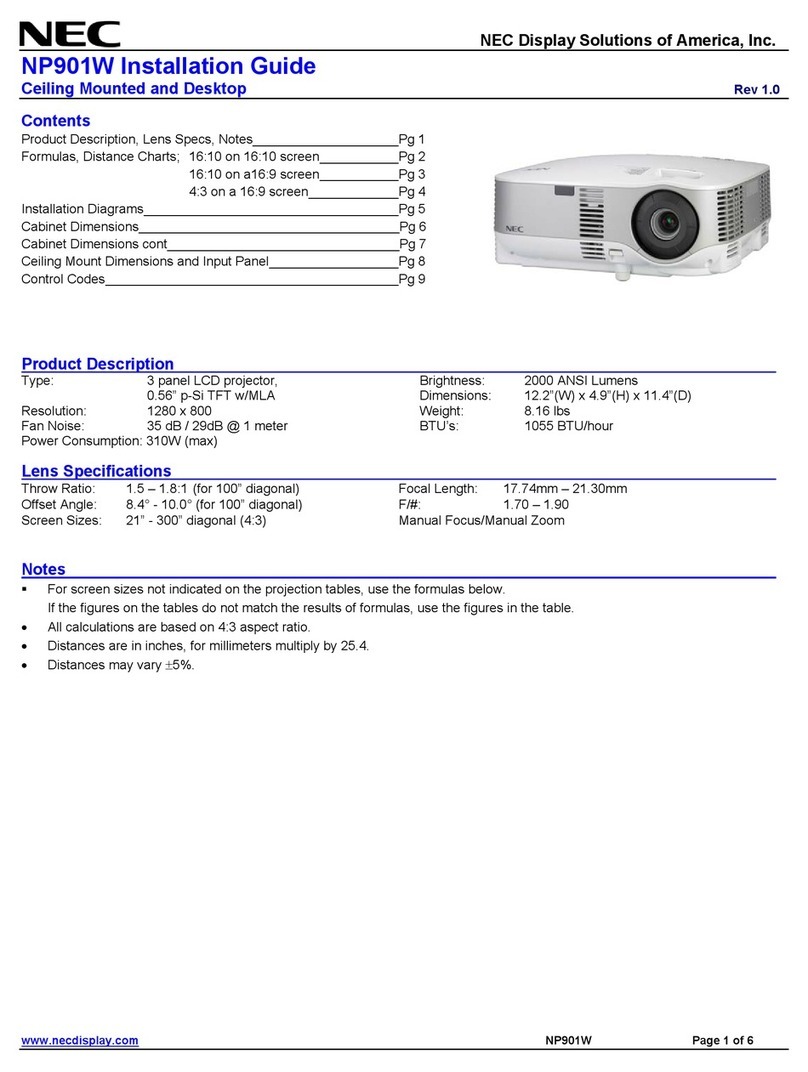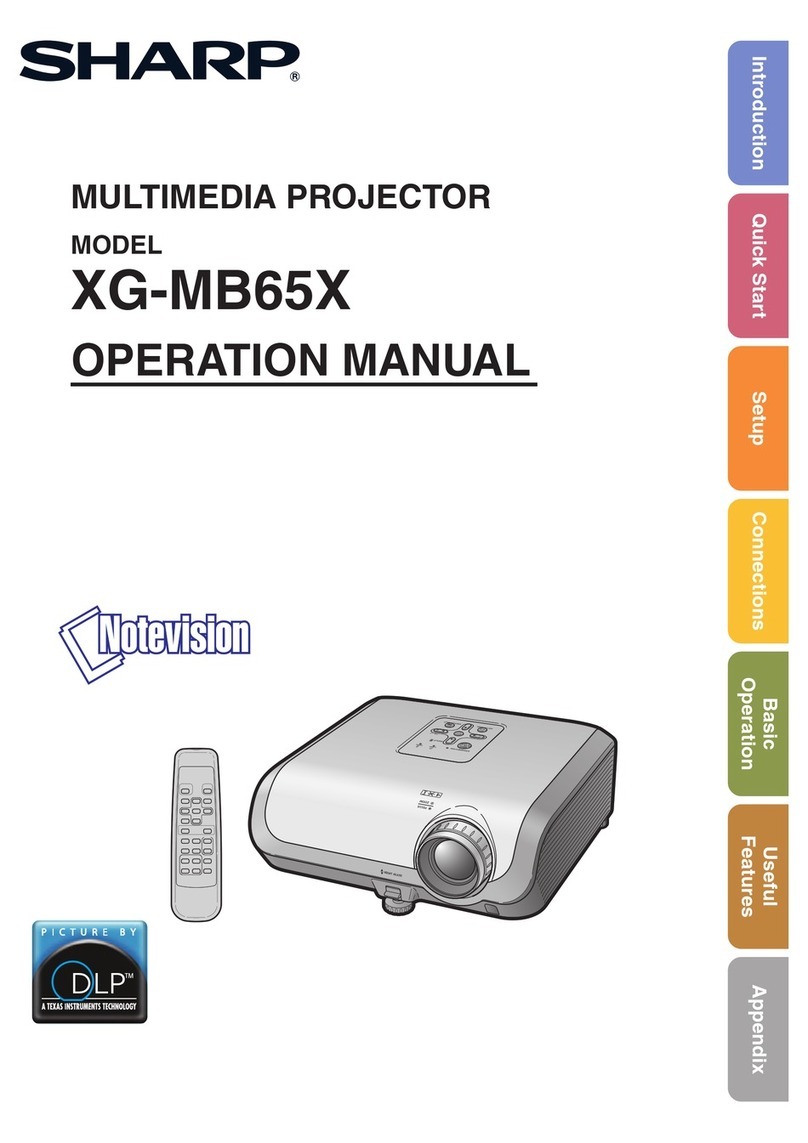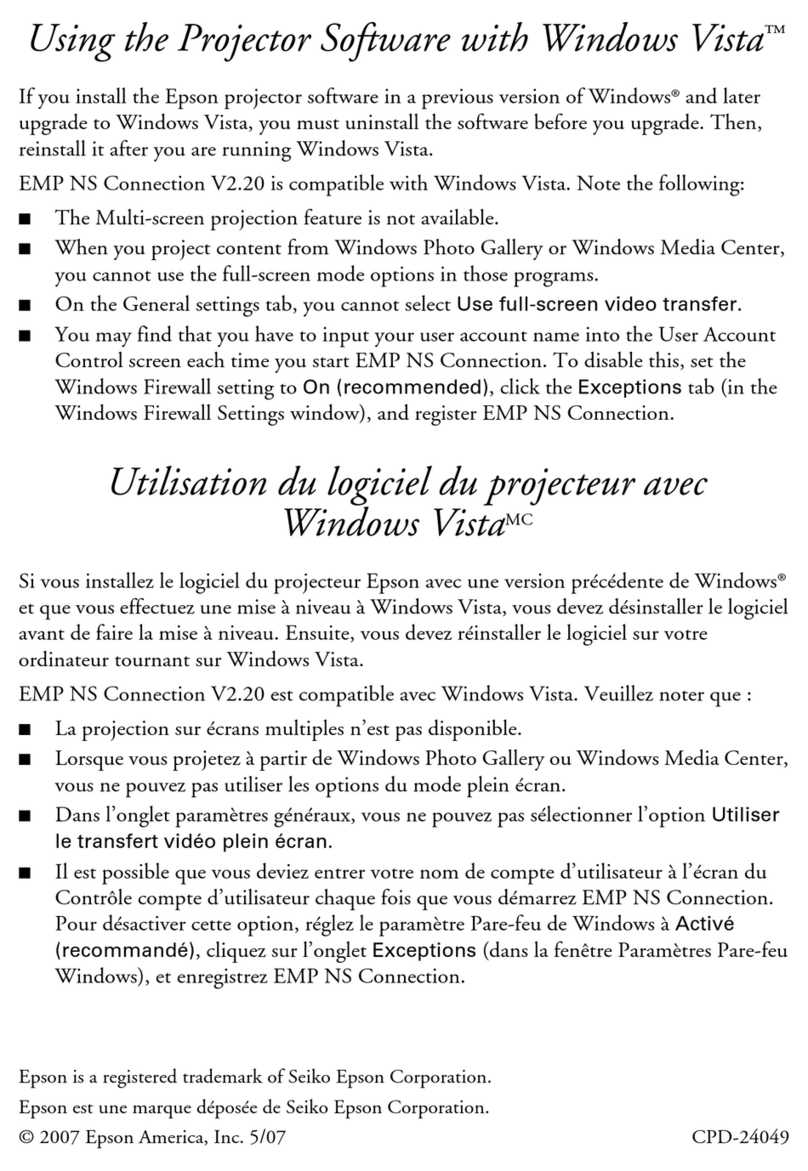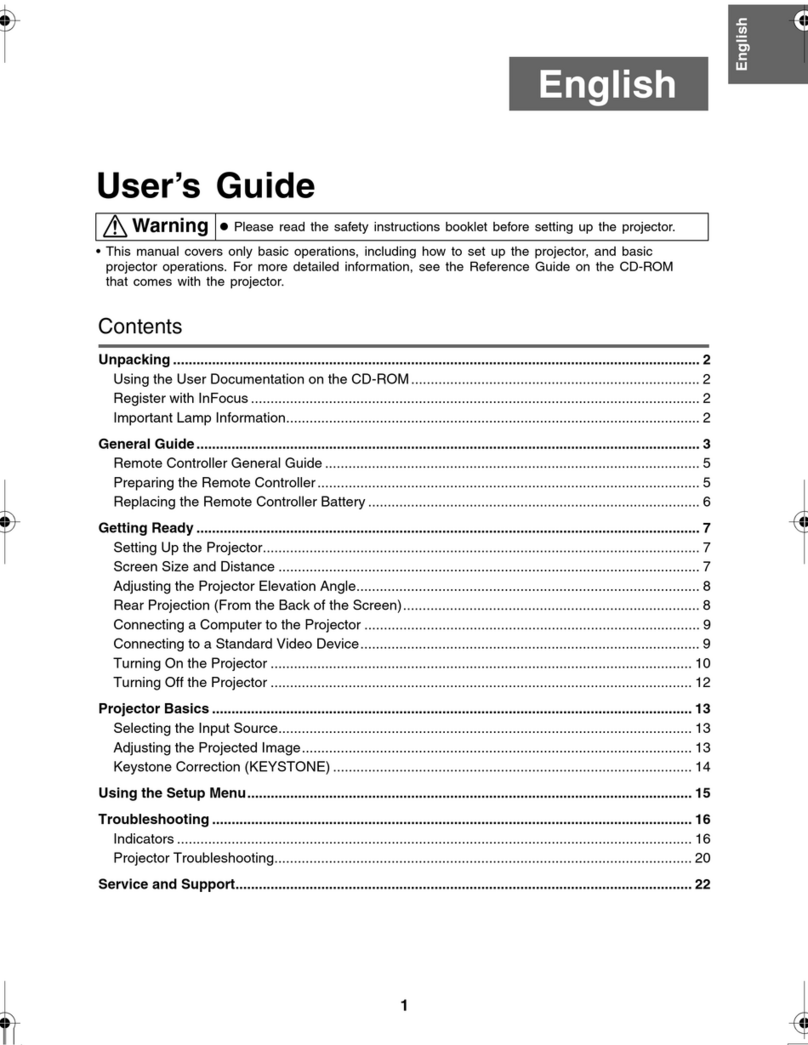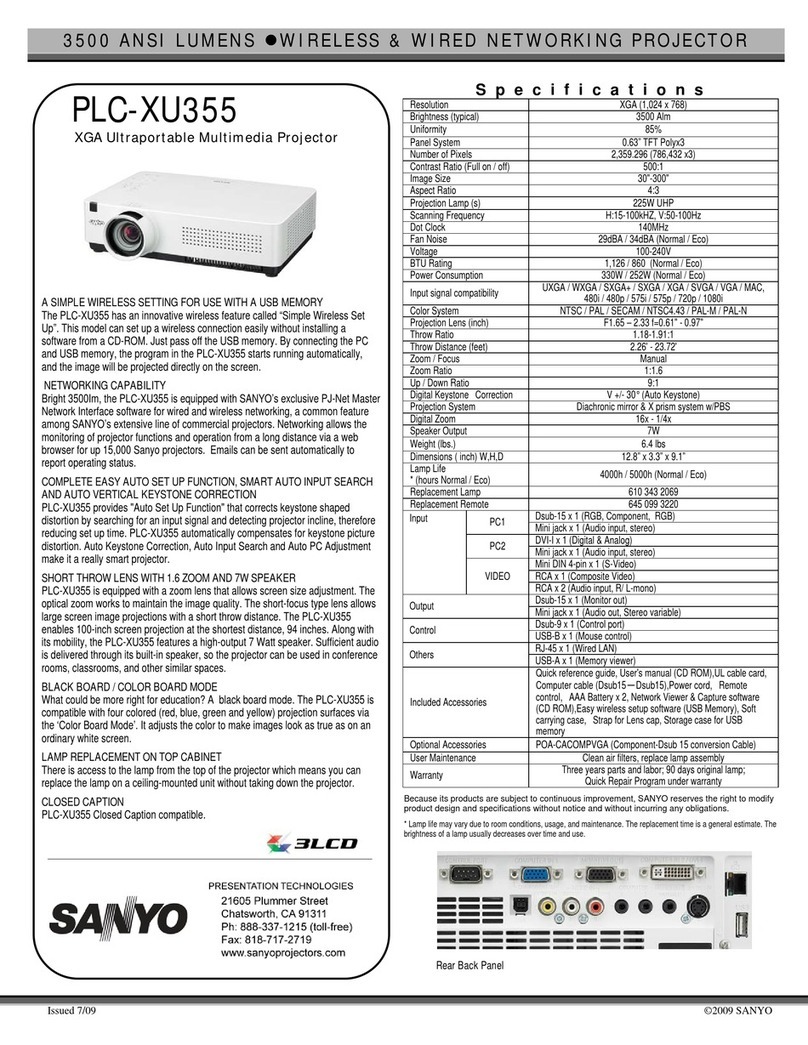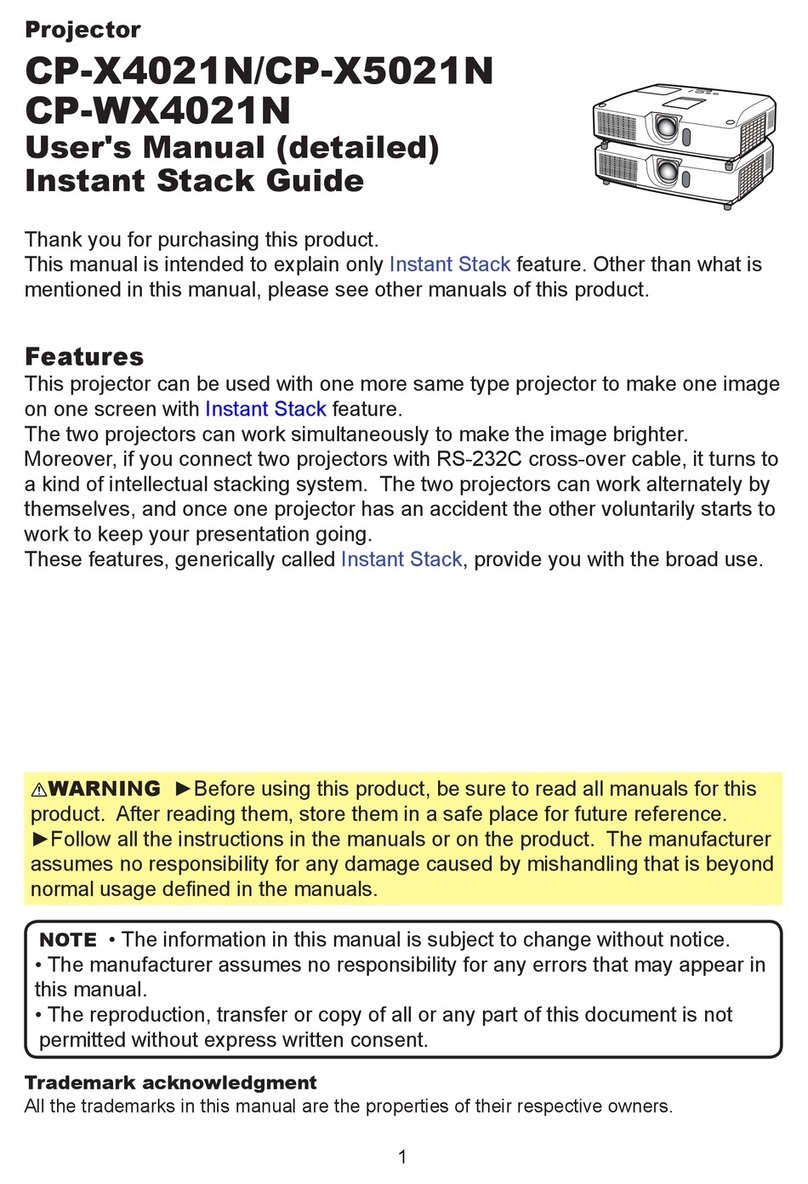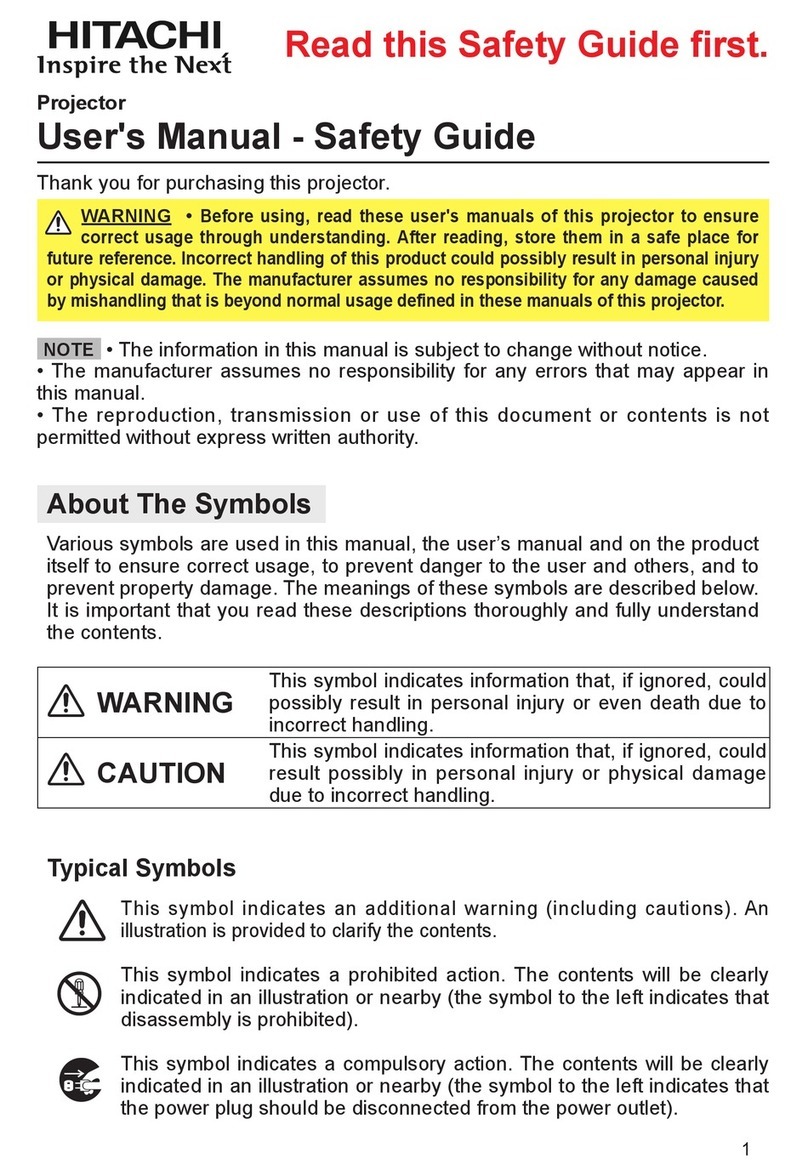C) Attaching GoboTop to a low voltage halogen lighting
system:
Attaching the Mini-Projector to a commercially available halogen low voltage
systemdoesnotrequireanytools.
1. Carefully attach the assembled GoboTop with the multi-mirror lamp to the
fixtureandmakesurethatthelampiscompletelyinsertedintothesocket.
!Only attach GoboTop to halogen lighting systems that are able to hold
the projector firmly and safely. Injury to persons or damage to property
mayresultifGoboTopdropsdown.
!Only use halogen lighting systems where you can install the included
safetycable(seeillustration,section4).
2. Adjust the projected image by moving the entire fixture with the attached
projectorassembly.
3. Focus the image by moving the lens (2) on the focussing rail (1), see also
illustrationinsection7/8.
Installationoftheoptionaldeflectionmirror(seeillustrationsection10):
1. Removethesplintlocatedatthetipofthefocussingrailandretainitforfuture
use.
2. Insert the deflection mirror by pressing it into the focussing rail. Please be
surethatthelatchengagesandthemirrorisfirmlylockedinplace.
3. The angle of the mirror is 45°. Focus the image by moving the lens on the
focussing rail until you achieve a sharp image. Arrange the image on the
projectionsurfacebyturningthecompletefixture.
Please note that the image will be mirror-inverted if a deflection mirror is
used. The image on the gobo should be mirror-inverted on the side of the
lampandshouldnotbeupsidedown.
9
D) Technical Specifications:
+Type: GoboTop Mini-Projector
+Manufacturer: Derksen Lichttechnik GmbH
+Lamp: Type MR16: 12V, 35W or 50W (max)
Use only lamps tested and approved by Derksen Lichttechnik!
+Minimum distance from flammable materials or surfaces: 0.5 m (ca. 20’’)
+Weight: 88 g (3.1 oz.) incl. multi-mirror lamp
Multi-mirror lamps approved and recommended by Derksen
Lichttechnik:
+Philips Brilliant Line Pro 12 Volt, 35/50 Watt, 24°
+BLV Eurostar 12 Volt, 35/50 Watt, 24°
+Osram Dekostar Titan 12 Volt, 35/50 Watt, 24°
+Sylvania Superia 12 Volt, 35/50 Watt, 24°
The lamp should have a beam angle of 24° for optimum performance.
Suitable replacement lamps and accessories can be ordered directly from
Derksen Lichttechnik.
E) Warranty:
DerksenLichttechnikGmbHwarrantsthisproduct,theGoboTopandallavailable
accessories, to be in a good working order during a period of 2 years from the
date of purchase. Consumable parts, i. e. multi-mirror lamps, are excluded from
warrranty. Lamps must be replaced from time to time, depending on operation
periods. Warranty repair service is excluded if damage or defects have been
caused by improper use, incorrect storage, repairs, modifications or cleaning by
unqualifiedtechnicians,notauthorizedbyDerksen.
Image size with increasing projection distance:
11
13 14
12
10
in normal ambient light in low ambient light or darkness
F) Glass gobos made by Derksen
Weuse cutting-edgetechnology to prepareevery goboto meet eachcustomer’s
special needs. Our laser-based manufacturing process guarantees optimal
precision, resolution and brilliance. On this basis, we create quality gobos that
bringourcustomers’visionstolife.
You can deliver your artwork in any common file format via e-mail. We ‘ll then
prepare it based on your specific parameters and laser process your gobo to
perfection.
CopyrightbyDerksenLichttechnikGmbH,07/2006 (2)
15
Distance 0.5 m 1 m 1.5 m 2 m 2.5 m 3 m
0.35 m 0.70 m 1.05 m 1.40 m 1.75 m 2.10 m
Derksen Lichttechnik GmbH
Sauerlandstrasse 5
45889 Gelsenkirchen, Germany
Tel.: +49(0)2 09 / 9 80 70-0
Fax: +49(0)2 09 / 9 80 70-60
www.derksen.de
GoboTop
Operating Instructions
i
WW