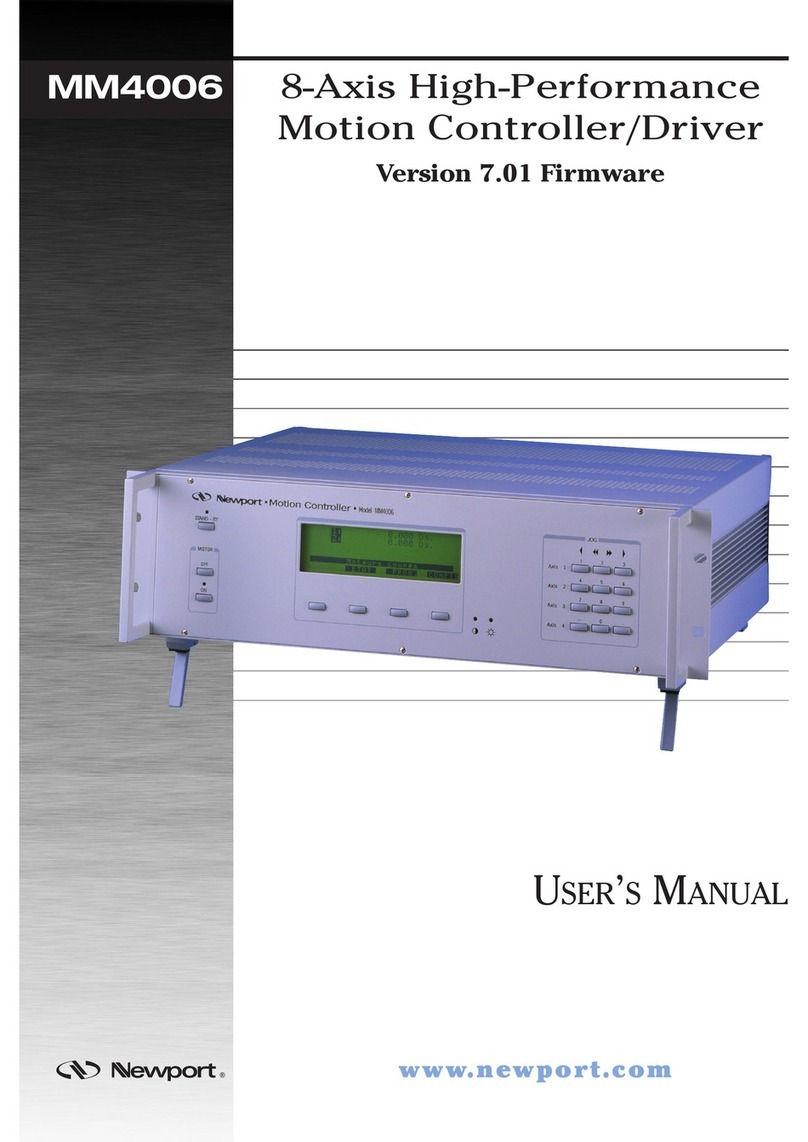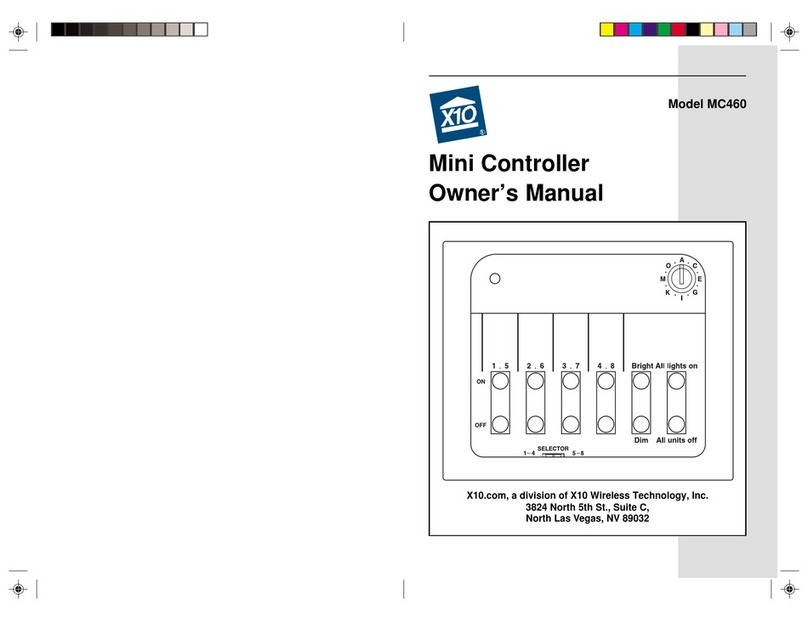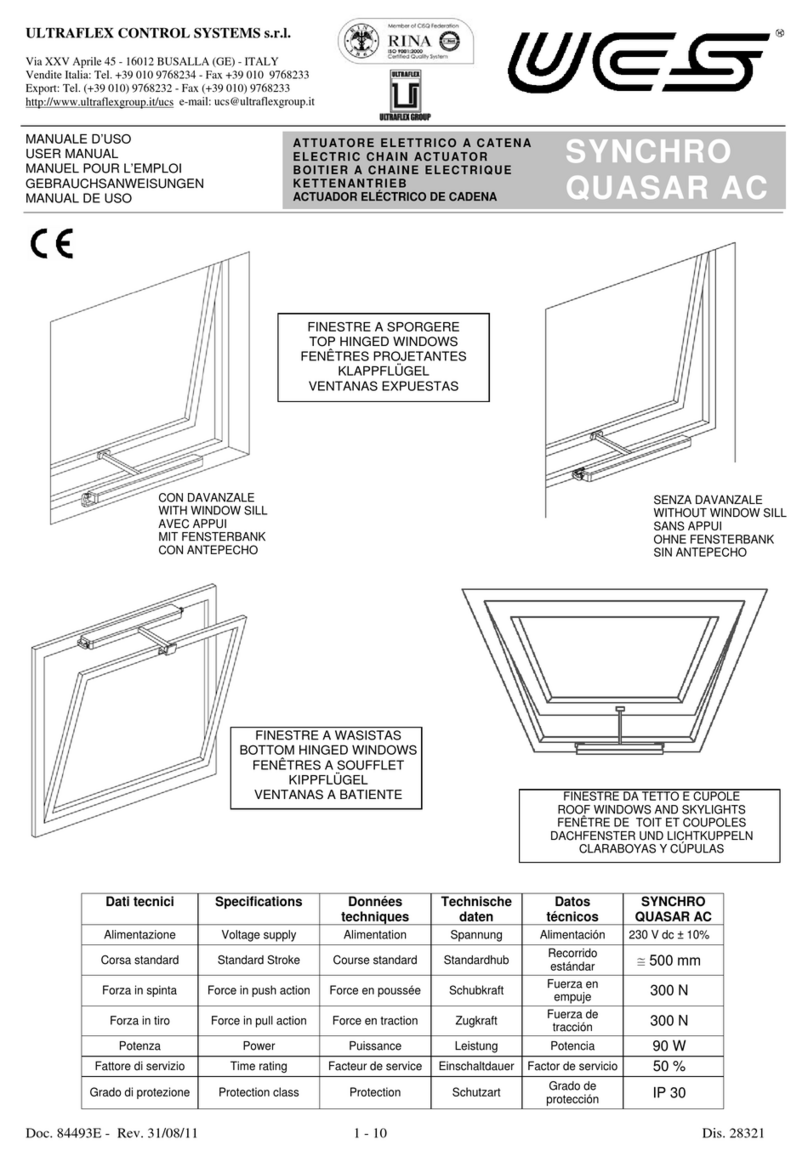DesignTech DC-24 Quick guide

Contents Page
1. Introduction 3
2. Connections 4
3. DIP switches 6
4. Output wiring 8
5. MIDI connections 9
The information in this user guide may be subject to change without notice. No part of this document
may be transferred or reproduced, digita y or otherwise, without prior consent from DesignTech
Systems, Inc.
Copyright © 2017 Osney Consu ting Ltd. A rights reserved.
2

1. Introduction
DesignTech Systems' DC-24 and DC-48 MIDI drivers are designed to designed to
convert MIDI signa s from software packages such as Hauptwerk into DC outputs.
Outputs can be either continuous, for driving indicator amps, or pu sed for driving Stop
Action Magnets (SAMs).
DC-24 can drive up to 24 indicators, or 12 SAMs. DC-48 can drive up to 48 indicators,
or 24 SAMs.
DC-24 is avai ab e in two versions, one for amp mode and the other for magnet mode.
On DC-48, the mode can be se ected via a DIP switch.
In lamp mode, a MIDI “note on” message wi cause an output ine to turn on, and a “note
off” message wi cause the output ine to turn off.
In magnet mode, a MIDI “note on” message wi cause an output “on” magnet to be
energized for 150ms, and a “note off” message wi cause the corresponding “off” magnet
to be energized for 150ms.
3

2. Connections
DC-24
DC-48
4
Outputs
17-24
Outputs
9-16
Outputs
1-8
Power
connectors
MIDI
in
MIDI
out
Activity
LED
Power
LED
{
DIP switches
MIDI
in
{
DIP switches
Activity LED
MIDI
out
Power LED
Outputs
17-24
Outputs
25-32
Outputs
33-40
Outputs
41-48
Outputs
9-16
Outputs
1-8
Power
connectors

Power in: An 8v to 15v DC supp y shou d be connected to the screw termina s
provided, with the positive ine to the right.
MIDI in: A standard MIDI-comp iant input. MIDI “note on” and “note off”
messages which match the channe and note range settings on the DIP
switches wi cause the outputs to be energized. Any other MIDI messages
wi be forwarded to the MIDI out port.
MIDI out: A standard MIDI output. Any MIDI information received which does not
match the channe and note range set on the DIP switches is forwarded to
MIDI out..
DIP switches: These are used for setting the MIDI channe , note range and (on DC-48)
whether the unit operates in amp or magnet mode. The DIP switches are
described in detai be ow.
Power LED: Green LED which ights to show that the board is supp ied with power.
Acti ity LED: Red LED which f ashes whenever a MIDI message is received. If the
incoming message is a “note on” or “note off” message which matches the
channe and note range se ected on the DIP switches, you wi see a c ear y
visib e f ash of about 50ms. If any other MIDI message is received, this
wi be forwarded to the MIDI out port and the LED wi give a much
shorter “wink” of about 8ms.
5

3. DIP switches
Note range switches
The settings for the note range switches are shown be ow:
DC-24
Switch Note range ( amp mode) Note range (magnet mode)
1 2 3
0 - 23 0 - 11
X24 - 47 12 – 23
X48 - 71 24 - 35
X X 72 - 95 36 - 47
X96 - 120 48 - 59
X X 60 - 71
X X 72 - 83
X X X 84 - 95
6
DC-48
DC-24
{
{
{
{
Mode
select
Note
range
MIDI
channel
Note
range
MIDI
channel

DC-48
Switch Note range ( amp mode) Note range (magnet mode)
1 2 3 DC-48 DC-48
0 - 47 0 - 23
X48 - 95 24 - 47
X96 - 127 48 - 71
X X 72 - 95
X96 - 120
MIDI channel switches
DC-24 can operate on MIDI channe s 9 to 16. DC-48 can operate on any MIDI channe .
DC-24
Switch MIDI channe
4 5 6
9
X10
X11
X X 12
X13
X X 14
X X 15
X X X 16
7

DC-48
Switch MIDI channe
4 5 6 7
1
X2
X3
X X 4
X5
X X 6
X X 7
X X X 8
X9
X X 10
X X 11
X X X 12
X X 13
X X X 14
X X X 15
X X X X 16
Mode switch (DC-48 only)
If this switch is off, the DC-48 wi operate in magnet mode. If it is on, the board wi
operate in amp mode.
4. Output wiring
DC-24 and DC-48 are norma y supp ied to work with a “pu to ground” (a.k.a.
“common positive”) configuration. This means that you connect one side of each amp or
magnet to positive (typica y +12v) and the board energizes an output by connecting the
other side to ground. We can supp y a “pu to positive” version of DC-48 to specia
order.
Each driver is rated at 50v and 500mA. The driver circuits incorporate freewhee diodes,
so they can be safe y connected to inductors (i.e. magnets). We recommend that the
outputs for each card be connected to common via a s ow-b ow fuse of appropriate rating.
8

Lamp mode
In amp mode, the owest note va ue in the se ected range wi drive output 1, the next
owest wi drive output 2, and so on.
Magnet mode
In magnet mode, the owest note va ue in the se ected range wi drive output 1 for the
“on” magnet and output 2 for the “off” magnet, the next owest wi drive output 3 for the
“on” magnet and output 4 for the “off” magnet, and so on.
5. MIDI connections
We recommend using a high qua ity, recognized brand device to convert between MIDI
and USB. We have found two midrange units to be re iab e in many different
configurations: the Cakewa k UM-1G and the M-Audio MIDIsport 2x2. Both are
avai ab e from most music retai ers. We have no connection with either company.
In theory, it is possib e to “daisy-chain” any number of DC-24 and DC-48 cards together
by connecting the MIDI out port of one to the MIDI in port of the next. However, for
best performance, we recommend that no more than four decoder cards be connected
together in this way. If you use more cards than this, we recommend use of a mu ti-way
MIDI converter such as an M-Audio MIDIsport 4x4.
9
This manual suits for next models
1
Table of contents
Popular Controllers manuals by other brands
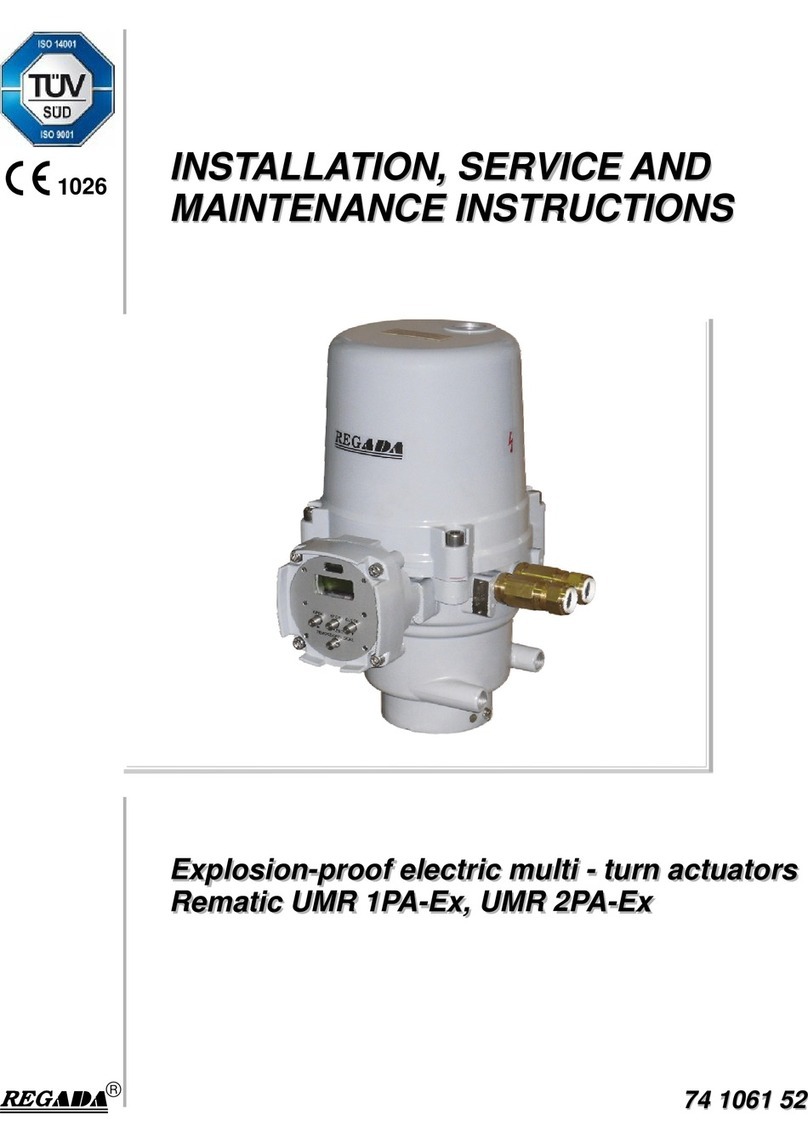
Regada
Regada Rematic UMR 1PA-Ex Installation, service and maintenance instructions

SEFRAM
SEFRAM SPX50 manual

Elvox
Elvox EA20 instruction manual

Distech Controls
Distech Controls VA-045PNX024P Hardware installation guide

Tyco
Tyco DSC PowerSeries HS2016 Reference manual
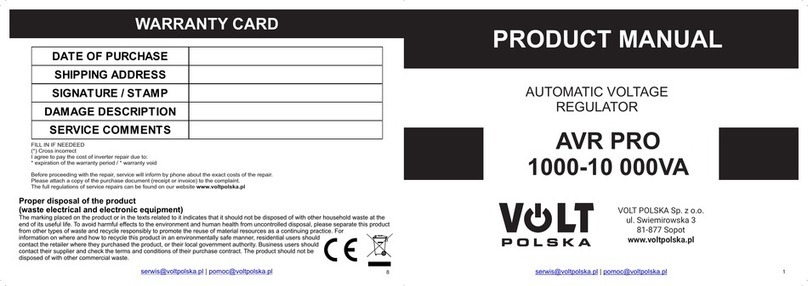
Volt Polska
Volt Polska AVR PRO 1000 product manual