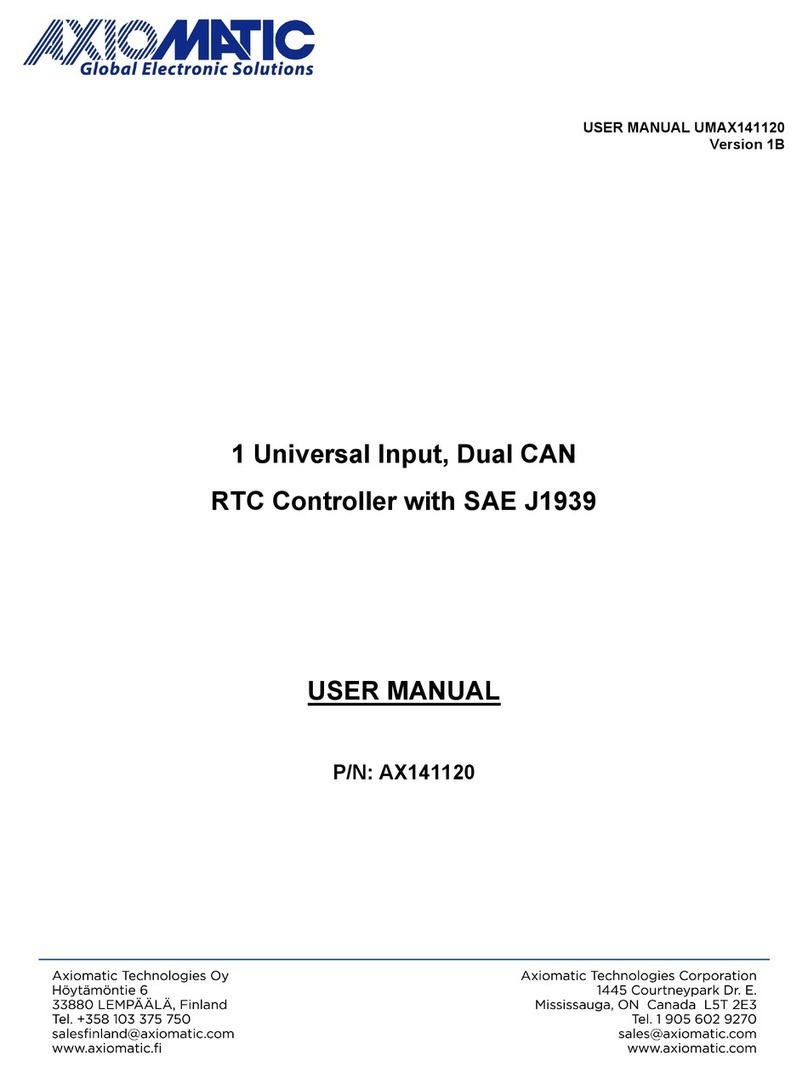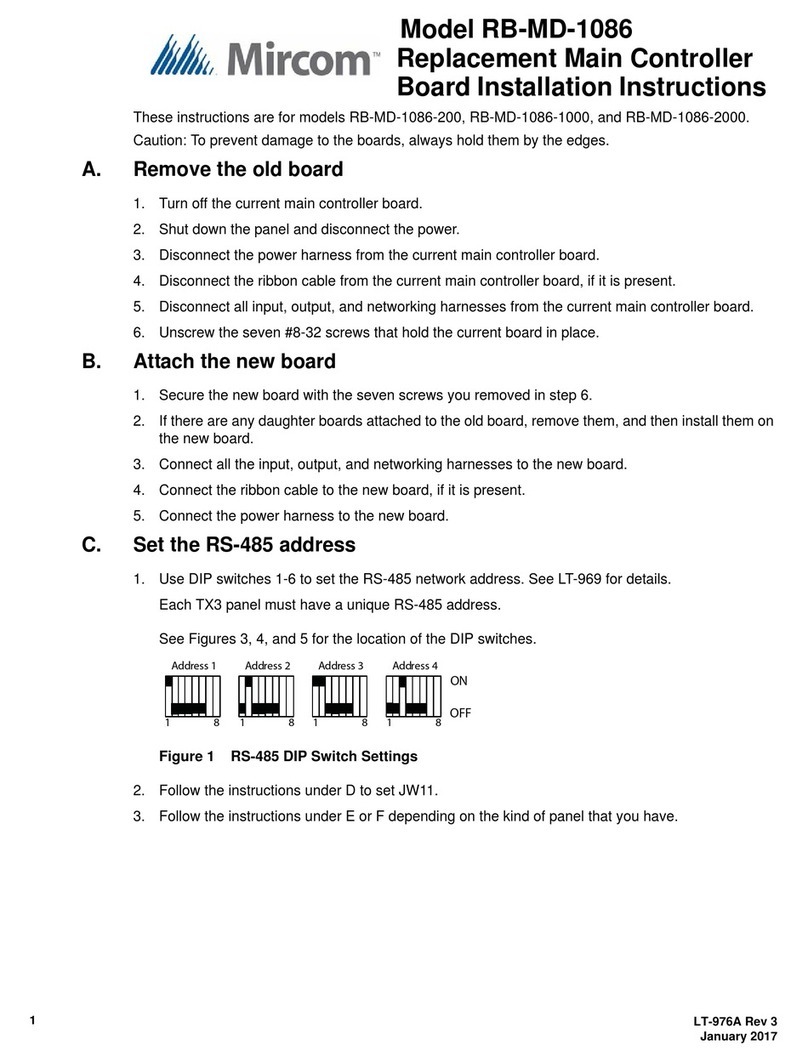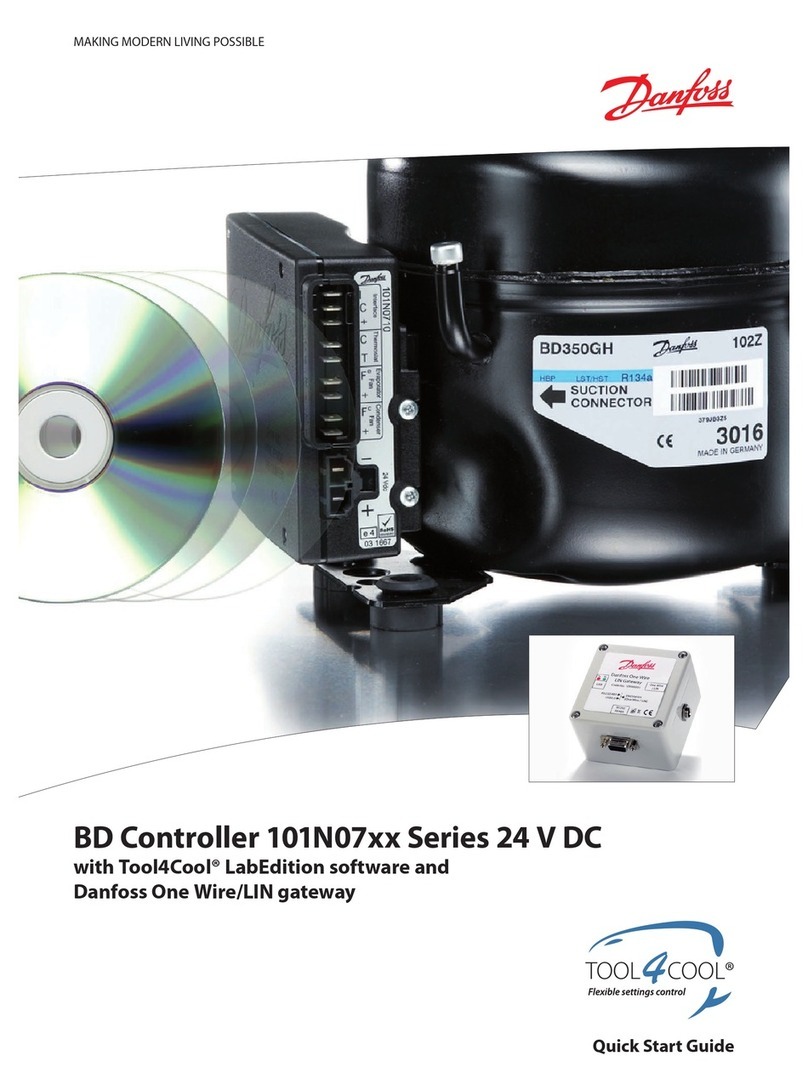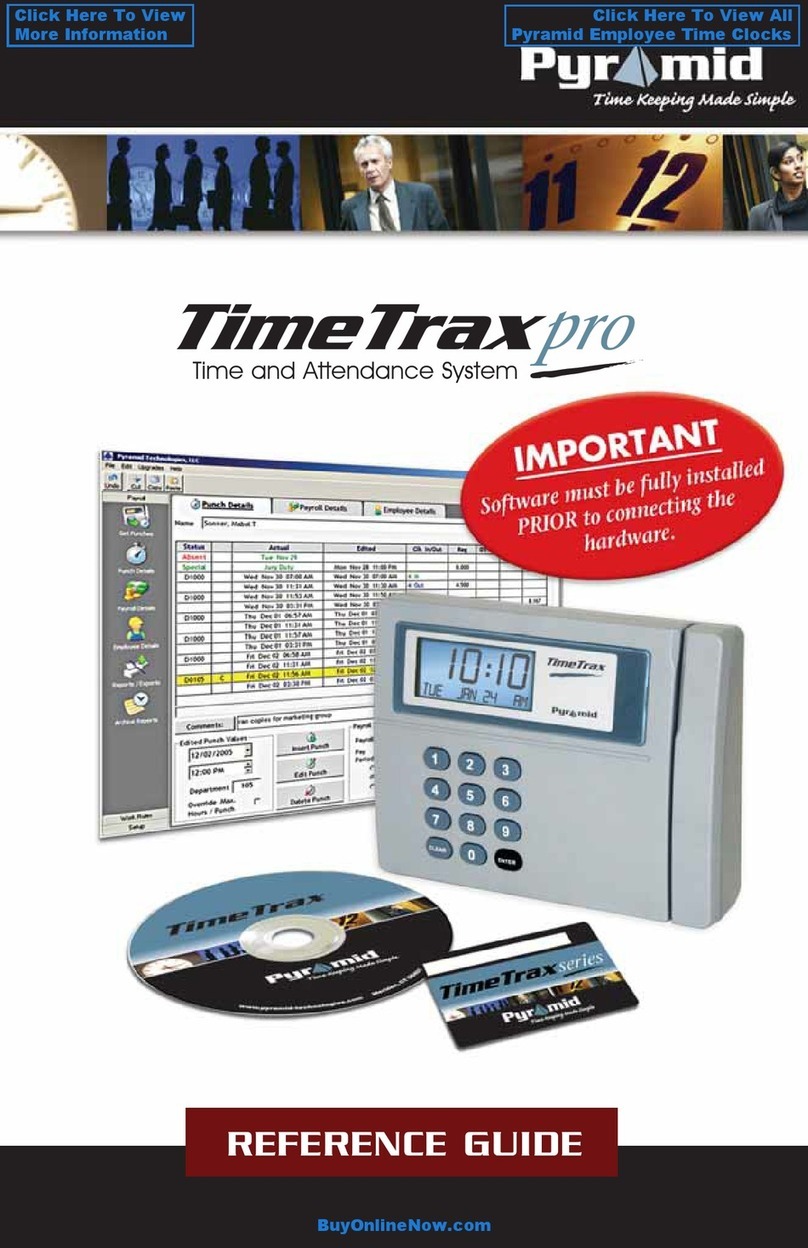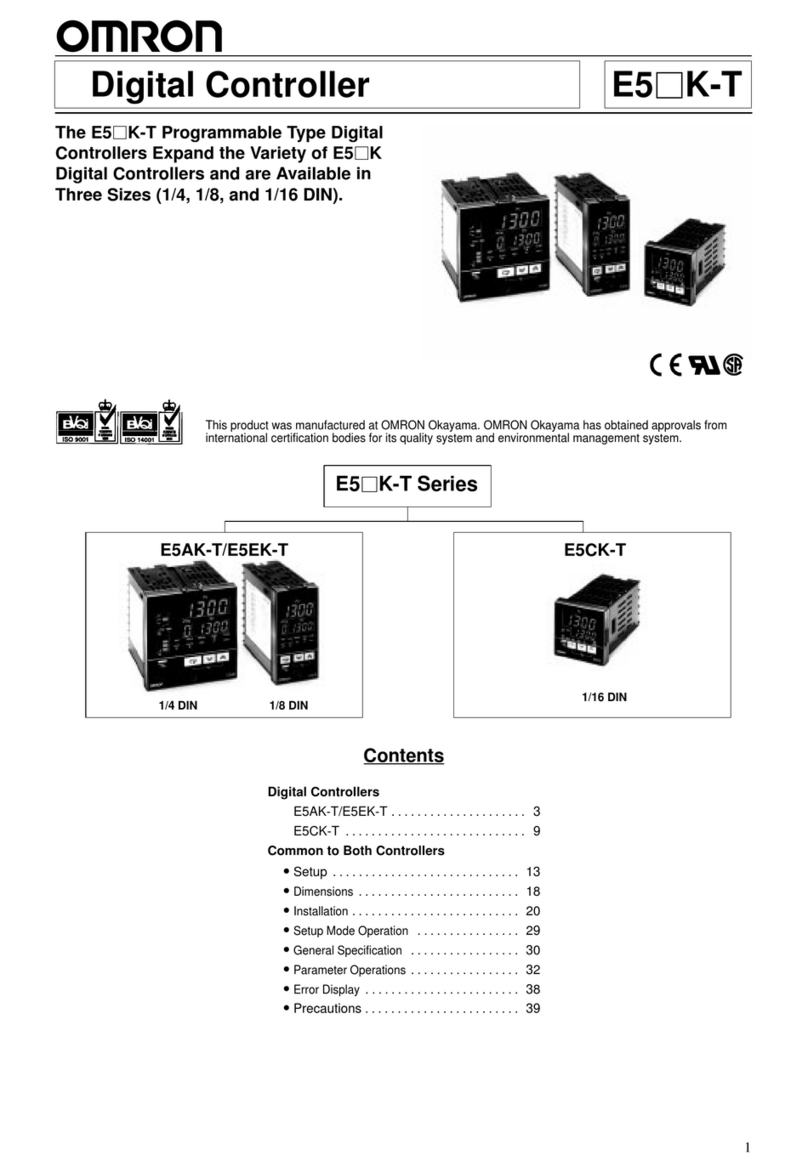Deskontrol Electronics deskontroller 64 User manual

deskontroller 64 – user manual
Art-Net Controller for LED pixels and digital LED strips
64 universes 32768 Channels
LED t pes supported
APA102, SK9822, DM413, D705, D707, D708
DMX512 TTL levels, DMX500K TTL levels, DMX750K TTL levels, DMX1000K TTL levels, DMX1250K TTL
levels, DMX1500K TTL levels, DMX2000K TTL levels, DMX2500K TTL levels
INK1002, INK1003, LX1003, LPD1886, LPD1882, LPD6803, LPD6813, LPD1101, LPD8803, LPD8806
MBI6021, P9813, P9816, P9883, P9823, SK6812, SM16703, SM16726
TM1803, TM1809, TM1812, TM1814, TM1829, TM1903, TM1926
UCS1903, UCS1903B, UCS1909, UCS1909B, UCS1912, UCS1912B , UCS2903, UCS2903S, UCS2909,
UCS2912, UCS3903, UCS8903, UCS5903, UCS6909, UCS6912, UCS7009
WS2801, WS2803, WS2811, WS2812, N OPIX L, WS2812B, WS2812S, WS2813, WS2813A, WS2813B,
WS2813C, WS2813D, WS2818, WS2821, WS2822
User Manual
deskontrol electronics – Av. Del Port 158-9ª – 46023 Valencia Spain) - Art-Net controller for LED Pixels – User Manual
Page 1

deskontroller 64 – user manual
Contents Page
Safety and maintenance information 03
Included, Features, Universe SPI outputs 04
Art-Net Network configuration 05
deskontroller 64 detail 06
Switches configuration
- Configure L D type 07
- Start Art-Net Subnet setup
- Universes by output 10
- Complement signal
- Order color RGB setup 11
- Order color RGBW setup 12
Outputs wires connections 13
Output connections 14
Connection output ports 15
RGB L Ds and Channels distribution 16
RGBW L Ds and Channels distribution 17
Hard Reset, Specifications 18
C , ROHS, FCC Certification 19
Warranty 20
deskontrol electronics – Av. Del Port 158-9ª – 46023 Valencia Spain) - Art-Net controller for LED Pixels – User Manual
Page 2

deskontroller 64 – user manual
Safet information & Maintenance
Read this manual before powering or installing the device, follow the safety precautions listed below
and observe all warnings in this manual.
• Be sure that the local power outlet matches that of the required voltage of the power supply
included with this device.
• To reduce the risk of fire or electrical shock, do not expose the unit to rain or high levels of
moisture.
• Do not spill water or other liquids into or on your unit.
• Do not open the unit as there are no user serviceable parts inside.
• Do not dismantle or modify the unit, as this voids all warranties.
• Do not attempt repairs. Repairs by unqualified people could cause damage or faulty operation.
• Unplug this unit when not used for long periods of time.
• Clean only with dry cloth.
• Handle this unit carefully. Any strong shock or vibration may result in malfunction.
deskontrol electronics – Av. Del Port 158-9ª – 46023 Valencia Spain) - Art-Net controller for LED Pixels – User Manual
Page 3

deskontroller 64 – user manual
Included
- Art-Net L D controller deskontroller 64
- Power supply 12v 1A (Connector available for U, UK, US, AU)
- 8 pcs RJ45/screew terminal adapter
Features
- Integrated SPI Controller Art-Net for led pixels and digital L D strips
- 50 fps (framerate) 20 mS, for most type of L D
- 64 universes output (32768 Channels)
- 4 universes (2048 Channels) for each output
- Settings configured by DIP switches and software
- RGB and RGBW color order
- Configuration Art-Net Subnet
- Support synchronization mode.
- Works with any software that supports console or the Art-Net™ protocol as MADRIX®, Resolume®,
and any software that supports the Artnet protocol.
Universe SPI outputs:
Use standard network cable
We have tested, and worked without problems up to 50 meters (164 feets) of distance from controller
to leds.
In any case maintain signal lines as short as possible.
NOT : nsure that the L D pixels or L D strips, with the right connections
Never be guided by the position or color-coded cables, as they differ from one manufacturer to
another.
deskontrol electronics – Av. Del Port 158-9ª – 46023 Valencia Spain) - Art-Net controller for LED Pixels – User Manual
Page 4

deskontroller 64 – user manual
Art-Net Network configuration:
Art-Net uses as hardware ethernet networks, their messages use UDP port 6454. There are two
ranges of IPs defined for use: 2.x.x.x/8 and 10.x.x.x/8 (If you connect through a router or a computer
connected to the Internet), the subnet mask should always be 255.0.0.0
The default node IP address is indicated on the label of the controller, if we use a computer as a
controller needs to be set in the same IP range (eg: IP = 2.0.0.1 subnet mask = 255.0.0.0 Gateway =
2.0.0.1)
Recommended to use in the network must be Gigabit thernet.
Preferably ethernet network must be exclusive use for Art-Net. There should be no Art-Net network
connection to Internet (because the IP range 2.0.0.0 is also assigned on the Internet), if there is a
router on network with Internet access, the packets sent to addresses Art-Net 2.x.x.x are routed to
Internet, and deskontroller 64 will not work.
Art-Net Network configuration.
deskontrol electronics – Av. Del Port 158-9ª – 46023 Valencia Spain) - Art-Net controller for LED Pixels – User Manual
Page 5

deskontroller 64 – user manual
Detail deskontroller 64
deskontroller 64 front
deskontroller 64 back
deskontrol electronics – Av. Del Port 158-9ª – 46023 Valencia Spain) - Art-Net controller for LED Pixels – User Manual
Page 6
Input signal Art-Net from our software
Switches configuration Hard Reset
Power (It turns off when the controller responds)
Input power 9-24 VDC
Outputs 1 to 8 Outputs 9 to 16

deskontroller 64 – user manual
Switches configuration
Configure LED t pe
DIP Switch 1 - Switches 1 to 7
TM1803 (framerate 50 fps / 20 mS / 64 universes)
TM1809 (framerate 50 fps / 20 mS / 64 universes)
TM1812 (framerate 50 fps / 20 mS / 64 universes)
WS2811, WS2818 (framerate 50 fps / 20 mS / 64 universes)
WS2812, NEOPIXEL, P9883, P9823 (framerate 50 fps / 20 mS / 64 universes)
WS2812B (framerate 50 fps / 20 mS / 64 universes)
WS2812S (framerate 50 fps / 20 mS / 64 universes)
UCS1903, UCS1903B, UCS1909, UCS1909B, UCS1912, UCS1912B
UCS2903, UCS2903S, UCS2909, UCS2912, INK1002, INK1003,
LX1003 (framerate 50 fps / 20 mS / 64 universes)
LPD1886, LPD1882 (framerate 50 fps / 20 mS / 64 universes)
TM1814 (framerate 50 fps / 20 mS / 64 universes)
TM1829 (framerate 50 fps / 20 mS / 64 universes)
TM1903 (framerate 50 fps / 20 mS / 64 universes)
UCS3903 (framerate 50 fps / 20 mS / 64 universes)
deskontrol electronics – Av. Del Port 158-9ª – 46023 Valencia Spain) - Art-Net controller for LED Pixels – User Manual
Page 7

deskontroller 64 – user manual
Configure LED t pe
DIP Switch 1 - Switches 1 to 7
SM16703, WS2813, WS2813A, WS2813B, WS2813C, WS2813D
(framerate 50 fps / 20 mS / 64 universes)
SK6812 (framerate 50 fps / 20 mS / 64 universes)
TM1926 (framerate 50 fps / 20 mS / 64 universes)
UCS8903 (framerate 50 fps / 20 mS / 64 universes)
WS2801, WS2803, DM413 (framerate 50 fps / 20 mS / 64 universes)
LPD6803, LPD6813, LPD1101, UCS5903, UCS6909, UCS6912, UCS7009,
D705, D707, D708 (framerate 50 fps / 20 mS / 64 universes)
LPD8803, LPD8806 (framerate 50 fps / 20 mS / 64 universes)
P9813, P9816 (framerate 50 fps / 20 mS / 64 universes)
APA102 (framerate 50 fps / 20 mS / 64 universes)
SM16726 (framerate 50 fps / 20 mS / 64 universes)
MBI6021 (framerate 50 fps / 20 mS / 64 universes)
deskontrol electronics – Av. Del Port 158-9ª – 46023 Valencia Spain) - Art-Net controller for LED Pixels – User Manual
Page 8

deskontroller 64 – user manual
Configure LED t pe
DIP Switch 1 - Switches 1 to 7
DMX512 TTL levels
DMX500K TTL levels
DMX750K TTL levels
DMX1000K TTL levels
DMX1250K TTL levels
DMX1500K TTL levels
DMX2000K TTL levels
DMX2500K TTL levels
WS2821
WS2822
deskontrol electronics – Av. Del Port 158-9ª – 46023 Valencia Spain) - Art-Net controller for LED Pixels – User Manual
Page 9

deskontroller 64 – user manual
Start Art-Net Subnet setup
DIP Switch 1 - Switches 8, 9
Subnet 0 to 3 (default), universes 1 to 64
Subnet 4 to 7 , universes 65 to 128
Subnet 8 to 11, universes 129 to 192
Subnet 12 to 15, universes 193 to 256
Universes b output
DIP switch 2 - Switches 6, 7. To use L D types of low speed, such as DMX.
4 Universes b output (default)
3 Universes b output
2 Universes b output
1 Universe b output
Complement signal (Onl LEDs that need it) gamma “LPD” t pes
DIP switch 2 - Switch 8
Normal mode (default)
Active (onl if ou are sure ou need it)
For LED t pes, such as "LPD" that do not work.
deskontrol electronics – Av. Del Port 158-9ª – 46023 Valencia Spain) - Art-Net controller for LED Pixels – User Manual
Page 10

deskontroller 64 – user manual
Order color RGB, RGBW setup
DIP Switch 2 – Switches 1 to 5
To adjust RGB color order:
ut the switches in position RGB. Send Red Color from your software and annotate the color that
appears in the LEDs (R or G or B). Do the same for green and blue. ut the switches in the order
annotated according to the drawing.
To adjust the RGBW color order:
Put the switches in position RGBW. Send Red Color from your software and annotate the color that
appears in the L Ds (R or G or B or W). Do the same for green, blue and white. Put the switches in the
order annotated according to the drawing.
RGB (default)
BRG
GBR
RBG
GRB
BGR
WHITE (512 Channels)
Onl LED one channels each led
Other leds with 3 channels white, use as RGB
deskontrol electronics – Av. Del Port 158-9ª – 46023 Valencia Spain) - Art-Net controller for LED Pixels – User Manual
Page 11

deskontroller 64 – user manual
RGBW
RGWB
RBGW
RBWG
RWGB
RWBG
GRBW
GRWB
GBRW
GBWR
GWRB
GWBR
BRGW
BRWG
BGRW
BGWR
BWRG
BWGR
WRGB
WRBG
WGRB
WGBR
WBRG
WBGR
deskontrol electronics – Av. Del Port 158-9ª – 46023 Valencia Spain) - Art-Net controller for LED Pixels – User Manual
Page 12

deskontroller 64 – user manual
Outputs wires connections
deskontroller 64 outputs (back)
deskontroller 64 includes RJ45 connectors for output to the L Ds on the back.
ach RJ45 connector are 2 outputs of 4 universes each one.
IN connection
How to connect LED strips and LED pixels
ach line of signal from the controller.
Positive and negative from the power supply, provide feedback as needed
How to connect LED strips.
deskontrol electronics – Av. Del Port 158-9ª – 46023 Valencia Spain) - Art-Net controller for LED Pixels – User Manual
Page 13
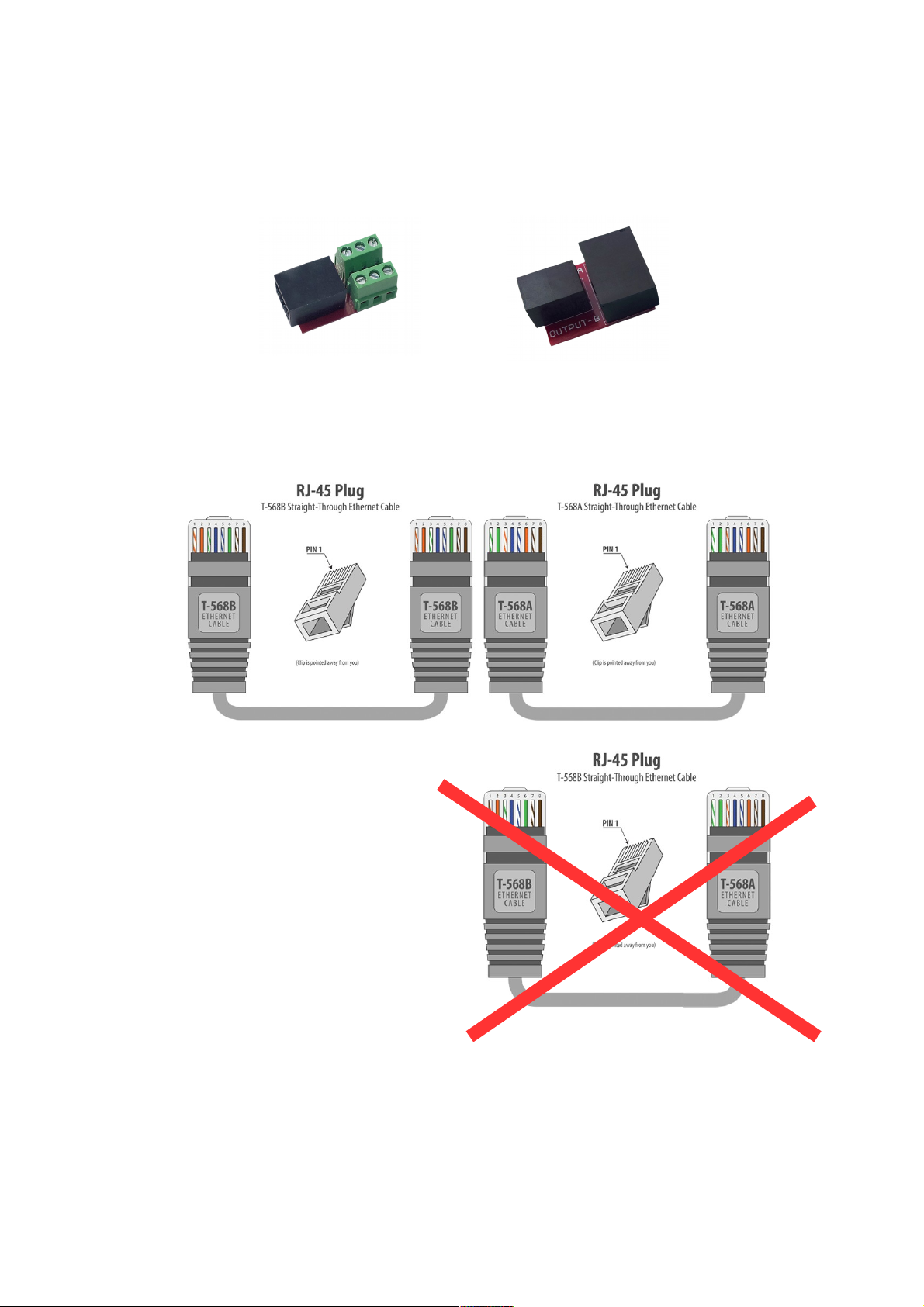
deskontroller 64 – user manual
Output connections
deskontroller adapter (8pcs included) deskontroller splitter (not included)
deskontroller 64 includes eight adapters for connecting L Ds.
You should only use a standard Network cable to connect the outputs of the controller, with the L Ds.
Crossover cable
Not use it
deskontrol electronics – Av. Del Port 158-9ª – 46023 Valencia Spain) - Art-Net controller for LED Pixels – User Manual
Page 14

deskontroller 64 – user manual
Connection output ports
Schematic connection outputs with adapters and splitters
deskontrol electronics – Av. Del Port 158-9ª – 46023 Valencia Spain) - Art-Net controller for LED Pixels – User Manual
Page 15
Splitter
Not included
Adapters
8x included

deskontroller 64 – user manual
RGB LEDs and Channels distribution
deskontrol electronics – Av. Del Port 158-9ª – 46023 Valencia Spain) - Art-Net controller for LED Pixels – User Manual
Page 16

deskontroller 64 – user manual
RGBW LEDs and Channels distribution
deskontrol electronics – Av. Del Port 158-9ª – 46023 Valencia Spain) - Art-Net controller for LED Pixels – User Manual
Page 17

deskontroller 64 – user manual
Hard Reset:
Reset the controller to factory settings
Press the hard reset button and hold down the button 6 seconds or until the green L D on the
network, blinks
Specifications:
– Power supply: 9-24 VDC
– Network protocol: Art-Net I, Art-Net II, Art-Net III
– Dimensions: 145 x 157 x 40 mm – 5,71 x 6,18 x 1,57 inch. (LxWxH)
– Weight: 550 g. – 19,4 oz. – 1,21 pounds
- Madrix® is a registered trademark of Inoage GmbH.
- Art-Net™ is a trade mark of Artistic Licence Holdings Ltd.
- The Art-Net protocol documentation is copyright Artistic Licence Holdings Ltd.
- All other company names and/or product names are trademarks and/or entered trademarks of their respective holders.
deskontrol electronics – Av. Del Port 158-9ª – 46023 Valencia Spain) - Art-Net controller for LED Pixels – User Manual
Page 18
This symbol on the product or in its packaging indicates that this product shall not be
trated as household waste. Instead it shall be handed over the applicable collection
point for the recycling of electrical and electronic equipment. By ensuring this product
is disposed of correctly, you will help prevent potential negative consequences for
the enviroment and human health, which could otherwise be caused by inappropiate
waste handling of this product. The recycling of materials will help to conserve
natural resources. For more detailed information about recycling this product, please
contact your local city office, your household waste disposal service or the shop
where you purchased the product.
donde adquiri el producto.

deskontroller 64 – user manual
CE And RoHS Declaration Of Conformit
The device complies with the requirements set forth in the council Directive of the law of the
Member States relating to electromagnetic compatibility 2004/108/ C, and the Directive on the
restriction of the use of certain hazardous substances in electrical and electronic equipment U RoHS
Directive 2011/65/ U (RoHS). The compliance with these three Directives has been evaluated in
accordance with the following standards: N 61000-6-3: 2007+A1:2011, N 61000-6-1: 2007
FCC Declaration Of Conformit
The device has passed the following tests of compliance:
FCC (2003) Rules and regulations - Title 47, Part 15, Subpart B, class B, Radio frequency devices. This
device complies with part 15 of the FCC Rules. Operation is subject to the following two conditions:
(1) This device may not cause harmful interference, and (2) this device must accept any interference
received, including interference that may cause undesired operation.
Cop right Information And Disclaimer
© 2016 deskontrol electronics. All rights reserved. Information is subject to change at any time and
without prior notice. rrors and omissions excepted. Reproduction, adaptation, or translation without
prior written permission is prohibited. deskontrol electronics does not grant guarantee on validity for
a particular reason, the marketability, or other properties of the product. There is no way to assert a
claim to deskontrol electronics, neither in the legal way nor in other ways. deskontrol electronics is
not responsible for damages, including all disadvantages that are not just limited to the loss of sales,
but that are caused due to the use of the product, due to the loss of serviceability of the product, due
to misuse, happenings, circumstances, or actions that deskontrol electronics does not have influence
on, no matter if the damages as well as consequential damages are direct or indirect; whether they
are special damages or others, nor if the damage is caused by the owner of the warranty or a third
person.
deskontrol electronics
Av. Del Port, 158-9ª
46023 Valencia
Spain
h ttp://www.deskontrol.net/
info@deskontrol.net
Tel +34 961 14 45 52
deskontrol electronics – Av. Del Port 158-9ª – 46023 Valencia Spain) - Art-Net controller for LED Pixels – User Manual
Page 19

deskontroller 64 – user manual
WARRANTY
OTHER WARRANTY RIGHTS AND NATIONAL LAW
This warranty does not exclude or limit the buyer's statutory rights provided by national law, in
particular, any such rights against the seller that arise from a legally effective purchase contract.
The warranty regulations mentioned herein are applicable unless they constitute an infringement of
national warranty law.
deskontrol electronics warrants the mechanical and electronic components of this product to be free
of defects in material and workmanship for a period of one (1) year* from the original date of
purchase, in accordance with the warranty regulations described below. If the product shows any
defects within the specified warranty period that are not excluded from this warranty, deskontrol
electronics shall, at its discretion, either replace or repair the product using suitable new or
reconditioned parts. In the case that other parts are used which constitute an improvement,
deskontrol electronics may, at its discretion, charge the customer for the additional cost of these
parts.
If the warranty claim proves to be justified, the product will be returned to the user freight prepaid.
Warranty claims other than those indicated above are expressly excluded.
WARRANTY REGULATIONS
Warranty services will be furnished only if the product is accompanied by a copy of the original
invoice.
Any product deemed eligible for repair or replacement under the terms of this warranty will be
repaired or replaced.
If the product needs to be modified or adapted in order to comply with applicable technical or safety
standards on a national or local level, in any country which is not the country for which the product
was originally developed and manufactured, this modification/adaptation shall not be considered a
defect in materials or workmanship.
The warranty does not cover any such modification/adaptation, irrespective of whether it was carried
out properly or not. Under the terms of this warranty, deskontrol electronics shall not be held
responsible for any cost resulting from such a modification/adaptation.
deskontrol electronics – Av. Del Port 158-9ª – 46023 Valencia Spain) - Art-Net controller for LED Pixels – User Manual
Page 20
Table of contents