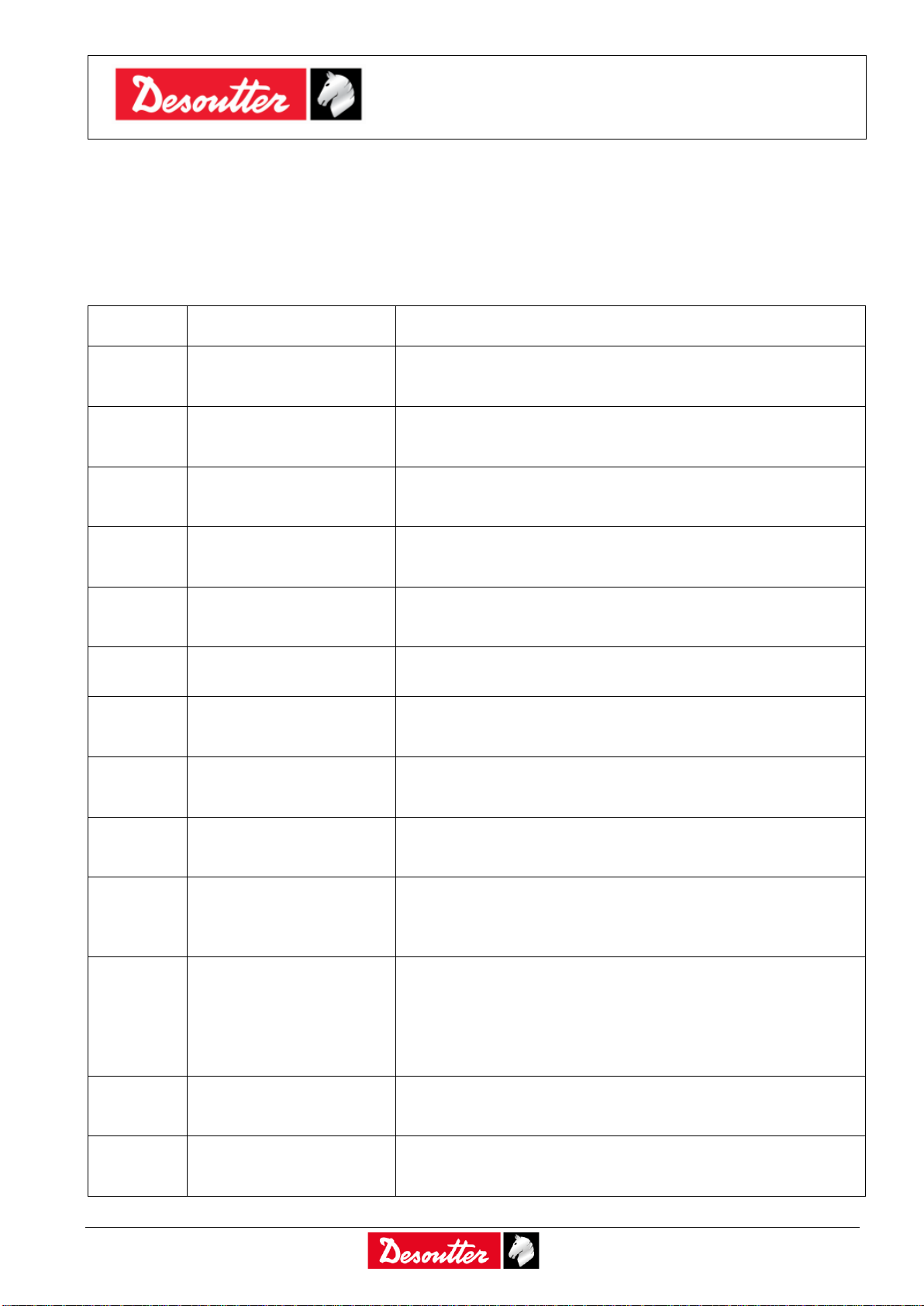Part Number
Issue
Date
Page
6159938880
13
01/2018
4 / 249
01/2018 4(249)
3.3 Display....................................................................................................................26
3.4 Keyboard................................................................................................................27
3.5 Barcode Reader......................................................................................................27
3.6 Buzzer....................................................................................................................27
3.7 Ethernet Port ..........................................................................................................28
3.8 Mini USB Port.........................................................................................................28
3.9 Serial Port...............................................................................................................28
4WORKING WITH “DELTA QC” SOFTWARE ......................................................29
4.1 Software Installation ...............................................................................................29
4.1.1 Software registration............................................................................................... 45
4.1.2 DeltaQC “Evaluation version” ................................................................................. 50
4.1.3 DeltaQC “Free version”........................................................................................... 50
4.1.4 DeltaQC Licensed and Advanced versions............................................................ 50
4.1.5 License Verification................................................................................................. 51
4.1.6 DeltaQC software upgrade..................................................................................... 52
4.2 DeltaQC Overview..................................................................................................53
4.2.1 Search function....................................................................................................... 55
4.2.2 Menu list.................................................................................................................. 56
4.2.3 Toolbar.................................................................................................................... 57
4.2.4 Status bar................................................................................................................ 58
4.2.5 Online mode ........................................................................................................... 58
4.2.5.1 Transfer online data to the database.........................................................59
4.3 Settings in DeltaQC................................................................................................61
4.4 Connecting with the Delta.......................................................................................61
4.4.1 USB connection...................................................................................................... 61
4.4.2 Ethernet connection................................................................................................ 64
4.5 Delta LOG file.........................................................................................................67
5TRANSDUCERS...................................................................................................69
6GETTING STARTED WITH DELTA .....................................................................77
6.1 Executing a Demo Test...........................................................................................78
6.1.1 Track....................................................................................................................... 79
6.1.2 Peak........................................................................................................................ 80
6.1.3 Tachometer............................................................................................................. 81
6.1.4 Tightening............................................................................................................... 82
7USE OF DELTA 1D ..............................................................................................83
7.1 Testing a Tool.........................................................................................................84
7.1.1 Test setup............................................................................................................... 85
7.2 Delta 1D Settings....................................................................................................85
7.2.1 Display Language................................................................................................... 85
7.2.2 Date and Time ........................................................................................................ 86
7.2.3 Diagnostic............................................................................................................... 86
8USE OF DELTA 6D/7D.........................................................................................87
8.1 Executing a Quick Test...........................................................................................88
8.2Execute a Test (Tool Test, Joint Test, Production Tightening)................................89
8.2.1 Creating a Pset....................................................................................................... 90
8.2.2 Creating a Tool ....................................................................................................... 93
8.2.3 Executing the test ................................................................................................... 99
8.2.3.1 Starting a test by the Barcode reader......................................................102
8.2.4 Statistic Process Control (SPC) test..................................................................... 103
8.2.5 Cm-Cmk test......................................................................................................... 108
8.2.6 Scheduling the test ............................................................................................... 109
8.3 CVI Calibration .....................................................................................................111