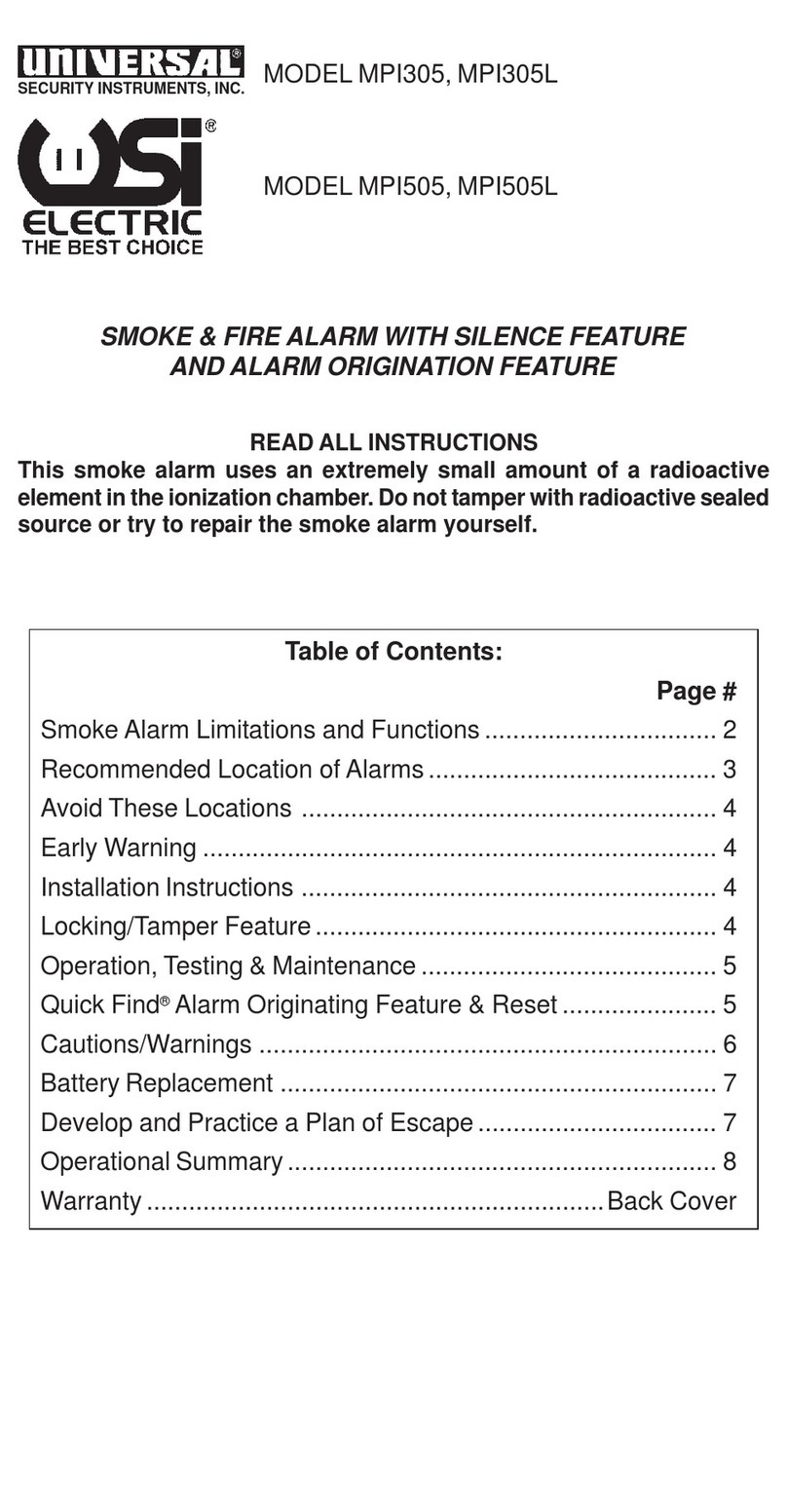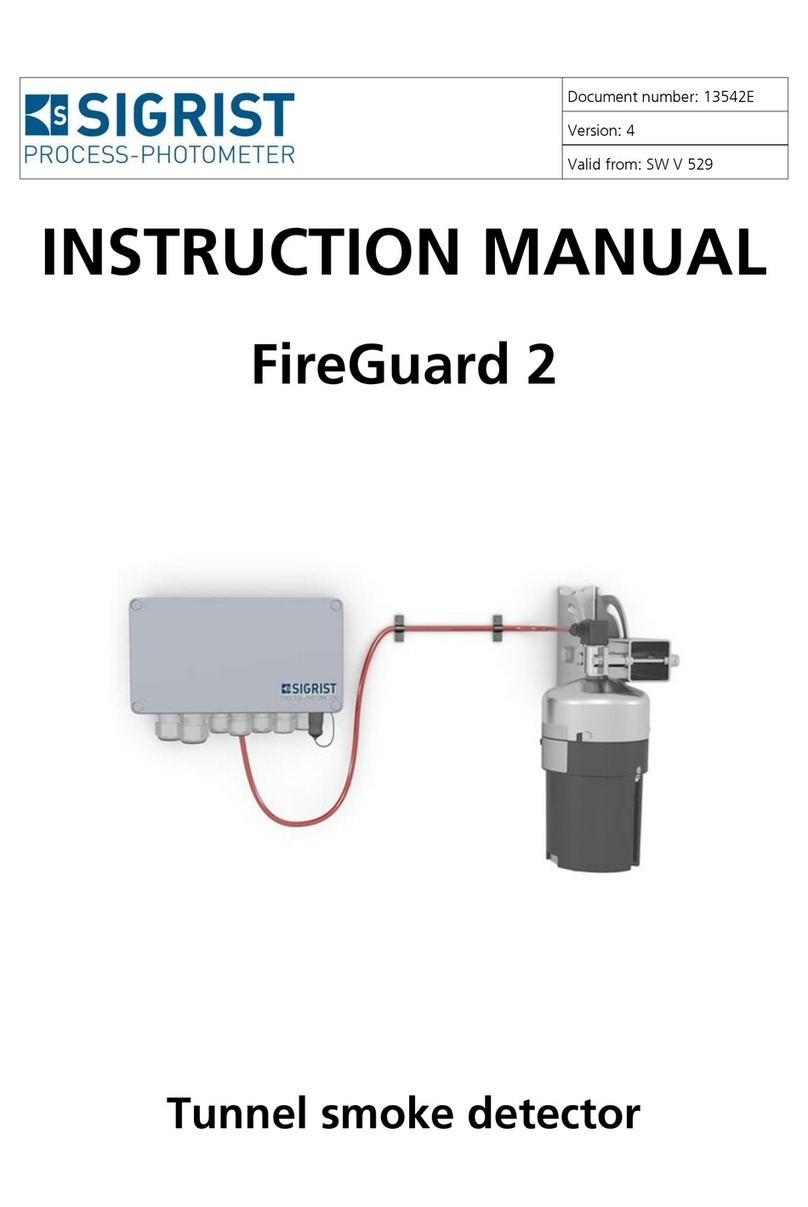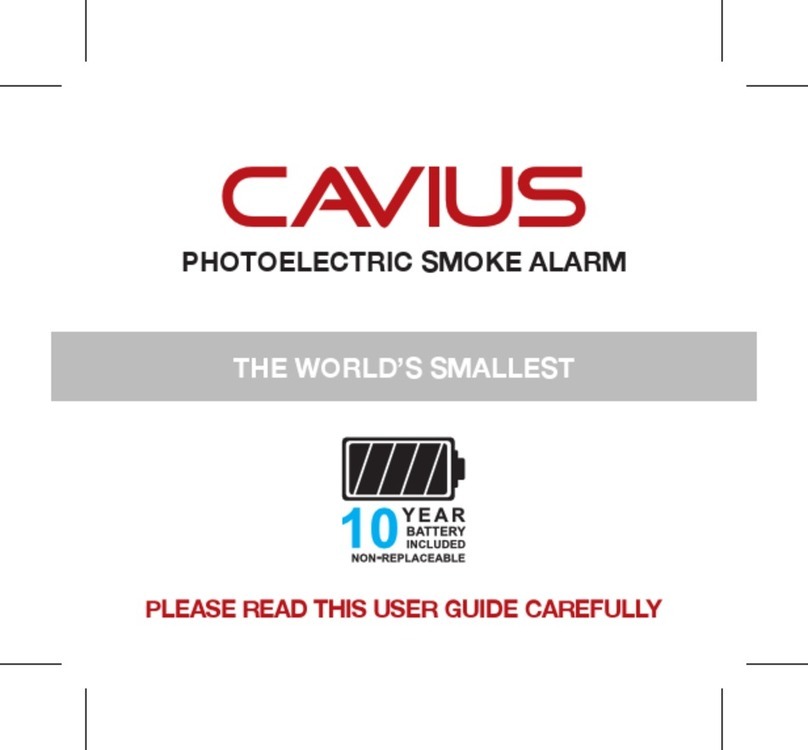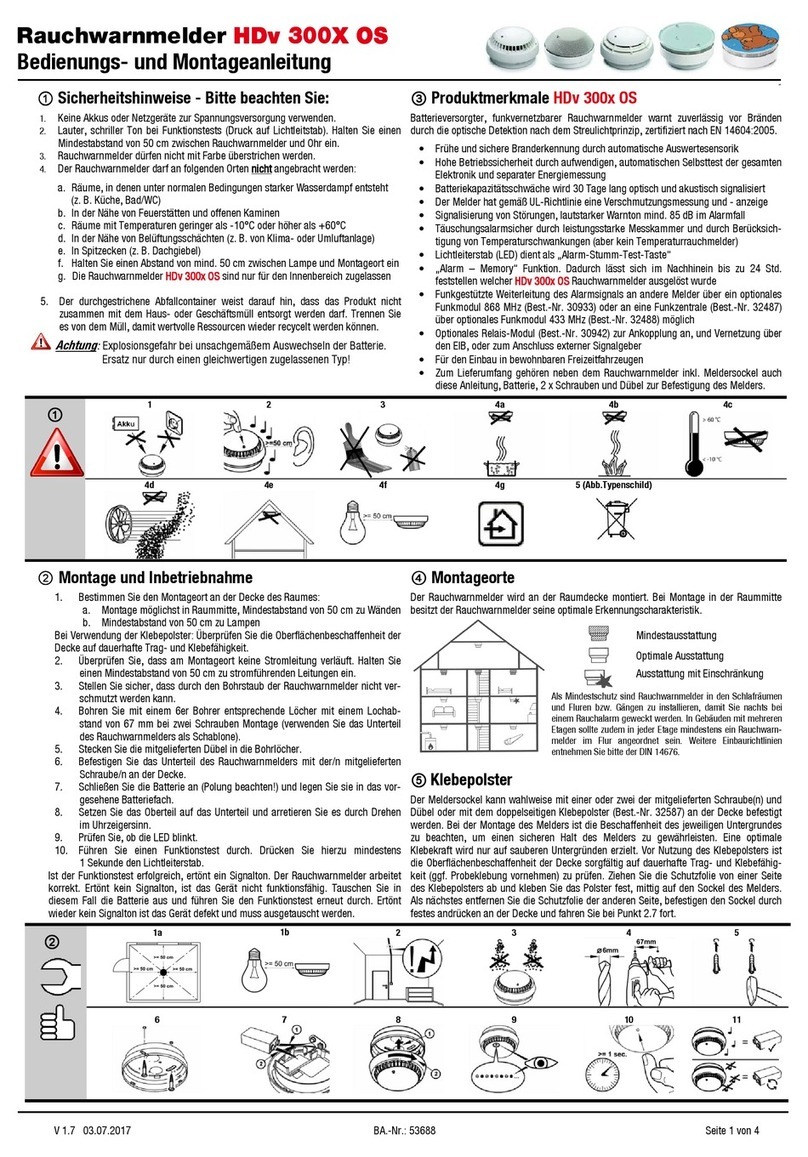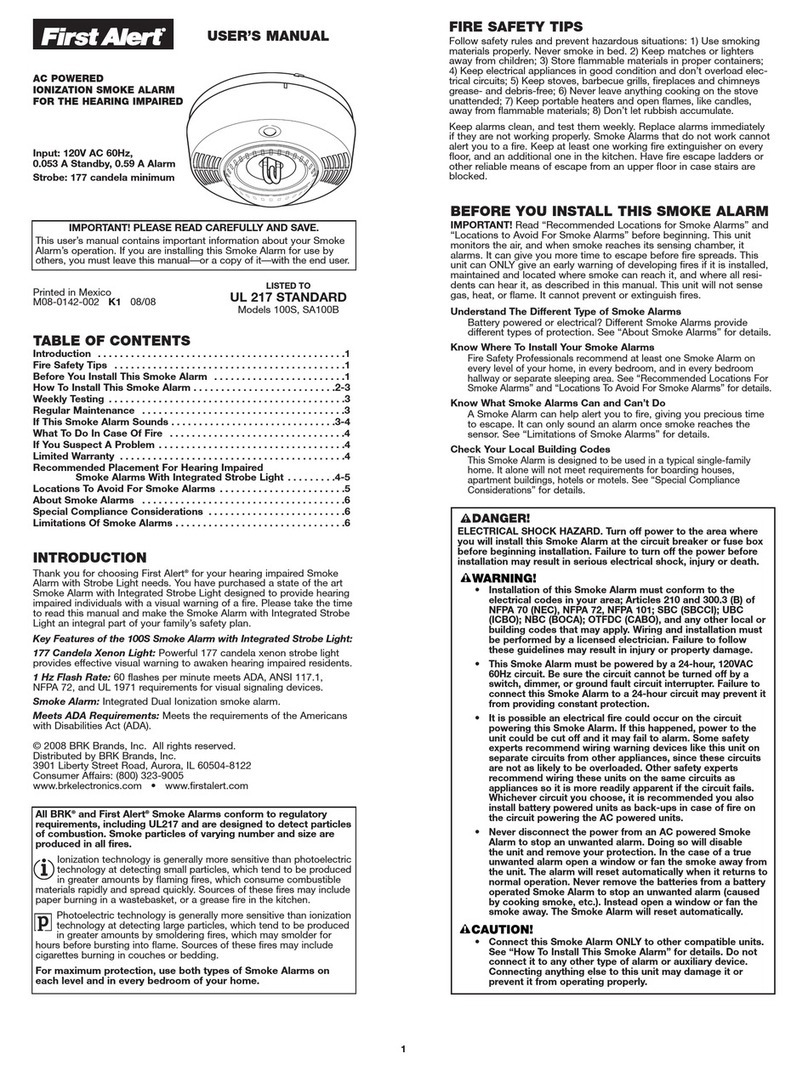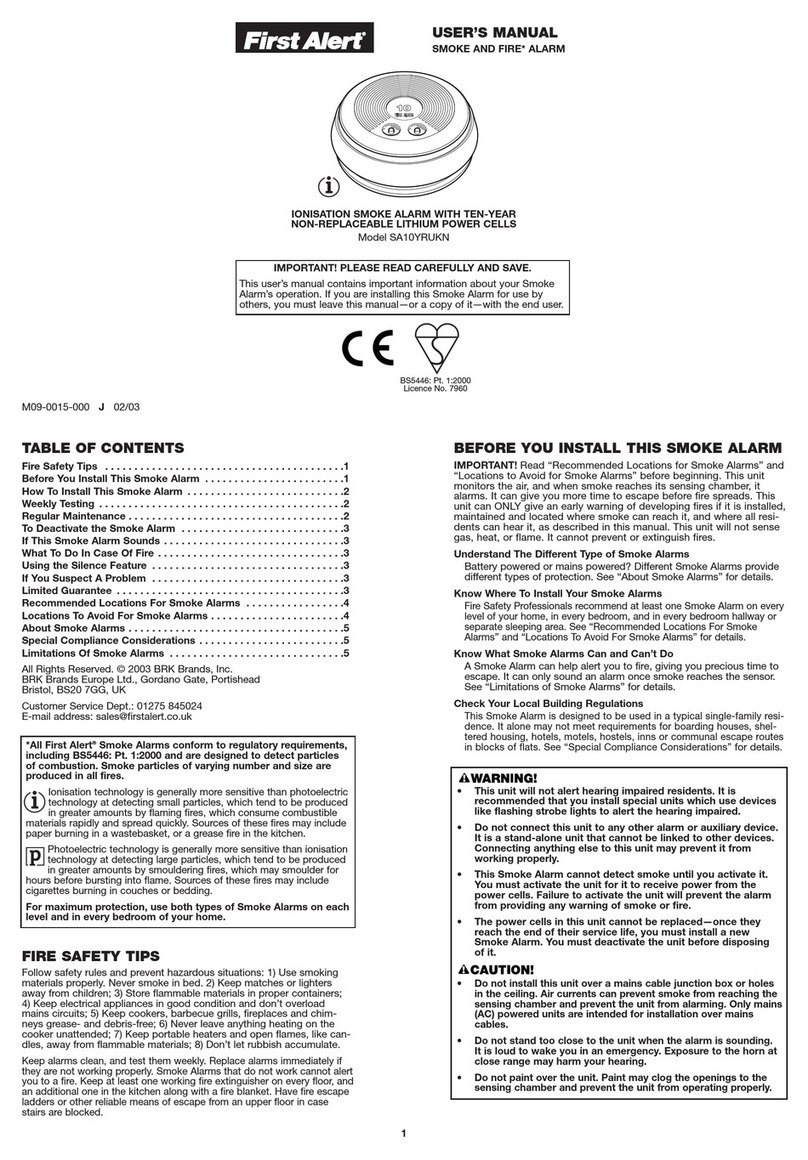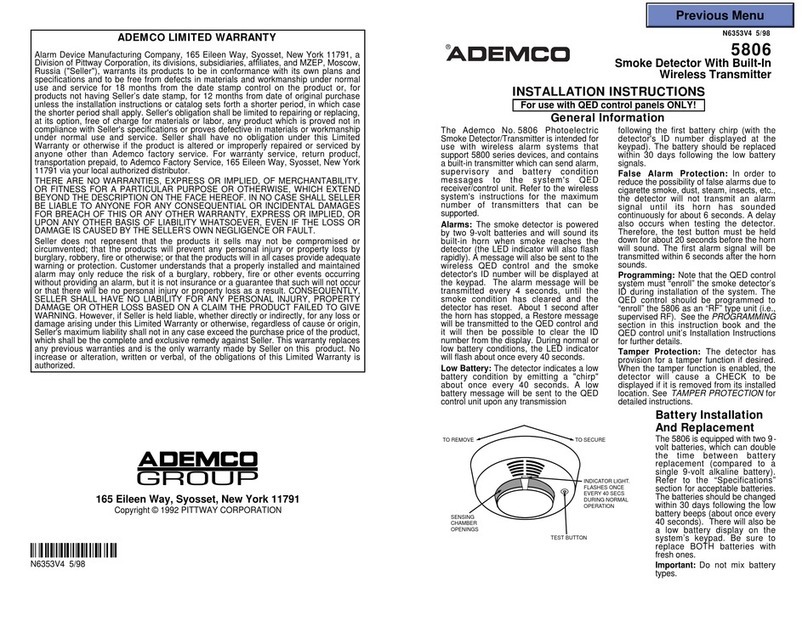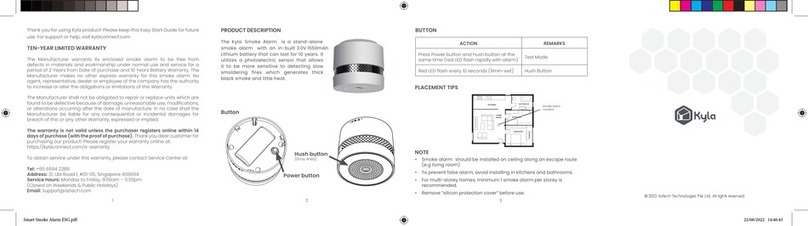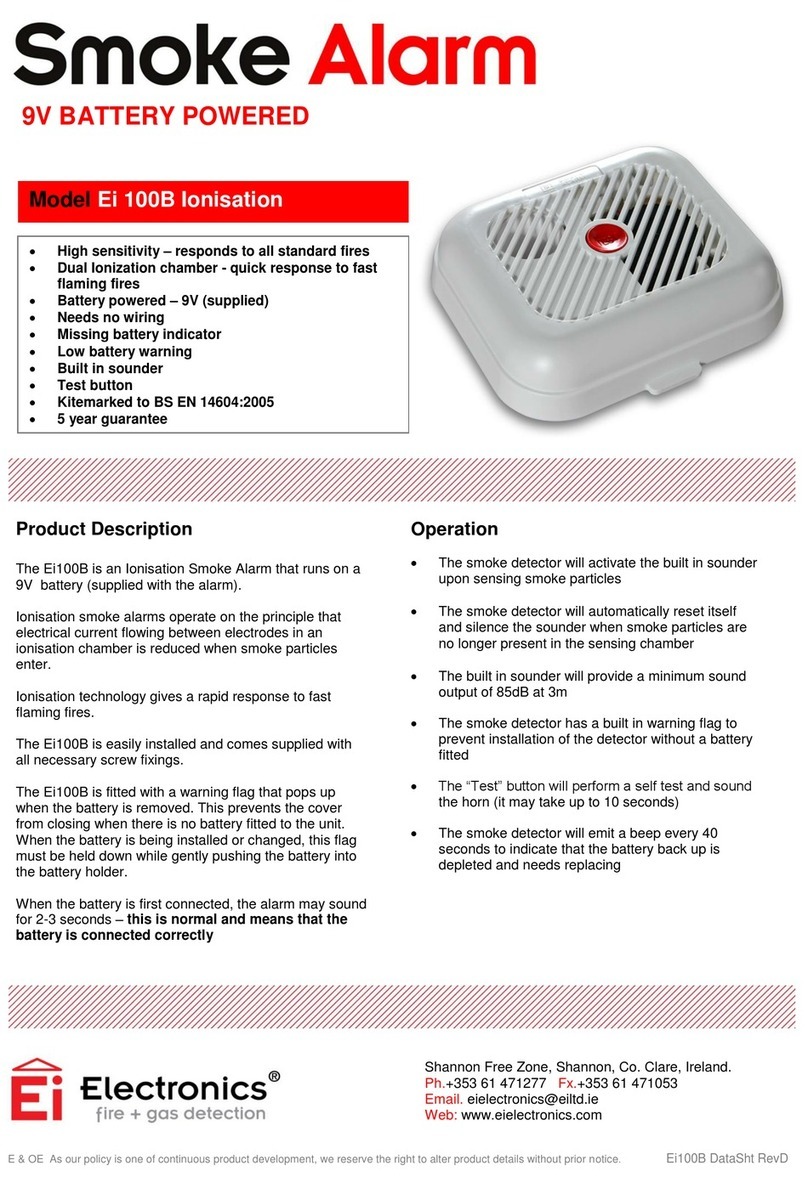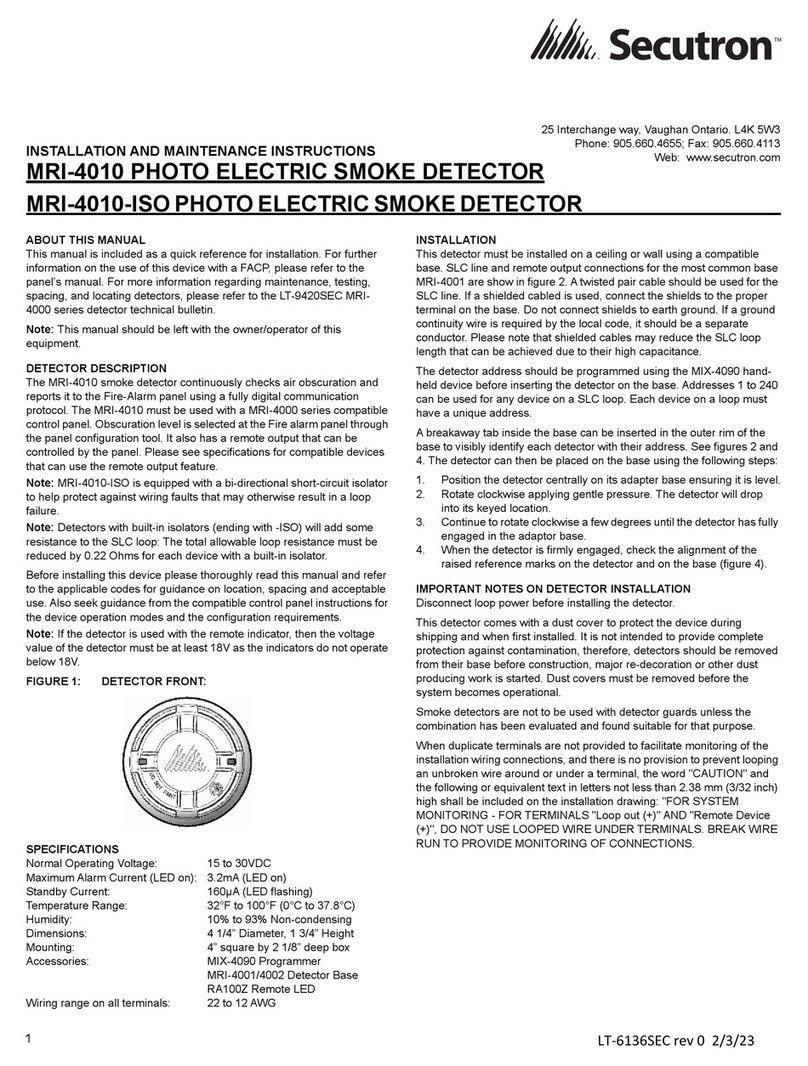1
Detectomat GmbH
D-22926 Ahrensburg
www.detectomat.com
Quickstart RCP 3500 PoE
Item no.: 56519
Version 1.1, 24.04.2018
Quick-start
RCP 3500 PoE on FCP dc3500
Additional components:
The following additional components are required to commission the RCP3500 PoE (item number33062). These components are
not included in the scope of delivery.
• Ethernet installation cable, max. 90m, connected to RJ45 network sockets
• dc3500 re control panel (FCP dc3500) with software version 3.3.2 or higher
• Programming laptop with the current version of Detectomat Programming Tool (dpt 11.3 or higher) software installed
• 1x USB programming cable (USB male micro-connector to USB A male connector, item no. 54432) for connecting the
programming laptop and dc3500 re control panel
• Mounting material
Preparing the FCP dc3500:
1. Install the Moxa PoE injector on the top-hat rail.
2. Connect the 24V 2-wire cable (item no. 56448) to the Moxa PoE injector. Connect the other end of the cable to the CP
3500 PSA power supply adapter.
3. Connect the Ethernet UTP patch cable (item no. 56446) to the Moxa PoE injector (Input). Connect the other end of the
patch cable to the CP 3500 EPC embedded PC.
4. Connect the at Ethernet UTP patch cable (item no. 56445) to the Moxa PoE injector (Output). Connect the other end
of the at Ethernet UTP patch cable to the Ethernet socket (RJ45) of the installation cable (not included in the scope of
delivery).
Observe the supplied connection diagram (item number 56488).
Installing the RCP 3500 PoE housing (item number 33029):
Only install the RCP 3500 PoE in clean, dry indoor areas.
1. Mount the support plate for the RCP 3500 PoE on a at wall or mounting surface. Select a mounting surface with suf-
cient load-bearing capacity.
Figure 1 :
Mounting the support plate for the housing
Caution: The total cable length, comprising the installation cable and both patch cables (item number 56445) must not
exceed 100m.
Use of switches, hubs or similar devices is not permitted.
i