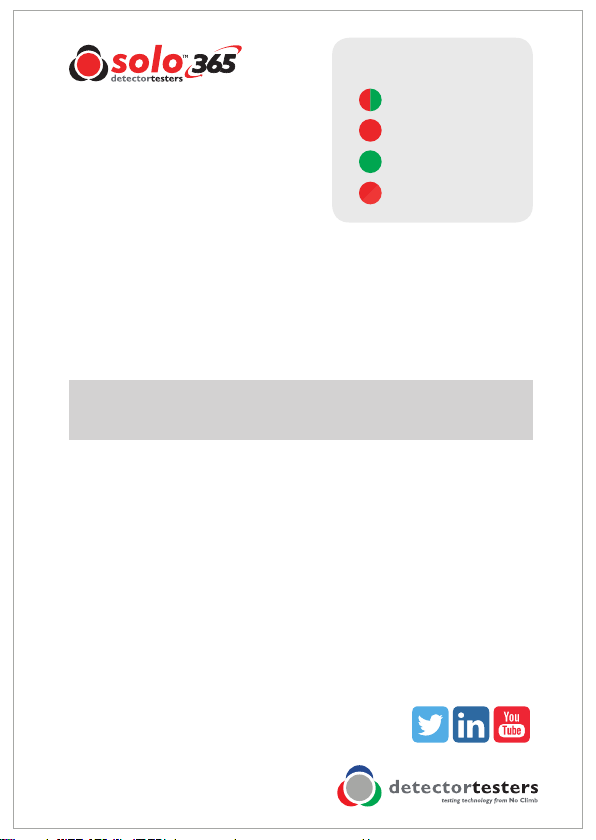
Battery
Removal
& Replacement
•To charge, connect the battery pack to the USB power
supply using the supplied charger.
• Once the battery is charged clip the battery pack into
the battery compartment.
• Do not force the battery into place - it should only be
inserted without force.
• Unclip and remove the used battery.
Replacement
Removal
LI39115-1
Warning:
Do not charge the battery while it is in place in the unit.
Battery pack LED
Flashing Red/Green:
Detecting level of charge
Solid Red: Charging
Solid Green: Fully charged
Flashing Red: Fault
No Climb Products Ltd
Edison House
163 Dixons Hill Road
Welham Green
Hertfordshire, AL9 7JE
United Kingdom
Tel: +44 (0) 1707 282 760
Fax:+44 (0) 1707 282 777