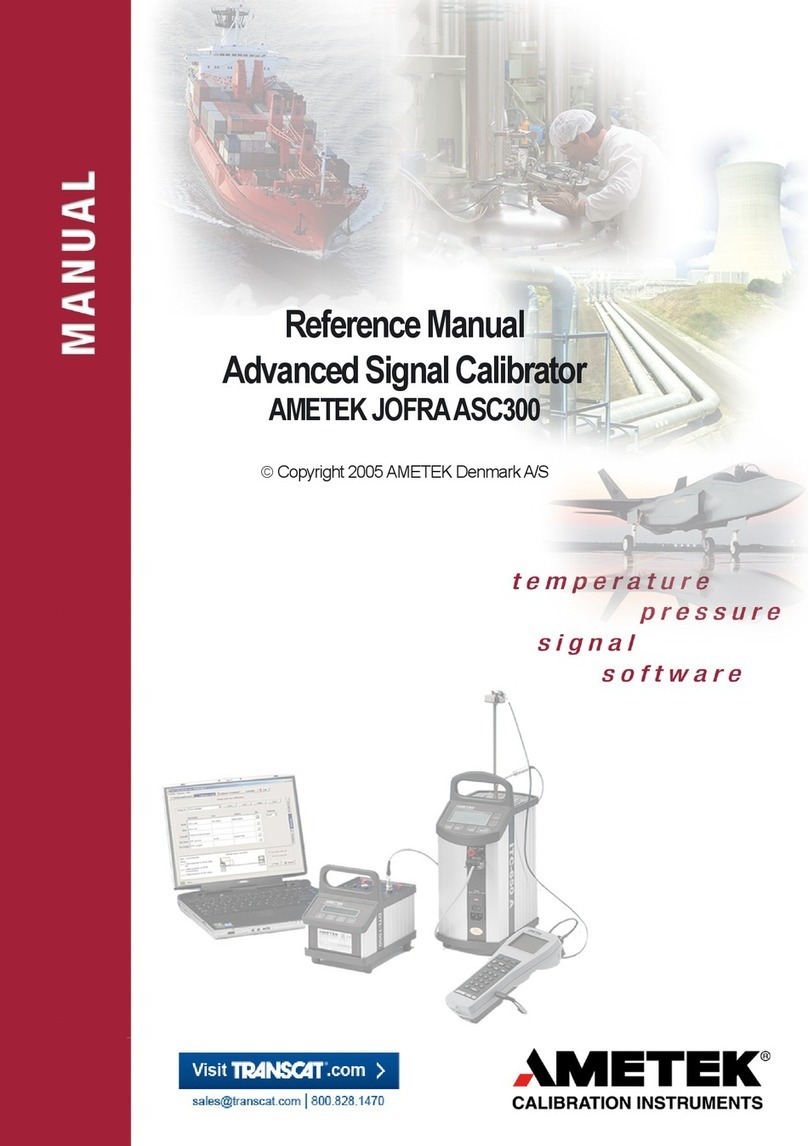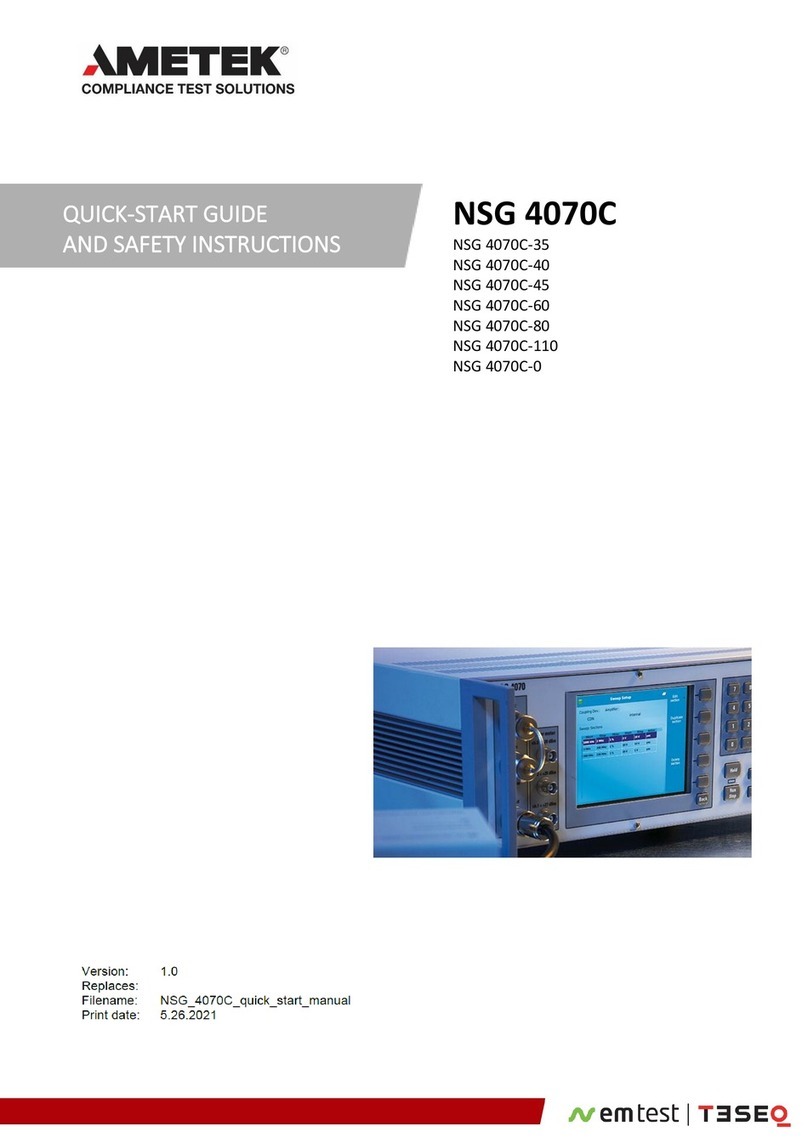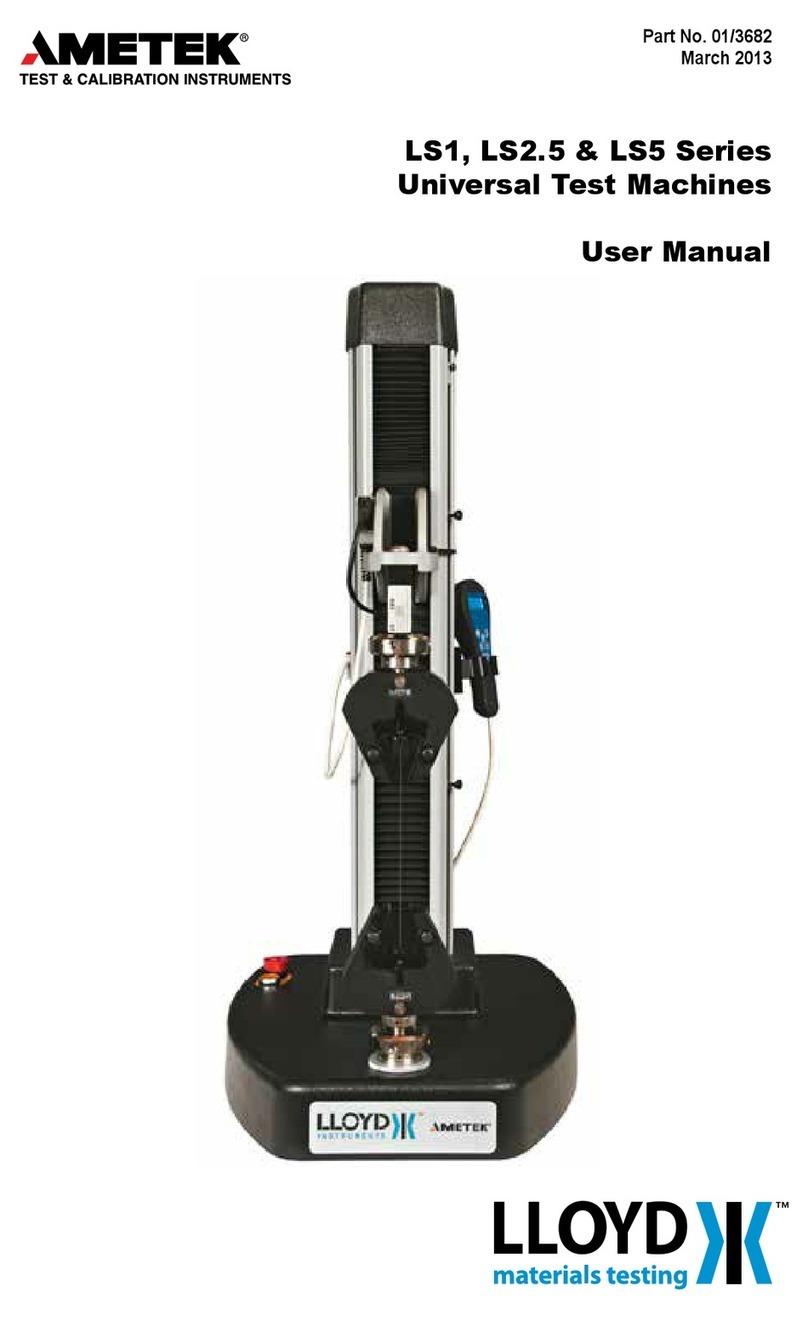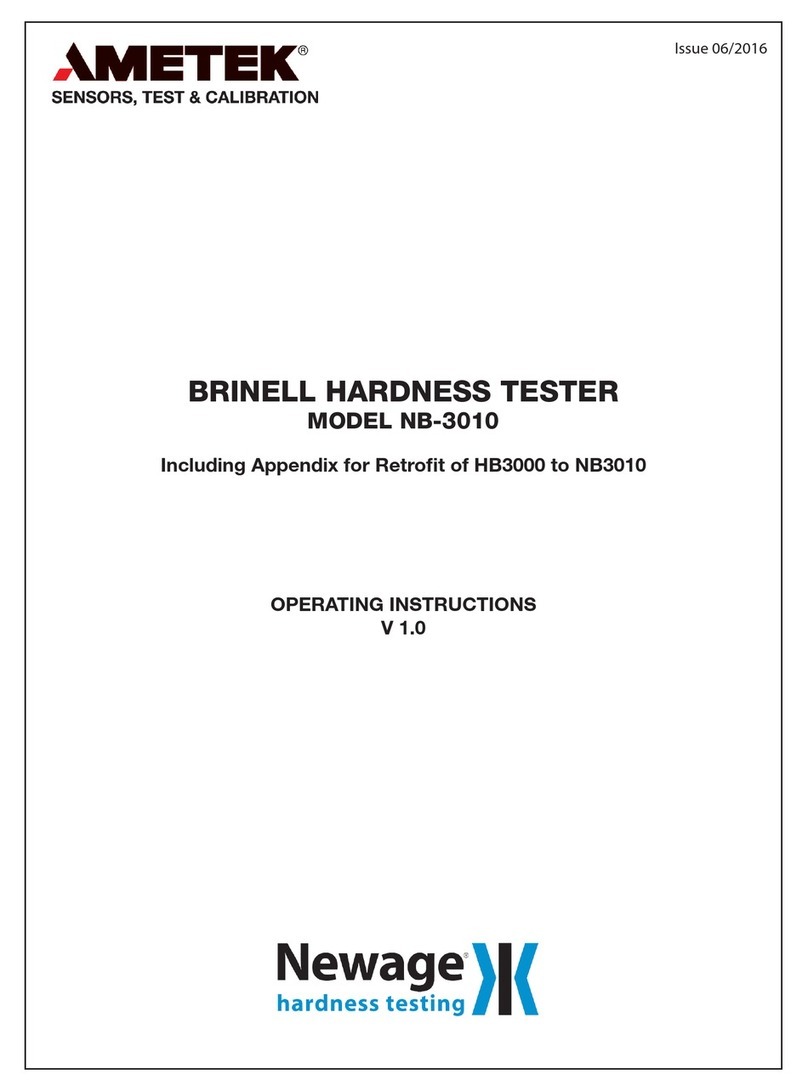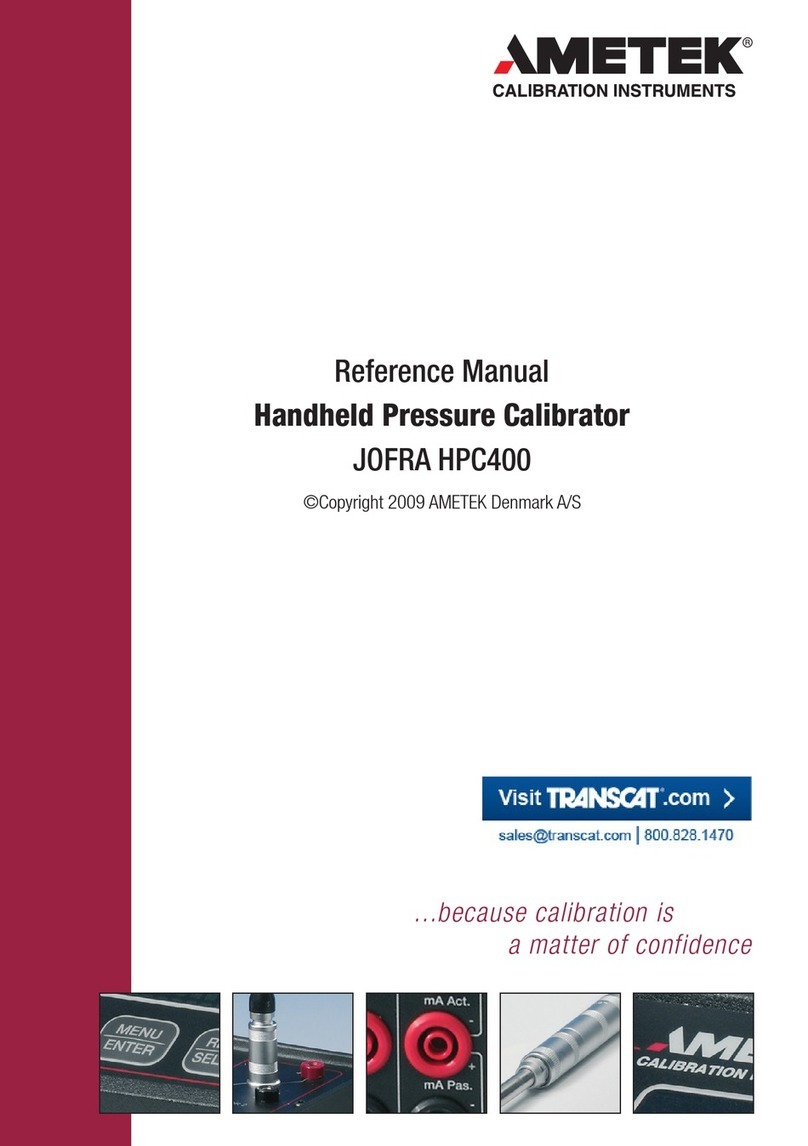Warnings
Operators of LD Series Materials Testers must heed the following warnings at all times.
! WARNING: Crush Hazard—Allow only one person to handle or operate the system at a time.
Operator injury may result if more than one person operates the system. Before working
inside the hazard area between grips or xtures, ensure that no other personnel can
operate the computer or any of the system controls.
! WARNING: Crush Hazard—Take care when installing or removing a specimen, assembly, struc-
ture, or load string component.
Installation or removal of a specimen, assembly, structure, or load string component in-
volves working inside the hazard area between the grips and xtures. Keep clear of the
jaws of a grip or xture at all times. Keep clear of the hazard area between the grips or
xtures during actuator or crosshead movement. Ensure that all actuator or crosshead
movements necessary for installation or removal are slow and, where possible, at a low
force setting.
! WARNING: Hazard—Press the Emergency Stop button whenever you consider that an unsafe
condition exists.
The Emergency Stop button removes power or electrical drive from the testing system
and brings the hazardous elements of the system to a stop as quickly as possible. It does
not isolate the system from electrical power—other means are provided to disconnect
the electrical supply. If you are concerened that safety may be compromised, stop the
test using the Emergency Stop button. Investigate and resolve the situation that caused
the use of the Emergency Stop button before you reset it.
! WARNING: Flying Debris Hazard—Make sure that test specimens are installed correctly in grips
or xtures in order to eliminate stresses that can cause breakage of grip jaws or
xture components.
Incorrect installation of test specimens creates stresses in grip jaws or xture compo-
nents that can result in breakage of these components. The high energies involved can
cause the broken parts to be projected forcefully some distance from the test area. In-
stall specimens in the center of the grip jaws in line with the load path. Insert specimens
into the jaws by at least the amount recommended in your grip documentation. This
amount can vary between 66% to 100% insertion depth. Refer to supplied instructions
for your specic grips. Use any centering and alignment devices provided.
! WARNING: Hazard—Protect electrical cables from damage and inadvertent disconnection.
The loss of controlling and feedback signals that can result from a disconnected or
damaged cable causes an open loop condition that may drive the actuator or crosshead
rapidly to its extremes of motion. Protect all electrical cables, particularly transducer ca-
bles, from damage. Never route cables across the oor without protection, nor suspend
cables overhead under excessive strain. Use padding to avoid chang where cables are
routed around corners or through wall openings.
! WARNING: Electrical Hazard—Disconnect the electrical power mains before removing the
covers to electrical equipment.
Disconnect equipment from the electrical power mains before removing any electrical
safety covers or replacing fuses. Do not reconnect the power source while the covers
are removed. Ret covers as soon as possible.
! WARNING: High/Low Temperature Hazard—Wear protective clothing when handling equip-
ment at temperature extremes.
Materials testing is often carried out an non-ambient temperatures using ovens, fur-
naces, or cryogenic chambers. Extreme temperature means an operating temperature
exceeding 60° C (140° F) or below 0° C (32° F). Use protective clothing such as gloves
when handling equipment at these temperatures. Display a warning notice concerning
low or high temperature operation whenever temperature control equipment is in use.
You should note that the hazard from extreme temperature can extend beyond the
immediate area of the test.
! WARNING: Hazard—Do not place a testing system o-line from computer control without
rst ensuring that no actuator or crosshead movement will occur upon transfer to
manual control.
The actuator or crosshead will immediately respond to manual control settings when
the system is placed o-line from computer control. Before transferring to manual con-
trol, make sure that the control settings are such that unexpected actuator or crosshead
movement cannot occur.
IMPORTANT: When the machine has been installed and before it is ready for use, the nal user must conduct the nal Risk Assessment on the machine,
including all such safety measures (shields, guards, etc) to satisfy the requirements of the Machinery Directive and EHSR (Essential Health and Safety Requirements).
The nal user must take the necessary steps to ensure the safety of the operator, other people, machines and property by providing guards, shields, screen, adequate lighting,
adequate ventilation. Factors aecting required safety measures include industry, application, material under test, and location of use.