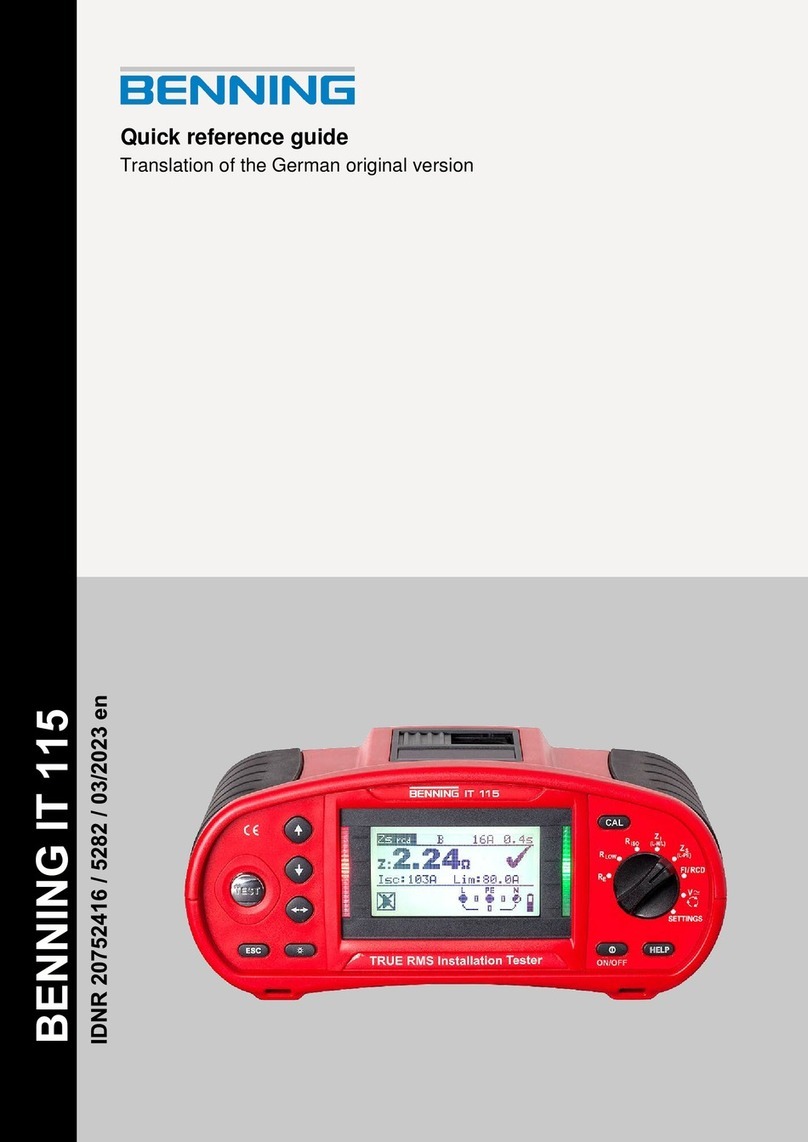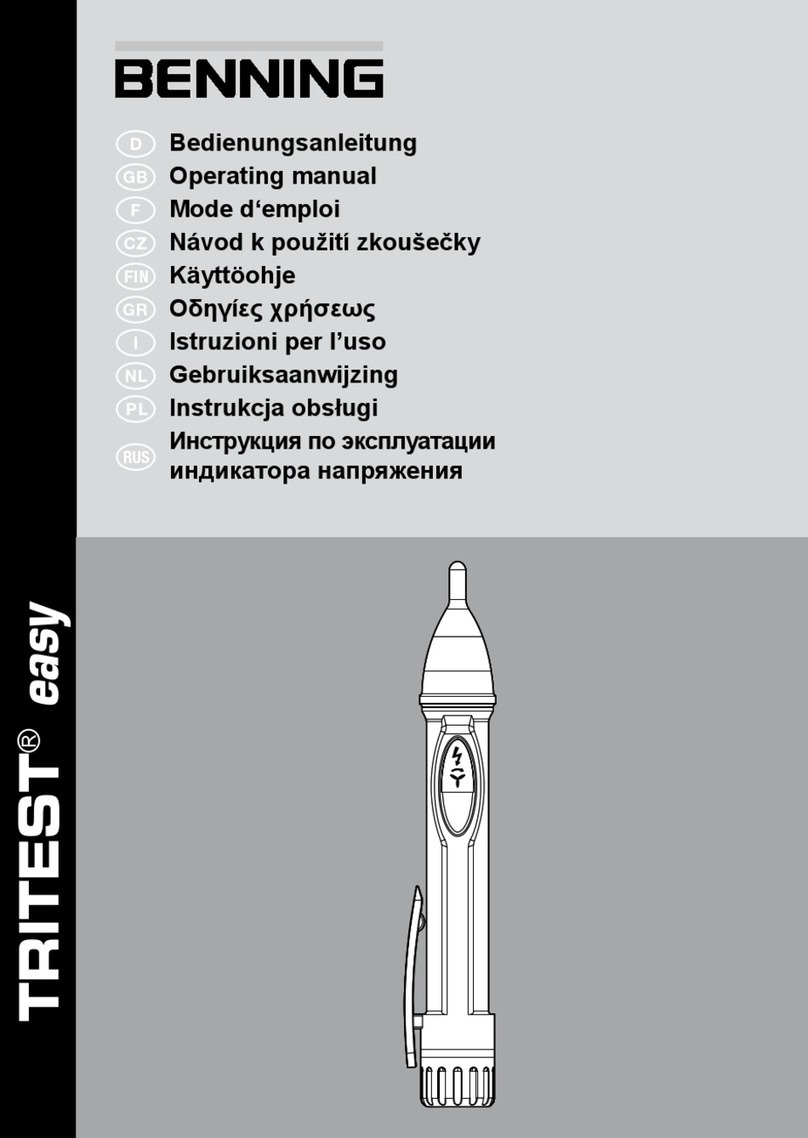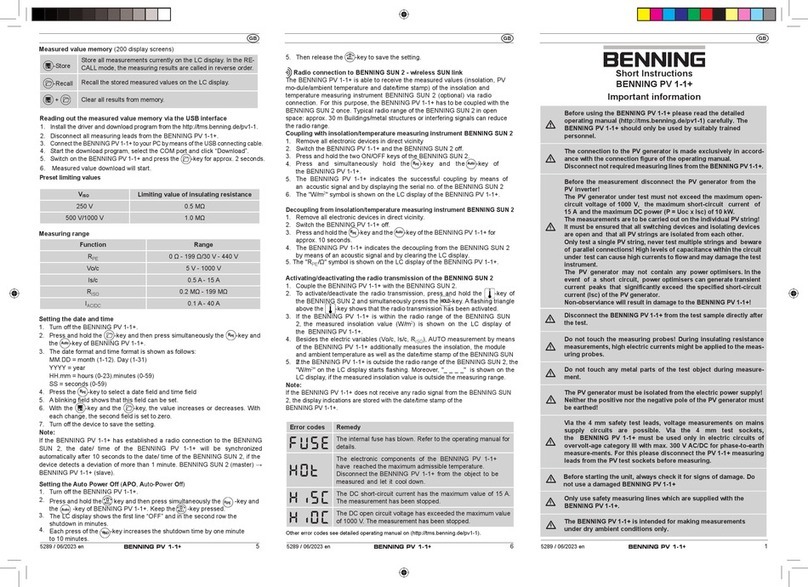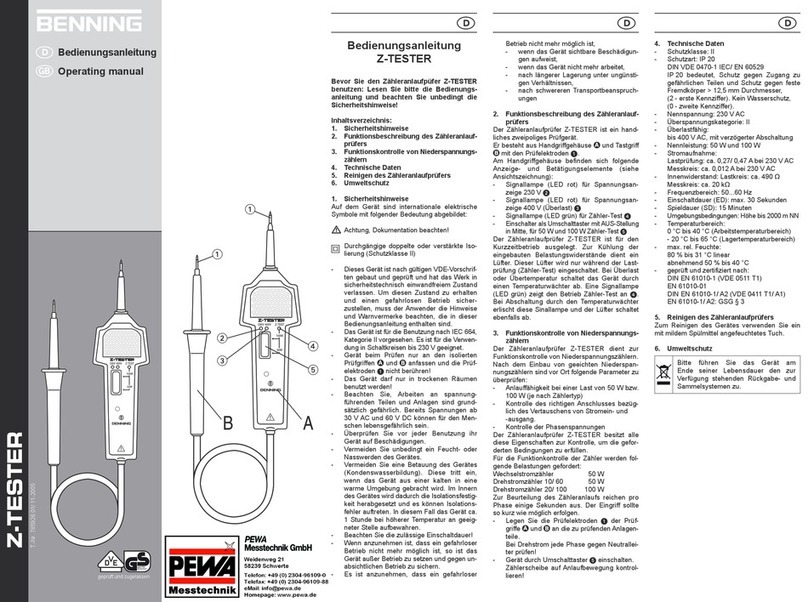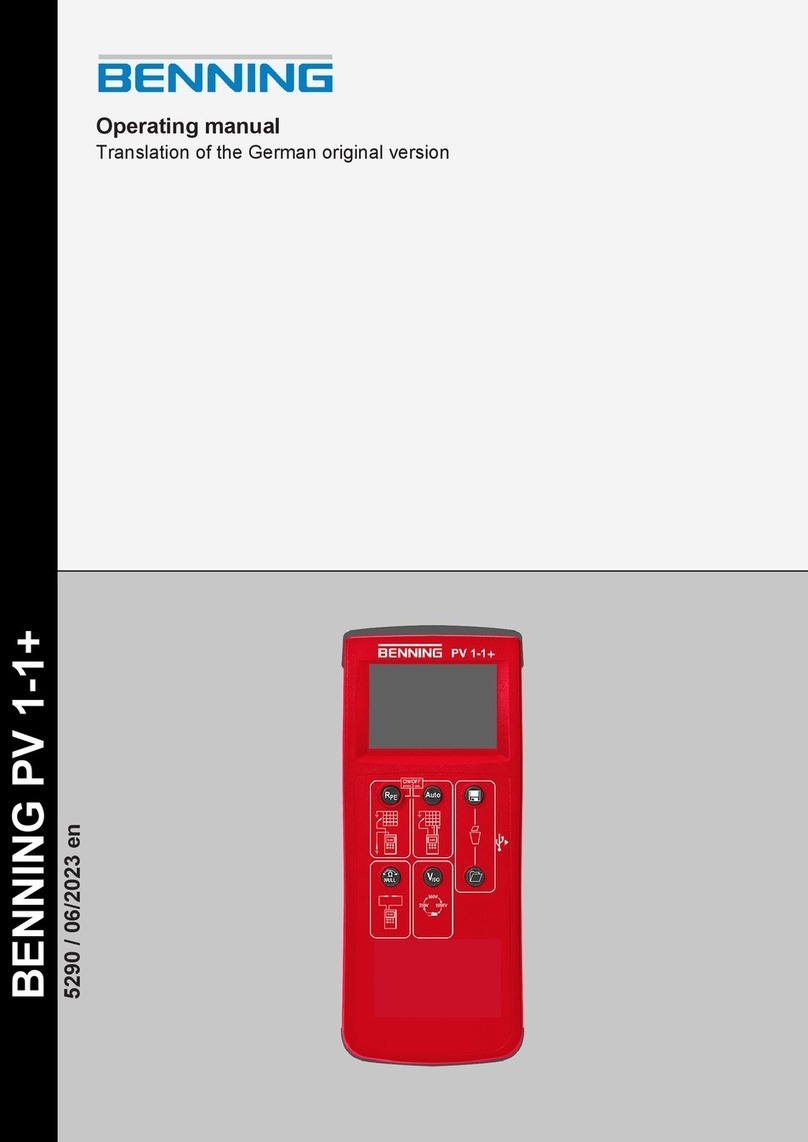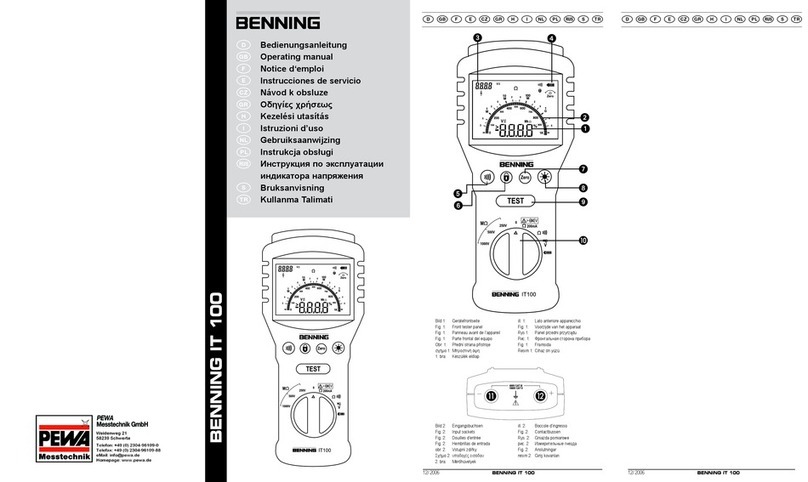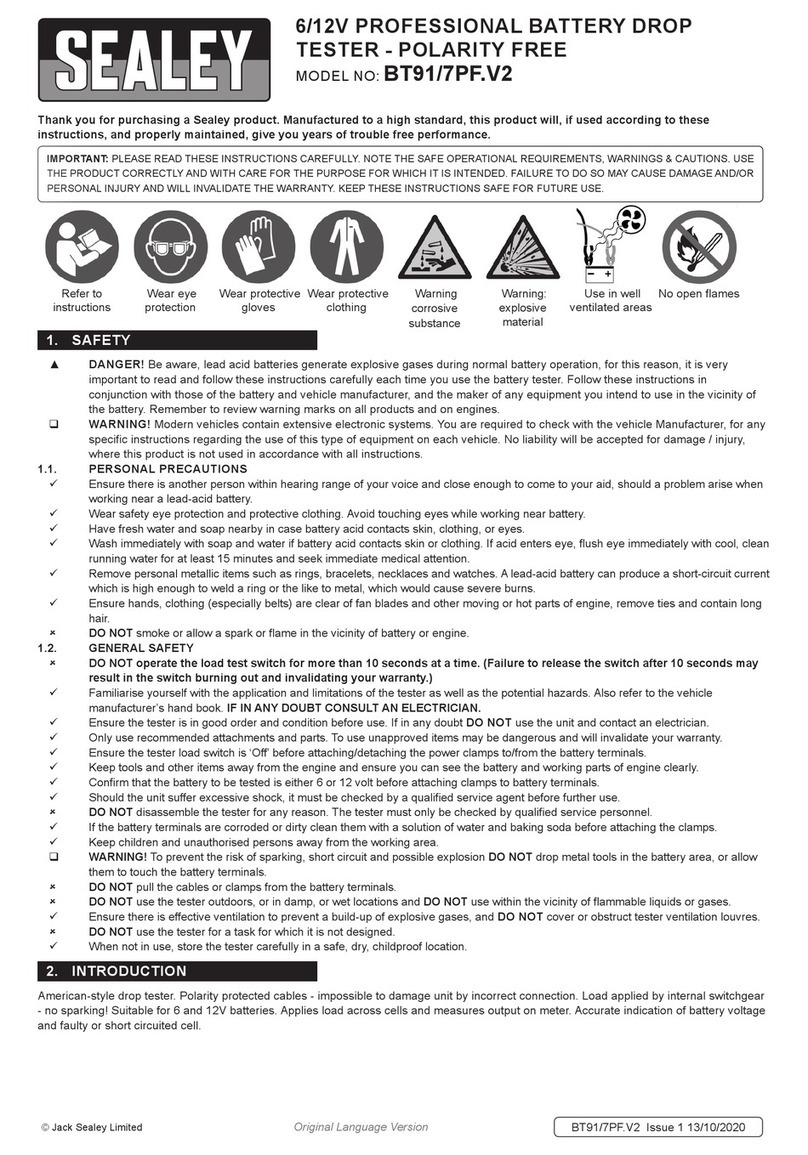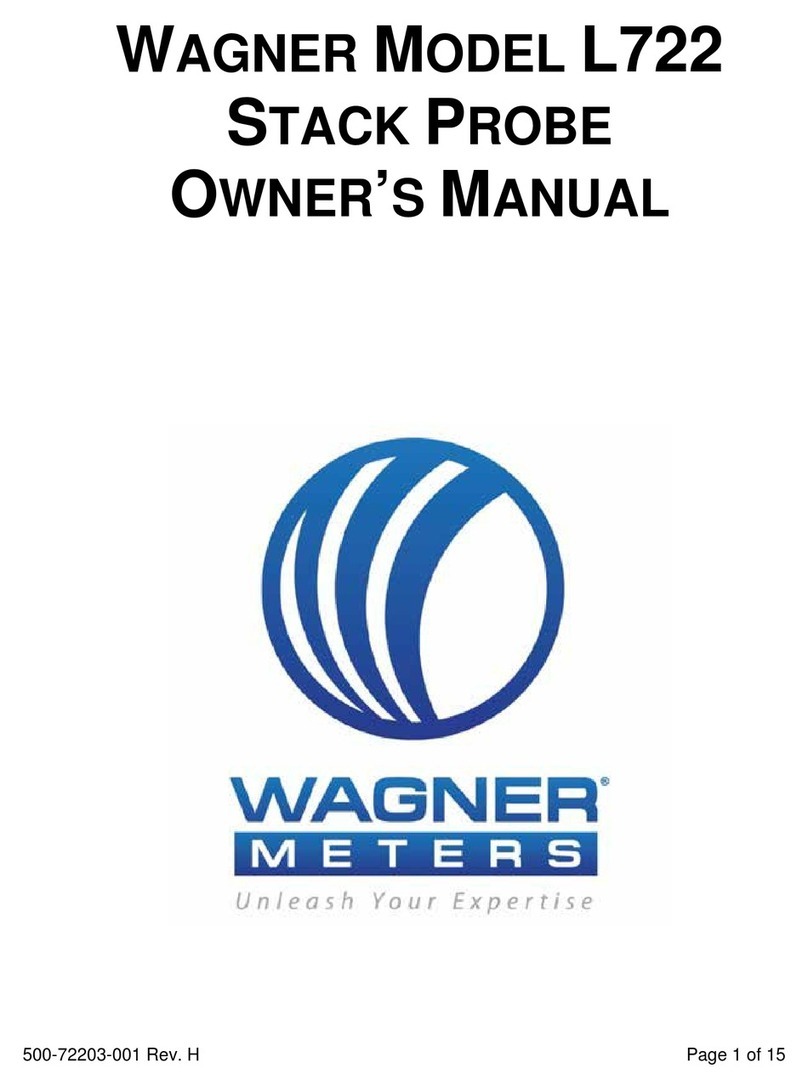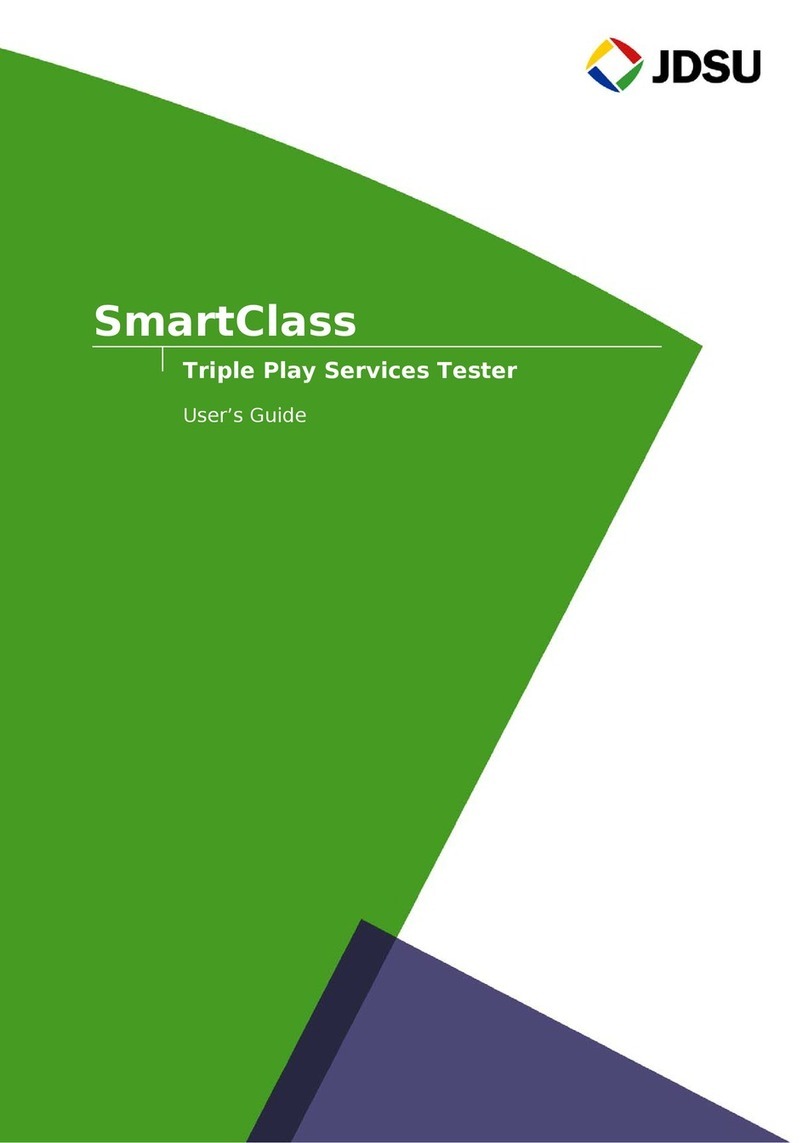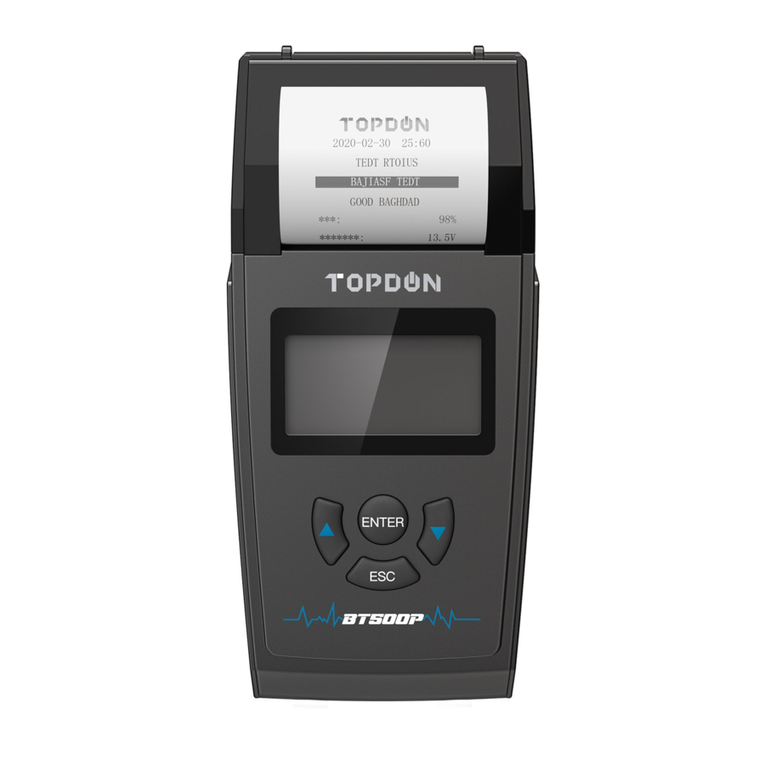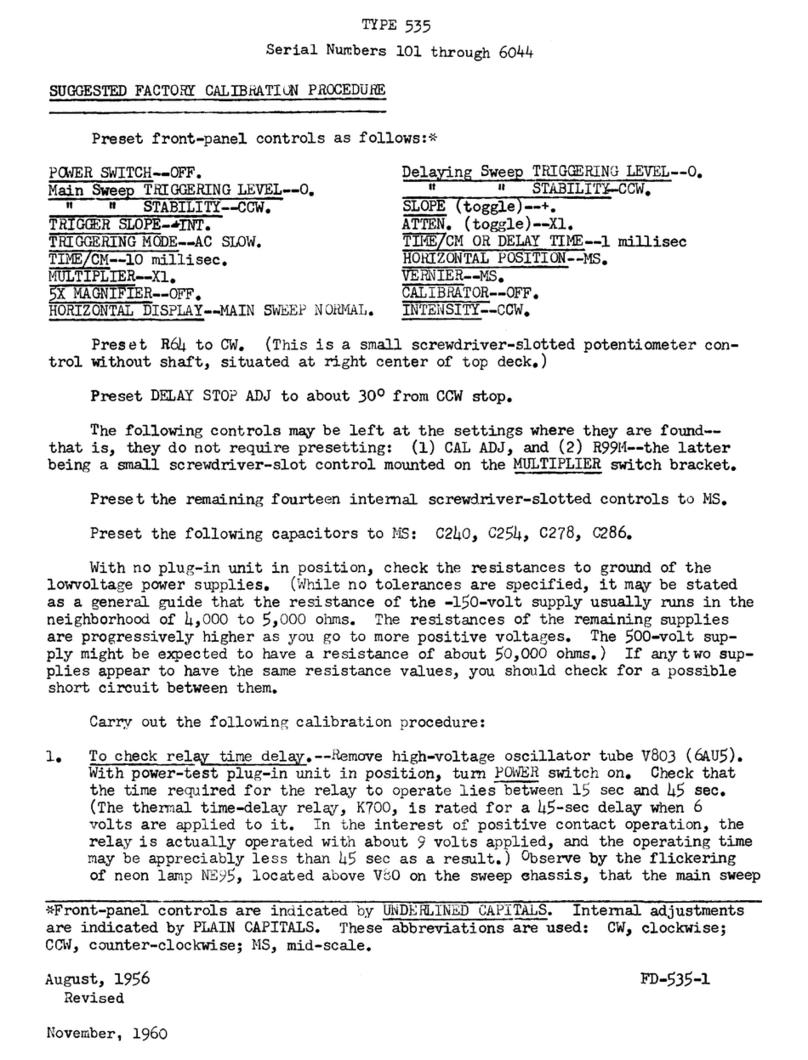Operating manual
DUSPOL® combi
Before using the voltage tester DUSPOL® combi:
Please read the operating manual carefully and
always observe the safety instructions!
List of contents:
1. Safety instructions
2. Functional description of the voltage tester
3. Functional test of the voltage tester
4. How to test AC voltages
4.1 How to test the phase at AC voltage
5. How to test DC voltages
5.1 How to test the polarity at DC voltage
6. How to test an electrically conductive
connection (continuity check)
6.1 How to test the conducting and non-conducting
direction of semiconductors
7. General maintenance
8. Technical data
1. Safety instructions:
- Hold the voltage tester only by the insulated
handles and and do not touch the contact
electrodes (probe tips) !
- Immediately before use: Check the voltage
tester for correct operation! (see chapter 3). The
voltage tester must not be used if one or several
display functions fail or if the voltage tester is not
ready to operate (IEC 61243-3)!
- The voltage tester (voltage class A) must be used
only within the nominal voltage range of 12 V up
to AC 400 V/ DC 750 V!
- The voltage tester complies with protection class
IP 64 and therefore can also be used under wet
conditions (designed for outdoor use).
- For testing, rmly grasp the voltage tester by the
handles and .
- Never connect the voltage tester to voltage for
longer than 30 seconds (maximum permissible
operating time = 30 s)!
- The voltage tester only operates correctly
within the temperature range of -10 °C up to
+55 °C at relative air humidity of 20 % up to
96 %.
- Do not dismantle the voltage tester!
- Please protect the housing of the voltage tester
against contamination and damages!
- Please store the voltage tester under dry
conditions.
- To prevent injuries and discharge of the battery,
provide the contact electrodes (probe tips)
with the enclosed cover after using the voltage
tester!
Attention:
After maximum load (i.e. after a measurement of 30
seconds at AC 400 V/ DC 750 V), the voltage tester
must not be used for a duration of 240 seconds!
The voltage tester is marked with international
electric symbols and symbols for indication and
operation with the following meaning:
symbol meaning
Device or equipment for working under
voltage
Push button
Alternating current (AC)
Direct current (DC)
Direct and alternating current (DC
and AC)
Push button (manually actuated);
indicates that respective indications
only occur when both push buttons
are actuated
Symbol for phase and continuity test
2. Functional description
The DUSPOL® combi is a two-pole voltage tester
according to IEC 61243 -3 with visual display. As a
supplementary device, the voltage tester is equipped
with a continuity check function. For this function,
the voltage tester has two built-in solar cells. The
signaling of the continuity check is done optically
by means of a LC display. The voltage tester is
designed for DC and AC voltage tests within the
voltage range of 12 V up to AC 400 V/DC 750 V.
It can be used to per form polarity tests in DC and
phase tests in AC. The voltage tester consists of the
test probes L1 and L2 and a connecting cable
. The test probe L1 is equipped with a display
. Both test probes are provided with push buttons
. Without pressing both push buttons, the following
voltage steps (AC or DC) can be indicated: 24 V+;
24 V-; 50 V; 120 V; 230 V; 400 V; 750 V. By pressing
both push buttons, the voltage tester switches to a
lower internal resistance (suppression of inductive
and capacitive voltages). Thus, also the indication
of 12 V+ and 12 V– is activated. Furthermore, a
vibrating motor (motor with a yweight) is put under
voltage. From approximately 200 V this motor is set
in rotation. With the voltage increasing, the motor’s
speed and vibration increases as well so that
additionally by means of the handle of test probe L2
the voltage value can be estimated roughly (e.g.
230 / 400 V). The duration of the test with a lower
internal resistance of the device (load test) depends
on the value of the voltage to be measured. To
prevent excessive warming of the voltage tester, it is
equipped with a thermal protection (reverse control).
With this reverse control, the speed of the vibrating
motor decreases as well.
Display eld
The display system consists of high-contrast light-
emitting diodes (LED) indicating DC and AC voltages
in steps of 12 V; 24 V; 50 V; 120 V; 230 V; 400 V; 750 V
. The indicated voltages are nominal voltages. With
DC voltage, the LEDs also indicate the polarity for 12 V
and 24 V (see chapter 5). The 12 V LED can only be
activated by pressing both push buttons.
The two solar cells are top left and bottom right of
the display eld. These cells generate the auxiliary
voltage necessary for the continuity check.
LC display
The LC display serves for the phase test with
alternating current (AC) and indicates the successful
continuity check.
3. Functional check
- The voltage tester must be used only within
the nominal voltage range of 12 V up to
AC 400 V/ DC 750 V!
- Never connect the voltage tester to voltage for
longer than 30 seconds (maximum permissible
operating time = 30 s)!
- Check the voltage tester for correct function
immediately before use!
- Test all functions by means of known voltage
sources.
• For DC voltage tests use e.g. a car battery.
• For AC voltage tests use e.g. a 230 V
socket.
• Connect the two test electrodes to test the
continuity check function.
Do not use the voltage tester unless all functions are
operating correctly!
Check the function of the LC display by single-pole
connection of the contact electrode of the test probe
L1 to an external conductor (phase).
4. How to test AC voltages
- The voltage tester must be used only within the
nominal voltage range of 12 V up to AC 400 V!
- Never connect the voltage tester to voltage for
longer than 30 seconds (maximum permissible
operating time = 30 s)!
- Firmly grasp the insulated handles and of
the test probes L1 and L2.
- Place the contact electrodes of the test probes
L1 and L2 against the relevant points of the
unit under test.
- For AC voltages from 24 V onwards and when
pressing both push buttons (load test) from 12 V
onwards, the LEDs “plus” and “minus” and
light up. Furthermore, all LEDs light until the step
value of the applied voltage is reached.
- When pressing both push buttons and from
an applied voltage of approx. 200 V onwards, a
vibrating motor is put in rotation inside the test
probe L2 . With the voltage increasing, the
speed of this motor is increasing as well.
Please make sure that you touch the voltage tester at
the insulated handles of test probes L1 and L2
only! Do not cover the display and do not touch the
contact electrodes!
4.1 How to test the phase at AC voltage
- The voltage tester must be used only within the
nominal voltage range of 12 V up to AC 400 V!
- The phase test is possible in the earthed mains
from 230 V onwards!
- Firmly grasp the handle of test probe L1 .
- Place the contact electrode of test probe L1
against the relevant point of the unit under test.
- Never connect the voltage tester to voltage for
longer than 30 seconds (maximum permissible
operating time = 30 s)!
Never touch the contact electrode of test probe L2
during the single-pole test (phase test)!
If the symbol ” ” appears on the LC display , the
phase of an alternating voltage (AC) is at this point of
the unit under test.
Note:
The reading of the LC display might be impaired
due to unfavorable light conditions, protective
clothing or in insulated locations.
5. How to test DC voltages
- The voltage tester must be used only within the
nominal voltage range of 12 V up to DC 750 V!
- Never connect the voltage tester to voltage for
longer than 30 seconds (maximum permissible
operating time = 30 s)!
- Firmly grasp the insulated handles and of
the test probes L1 and L2.
- Place the contact electrodes of the test probes
L1 and L2 against the relevant points of the
unit under test.
- For AC voltages from 24 V onwards and when
pressing both push buttons (load test) from 12 V
onwards, the LEDs “plus” and “minus” and
light up. Furthermore, all LEDs light until the step
value of the applied voltage is reached.
- When pressing both push buttons and from
an applied voltage of approx. 200 V onwards, a
vibrating motor is put in rotation inside the test
probe L2 . With the voltage increasing, the
speed of this motor is increasing as well.
Please make sure that you touch the voltage tester at
the insulated handles of test probes L1 and L2 only!
Do not cover the display and do not touch the contact
electrodes!
5.1 How to test the polarity at DC voltage
- The voltage tester must be used only within the
nominal voltage range of 12 V up to DC 750 V!
- Never connect the voltage tester to voltage for
longer than 30 seconds (maximum permissible
operating time = 30 s)!
- Firmly grasp the insulated handles and of
the test probes L1 and L2.
- Place the contact electrodes of the test probes
L1 and L2 against the relevant points of the
unit under test.
- If LED lights up, the “positive pole” of the unit
under test is at test probe .
- If LED lights up, the “negative pole” of the unit
under test is at test probe .
Please make sure that you touch the voltage tester at
the insulated handles of test probes L1 and L2
only! Do not cover the display and do not touch the
contact electrodes!
6. How to test an electrically conductive
connection (continuity check)
- The continuity check must be performed on
the relevant points of a “dead” (not being under
voltage) unit under test. If necessary, the
capacitors must be discharged.
- The necessary test voltage is supplied by means
of the power supply (2 solar cells) integrated in
the test probe L1 .
- The test is possible within the range of
0 - 600 kΩ.
- Firmly grasp the handles and .
- Place the test probes and with the contact
electrodes against the relevant points of the
unit under test.
- When contacting an electrically conductive
connection with the contact electrodes , the
symbol ” ” appears on the LC display .
Note:
When actuating both push buttons, the system
measures its own internal resistance!
6.1 How to test the conducting and non-
conducting direction of semiconductors
- The polarity-depending test must be performed
on the relevant points of a “dead” (not being
under voltage) unit under test.
-
The necessary test voltage is supplied by means of
the power supply (2 solar cells) integrated in the test
probe . Test probe L1 is the “positive pole”.
- The test is possible within the range of 0 - 600 kΩ
or 1 P-N junction (diode).
- Firmly grasp the handles and .
- Place the contact electrodes of the test probes
and against the relevant points of the unit
under test.
- In case of current ow of the measuring voltage
in conducting direction to a semiconductor, the
symbol ” ” appears on the LC display . In case
of contacting in non-conducting direction, no
indication must appear.
Note:
When actuating both push buttons, the system
measures its own internal resistance!
7. General maintenance
Clean the exterior of the housing with a clean dry
cloth (exception: special cleansing cloths). Do not
use solvents and/ or abrasives to clean the voltage
tester.
8. Technical data:
- Guideline for two-pole voltage testers:
IEC 61243-3
- Protection class: IP 64, IEC 60529
(DIN 40050), also for outdoor use!
- Nominal voltage range (voltage class A):
12 V to AC 400 V/ DC 750 V
- Internal resistance, measuring circuit:
180 kΩ, parallel 4.7 nF (2.35 nF)
- Internal resistance, load circuit – both push
buttons actuated!: approx. 3.7 kΩ...(150 kΩ)
- Current consumption, measuring circuit:
max. I
n
3.3 mA (400 V ) AC/ 4.4 mA (750 V) DC
- Current consumption, load circuit – both push
buttons actuated!: Is 0.2 A (750 V)
- Polarity indication: LED +; LED -
(indicating handle = positive polarity)
- Indicating steps LED: 12 V+*, 12 V-*,
24 V+, 24 V-,
50 V, 120 V, 230 V, 400 V and 750 V (*: only with
both push buttons actuated)
- max. indicating errors: Un ± 15 %, ELV Un – 15%
- Nominal frequency range f: 0 to 60 Hz
- Phase indication: ≥ Un 230 V
- Vibrating motor, starting: ≥ Un 230 V
- max. permissible operating time: ED = 30 s (max.
30 seconds) , 240 s pause
- Test current, continuity check: max. 5 μA
- Idling voltage, continuity check: max. 5 V
- Testing range, conducting resistance:
0 - 600 kΩ, 1 P-N junction (diode)
- Solar cells: 2 x 1.75 cm²
- Weight: approx. 170 g
- Connecting cable length: approx. 900 mm
- Operating and storing temperature range: -10 °C
to +55 °C (climate category N)
- Relative air humidity: 20 % to 96 % (climate
category N)
- Reverse control times (thermal protection):
voltage time
230 V 30 s
400 V 9 s
750 V 2 s
DUSPOL
®
combi
BENNING Elektrotechnik & Elektronik GmbH & Co.KG
Münsterstraße 135 - 137 • D - 46397 Bocholt
Telefon ++49 (0) 2871 - 93 - 0 • Fax ++49 (0) 2871 - 93 - 429
Bedienungsanleitung
Operating manual
Mode d‘emploi
Manuel de instrucciones
Инструкция за експлоатация
CZ Návod k použití zkoušečky
Brugsanvisning
FIN
Käyttöohje
Οδηγίες χρήσεως
Használati utasítás
Istruzioni per l’uso
LT Naudojimosi instrukcija
Bruksanvisning
Gebruiksaanwijzing
Instrukcja obsługi
RUS
Инструкция по эксплуатации
индикатора напряжения
Bruksanvisning
T.-Nr. 756154.01/ 11-2003
geprüft und zugelassen