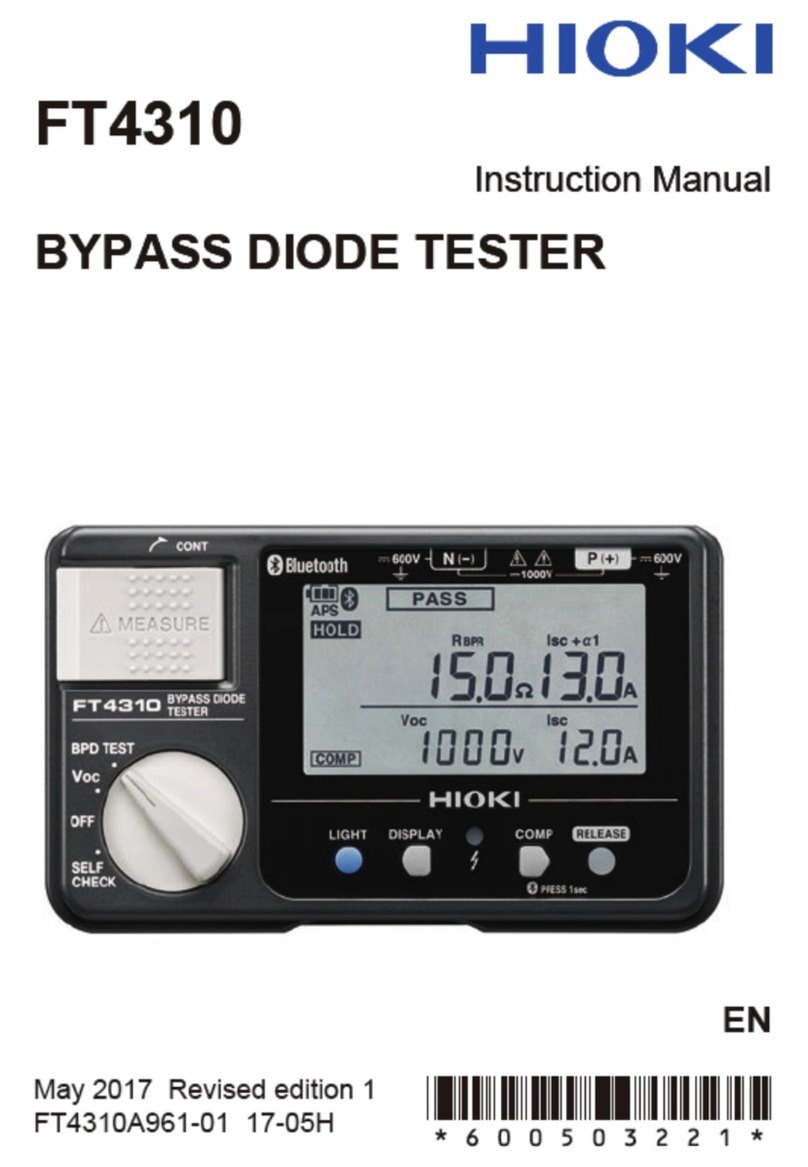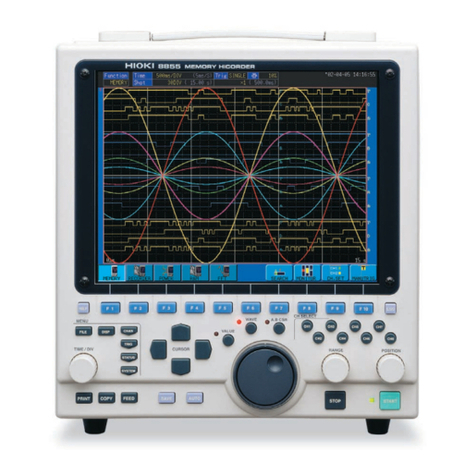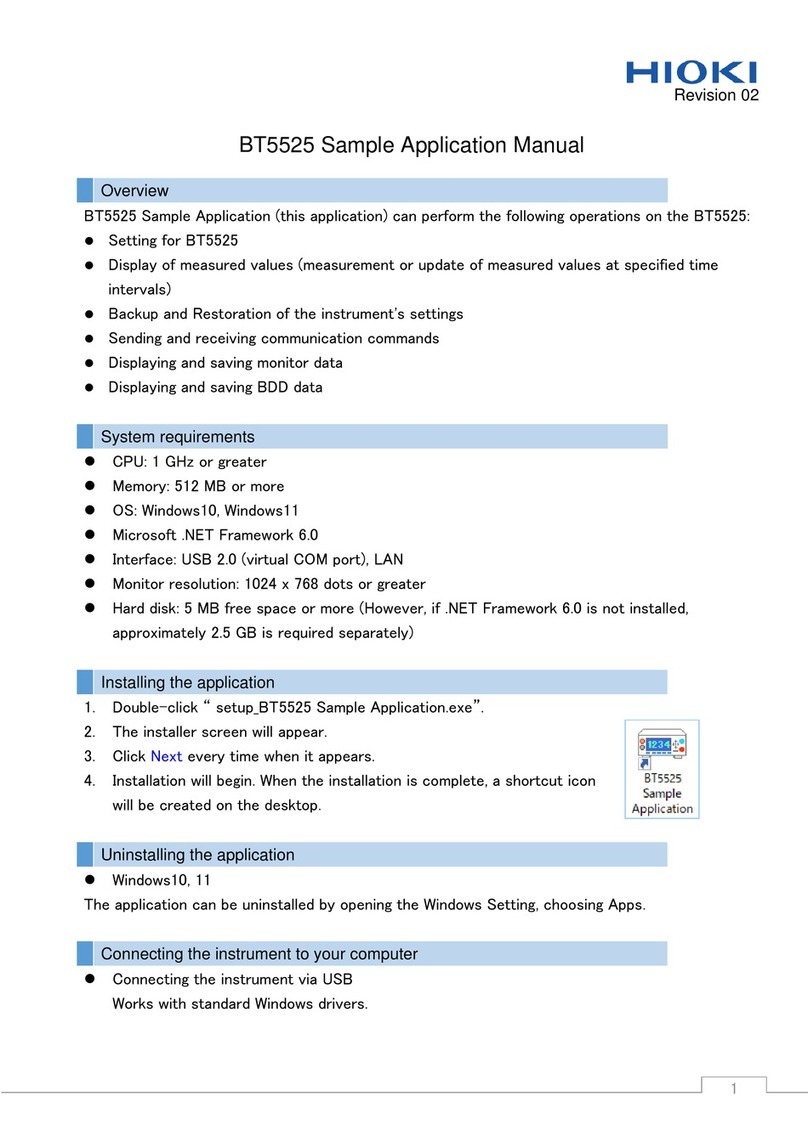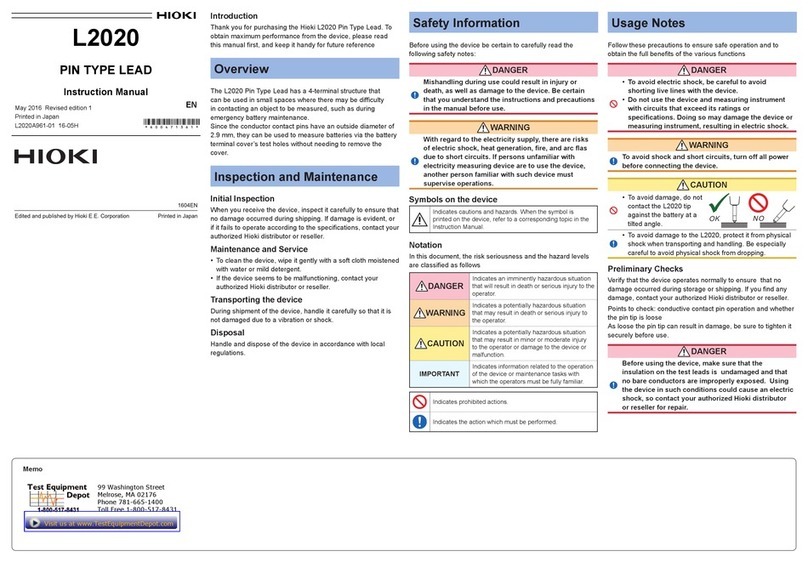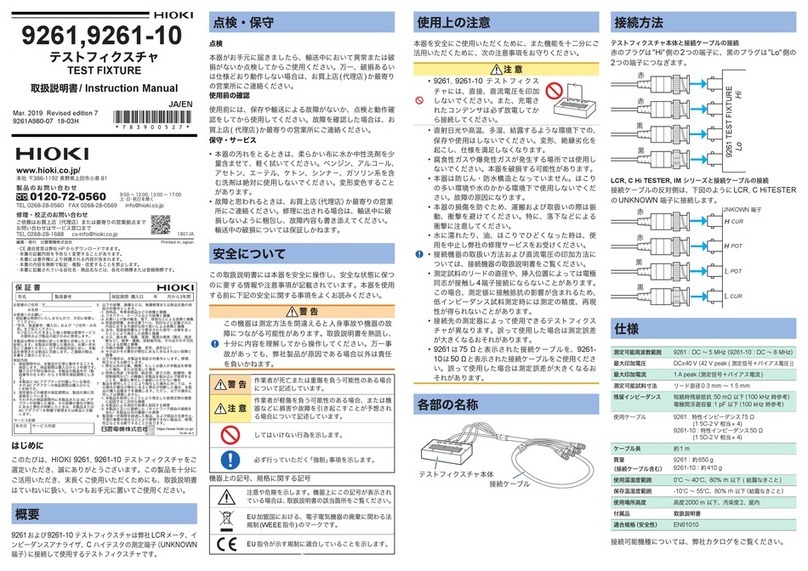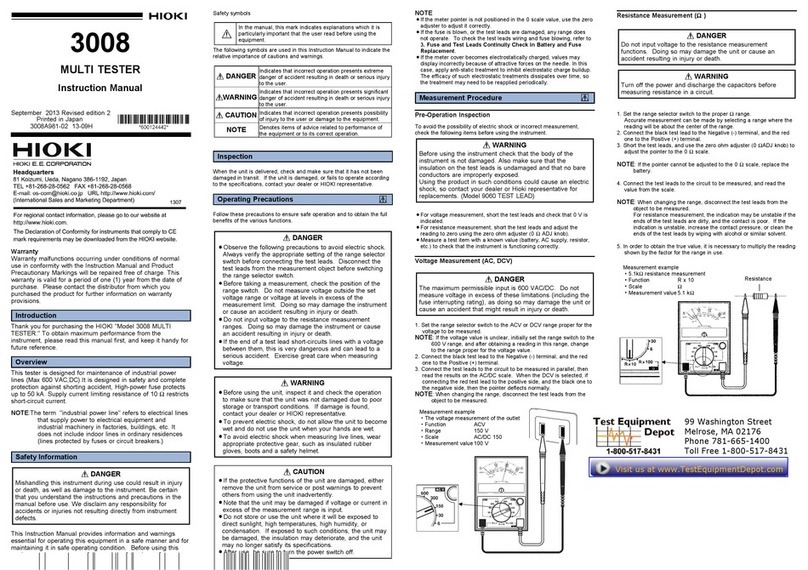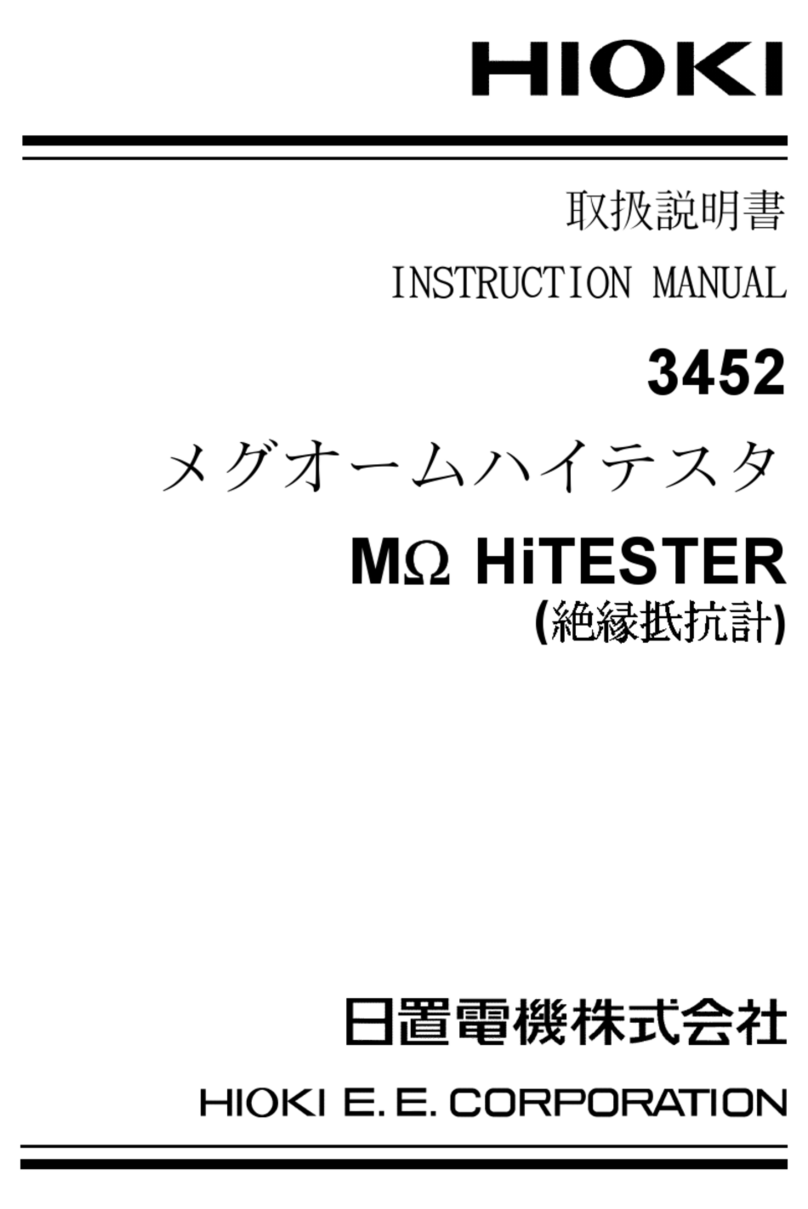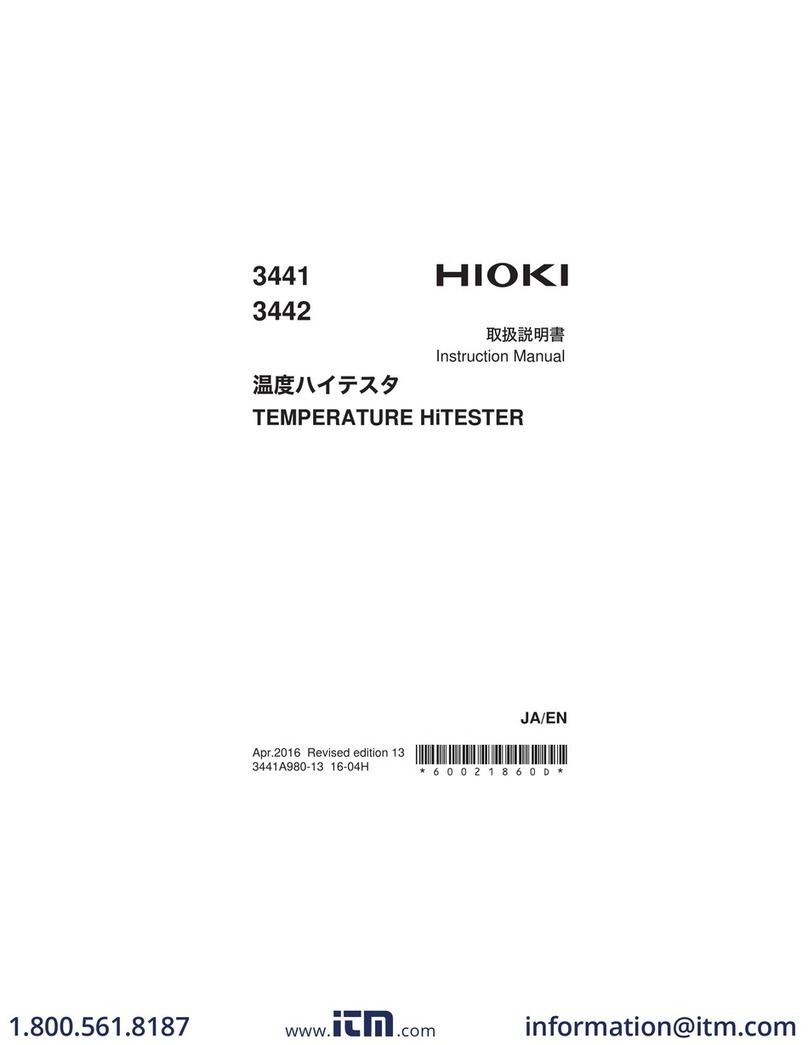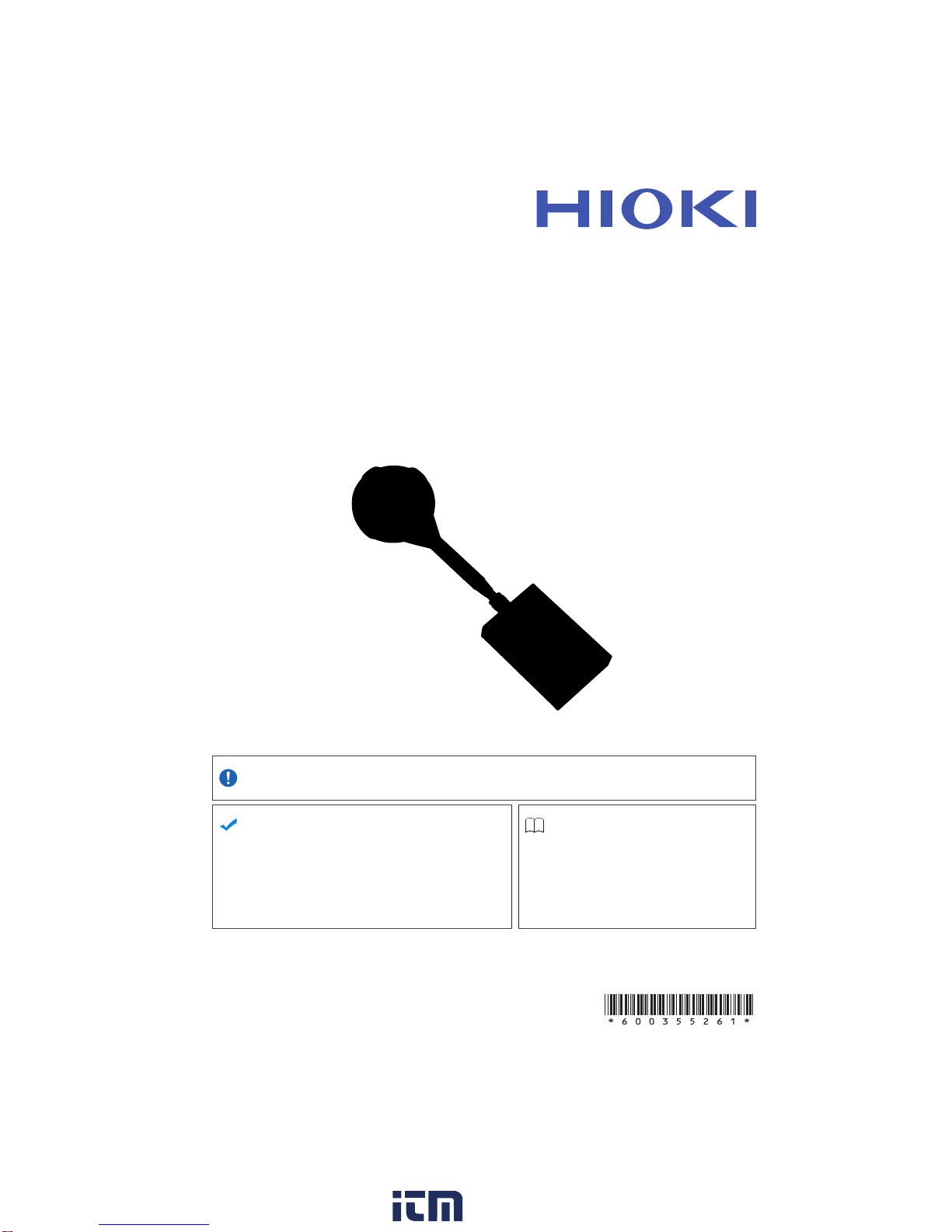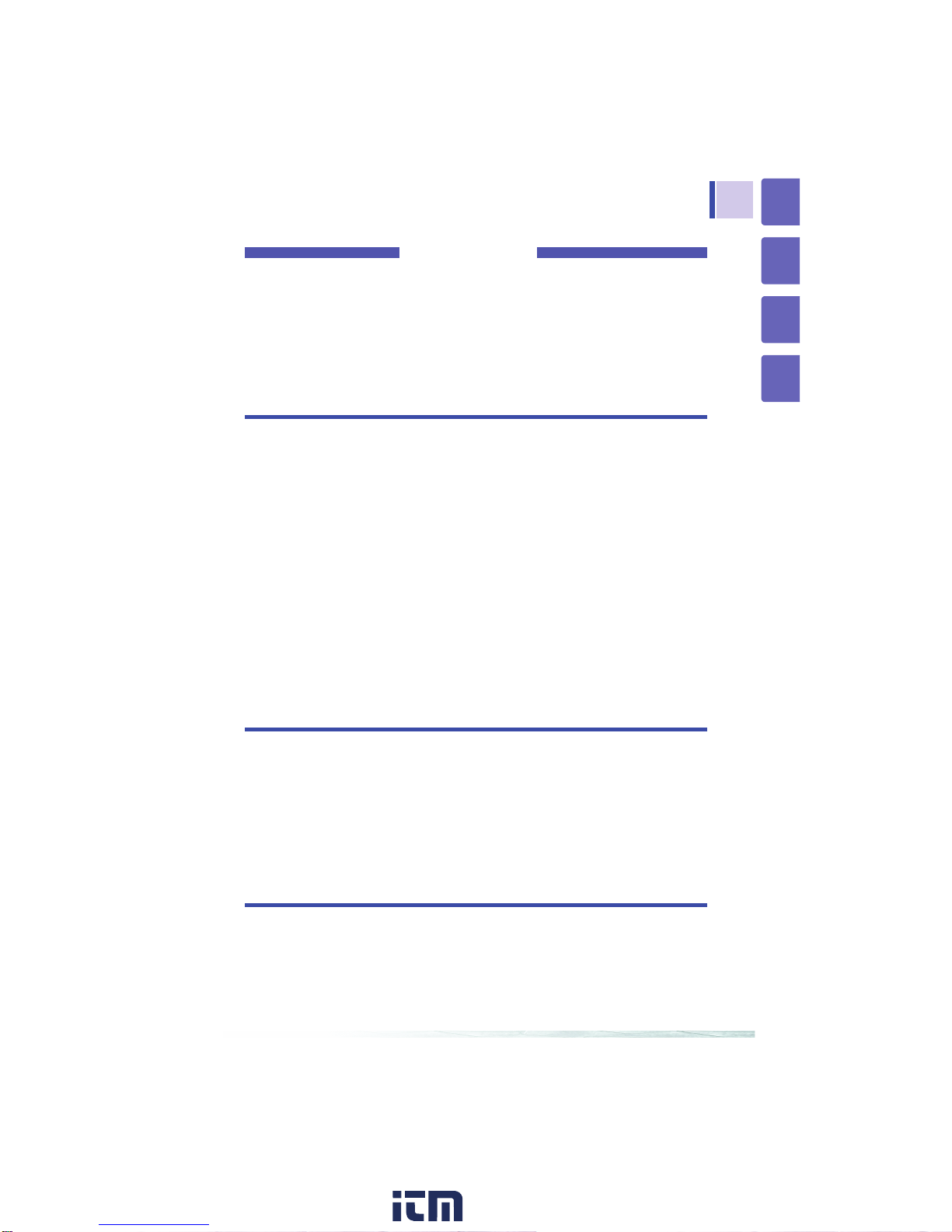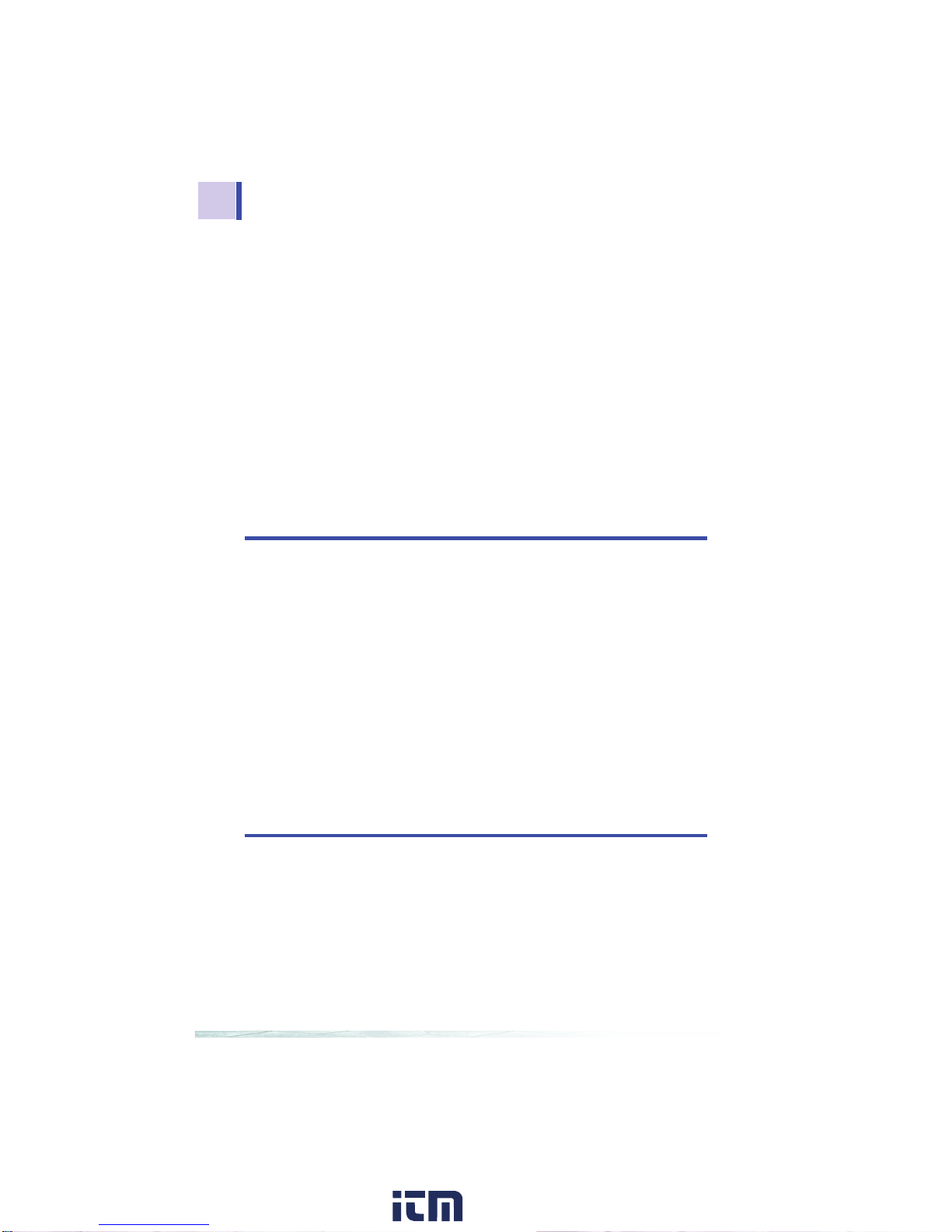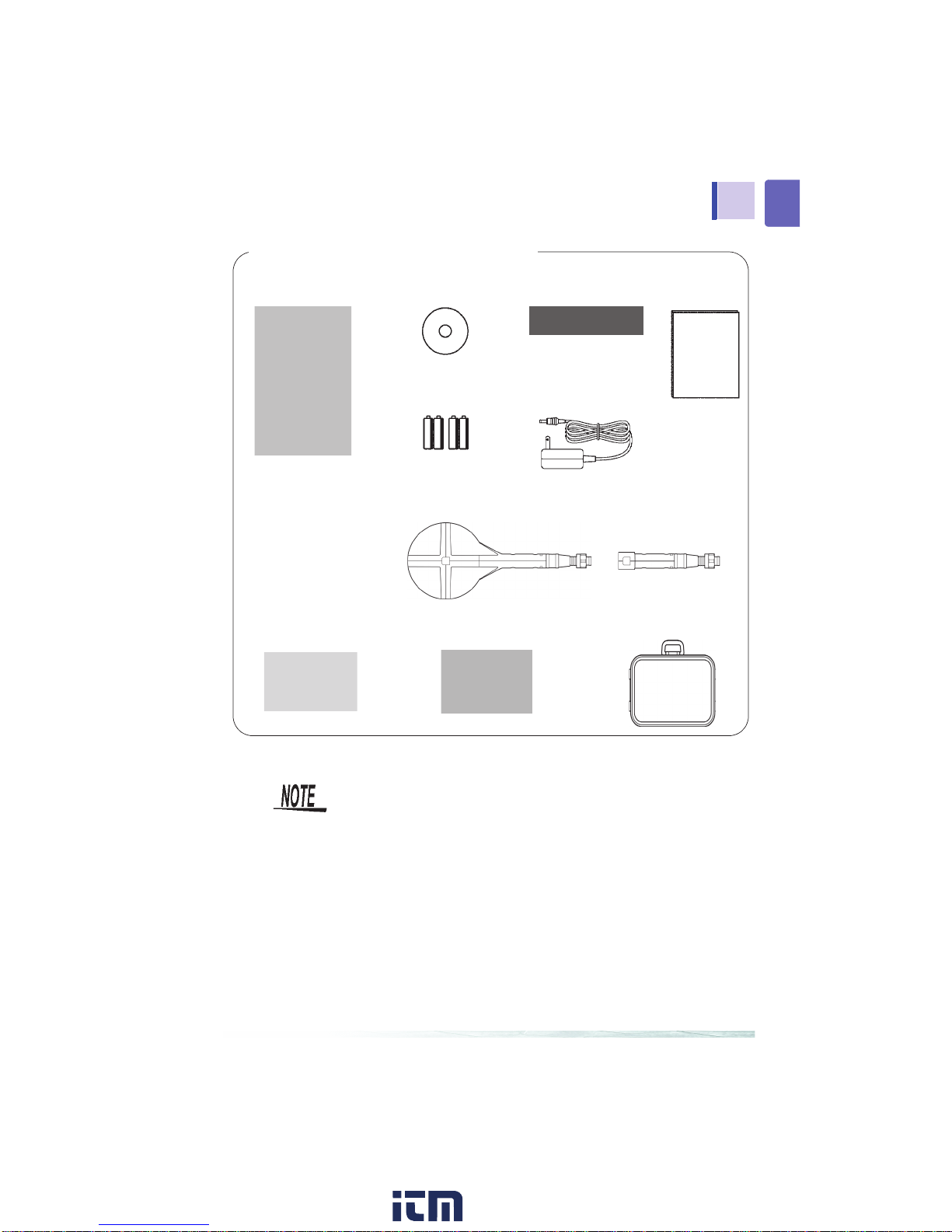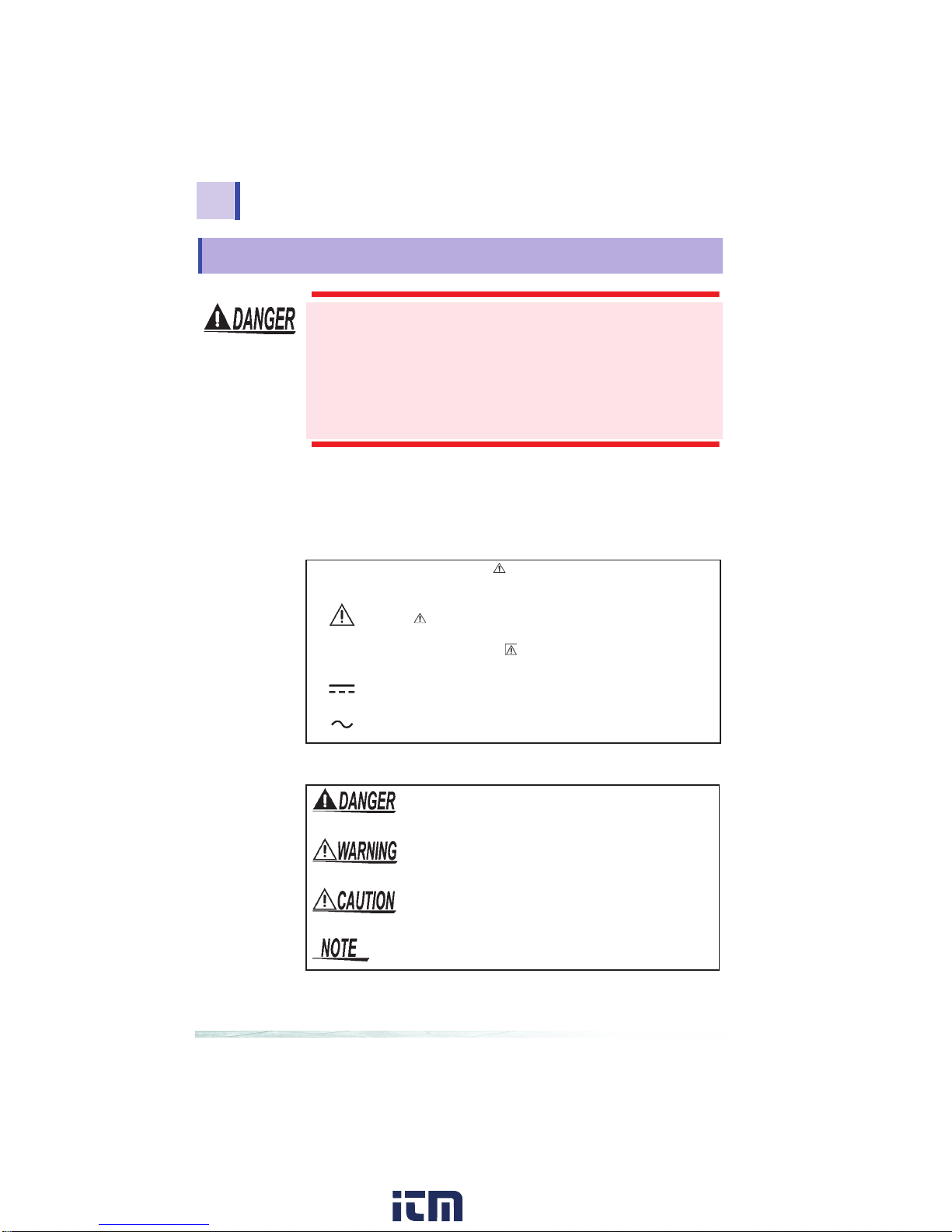Contents
ii
3.4 Measuring Exposure Level (General Public) .... 43
3.4.1 Preparing for Exposure Measurements .............43
3.4.2 Exposure Level ..................................................45
3.4.3 Measurement Procedure ...................................47
3.5 Measuring Exposure Level (Occup.) ................ 50
3.6 Holding Maximum Value of the Resultant
RMS Values ..................................................... 53
3.7 Checking and Deleting Saved Measurement
Data .................................................................. 54
3.7.1 Checking Saved Measurement Data .................54
3.7.2 Deleting Saved Measurement Data ...................56
3.7.3 Deleting All Saved Measurement Data ..............58
4 Advanced Functions 59
4.1 Function for Saving Settings (Saving Set
Modes and Measurement Ranges) .................. 59
4.2 Initializing Function (Returning Settings to
Their Factory Defaults) ..................................... 60
4.3 Other Functions ................................................ 61
4.3.1 Setting Auto Power Off (Saving Battery Power) 61
4.3.2 Setting Audible Key Feedback ..........................63
4.3.3 Changing Unit Indication ...................................65
4.3.4 Setting the Slow Function ..................................67
4.3.5 Enable/disable the MEM. MODE key when Using
MAX. HOLD or the Output Function ..................69
5 Using Application Software 71
5.1 Overview .......................................................... 71
5.2 Installing ........................................................... 72
5.2.1 Installing the Driver ............................................72
5.2.2 Installing Software .............................................82
5.3 Graphic Representation of Measurement
Values .............................................................. 85
5.4 Transferring Recorded Data to a PC ................ 88
www. .com information@itm.com1.800.561.8187