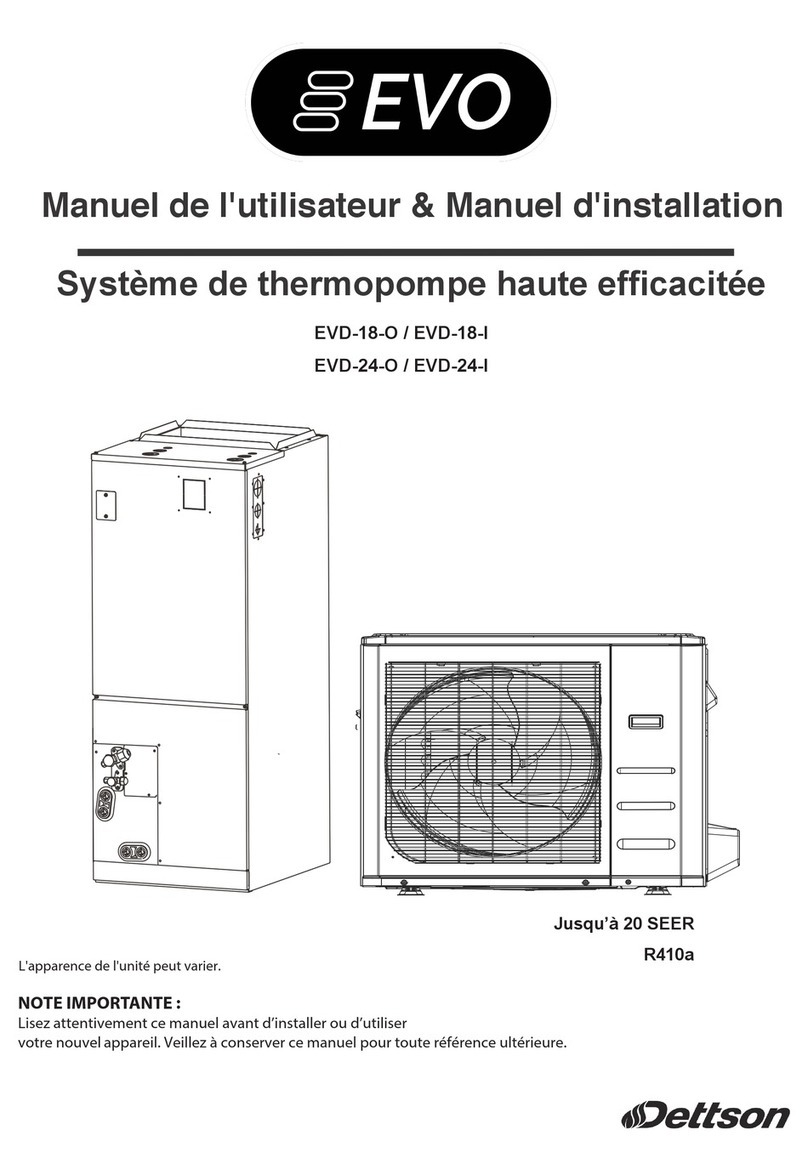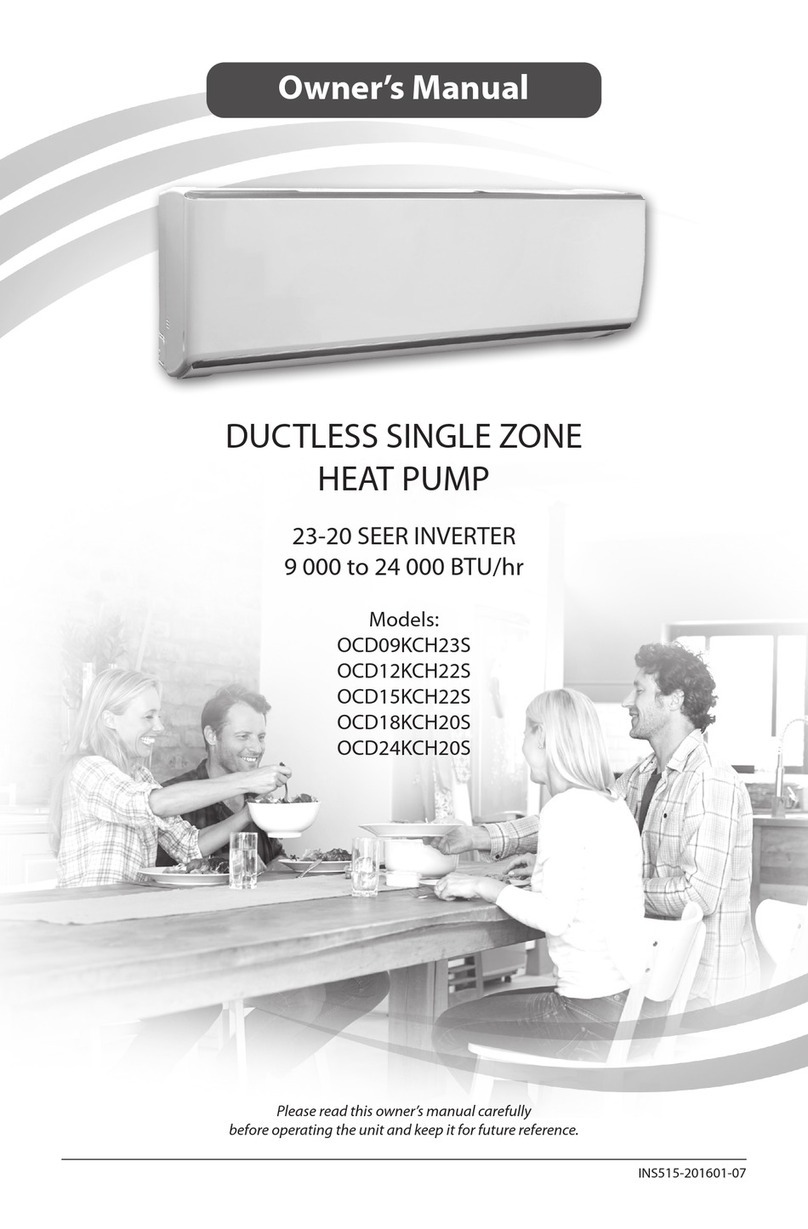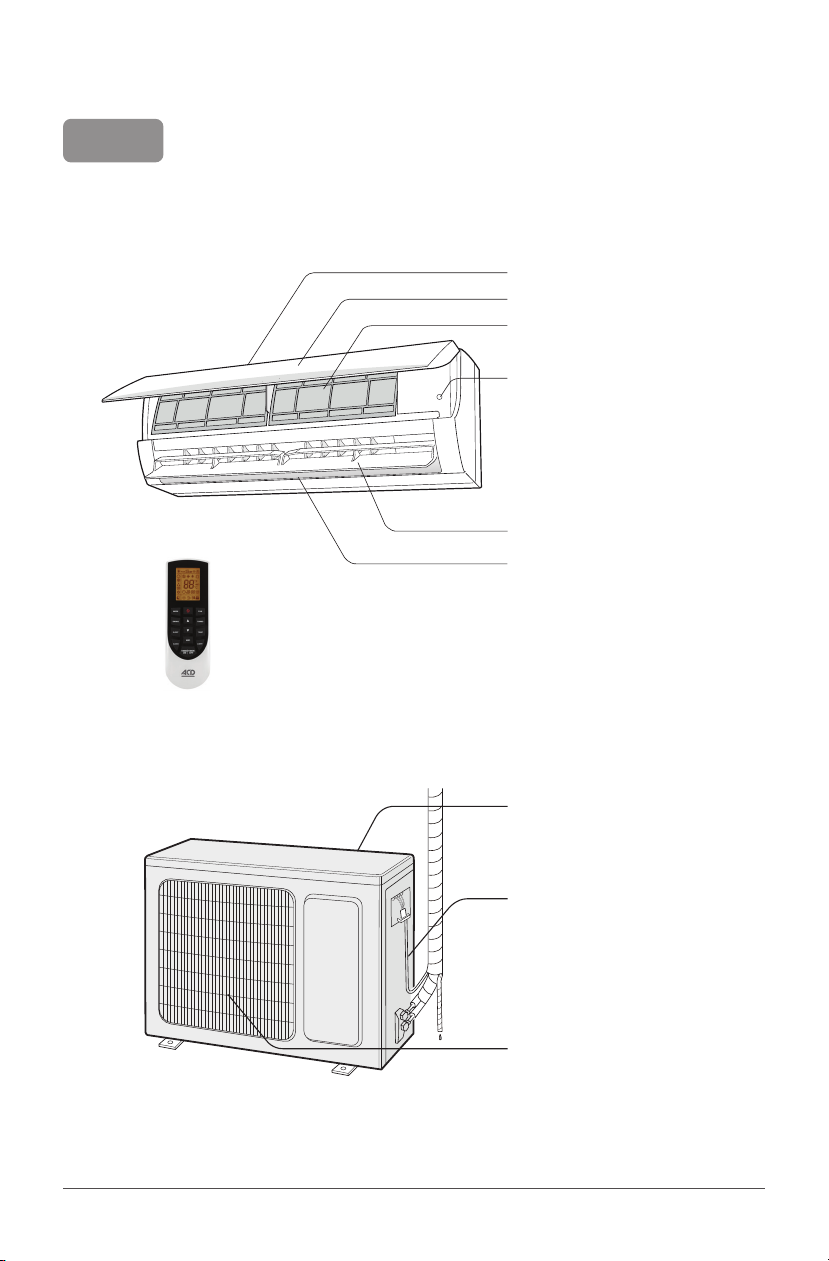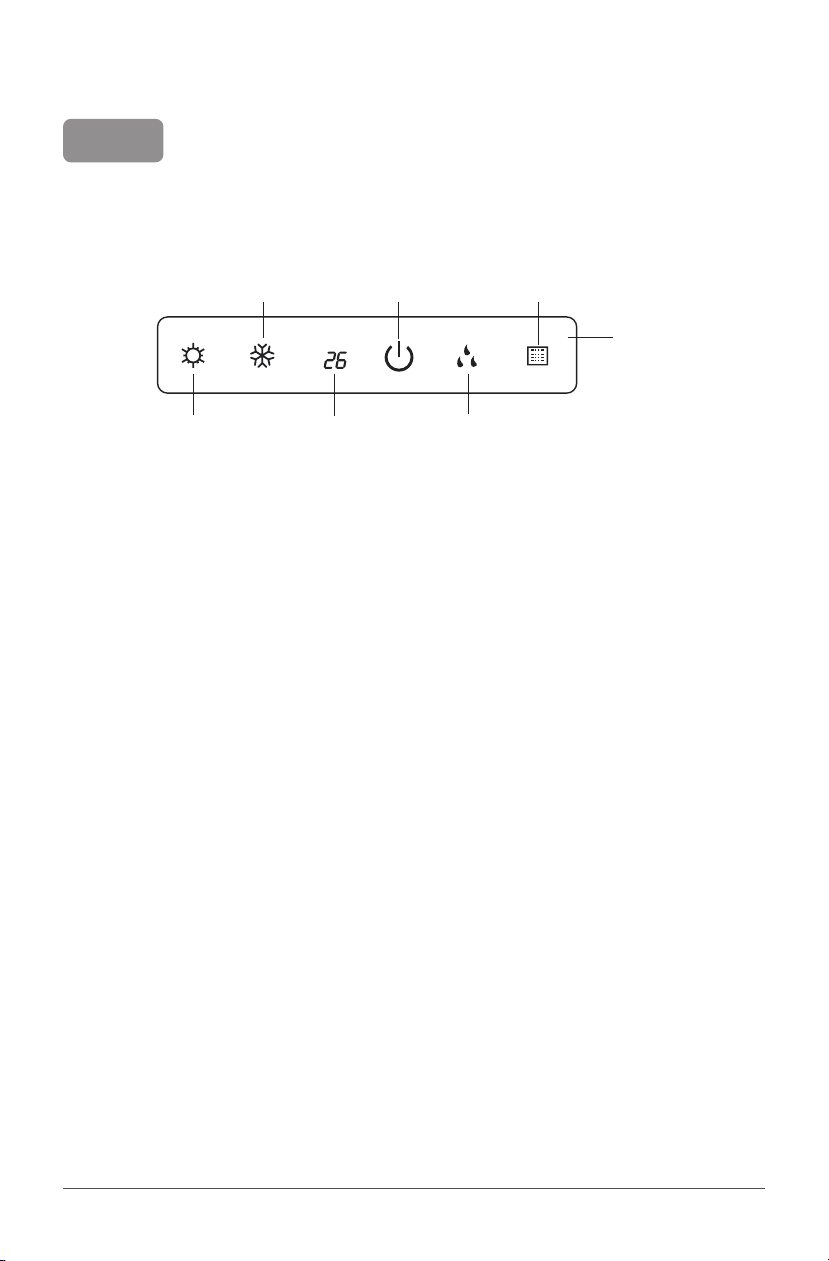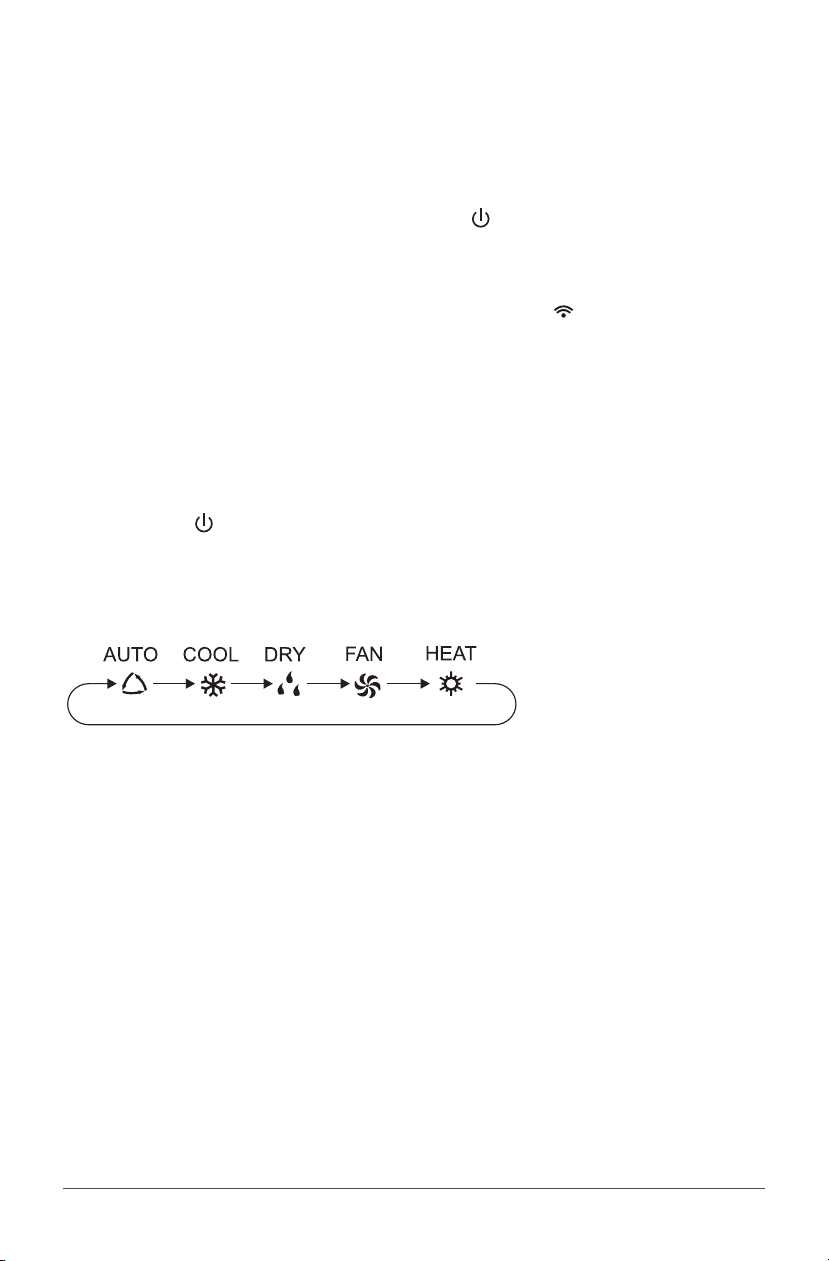2
TABLE OF CONTENTS
Operation notices .................................................................................................................................................................3
Explanation of symbols ........................................................................................................................................................3
Precautions................................................................................................................................................................................4
Working temperature range...............................................................................................................................................6
Parts name.................................................................................................................................................................................7
Indoor unit screen display...................................................................................................................................................8
Remote control .......................................................................................................................................................................9
Buttons on remote control..................................................................................................................................................9
Icon identification on remote control display..............................................................................................................9
Operation of remote control............................................................................................................................................ 10
Special functions.................................................................................................................................................................. 14
Replacement of batteries in remote control.............................................................................................................. 15
Emergency operation......................................................................................................................................................... 16
Maintenance.......................................................................................................................................................................... 17
Cleaning and maintenance.............................................................................................................................................. 17
Malfunction............................................................................................................................................................................ 19
Malfunction analysis........................................................................................................................................................... 19
Error codes.............................................................................................................................................................................. 21
Preparation before installation............................................................................................................................... 22
Required installation clearance distances diagram................................................................................................. 22
Tools required for installation.......................................................................................................................................... 23
Selection of installation location.................................................................................................................................... 23
Requirements for electrical connection ...................................................................................................................... 24
Installation.............................................................................................................................................................................. 25
Installation of indoor unit ................................................................................................................................................ 25
Installation of outdoor unit.............................................................................................................................................. 29
Vacuum pumping................................................................................................................................................................ 32
Leakage detection............................................................................................................................................................... 33
Checking after installation ............................................................................................................................................... 33
Operation test....................................................................................................................................................................... 34
Other considerations....................................................................................................................................................... 35
Configuration of connection pipes ............................................................................................................................... 35
Pipe expanding method.................................................................................................................................................... 36
This appliance is not intended for use by people (including children) with
reduced physical, sensory or mental capabilities, or lack of experience and
knowledge, unless they are under the supervision or instruction
concerning use of the appliance by a person responsible for their safety.
Children should be supervised to ensure that they do not play with the appliance.