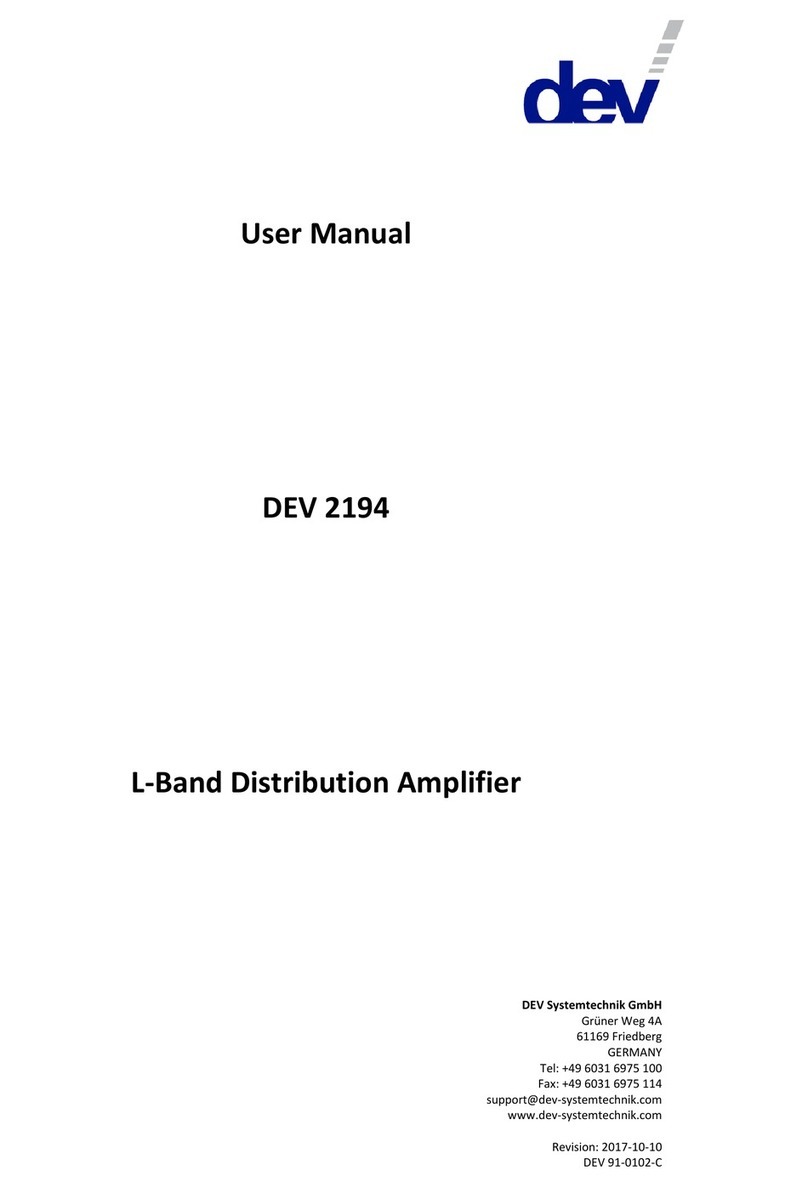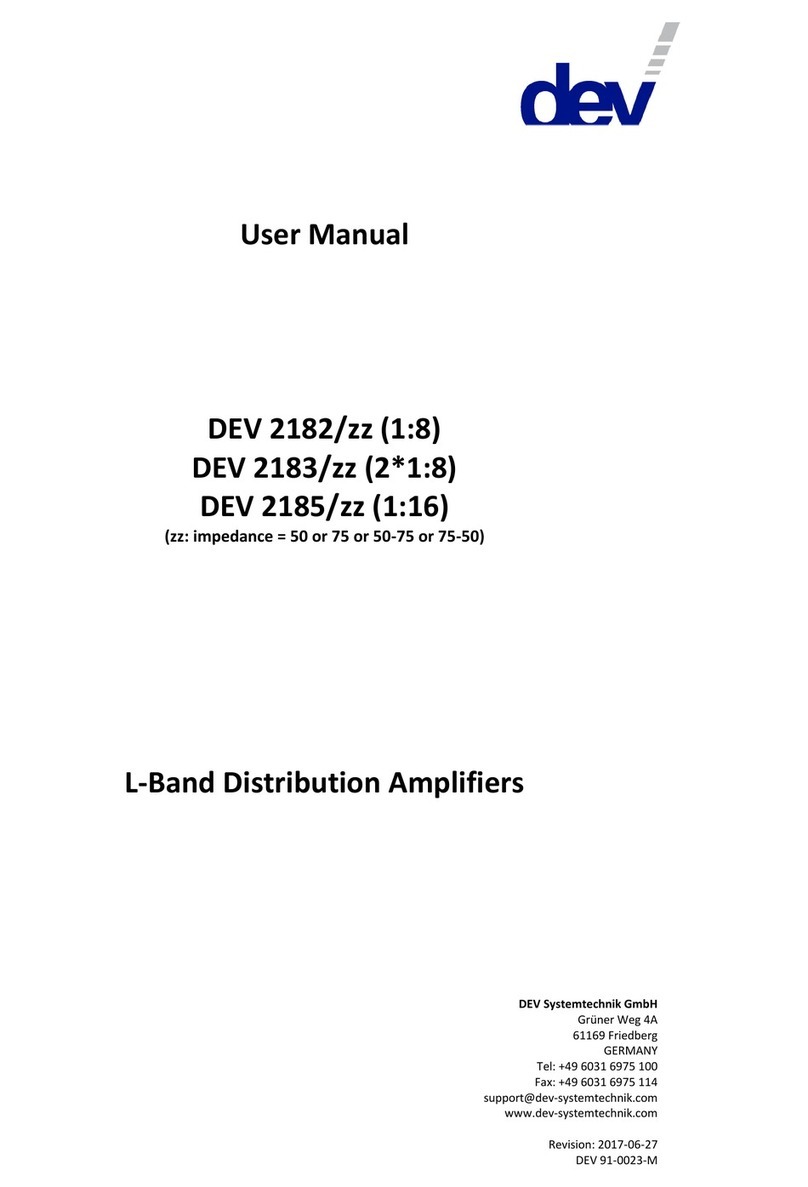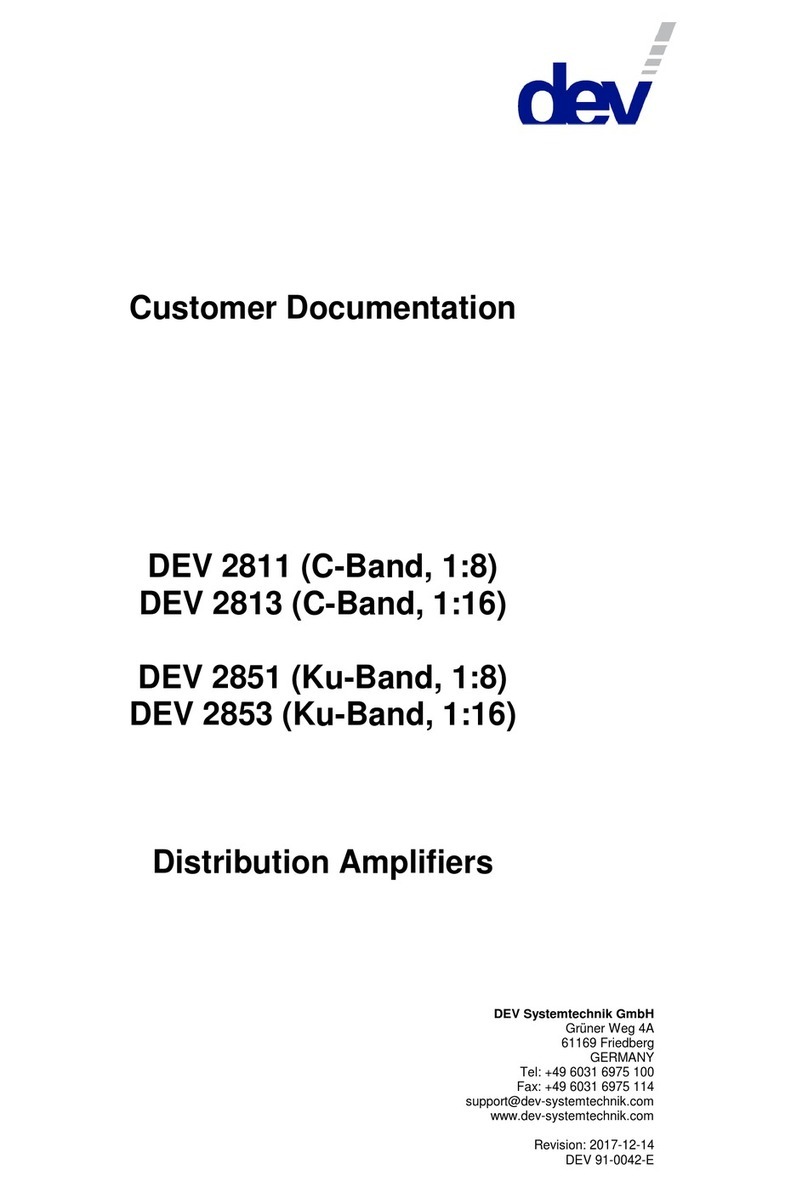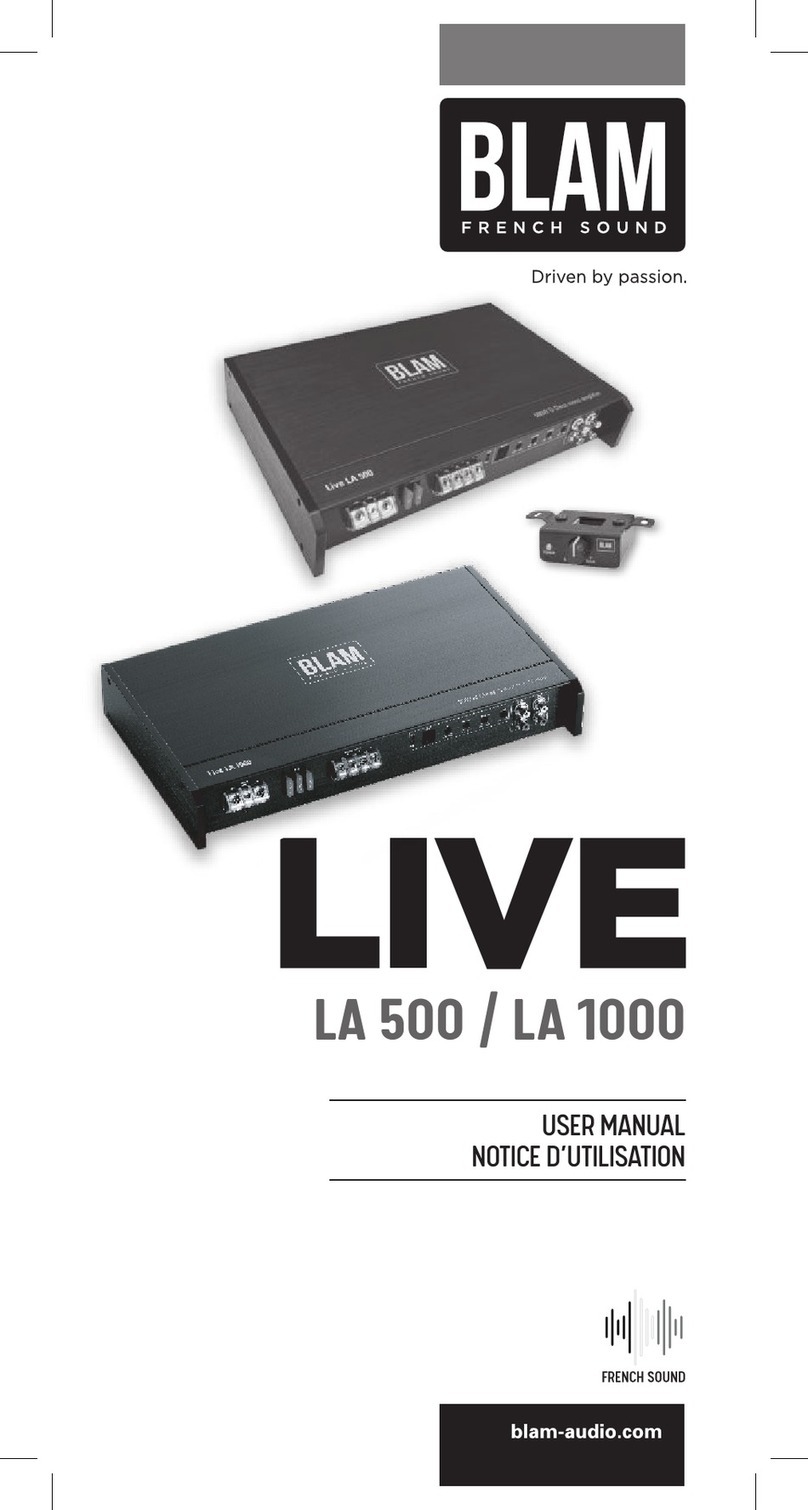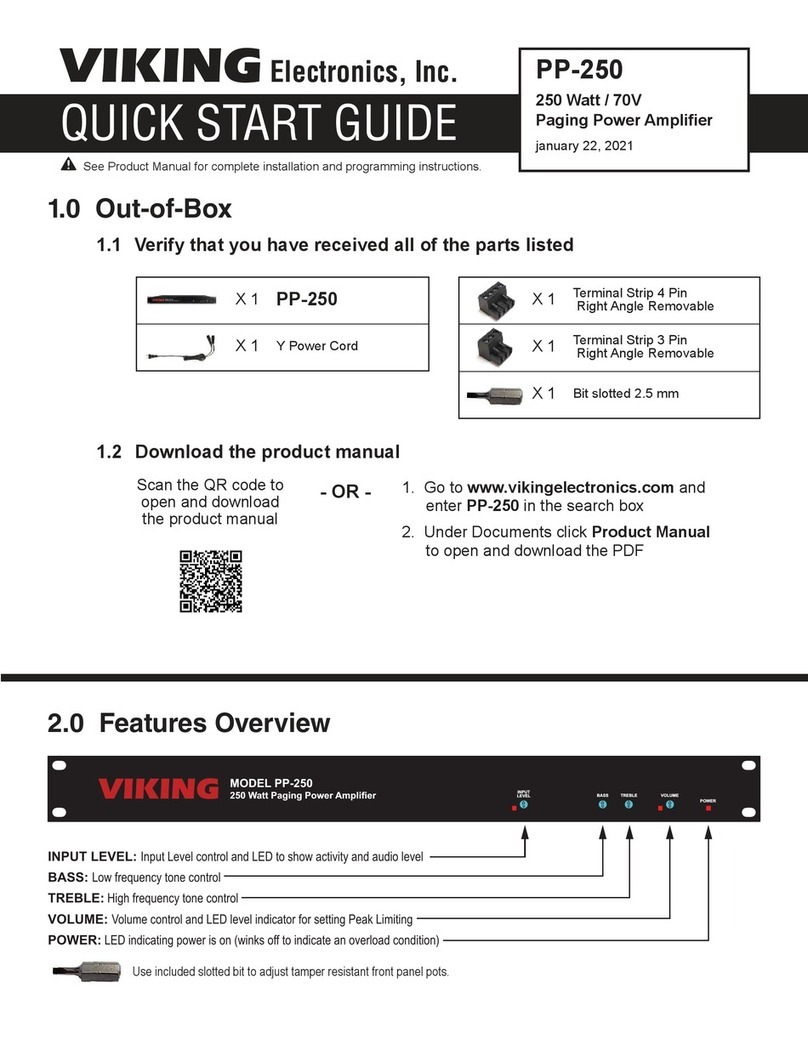DEV 2190 User manual

User Manual
DEV 2190
Managed L-Band Distribution System
DEV Systemtechnik GmbH
Grüner Weg 4A
61169 Friedberg
GERMANY
Tel: +49 6031 6975 100
Fax: +49 6031 6975 114
support@dev-systemtechnik.com
www.dev-systemtechnik.com
Revision: 2017-10-25
DEV 91-0047-O

User Manual DEV 2190
2Copyright DEV Systemtechnik GmbH 2009-2017
Table of Contents
1Revision History----------------------------------------------------------- 6
2Introduction---------------------------------------------------------------- 7
2.1 Warranty---------------------------------------------------------------------------------- 7
2.2 Limitation of Warranty---------------------------------------------------------------- 7
2.3 Warnings---------------------------------------------------------------------------------- 8
3Product Description ------------------------------------------------------ 9
3.1 Features and Options------------------------------------------------------------------ 9
3.1.1 Product Structure ----------------------------------------------------------------------- 9
3.1.2 Communication Features ----------------------------------------------------------- 11
3.1.3 Amplifier Options --------------------------------------------------------------------- 11
3.1.4 Distribution Options------------------------------------------------------------------ 11
3.1.5 Combiner Options -------------------------------------------------------------------- 11
3.1.6 IRD Controlled Switch Options and Extensions -------------------------------- 12
3.1.7 Redundant Amplifier Options------------------------------------------------------ 12
3.1.7.1 Autonomous Switching and Options -------------------------------------------------------13
3.1.8 Other Options-------------------------------------------------------------------------- 13
3.2 Modules Description ---------------------------------------------------------------- 14
3.2.1 Power Supply Modules -------------------------------------------------------------- 14
3.2.2 Fan & Monitoring Module ---------------------------------------------------------- 14
3.2.3 CPU Module ---------------------------------------------------------------------------- 15
3.2.4 Amplifier Modules -------------------------------------------------------------------- 16
3.2.5 Redundancy Switch Modules ------------------------------------------------------ 17
3.3 Product Drawings--------------------------------------------------------------------- 18
3.3.1 Distribution Options & Amplifier Options--------------------------------------- 18
3.3.2 Combiner Options -------------------------------------------------------------------- 20
3.3.3 IRD Controlled Switch Options + Extensions------------------------------------ 22
3.3.4 Redundant Amplifier Options------------------------------------------------------ 24
3.3.5 Mixed Configuration 1+1/1:1 ------------------------------------------------------ 26
4Installation Instructions------------------------------------------------28
4.1 Scope of Delivery --------------------------------------------------------------------- 28
4.2 Installation of the Product --------------------------------------------------------- 28
4.2.1 Mechanical Assembly of the Product -------------------------------------------- 28
4.2.2 Grounding, Data Cables and Power Connection------------------------------- 28
4.2.3 Connection of RF Signal Cables ---------------------------------------------------- 29
4.2.4 Exchange of Modules ---------------------------------------------------------------- 30
4.2.4.1 Preventive Backup and Transfer of the Device Configuration Data ----------------31
4.2.5 Reset of the Device and the Restore of Factory Defaults ------------------- 32
4.3 Device Factory Settings ------------------------------------------------------------- 33

User Manual DEV 2190
Copyright DEV Systemtechnik GmbH 2009-2017 3
4.3.1 Factory Settings for the Amplifier Modules ------------------------------------ 33
4.3.2 Factory Network Settings ----------------------------------------------------------- 33
4.3.3 Factory SNMP Settings--------------------------------------------------------------- 33
4.4 Communication Interface Configuration --------------------------------------- 34
4.4.1 Serial Interface------------------------------------------------------------------------- 34
4.4.2 Ethernet Interface -------------------------------------------------------------------- 34
4.4.2.1 Ethernet Connection----------------------------------------------------------------------------34
4.4.2.2 Network Setup via the Serial Interface-----------------------------------------------------35
4.4.2.2.1 Start and Termination of the Configuration Program ----------------------------------------------36
4.4.2.2.2 1 set IP address -----------------------------------------------------------------------------------------------37
4.4.2.2.3 2 set netmask -------------------------------------------------------------------------------------------------37
4.4.2.2.4 3 set gateway--------------------------------------------------------------------------------------------------37
4.5 Maintenance of the Product------------------------------------------------------- 37
5Operation of the Product ----------------------------------------------38
5.1 Modes of Operation ----------------------------------------------------------------- 38
5.1.1 Local Mode ----------------------------------------------------------------------------- 38
5.1.2 Remote Mode ------------------------------------------------------------------------- 38
5.1.3 Auto Mode ----------------------------------------------------------------------------- 38
5.1.3.1 Autonomous Switching Functionality for Redundant Amplifier Options ----------38
5.2 Initialization of the Device --------------------------------------------------------- 39
5.3 Operation via the Device Panel --------------------------------------------------- 40
5.4 Operation via the Web Interface ------------------------------------------------- 40
5.4.1 Start of the Web Interface---------------------------------------------------------- 40
5.4.2 The Main Window and Common Features of the Main Tabs--------------- 42
5.4.3 Status Tab------------------------------------------------------------------------------- 44
5.4.4 Control Tab ----------------------------------------------------------------------------- 45
5.4.4.1 1+1 Switch-----------------------------------------------------------------------------------------47
5.4.4.2 Amplifier -------------------------------------------------------------------------------------------49
5.4.5 Events Tab ------------------------------------------------------------------------------ 50
5.4.6 Recording Tab-------------------------------------------------------------------------- 51
5.4.7 Setup Tab ------------------------------------------------------------------------------- 55
5.4.7.1 User Setup-----------------------------------------------------------------------------------------56
5.4.7.1.1 Password and Language------------------------------------------------------------------------------------56
5.4.7.1.2 User Management -------------------------------------------------------------------------------------------56
5.4.7.2 System Setup -------------------------------------------------------------------------------------58
5.4.7.2.1 Network---------------------------------------------------------------------------------------------------------58
5.4.7.2.2 SNMP ------------------------------------------------------------------------------------------------------------59
5.4.7.3 Feature Setup-------------------------------------------------------------------------------------60
5.4.7.3.1 Recording-------------------------------------------------------------------------------------------------------60
5.4.7.3.2 Auto Mode -----------------------------------------------------------------------------------------------------61
5.4.7.4 Software Service ---------------------------------------------------------------------------------61
5.4.7.4.1 Restore Factory Defaults -----------------------------------------------------------------------------------61
5.4.7.4.2 Data Backup ---------------------------------------------------------------------------------------------------62
5.4.7.4.3 Firmware Update---------------------------------------------------------------------------------------------66
5.4.8 Info Tab---------------------------------------------------------------------------------- 67

User Manual DEV 2190
4Copyright DEV Systemtechnik GmbH 2009-2017
5.5 Control via Remote Interface: SNMP-------------------------------------------- 68
5.5.1 SNMP Overview ----------------------------------------------------------------------- 68
5.5.2 Private Enterprise Number, Device Index Number --------------------------- 68
5.5.3 The Switch MIB Tree ----------------------------------------------------------------- 69
5.5.4 MIB Objects ---------------------------------------------------------------------------- 70
5.5.4.1 .devSwitchTraps ---------------------------------------------------------------------------------71
5.5.4.1.1 .devSwitchTraps.trapAlarmText--------------------------------------------------------------------------71
5.5.4.1.2 .devSwitchTraps.trapAlarm--------------------------------------------------------------------------------71
5.5.4.1.3 .devSwitchTraps.trapModeChange----------------------------------------------------------------------71
5.5.4.2 .instrument----------------------------------------------------------------------------------------72
5.5.4.2.1 .instrument.controllerMac --------------------------------------------------------------------------------72
5.5.4.2.2 .instrument.firmwareRevision ----------------------------------------------------------------------------72
5.5.4.2.3 .instrument.instrumentType ------------------------------------------------------------------------------72
5.5.4.2.4 .instrument.antennaControllerType --------------------------------------------------------------------72
5.5.4.3 .application----------------------------------------------------------------------------------------73
5.5.4.3.1 .application.controlMode----------------------------------------------------------------------------------73
5.5.4.3.2 .application.switchingControl-----------------------------------------------------------------------------74
5.5.4.3.3 .application.simultaneousMode -------------------------------------------------------------------------74
5.5.4.3.4 .application.numberOfSwitchGroups-------------------------------------------------------------------74
5.5.4.3.5 .application.switchGroupTable ---------------------------------------------------------------------------74
5.5.4.3.5.1 .application.switchGroupTable.switchGroupEntry.swGroupIndex -----------------------------74
5.5.4.3.5.2 .application.switchGroupTable.switchGroupEntry.swGroupMembers------------------------74
5.5.4.3.5.3 .application.switchGroupTable.switchGroupEntry.swMainRfStatus ---------------------------75
5.5.4.3.5.4 .application.switchGroupTable.switchGroupEntry.swRedundancyRfStatus -----------------75
5.5.4.3.6 .application.numberOfSwitchUnits----------------------------------------------------------------------75
5.5.4.3.7 .application.switchUnitTable------------------------------------------------------------------------------75
5.5.4.3.7.1 .application.switchUnitTable.switchUnitEntry.swIndex -------------------------------------------75
5.5.4.3.7.2 .application.switchUnitTable.switchUnitEntry.swSize----------------------------------------------76
5.5.4.3.7.3 .application.switchUnitTable.switchUnitEntry.swMembers--------------------------------------76
5.5.4.3.7.4 .application.switchUnitTable.switchUnitEntry.swPosition----------------------------------------76
5.5.4.3.8 .application.numberOfPorts-------------------------------------------------------------------------------76
5.5.4.3.9 .application.portTable --------------------------------------------------------------------------------------77
5.5.4.3.9.1 .application.portTable.portEntry.portIndex ----------------------------------------------------------77
5.5.4.3.9.2 .application.portTable.portEntry.poEnable -----------------------------------------------------------77
5.5.4.3.9.3 .application.portTable.portEntry.poType--------------------------------------------------------------78
5.5.4.3.9.4 .application.portTable.portEntry.poHasRfSense-----------------------------------------------------78
5.5.4.3.9.5 .application.portTable.portEntry.poRfSense----------------------------------------------------------78
5.5.4.3.9.6 .application.portTable.portEntry.poRfLimit-----------------------------------------------------------78
5.5.4.3.9.7 .application.portTable.portEntry.poHasBias----------------------------------------------------------78
5.5.4.3.9.8 .application.portTable.portEntry.poBiasOnOff-------------------------------------------------------79
5.5.4.3.9.9 .application.portTable.portEntry.poBiasCurrent ----------------------------------------------------79
5.5.4.3.9.10 .application.portTable.portEntry.poBiasLimitLo-----------------------------------------------------79
5.5.4.3.9.11 .application.portTable.portEntry.poBiasLimitHi -----------------------------------------------------79
5.5.4.3.9.12 .application.portTable.portEntry.poHasGain ---------------------------------------------------------80
5.5.4.3.9.13 .application.portTable.portEntry.poGain --------------------------------------------------------------80
5.5.4.3.9.14 .application.portTable.portEntry.poHasTilt -----------------------------------------------------------80
5.5.4.3.9.15 .application.portTable.portEntry.poTilt ----------------------------------------------------------------80
5.5.4.3.9.16 .application.portTable.portEntry.poCardType -------------------------------------------------------80
5.5.4.3.9.17 .application.portTable.portEntry.poSlot ---------------------------------------------------------------81
5.5.4.3.9.18 .application.portTable.portEntry.poRfSenseStatus -------------------------------------------------81
5.5.4.3.9.19 .application.portTable.portEntry.poBiasStatus ------------------------------------------------------81
5.5.4.3.9.20 .application.portTable.portEntry.poLightStatus -----------------------------------------------------82

User Manual DEV 2190
Copyright DEV Systemtechnik GmbH 2009-2017 5
5.5.4.3.9.21 .application.portTable.portEntry.poCardStatus -----------------------------------------------------82
5.5.4.3.9.22 .application.portTable.portEntry.poGainMode ------------------------------------------------------82
5.5.4.3.9.23 .application.portTable.portEntry.poOutputPowerSetpoint --------------------------------------82
5.5.4.3.9.24 .application.portTable.portEntry.poHasInputPower -----------------------------------------------82
5.5.4.3.9.25 .application.portTable.portEntry.poInputPower ----------------------------------------------------83
5.5.4.3.9.26 .application.portTable.portEntry.poInputPowerLimit----------------------------------------------83
5.5.4.3.9.27 .application.portTable.portEntry.poHasOutputPower ---------------------------------------------83
5.5.4.3.9.28 .application.portTable.portEntry.poOutputPower--------------------------------------------------83
5.5.4.3.9.29 .application.portTable.portEntry.poDWDMChannelNumber ------------------------------------83
5.5.4.3.10 .application.antennaStatus--------------------------------------------------------------------------------83
5.5.4.3.11 .application.antennaPosition -----------------------------------------------------------------------------84
5.5.4.3.12 .application.numberOfMatrixOutputs------------------------------------------------------------------84
5.5.4.3.13 .application.numberOfMatrixInputs --------------------------------------------------------------------84
5.5.4.3.14 .application.selectCrosspointSwitchingMode --------------------------------------------------------84
5.5.4.3.15 .application.activeCrosspointSetting--------------------------------------------------------------------84
5.5.4.3.16 .application.crosspointStringTable ----------------------------------------------------------------------85
5.5.4.3.16.1 .application.crosspointStringTable.crosspointStringEntry.crosspointStringIndex ----------85
5.5.4.3.16.2 .application.crosspointStringTable.crosspointStringEntry.crosspointString------------------85
5.5.4.3.17 .application.crosspointTable ------------------------------------------------------------------------------85
5.5.4.3.17.1 .application.crosspointTable.crosspointEntry.outChNr--------------------------------------------85
5.5.4.3.17.2 .application.crosspointTable.crosspointEntry.inChNr ----------------------------------------------85
5.5.4.4 .surveillance---------------------------------------------------------------------------------------86
5.5.4.4.1 .surveillance.trapEnableMask-----------------------------------------------------------------------------87
5.5.4.4.2 .surveillance.errorEnableMask ---------------------------------------------------------------------------87
5.5.4.4.3 .surveillance.numberOfErrors ----------------------------------------------------------------------------88
5.5.4.4.4 .surveillance.errorTable ------------------------------------------------------------------------------------88
5.5.4.4.4.1 .surveillance.errorTable.errorEntry.errorIndex ------------------------------------------------------88
5.5.4.4.4.2 .surveillance.errorTable.errorEntry.errorNr ----------------------------------------------------------88
5.5.4.4.4.3 .surveillance.errorTable.errorEntry.errorCount------------------------------------------------------88
5.5.4.4.4.4 .surveillance.errorTable.errorEntry.errorDateTime-------------------------------------------------88
5.5.4.4.4.5 .surveillance.errorTable.errorEntry.errorPending---------------------------------------------------89
5.5.4.4.4.6 .surveillance.errorTable.errorEntry.errorAcknowledge--------------------------------------------89
5.5.4.4.5 .surveillance.numberOfPowerLines ---------------------------------------------------------------------89
5.5.4.4.6 .surveillance.powerLineTable -----------------------------------------------------------------------------89
5.5.4.4.6.1 .surveillance.powerLineTable.powerLineEntry.powerLineIndex --------------------------------89
5.5.4.4.6.2 .surveillance.powerLineTable.powerLineEntry.powerLineStatus -------------------------------89
5.5.4.4.7 .surveillance.numberOfPowerSupplies-----------------------------------------------------------------90
5.5.4.4.8 .surveillance.powerSupplyTable -------------------------------------------------------------------------90
5.5.4.4.8.1 .surveillance.powerSupplyTable.powerSupplyEntry.powerSupplyIndex----------------------90
5.5.4.4.8.2 .surveillance.powerSupplyTable.powerSupplyEntry.powerSupplyStatus---------------------90
5.5.4.4.9 .surveillance.numberOfFans ------------------------------------------------------------------------------90
5.5.4.4.10 .surveillance.fanTable---------------------------------------------------------------------------------------90
5.5.4.4.10.1 .surveillance.fanTable.fanEntry.fanIndex--------------------------------------------------------------90
5.5.4.4.10.2 .surveillance.fanTable.fanEntry.fanStatus-------------------------------------------------------------91
5.5.4.4.11 .surveillance.internalDeviceStatus-----------------------------------------------------------------------91
5.5.4.4.12 .surveillance.externalDeviceStatus ----------------------------------------------------------------------91
5.5.4.4.13 .surveillance.supportHardwareStatus ------------------------------------------------------------------91
5.5.4.4.14 .surveillance.errorDescription ----------------------------------------------------------------------------91
6Error Indication-----------------------------------------------------------92
6.1 Software Error Indication ---------------------------------------------------------- 92
6.1.1 Power Errors --------------------------------------------------------------------------- 92
6.1.2 Fan & Monitoring Module Errors ------------------------------------------------- 92

User Manual DEV 2190
6Copyright DEV Systemtechnik GmbH 2009-2017
6.1.3 Switch Errors --------------------------------------------------------------------------- 92
6.1.4 Module and Port Errors ------------------------------------------------------------- 93
6.1.5 Other Errors ---------------------------------------------------------------------------- 93
7Connectors ----------------------------------------------------------------94
8Technical Data and Options -------------------------------------------94
9Spare Parts ----------------------------------------------------------------95
10 Conformance Declarations --------------------------------------------96
10.1 Certificate of Conformance -------------------------------------------------------- 96
10.2 EU Declaration of Conformity ----------------------------------------------------- 99
11 Glossary ------------------------------------------------------------------ 100
12 Notes---------------------------------------------------------------------- 101
Appendix Configuration of Your DEV 2190 *
* This appendix is available only if the complexity of the product configuration requires
additional explanation. It is delivered only with the printed version of this user manual.
1Revision History
Revision (Date)
Author
Short Description
A (18-Nov-2010)
WP
Initial version
B (29-Apr-2010)
WP
Minor corrections
C (08-Jun-2010)
WP
New fan module, added Option 23, SW changes
D (01-Sep-2010)
WP
Minor corrections
E (22-Mar-2011)
WP
Minor corrections
F (21-Jul-2011)
WP
Added recording functionality
G (16-Feb-2012)
WP
Added data backup feature and supplementations
on available options
H (17-Oct-2013)
WP
Complete rework due to new firmware with
improved Web I/F functionalities
I (27-Mar-2014)
WP
Rework due to change of CPU type
J (03-Mar-2015)
WP
Rework due to portfolio changes
K (06-Aug-2015)
WP
Rework due to additional specification changes
L (08-Sep-2016)
WP
Minor corrections
M (20-Apr-2017)
WP
Extended LNB power functionality and user manual
rework
N (06-Sep-2017)
WP
Added Option 22 and user manual rework
O (25-Sep-2017)
WP
Minor corrections

User Manual DEV 2190
Copyright DEV Systemtechnik GmbH 2009-2017 7
2Introduction
Thank you for purchasing a DEV 2190 Managed L-Band Distribution System.
This user manual is intended to familiarize you with the installation and with the
operation of the product.
The DEV 2190 was developed to distribute small SAT IF signals from satellite dishes
to satellite receivers or IRDs and is especially designed for digital TV and broad-
casting applications.
The 4 RU chassis can be equipped at the front side with up to 16 amplifier modules
or other functional modules. At the rear side, four horizontal slots are located,
providing space for splitters, combiners, or for IRD controlled switches.
DEV Systemtechnik GmbH declares that this equipment meets all relevant
standards and rules. The unit carries a CE mark.
Please read all instructions before installation or usage of the product!
2.1 Warranty
The product has a warranty against defects in material and workmanship for a
period of two years from the date of shipment.
During the warranty period DEV Systemtechnik will, at its option, either repair or
replace the product if it turns out to be defective.
For warranty, service, or repair, the product must be returned to DEV System-
technik. The customer has to pay shipping charges to DEV Systemtechnik and
DEV Systemtechnik will pay shipping charges to return the product to the customer.
However, the customer is obliged to pay all duties, all taxes, and all other additional
costs arising from the shipment of the product.
DEV Systemtechnik warrants that the software and firmware designated by
DEV Systemtechnik for use with the product will execute its programming
instructions if installed properly. DEV Systemtechnik does not warrant that the
operation of the product, software, or firmware will be uninterrupted or error-free.
2.2 Limitation of Warranty
The preceding warranty does not apply to defects resulting from:
improper site preparation or site maintenance;
improper or inadequate interfacing of the product;
unauthorized modification or misuse of the product;
the application of software supplied by the customer;
improper or inadequate maintenance of the product;
operation beyond the environmental conditions specified for the product.

User Manual DEV 2190
8Copyright DEV Systemtechnik GmbH 2009-2017
2.3 Warnings
The following safety measures must be observed during all phases of operation,
service, and repair of the device. Failure to comply with the safety precautions or
warnings in this document violates safety standards of design, manufacturing, and
intended use of the device and may affect the built-in protections.
DEV Systemtechnik shall not be liable for the failure of users to comply with these
requirements.
Disconnect the device from any external power line before opening of the housing.
In any case, the device is to be opened by trained service staff, only.
Environmental Conditions
The device is designed for indoor use and for an ambient temperature range.
Mechanical Integration
It is not permitted to fix the chassis on the rack mount flanges, only.
Balanced weight distribution of the chassis has to be ensured by placing it on a solid
surface or by using rack rails.
Sufficient airflow through the chassis must be ensured to achieve best cooling
results. Do not block or obstruct the airflow through the chassis at the front and at
the rear side, e.g. by placing large components close to the front side. It is
recommended to provide 1 RU space in the rack above and below the chassis to
ensure a good air circulation.
Heat Hazard
Top, bottom, and side surfaces may become hot when operating the device
continuously. To reduce the risk of injury from a hot surface, allow the surface to
cool before touching.
Grounding, AC Connection, Cables
To minimize shock hazard the device must be connected to an electrical ground via
a ground wire, please refer to chapter 4.2.2. For the AC connection, the device
must be connected to the AC power supply mains through two power cables with
three conductors and with the ground wire firmly connected to an electrical ground
(safety ground) at the power outlet. Any interruption of the protective ground con-
ductor will cause a potential shock hazard that might cause personal injury.
Risk of electrical shock and energy hazard:
Disconnecting a single power supply line only, does not interrupt the AC supply of
the device. To isolate the device completely, disconnect both power supply lines.
To power up the device connect the two power lines sequentially! The two power
lines must not be powered up simultaneously otherwise this may cause severe
damage of the device!
Do not connect the device to mains supply exceeding the specifications for input
voltage and frequency. The recommended AC cables to be applied are standard
high temperature power cables with type IEC 60320-C13 appliance plug appro-
priately rated to the conditions of the country where the device is operated.

User Manual DEV 2190
Copyright DEV Systemtechnik GmbH 2009-2017 9
3Product Description
The Managed L-Band Distribution System DEV 2190 provides different communica-
tion features and can be equipped very flexible, thus enabling numerous different
RF signal distribution configurations.
At the front side the rack mountable 4 RU chassis provides space for up to 16 am-
plifier modules. At the rear side, the chassis provides horizontal slots for the distri-
bution of RF signals. These slots can be equipped with splitters, with combiners, or
with IRD controlled switches.
In the following, the general product structure is shown and the available options
are explained which can be installed in the DEV 2190. After that, the several
modules are described, followed by a few configuration examples.
3.1 Features and Options
3.1.1 Product Structure
At the front side, the DEV 2190 is equipped with up to three hot-pluggable power
supply modules (labeled PS1…PS3in the figure below, the power supply modules
are explained in chapter 3.2.1) which are assembled horizontally above the other
modules.
A temperature controlled fan & monitoring module (F, chapter 3.2.2) installed at
the right provides status information and permits to change the operation mode of
the device.
The available slots (1…16) for amplifier modules (chapter 3.2.4) and for redundancy
switch modules (chapter 3.2.5) are located left to the fan & monitoring module.
1 2 3 4 5 678 9 10 11 12 13 14 15 16 F
Slot
PS1PS2PS3
11:1 2 3 4 5 678 9 10 11 12 13 14 15 16
1+1 S1
M1S2
M2M3B2M4B3B4
S4B5
S5
B1S3M5
Po w er 1
Po w er 2
Fa n
Te m p
Alarm
Rem o te
Lo cal
12-0020
Operation
Failure
Power S upply
12-0020
Operation
Failure
Power S upply
12-0020
Operation
Failure
Power S upply
Without applied redundancy options (this type of configuration is also named "1:1"
in the following), the amplifier modules are installed and counted from left to right.
If the chassis is equipped with redundant amplifier options (this type of configu-
ration is named "1+1" in the following), this requires the installation of redundancy
switch modules (Si) in addition to the main (Mi) and to the backup (Bi) amplifier
modules. If there are installed additional amplifier modules in 1:1 configuration,
these modules are located right to the last backup (Bi) amplifier module.

User Manual DEV 2190
10 Copyright DEV Systemtechnik GmbH 2009-2017
At the rear side on the right, the faceplate (labeled P) is installed holding the power
plugs with fuse holders and the grounding bolt. Left to the CPU module (C, chapter
3.2.3) five horizontal slots are available.
The upper slot (Top Slot) is usually reserved for the RF input ports of the device. If
the chassis is equipped with combiner options (chapter 3.1.5), the output ports of
the corresponding amplifier modules are located here.
Slot 1…Slot 4 accommodate the output ports of the device if equipped with
amplifier options (chapter 3.1.3), distribution options (chapter 3.1.4), or with IRD
controlled switch options (plus possibly installed IRD controlled switch option
extensions, chapter 3.1.6). The slots may accommodate input ports if equipped
with combiner options; and alternatively, pre-divider options (chapter 3.1.8) can be
installed here.
CP
Top Slot
Slot 1
Slot 2
Slot 3
Slot 4
Reset
Ethernet
Com
Supp ly 1 - Fuse 6 A T
Supp ly 2 - Fuse 6 A T
WARNING:
Disc onne ct po wer b efore open in g!
100...240 V
50...60 Hz
100 V A
Slot 1…Slot 4 can be used for the RF output (input) ports of distribution (combiner)
options; up to eight 1:4 splitters (eight 4:1 combiners), or up to four 1:8 splitters
(four 8:1 combiners), or up to two 1:16 splitters (two 16:1 combiners), or one 1:32
splitter can be located within one slot. Larger distribution options need the corre-
sponding number of slots (64 outputs: two slots; and 128 outputs: all four slots).
Alternatively, a slot can be used for the RF output ports of IRD controlled switch
options; an IRD controlled switch option with 16 output ports requires one slot.
Larger IRD controlled switch options need the corresponding number of slots
(32 output ports: two slots; 48 output ports: three slots; and 64 output ports: all
four slots).
To hard-wire the output of one polarization/band to a corresponding splitter with 8
(or 16) output ports, up to four IRD controlled switch option extensions are
possible in addition to IRD controlled switch options with less than 64 (or 48)
output ports.
Finally and as mentioned, each of the four slots can be used for the installation of
pre-divider options.
Note:
Within the Top Slot, the input ports (or the output ports in case of combiner
options) are installed from left to right, following the slot numbering of the
front side. With applied redundant amplifier options (chapter 3.1.7) in case of
Option 23, the input numbering follows the sequence of the amplifier module
installations at the front side and in case of Option 24, the input numbering
follows the redundancy unit numbering.

User Manual DEV 2190
Copyright DEV Systemtechnik GmbH 2009-2017 11
Within the Slot 1…Slot 4 area, the assembly of ports starts in Slot 1 with the
IRD controlled switch option with the maximum number of output ports, down
to the distribution/combiner/amplifier option with the lowest number of ports.
I.e. a DEV 2190 configuration with a mix of IRD controlled switch options and
distribution options, is equipped first with the IRD controlled switch options
and then with the distribution options.
The sequence of counting follows the rule: from left to right and from top to
bottom. E.g. if eight 1:4 splitter units are located within one slot, the 1:4
splitter on top and most left is assigned to be the first splitter, and the 1:4
splitter located most right at the bottom is assigned to be the eighth splitter
within that slot.
If ordered with redundant amplifier options, the number of redundant 1:4, 1:8,
or 1:16 splitters is restricted due to the number of available slots at the front
side of the chassis.
Chapter 3.3 provides a few drawings of possible product configurations.
3.1.2 Communication Features
The modules installed in the DEV 2190 provide some means for monitoring and
control of the product via LEDs and push buttons.
However, the Web Interface (please refer to chapter 5.4) is intended to serve as the
local user interface for operating the DEV 2190. It provides features for checking
the health status and for changing the setup of the device; it provides full control in
terms of setting up specific parameters, in terms of switching if redundant amplifier
options are installed, and it provides access to the recording functionality.
The implementation of SNMP (Simple Network Management Protocol) via the
Ethernet interface permits remote monitoring and control of the device
(chapter 5.5).
Finally, a DEV 2190 equipped with redundant amplifier options is special, since the
device becomes capable to switch autonomously based on the RF signal level
information (chapter 3.1.7)
3.1.3 Amplifier Options
Via an amplifier option, the output port(s) of an amplifier module is (are) directly
available at the rear side of the chassis.
For details on the available amplifier options, please refer to the corresponding
technical data section of the DEV 2190 spec sheet.
3.1.4 Distribution Options
The output port(s) of an amplifier module is (are) routed to the input port(s) of a
(number of) splitter(s) to feed this signal to the RF signal recipients.
For details on the available distribution options, please refer to the corresponding
technical data section of the DEV 2190 spec sheet.
3.1.5 Combiner Options
With a combiner option installed, a number of signals can be combined to one
signal to feed the input port of an amplifier module.
For details on the available combiner options, please refer to the corresponding
technical data section of the DEV 2190 spec sheet.

User Manual DEV 2190
12 Copyright DEV Systemtechnik GmbH 2009-2017
3.1.6 IRD Controlled Switch Options and Extensions
The output port of an amplifier module can be routed to one of the two or four
inputs of an IRD controlled switch to feed this signal to a number of IRDs. IRD
controlled switch option extensions can be applied in addition to feed a splitter in
parallel with one of the two or four input signals of an IRD controlled switch option.
For the available IRD controlled switch options and IRD controlled switch option
extensions, for possible configurations and for the restrictions, please refer to the
corresponding technical data section of the DEV 2190 spec sheet.
3.1.7 Redundant Amplifier Options
Main Amplifier
Module
Redundancy
Switch
Module External
Amplifier Outputs,
Splitters or IRD
controlled Switches
Output 1
Output N
Redundancy Unit
Option 23
1:2 Splitter
Main Amplifier
Module
Backup Amplifier
Module
Input
Redundancy
Switch
Module
Output 1
Output N
Redundancy Unit
Option 24
Input
Main
Input
Backup
External
Amplifier Outputs,
Splitters or IRD
controlled Switches
Backup Amplifier
Module
Redundancy
Switching
Module (Si)
Main
Amplifier
Module (Mi)
Backup
Amplifier
Module (Bi)
Redundancy Unit (i)
L-Band Am p.
Mon
Bias
RF
Op.
Bias
L-Band Am p.
Mon
Bias
RF
Op.
Bias
Redundant amplifier options are offered for the DEV 2190 to realize the failsafe
operation of L-Band amplifier applications.
Redundant amplifier options are available with two RF inputs (Option 23, i.e.
possibly an external 1:2 splitter needs to be applied) or with one RF input
(Option 24, i.e. the single input signal is split via an internal 1:2 splitter).
Any Option 23 and any Option 24 requires three vertical slots at the front side of
the chassis: Per redundant amplifier option a main amplifier module, a backup
amplifier module, and a redundancy switch module are forming a redundancy unit.
The output port of both amplifier modules is routed to the two input ports of the
redundancy switch module. The output port of the redundancy switch module
feeds the external (amplifier option) output ports, the splitters, or the IRD
controlled switches.
For the available redundant amplifier options, for possible configurations and for
the restrictions, please refer to the corresponding technical data section of the
DEV 2190 spec sheet.
In a redundant amplifier application, e.g. with Option 24, the single input signal is
split to feed the inputs of the two amplifier modules. The output of the two
amplifier modules feed the inputs of the redundancy switch module, which output
forms the output of the redundancy unit. This output is routed e.g. to the input of a
splitter being part of a distribution option.

User Manual DEV 2190
Copyright DEV Systemtechnik GmbH 2009-2017 13
In normal operation, the output of the redundancy unit is fed by the main amplifier
module (left figure below):
Switch Module
Main
Am plifier Module
RF Level
Backup
Am plifier Module Internal Splitter
RF Level
In
Out
Option 24: Normal Operation
Switch Module
Main
Am plifier Module
RF Level
Backup
Am plifier Module Internal Splitter
RF Level
In
Out
Option 24: Redundancy Operation
If the RF level monitoring unit of the main amplifier module detects, that the signal
level is below the defined threshold level, the RF level monitoring unit of the
backup amplifier module is checked, whether this RF signal is above its defined
threshold level. If this is the case and if the device is in Auto Mode (please refer to
chapter 5.1.3), the redundancy switch module is triggered by the CPU module to
switch; i.e. the output of the redundancy unit is fed by the backup amplifier module
(right figure above).
3.1.7.1 Autonomous Switching and Options
By default, a DEV 2190 with installed redundant amplifier options provides
autonomous switching capability from the main amplifier module to the backup
amplifier module. Please refer to chapter 5.1.3 for further explanations.
With Option 22 in combination with redundant amplifier options, the DEV 2190 is
delivered with the main backup swap feature, thus the autonomous switching
works in both directions, instead of the autonomous switching from the main
amplifier module to the backup amplifier module, only.
3.1.8 Other Options
For extending the signal distribution to more than one chassis, the input signal(s)
can be split within the first DEV 2190 by applying a pre-divider option to supply the
input port(s) of this chassis and to supply the input port(s) of a second chassis. For
the pre-divider option, four 1:2 passive splitters are integrated in a module
occupying a ½ horizontal slot.
Note:
If the chassis is equipped with a pre-divider option, the remaining ½ horizontal
slot can be used for applying a second pre-divider option, only.
With Option 16, a third power supply module is installed in the DEV 2190. The
installation of this this third power supply module is recommended if the chassis is
equipped with eight or more amplifier modules.
If the DEV 2190 was ordered with Option 25, the applied amplifier modules are
covering the frequency range of the extended L-Band; they are offering more gain,
and they are providing a slope (or tilt) adjustment feature.
For applications that require a certain configuration of the DEV 2190, but initially
do not demand the complete functionality, DEV Systemtechnik offers the option to
install all the functionalities (i.e. amplifier options, distribution options, combiner
options, IRD controlled switch options/extensions) without application of the

User Manual DEV 2190
14 Copyright DEV Systemtechnik GmbH 2009-2017
amplifier module(s). By ordering the functionalities in combination with the
appropriate number of Option 26 (1 * per amplifier option, per distribution option,
and per combiner option; 2 * (or 4 *) per IRD controlled switch option/extension),
the fixed part of the corresponding functionality is installed when the device is
delivered. To utilize the functionality at a later point in time, the (number of)
appropriate amplifier module(s) (please refer to chapter 9) is to be ordered which
can be easily installed by the customer (chapter 4.2.4).
Eight Web Interface licenses are included in the delivery of the DEV 2190; addi-
tional licenses for the Web Interface can be ordered initially via Option 78. It is
possible to purchase additional license keys at any time, please contact
DEV Systemtechnik.
3.2 Modules Description
The modules described in the following can be removed, installed, and/or
exchanged even during the operation of the device. Knurled head screws are
provided on each module, which can be operated easily.
3.2.1 Power Supply Modules
12-0020
Operation
Failure
Power Supply
By default, the DEV 2190 is equipped with two hot-pluggable redundant wide range
AC power supply modules supplied by two different AC lines. A slot for a third
power supply module is available. The installation of this additional power supply
module (initially via Option 16) is recommended if the chassis is equipped with
eight or more amplifier modules.
Each power supply module provides a green LED indicating the proper "Operation" of
the module, and a red LED indicating a "Failure" of the module.
3.2.2 Fan & Monitoring Module
As indicated in chapter 3.1.1, there is installed a temperature controlled fan
module with monitoring functionality at the right on the front side of the chassis.
Pow er 1
Pow er 2
Fan
Tem p
Alarm
Remote
Local
1
2
3
4
5
6
7
Fan & Monitoring
Module
1 Power Line 1 LED
2 Power Line 2 LED
3 Fan LED
4 Temperature LED
5 Alarm LED
6 Remote LED
7 Local Push Button

User Manual DEV 2190
Copyright DEV Systemtechnik GmbH 2009-2017 15
The color of the power line status LEDs "Power 1" (1) and "Power 2" (2) is usually green
meaning that the device is supplied with primary voltage via the corresponding
power plug. If it is detected that there is not sufficient primary voltage at a power
plug, the corresponding LED turns to red.
The fan functionality is monitored, i.e. the "Fan" status LED (3) being green indicates
the fan to be ok; if the fan speed is too low, the LED turns to red.
The temperature status LED "Temp" (4) turns to red if the CPU module reports the
temperature to be too high, otherwise it is green.
A red "Alarm" LED (5) indicates a number of pending and not acknowledged errors
(chapter 5.4.5); otherwise, the "Alarm" LED is green.
If the yellow operation mode status LED "Remote" (6) is on, the device is in
Remote Mode (or in Auto Mode, see below); the LED being off indicates
Local Mode, please refer to chapter 5.1 for more information on this subject.
Pressing and holding the push button labeled "Local" (7) (e.g. by using a ballpoint
pen) for approximately one second, changes the operation mode (indicated via the
"Remote" LED).
Note that if the DEV 2190 is equipped with redundancy switching functionality, the
switching from Local Mode via the "Local" push button toggles to the preceding
mode (Remote Mode or Auto Mode) which was activated, before the device had
been switched to Local Mode. The explicit activation of either Remote Mode or
Auto Mode can be performed via Web Interface (chapter 5.4.2) or via SNMP
(chapter 5.5.4.3.1).
Note:
After power-up of the device, all LEDs of the fan & monitoring module are
blinking (red/green and yellow/off), indicating that the module initialization is
not completed. In addition, the sound of the fan varies during this phase until
the temperature control algorithm is started.
3.2.3 CPU Module
4
1
2
3
1 Reset Button
2 Ethernet Connector
3 Com Connector
4 Extraction Lever
Reset
Ethernet
Com
CPU Module
The CPU module manages the monitoring and control
functionality of the device and is located at the rear side
of the chassis left to the faceplate holding the power
plugs and the grounding bolt.
Normally, the "Reset" push button (1) is not to be
operated at all. It is to be actuated only in case that a
change on the device configuration was applied, or in
very rare cases that the remote
communication/operation does not behave normally or
does not work any longer. For a reset press and hold (e.g.
with a ballpoint pen) the reset button for approximately
three seconds. After a reset, the remote functionality
should be recovered. Note that a reset does not interrupt
the signal transmission.
The RJ-45 connector labeled "Ethernet" (2) provides an
Ethernet interface used for the communication via
Web Interface or via SNMP. Please refer to chapter 4.4.2
for the configuration of the interface.

User Manual DEV 2190
16 Copyright DEV Systemtechnik GmbH 2009-2017
The connector labeled "Com" (3) is a serial interface, which can be used for the basic
network setup (chapter 4.4.2.2). The serial interface configuration is subject of
chapter 4.4.1. The extraction lever (4) simplifies the removal of the CPU module.
3.2.4 Amplifier Modules
Up to sixteen amplifier modules can be installed within the DEV 2190. Though the
physical appearance of the front side of all amplifier modules is identical, there are
applied amplifier modules with one or two RF outputs please refer to chapter 9.
2
5
3
4
1
1 Monitor Port
2 Operation LED
3 RF LED
4 Bias LED
5 Bias Button
Amplifier Module
L-Band Amp.
Mon
Bias
RF
Op.
Bias
An amplifier module provides a monitoring port labeled "Mon" (1). The operation
status LED labeled "Op." (2) is on and green if the module is supplied with power
and if the amplifier circuits are working normally. The LED turns to red if circuits of
the module are detected as being defective, i.e. the module has to be exchanged. If
the LED is off, this indicates that no power is applied to the module.
With the integrated RF level monitoring functionality, the aggregated power level
of the RF signal is measured and compared with a threshold level. If the RF signal
level is below the threshold level, an alarm is triggered. The status is indicated via
the "RF" LED (3): green means ok, red indicates the signal level to be below the RF
threshold level. Additionally, via Web Interface (please refer to chapters 5.4.3 &
5.4.4.2) and via SNMP (chapters 5.5.4.3.9.5 & 5.5.4.3.9.18) the RF level status is
indicated and the RF threshold level can be modified.
The amplifier modules provide LNB power with current monitoring, i.e. the
modules are prepared to feed DC current through the RF input port in order to
supply LNBs or inline amplifiers with power. The "Bias" push button (5) is used to
turn on or off the LNB power supply (in VL mode, please refer to the note below).
The (enabled) "Bias" push button can be operated in Local Mode, only; alternatively,
the LNB power can be switched in Local Mode via Web Interface (chapter 5.4.4.2)
and in Remote Mode via SNMP (chapter 5.5.4.3.9.8).
The current monitoring feature is applied for the surveillance of the current fed by
the LNB power supply. I.e. the measured current delivered by the RF input port is
compared with a lower and with an upper limit. The status of this alarm is indicated
via the "Bias" LED (4): If the LNB power supply is turned off, the LED is off. If the LNB
power supply is turned on and the supplied current is within limits, the LED is
green. If the lower limit (no or not enough current) or the upper limit (too much
current is drawn) is exceeded, the LED is red.

User Manual DEV 2190
Copyright DEV Systemtechnik GmbH 2009-2017 17
The advanced control of the LNB power supply and of the current monitoring
feature is accessible via Web Interface (chapters 5.4.3 & 5.4.4.2) and via SNMP
(chapters 5.5.4.3.9.8…5.5.4.3.9.11).
Note:
Even though the input port of an amplifier module is short circuit protected it is
recommended to turn off the LNB power while working on the RF cabling to
avoid damages.
It is not recommended to supply a current sink (e.g. an LNB) with the LNB
power supply of more than one module (i.e. parallel connection). Due to
variations of parts, the current load for the modules will be not balanced and
thus the current monitoring will not work properly.
With the "Bias" push button (5) the LNB power supply can be turned on in VL
mode (13 V, 0 Hz), only. The other LNB power supply modes are available via
Web Interface (chapter 5.4.4.2) and via SNMP (chapter 5.5.4.3.9.8).
The output gain level and the slope (or tilt) control (only available with installed
Option 25, chapter 3.1.8) of an amplifier module can be adjusted in Local Mode
via Web Interface (chapter 5.4.4.2) and in Remote Mode via SNMP
(chapters 5.5.4.3.9.13 & 5.5.4.3.9.15).
After the boot phase of the DEV 2190 and after an operation mode change, all
LEDs of the installed amplifier modules are blinking shortly as a receipt.
3.2.5 Redundancy Switch Modules
Redundancy
Switch Module
As explained in chapters 3.1.1 & 3.1.7 redundancy switch modules are installed at
the front side for a DEV 2190 with applied redundant amplifier options. There are
no elements at the front side of the redundancy switch module, which do require
further explanations.

User Manual DEV 2190
18 Copyright DEV Systemtechnik GmbH 2009-2017
3.3 Product Drawings
The DEV 2190 can be configured individually, thus numerous configurations are
possible. In the following a few examples are shown in order to demonstrate the
versatility how the product can be set up. This is also intended to illustrate the
explanations given in chapter 3.1.1 regarding the slot population conventions.
3.3.1 Distribution Options & Amplifier Options
Configuration:
1 * DEV 2190 with Option 16
1 * Option 64/50
1 * Option 32/50
4 * Option 2/50
8 * Option 1/50
Front View:
1 2 3 4 5 678 9 10 11 12 13 14 F
Slot
PS1PS2PS3
Po w er 1
Po w er 2
Fa n
Te m p
Alarm
Rem o te
Lo cal
12-0020
Operation
Failure
Power S upply
12-0020
Operation
Failure
Power S upply
12-0020
Operation
Failure
Power S upply
L-Ban d A m p.
Mon
Bias
RF
Op.
Bias
L-Ban d A m p.
Mon
Bias
RF
Op.
Bias
L-Ban d A m p.
Mon
Bias
RF
Op.
Bias
L-Ban d A m p.
Mon
Bias
RF
Op.
Bias
L-Ban d A m p.
Mon
Bias
RF
Op.
Bias
L-Ban d A m p.
Mon
Bias
RF
Op.
Bias
L-Ban d A m p.
Mon
Bias
RF
Op.
Bias
L-Ban d A m p.
Mon
Bias
RF
Op.
Bias
L-Ban d A m p.
Mon
Bias
RF
Op.
Bias
L-Ban d A m p.
Mon
Bias
RF
Op.
Bias
L-Ban d A m p.
Mon
Bias
RF
Op.
Bias
L-Ban d A m p.
Mon
Bias
RF
Op.
Bias
L-Ban d A m p.
Mon
Bias
RF
Op.
Bias
L-Ban d A m p.
Mon
Bias
RF
Op.
Bias
PS1
Power supply module 1
PS2
Power supply module 2
PS3
Power supply module 3 (Option 16)
Slot 1
Amplifier module (outputs: S1 & S2, 1:64 splitter)
Slot 2
Amplifier module (outputs: S3, 1:32 splitter)
Slot 3
Amplifier module (outputs: S4, Output 1 & 2)
Slot 4
Amplifier module (outputs: S4, Output 3 & 4)
Slot 5
Amplifier module (outputs: S4, Output 5 & 6)
Slot 6
Amplifier module (outputs: S4, Output 7 & 8)
Slot 7
Amplifier module (output: S4, Output 9)
Slot 8
Amplifier module (output: S4, Output 10)
Slot 9
Amplifier module (output: S4, Output 11)
Slot 10
Amplifier module (output: S4, Output 12)
Slot 11
Amplifier module (output: S4, Output 13)
Slot 12
Amplifier module (output: S4, Output 14)
Slot 13
Amplifier module (output: S4, Output 15)
Slot 14
Amplifier module (output: S4, Output 16)
F
Fan & monitoring module

User Manual DEV 2190
Copyright DEV Systemtechnik GmbH 2009-2017 19
Rear View:
1 2 345 6 78 9 10 11 12 13 14
CP
S1
S2
S3
S4
Rese t
Ethern et
Com
1615
14
13
1211
1098
7
65
4
3
21In
1615
14
13
1211
1098
7
65
4
3
21
3231302928
27
2625
24
23
2221
201918
17
48
47
4645
44
43
4241
4039383736353433
64636261605958575655545352515049
1615
14
13
1211
1098
7
65
4
3
21
3231302928
27
2625
24
23
2221
201918
17
1615
14
13
1211
1098
7
65
4
3
21
Out
Supp ly 1 - Fuse 6 A T
Supp ly 2 - Fuse 6 A T
WARNING:
Disc onnect po wer be fo re opening!
10 0...240 V
50 ...60 Hz
10 0 V A
1…14
Input modules Slot 1…14
S1,S2
1:64 splitter (input: module Slot 1)
S3
1:32 splitter (input: module Slot 2)
S4
Output 1 & 2 (input: module Slot 3)
Output 3 & 4 (input: module Slot 4)
Output 5 & 6 (input: module Slot 5)
Output 7 & 8 (input: module Slot 6)
Output 9 (input: module Slot 7)
Output 10 (input: module Slot 8)
Output 11 (input: module Slot 9)
Output 12 (input: module Slot 10)
Output 13 (input: module Slot 11)
Output 14 (input: module Slot 12)
Output 15 (input: module Slot 13)
Output 16 (input: module Slot 14)
C
CPU module
P
Power inlets, grounding bolt

User Manual DEV 2190
20 Copyright DEV Systemtechnik GmbH 2009-2017
3.3.2 Combiner Options
Configuration:
1 * DEV 2190
2 * Option C16/75
4 * Option C8/75
Front View:
1 2 3 4 5 6F
Slot
PS1PS2PS3
Po w er 1
Po w er 2
Fa n
Te m p
Alarm
Rem o te
Lo cal
12-0020
Operation
Failure
Power S upply
12-0020
Operation
Failure
Power S upply
L-Ban d A m p.
Mon
Bias
RF
Op.
Bias
L-Ban d A m p.
Mon
Bias
RF
Op.
Bias
L-Ban d A m p.
Mon
Bias
RF
Op.
Bias
L-Ban d A m p.
Mon
Bias
RF
Op.
Bias
L-Ban d A m p.
Mon
Bias
RF
Op.
Bias
L-Ban d A m p.
Mon
Bias
RF
Op.
Bias
PS1
Power supply module 1
PS2
Power supply module 2
PS3
Slot for power supply module 3 (not equipped)
Slot 1
Amplifier module (inputs: S1, first 16:1 combiner)
Slot 2
Amplifier module (inputs: S1, second 16:1 combiner)
Slot 3
Amplifier module (inputs: S2, first 8:1 combiner)
Slot 4
Amplifier module (inputs: S2, second 8:1 combiner)
Slot 5
Amplifier module (inputs: S2, third 8:1 combiner)
Slot 6
Amplifier module (inputs: S2, fourth 8:1 combiner)
F
Fan & monitoring module
Table of contents
Other DEV Amplifier manuals
Popular Amplifier manuals by other brands

Rolls
Rolls PM52 owner's manual
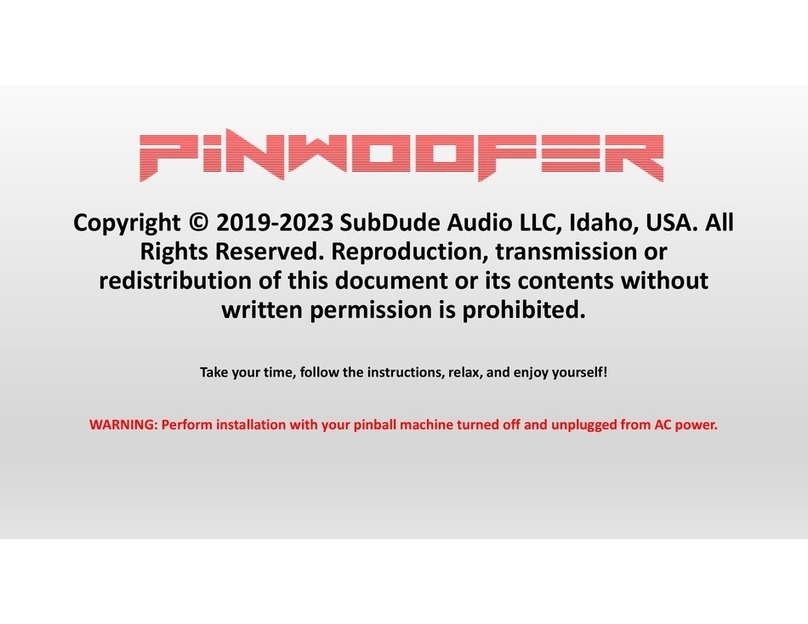
SubDude Audio
SubDude Audio PINWOOFER installation instructions

Ashdown
Ashdown b-social user manual

Expert Linears America
Expert Linears America EXPERT 1.3K-FA quick start guide

Dual
Dual DA560D Installation & owner's manual

HumanTechnik
HumanTechnik PL-10 operating instructions