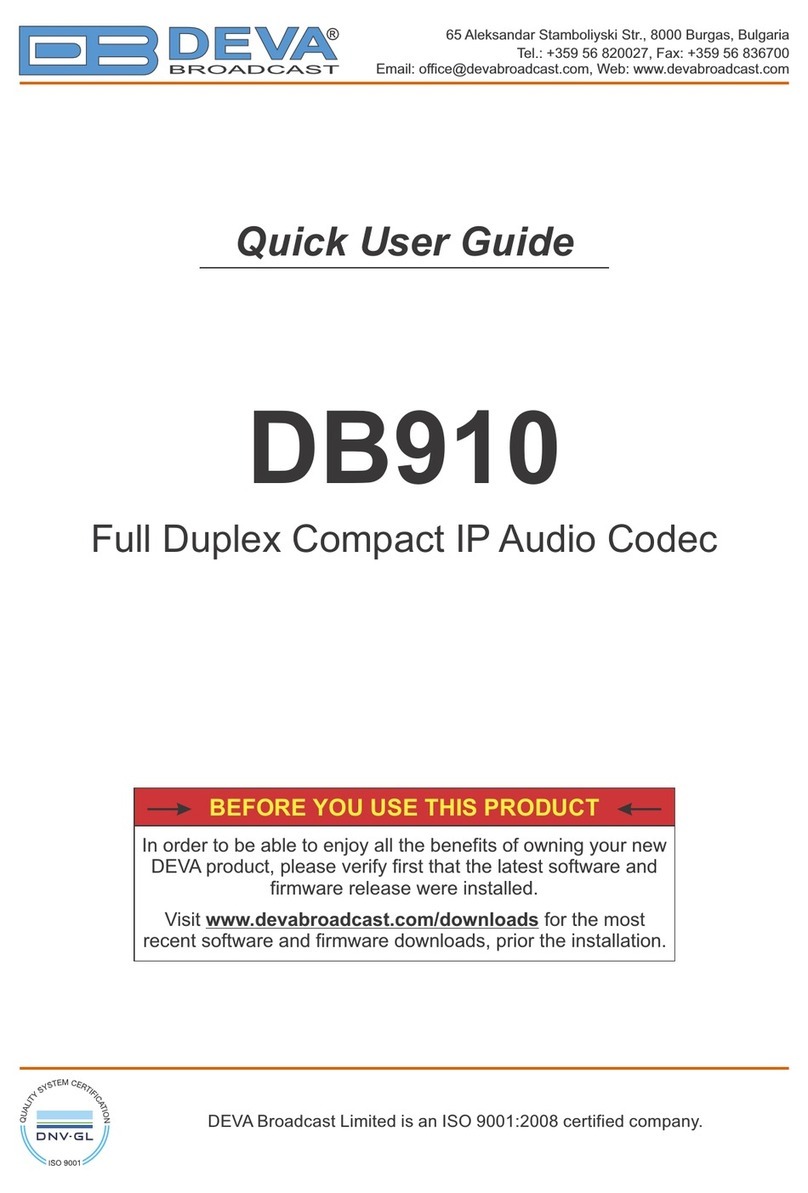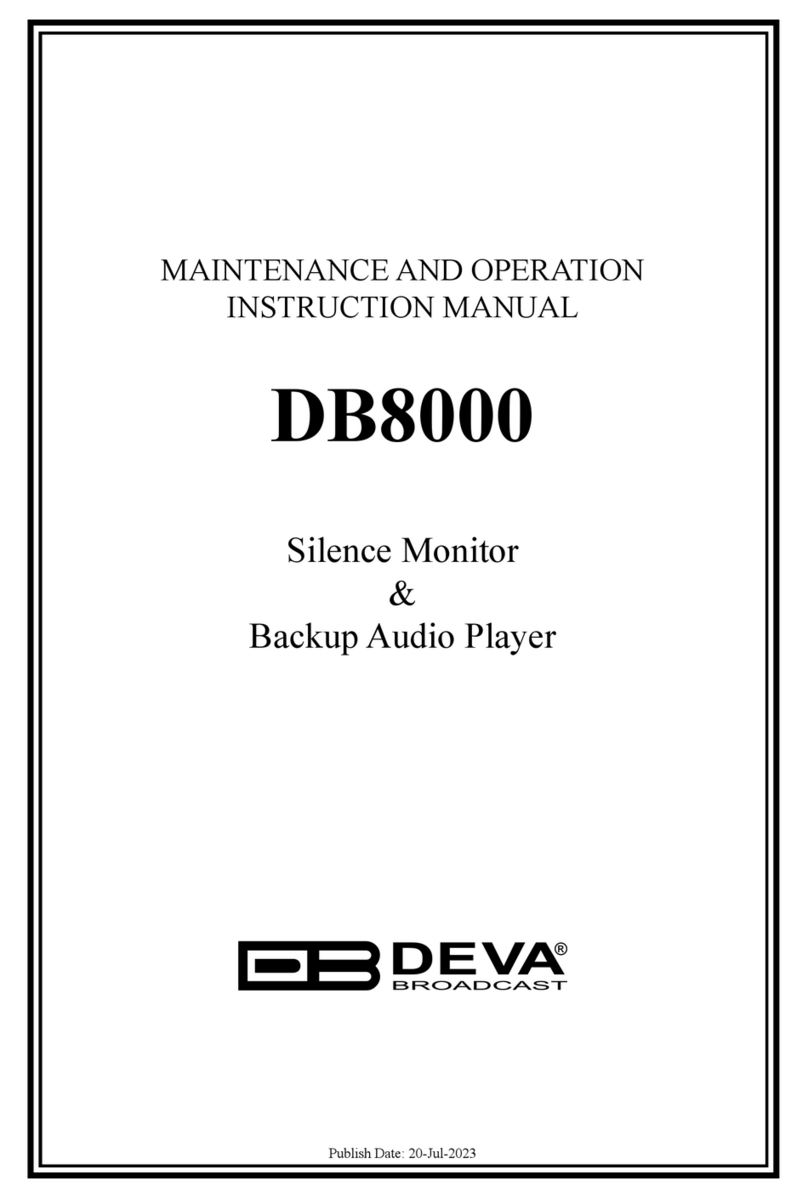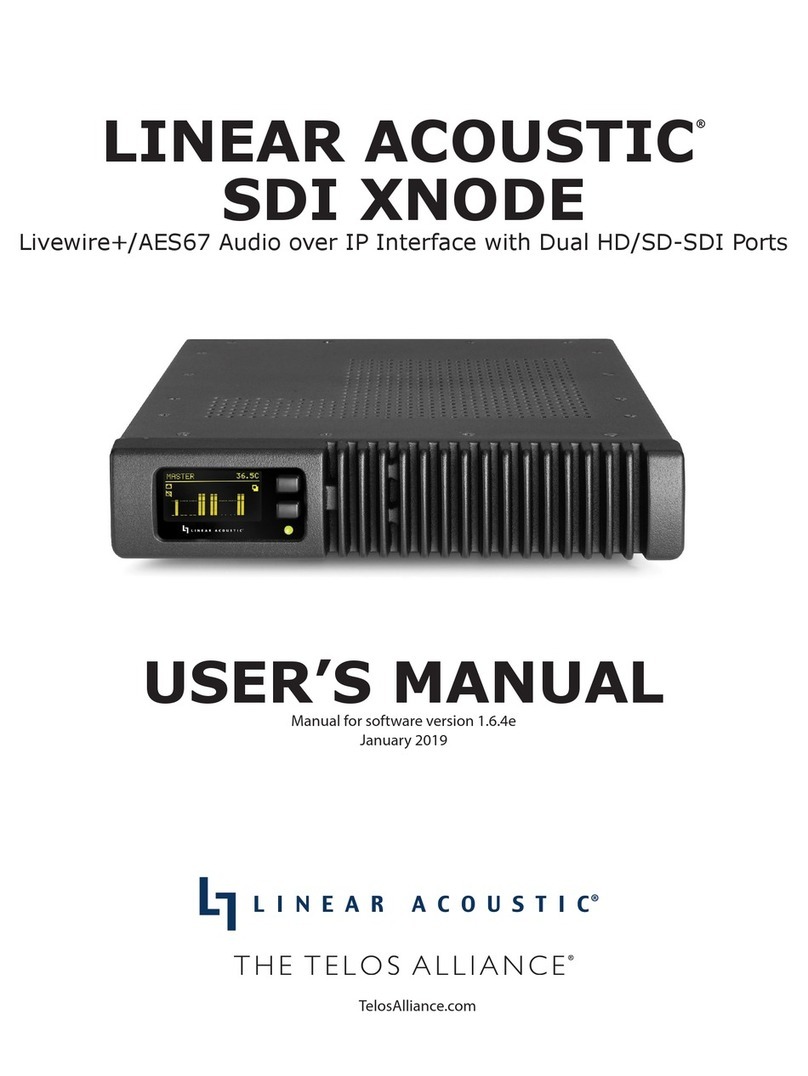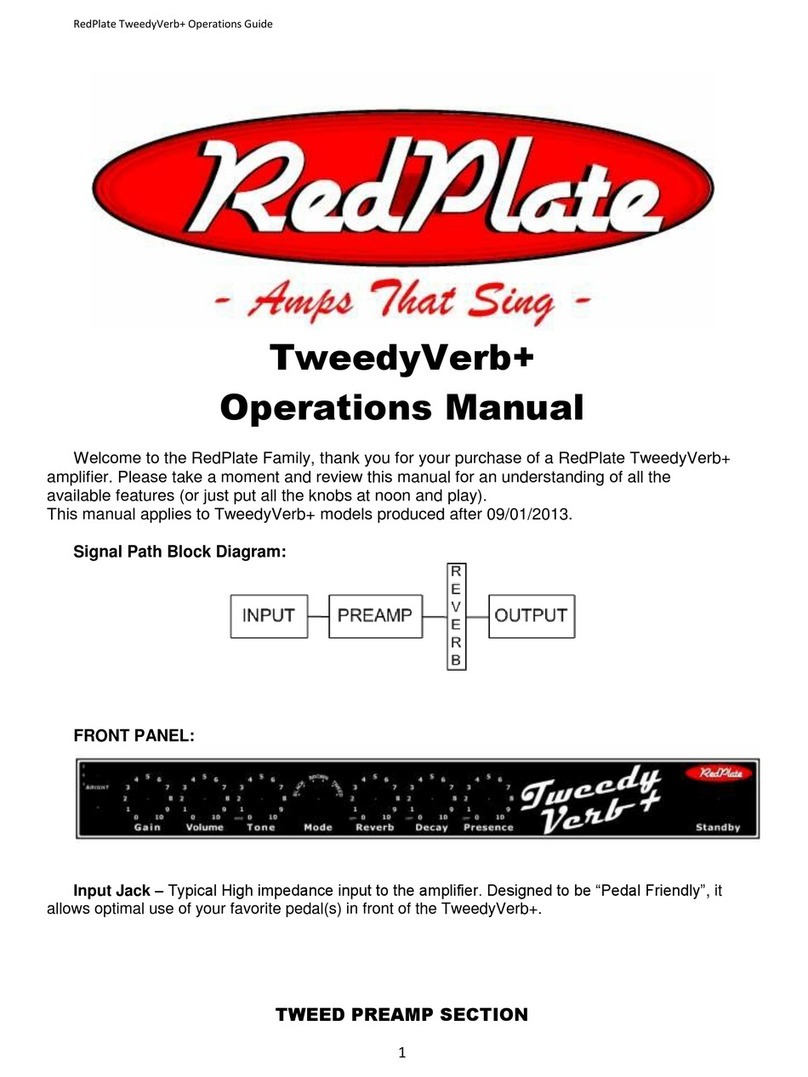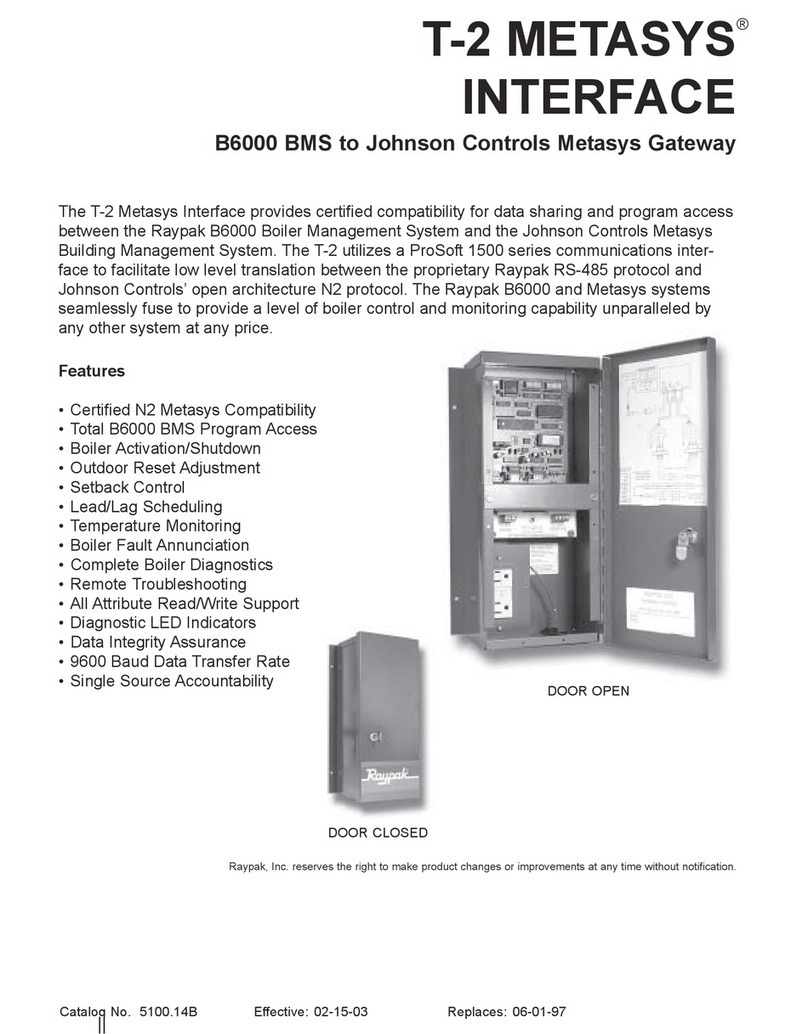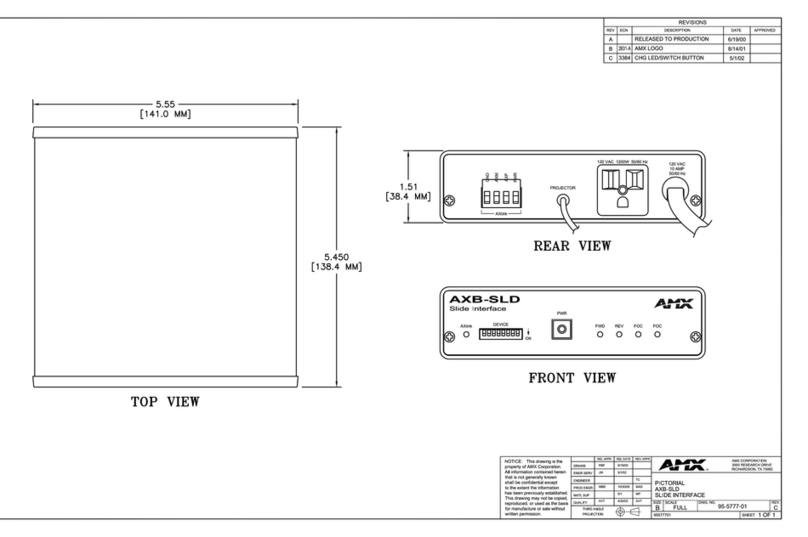DEVA Broadcast DB8008 User manual

MAINTENANCE AND OPERATION
INSTRUCTION MANUAL
Publish Date: 03-Jun-2013
DB8008
Silence Monitor
&
Backup Audio Player

Contents
Introduction........................................................................................................................................5
General Information..........................................................................................................................6
Product Features................................................................................................................................7
Technical Specications ..................................................................................................................8
Block Diagram ..............................................................................................................................10
Safety Precautions............................................................................................................................ 11
Before you start................................................................................................................................12
Mains Voltage Selector .................................................................................................................12
Power Cord ..................................................................................................................................12
Operating Recommendations .......................................................................................................13
Radio Frequency Interference (RFI) .............................................................................................13
Unpacking and Inspection...............................................................................................................14
Mounting ..........................................................................................................................................14
Rack Requirement .........................................................................................................................14
Heat Dissipation ...........................................................................................................................14
Panel Indicators and Connectors ...................................................................................................15
Front Panel....................................................................................................................................15
Rear Panel.....................................................................................................................................16
GPIO Connector Pinouts ..............................................................................................................17
Electrical Characteristics of Optocouplers..............................................................................17
Navigation Through LCD Menu ....................................................................................................18
The Basics .....................................................................................................................................18
Menu Structure..............................................................................................................................19
LCD Menu Explained....................................................................................................................27
Main Screen with Currently Selected Source Readings ...........................................................27
Main Screen with Main Source Readings.................................................................................27
Main Screen with AUX Source Readings .................................................................................27
Main Screen with IP Stream Source Readings .........................................................................27
Keyboard lock................................................................................................................................27
Restore Factory Defaults...............................................................................................................28
Connecting of DB8008 ....................................................................................................................29
Analog Audio Inputs .....................................................................................................................29
Digital Audio Input .......................................................................................................................29
LAN Port .......................................................................................................................................29
Operation..........................................................................................................................................30
Main ..............................................................................................................................................32
Status .............................................................................................................................................33
DB8008 Conguration .................................................................................................................34
Applying New Settings .............................................................................................................34
Network Settings.......................................................................................................................34
FTP Server Settings..................................................................................................................35
E-mail Settings..........................................................................................................................35
SNMP Settings..........................................................................................................................35
Main Audio Input Settings........................................................................................................36
AUX Audio Input Settings.........................................................................................................36

MP3 Player Settings.................................................................................................................36
Audio Output Settings...............................................................................................................37
Audio Backup Settings..............................................................................................................37
IP Audio Stream Settings .........................................................................................................38
RTP Player ...............................................................................................................................38
Icecast.......................................................................................................................................38
Scheduler.......................................................................................................................................39
Management..................................................................................................................................40
Firmware Update .....................................................................................................................40
WEB Server Settings.................................................................................................................40
SD Card ....................................................................................................................................40
Alarm Output............................................................................................................................41
Date and Time...........................................................................................................................41
SNMP MIB File ........................................................................................................................41
Site Name..................................................................................................................................41
Reboot.......................................................................................................................................41
Factory Defaults.......................................................................................................................42
Audio Default Settings..............................................................................................................42
RTP Settings .............................................................................................................................42
Icecast Settings .........................................................................................................................42
IP Audio Settings ......................................................................................................................43
Network Default Settings..........................................................................................................43
WEB Server Default Settings ...................................................................................................43
SNMP Default Settings.............................................................................................................43
FTP Settings .............................................................................................................................43
Audio Source Switching.................................................................................................................44
UPnP discovery in Local Networks................................................................................................45
UPnPActivation...............................................................................................................................46
Appendix A.......................................................................................................................................47
List of DB8008 Jumper Settings for Analog Signals.....................................................................47
DB8008 Jumpers Location............................................................................................................48
DB8008 Conguration with Impedance 10kΩ and Gain 0dB of the Main and AUX Inputs 49
DB8008 Conguration with Impedance 600Ω and Gain -12dB of the Main and AUX Inputs 50
WARRANTY TERMS AND CONDITIONS.................................................................................51
Product Registration Card..............................................................................................................52

THIS PAGE
IS INTENTIONALLY
LEFT BLANK

65 Aleksandar Stamboliyski Str., 8000 Bourgas, Bulgaria
Tel: +359 56 820027, Fax: +359 56 836700
E-mail: of[email protected] ,Web: www.devabroadcast.com
- 5 -
Introduction
DEVA Broadcast Ltd. was established in 1997 as a broadcasting and telecommunications
equipment importer for Bulgaria and Eastern Europe regions. Subsequently, DEVABroadcast Ltd.
hasdevelopedandproducedawiderangeoflowandmid-powertransmitters,RDS/RBDSEncoders
and Decoders, Modulation Monitors, Remote Controls, Site monitoring and other systems for
many companies around the Globe. Our experienced and innovative engineers accomplish their
bright ideas through successful engineering, marketing and management at DEVA Broadcast’s
corporate headquarters in Bulgaria.
During the last ten years our company’s products have become our partners’best-sellers. After
a detailed marketing analysis, our team has decided to launch its own brand products based on the
latest technologies in the broadcasting business. We have dedicated our efforts and expertise to
the design and development of a complete line of high-quality and competitive products for FM
and Digital Radio, Radio Networks, Telecommunication Operators and regulation authorities. We
pride ourselves on our post-sales support and relation to the clients which have won us due respect
and our market authority position.
Since 2003 DEVA Broadcast Ltd. has been ISO 9001 certied.
The contractors of DEVA Broadcast Ltd. are satised with the permanent business comfort
and to their own confession they owe it to a great extent as well as their prosperity to the loyal
partnership of our company.

65 Aleksandar Stamboliyski Str., 8000 Bourgas, Bulgaria
Tel: +359 56 820027, Fax: +359 56 836700
E-mail: of[email protected] ,Web: www.devabroadcast.com
- 6 -
General Information
The best device to ght the dreaded dead air problem is the DB8008 from DEVA Broadcast Ltd.
It is designed and built to be simple, exible, reliable and easy for integration with the existing
setups of any single station to a large radio networks. The basic principle of DB8008 is that this
unit can detect the silence and switch the output to some of the alternative sources.
The MP3 backup audio les and play lists can be uploaded in the DB8008 from your PC using
any FTP client. The audio storage capacity of DB8008 is 2 Giga Bytes.
The DB8008 provides additional security in case of loss of audio at the inputs. The audio
backup is presented as an integrated auxiliary audio input for external program’s backup audio
source, IP Stream and built-in MP3 audio player.
The unit has SNMP and WEB remote control features. Through this feature the DB8008 can be
used for local content or regional advertisement spots insertion.
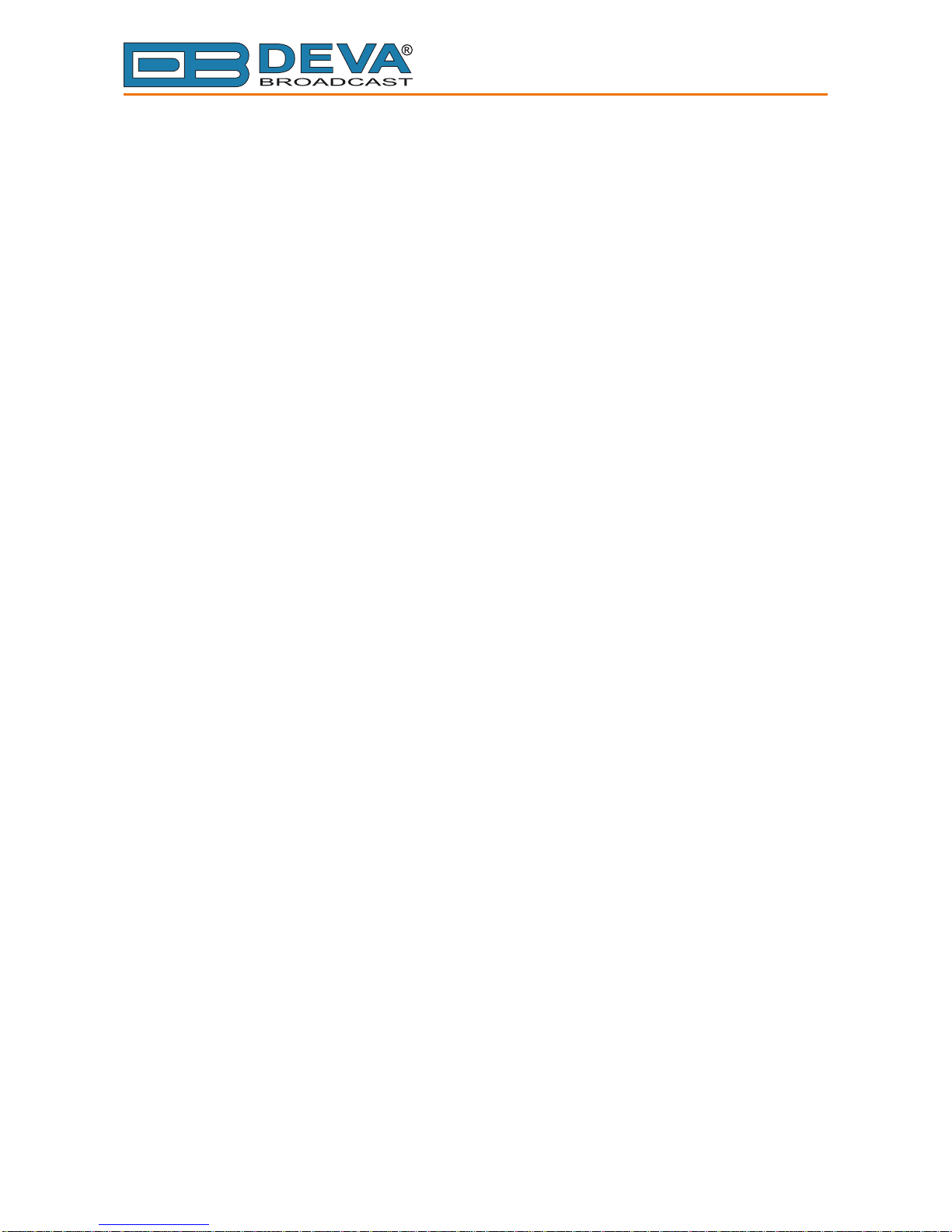
65 Aleksandar Stamboliyski Str., 8000 Bourgas, Bulgaria
Tel: +359 56 820027, Fax: +359 56 836700
E-mail: of[email protected] ,Web: www.devabroadcast.com
- 7 -
Product Features
• Fully DSP based core
• Intelligent Silence Detector and Backup Audio Switcher
• Scheduler for disabling the Silence Detector and Forcing the Source for predened period
of time
• User selectable backup audio sources priority
• Conguration and Monitoring via SNMP, WEB, Front Panel LCD and Keyboard
• Alert Notications via E-mail, SNMP, Analog opto-coupled Outputs
• Lots of Storage for over 24 hours of non-repeating audio playback
• Always Fresh Backup Audio Tracks with Embedded FTP server
• Professional Balanced Stereo analog inputs and outputs on XLR connectors
• Professional AES/EBU Digital audio inputs and output on XLR connectors
• Consumer S/PDIF Digital audio inputs and output on Optical and Coaxial connectors
• Headphones Jack on the front panel for local monitoring of the Audio Signal
• TCP/IP Remote monitoring and control via SNMP and WEB Interface
• Variety of Audio Sources
• Multiformat IPAudio Stream (three separate sources)
• Multiformat Real-Time Transport Protocol (RTP) Stream Receiver
• Multiformat Icecast compatible Stream Receiver
• Built-in SD Card MP3 Player
• External or internal Digital clock sync
• Digital Volume Control of allAudio Sources
• Protected access to the device settings
• UPnP for easy discovery in Local Networks
• Professional 19 inches, 1U aluminum rack mount chassis
• Wide Range Internal Power Supply 100-240VAC 50-60Hz
• Easy installation and operation
• Remote Firmware Upgrade for future-proof operation
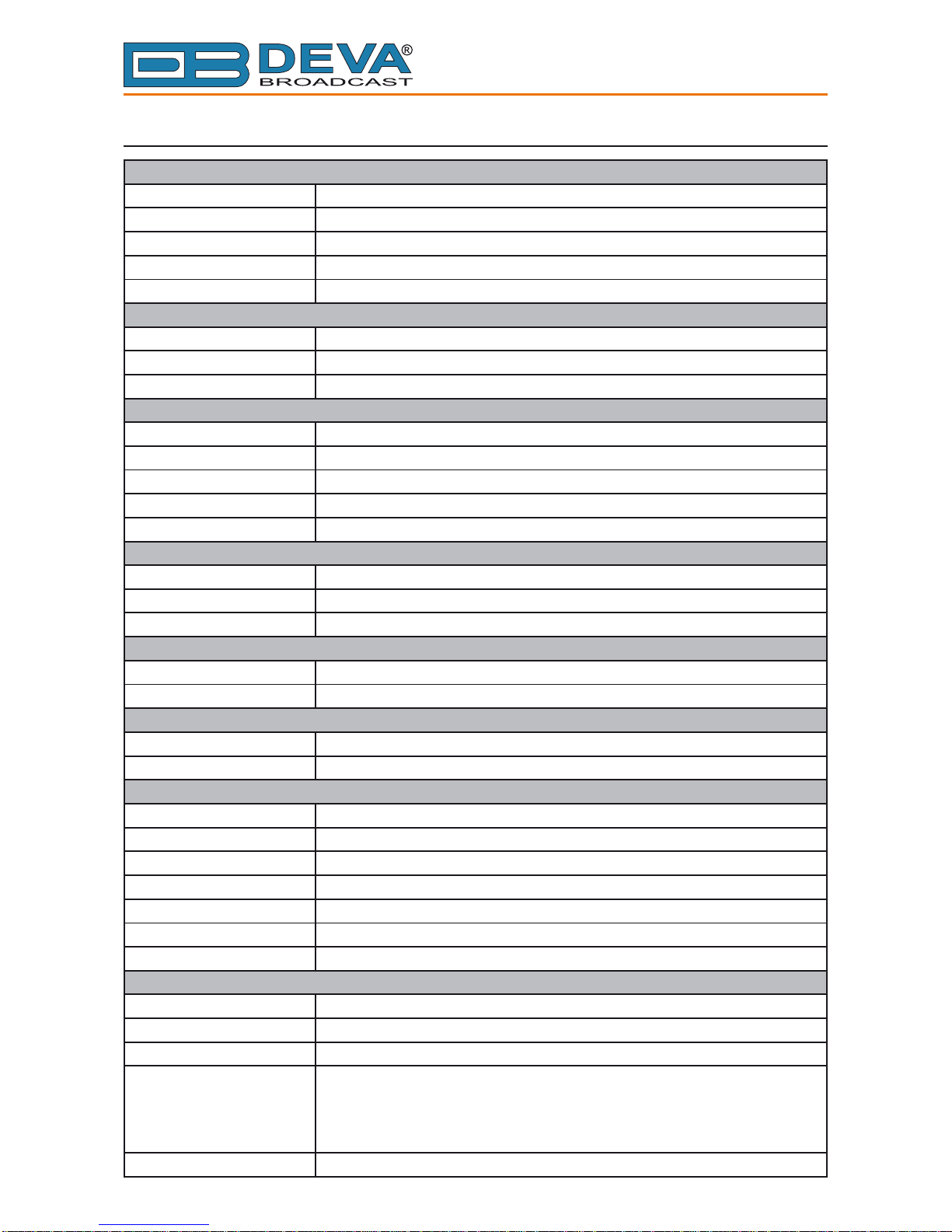
65 Aleksandar Stamboliyski Str., 8000 Bourgas, Bulgaria
Tel: +359 56 820027, Fax: +359 56 836700
E-mail: of[email protected] ,Web: www.devabroadcast.com
- 8 -
TECHNICAL SPECIFICATIONS
MAIN ANALOG AUDIO INPUTS
Connectors Balanced XLR
Impedance 600Ω or high impedance
Level 0dBu or +12dBu Jumper selectable, with software adjustments
Dynamic range >80dB
Digital Gain Adjust -10dB to +10dB
MAIN DIGITALAUDIO INPUTS
Connectors Balanced XLR, Coaxial, Optical
Sample Rates 32, 44.1, 48 and 96kHz
Digital Gain Adjust -10db to +10dB
AUX ANALOG AUDIO INPUTS
Connectors Balanced XLR
Impedance 600Ω or high impedance
Level 0dBu or +12dBu Jumper selectable, with software adjustments
Dynamic range >80dB
Digital Gain Adjust -10dB to +10dB
AUX DIGITALAUDIO INPUTS
Connectors Balanced XLR, Coaxial, Optical
Sample Rates 32, 44.1, 48 and 96kHz
Digital Gain Adjust -10dB to +10dB
RTP RECEIVER
Stream Formats MP3, AAC
Bit Rates All standard bit rates, including VBR
ICECAST PLAYER
Stream Formats PCM (32, 44.1, 48kHz), MPEG1 Layer 3 (MP3), HE-AAC (v.1 and v.2)
Bit Rates All standard bit rates, including VBR
IPAUDIO SOURCE
Number of Streams one main and two alternative streams with auto-switch on failure
Stream Clients shoutcast, icecast
Stream Formats PCM (32, 44.1, 48kHz), MPEG1 Layer 3 (MP3), HE-AAC (v.1 and v.2)
Bit Rates All standard bit rates, including VBR
Number of Channels Mono, Stereo
Buffer SizeAdjust 5Kb to 64Kb
Digital Gain Adjust -10dB to +10dB
BUILT-IN MP3 PLAYER
Storage Capacity 2Gb on SD Card
Supported encoders HE-AAC (v.1 and v.2), MPEG-1 Layer 3
MP3 bit rates 32-320 kbps and VBR
Sample rates All sampling frequencies specied by MPEG1 L1/L2/L3 (32, 44.1 and
48kHz);
MPEG2 L1/L2/L3 (16kHz, 22.05kHz and 24kHz) and MPEG2.5 L3
(8kHz, 11.025kHz, and 12kHz)
Supported le types *.MP3, *.AAC, *.M4A, *.M3U

65 Aleksandar Stamboliyski Str., 8000 Bourgas, Bulgaria
Tel: +359 56 820027, Fax: +359 56 836700
E-mail: of[email protected] ,Web: www.devabroadcast.com
- 9 -
Playback modes Alphabetical ascending and descending, Shufe, Playlist and Shufed
playlist
Remote le management Build-in FTP server
Digital Gain Adjust -10dB to +10dB
ANALOG AUDIO OUTPUT
Connector Balanced XLR
Frequency response ±0.5dB, 5Hz-20kHz
Distortion <0.01% THD+N
Level +12dBu, user selectable
Dynamic range >80dB
Digital Gain Adjust -10dB to +10dB
DIGITALAUDIO OUTPUTS
Connectors Balanced XLR, Coaxial, Optical
Sample rates 32, 44.1, 48kHz
Digital Gain Adjust -10dB to +10dB
PHONES AUDIO OUTPUT
Connector 1/4” (6.3mm) jack, stereo
Type Headphones
SILENCE DETECTOR
Threshold Adjustable from -40dBfs to -5dBfs
Trigger time 10-250 sec
Scheduler for disabling Silence Detector and Forcing Audio Source to predened
Source or Silence
USER INTERFACE
Indicators 5 LEDs on front panel, 2 LEDs on rear panel
Web interface control, conguration and status information
SNMP interface control, conguration and status information
Front Panel LCD with Keyboard
Pin Input Pin Input (DB9 Connector on Rear Panel) to externally force the audio
source to predened source
ALARM NOTIFICATIONS
Notify via SNMP, E-mail or Output Pins on DB9 Connector (Rear Panel)
NETWORK
Connector RJ-45
Type Ethernet
Device Discovery UPnP support
OPERATING CONDITIONS
Temperature 10°C - 45°C
Humidity < 75%, non-condensing
POWER REQUIREMENTS
Power supply 115/230V AC (internal switch), 18VA
Connector IEC320, rear panel
SIZE AND WEIGHT
Dimension (W x H x D) 1U, 19” x 1.7” x 6.9”, 483 x 45 x 160 mm
Weight 8 lbs, 3kg
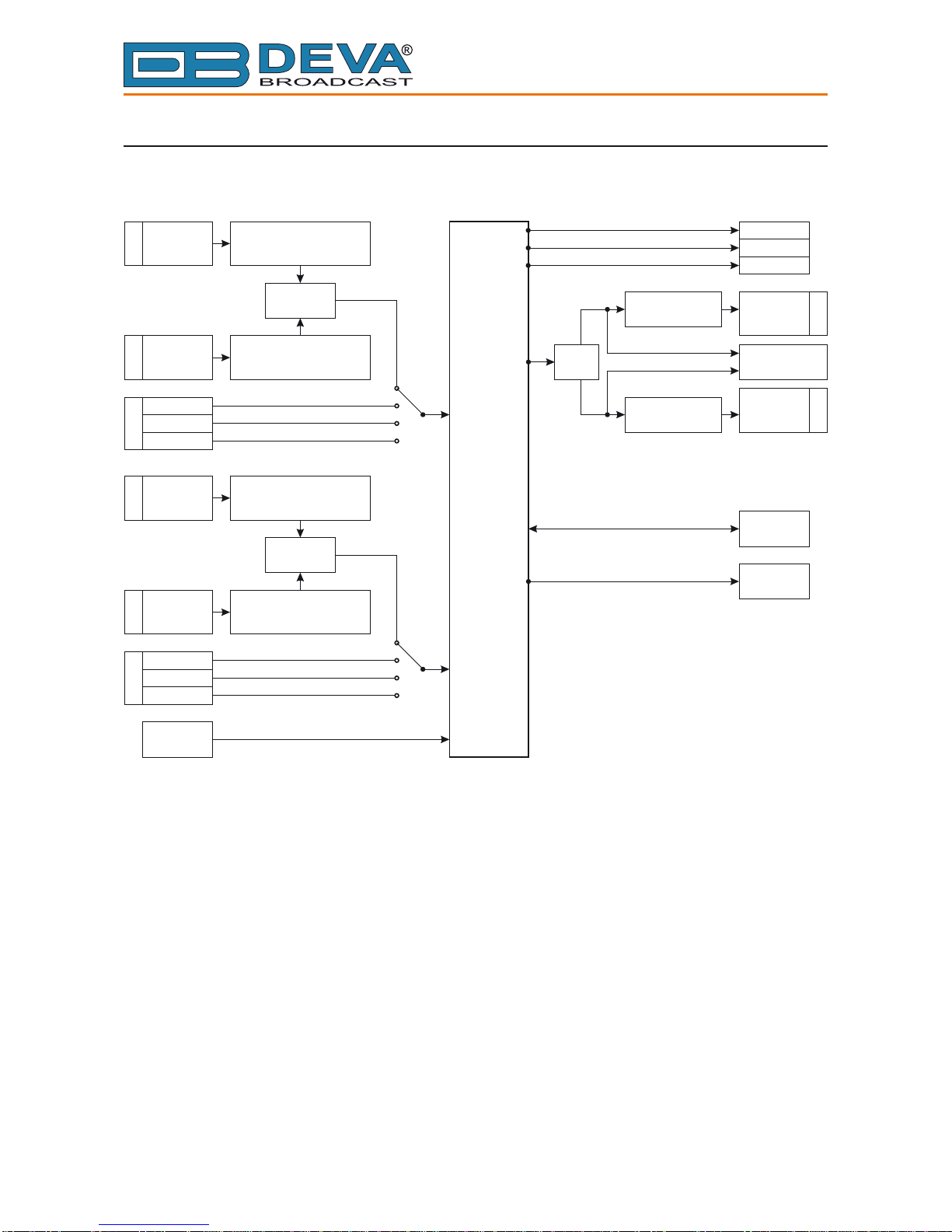
65 Aleksandar Stamboliyski Str., 8000 Bourgas, Bulgaria
Tel: +359 56 820027, Fax: +359 56 836700
E-mail: of[email protected] ,Web: www.devabroadcast.com
- 10 -
BLOCK DIAGRAM
A simplied block diagram of DB8008 is shown below
DSP
MAIN
INPUT
L
MAIN
INPUT
R
ADC
JUMPERS
Gain: 0 / -12dB
Impedance: 600Ω / 10kΩ
JUMPERS
Gain: 0 / -12dB
Impedance: 600Ω / 10kΩ
AES/EBU
S/PDIF
OPTICAL
MAIN IN
AUX
INPUT
L
AUX
INPUT
R
ADC
JUMPERS
Gain: 0 / -12dB
Impedance: 600Ω / 10kΩ
JUMPERS
Gain: 0 / -12dB
Impedance: 600Ω / 10kΩ
AES/EBU
S/PDIF
OPTICAL
AUX IN
SYNC
INPUT
AES/EBU
S/PDIF
OPTICAL
ANALOG
OUTPUT L
ANALOG
OUTPUT R
DAC
JUMPERS
Gain: 0 / -12dB
JUMPERS
Gain: 0 / -12dB
PHONES
LAN
ALARM
OUTPUT
Because of the all-digital, minimalist-discrete-component nature of device circuitry, we have
not provided schematic diagrams of the DB8008 in this Manual. Please, note that:
NO USER-SERVICEABLE COMPONENTS INSIDE.
REFER ALL SERVICING TO
QUALIFIED TECHNICAL PERSONNEL.

65 Aleksandar Stamboliyski Str., 8000 Bourgas, Bulgaria
Tel: +359 56 820027, Fax: +359 56 836700
E-mail: of[email protected] ,Web: www.devabroadcast.com
- 11 -
Safety Precautions
IMPORTANT: Carefully read this paragraph as it contains important instructions concerning
operator safety and directions regarding the installation, operation and maintenance of the
equipment. Failure to observe the safety instructions and information given in this manual
constitutes an infringement of the safety rules and design specications provided for this piece
of equipment. DEVA Broadcast Ltd. declines all responsibility if any one of the safety rules given
herein is not observed. DEVA Broadcast Ltd. declines all responsibility if the end-user resells the
product. The equipment is to be used by people capable of operating it in a trouble-free manner
and it is assumed that they are aware of the following safety rules.
◊ Keep this manual with the utmost care and close at hand so that it can be consulted whenever
needed
◊ After unpacking the equipment, check its condition.
◊ Avoid banging the equipment.
◊ The packing material (plastic bags, polystyrene, nails, etc.) must never be left within reach of
children, as these items are potential sources of danger.
◊ Do not use the equipment in places where the temperature is not within the recommended
range, as specied by the manufacturer.
◊ Before connecting the equipment, make sure the nameplate specications correspond to the
mains electricity supply (the nameplate is located on the equipment enclosure).
◊ Do not remove the sticker from the equipment as it contains important specications and the
relevant serial number.
◊ To join the equipment to the mains supply, use the power cord purchased with the equipment.
◊ The equipment must be used only for the purposes it was designed for.
◊ Abuse or misuse of the equipment is extremely dangerous for people, pets and property. The
manufacturer declines all responsibility for damage and injury resulting from improper use and
mishandling.
◊ Certain basic safety rules must be observed when using electrical equipment, in particular:
- Never touch the equipment with wet and/or damp hands or other parts of the body.
- Keep the equipment away from drops of water or sprinkling systems.
- Never use the equipment near high heat sources or explosive material.
- Do not introduce any extraneous matter into the equipment.
- Do not allow children or untrained people to use the equipment.
◊ Before cleaning or servicing the equipment outside, disconnect its power supply and wait at
least 2 seconds before working on it, as recommended by current safety regulations.
◊ In the event of faults and/or improper operation, turn off the equipment, shut off the electrical
power and call your dealer.
◊ Do not attempt to make repairs and/or adjustments when covers/guards or circuit boards are to
be removed.
◊ Call your dealer for any repairs and be certain original spare parts are used. Failure to observe
this rule may adversely affect the safety level of your equipment.
◊ The equipment is to be connected to the mains supply and provided with adequate and efcient
earth conductors.
◊ When installing, leave a clearance of at least 1 cm around the equipment to allow air to pass
freely.
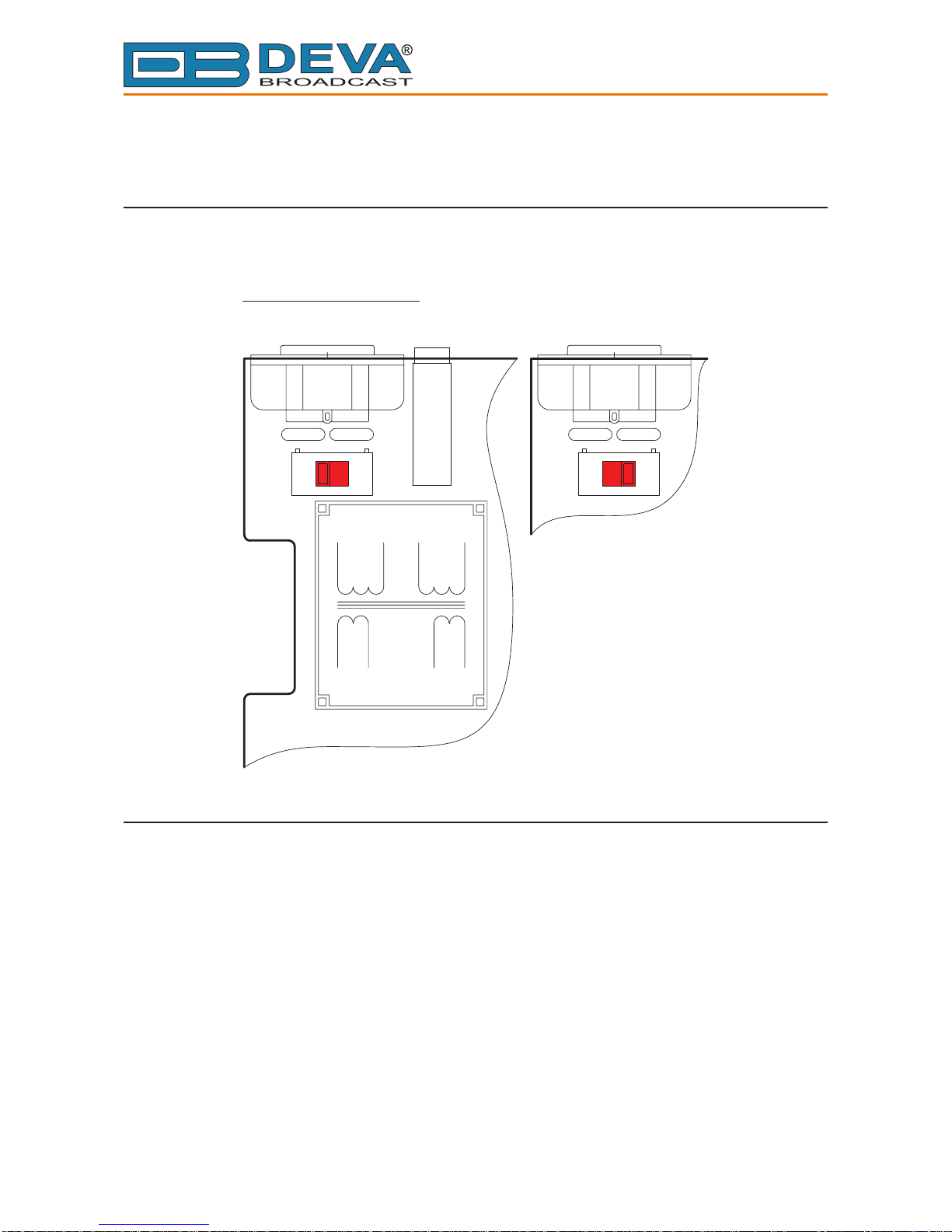
65 Aleksandar Stamboliyski Str., 8000 Bourgas, Bulgaria
Tel: +359 56 820027, Fax: +359 56 836700
E-mail: of[email protected] ,Web: www.devabroadcast.com
- 12 -
Before you start
MAINS VOLTAGE SELECTOR
Unless specically requested at time of order, the DB8008 is set at the factory for operation
from 230V, 50/60Hz AC mains. To change the mains voltage for 115V operation, rst remove the
top cover of the unit.Aclearly marked slide switch is next to theAC mains connector on the device
circuit board. With power disconnected, use a small screwdriver to change the setting from 230V
to 115V.
230V
115V
POWER CORD
The detachable IEC-type power cord is supplied with the unit. The individual cord conductors
may be color-coded in either of two ways:
1) In accordance with US standards:
BLACK = AC “HOT”
WHITE = AC NEUTRAL
GREEN = EARTH GROUND
2) To European CEE standards:
BROWN = AC “HOT”
BLUE = AC NEUTRAL
GREEN/YELLOW = EARTH GROUND

65 Aleksandar Stamboliyski Str., 8000 Bourgas, Bulgaria
Tel: +359 56 820027, Fax: +359 56 836700
E-mail: of[email protected] ,Web: www.devabroadcast.com
- 13 -
OPERATING RECOMMENDATIONS
For the normal and reliable operation of the DB8008 device we recommend to follow the next
list of instructions:
• Please, install the unit only in places with good air conditioning. The unit has been designed
for operation within an ambient temperature range extending from 10 to 50°C. But because
adjacent, less efcient equipment may radiate substantial second-hand heat, be sure that the
equipment rack is adequately ventilated to keep its internal temperature below the specied
maximum ambient. When installing, leave a clearance of at least 1 cm around the equipment
to allow air to pass freely.
• We do not recommend installation in rooms with high humidity, dusty places or other
aggressive conditions.
• Although it is expected that a DB8008 will be installed close to exciters (or transmitters of
even higher-power!), please practice reasonable care and common sense in locating the unit
away from abnormally high RF elds.
• Please, use only already checked power supply cables and sources. The shielded cables
usage is strongly recommended.
• We strongly recommend connecting the device only to reliable power supply sources. In
case of unstable power supply, please use UPS (Uninterruptible Power Supply).
• Please, use the device only with placed top cover to avoid any electromagnetic anomalies
which may cause problems of the normal functionality of the unit.
• Please, connect DB8008 only to good quality Internet connection. This is very important for
the normal remote operation of the unit.
• Please, check if your network settings pass through all the data trafc required for the normal
operation of the DB8008 unit.
RADIO FREQUENCY INTERFERENCE (RFI)
Although we have anticipated DB8008 installation in the immediate proximity of broadcast
transmitters, please do practice some care using the unit away from abnormally high RF elds.

65 Aleksandar Stamboliyski Str., 8000 Bourgas, Bulgaria
Tel: +359 56 820027, Fax: +359 56 836700
E-mail: of[email protected] ,Web: www.devabroadcast.com
- 14 -
Unpacking and Inspection
IT IS VERY IMPORTANT that the Warranty Registration Card found at the front of this
Manual be completed and returned. Not only does this assure coverage of the equipment under
terms of the Warranty and provide a means of tracing lost or stolen gear, but the user will be sent
specic SERVICE OR MODIFICATION INSTRUCTIONS issued by DEVA Broadcast Ltd.
As soon as the equipment is received, inspect carefully for any shipping damage. If damage is
suspected, notify the carrier at once, and then contact DEVA Broadcast Ltd.
We recommend that you retain the original shipping carton and packing materials, just in
case return or reshipment becomes necessary. In the event of return for Warranty repair, shipping
damage sustained as a result of improper packing for return may invalidate the Warranty!
Mounting
RACK REQUIREMENT
The DB8008 mounts in a standard 19-inch equipment rack and requires only 1¾ inches (1U) of
vertical rack space. The use of plastic washers is recommended to protect the painted nish around
the mounting holes.
HEAT DISSIPATION
Consuming less power than the light in a refrigerator, the DB8008 itself generates negligible
heat. The unit is specied for operation within an ambient temperature range extending from
freezing to 120°F/50°C. But because adjacent, less efcient equipment may radiate substantial
heat, be sure that the equipment rack is adequately ventilated to keep its internal temperature
below the specied maximum ambient.

- 15 -
65 Aleksandar Stamboliyski Str., 8000 Bourgas, Bulgaria
Tel: +359 56 820027, Fax: +359 56 836700
E-mail: of[email protected] ,Web: www.devabroadcast.com
Panel Indicators and Connectors
FRONT PANEL
LAN AUX
MP3 MEMORYIP AUDIO
SD CARD
PHONES
DB8008 - S
ILENCE
M
ONITOR
& B
ACKUP
A
UDIO
P
LAYER
OK
SOURCE -15
-20
-15
-20
-25
-30
-35
-40
-25
-30
-35
-40
PHONES – Stereo 1/4” (6.3 mm) jack output for headphones;
LAN – indicates LAN presence;
MP3 – indicates MP3 Player active;
IP AUDIO - indicates IP Audio Stream active;
AUX – indicates Auxiliary Source Input active;
MEMORY – blinks when the SD Card is in use, or when the Card is full (memory overow);
SD CARD - 2Gb SD Card for MP3 Audio Backup

- 16 -
65 Aleksandar Stamboliyski Str., 8000 Bourgas, Bulgaria
Tel: +359 56 820027, Fax: +359 56 836700
E-mail: of[email protected] ,Web: www.devabroadcast.com
REAR PANEL
LAN
ALARM OUT AUX AUDIO INPUT
LEFT RIGHT AES/EBU S/PDIF
MAIN AUDIO INPUT AUDIO OUTPUT
LEFT RIGHT
AES/EBUS/PDIF SYNC LEFT RIGHT
AES/EBUS/PDIF FUSE
GND
MADE IN
BULGARIA
ALARM OUT - DB9 connector;
LAN – RJ-45 connector for TCP/IP connection;
AUX AUDIO INPUTS: Analog Inputs (Left and Right) - XLR Type; Digital Inputs - AES/EBU, S/PDIF and Optical;
MAIN AUDIO INPUTS: Analog Inputs (Left and Right) - XLR Type; Sync Input - XLR Type; Digital Inputs - AES/EBU, S/PDIF and Optical;
AUDIO OUTPUT: Analog Outputs (Left and Right) - XLR Type; Digital Outputs - AES/EBU, S/PDIF and Optical;
AC 115V/230V – Mains connector, IEC320 type;
FUSE - 1A (equipped at factory)

65 Aleksandar Stamboliyski Str., 8000 Bourgas, Bulgaria
Tel: +359 56 820027, Fax: +359 56 836700
E-mail: of[email protected] ,Web: www.devabroadcast.com
- 17 -
GPIO CONNECTOR PINOUTS
+3.3V
Main Loss (Collector)
Aux Loss (Collector)
IP Audio Loss (Collector)
GP IN (GPI Selector)
Main Loss (Emitter)
Aux Loss (Emitter)IP Audio Loss (Emitter)
GND
12345
6789
+3.3V
LOAD
GND
Main (C)
Main (E)
LOAD
GND
+3.3V
Main
Main - Active +
Main - Active 0
+3.3V
LOAD
GND
Main (C)
Main (E)
LOAD
GND
+3.3V
Main
GPI Selector - Normally Open
GP IN GND
GND
GP IN
Electrical Characteristics of Optocouplers
Vec < 6V Ic < 50mA
Vce < 70V Pd < 150mW

65 Aleksandar Stamboliyski Str., 8000 Bourgas, Bulgaria
Tel: +359 56 820027, Fax: +359 56 836700
E-mail: of[email protected] ,Web: www.devabroadcast.com
- 18 -
Navigation Through LCD Menu
THE BASICS
Upon power-up, the LCD Screen shows the Company Logo and the model of the device.
DB8008 Backup Audio Player
Firmware: 1.0.250
After a few seconds the Initial screen disappears, replaced by the Main Menu readings.
Source: MAIN Output L:
AES/EBU Level R:
This is the starting point of the navigation process.
Before proceeding further in the menu structure it is important to notice the basic functionality.
The Keyboard that consists of Up, Down, Left, Right and OK Buttons is situated right-hand
from the LCD Screen.
The Main Menu structure has an up-and-down basis, expanded with left-to-right branches.

- 19 -
65 Aleksandar Stamboliyski Str., 8000 Bourgas, Bulgaria
Tel: +359 56 820027, Fax: +359 56 836700
E-mail: of[email protected] ,Web: www.devabroadcast.com
MENU STRUCTURE
The following block diagram shows expanded view of the menu structure. To switch over to the different pages use the denoted Buttons.
A
OK
OK
OK
H
O
L
D
B
OK
C
OK
D
OK
E
OK
F
OK
G
OK
H
OK
I
OK
J
OK
K
OK
L
OK
Source: MAIN Output L:
AES/EBU Level R:
MAIN AES/EBU Input L:
Gain: -3dB Level R:
AUX S/PDIF Input L:
Gain: 5dB Level R:
IP STREAM: 1 Input L:
Gain: -5dB Level R:
1.Audio Main Audio Input: ANALOG
Config Main Audio Gain : -5dB
2.IP Audio IP Stream #1 Settings
Config IP Stream #2 Settings
3.Silence Primary Source : MAIN
Detector Backup Source#1: AUX
5.WEB User Name: user
Server Password : pass
6.FTP User Name: user
Server Password : pass
7.E-mail Alarm Alert: DISABLED
Client Sender Address
8.SNMP Alarm Alert: DISABLED
Agent SNMP Agent: DISBALED
9.Alarm Signal Type: CONTINUOUS
Output Polarity : CLOSED
10.SD Card Free Space: 1700MB
Used Space: 1210MB
12.Back
11.Device Site Name: DB8008
General MAC: 00-04-A3-00-00-00
4.Network DHCP Mode : ENABLED
General IP Address:192.168.020.012
1
2
3
4
5
6
7
8
9
10
11
12
L

- 20 -
65 Aleksandar Stamboliyski Str., 8000 Bourgas, Bulgaria
Tel: +359 56 820027, Fax: +359 56 836700
E-mail: of[email protected] ,Web: www.devabroadcast.com
1.Audio >Main Audio Input: ANALOG
Config Main Audio Gain : -5dB
1.Audio >Aux Audio Input: ANALOG
Config Aux Audio Gain : -5dB
1.Audio >MP3 Track Order: A-Z
Config MP3 Audio Gain : -5dB
1.Audio >Digital OUT Mode: PRO
Config OUT Sample Rate : 44.1k
1.Audio >OUT Gain Adjust: -5dB
Config Back
OK
H
O
L
D
L
1.Audio Aux Audio Input: ANALOG
Config >Aux Audio Gain : -5dB
1.Audio MP3 Track Order: A-Z
Config >MP3 Audio Gain : -5dB
1.Audio Digital OUT Mode: PRO
Config >OUT Sample Rate : 44.1k
1
OK
1.Audio OUT Gain Adjust: -5dB
Config >Back
OK EDIT MODE
MOVE CURSOR
SPIN VALUE
OK CONFIRM & BACK
CONFIRM & EXIT TO TITLE
OK
H
O
L
D
1.Audio Main Audio Input: ANALOG
Config >Main Audio Gain : -5dB
A
Other manuals for DB8008
2
Table of contents
Other DEVA Broadcast Recording Equipment manuals