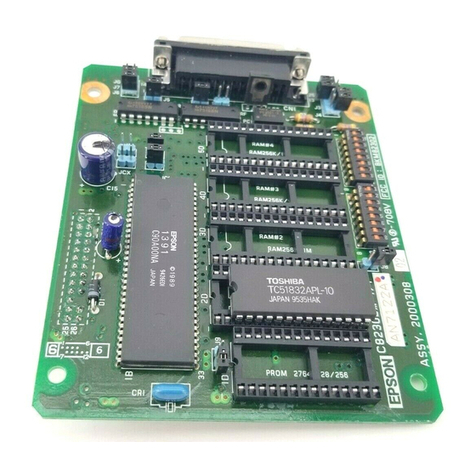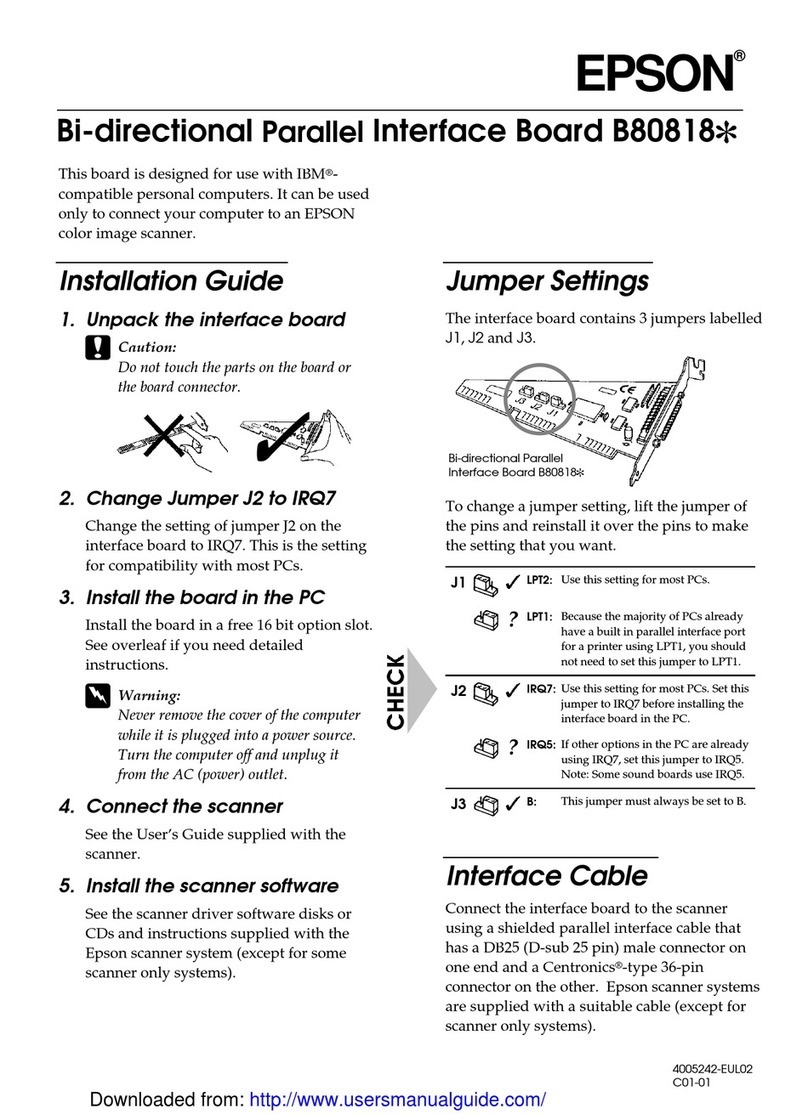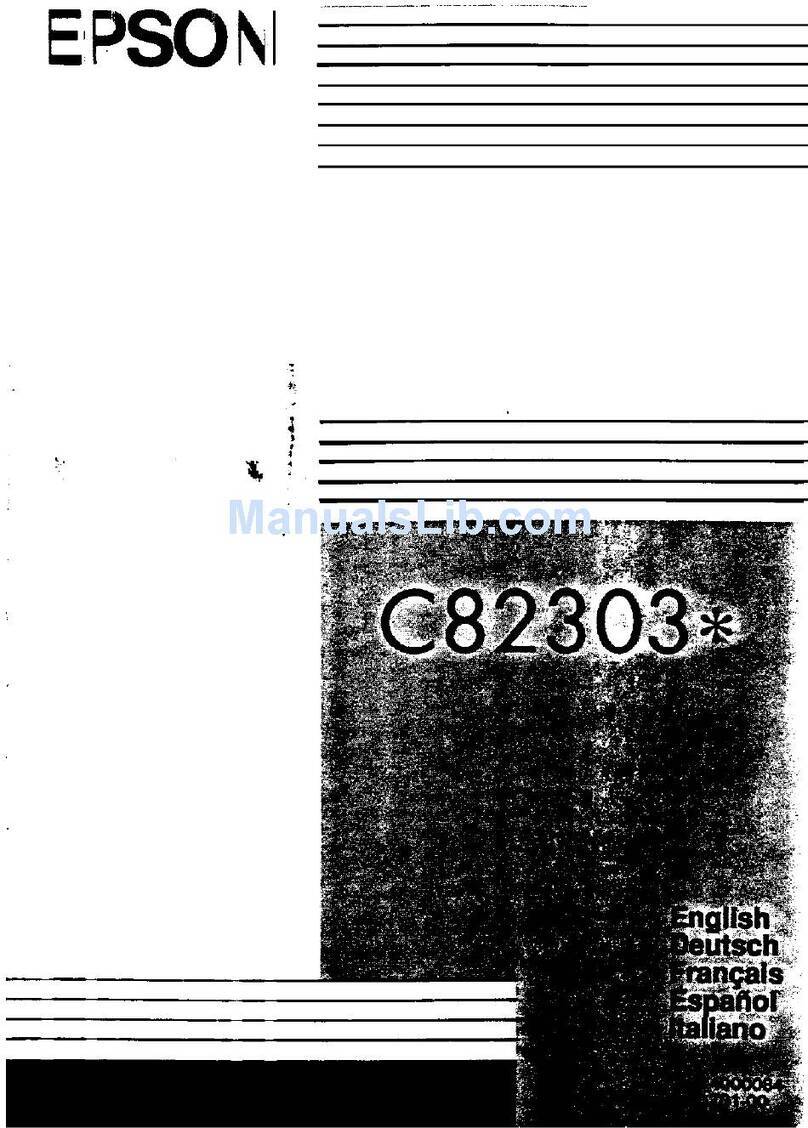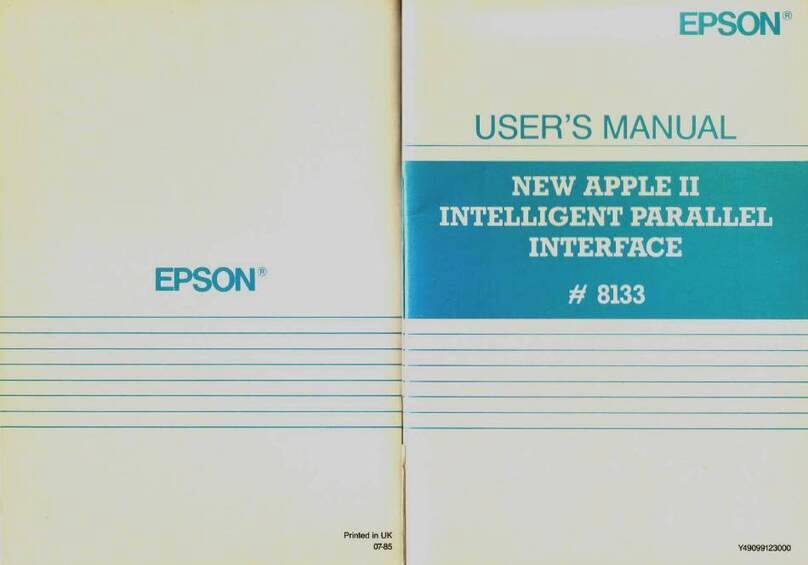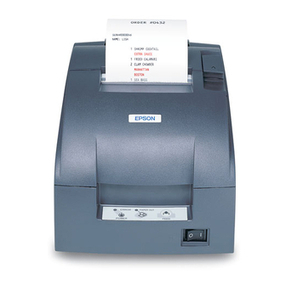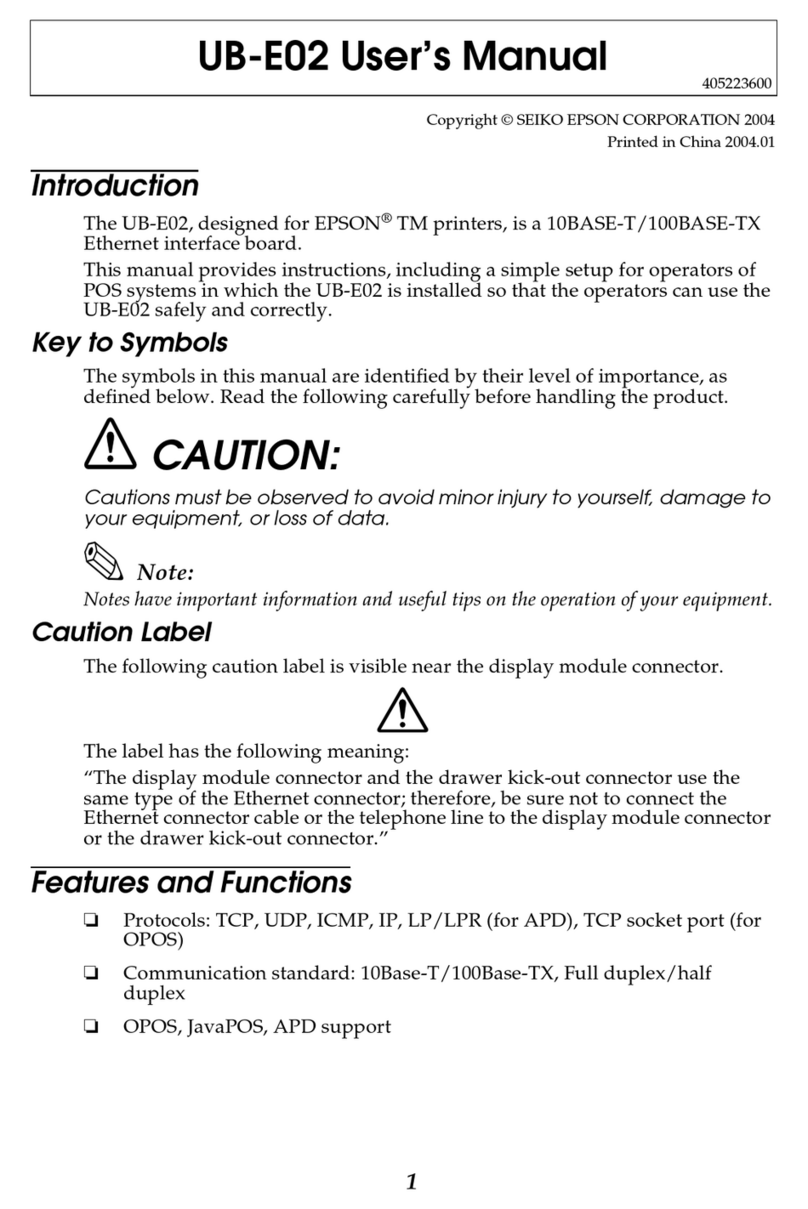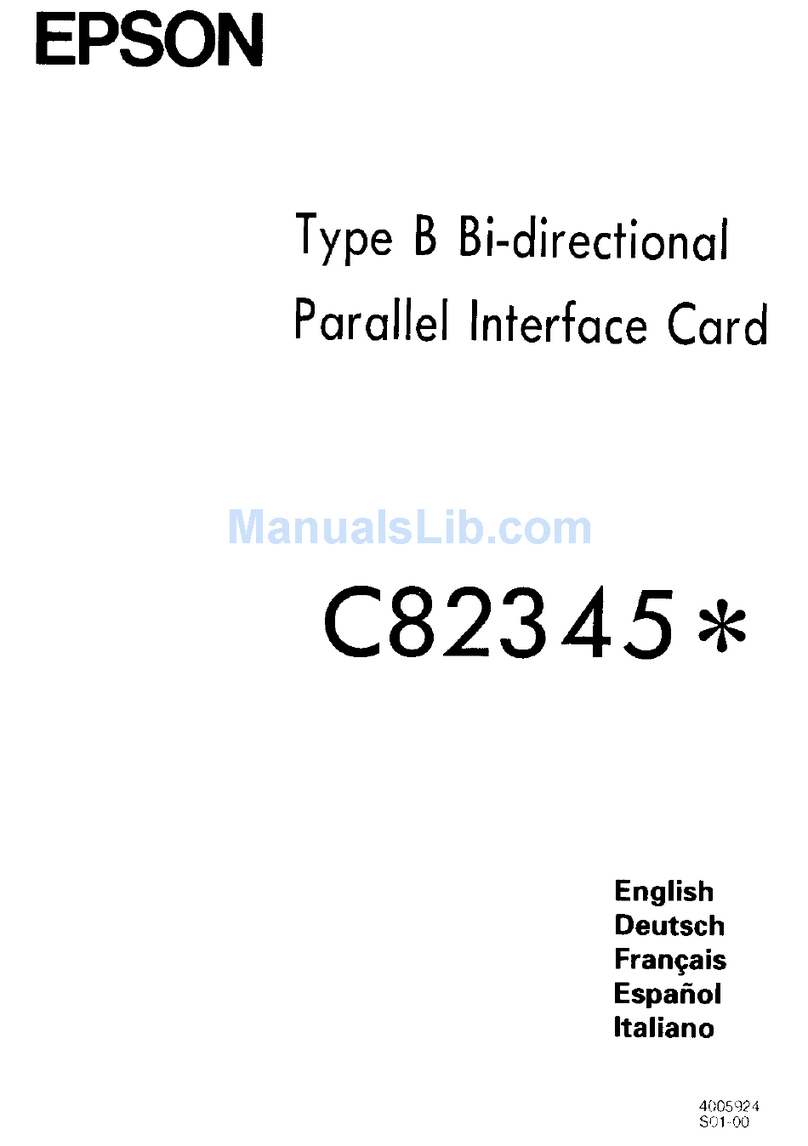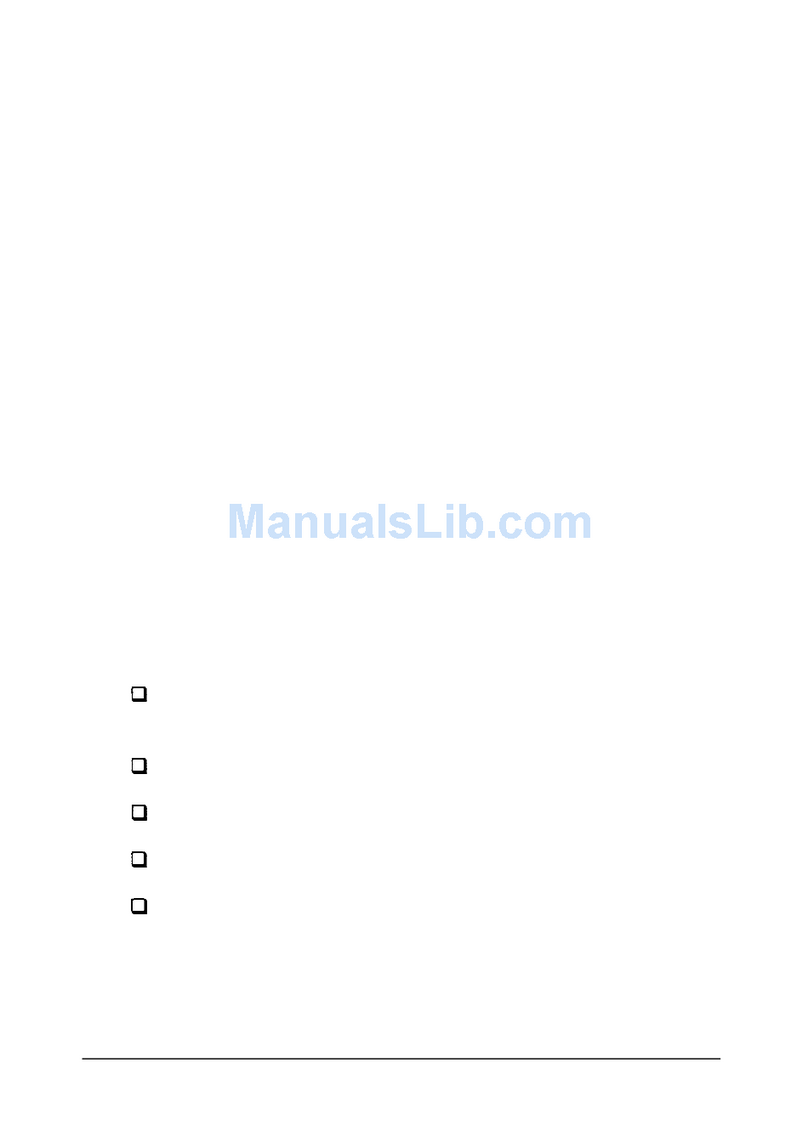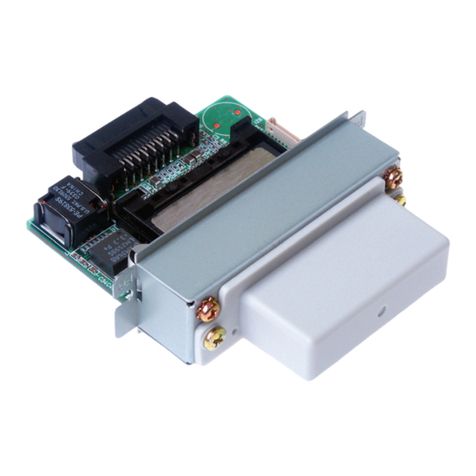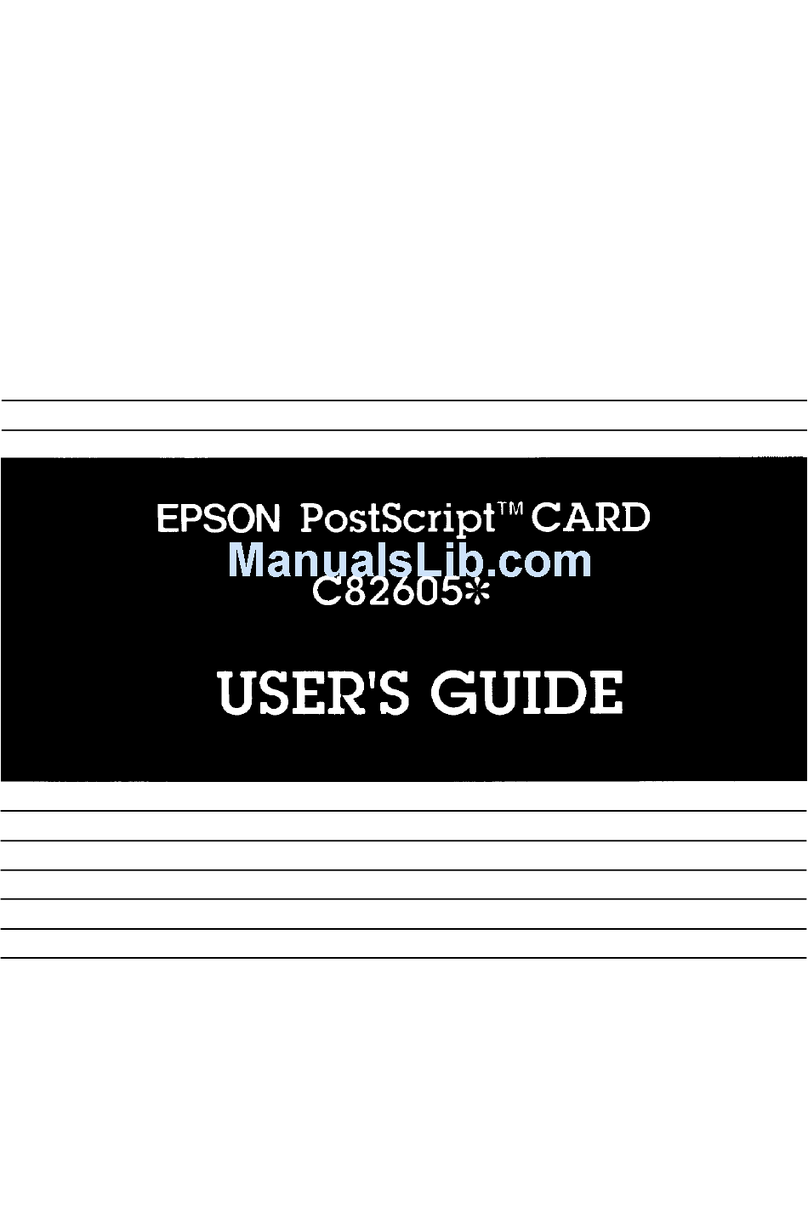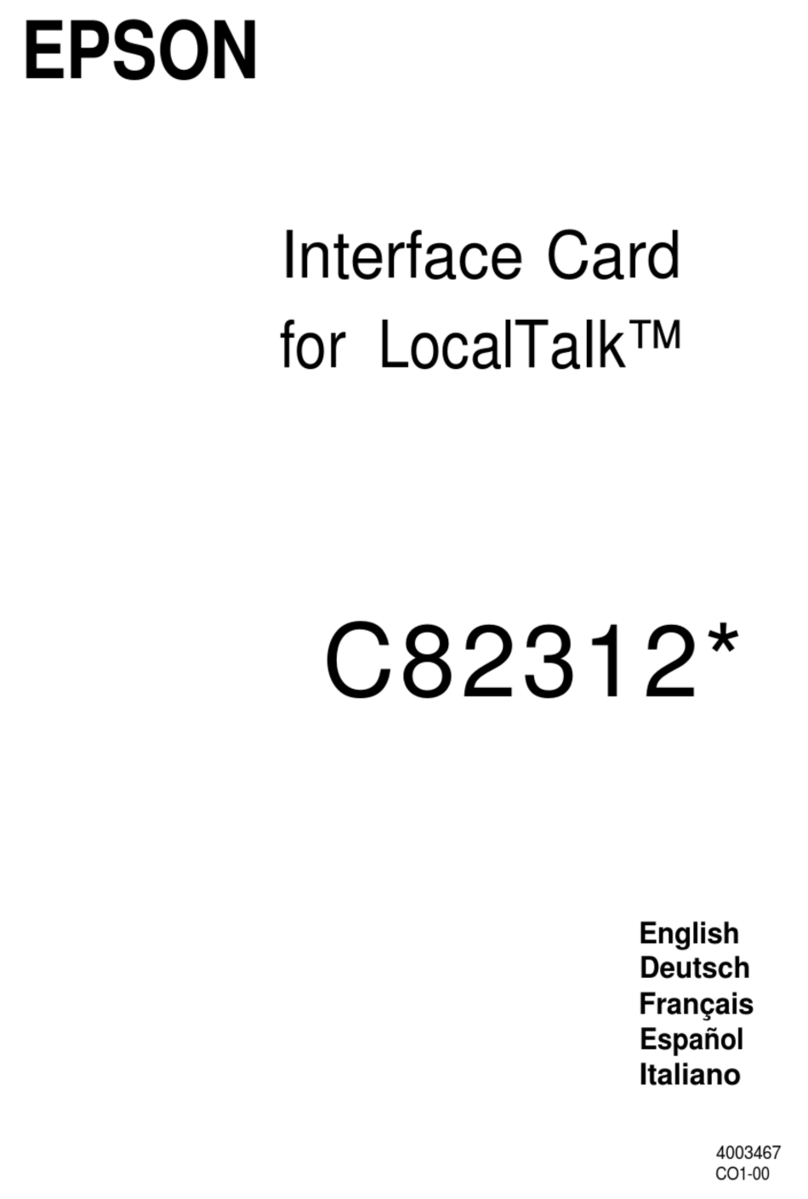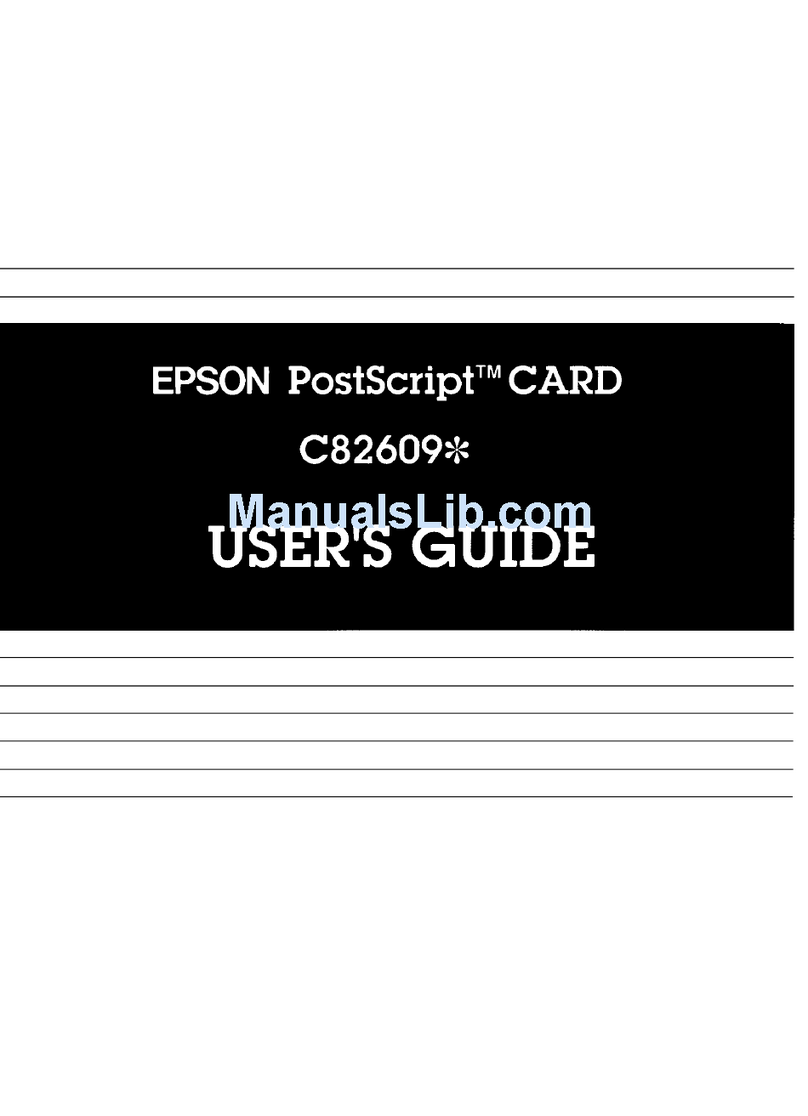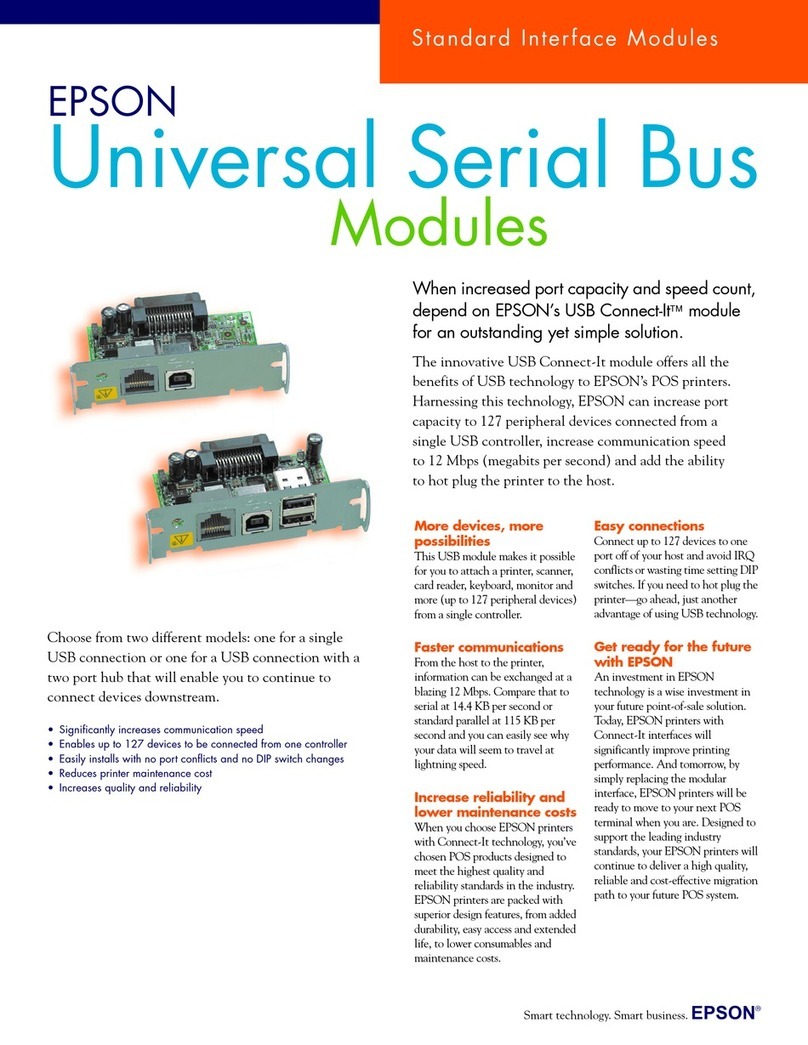Epson
Specialized Interface Modules
P7 IBM Interface
Modules
• IBM Model 3/4®emulation and 4610 Native mode support
• Legacy system investment protection
• No external power supply needed
• Uses existing IBM printer cable
• Stored graphic logos in non-volatile printer memory
• Easy installation
Ease of use
Epson printers with Connect-It
interfaces are easy to install. Simply
disconnect your old printer and
connect your new Epson printer to
the existing IBM interface cable and
you’re ready to print. It doesn’t get
any easier than that!
Standard functional operation
The Epson P7 module uses a micro-
controller to convert IBM printer
operations into Epson ESC/POS
codes. Power supplied by the IBM
host machine is transformed into the
voltage required by the Epson print-
er. The Epson P7 module supports
model 3/4 and 4610 Native mode
printer commands, status requests,
and diagnostics.
Electronic journal option
Save time, resources, and money.
The electronic journal captures all
transaction data and stores them
electronically. This allows remote
retrieval by the host or back office
computer for processing and
archiving. No need to waste time
purchasing, replacing or storing
paper journal rolls.
Ready for the future
Epson technology is a wise invest-
ment in your future point-of-sale
solution. Today, Epson printers with
Connect-It interfaces will signifi-
cantly improve your printing perfor-
mance. And tomorrow, Epson print-
ers will be ready to move to your
next POS terminal by simply replac-
ing the modular interface. Designed
to support the leading industry
standards, your Epson printers will
continue to deliver a high quality,
reliable and cost-effective migration
path to your future POS system.
Superior printing performance while maintaining
your current IBM®hardware investment.
Epson’s exclusive Connect-It™interface technology enables
you to upgrade to an Epson POS printer, improving the
printing speed and performance of your existing IBM system.
The Connect-It interface is an integrated, low-cost module
that converts the protocol of your IBM terminals to the
Epson ESC/POS®command set.