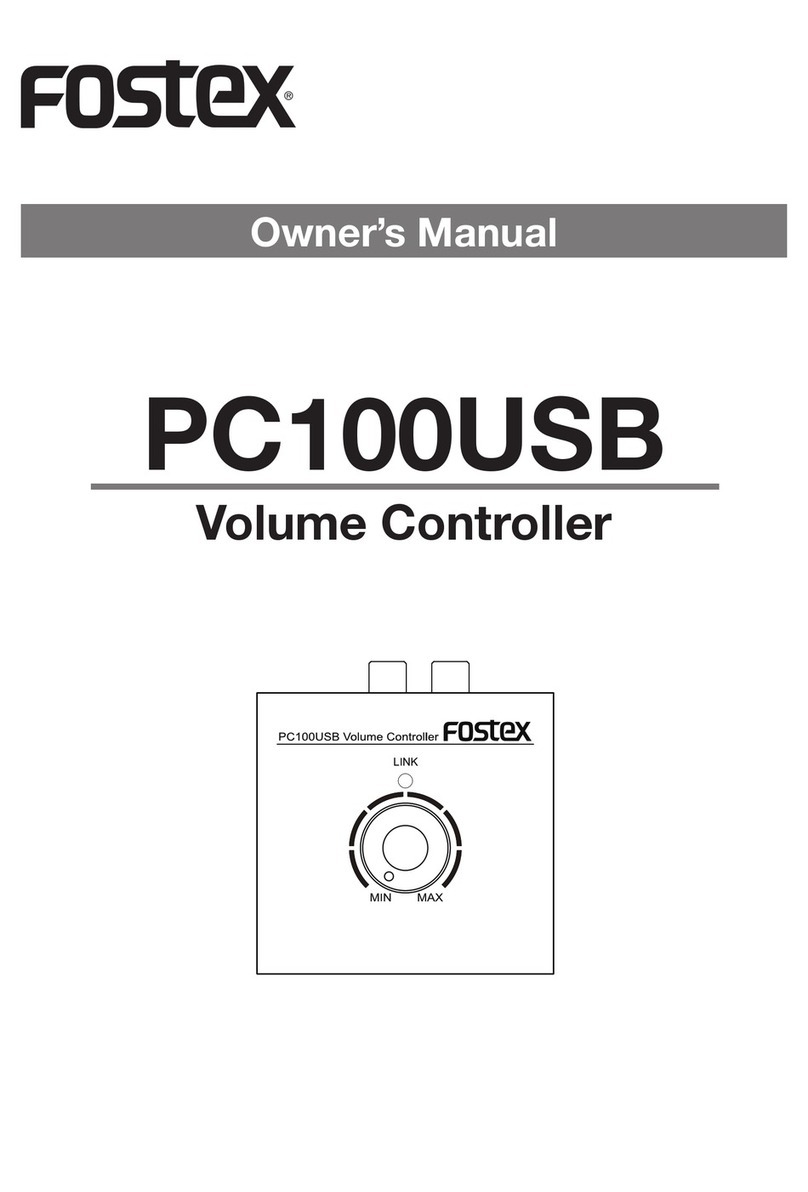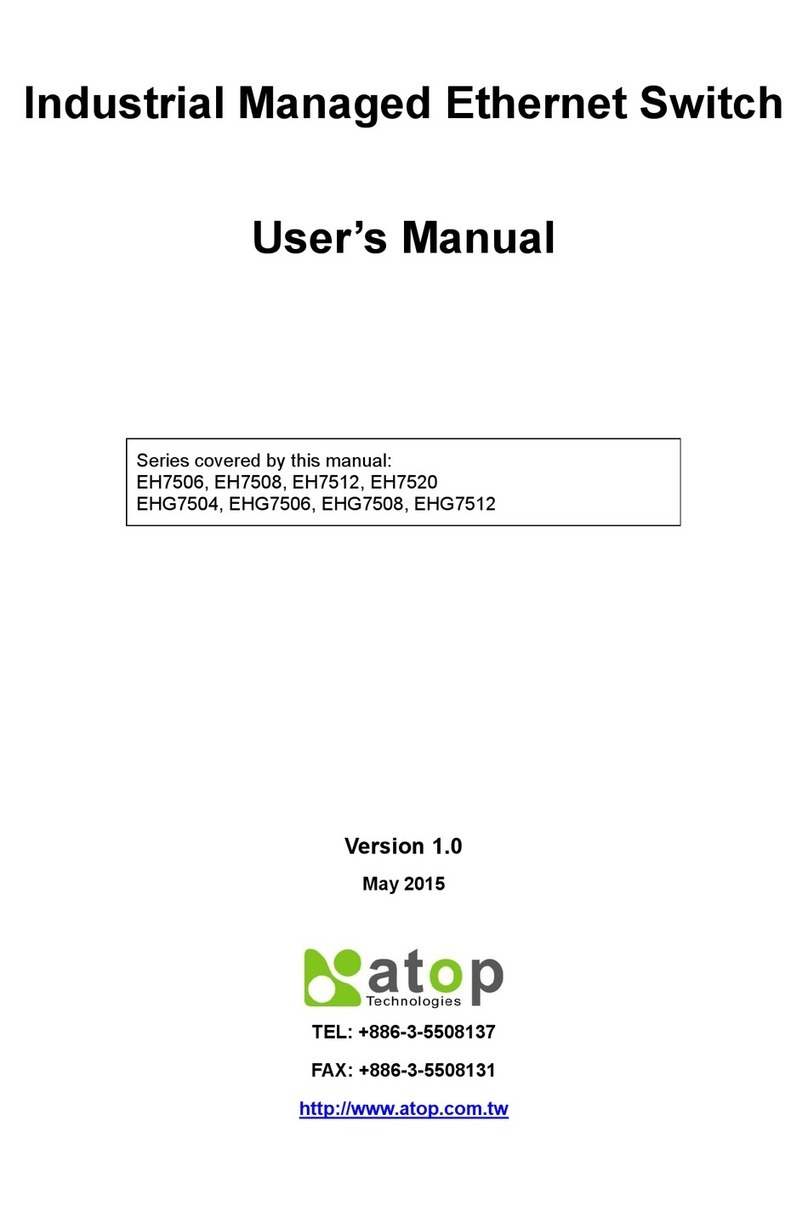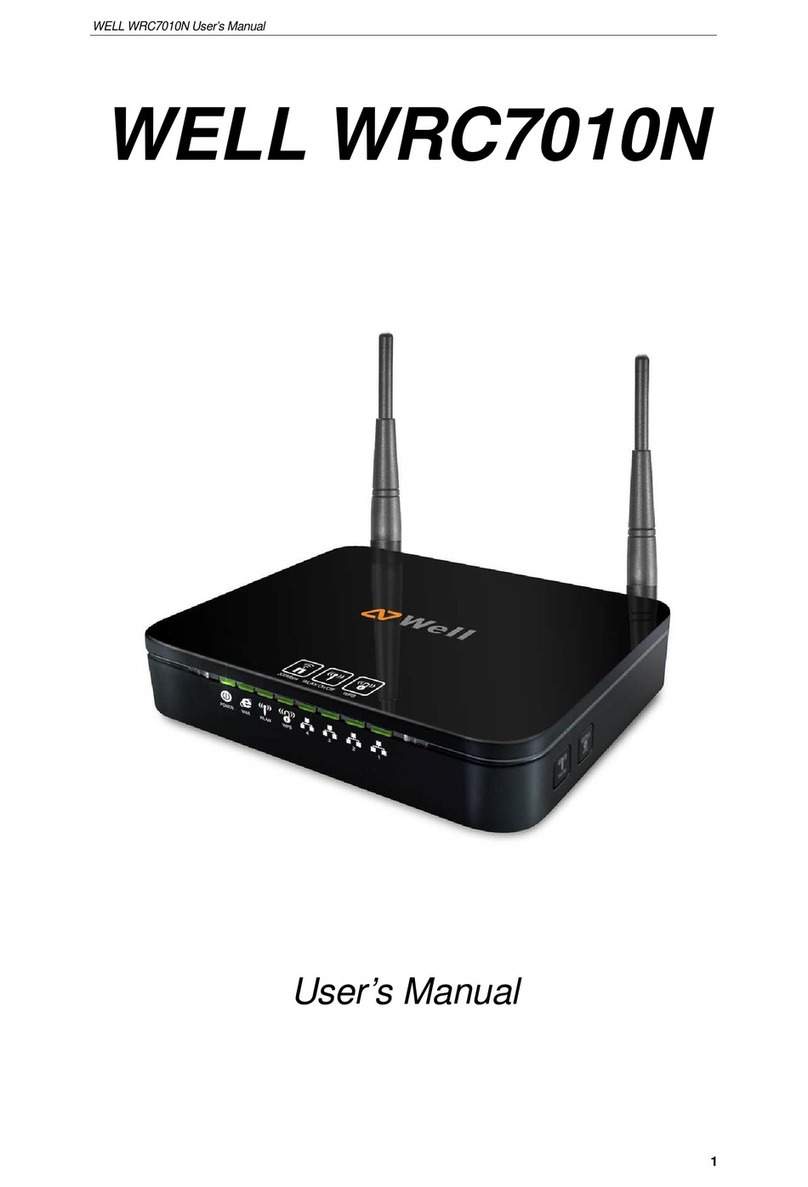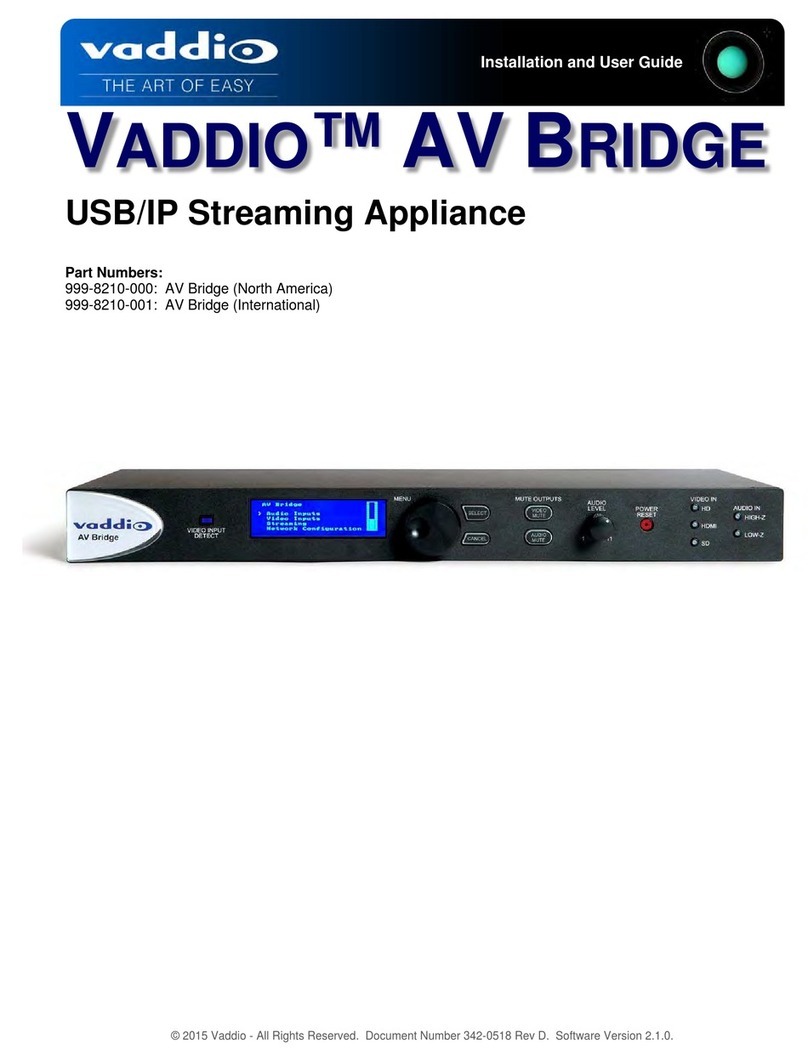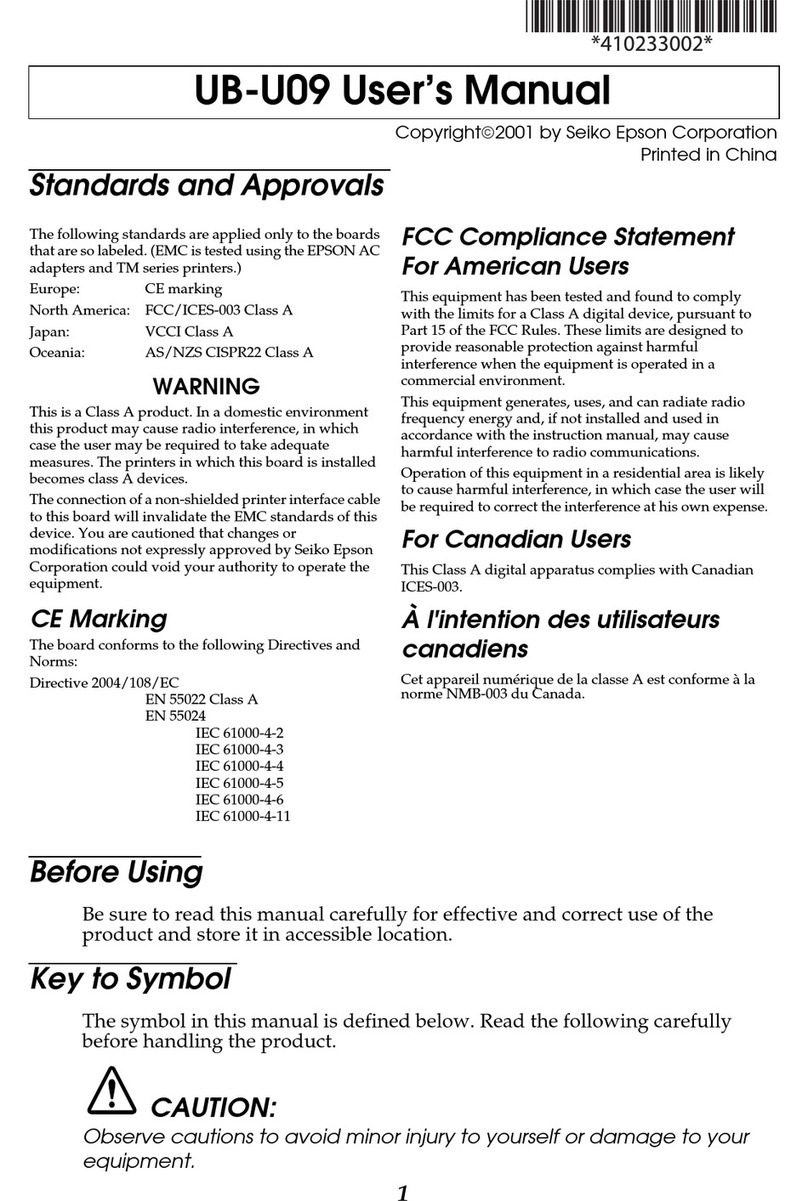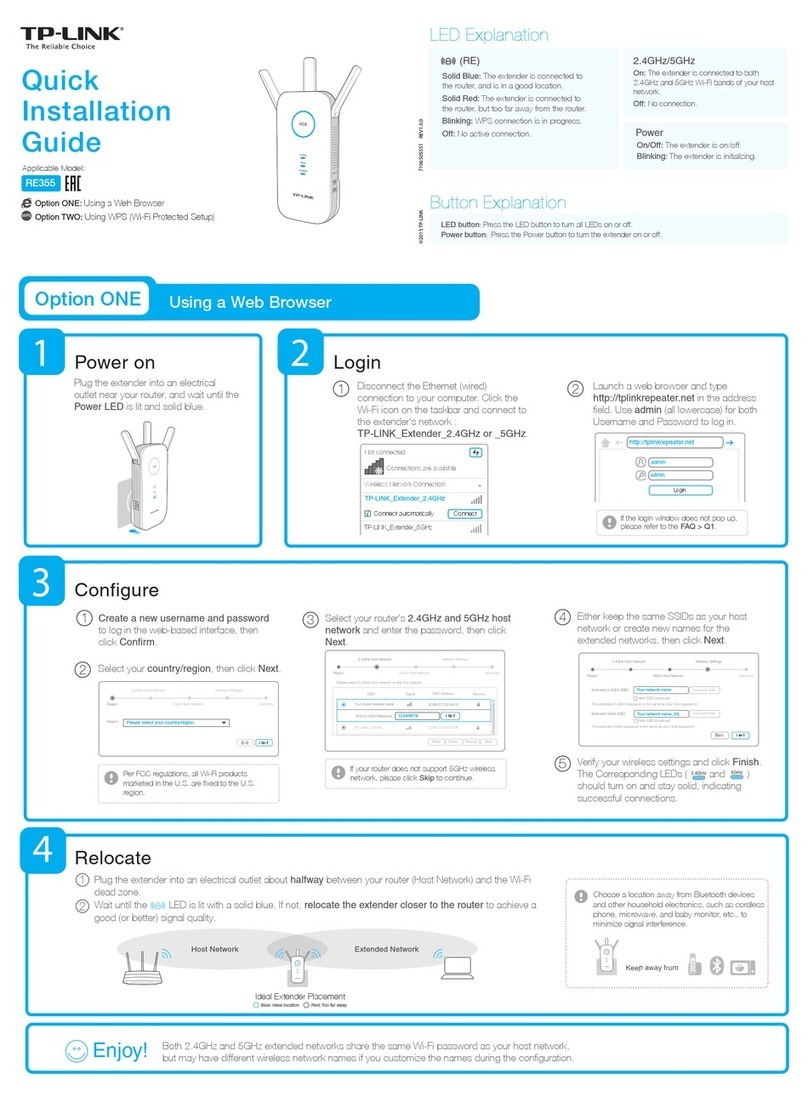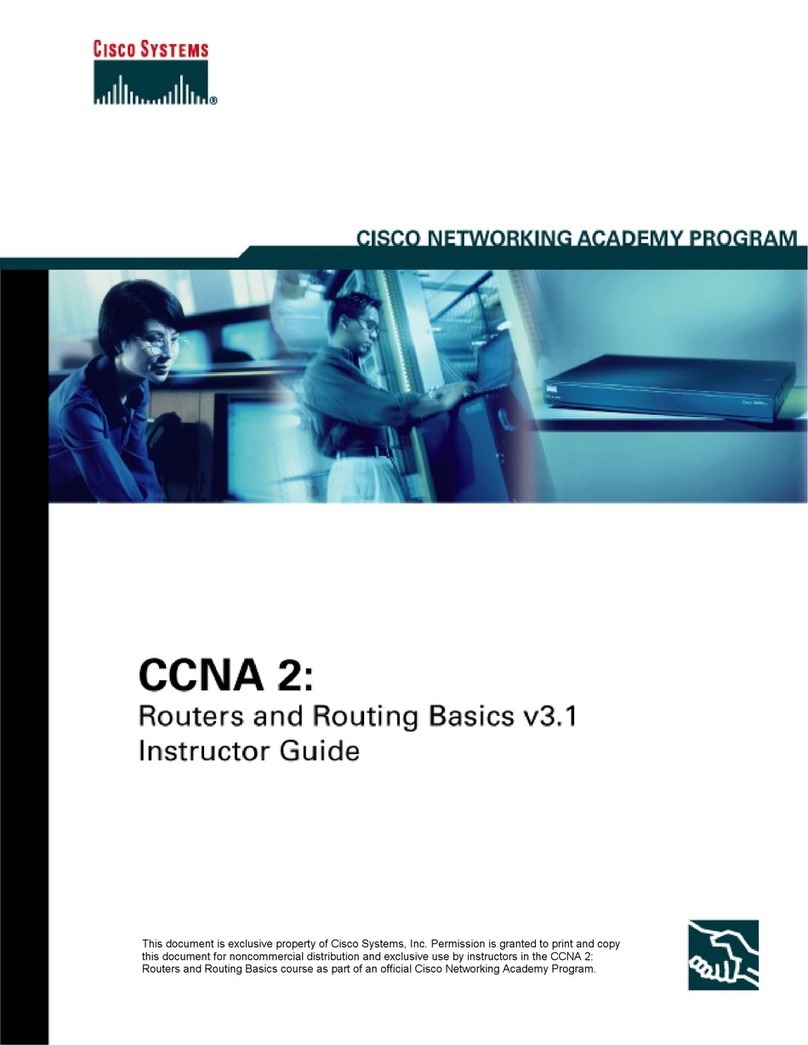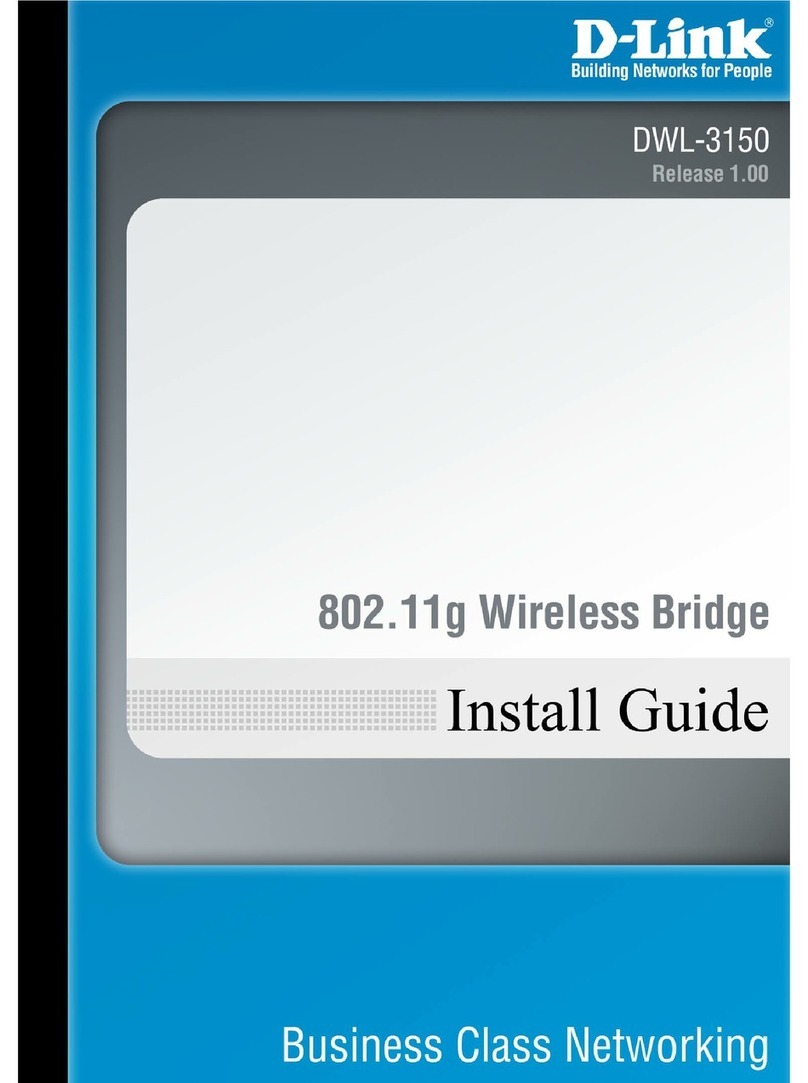Develcon Electronics DI-1135 User manual

Orbitor 3000
Ethernet Bridge/Router
Reference Manual
Issue 2
All Software Versions
© copyright 1996 by Develcon Electronics Ltd. 7/96
Part # 168-18806

Contents
SECTION 1 —INTRODUCTION ..................................................................................1-1
THE ORBITOR ETHERNET REMOTE BRIDGE/ROUTER..................................................................................................... 1-1
IP ROUTING AND THE ORBITOR ETHERNET REMOTE BRIDGE/ROUTER.......................................................................... 1-1
ARP—Address Resolution Protocol.......................................................................................................................... 1-2
Proxy ARP ............................................................................................................................................................... 1-2
The Complete IP Connection.................................................................................................................................... 1-2
IP Header Details...................................................................................................................................................... 1-3
Protocol................................................................................................................................................................ 1-4
Time to live.......................................................................................................................................................... 1-4
Header Checksum................................................................................................................................................. 1-4
Fragmentation....................................................................................................................................................... 1-4
Options................................................................................................................................................................. 1-4
Source Routing................................................................................................................................................. 1-4
Route Recording............................................................................................................................................... 1-4
Time Stamps .................................................................................................................................................... 1-4
ICMP Messages........................................................................................................................................................ 1-5
Unreachable.......................................................................................................................................................... 1-5
Redirect................................................................................................................................................................ 1-5
Quench................................................................................................................................................................. 1-5
Ping...................................................................................................................................................................... 1-5
Time and Mask server........................................................................................................................................... 1-5
RIP—Routing Information Protocol.......................................................................................................................... 1-6
Route Tables......................................................................................................................................................... 1-6
Update Mechanism............................................................................................................................................... 1-6
IPX ROUTING AND THE ORBITOR ETHERNET REMOTE BRIDGE/ROUTER....................................................................... 1-7
IPX Addressing ........................................................................................................................................................ 1-7
Network Layer Addressing vs. MAC Addressing.................................................................................................. 1-7
IPX Address Format............................................................................................................................................. 1-7
Network Addresses........................................................................................................................................... 1-7
Node Addresses................................................................................................................................................ 1-8
Socket Addresses.............................................................................................................................................. 1-8
Other IPX Header Information.............................................................................................................................. 1-8
Establishing an IPX Connection................................................................................................................................ 1-9
Service Advertisement Protocol................................................................................................................................ 1-9
SAP Broadcasts.................................................................................................................................................... 1-9
SAP Requests..................................................................................................................................................... 1-10
Server Types........................................................................................................................................................... 1-10
Routing Information Protocol ................................................................................................................................. 1-10
RIP/X Operation................................................................................................................................................. 1-10
RIP/X Broadcasts ............................................................................................................................................... 1-10
RIP/X Requests.................................................................................................................................................. 1-11
RIP/X Metrics .................................................................................................................................................... 1-11
BRIDGING AND THE ORBITOR ETHERNET REMOTE BRIDGE/ROUTER........................................................................... 1-11
The Initial Bridging Process.................................................................................................................................... 1-12
Station Address Learning.................................................................................................................................... 1-12
Learning Local Addresses............................................................................................................................... 1-12
Forwarding..................................................................................................................................................... 1-12
Local Destination Addresses........................................................................................................................... 1-12
Forwarding Unknown Destination Addresses ................................................................................................. 1-13
Unknown Location Update............................................................................................................................. 1-13
Aging Timer........................................................................................................................................................... 1-13
Address Purging................................................................................................................................................. 1-13
Aging Exception................................................................................................................................................. 1-13

Contents (continued)
Filled Address Table............................................................................................................................................... 1-14
ORBITOR ETHERNET BRIDGE/ROUTER FEATURE DEFINITIONS .................................................................................... 1-15
Telnet ..................................................................................................................................................................... 1-15
Link Compression................................................................................................................................................... 1-15
WAN Topologies.................................................................................................................................................... 1-17
Point-to-Point..................................................................................................................................................... 1-17
Multipoint .......................................................................................................................................................... 1-17
Bandwidth On Demand........................................................................................................................................... 1-17
Disaster Recovery............................................................................................................................................... 1-18
Time of Day Connect Application ...................................................................................................................... 1-18
Point-to-Point................................................................................................................................................. 1-18
Multipoint...................................................................................................................................................... 1-19
Disaster Recovery Backup Link.............................................................................................................................. 1-19
ISDN Single Active Link & Dual Active Link........................................................................................................ 1-19
Operating Software Upgrades ................................................................................................................................. 1-19
SECTION 2 —ISDN CONNECTION MANAGEMENT.................................................2-1
Orbitor ISDN Connection Management .................................................................................................................... 2-1
Wide Area Network Topologies Supported........................................................................................................... 2-1
Call Establishment Methods ................................................................................................................................. 2-1
Auto-Call (Time-of-Day Connections).............................................................................................................. 2-2
Address Connect .............................................................................................................................................. 2-3
Manual Call...................................................................................................................................................... 2-3
Combination..................................................................................................................................................... 2-4
Connection Process............................................................................................................................................... 2-4
Protocol Awareness.......................................................................................................................................... 2-5
Suspension Process........................................................................................................................................... 2-5
Interesting Traffic............................................................................................................................................. 2-5
Idle Timer ........................................................................................................................................................ 2-6
Orbitor Session Participation (Spoofing)........................................................................................................... 2-6
Termination Process......................................................................................................................................... 2-7
IP Specifics .......................................................................................................................................................... 2-7
IP Address Connect.......................................................................................................................................... 2-7
Suspension of TCP/IP Sessions ........................................................................................................................ 2-7
RIP—Routing Information Protocol ................................................................................................................. 2-7
IPX Specifics........................................................................................................................................................ 2-8
RIP/IPX and SAP/IPX...................................................................................................................................... 2-8
Suspension of IPX Sessions.............................................................................................................................. 2-8
Server IPX Watchdog Frames....................................................................................................................... 2-8
Client IPX Watchdog Frames....................................................................................................................... 2-8
IPX Serialization Frames.................................................................................................................................. 2-8
SECTION 3 —LINK INTERFACES REFERENCE......................................................3-1
PINOUT INFORMATION .................................................................................................................................................. 3-1
LINK CLOCKING INFORMATION..................................................................................................................................... 3-1
CSU/DSU LINK MODULE INFORMATION ...................................................................................................................... 3-1
Console Pinouts........................................................................................................................................................ 3-2
V.24 & RS232C Link Pinouts................................................................................................................................... 3-3
V.11 & X.21 Link Pinouts........................................................................................................................................ 3-4
RS442 & RS530 Link Pinouts .................................................................................................................................. 3-5
V.35 Link Pinouts..................................................................................................................................................... 3-6
RS232 Null-Modem Cable Configuration................................................................................................................. 3-7
V.35 Null-Modem Cable Configuration.................................................................................................................... 3-8
RS530 Null-Modem Cable Configuration................................................................................................................. 3-9

Contents (continued)
RS530 To RS449 Conversion Cable ....................................................................................................................... 3-10
WAN LINK CONTROL-SIGNAL OPERATION................................................................................................................. 3-11
APPENDIX A —EVENT LOGS...................................................................................A-1
APPENDIX B —PROGRAMMABLE FILTERING......................................................B-1
MAC ADDRESS FILTERING ...........................................................................................................................................B-1
Security ....................................................................................................................................................................B-1
Security—“Filter if Destination”...........................................................................................................................B-2
Security—“Filter if Source”..................................................................................................................................B-3
Security—“Forward if Destination”......................................................................................................................B-4
Security—“Forward if Source”.............................................................................................................................B-5
PATTERN FILTER OPERATORS .......................................................................................................................................B-7
BRIDGE PATTERN FILTERING ........................................................................................................................................B-7
Protocol Discrimination............................................................................................................................................B-7
Protocol Type Field..............................................................................................................................................B-8
Internet Protocol (IP)............................................................................................................................................B-8
Filter all IP Packets ..........................................................................................................................................B-8
IP, and no more................................................................................................................................................B-8
Transport Control Protocol / Internet Protocol (TCP/IP) .......................................................................................B-9
Filter only TCP/IP............................................................................................................................................B-9
Filter all IP without TCP traffic........................................................................................................................B-9
Filter all except TCP/IP....................................................................................................................................B-9
Local Area Transport (LAT).................................................................................................................................B-9
Filter all LAT...................................................................................................................................................B-9
Filter all but LAT.............................................................................................................................................B-9
DEC...................................................................................................................................................................B-10
Filter all DEC.................................................................................................................................................B-10
Bandwidth Conservation.........................................................................................................................................B-10
Ethernet Broadcasting.........................................................................................................................................B-10
Ethernet Multicasting..........................................................................................................................................B-10
General Restrictions................................................................................................................................................B-11
Internet Addresses ..............................................................................................................................................B-11
Ethernet Station Addresses .................................................................................................................................B-11
Mask Combinations............................................................................................................................................B-12
IP ROUTER PATTERN FILTERING.................................................................................................................................B-13
Protocol Discrimination..........................................................................................................................................B-13
IPX ROUTER PATTERN FILTERING ..............................................................................................................................B-13
APPENDIX C —FRAME FORMATS..........................................................................C-1
OCTET LOCATIONS ON A BRIDGED TCP/IP FRAME .......................................................................................................C-1
OCTET LOCATIONS ON A BRIDGED NOVELL NETWARE FRAME .....................................................................................C-1
ETHERNET TYPE CODES .........................................................................................................................................C-2
OCTET LOCATIONS ON AN IP ROUTED TCP/IP FRAME..................................................................................................C-2
OCTET LOCATIONS ON AN IPX ROUTED NOVELL NETWARE FRAME .............................................................................C-3
OCTET LOCATIONS ON A BRIDGED XNS FRAME ...........................................................................................................C-3

Orbitor 3000 Reference Manual—1-1
Section 1 — Introduction
The Orbitor Ethernet Remote Bridge/Router
The Orbitor Ethernet remote bridge/router provides IP and IPX routing combined with a protocol transparent bridge.
This bridge/router combination is often the best solution to linking remotely located LANs where most of the traffic is IP
or IPX with smaller amounts of traffic from other protocols such as NetBIOS or DEC LAT.
The Orbitor Ethernet bridge/router supports the widely implemented Routing Information Protocol, otherwise known as
RIP. RIP support allows the Orbitor Ethernet to interoperate with other vendors’ routers.
The Orbitor Ethernet remote bridge/router will operate as delivered, providing increased LAN performance directly out of
the box without the need for complex pre-configuration. However, in those situations where specific customization is
required, an easy-to-use “hotkey”menuing Bridge/Router Manager console provides access to LAN and Link statistical
information, and control of the network configuration.
With increased LAN and Link management capability, you will be able to detect LAN and Link problems, determine
utilization patterns, and plan for future expansion that will optimize your existing data-communication resources.
The Orbitor Ethernet bridge/router can be thought of as a group of discrete functions combined in a single box. The first
functional module is the LAN interface, which receives all LAN traffic and then decides where individual frames should
be sent: to the IP router, to the IPX router, to the bridge, to the management system, or discarded altogether. After the
LAN interface there are several functional units including the IP router, the IPX router, the bridge, and the management
system. Any traffic that these modules need sent across a link is then sent to the link modules, which control data
coming and going on the WAN ports. The following figure illustrates the relationships between the various component
modules in a Orbitor Ethernet bridge/router.
Figure 1—1Orbitor Ethernet Bridge/Router Block Diagram
The Orbitor Ethernet menu system provides a method to control whether IP & IPX traffic is routed through the router
modules, or bridged through the bridge module along with all other bridged data.
IP Routing and the Orbitor Ethernet Remote Bridge/Router
The Orbitor Ethernet bridge/router may be used to route only between subnets within the same network, or between
different networks.
Network broadcasts sent within a subnet-routed environment will not be forwarded to the other subnets in the network.
The procedure for establishing an IP connection through an IP router is explained on the next few pages.

Introduction
1-2 —Orbitor 3000 Reference Manual
ARP—Address Resolution Protocol
A protocol called ARP (Address Resolution Protocol) is used to determine the MAC address of a particular IP address.
Remember that the MAC address is predefined for each device on the LAN, and the IP address for each device is
assigned according to the network structure.
If the originating station does not know the MAC address of the destination station, a MAC broadcast will be transmitted
onto the LAN asking “Who has IP address 170.22.10.4?”This MAC broadcast is called an ARP request. Because the
ARP request is a MAC broadcast, every device on the LAN will see the frame. The device that has the IP address
170.22.10.4 will respond with a frame to the originating station. The ARP reply frame will include the MAC address of
the destination device.
Now when the two devices wish to send data across the LAN to each other, they will both use the MAC and IP address of
the other device.
Each device on the LAN maintains a table for MAC addresses and IP addresses, called the ARP cache. The ARP cache
contains a list of IP addresses and their corresponding MAC addresses.
Proxy ARP
Each time an originating station does not know the MAC address of a destination station, the originating station sends out
an ARP request. Now if the destination station is on a different network, the router connected to the originating network
will see the frame and look at the IP address being requested.
The router will look in its routing table and see if it has an entry for that IP network address. If the router has an entry,
the router will generate an ARP reply to send back to the originating station. The ARP reply will specify the MAC
address of the router as the MAC address to send frames to for the IP address of the destination station.
The Complete IP Connection
The following are the steps that a frame of data will take when being transmitted from an originating station on an IP
network to a destination station on a different IP network. In this example, the two networks are separated by a third
network with two router hops between the originating network and the destination network.
•Originating station will send an ARP request if it does not have the MAC address of the destination station.
•Local router will see ARP request and send an ARP reply to the originating station with the MAC address of the
local router port.
•Originating station will send the data frame addressed to the IP address of the destination station, and the MAC
address of the local router port.

Introduction
Orbitor 3000 Reference Manual—1-3
•Local router will receive the data frame and strip off the MAC portion. The resulting IP frame will be examined
to determine the destination IP address.
•Local router will look in its routing table to find the IP address of the router to send the IP frame to next. The
local router will see that the destination router is the next router.
•Local router will look in its ARP cache to find the MAC address of the destination router as determined by the IP
address in the routing table.
•Local router will rebuild the complete frame with a new MAC header indicating the MAC address of the
destination router. Remember that the local router does not alter the destination IP address, so the destination IP
address will still be the IP address of the destination station.
•Destination router will receive the data frame and strip off the MAC portion. The resulting IP frame will be
examined to determine the destination IP address.
•Destination router will look in its routing table to find the IP address of the router to send the IP frame to next.
The destination router will see that the destination IP address is on a locally connected network.
•Destination router will look in its ARP cache to see if it has a MAC address for the destination IP address. If it
does not have an entry, the destination router will generate an ARP request. The destination station will send an
ARP reply.
•Destination router will rebuild the complete frame with a new MAC header indicating the MAC address of the
destination station. The destination IP address once again will be unchanged and remain as the destination
station IP address.
•Destination station will receive the data frame and process it.
If the destination station wishes to send a frame back to the originating station, the process will happen in the reverse
direction.
If the path from the originating station to the destination station causes the frame to pass through more than two routers,
the above process will simply be extended to include the interaction between the intermediate routers.
IP Header Details
Every IP header has common fields of information. The layout of the information is always the same. Refer to the
following diagram for a representation of the IP header.
Figure 1—2IP Header

Introduction
1-4 —Orbitor 3000 Reference Manual
Protocol
The protocol section is used to indicate the protocol being used by the transport layer. This could be TCP, UDP,
or something else.
Time to live
The time to live section is used to prevent a frame from traversing the network forever. This field contains a
number (maximum 255) that is set when the frame is originally generated. Each time the frame is passed through
the bridge/router, the bridge/router will decrement the time to live by two. When the time to live reaches zero,
the frame is discarded.
Header Checksum
The header checksum is used to verify the data in the IP header. The IP header is recalculated each time a frame
is passed through a router. The recalculation is necessary because the time to live field is changed.
Fragmentation
Fragmentation occurs when an IP frame must be split up into smaller IP frames. When the originating device
generates the IP frame, the device is not aware of all the paths the frame must traverse to get to the destination
device. If the IP frame is to pass through a network that has small packet capabilities, the IP frame must be split
up and reassembled at the destination device. Each of the fragments is assigned a fragment offset value, which
determines where the fragment fits into the original IP frame.
The Orbitor Ethernet bridge/router will accept fragmented frames directed to itself and reassemble them, but it
will not fragment frames.
Options
There are various options that may be set for any IP frame.
Source Routing
Source routing is used to predetermine the path that the IP frame must travel through the network. There are two
types of source routing: strict source routing and loose source routing.
Strict source routing will contain a list of IP addresses of routers that must be used when the IP frame is sent
through the network. Strict source routing is used mainly to provide some type of data security. Once the IP
frame has reached the destination station, the destination station will take the list of IP addresses from the options
field, reverse them, and use them for a strict route back to the originating station.
Loose source routing will also contain a list of IP address of routers to be used on the path to the destination
station. However, the IP frame may pass through other intermediate routers to get to the next IP address in the
loose source routing list.
Route Recording
Route recording simply keeps a list of all the IP addresses of the routers that the IP frame has passed through on
its way to the destination station.
Time Stamps
The time stamp option is used to record the time at which the IP frame passed through each router on its way to
the destination station.

Introduction
Orbitor 3000 Reference Manual—1-5
ICMP Messages
Internet Control Message Protocol (ICMP) messages are used to perform station and router protocol participation. ICMP
messages are passed between routers, or between routers and stations. There are several different messages, as discussed
below.
Unreachable
The “unreachable”message is sent back to the originating station when the path to the destination network has
disappeared. A destination network may be unreachable because of a broken link, a downed router, a downed
station, or other reasons.
Redirect
The “redirect”message is sent to the originating station when there is a better router to use to reach the
destination network. Because the routers share routing tables, each router has the ability to determine whether it
is the best router to use for network traffic. Once a station receives a redirect, all future IP frames destined for the
particular destination network will be sent to the new router.
Quench
The “quench”message is sent to the originating station when the path to the destination network has become
congested. The originating station will slow down the rate of transmission of frames for an internally (to the
station) predetermined period of time upon receiving a quench message.
Ping
The “ping”message is actually a query status message that may be sent to devices on the LAN to query their
operation status. The ping message is basically a message asking “Are you alive?”The LAN device will reply
with a message if it is active.
Time and Mask server
Two other ICMP messages are used to query the time and/or subnet mask from a particular LAN device. A
message is sent to a LAN device asking for the time or mask, and the device replies appropriately.

Introduction
1-6 —Orbitor 3000 Reference Manual
RIP—Routing Information Protocol
The most important function of the IP protocol is routing. IP routers constantly exchange information keeping their
routing tables up to date. A method of communication is required to ensure compatibility between all IP routers in the
network. RIP is the portion of the IP protocol that is used for router communication.
Route Tables
Each router will maintain a table of network addresses and the appropriate action to take with an IP frame it
receives. A routing table entry will usually consist of the following items:
•Network or sub-network address
•IP address of the next hop router
•Network interface to use to get to the next hop router
•Subnet mask for this network interface
•Number of hops to reach the destination network
•Number of seconds since this route was updated
When a router receives an IP frame, the router will examine it to determine the destination network address. The
router will then look in the routing table, determine the next router to send the IP frame to, and send the frame to
that router.
The selection of the best route path is based solely on the number of hops to the destination network.
Update Mechanism
In order to ensure that the routing tables of all routers in the network are kept up to date, each router will
broadcast its routing table onto each of its locally connected networks. The broadcast of the routing tables occurs
every 30 seconds.
The process of updating a routing table with current information, and deciding which router to use to reach a
destination network, creates a ripple effect of changes through the network. When a router goes down and an
adjacent router determines that the path has disappeared, the remaining adjacent routers on that network must
determine the next path to use to reach the destination network. Each router will now broadcast its new routing
table with the updated information. The updated information will propagate through the network until all routing
tables have been brought up to date. This process is called convergence.
The broadcast of the routing tables is also used as a method of determining whether a router is still alive or has
been removed from the network. If a router has not heard from an adjacent router in 180 seconds, the local router
will mark the adjacent router as unreachable and start to adjust the routing table, if necessary.

Introduction
Orbitor 3000 Reference Manual—1-7
IPX Routing and The Orbitor Ethernet Remote Bridge/Router
The Orbitor Ethernet bridge/router may be used to route between different IPX networks.
Novell Netware uses a suite of protocols for LAN communications. The Novell protocols include IPX, SPX, RIP, SAP,
plus others, and operate at layers 3 and above. These protocols, their relationship with each other, and the general
operation of a Novell network are discussed in this section.
The Netware Network Operating System implements the concept of “Client-Server”computing. In this system, there are
various Servers, such as File Servers, Print Servers, and Fax Servers, to name a few. The Client stations, where the users
work, connect to these servers to retrieve files, get application software, or submit print jobs. While most if not all of the
interaction between the Clients and Servers is invisible to the users, these operations rely on the transfer of packets
between Clients and Servers using the IPX/SPX protocols.
IPX Addressing
The IPX protocol is based on the Xerox XNS protocol. The IPX header contains all the IPX addressing information, and
not much else.
Network Layer Addressing vs. MAC Addressing
An Ethernet frame has at least two levels of addressing. The MAC addresses for both the source and destination
are contained in the MAC header. The MAC addresses are essentially physical port addresses, and are globally
unique. Hardware vendors encode the port MAC address as part of the manufacturing process. All Ethernet
devices have the same MAC address format. The MAC address is used to communicate frames between LAN
ports regardless of protocol.
The Network layer addressing is assigned by the network administrator, in a format prescribed by the layer 3
protocol, for example IPX. The network address is used to structure the network system and for communications
between ports operating the same protocol.
Note that it is possible for a single network port to have several different network addresses, but it can have one
and only one MAC address. An example of this is a computer acting as an IPX File Server, an IPX Router, and
an IP Router. In this case the port would have a MAC address, an IPX address for its IPX functions, and an IP
address for the IP Routing functions.
IPX Address Format
The IPX Address is made up of three components, namely the Network Number, the Node Number, and the
Socket Number. These components are fixed length (unlike the IP addressing) and function.
Figure 1—3IPX Address Format
Network Addresses
The Network Number addresses the network. All stations on the same “network”will have the same Network
Number. Note that a network could be a single segment, or multiple segments joined by either bridges or
repeaters. In IPX internetworks, routers must be used to join different networks together.

Introduction
1-8 —Orbitor 3000 Reference Manual
Node Addresses
The Node Number identifies the individual stations in a Network. In IPX devices, this address is assigned
automatically and is identical to the MAC address. This means that the Node Number is self-configuring, and
will be unique within the Network because the MAC address that was copied is (supposed to be) unique.
The use of the MAC address as the Node Number allows IPX stations to be self-configuring. This makes the
initial configuration of a station much simpler, but there are drawbacks. The Node Numbers cannot be structured
as needed, with groups of stations having for example consecutive addresses. Instead, the network is forced to
live with whatever MAC address is assigned to the LAN port.
Socket Addresses
The Socket Number identifies the process within the source/destination that is communicating. Common Sockets
include File Servers (Socket Number 0451), SAP (Socket Number 0452), and RIP (Socket 0453). The Socket
Number can be thought of as the address of the upper layer using the IPX communication.
The Socket Numbers are assigned by Novell and do not change from LAN to LAN. In other words, all
communications with File Servers use Socket Number 0451. When a software vendor uses IPX to communicate
across a Netware network, the vendor will apply to Novell to receive a Socket Number for the application. As an
example, if Acme Schedule Company made a groupware scheduling program for Netware, they would get a
Socket assigned for their use. No other communications on the LAN would use the Acme Scheduler Socket.
Other IPX Header Information
The IPX header contains some other information besides the source and destination addresses.
Figure 1—4IPX Header
The checksum is a hold-over field from the XNS model used by Novell. In the original XNS header, the
checksum was used; however, Novell decided that the MAC trailer CRC was enough protection and the IPX
header checksum need not be used. Therefore the IPX checksum is permanently set to FFFF.
The length field indicates the total length of the IPX packet. Note that the data portion can be any length up to
546 octets, so the length field is needed in the header.
The Transport Control field is used for counting the number of routers the frame has traversed. In other words, it
is a hop count. This operation uses only 4 of the 8 bits; the remaining 4 bits are reserved (by Novell) for future
use so we could see additional information contained in the Transport Control field if Novell decides to use the
excess capacity.

Introduction
Orbitor 3000 Reference Manual—1-9
The Packet Type indicates what type of service is using the packet. Some common packet types include type 1,
RIP; type 2, Echo; type 4, IPX; and type 17, Netware Core Protocol.
Establishing an IPX Connection
The Netware model is Client/Server, where Clients initiate calls to Servers for various purposes. The Clients are made
aware of the presence of Servers by listening for Service Advertisement Protocol (SAP) broadcasts. Servers send SAP
broadcasts regularly to identify themselves, including their address and what type of service they offer (File Server, Print
Server, Fax Server, etc.).
Services also are referred to by their name. Server names are assigned by the network administrator, and are usually
representative of the server’s function. As an example, a network might have three File Servers named “GeneralFS,”
“OrderProcessingFS,”and “DevelopmentFS.”Each of these servers would send out SAPs to inform the Clients of their
presence. The Clients can display a list of Servers, and initiate a connection to the desired server using the servers name.
Typically, Clients are pre-programmed with the name of the “Preferred Service,”which allows the Client station to
connect automatically (without human intervention) to the Preferred Server. When no Preferred Service is set, the Client
automatically connects to the first Server it hears. This is because a Client without a Server is almost useless in most
Novell applications.
Once an IPX connection has been established between a Client and the Server, there is often a security screen to manage
access. File Servers are protected by a User ID/Password scheme to ensure that only authorized users are let into the
server. Access privileges within the server are also assigned to the individual users. This prevents a Client logged into
the “General”server from accessing files which are the private property of another user on the same “General”server.
Service Advertisement Protocol
The SAPs are broadcast by Servers at regular intervals, and collected by Clients so that they can keep track of what
Servers are out there. Also, a Client may broadcast a Server Request (“Is there a Server named ‘Whatever’ out there?”),
which would be heard by all Servers, and hopefully the Server which the Client is searching for would respond directly,
telling the Client about itself (the Server).
SAP Broadcasts
The Service Advertisement Protocol broadcast is the standard mechanism that Servers use to announce their
availability to the rest of the network. A server will broadcast a SAP containing from 1 to 15 different Services
offered. Therefore if a single high-end PC is acting as a File Server, a Print Server, and a Fax Server, it would
send out a single SAP that lists all three available Servers. Other servers that offer only a single Service would
have only the one Server in the SAP.
SAP broadcasts are sent out every 30 seconds. They are received by all stations on the LAN (it’s a broadcast
after all), and the station decides what to do with it. Both Clients and Servers maintain a list of all Servers that
are broadcasting availability. A Novell user can execute the SLIST.EXE program to display the current list of
known servers.
When a Client or Server notices that a Server from its known Server list has missed a broadcast (it should get one
about every 30 seconds), it starts up a counter, and when the Server has missed 3 broadcast intervals (about 180
seconds) that Service is removed from the known Server list. In this way Servers that crash or go off-line for any
reason are aged out of the network.

Introduction
1-10 —Orbitor 3000 Reference Manual
SAP Requests
Sometimes Clients will need to find out if a specific Server is available. This may occur immediately after a
Client is brought up, and before it has received any SAP broadcasts. The Client (or a new Server) sends out a
SAP Request broadcast asking for a specific Server. That Server, or a router with the best route to that Server,
will respond to the Client (Server) making the request.
Server Types
There are many different types of Servers. Each type is defined and given a type code by Novell. When new types of
Servers are invented they will be assigned a new Server type. Some common Servers are:
Type Description
0000 Unknown
0003 Print Queue
0004 File Server
0005 Job Server
0006 Gateway
0007 Print Server
0009 Archive Server
0024 Remote Bridge Server
0027 TCP/IP Gateway
Routing Information Protocol
The Novell Routing Information Protocol (RIP/X, where the X indicates IPX) is similar, but not identical, to the Routing
Information Protocol used in IP routers. Novell RIP/X performs similar functions to IP RIP, in that RIP/X is used to
communicate information about routes through routers to remote networks.
RIP/X Operation
The operation of RIP/X is for all intents and purposes identical to the operation of IP RIP. Routers send out
broadcasts every 30 seconds containing the contents of that router’s route table (the list of best routes to known
remote networks). When a router comes on line, the extent of its route tables will be its explicit route. In the
case of a local router, it will be a route between the two networks to which the router is connected. In a pair of
remote routers linked via a WAN connection, the first RIP broadcasts will contain only the route to the remote
network. As time goes on, and assuming there are more routers in the network (and correspondingly more
remote networks), the various routers will by way of RIP broadcasts inform each other of the various routes.
RIP/X Broadcasts
A RIP broadcast is sent out by IPX routers every 30 seconds or so. Each broadcast may contain information on
up to 15 different routes (to 15 different networks; of course). If a router knows of more than 15 networks it will
send out two (or more) broadcasts.
Note that to spread the network overhead a router will stagger the generation of RIP/X and SAP broadcasts. The
router will send a RIP/X broadcast, followed 15 seconds later by a SAP broadcast, followed 15 seconds later by
another RIP/X broadcast, etc., etc. The SAP and RIP/X broadcasts are sent every 30 seconds as required, but
they are staggered by 15 seconds to spread the overhead.

Introduction
Orbitor 3000 Reference Manual—1-11
RIP/X Requests
A Client may also request a route to a given network or server. To do so, the Client generates a Route Request
broadcast that the routers hear, and routers that know of the route requested will respond to the originating
station. In this way a new Client may find routes without waiting for the routers’ broadcast, that could be up to
30 seconds away (if it just missed one). A new router on a network will also broadcast a general Route Request
to fill its route tables quickly. Again, without this mechanism the router would have to wait for about 30 seconds
until it heard from all other routers via their standard RIP/X broadcasts.
RIP/X Metrics
The RIP/X routing protocol measures routes based on two metrics, the hop count and the ticks delay. These
metrics are used to compare different routes to the same network, with the goal of selecting the best (shortest)
route.
The ticks delay is the primary metric used to determine the optimal route. The tick count is an indicator of how
long a packet will take to get to the destination. Novell has defined 1 tick to be the length of time it takes a 512-
byte frame to be transmitted on a 10-Mbps (Ethernet) LAN. This works out to about 18 ms. The real value of
the tick delay is when evaluating routes across WAN connections. In these cases, the tick count is dependent on
the link speed of the WAN connection(s), where a slower link will have a higher tick count.
The hop count is the secondary measure of the length of a route; it is exactly the same as the IP hop count. If a
route goes through 1 router (the shortest route), it will have a hop count of 1. If a route goes through 6 routers,
the hop count for that route will be 6. The maximum number of hops RIP/X supports is 15, but this is a very
large number, considering the size of most internetworks. When two or more routes to the same network have
the same tick count, the router will use the route with the smallest hop count.
Bridging and the Orbitor Ethernet Remote Bridge/Router
The bridge portion of the Orbitor Ethernet remote bridge/router is an Ethernet Media Access Control (MAC) level bridge
providing an efficient means of interconnecting IEEE 802.3 Local Area Networks supporting a choice of standard
Ethernet (10Base5), Thin Ethernet (10Base2) and Twisted Pair (10BaseT) interfaces. With the support of these industry-
standard LAN interface technologies, the Orbitor Ethernet remote bridge/router will resolve the media conflicts that
might have otherwise prevented the consolidation of these resources.
The Orbitor Ethernet remote bridge/router will also fit right into those environments that may require more than one
bridge by using the IEEE 802.1D Spanning Tree Protocol. With this protocol, the Orbitor Ethernet remote bridge/router
will perform automatic network reconfiguration in the event of a link failure to one of the LAN segments. This provides
maximum availability of the attached LAN services.
Immediately following are several short descriptions of LAN bridging operations specific to the Orbitor Ethernet remote
bridge/router. These descriptions will help you understand the concepts of bridging and how the Orbitor Ethernet remote
bridge/router performs these functions.
The remaining sections of this document describe how these functions are performed and configured. You are urged to
spend the small amount of time necessary to familiarize yourself with the Orbitor Ethernet remote bridge/router and the
advanced functions it may perform for you.

Introduction
1-12 —Orbitor 3000 Reference Manual
The Initial Bridging Process
Each time a Orbitor Ethernet bridge/router is powered up, it will perform extensive hardware and software tests to ensure
the integrity of the unit and its attached LAN and Link interfaces. Upon successful completion of the power-up
diagnostics, the Orbitor Ethernet bridge/router will follow rules to “learn”several aspects of your LAN environment.
These rules define what actions are taken under particular situations.
One of the more important rules employed by the Orbitor Ethernet bridge/router is also a very fundamental part of the
bridging process. This rule dictates how Ethernet Station Addresses are processed by the bridge. The process is outlined
below:
Station Address Learning
The Orbitor Ethernet bridge/router performs an important bandwidth-conserving function by a process termed
Station Address Learning. This process determines the location of all active LAN Stations by monitoring the
Ethernet frames being transmitted onto the LAN segments. Once it has learned the location of each station, the
remote bridge/router will not forward those Ethernet frames destined for a station if the receiving station exists on
the same LAN. Under these conditions, the bridge/router will only forward a frame if the location of the
destination station has not yet been learned, or if the location has been determined to exist on the other LAN
segment.
To perform this process, the Orbitor Ethernet bridge/router follows the steps outlined below:
Learning Local Addresses
When the bridge/router is powered up, and after completing the power-up diagnostics, it will not immediately
begin forwarding frames between LAN segments. Instead it will listen to local LAN activity in order to learn the
location of each station address on each side of the bridge.
The bridge/router captures each frame and looks at the source address contained within the Ethernet frame. Since
the bridge/router knows which LAN segment the frame was received from, it can determine that this station must
be located on this segment. As a result, it has just learned the location of the station.
This process will continue for the period defined by the Forwarding Delay option, and in this fashion the first
stage of the LAN address table is built.
Forwarding
Once the initial learning process is complete, the bridge/router enters a forwarding mode and examines frames
that may need to be forwarded. The learning process does not stop at this time, however: The bridge/router will
continue learning new stations as they become active on a LAN segment.
Local Destination Addresses
When a frame is received from a station on one segment, the frame is examined for the source address to ensure
that this station has already been entered into the address table. If the source address exists, the Ethernet
destination address is then viewed. The bridge searches the previously built address table for the location of the
destination station. If it is determined that the location of the destination station exists on the same LAN segment
(i.e. the destination address is local and the frame does not need to be forwarded across the bridge to the other
LAN segment), then the bridge will “filter”and discard it.
Initially, the bridge will only recognize those addresses that are local to a specific LAN segment. The bridge will
thereby filter (discard) all local packets and forward all unknown non-local packets to the second segment located
on the outbound port across the bridge.

Introduction
Orbitor 3000 Reference Manual—1-13
Forwarding Unknown Destination Addresses
When a frame is received from a LAN segment with an unknown destination address (an address that does not
yet exist in the filter table), the bridge will forward the frame to the other segment, logging the address, and
marking the location as “unknown.”
Unknown Location Update
When the receiving station transmits a frame in the opposite direction, the bridge will now see the previously
unknown destination address in the source address field. It will now process this source address as it did during
the initial learning stage, adding the location to the address entry.
In this fashion (looking at source addresses of non-local packets), the bridge learns about non-local stations and
their associated arrival ports. The bridge then updates the location of each address in its table. In the future the
bridge will look up these stored non-local addresses to determine the bridge port on which to forward a packet
destined for a known non-local station.
In summary, the Orbitor Ethernet bridge/router will “learn”the location of a station by examining the source
Ethernet address, and will “filter”frames based on destination address. A frame received from one segment that
is of “unknown”location will be forwarded to the other segment. A frame that is received with a source
address equal to a known address, but previously marked as an unknown location, will be updated in the filter
table to add the location.
Aging Timer
During the bridging process, the filter table is built giving the location (bridge port or LAN segment) of known Ethernet
addresses. The table would become quite large, eventually reducing performance, if stations were added, removed, or
moved without the old information being purged periodically. Performance is affected since the larger the table, the more
time it will take to process an incoming frame.
This purging process, called “aging,”is an integral part of the learning function. It limits the size of the filter table and
ensure that performance is not reduced unnecessarily.
Aging assumes that many of the addresses may not be active all of the time, and could be purged after a specified interval
to keep the size of the filter table small. In general terms, the smaller the table, the higher the performance.
Address Purging
To achieve this routine housekeeping, the filter table contains the LAN addresses, along with their LAN port
identifier, and a timer flag.Each time a particular address is looked up or added to the table, a timer flag is set
for the “fresh”entry. When a time interval, defined by the Bridge/Router Manager expires, the address table is
scanned and any “stale”entries that have not been used since the timer expired are removed. This timer is called
the “aging timer”and may be controlled through the bridge options.
Purging the address does not prevent the station from using the bridging facilities, since the location of the station
may be re-learned. However, there must be a balance, since a small aging timer value will mean that the bridge
must learn many addresses often. This also has an effect on performance.
Aging Exception
“Permanent”address entries are an exception to the aging rule. A permanent address is one that is not subject to
the aging timer and will remain in the filter table for an indefinite period of time.

Introduction
1-14 —Orbitor 3000 Reference Manual
A table is reserved for permanent address entries, separate from the table that is used for those non-permanent
entries that are subject to aging. These tables may be displayed and modified with the bridge/router options
discussed in this manual. Access is made locally from each Bridge/Router Console or one bridge/router can be
made Master, able to control all functions of a partner Orbitor Ethernet bridge/router.
Filled Address Table
Sometimes filter address table may become full. (The filter table can hold 2048 address entries.) A procedure is
automatically followed in this event.
This procedure defines that the address, if it does not exist in the table, will not be added, and will be treated as any other
unknown address. In this case the frame will be passed to the other segment. An alarm will also be generated with the
message “Station Address Table Full,”and from this point, another alarm will be generated only if in the meantime the
table empties by 1/3 and then fills up again.

Introduction
Orbitor 3000 Reference Manual—1-15
Orbitor Ethernet Bridge/Router Feature Definitions
Telnet
A Telnet LAN station or another Orbitor Ethernet bridge/router has the ability to connect to the Operator Interface of any
Orbitor Ethernet bridge/router supporting the Telnet feature. With the Telnet feature, all of your Orbitor Ethernet
bridge/routers may be managed from a single point.
Once a connection is established all of the menus of the other bridge/router are now available on the bridge/router that
initiated the connection. All menu operation on the initiating bridge/router is suspended during the connection. Entering
a control-C character <^C> at any time during the connection will cause a disconnection, and you will be back to the
menu of the first bridge/router.
To implement the Telnet feature, each bridge/router requires an IP address (see the Internet Set-Up Menu). It is advisable
to assign an IP address to each Orbitor Ethernet bridge/router in your network that you wish to use to make Telnet
connections.
Once a bridge/router has an IP address, any other Orbitor Ethernet bridge/router may connect to it by entering the IP
address in the connection attempt.
The IP addresses of the other Orbitor Ethernet bridge/routers must be entered manually each time you wish to make a
connection. The IP address of another bridge/router may be mapped to a name to simplify the connection process. Each
Orbitor Ethernet bridge/router may have a different set of names for corresponding IP addresses. Refer to the Remote
Access Set-Up Menu for more information on adding names to the bridge/router.
If a bridge/router does not have an IP address, Telnet connections cannot be initiated or received.
If a Telnet connected bridge/router receives a second connection attempt from another bridge/router the connection
attempt will be ignored.
Connecting to a bridge/router while the remote bridge/router menu system is operating with a different terminal setting
may cause unexpected screen errors. Once the connection to the bridge/router has been established, it is recommended
that the operator change the terminal setting to be the same as the initiating device.
When a Telnet connection is made to a bridge/router, ensure that the Telnet session is in character mode, and carriage
return padding (or translation) is set to NULL (or no translation). The extra character sent when carriage return padding is
on will cause some displays to behave erratically.
Link Compression
The Orbitor Ethernet Bridge/Router’s optional compression feature multiplies the effective data throughput across wide
area links operating at speeds from 9600 bps through to 256 Kbps. The exact amount a given transmission can be
compressed is dependent upon the type of data being transferred over the wide area network. As an example, because of
their repetitive make-up, most graphics and database files can easily be compressed by a ratio of 6:1. In contrast, other
types of files (such as binary files), that are not as repetitive, typically yield a compression ratio of 2:1. It should also be
noted that compression ratios are entirely dependent upon the make-up of the specific file —while it may be possible to
compress a given ASCII file far beyond the 6:1 ratio, a different ASCII file may only compress to a ratio of 4:1 or lower.

Introduction
1-16 —Orbitor 3000 Reference Manual
0
1
2
3
4
5
6
7
Graphic
Database
Post Script
ASCII
C Source
Spreadsheet
Binary
Pre-compressed
File Type
Compression Ratio
Figure 1—5Typical Compression Ratios by File Type
Data compression will give a 56/64 Kbps link an effective throughput range from 112/128 Kbps when transferring binary
files, to 364/384 Kbps when transferring graphic files. This increased throughput significantly reduces the bandwidth
required between the LANs to achieve a given performance level, and also allows the use of lower-cost transmission
facilities.
0
50
100
150
200
250
300
350
400
Binary Mixture Graphic
File Type
Throughput in
Kbps
Uncompressed
Compressed
Figure 1—6Typical Throughput Over 56 Kbps Link
This manual suits for next models
1
Table of contents
Other Develcon Electronics Network Router manuals