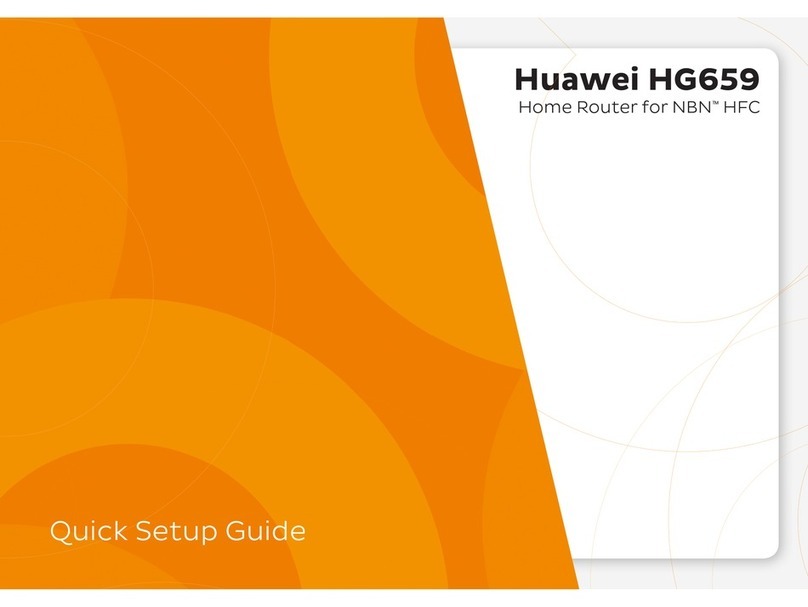Huawei LTE CPE E5172 Manual
Other Huawei Network Router manuals

Huawei
Huawei Enterprise S2700 Series User manual

Huawei
Huawei AR1200 Series Parts list manual

Huawei
Huawei AR120 Series Technical specifications

Huawei
Huawei E5785-320a User manual

Huawei
Huawei LTE CPE B593 User manual
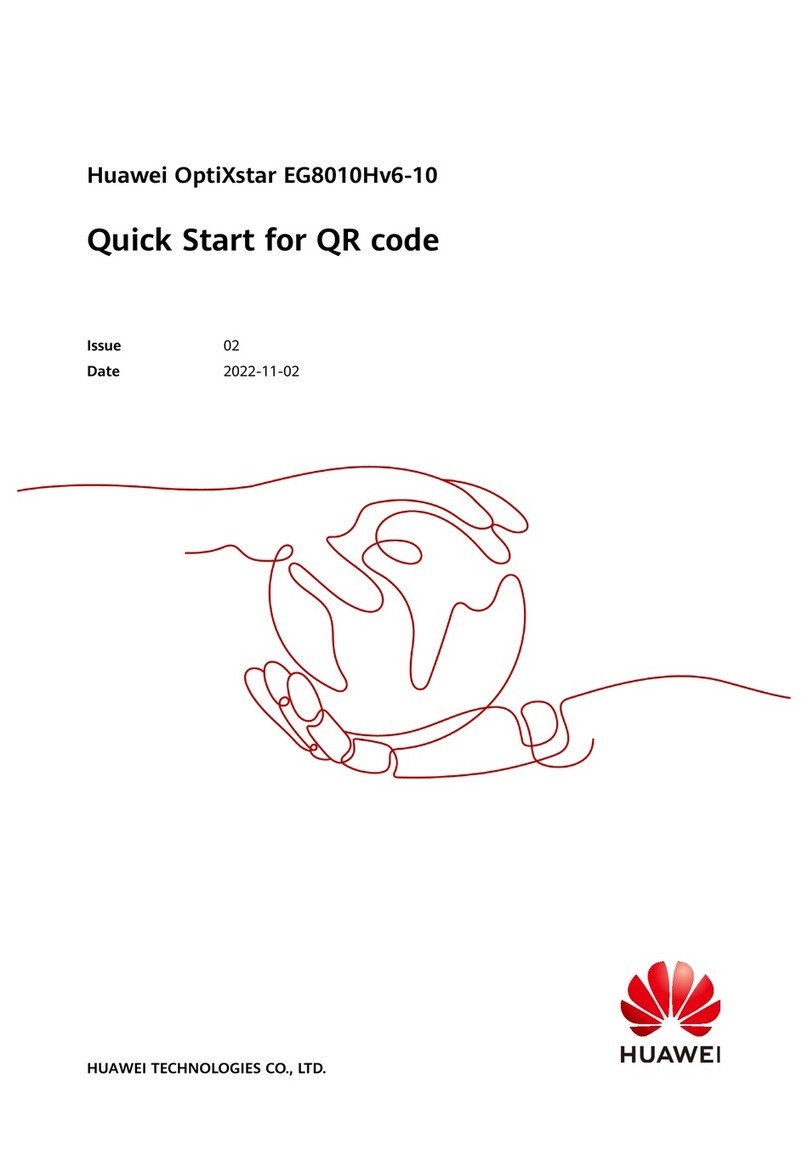
Huawei
Huawei OptiXstar EG8010Hv6-10 User manual

Huawei
Huawei E5186 User manual
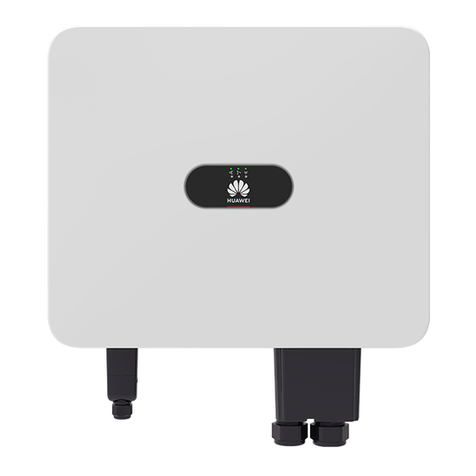
Huawei
Huawei SUN2000-M5 Series User manual

Huawei
Huawei SUN2000-25KTL-M5 User manual

Huawei
Huawei B525 User manual

Huawei
Huawei EG8147X6 User manual
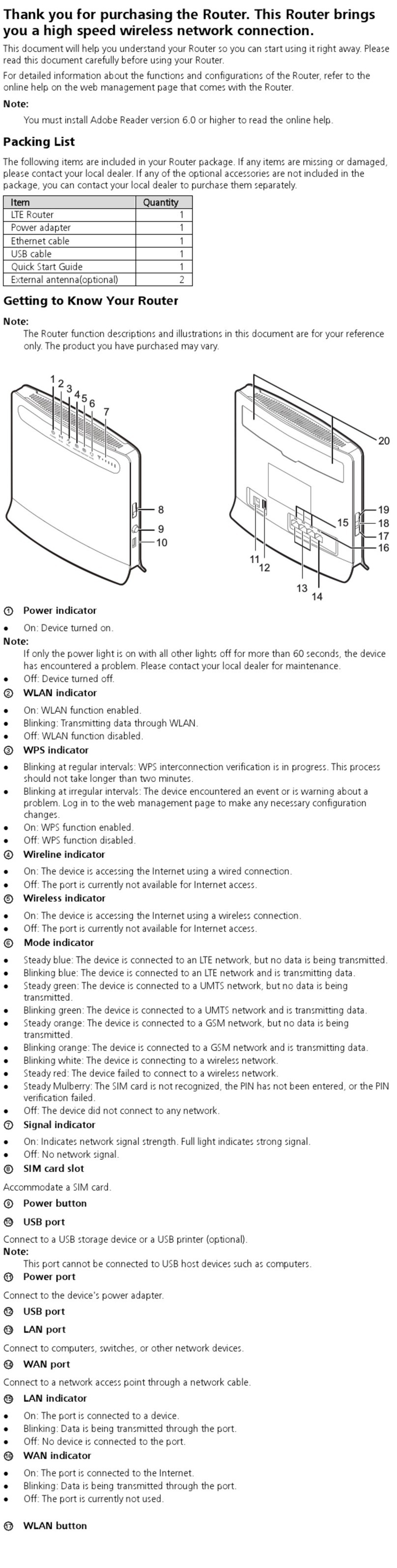
Huawei
Huawei B593u-501 User manual

Huawei
Huawei WiFi Mesh 3 User manual

Huawei
Huawei B311As-853 Technical specifications
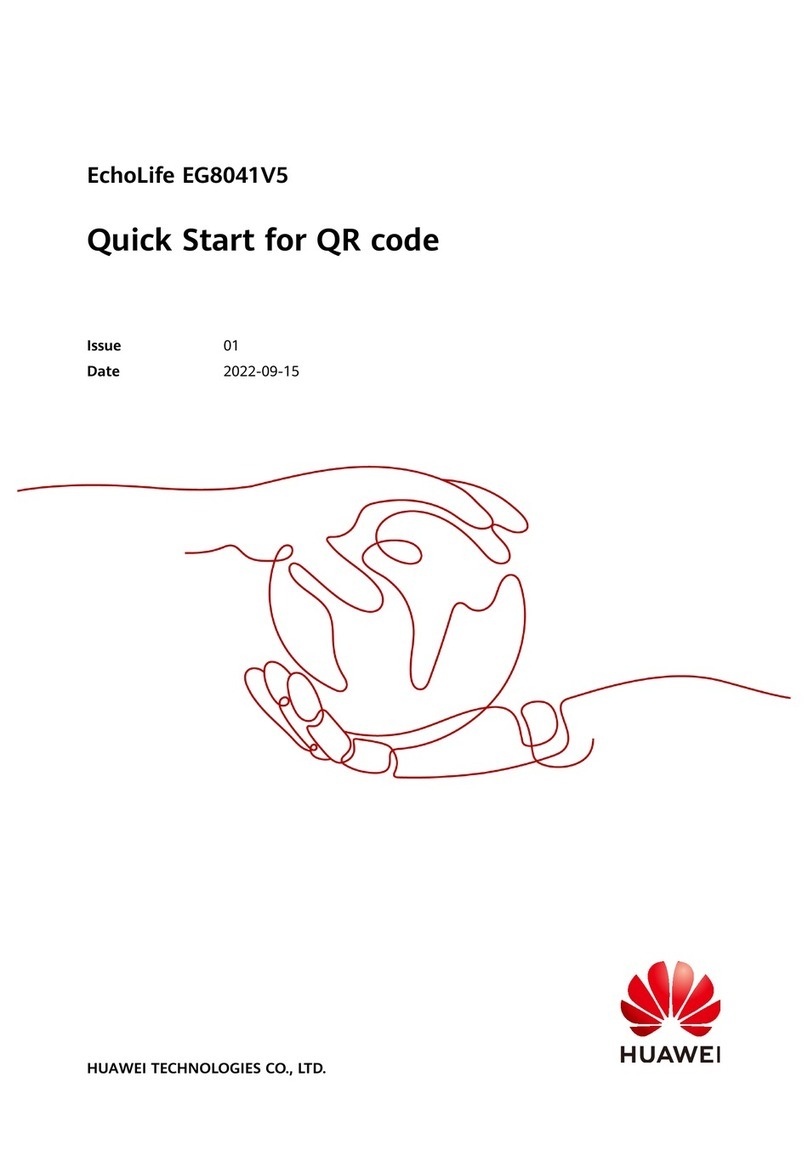
Huawei
Huawei EchoLife EG8041V5 User manual
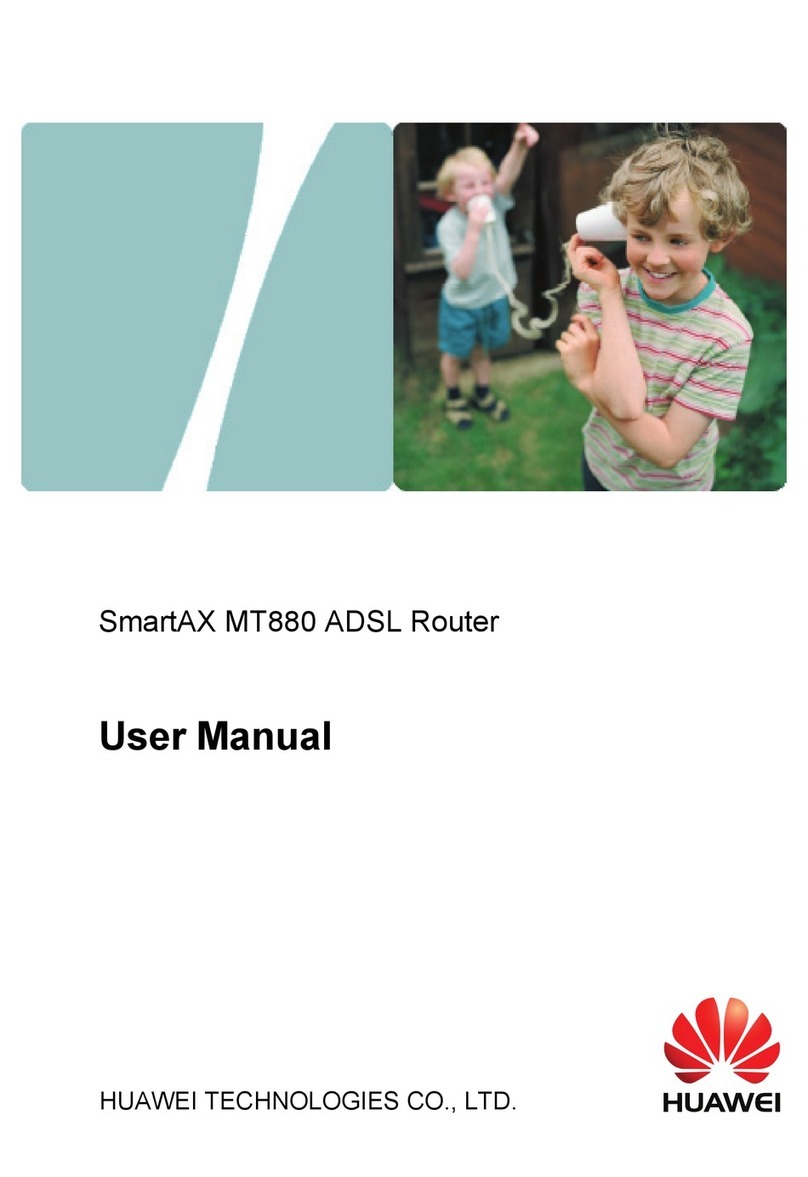
Huawei
Huawei SmartAX MT880 User manual

Huawei
Huawei K562e User manual

Huawei
Huawei B593 User manual

Huawei
Huawei E5373s-155 User manual

Huawei
Huawei 31010GEV User manual