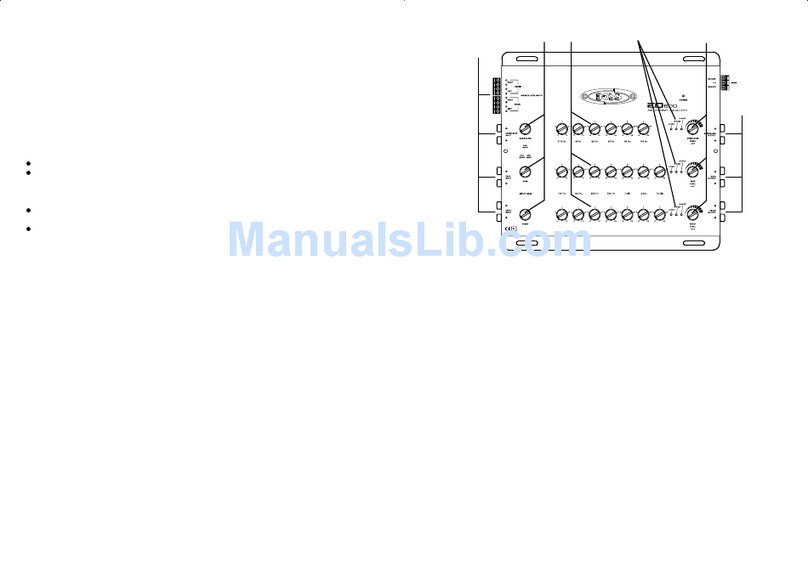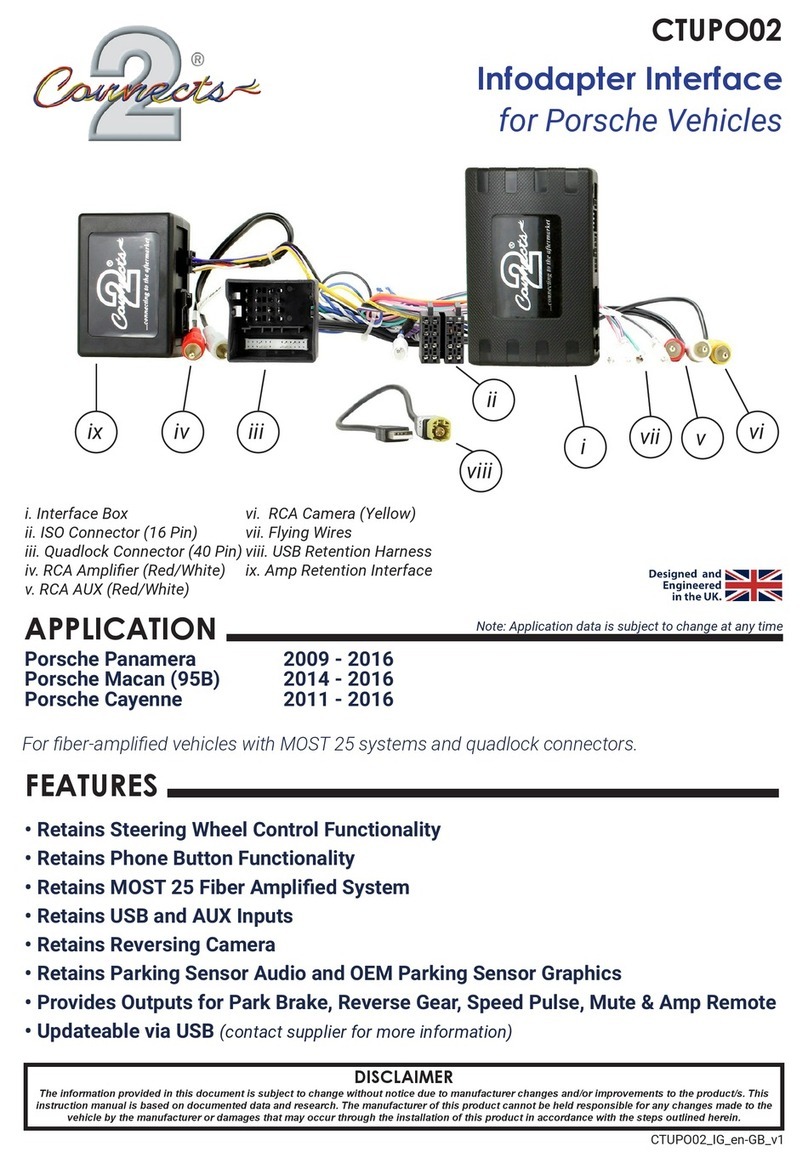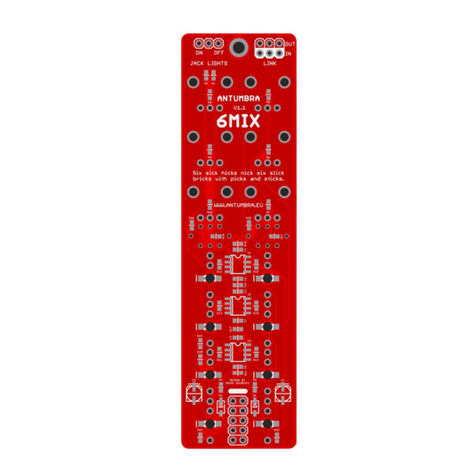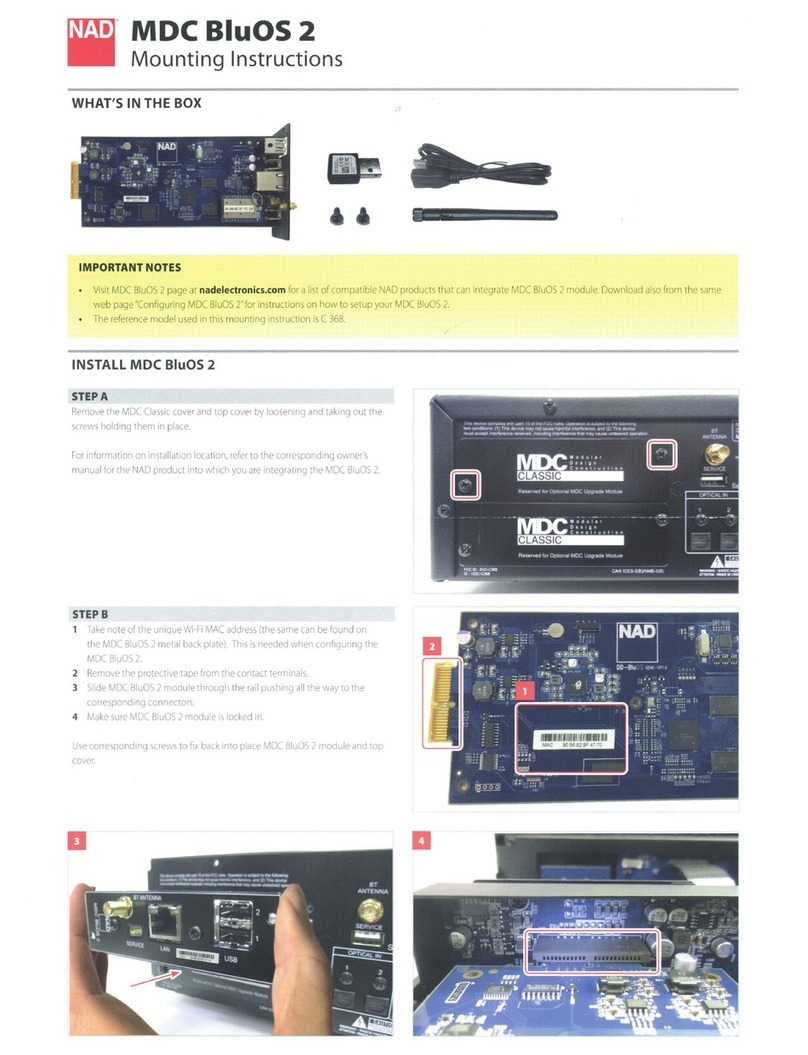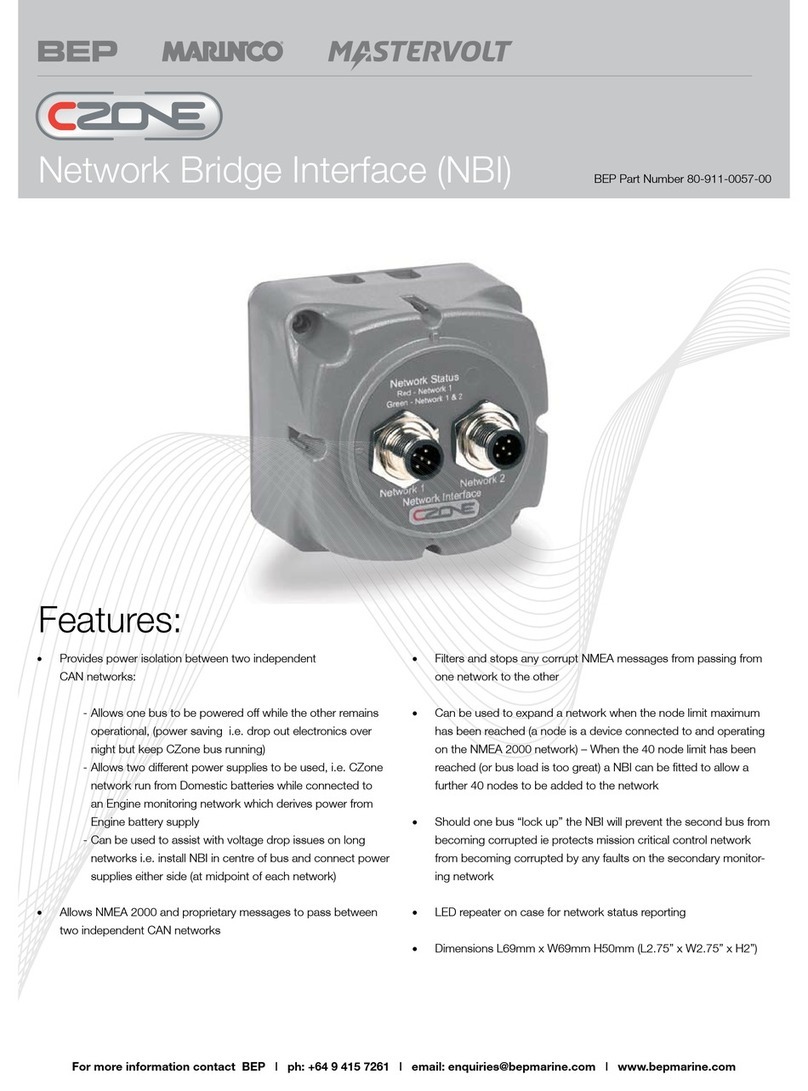DeviceWell PD8601 User manual

USER MANUAL
Please read it carefully before using it.
PD8601
AV Delayer
深圳市中帝威科技有限公司
Shenzhen DeviceWell technology co. LTD
AV Delayer
http://www.devicewell.com

技术支持: www.devicewell.com Email: [email protected] 2
PD8601
Precautions
About this device:
●This device belongs to the
high-frequency video processing
equipment. Therefore, please strictly
observe the following points:
●Non-professionals are not allowed to
disassemble the equipment case without
permission. Do not repair it yourself to
avoid accidents or damage to the
equipment.
●Do not spill any chemicals or liquids on
or near the equipment.
●The power supply of the device will
generate heat during operation. Therefore,
keep the working environment well
ventilated to avoid damage to the device
due to excessive temperature.
●Do not place system equipment in a
location that is too cold or too hot.
●Operate the equipment in an environment
where the temperature is between 0-70
degrees Celsius (32-158 degrees
Fahrenheit) and the humidity is between
10% and 80%.
●Try to keep the product environment
clean and avoid dust, otherwise there is a
danger of destroying the product.
●When using the product, keep it away
from electromagnetic fields.
●Do not dispose of this product as
normal waste. This product is designed to
be recyclable.
Copyright:
●When using this unit for video and/or
audio switching, publishing over the Internet,
or the like, in some cases it may be necessary
to authorize the copyright owner of the video
or audio. In order to protect copyright, please
strictly observe the following points when
using this device:
●When connecting a recording device to this
unit and recording video or audio, be sure to
follow the relevant copyright laws.
●It is prohibited by law to display or publish
third-party copyrighted video and audio
materials, or to allow private or public access
without the permission of the copyright holder.
●Even if you have the right to display or
publish, for example, editing activities that use
this unit to erase or disassemble the original
content may still be prohibited by law. For the
purpose of copyright protection, the
specifications of the video and audio signals
that can be input may change without notice
due to software upgrades or feature extensions.
●According to copyright laws, recorded video
and audio may not be used for purposes other
than personal preferences without the
permission of the copyright holder. Please note
that even if it is based on personal preference,
●It may also limit shooting during live
performances, performances or exhibitions.

技术支持: www.devicewell.com Email: [email protected] 3
PD8601
Contents
Precautions ................................................................................................................................ 2
1. Overview ........................................................................................................................... 4
1.1 Introduction ........................................................................................................ 4
2. Functional Characteristics................................................................................................. 5
3. SIZE: 483*157*44mm .......................................................................................................... 6
4.Interface Specification............................................................................................................ 7
4.1 Interface Introduction...................................................................................................... 7
4.2 Parameters....................................................................................................................... 8
5. Control panel and interface ................................................................................................... 9
5.1Description of Control Panel and LCD Menu.................................................................. 9
5.1.1 Button Operation Instructions .................................................................................. 9
5.1.1.1 Channel Settings............................................................................................9
5.1.1.2FTB Black Settings......................................................................................10
2.1.2 Operation of LCD Menu................................................................................... 10
6.1.2.1Knob Description.........................................................................................10
6.1.3Mode Settings.......................................................................................................... 10
6.1.4System Settings ....................................................................................................... 11
6.1.5 Network Settings.................................................................................................... 13
6.1.6 Device Information Settings................................................................................... 14
Maximum Delay Schedule.............................................................................................. 14
7. Failure and Maintenance ..................................................................................................... 15
7.1 Common Faults and Solutions.......................................................................... 15
7.2 Maintenance...................................................................................................... 15
7.3 Warranty information....................................................................................... 15

技术支持: www.devicewell.com Email: [email protected] 4
PD8601
1. Overview
1.1 Introduction
The DeviceWell audio and video delayer PD8601 is a delayer that can delay the output of
sound and video. The PD8601 delayer automatically recognizes the standard definition HD
SDI signal and provides 0-30 seconds delay for the video signal. 30 seconds delay. The user
can control the content to be broadcasted, and can be widely applied to various real-time
broadcast occasions. It has two XLR terminal input audio signals, which can be connected to
the sound output from the mixer or directly connected to the microphone. It has two XLR
terminals to output audio signals, which can be connected to the speaker for playback.
The PD8601 audio and video delayer supports up to 8 SDI audio and video signal source
inputs. Each input signal can be connected to one SDI delay output (which can set the delay
for output audio and video) and one SDI auxiliary output (live output). Support 1 channel
XLR balanced audio input; 1 channel XLR balanced audio output to audio and other
equipment

技术支持: www.devicewell.com Email: [email protected] 5
PD8601
Functional Characteristics
The DeviceWell audio and video delayer PD8601,is a delayer with 8 SDI signal inputs and two
SDI audio and video signal outputs(supporting one delay output and one auxiliary output).No need
for expert knowledge, just a simple operation to fully understand the audio and video delay. This
unit can be used in radio and television, live broadcast and various activities.
Support 220V AC power supply system;
Support LCD information system settings;
Support 8 channels of SDI input, 2 channels of SDI output (one SDI audio and
video signal source delay output and one SDI audio and video auxiliary output);
SDI output supports seamless switching; it can be cut from 8 channels and 1
channel; (the input resolution must be unified)
Audio and video signals support 1-30 seconds delay output, maximum support
30s delay, can be set through the front panel knob;
Support 1 set of XLR analog balanced audio input (audio plus embedded); 1 set
of XLR analog balanced audio output;
2 Channel SDI can output seamlessly, and 1 channel can be configured as
no-delay output;
The front panel has buttons, knob and LCD panel for easy operation and display
of real-time status.
Support FTB output black field.

技术支持: www.devicewell.com Email: [email protected] 7
PD8601
.Interface Specification
4.1 Interface Introduction
The DeviceWell PD8601 interface is shown below.
No.
Definition
Description
1
LCD Screen
LCD Display Panel
2
Button Selection
Configuration Button of Input
3
FTB
FTB Output Black
4
Knob
LCD Menu Setting
5
SDI OUT
One SDI audio and video delay output and one SDI audio and
video auxiliary output
6
SDI IN
8 SDI audio and video Input
7
AUDIO Input
One XLR balanced audio Input
8
AUDIO Output
One XLR balanced audio Output
9
P1/P2
Audio output indicator
10
RJ45/USB(Reserved)
Network Control Upgrade
11
AC Power socket and switch
220V AC Input

技术支持: www.devicewell.com Email: [email protected] 8
PD8601
4.2 Parameters
Name
AV Delayer
Model No.
PD8601
Audio
Input/output Signal
XLR
Connector
Canon head
Signal amplitude
7V P-P
Impedance
110 Ω
Balanced
Adaptive
Video
Output Signal
SDI Video Signal
Code Rate
270Mbps~3Gbps
Connector
Standard
Return Loss
>15dB 5MHz~3GHz
Signal Amplitude
800mV±10%(SDI)
Impedance
75 Ω(SDI)
DC Offset
0V±0.5V
Clock recovery
Optional
General
Parameter
Power Supply
100-240V/AC 50/60Hz
Rate
Less than 8W
Host Size
Standard 1U
Control Panel
Button Control Panel
Weight
About 3 KG
Operating
Temperature
0℃~50℃No condensation
Storage Temperature
-20℃~75℃
Operating Humidity
20%~70%RH
Storage Humidity
0%~90%RH,No condensation

技术支持: www.devicewell.com Email: [email protected] 9
PD8601
5. Control panel and interface
PD8601,a delayer that supports the 0-30 second delay setting, please take a few minutes to read
this section, This chapter will introduce you to the panel and LCD display of DeviceWell Audio
&Video delayer for your convenience and operation.
DeviceWell audio&video Delayer PD8601 is standard 1U chassis equipment, made of new
aluminum alloy material. The new aluminum alloy has high strength characteristics, which
improves the anti-drop,anti-shock resistance of the whole machine and the components inside the
delayer. Ultra-lightweight features make the unit easier to transport and maintain without the need
for additional equipment; it also offers unparalleled thermal performance.
In additional to the innovation of the outer casing, the PD8601 is also completely optimized for
the interface connector. Environmentally friendly materials with new RoHS standards are more
demanding in terms of durability and environmental protection, providing customers with more
stable ,cost-effective and environmentally friendly products.
5.1Description of Control Panel and LCD Menu
5.1.1 Button Operation Instructions
5.1.1.1 Channel Settings
Click the button on the control panel, then select the channel you want to frame
delay. If I want to choose 1 channel.
After clicking the IN button, the button will turn green, then Press . It is
possible to output and frame delay for 1-channel images, and the delay time is arbitrarily set from
0 to 30 seconds.
Operation of Channel 2~8 sources are on the same principle.

技术支持: www.devicewell.com Email: [email protected] 10
PD8601
5.1.1.2FTB Black Settings
When the situation is encountered during the broadcast, you can press the key on
the control panel; this button can instantly turn the two output screens into black. At this time, the
FTB button will be red and will blink until the button is pressed again to
turn off the black field.
2.1.2 Operation of LCD Menu
6.1.2.1Knob Description
The knob has three operating states, one is clockwise rotation, one is counterclockwise, and the
other is pressed. Clockwise indicates increase or decrease, counterclockwise indicates decrease or
upward, and press indicates selection and confirmation.
6.1.3Mode Settings
After the power is turned on, the LCD panel is displayed (as shown in the figure below). Press the
knob to set the delay for the corresponding channel.
Press the knob to enter the mode setting (as shown below)

技术支持: www.devicewell.com Email: [email protected] 11
PD8601
Press the knob again to set the delay time and audio source selection (as shown below):
6.1.4System Settings
The system settings in the LCD menu can be used to set the displayed language, screen
brightness, backlight time and reset. After pressing the system settings, the menu is displayed (as
Delay time can be set from 0-30 seconds
Audio source can have internal source and external
source selection settings.

技术支持: www.devicewell.com Email: [email protected] 12
PD8601
shown below).
After pressing the language selection, you can set the language selections:
After pressing the screen brightness, you can set the LCD screen brightness in 10-100 brightness:
The LCD backlight time can be set in the brightness of 5-100 after pressing the backlight time:
Pressing the reset setting that will return the machine to the audio and video just played:

技术支持: www.devicewell.com Email: [email protected] 13
PD8601
6.1.5 Network Settings
The network settings in the LCD menu can be modified by IP address, subnet mask and
gateway settings.After confirming, click Save (as shown below).

技术支持: www.devicewell.com Email: [email protected] 14
PD8601
6.1.6 Device Information Settings
The equipment information in the LCD menu can know the version information of the current
equipment (as shown below).
Maximum Delay Schedule
Resolution
Max Delay
1080P24、1080P25,、1080P30、1080I50
30s
1080P50
20s
1080P60
16s

技术支持: www.devicewell.com Email: [email protected] 15
PD8601
7. Failure and Maintenance
7.1 Common Faults and Solutions
The output image is disturbed and may be disturbed by other devices.
When plugging in the audio and video interface, if there is obvious static electricity, the
device power ground wire may not be good grounding, please ground in the correct way;
otherwise it will easily damage the host and shorten the life of the mainframe.
When RJ45 (generally: computer serial port) cannot control the screen splitter, check whether
the communication port set by the control software corresponds to the serial port of the
connected device; check if the communication port of the computer is good.
7.2 Maintenance
Use a soft, dry cloth to clean the device. Do not use alcohol, paint thinner or benzene to clean.
Make sure that the device is stored and operated in an environment away from liquids and stains.
7.3 Warranty information
The company guarantees that the process and materials of the product are not defective
within 12 months after purchase from the company or its authorized distributors, under normal use
and service support. We offer a one-year warranty after sale.
Table of contents
Popular Recording Equipment manuals by other brands
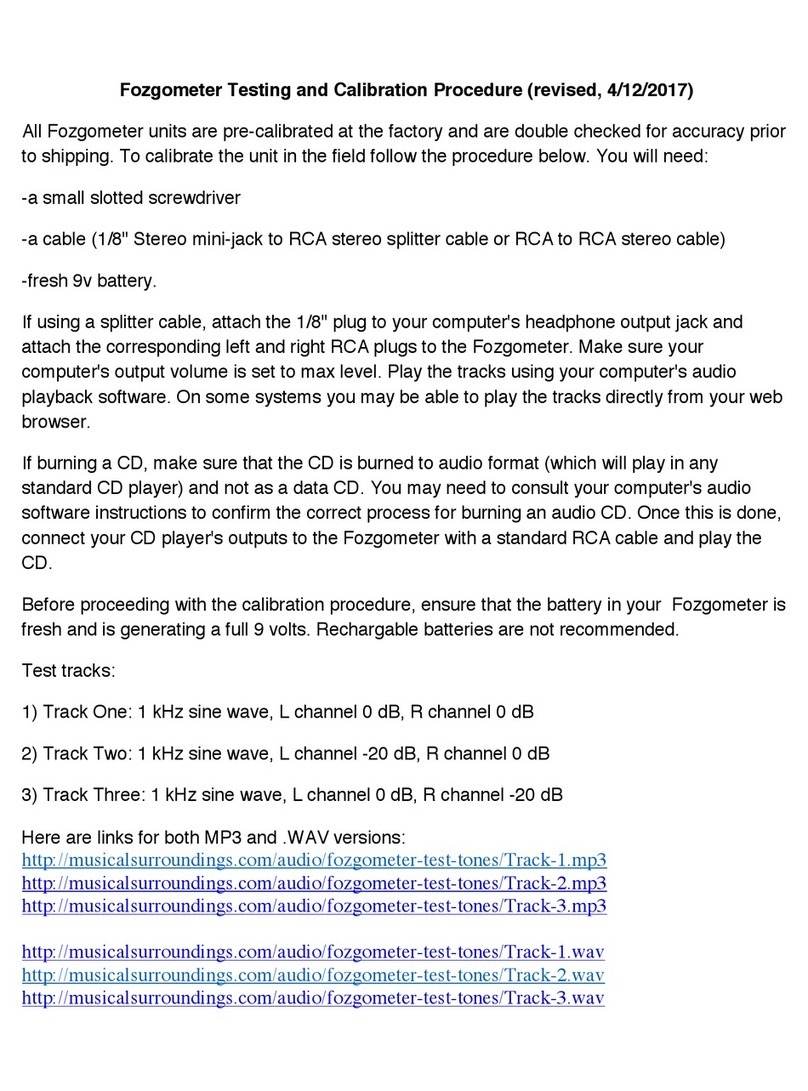
Musical Surroundings
Musical Surroundings Fozgometer Testing and Calibration Procedure
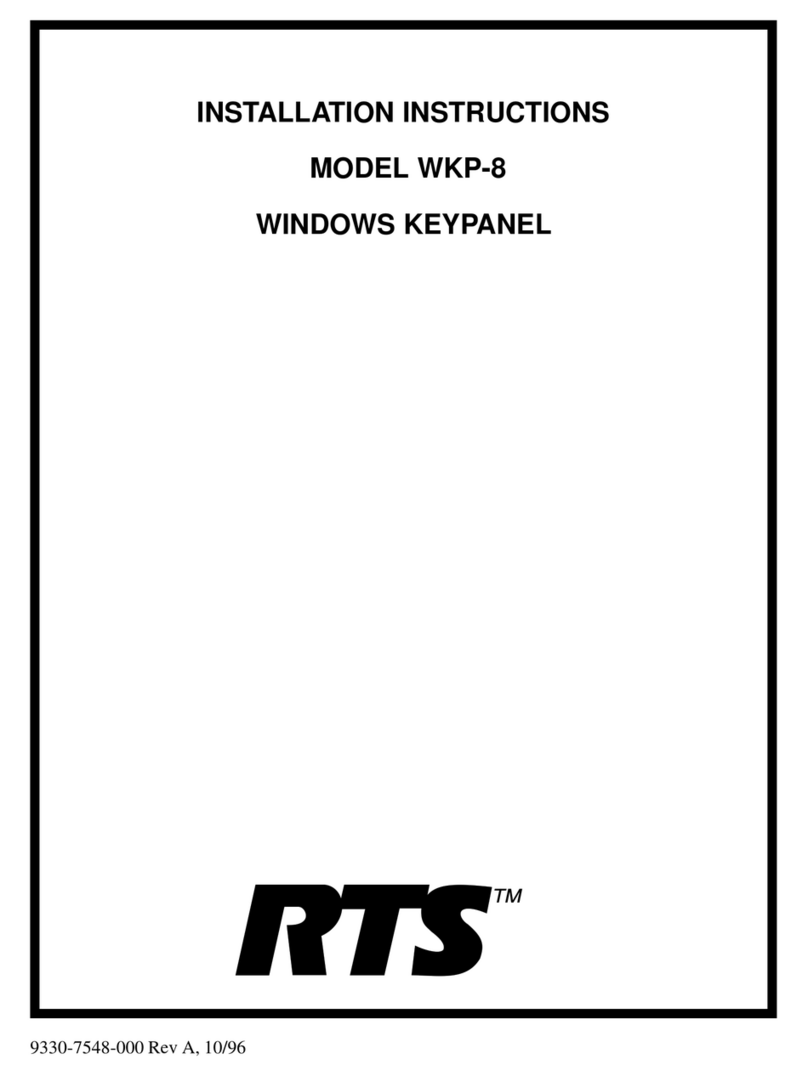
RTS
RTS WKP-8 installation instructions

VXI Technology
VXI Technology EX2500A quick start guide
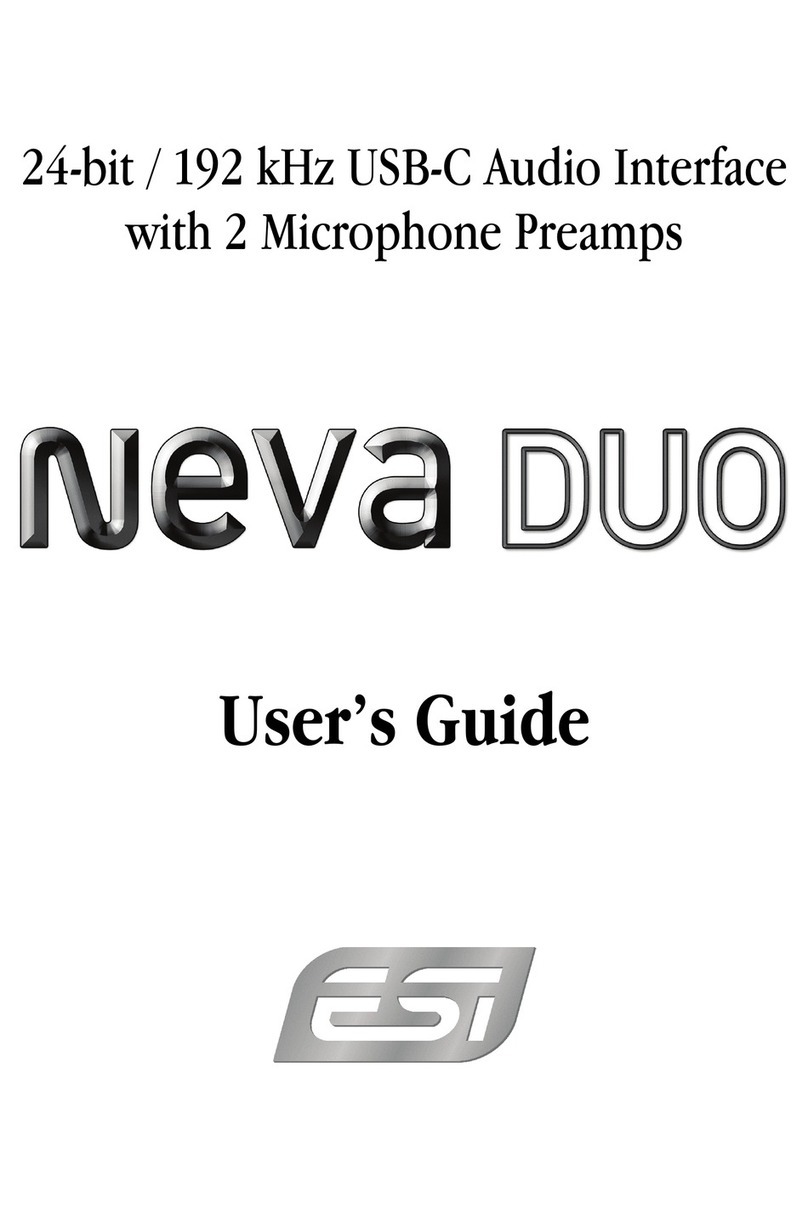
ESI
ESI Neva Duo user guide

Euphonix
Euphonix R-1 Transfer Station Operation manual

Polycom
Polycom KIRK ISDN installation guide