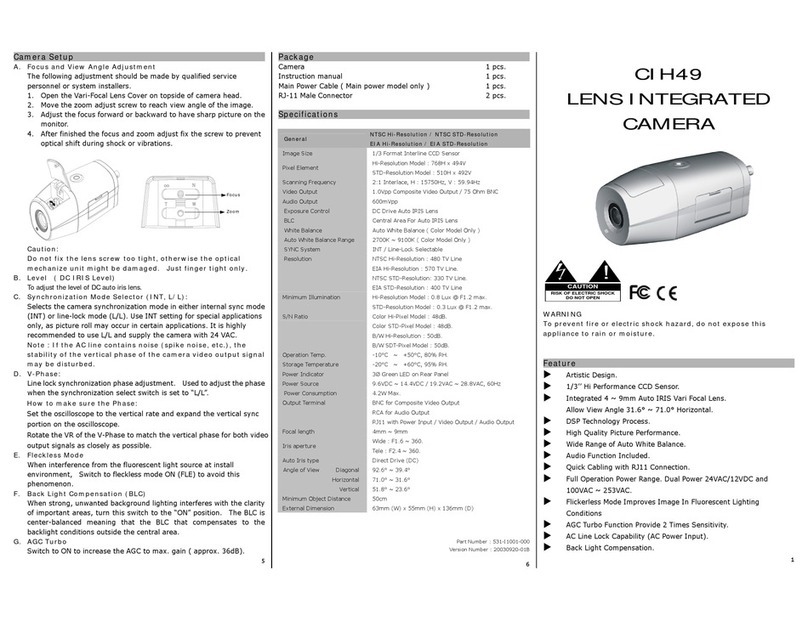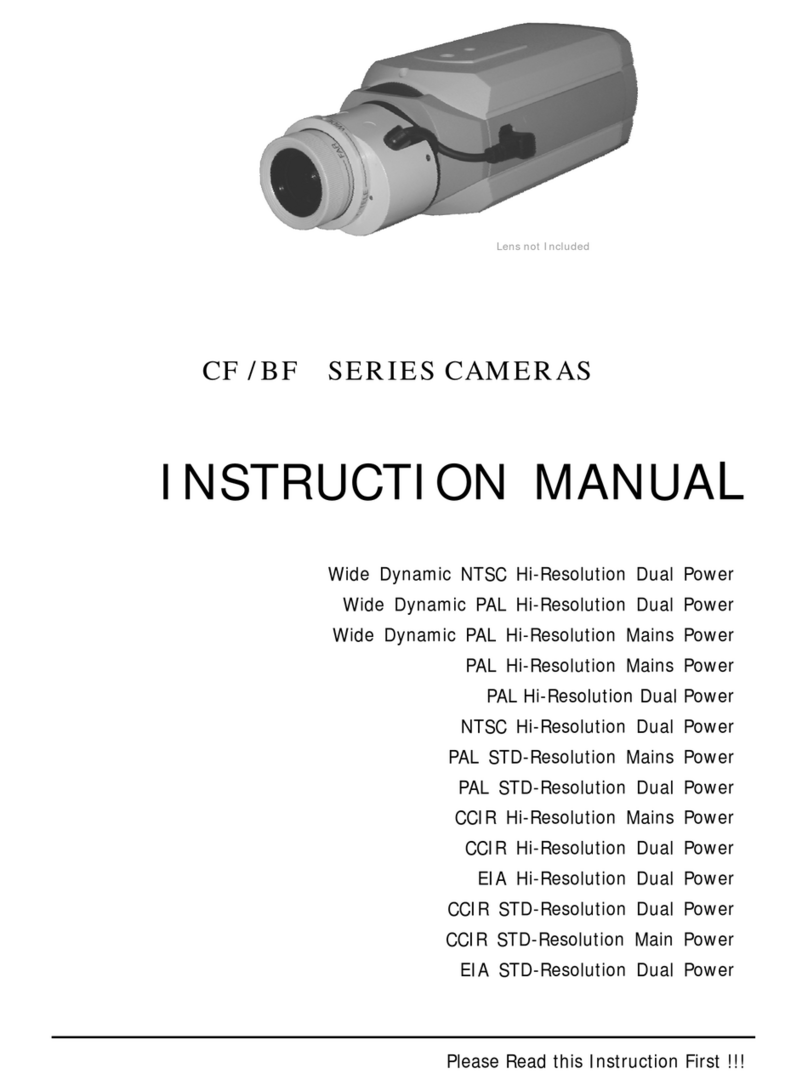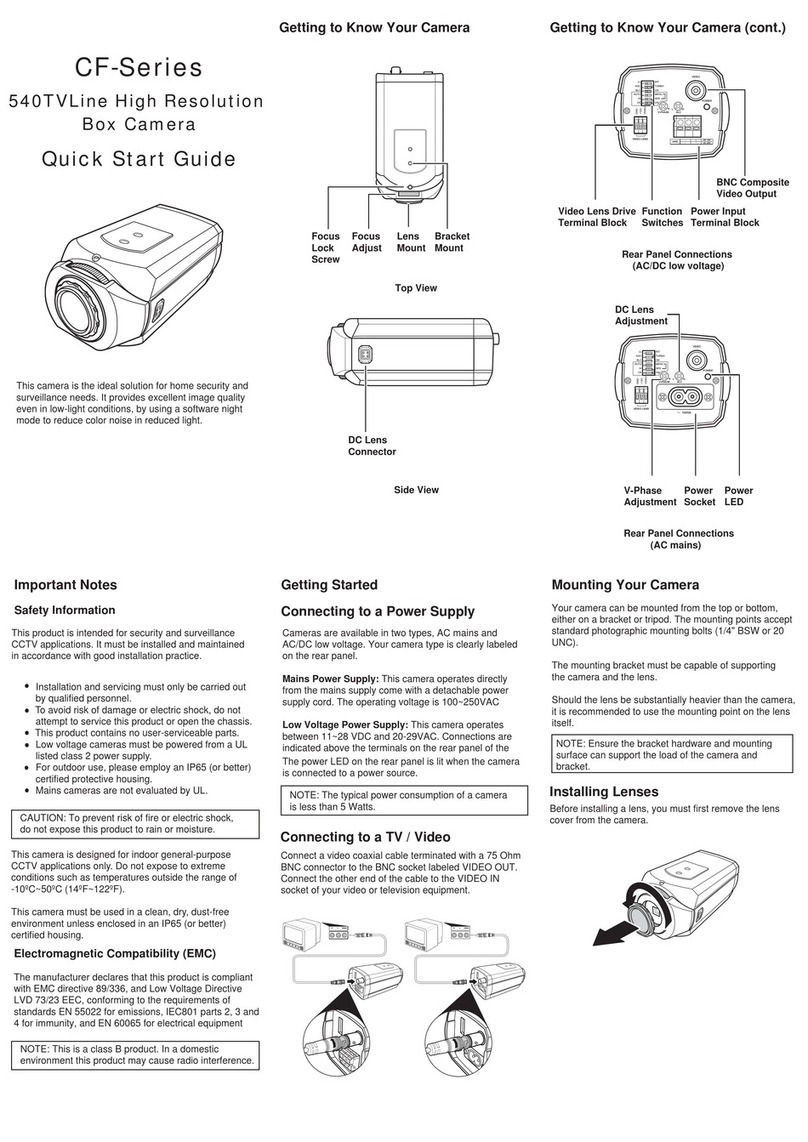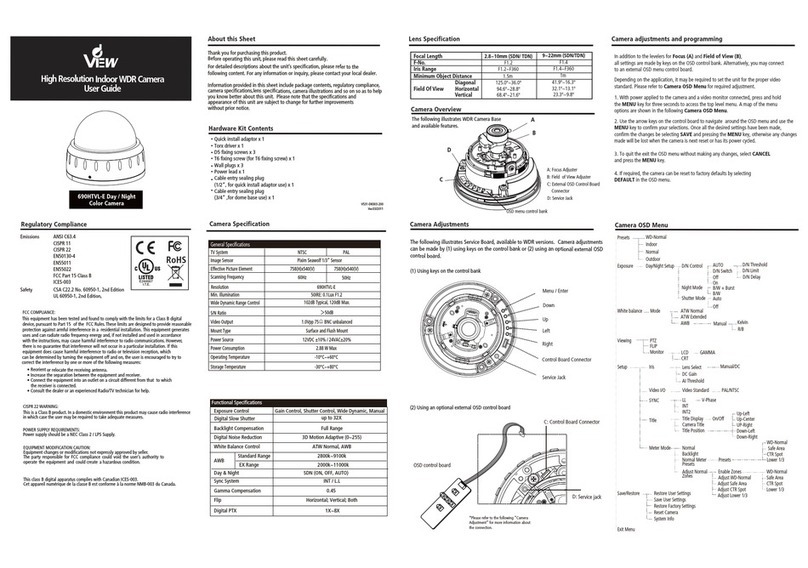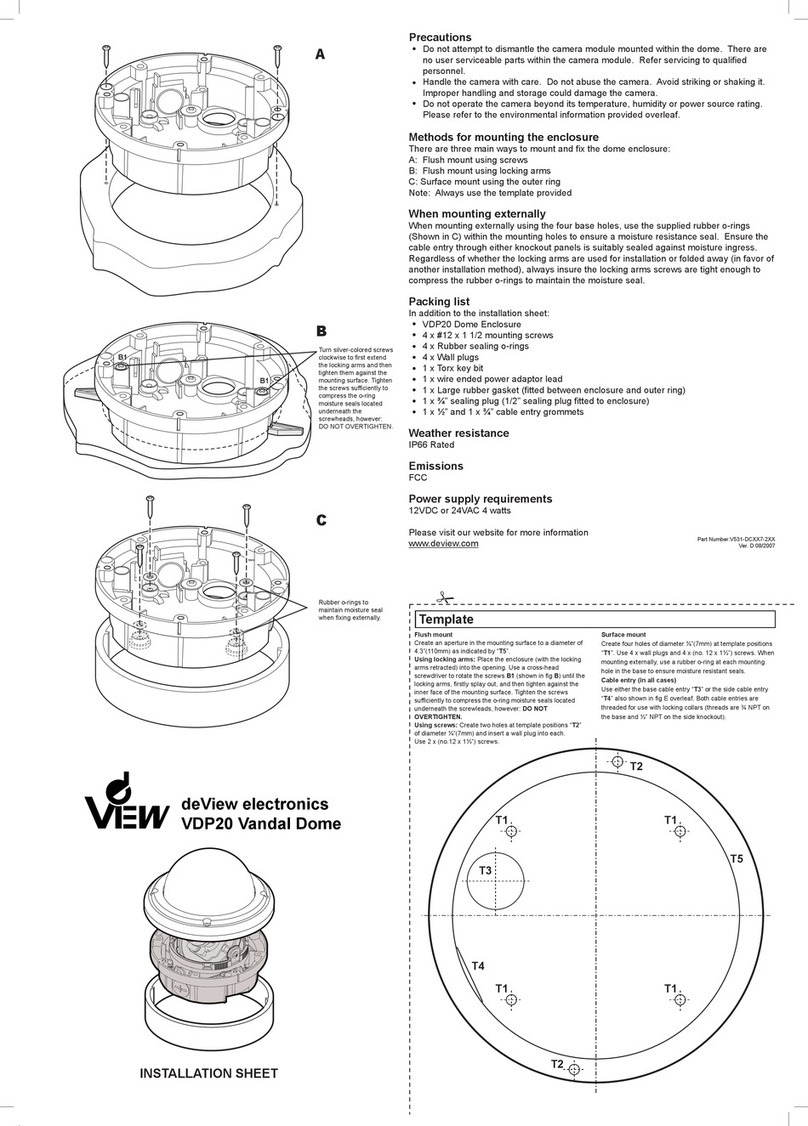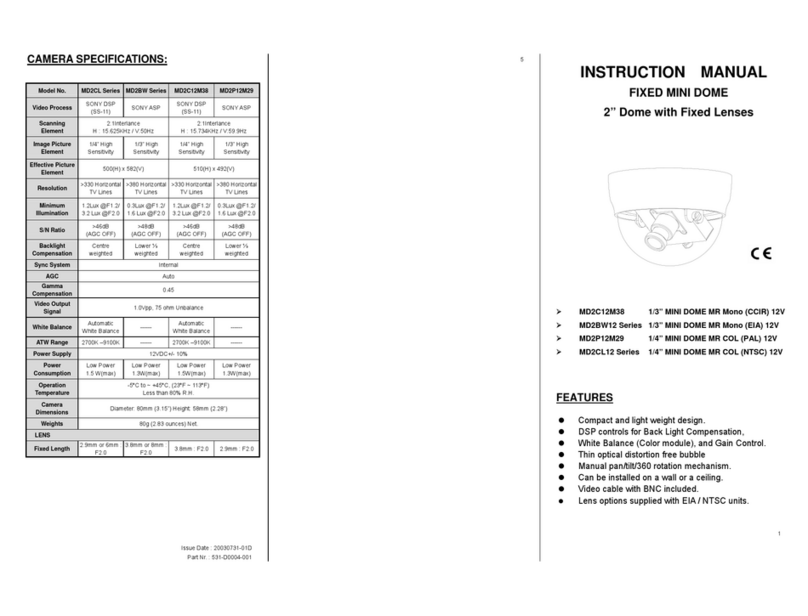100Omm
47mm
90mm
80mm
O
2. Connecting the Cables
Please refer to the diagrams below.
1Connect the power to the DC Jack.
2Connect the video cable from monitor to the equipped video cable.
ATTENTION
1. Check if the power is off before handing the power cable.
2. Check for proper polarity before connecting to power supply.
Improper polarity may cause damage to the camera.
3. Mounting the Camera Body
Remove the body cover, and mount the camera body to the
ceiling or wall. Align the housing to the holes you have made, and
use three screws to mount the camera body.
Choose screws suitable for the type of ceiling
or wall material, Screws with a diameter of 4
to 5 mm are recommended.
ADJUSTMENT
1. Setting the Dip Switch
Set according to lighting conditions Dip Switch for BLC & AGC
functions.
zBack Light Compensation (BLC) ON/ OFF :
When strong, unwanted background lighting interferes with the
clarity of important areas, turn this switch to the “ON” position.
The BLC compensates to back light conditions in the central area.
zAuto Gain Control (AGC) ON / OFF:
Switching the AGC on will improve camera sensitivity in low light
conditions.
2. Adjusting the Camera Direction
Camera body moves in two ways: Pan, and Tilt.
Adjust the direction so that the lens is aiming at the target.
3. Adjusting the View Angle and Focus
Use the lever to adjust the view angle and focus.
4. Adjusting the DC Iris Level
Set according to lighting conditions.
a). Turn the dipswitch Auto Gain Control (AGC) to OFF.
b). Adjust the DC iris level. Please adjust with care so as not cause
damage to the potentiometer.
c). Turn the dipswitch Auto Gain Control (AGC) to ON.
5. Completing the Adjustment and Installation
a). Attach the body cover.
b). Turn the inner cover to position the lens to the opening.
Attach the dome cover.
P3
Packing List
1. Dome Camera with D.D. Vari-focal Lens x 1
2. Instruction Manual x 1
3. Template x1
CAMERA SPECIFICATIONS:
Model No. MD3CL12H4-9 MD3CL12M
Video Process DSP, CXD2163BR (SONY SS-1M)
Scanning Element 2 :1 Interlace / H :15.750KHz , V : 59.94Hz
Image Picture
Element 1/3” High Sensitivity CCD
Effective Picture
Element 768(H) x 494(V) 510(H) x 492(V)
Resolution 480 Horizontal
TV Lines
400 Horizontal
TV Lines
Minimum
Illumination 0.8Lux @F1.2/ 1.5 Lux @F1.6 0.3Lux @F1.2/ 0.5 Lux @F1.6
S/N Ratio ≧48dB(AGC OFF) ≧52dB(AGC OFF)
Bubble Tint Colored ; Optical perfect Max. 1F loss
Backlight
Compensation On ( Central Area ) / Off Switch
AGC On / Off Switch
Sync System Internal
Gamma
Compensation 0.45
Video Output 1.0Vpp, 75 ohm Unbalanced
White Balance Automatic White Balance -----
ATW Range 2700K – 9100K -----
Power Range DC12V ±10%
Power
Consumption 2.8W ( Max )
Operation
Temperature -5°C to ~ +45°C
Less than 80% R.H.
Overall Camera
Dimensions Height 80mm (3.15”) Diameter 100mm (3.94”)
Weights 180g (6.35 ounces) Net.
LENS SPECIFICATION:
Focal length 4.0 - 9.0mm
Maximum aperture ratio 1 : 1.6
Iris T : F2.4 – 360 W : F1.6 ~ 360
Horizontal 71°( Wide ) – 31.6°( Tele )
Angle of View Vertical 51.8°( Wide) – 23.6°( Tele )
Option Lens
Focal length 2.6 - 6.0mm
Maximum aperture ratio 1 : 1.6
Iris T : F2.3 – 360 W : F1.6 ~ 360
Horizontal 106 ( Wide ) – 47.6°( Tele )
Angle of View Vertical 78.2 °( Wide) – 35.8 °( Tele )
Note. Specification subject to change without notice.
Part No:531-D0005-000
Version Nr. : 20030731-01A