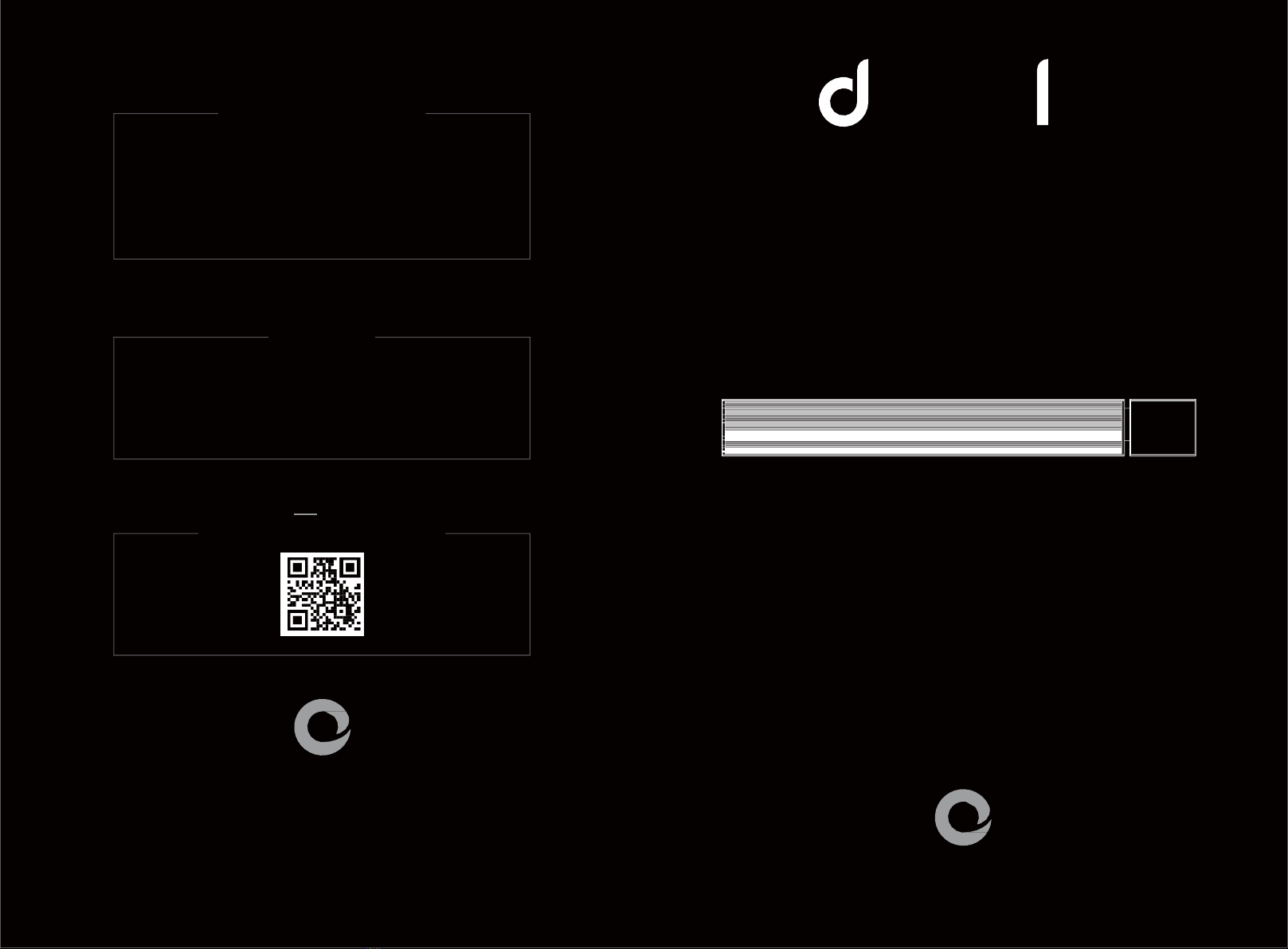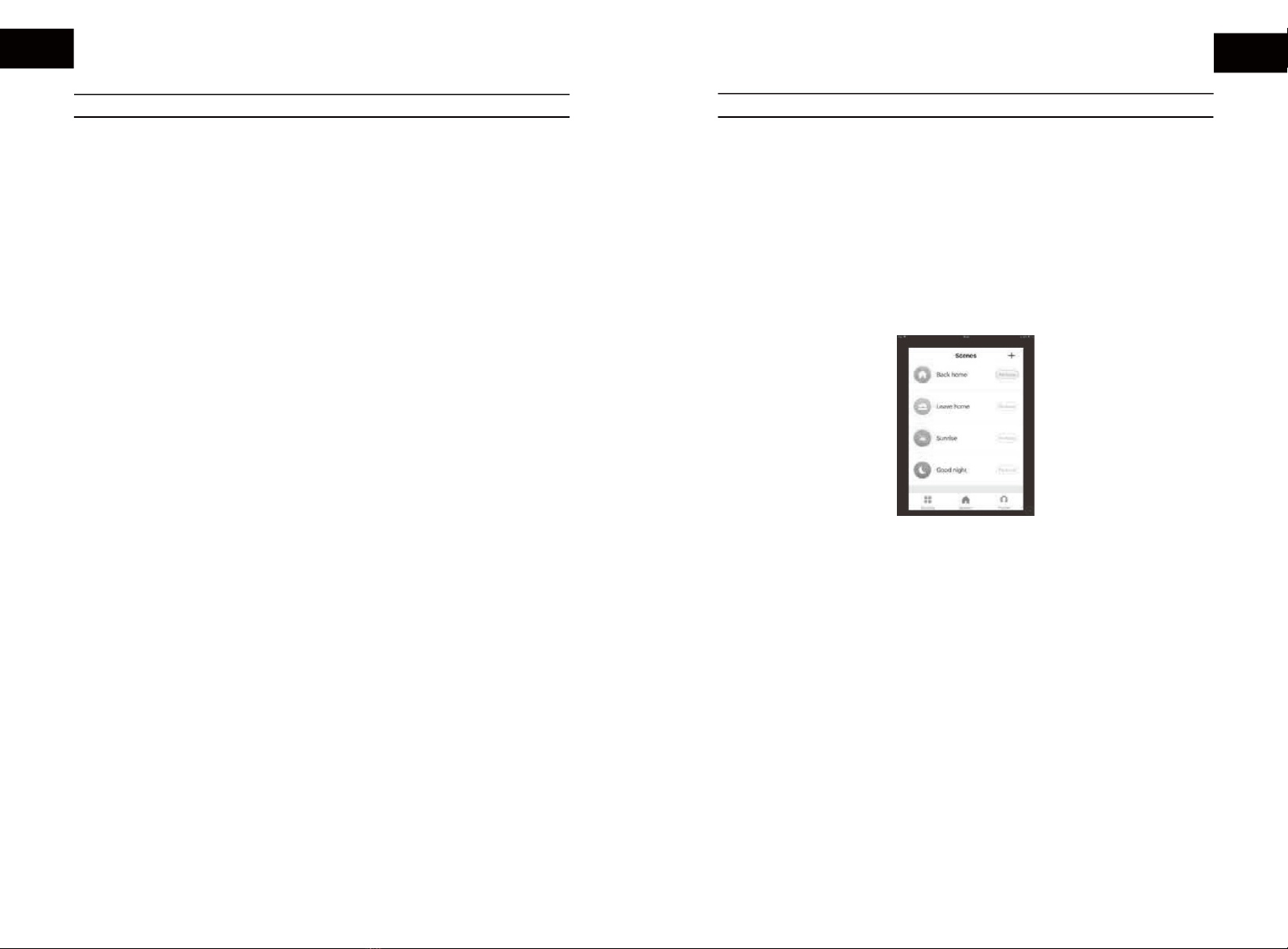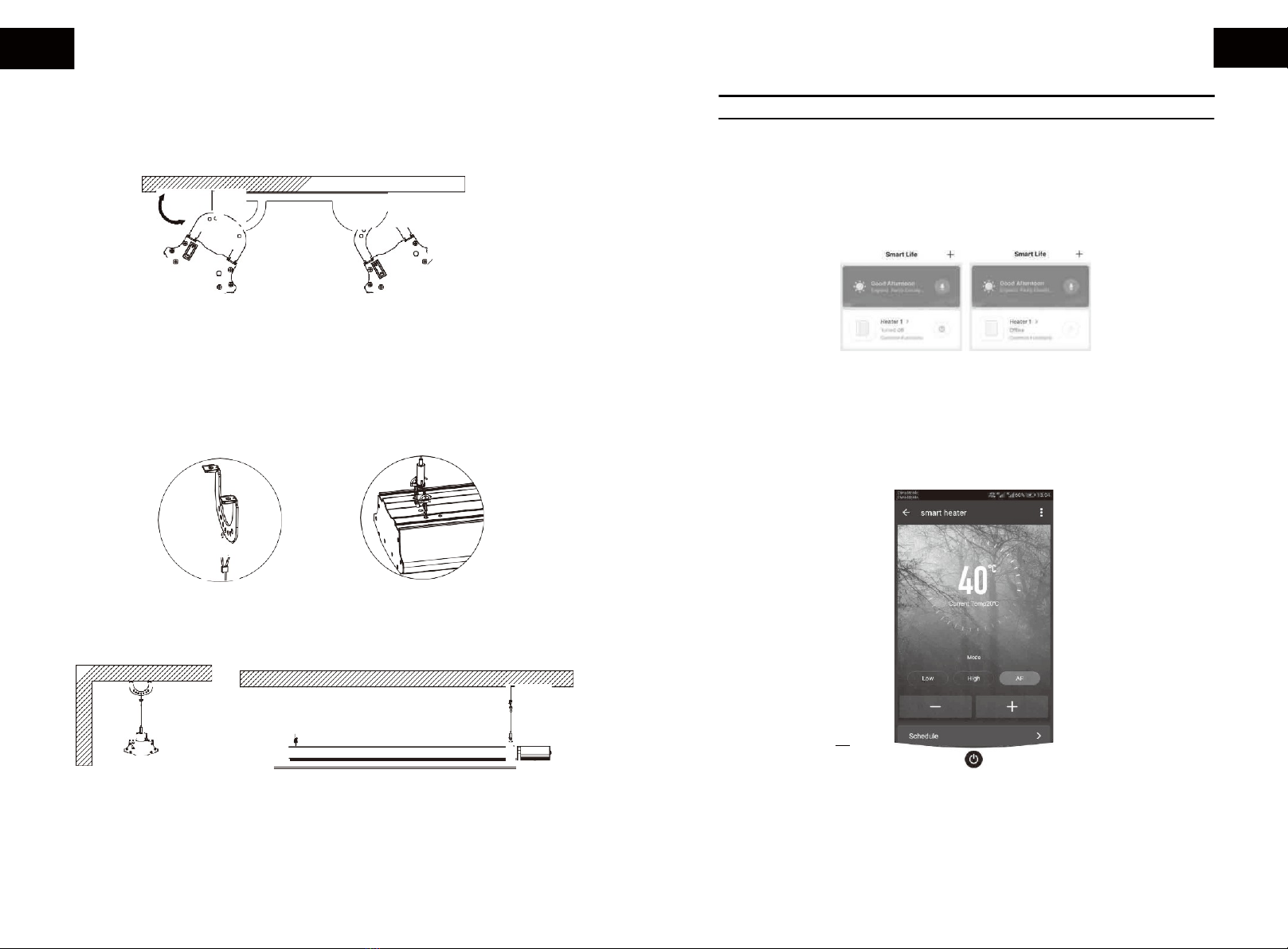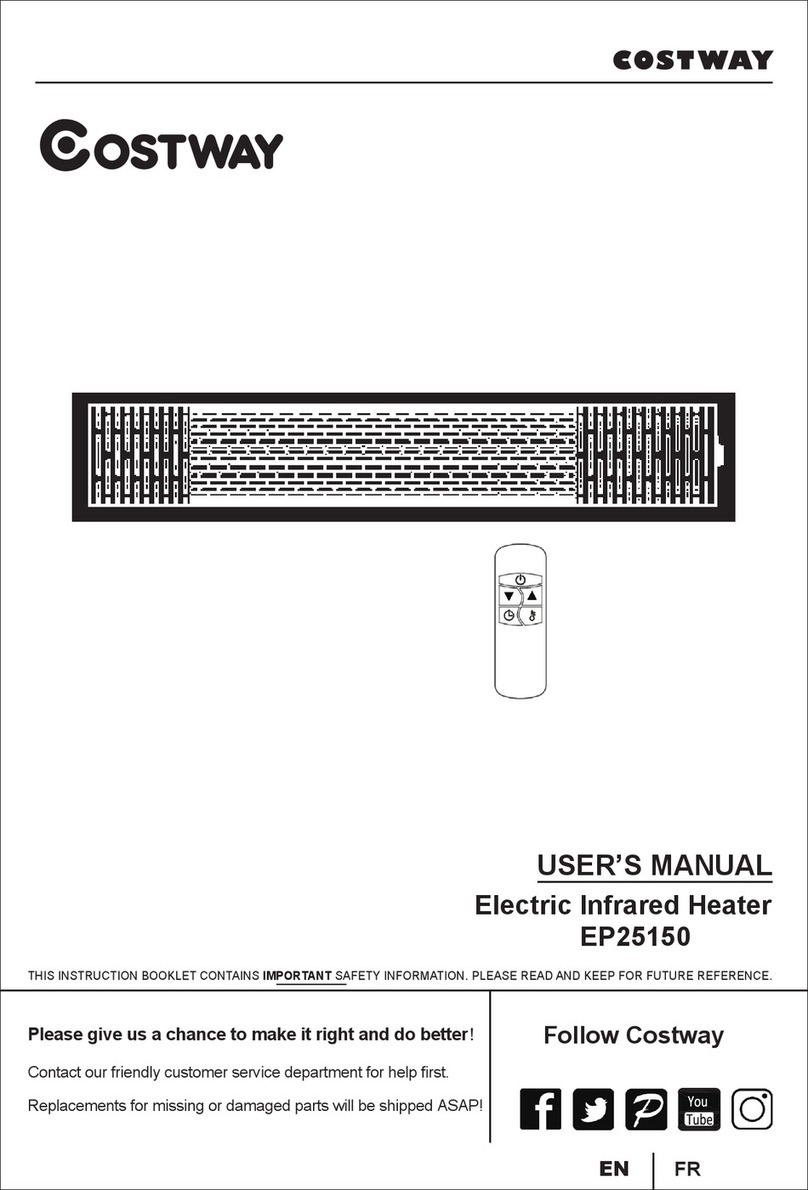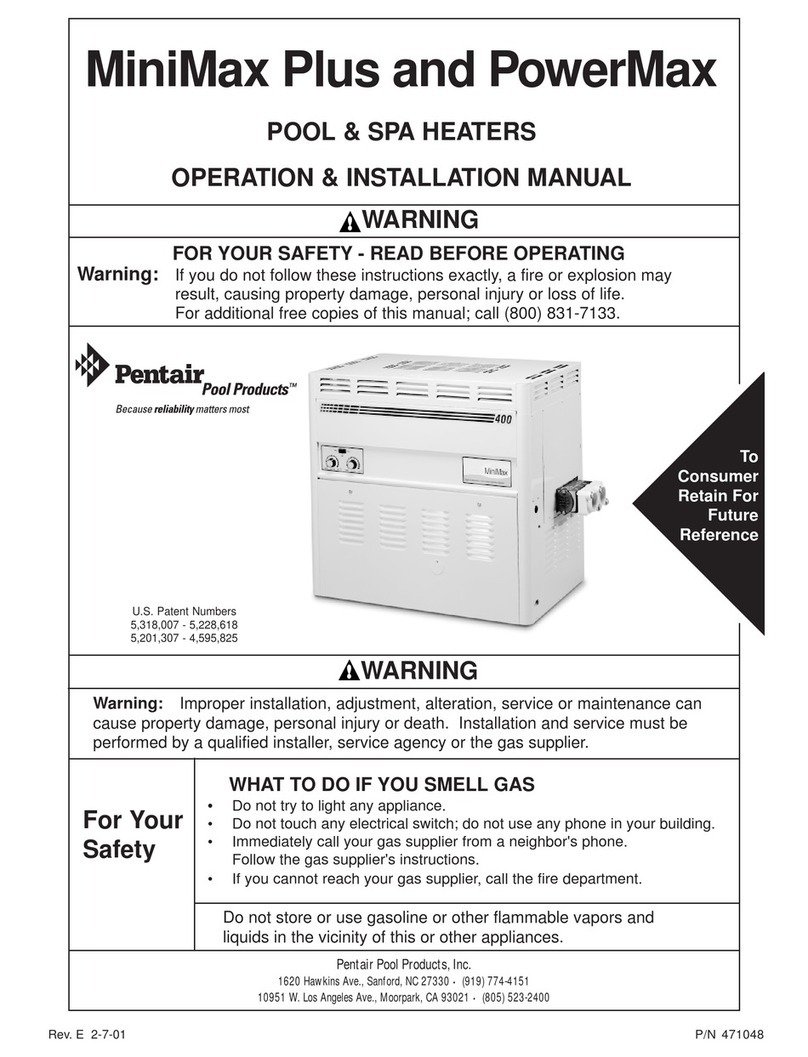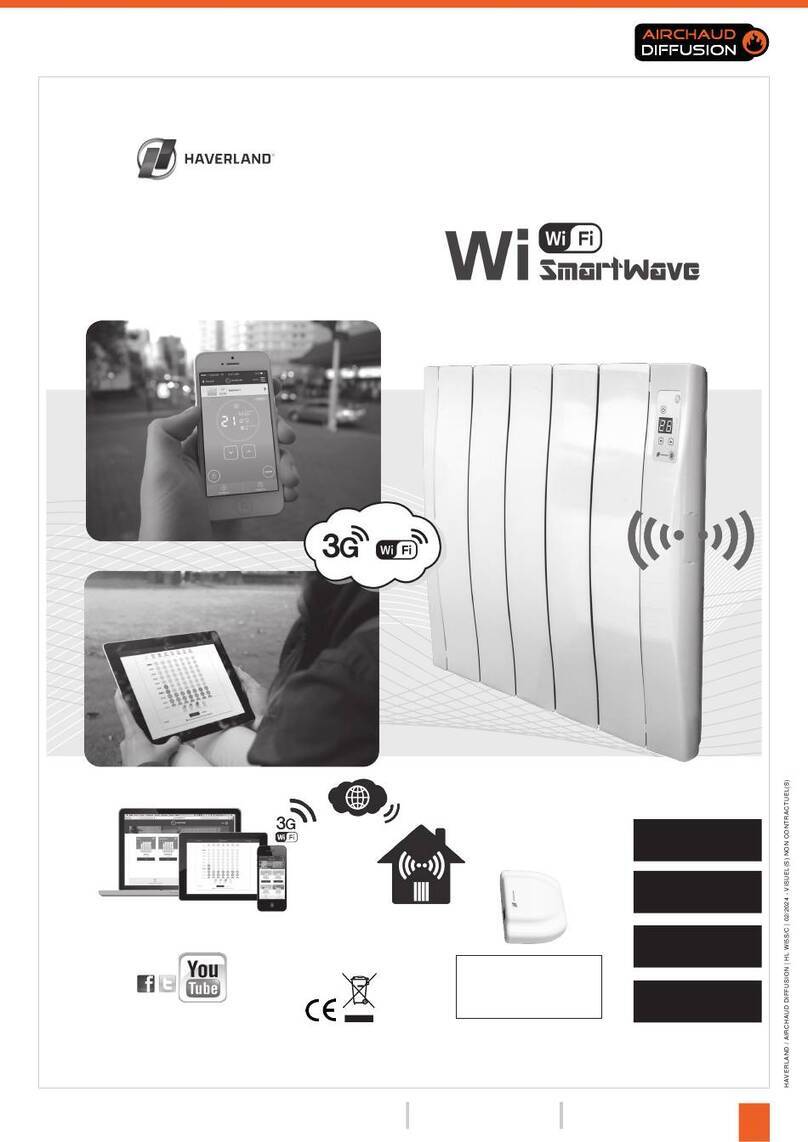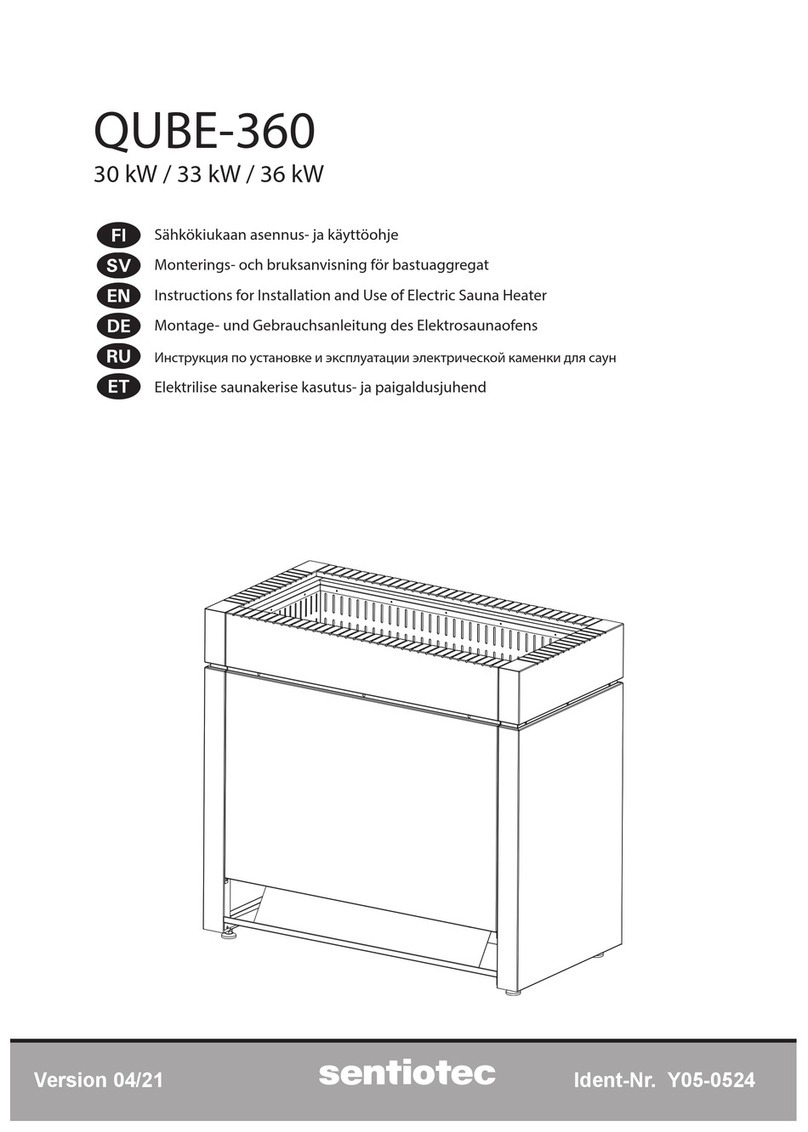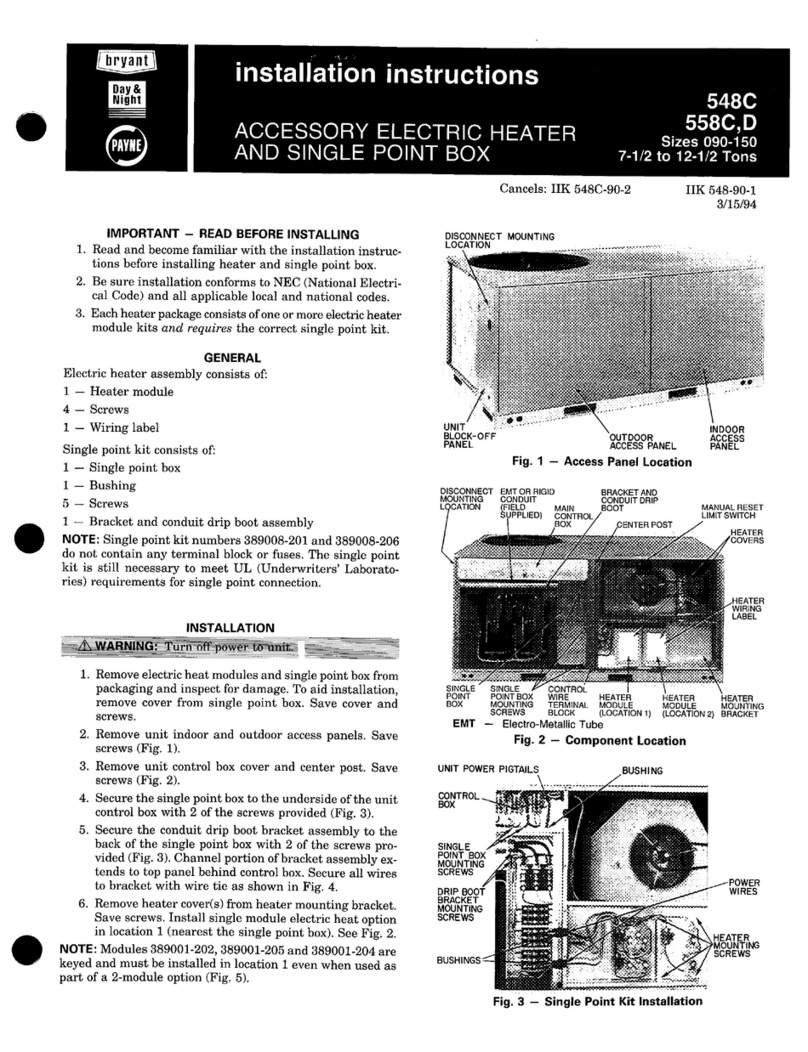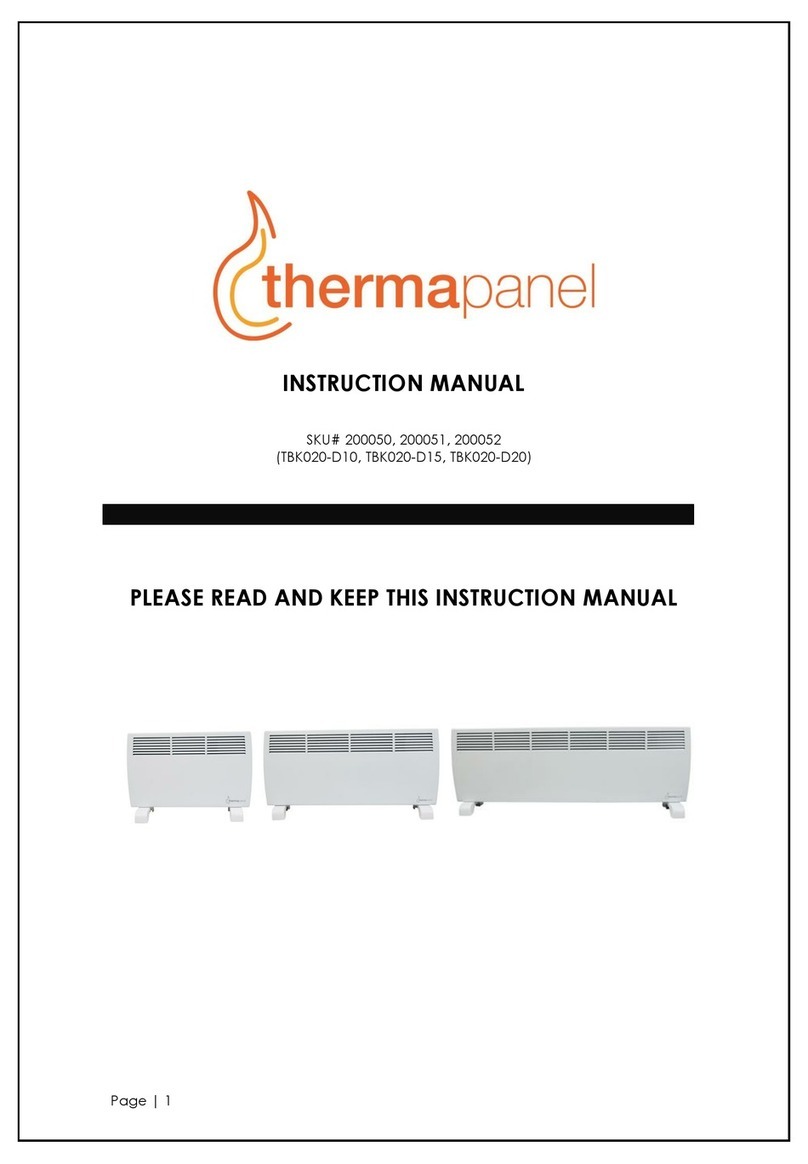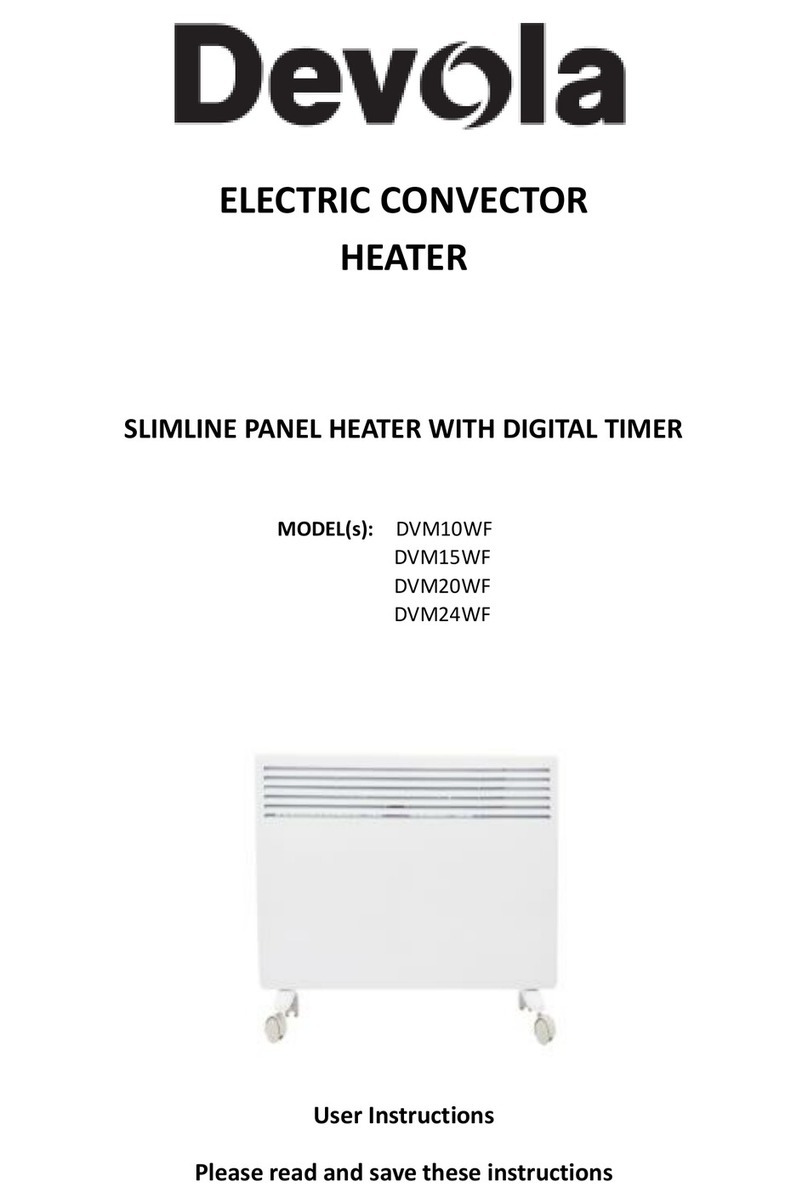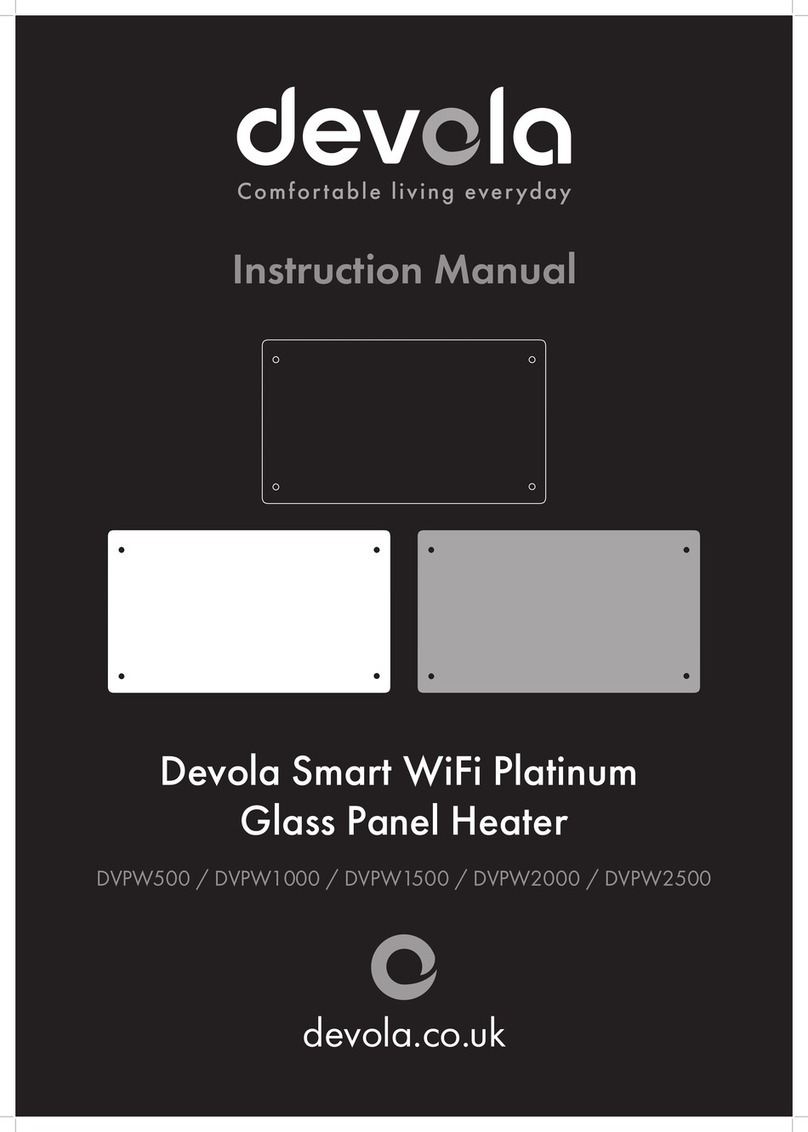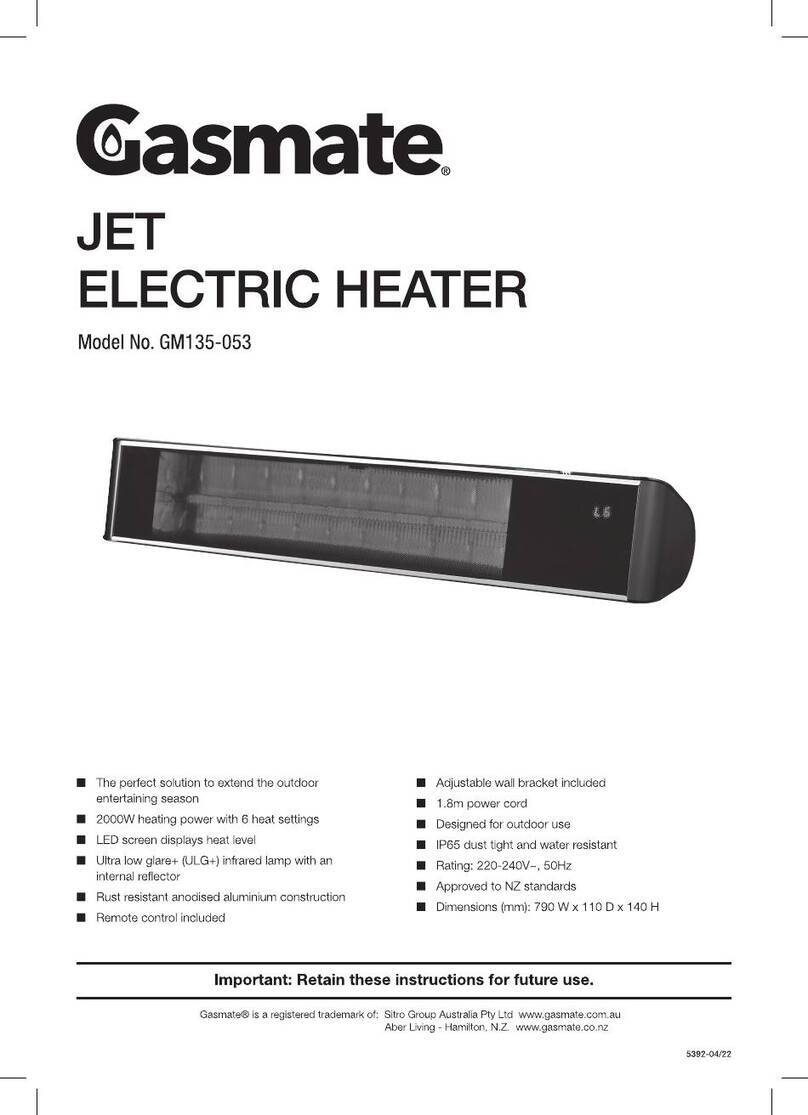OPERATION
4.
The opp will then display its connecting screen, as per the image elow.
HEATER CONTROL
Switch On
l. On/ off button
2.
Adjustment button
3.
High/low switch button
4.
Switch button
5.
Set button
6.
Display button
NOTE: The heater hos two connection modes: one where the Wi-Fi icon Flashes slowly
(once per second) and one where the Wi-Fi icon Flashes quickly (three times per second).
Most devices will connect via the mode where the icon is linking rapidly (EZ Mode) If the heater is
foiling to connect in EZ mode, hold the utton on the control panel for three seconds. The heater will
then switch to its secondary connection mode (AP Mode). You must ensure that the heater and
smartphone/ta let are operating in the same mode to pair the devices. If you switch to the AP mode
on the heater, you must also do the some on the smart device. Press EZ mode in the top right-hand
side of the display and select AP Mode from the dropdown menu
to switch the mode (see elow image for reference).
5.
The heater will eep and display o solid Wi-Fi icon when the device is connected.
The opp will confirm that the heater has een added. You can now name the device, shore it with
family mem ers, or proceed to scheduling your heating.
Press" l ." to turn the heater on and the screen will display the room temperature.
If the current room temperature is lower than the pre-set temperature the heating function will egin
to operate, and the indicator light will link.
NOTE: When the heater is fast used you may detect on odor. This is ecause the protective layers of
oil that the devices elements ore coated in during production will urn off in fast use. This should not
cause concern and you should allow the appliance to heat up in an open environment to
make the smell disappear.
Lock Function
Press"4 ." followed y" l ." and the "LOCK" indicator light will illuminate. All keys ore invalid when the
lock function is activated.
Display Screen On/Off
Press" 6. " to switch off the display. Press the
"6. "
utton again for the display to illuminate.
Temperature Setting
To set the temperature press" 5." then press "2." to increase or decrease the temperature y l
0C.
The maximum temperature is 45°C. Once the desired temperature is set the system will
automatically update and return to its normal operational status where the screen displays the room
temperature.
Timing Switch Setting
Press "5. "and the "00" will Flash, use "2." to set the time. The minimum time set up is l hour and
the maximum is 24 hours. Each time you press "2." the time will increase or decrease y l hour.
When the time is set the system will automatically save and return to its normal operating status,
however, it will now display the time on the screen.
Open Window Detection
When the temperature reduces y 3°C or more within two minutes the intelligent window detection
function kicks in and the heater will stop working. The LED display will flash and the heater will
make a clicking sound. The heater will only resume working when it is manually reset y hand.
Press "4" utton and then immediotly press "5" utton and hold this utton for
5
seconds.
Now the Open Window function is activated and the display shows "ON". "ON" will flash for
5
seconds and ofter that the display will change to the original display.
Press "4" utton and then immediotly press "5" utton and hold this utton for 5 seconds again
will turn "OFF" the Window Function.
Note: Open Window function is turned OFF in factory setting.
2. 2. @
4.
@\5.
6.