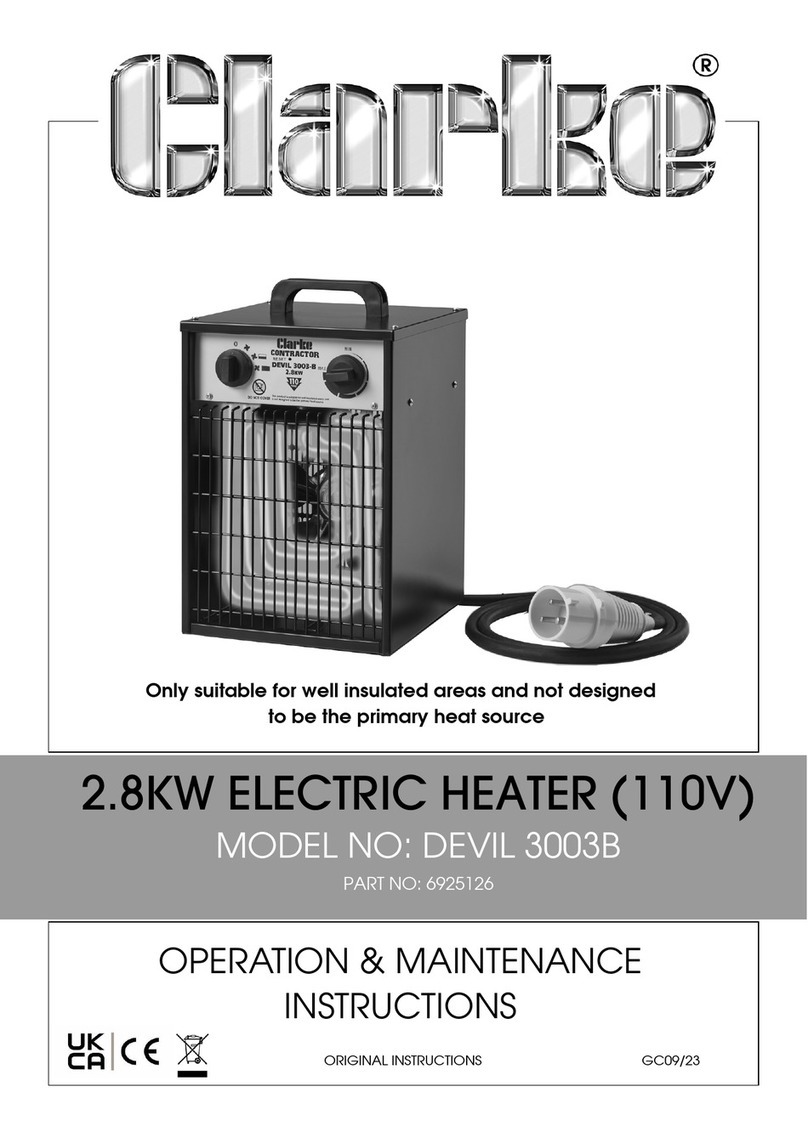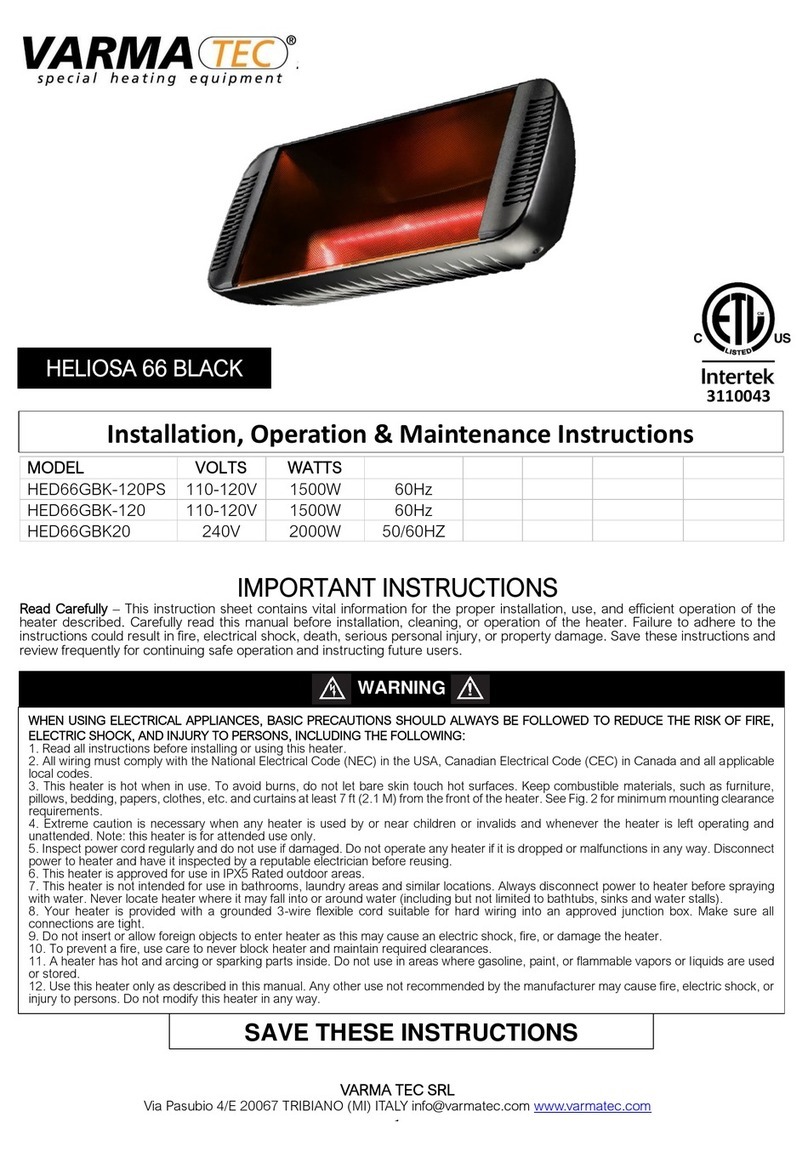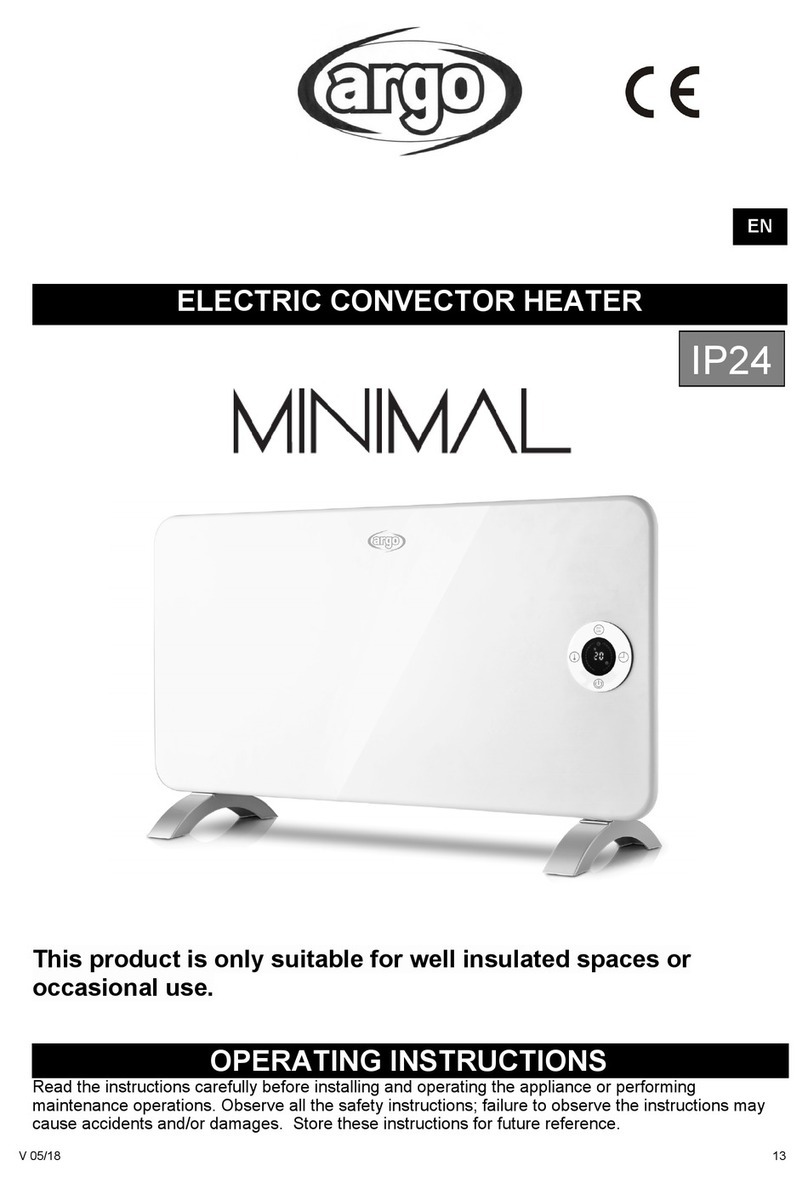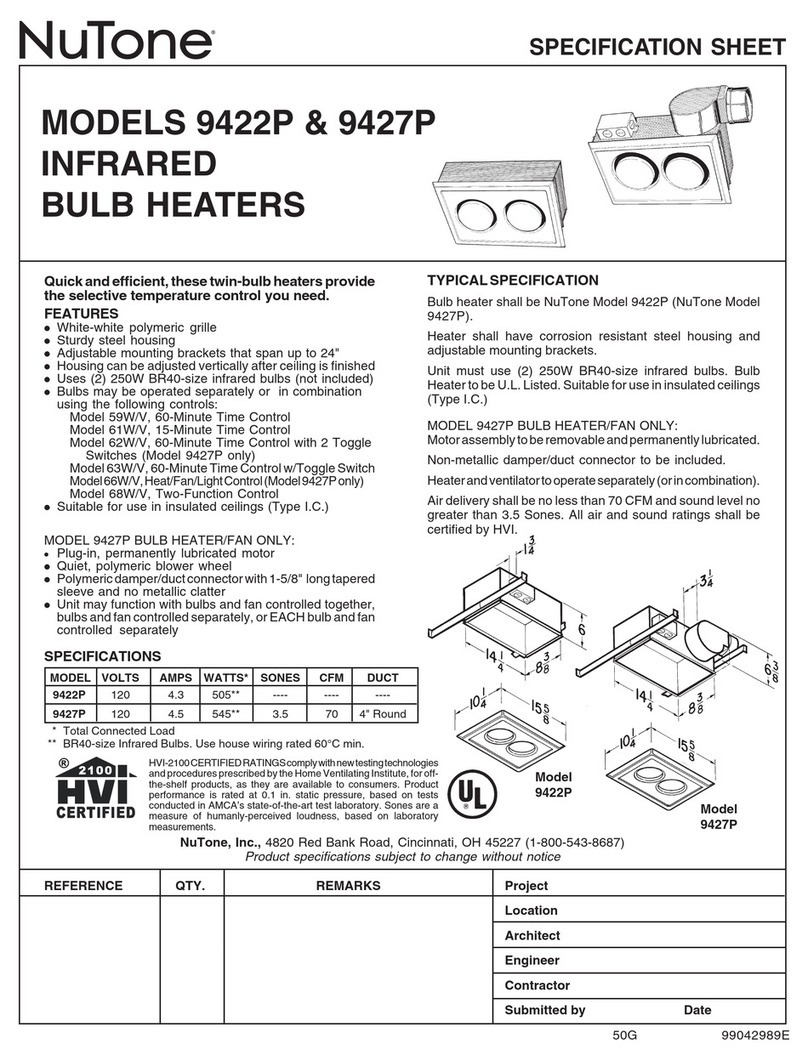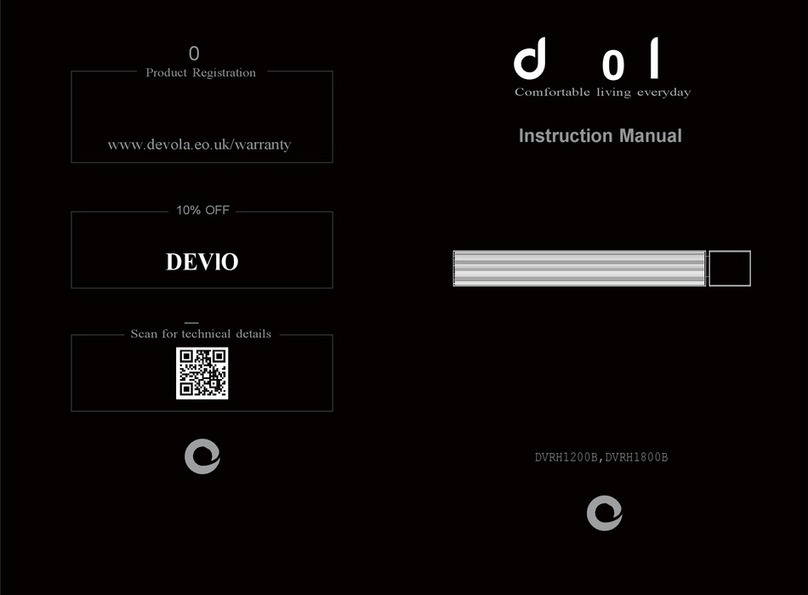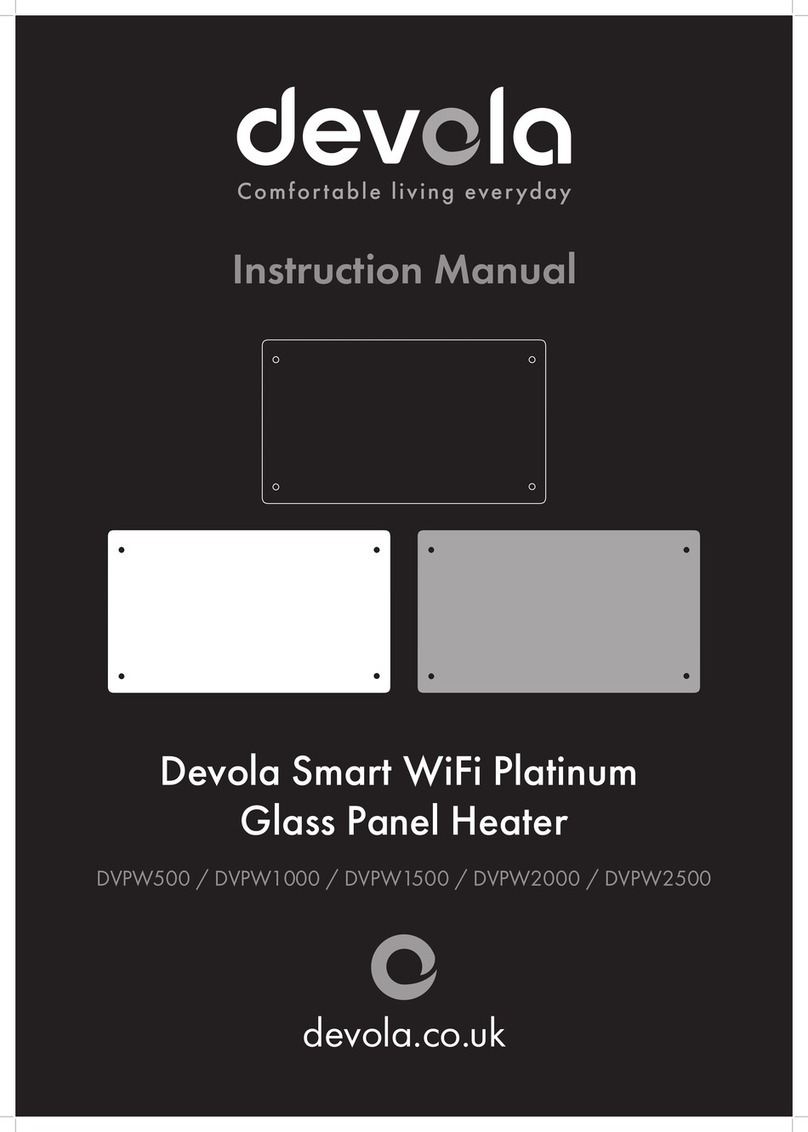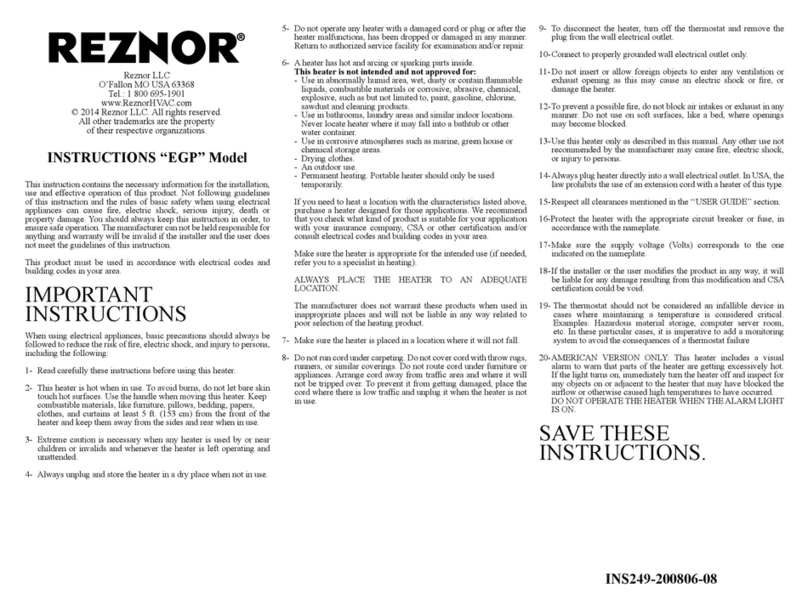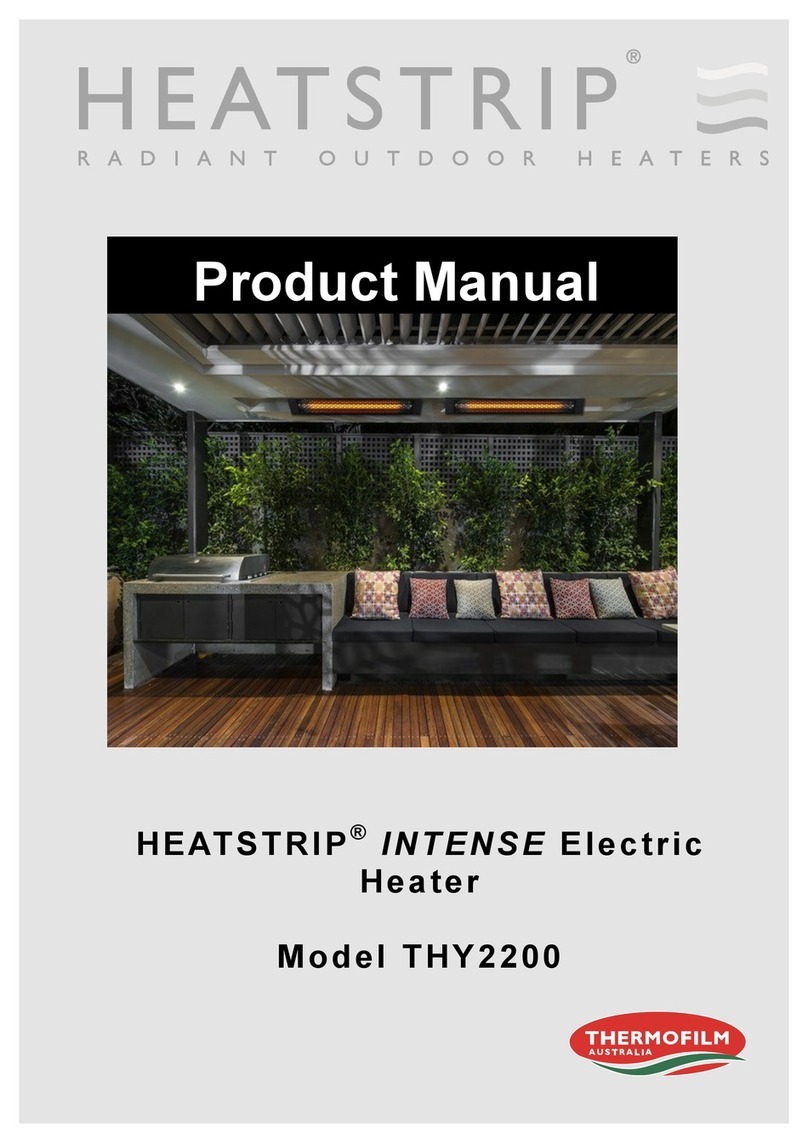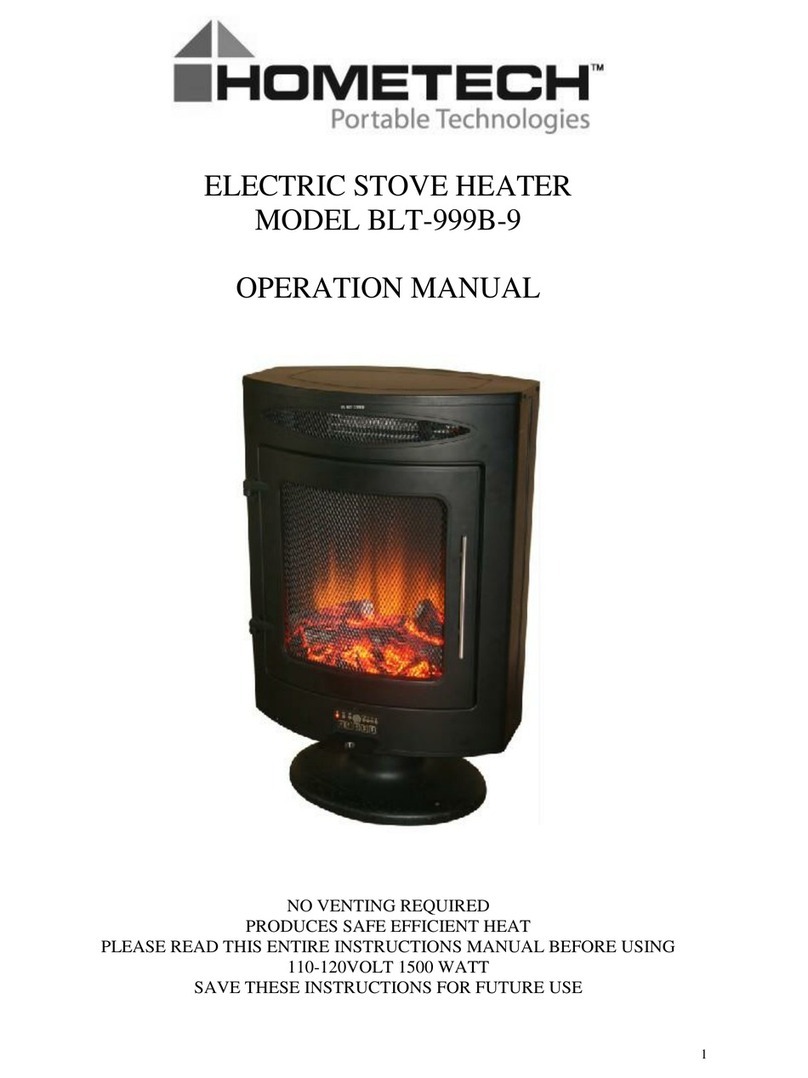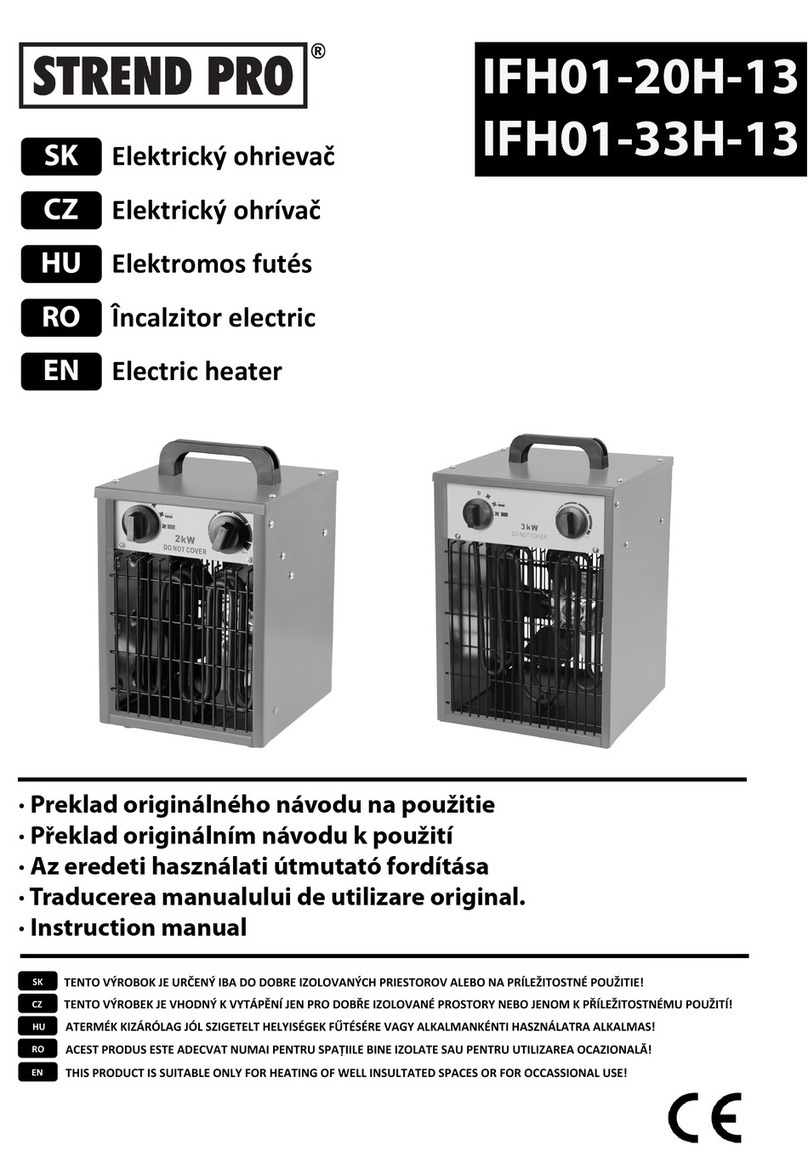2
Safety Instructions
BEFORE FIRST USE
Read and follow all the instructions in this manual even if you feel you are familiar with
the product and find a place to keep it handy for future reference.
NOTE: The rating of this product (as marked on the product rating label) is based on
specific loading tests. Normal use or the use of other recommended attachments may draw
significantly less power.
IMPORTANT SAFEGUARDS
When using any electrically powered product, basic safety precautions should always be
Followed.
PLEASE READ THE FOLLOWING INSTRUCTIONS CAREFULLY BEFORE USING THE PRODUCT.
WARNING 一to reduce the risk of fire, electrical shock or injury to persons or property:
·Read all instructions before using this appliance and keep them for future reference.
·Use only the voltage specified on the rating label of the heater.
·Do not cover or restrict airflow to the inlet or exhaust grilles in any manner as the appliance may
overheat and become a fire risk.
·Do not cover grilles, block entry or exhaust of airflow by placing appliance against any
surface. Keep all object at least 1 meter from the front, side and rear of the appliance.
·Do not place the appliance close to a radiant heat source.
·Do not operate in areas where gasoline, paint or other flammable liquids are used or stored.
·This appliance heats up when in use. To avoid burns, do not let bare skin touch hot surface.
·Switch off and leave to cool before moving.
·Do not use the appliance to dry clothes.
·Do not insert or allow foreign object or metal utensils to enter any ventilation or exhaust
opening, as this may cause an electric shock, fire or damage to the appliance.
·Do not immerse in liquid or allow liquid to tun into the interior of the appliance, as this could
create an electric shock hazard.
·Do not reach for an appliance that has fallen into water. Switch off at supply and
unplug immediately.
·Do not operate any appliance with a damaged cord, plug or after the appliance malfunctions
or has been dropped or damaged in any manner. Return to a qualified electrical person for
examination, electrical or mechanical adjustment, service or repair.
·Do not operate appliance with wet hands.
·The most common cause of overheating is deposits of dust or fluff in the appliance. Ensure
these deposits are removed regularly by unplugging the appliance and vacuum cleaning air
vents and grilles.
·Do not use this appliance near a window as rain may cause electric shock.
·Do not use abrasive cleaning products on this appliance. Clean with a damp cloth (not wet)
rinsed in hot soapy water only. Always remove plug from the mains supply before cleaning.
·Do not connect the appliance to the mains voltage until completely assembled and adjusted.
·This appliance is not intended for use in outdoor locations.
·Do not use this appliance in the immediate surrounds of a bath, a shower or a swimming pool
or other liquids.
·Always operate upright.