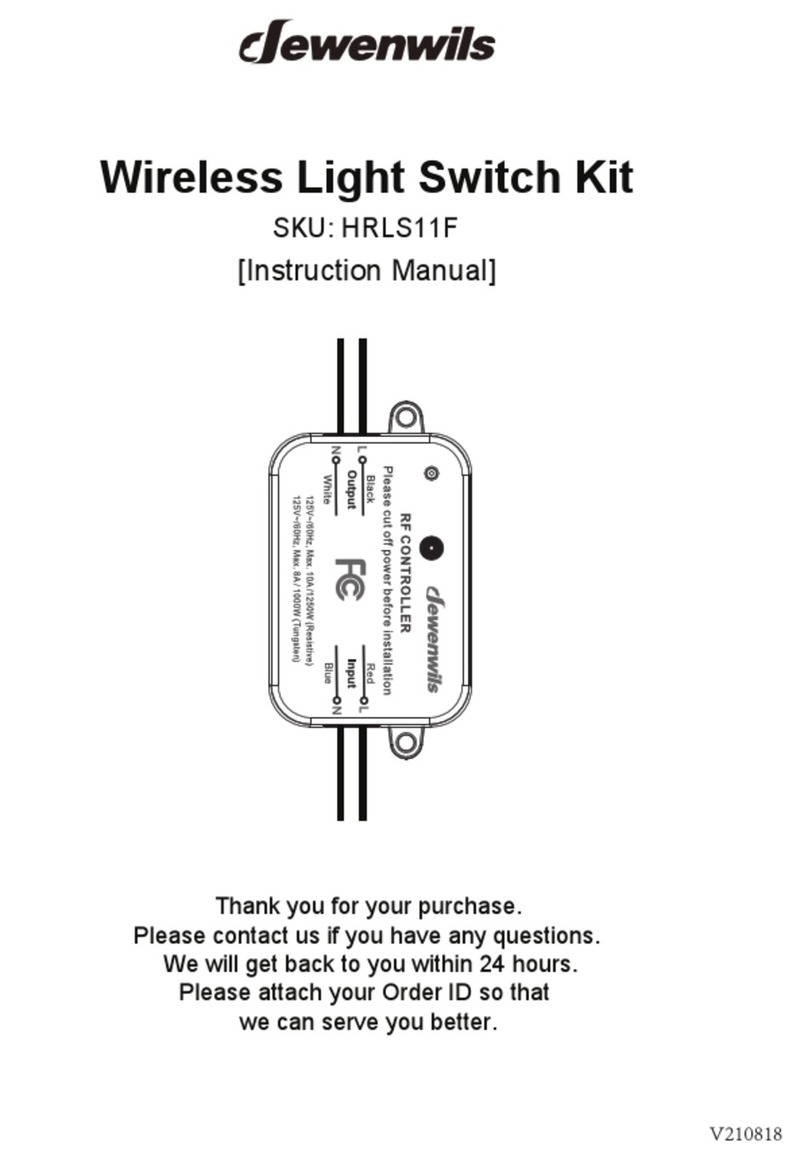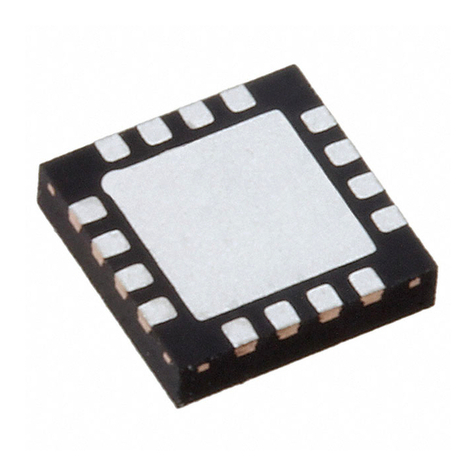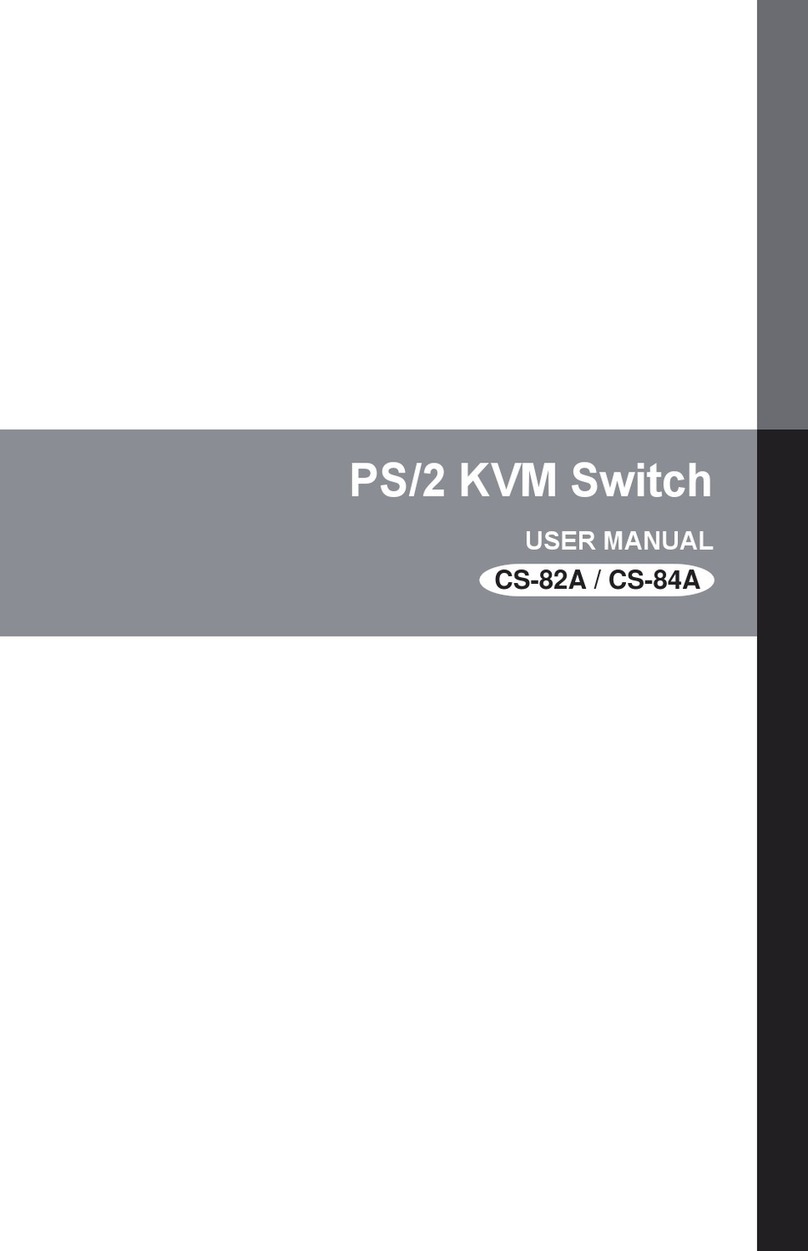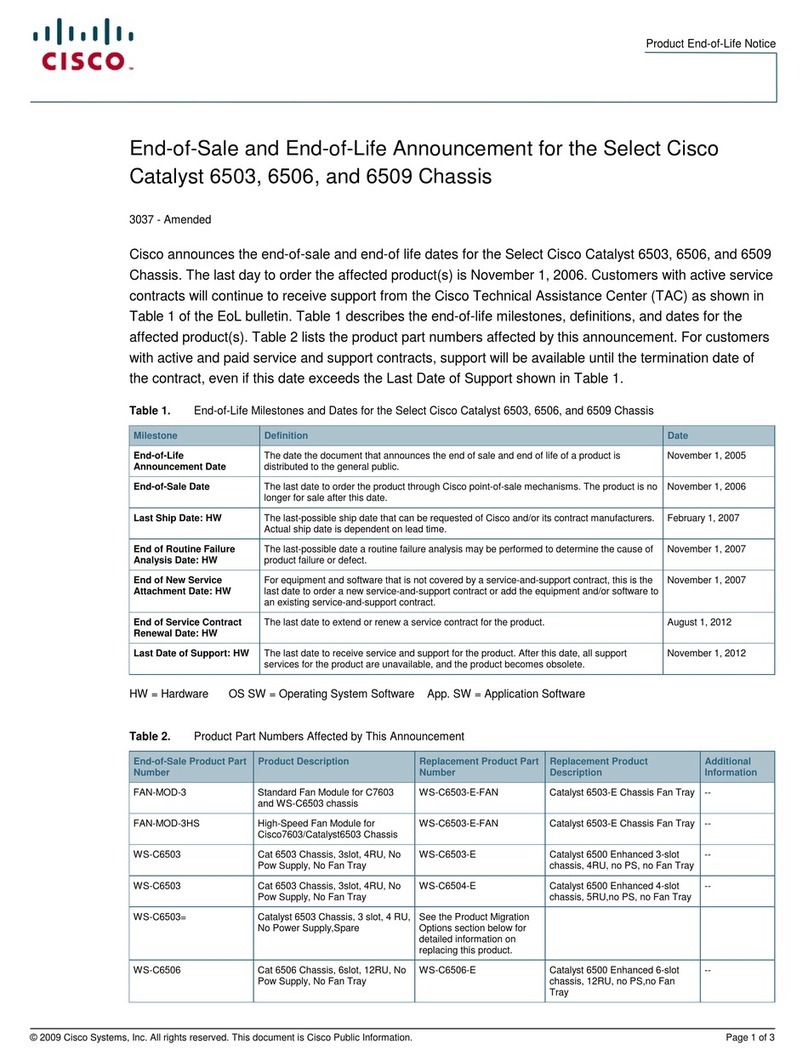Dewenwils UHIMT02A User manual
Other Dewenwils Switch manuals
Popular Switch manuals by other brands

Chamberlain
Chamberlain K71-33445 quick start guide
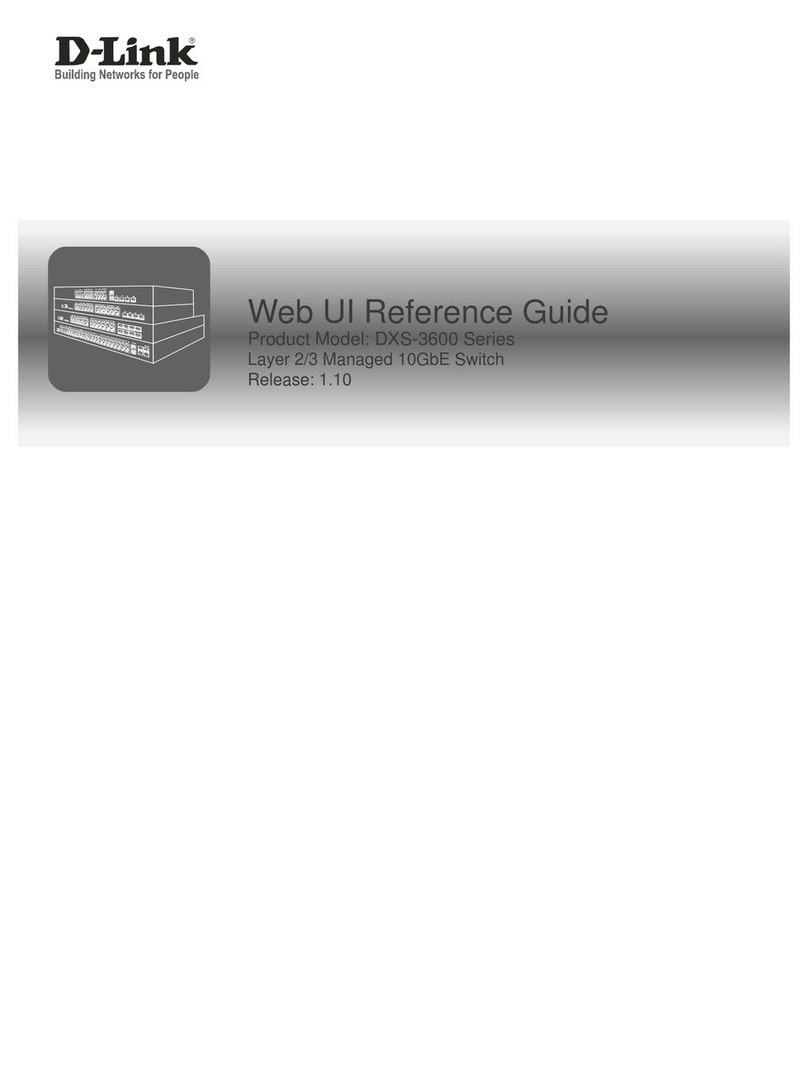
D-Link
D-Link DXS-3600 Series reference guide
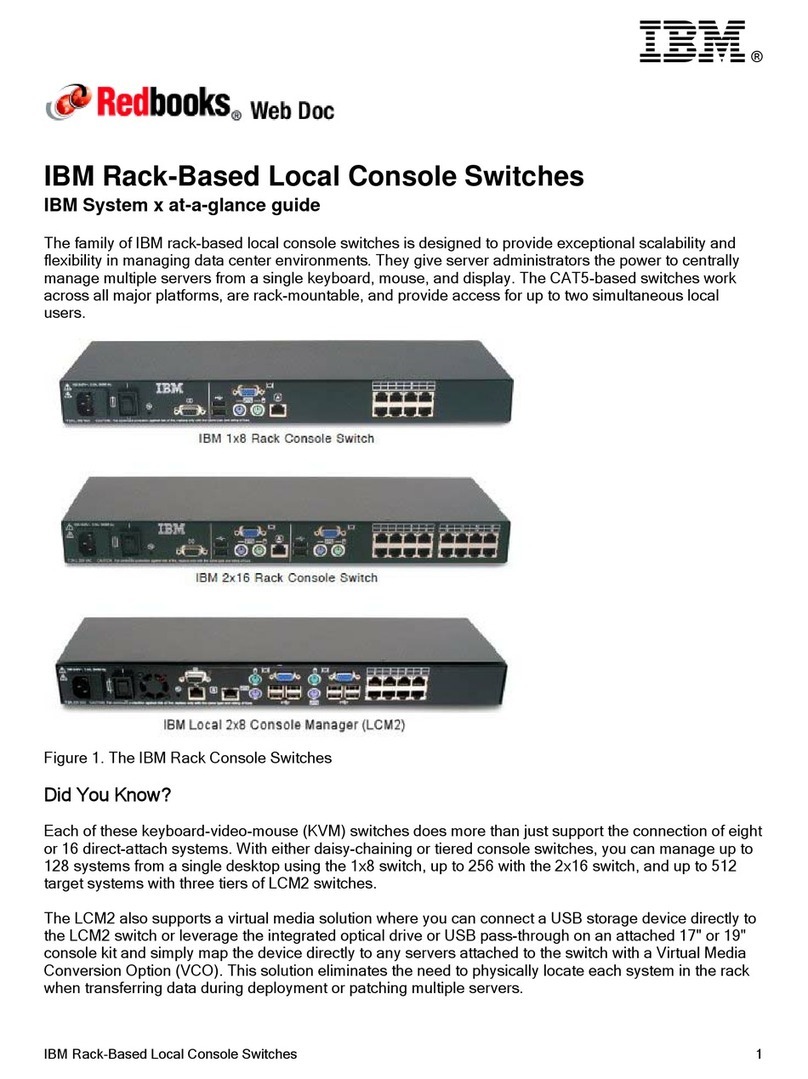
IBM
IBM Rack-Based Local Console Switches user guide
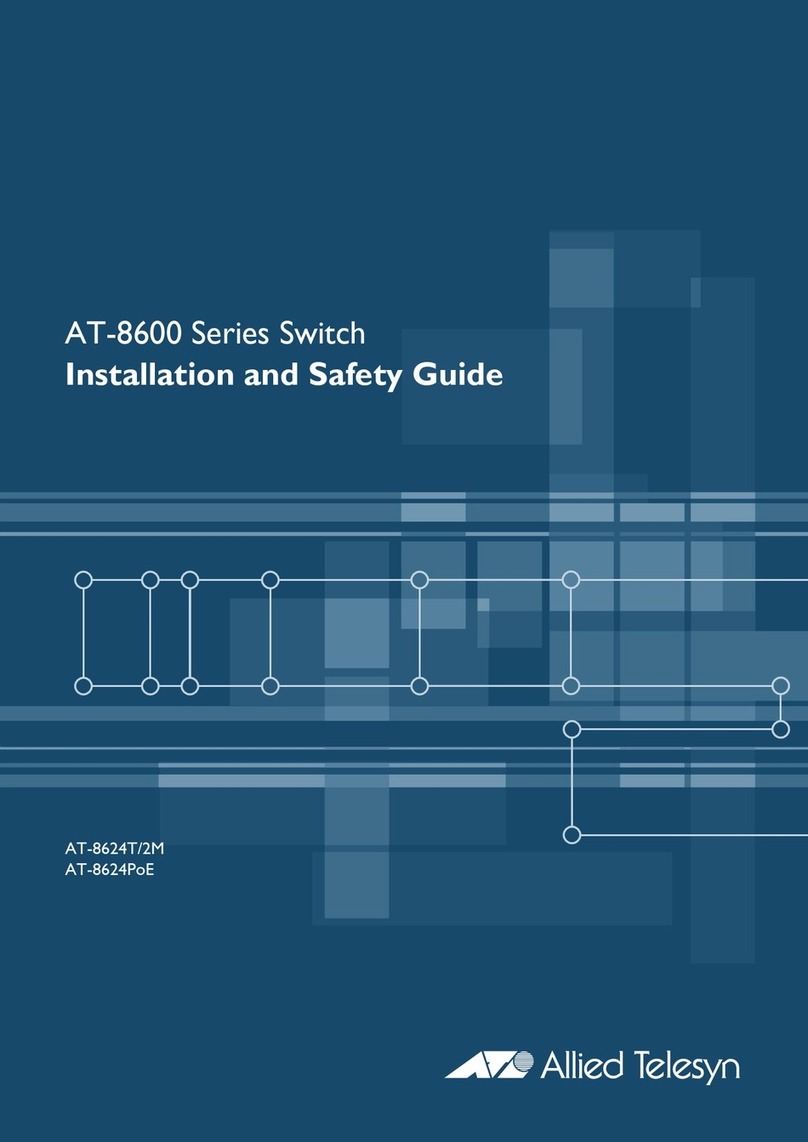
Allied Telesis
Allied Telesis AT-8624T/2M, AT-8624PoE Installation and safety guide

Metz Connect
Metz Connect 130855-E Mounting Information
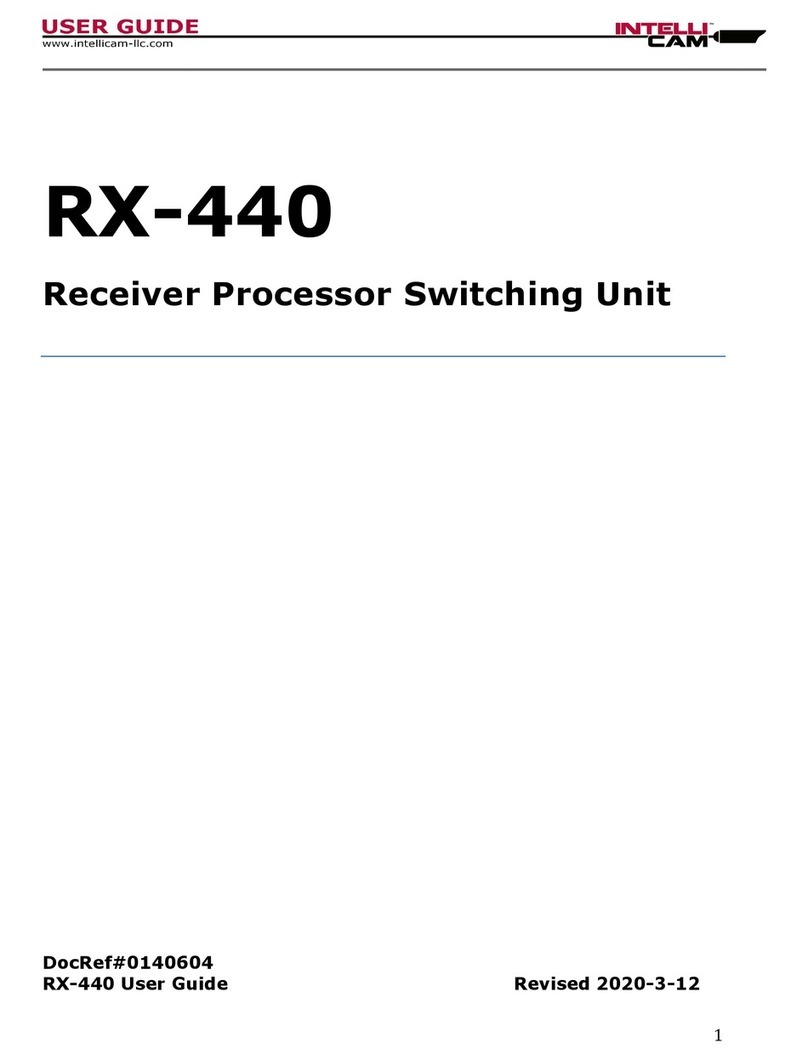
IntelliCam
IntelliCam RX-440 user guide

Smartwares
Smartwares SH4-99751 Assembly, operating and safety instructions
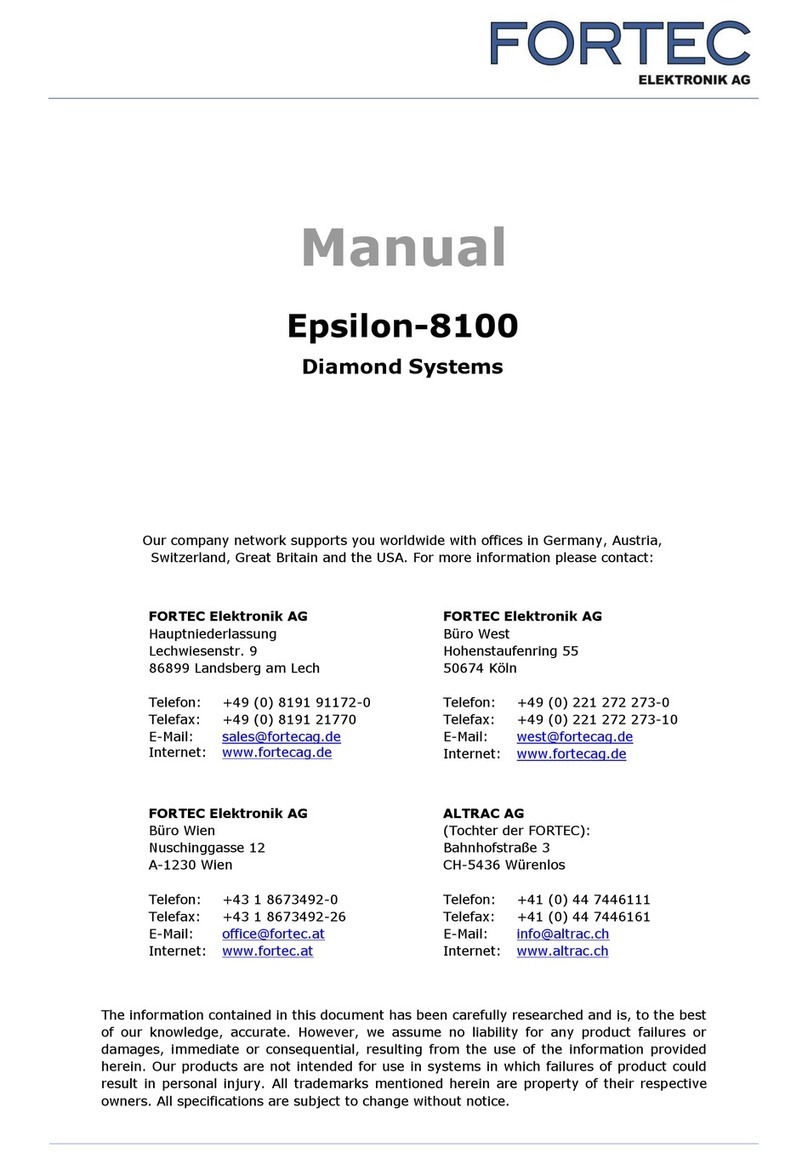
FORTEC Elektronik AG
FORTEC Elektronik AG Epsilon-8100 user manual
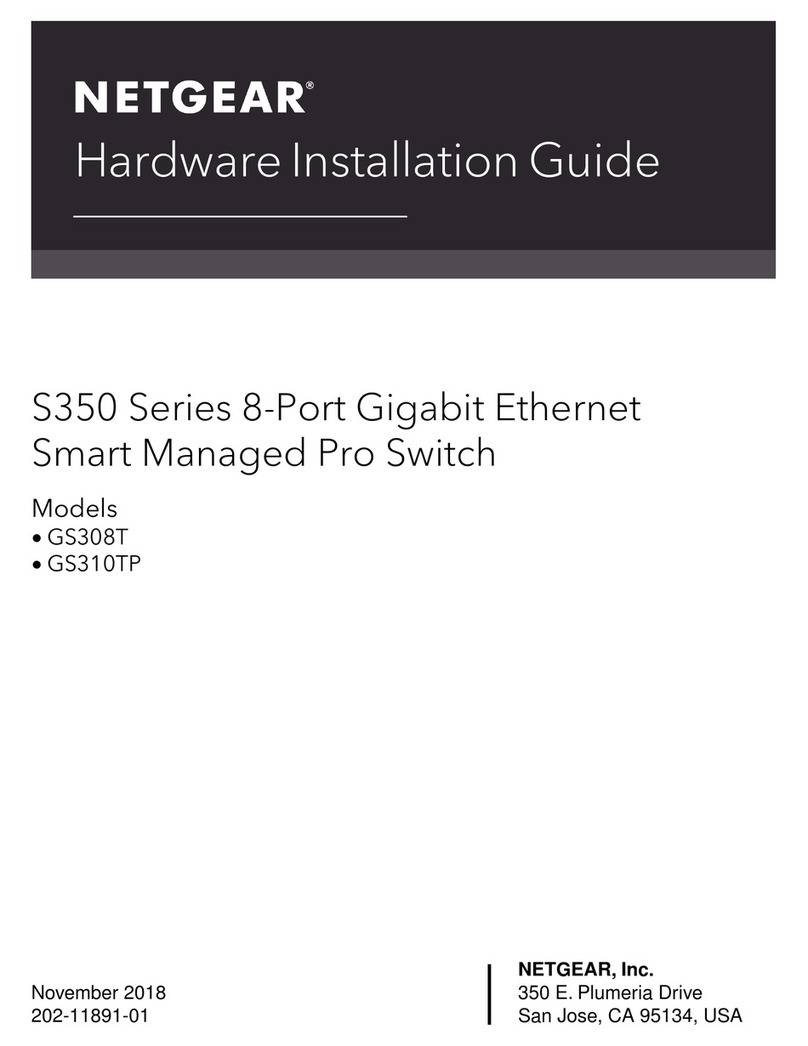
NETGEAR
NETGEAR S350 Series Hardware installation guide
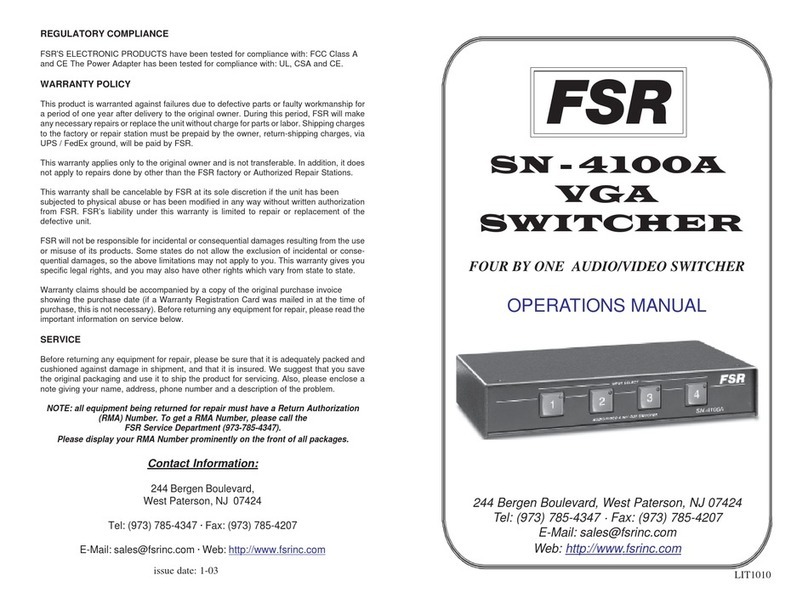
FSR
FSR SN-4100A Operation manual
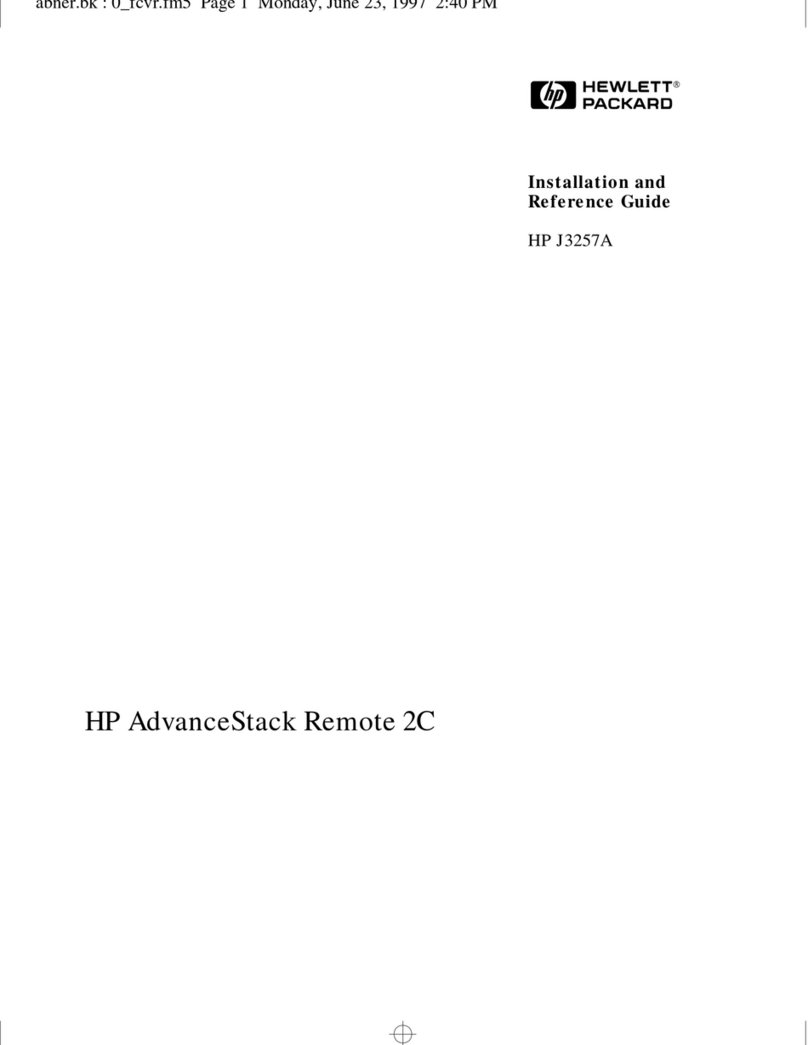
HP
HP AdvanceStack Remote 2C reference guide

PRYME Radio Products
PRYME Radio Products PRYMEBLU BT-PTT-ZA user guide