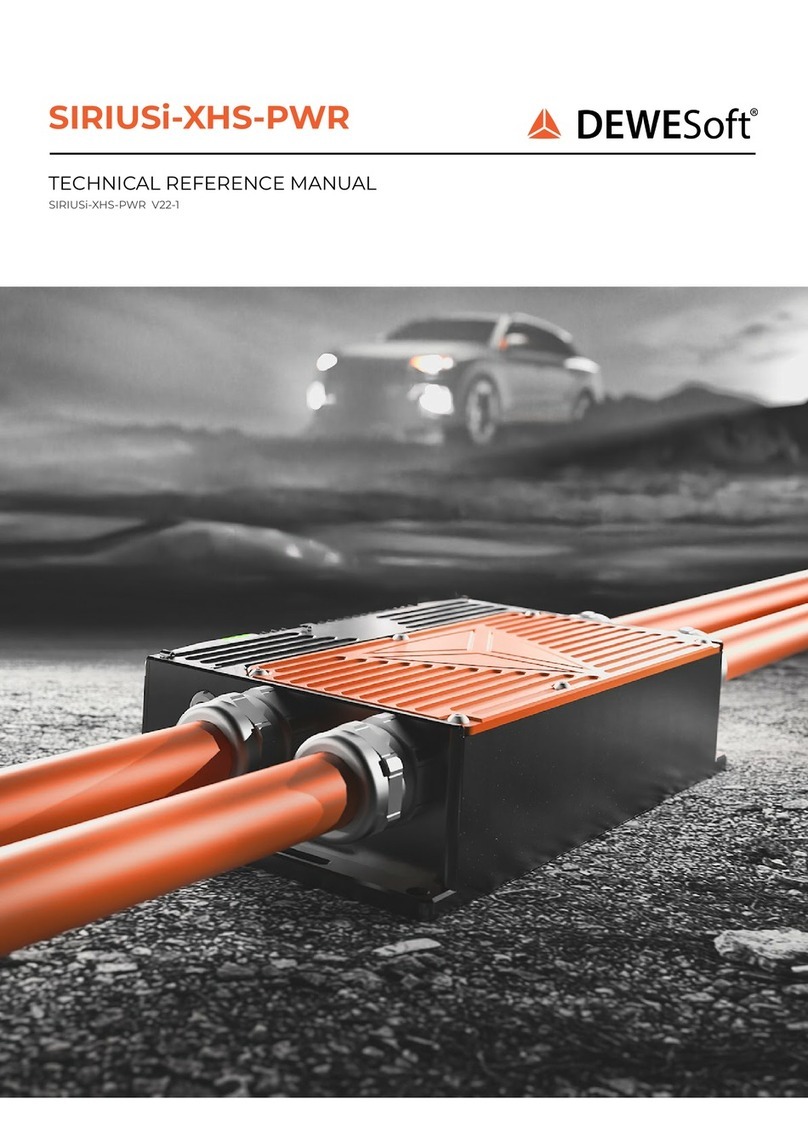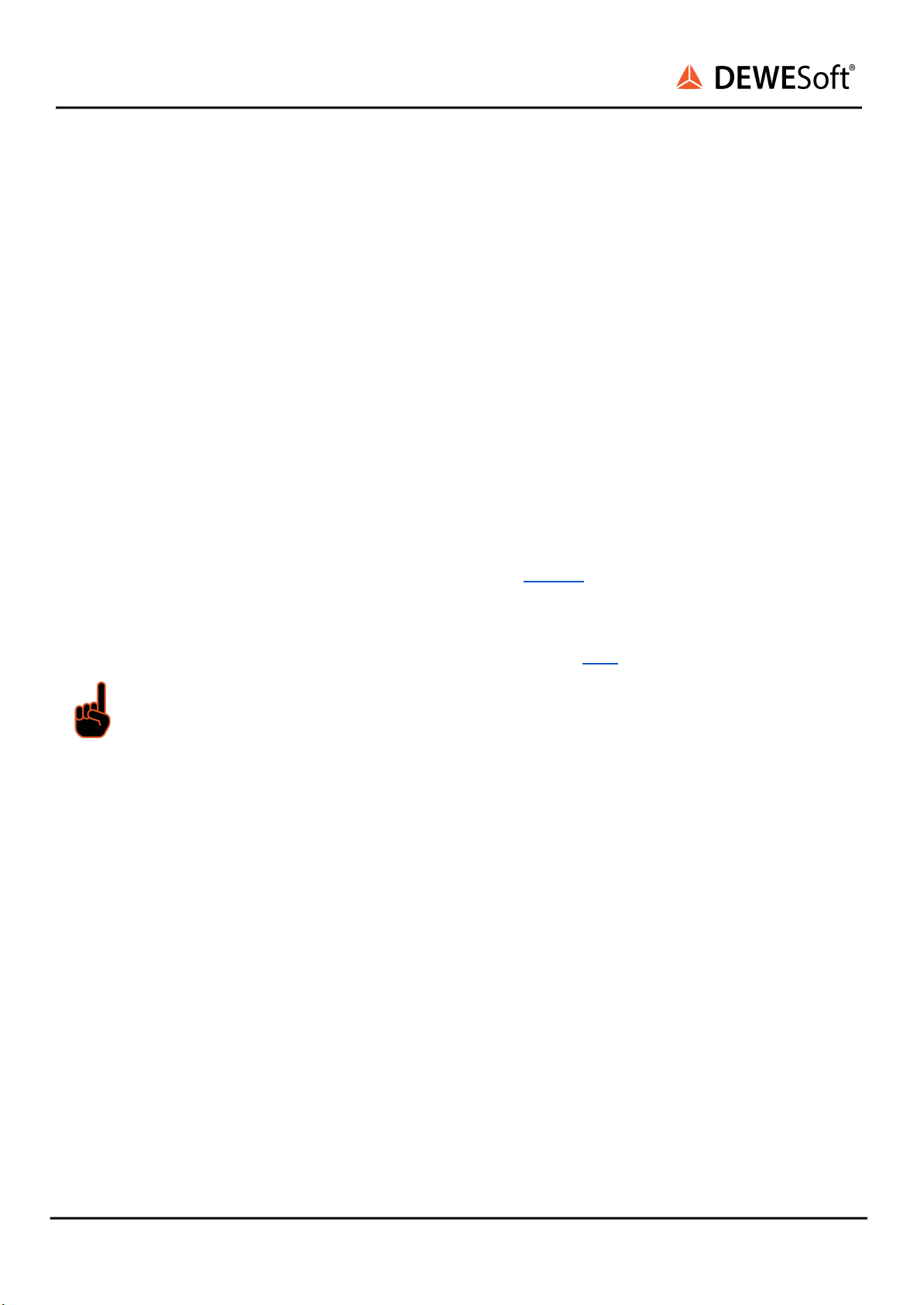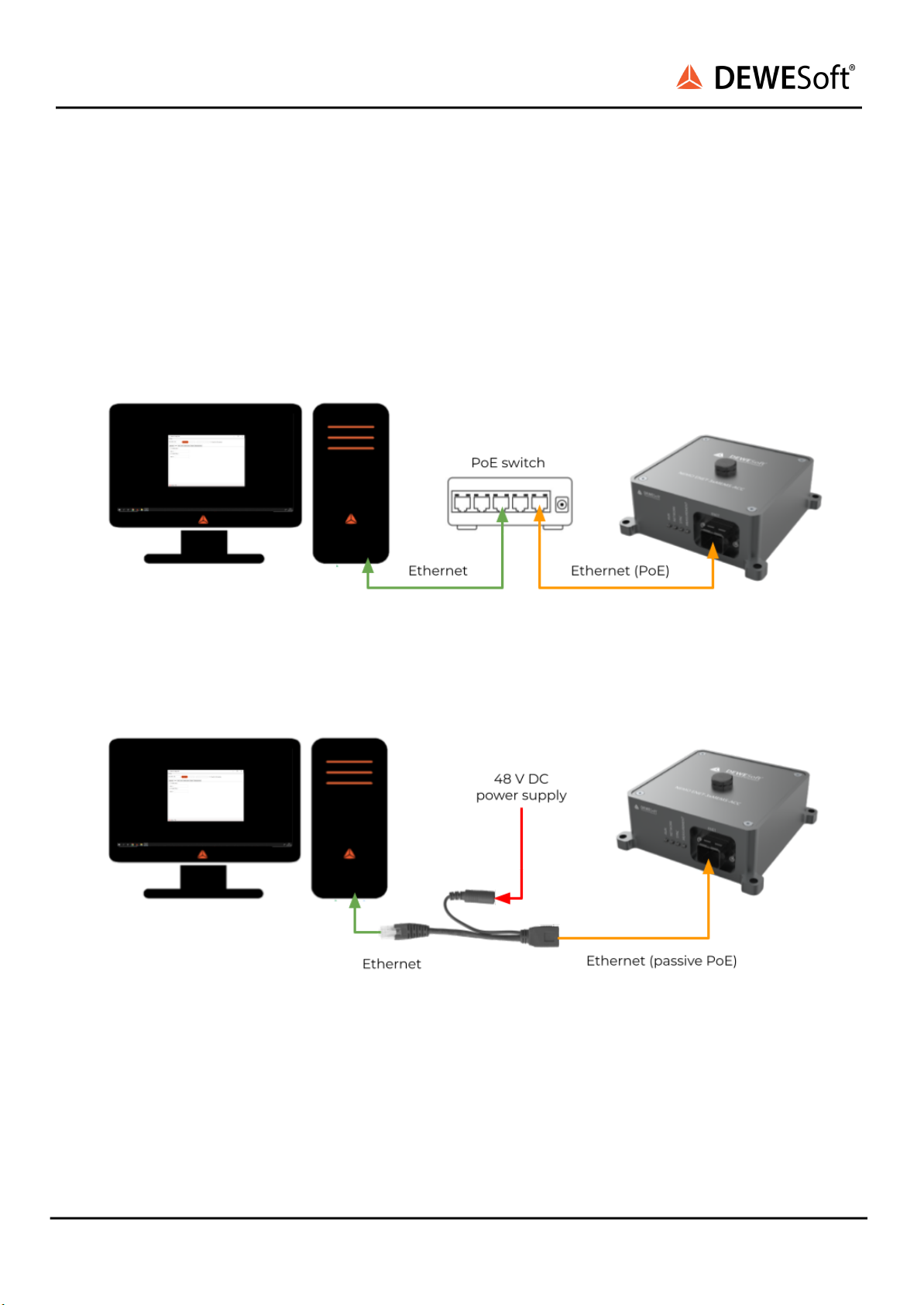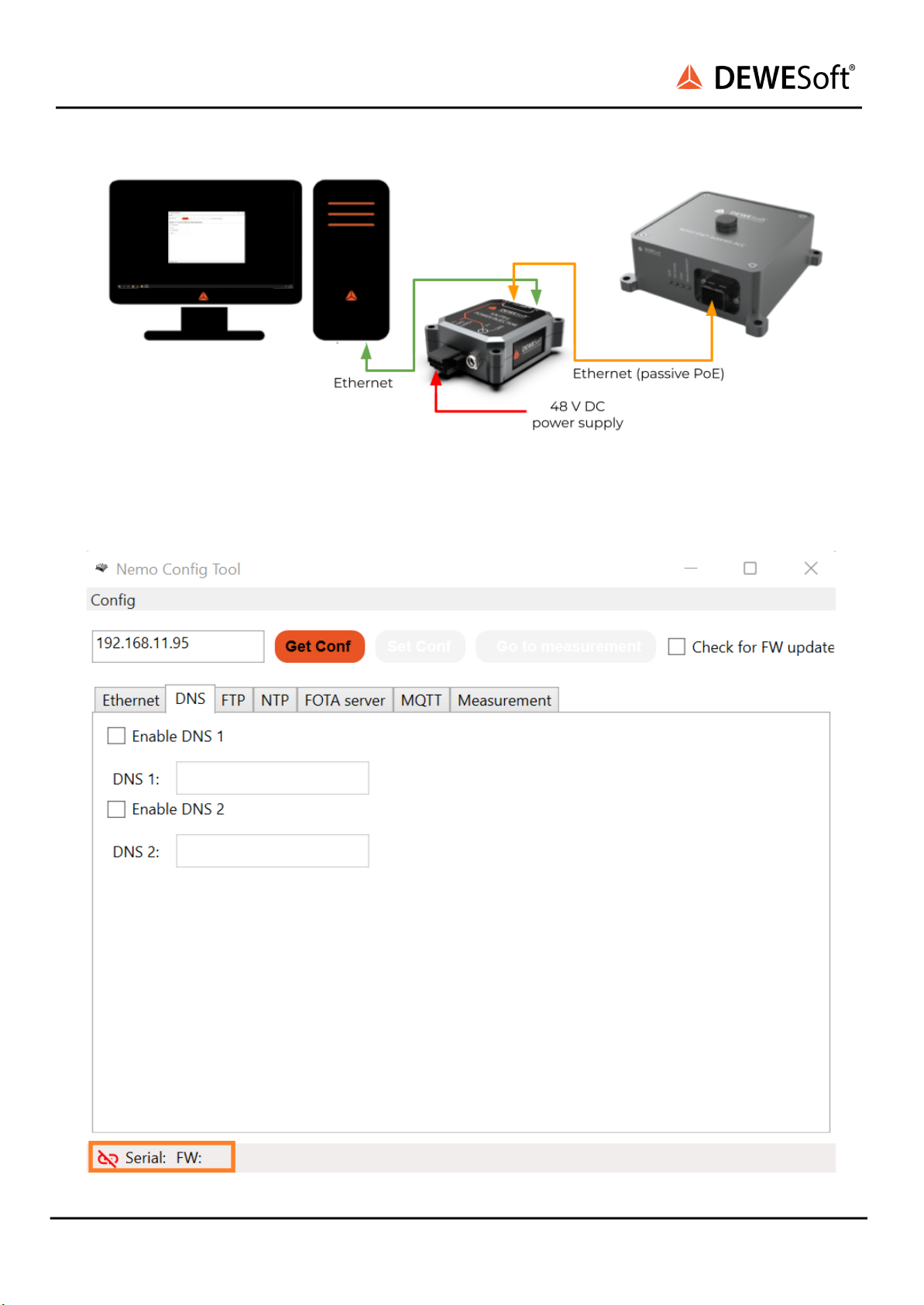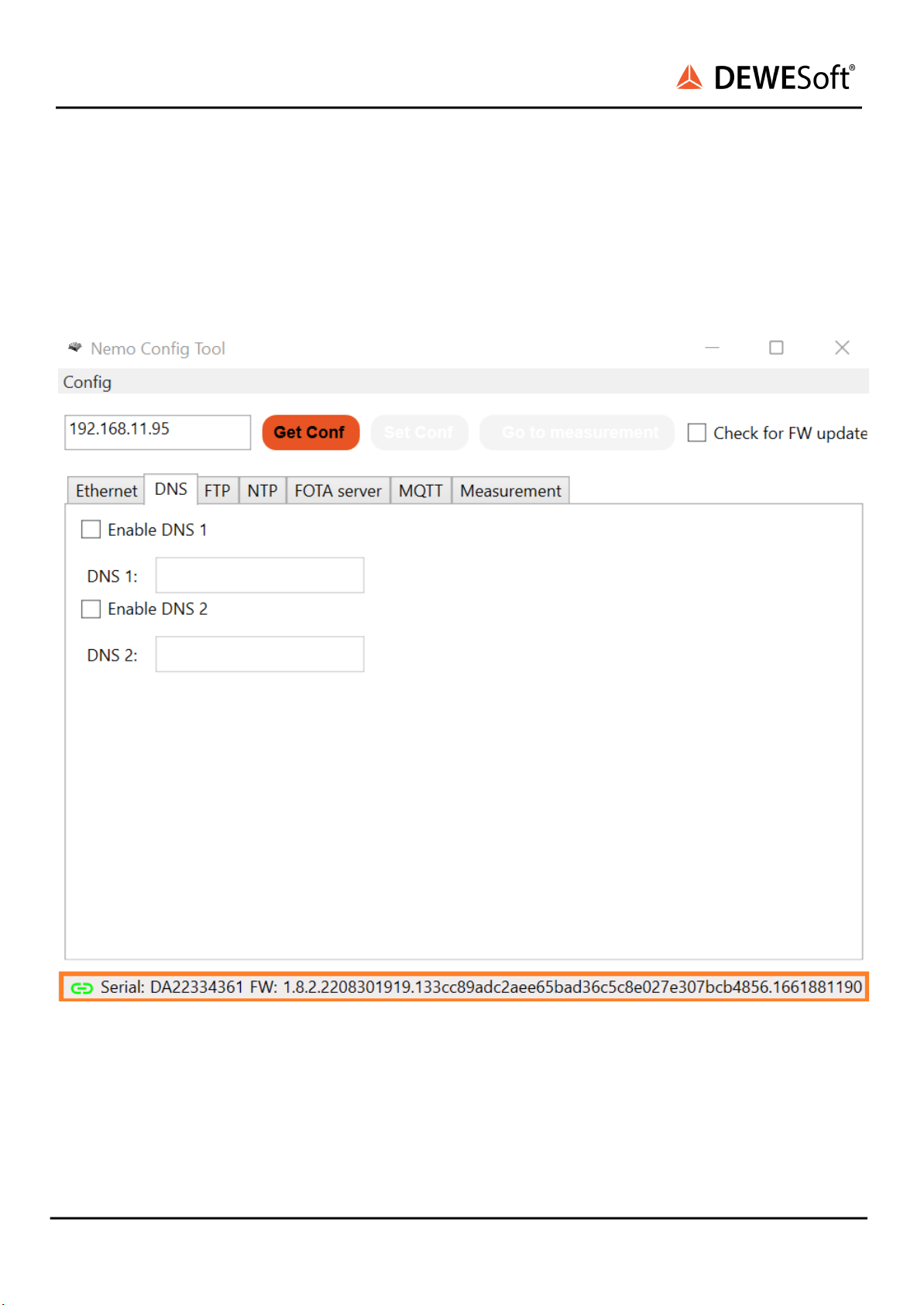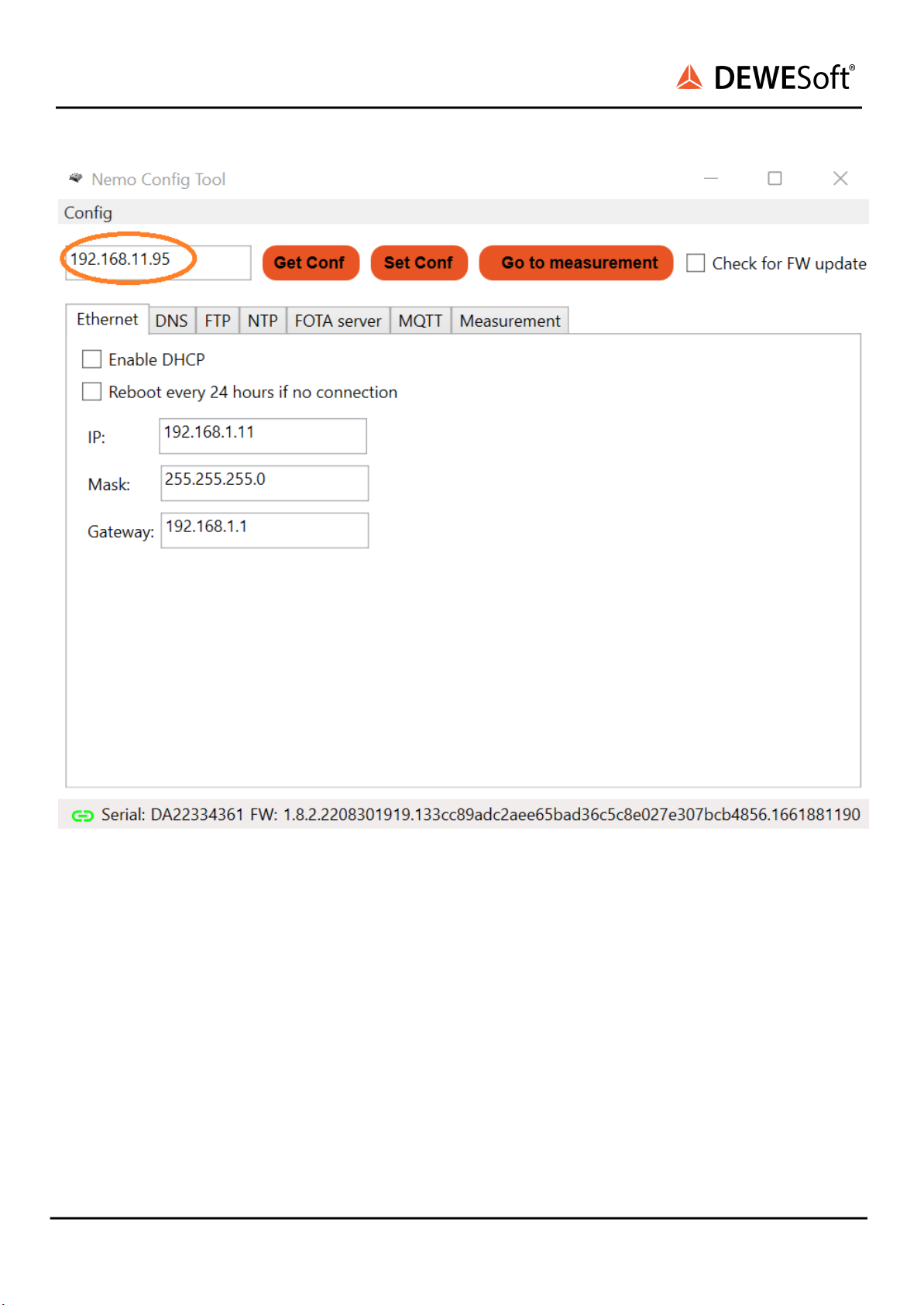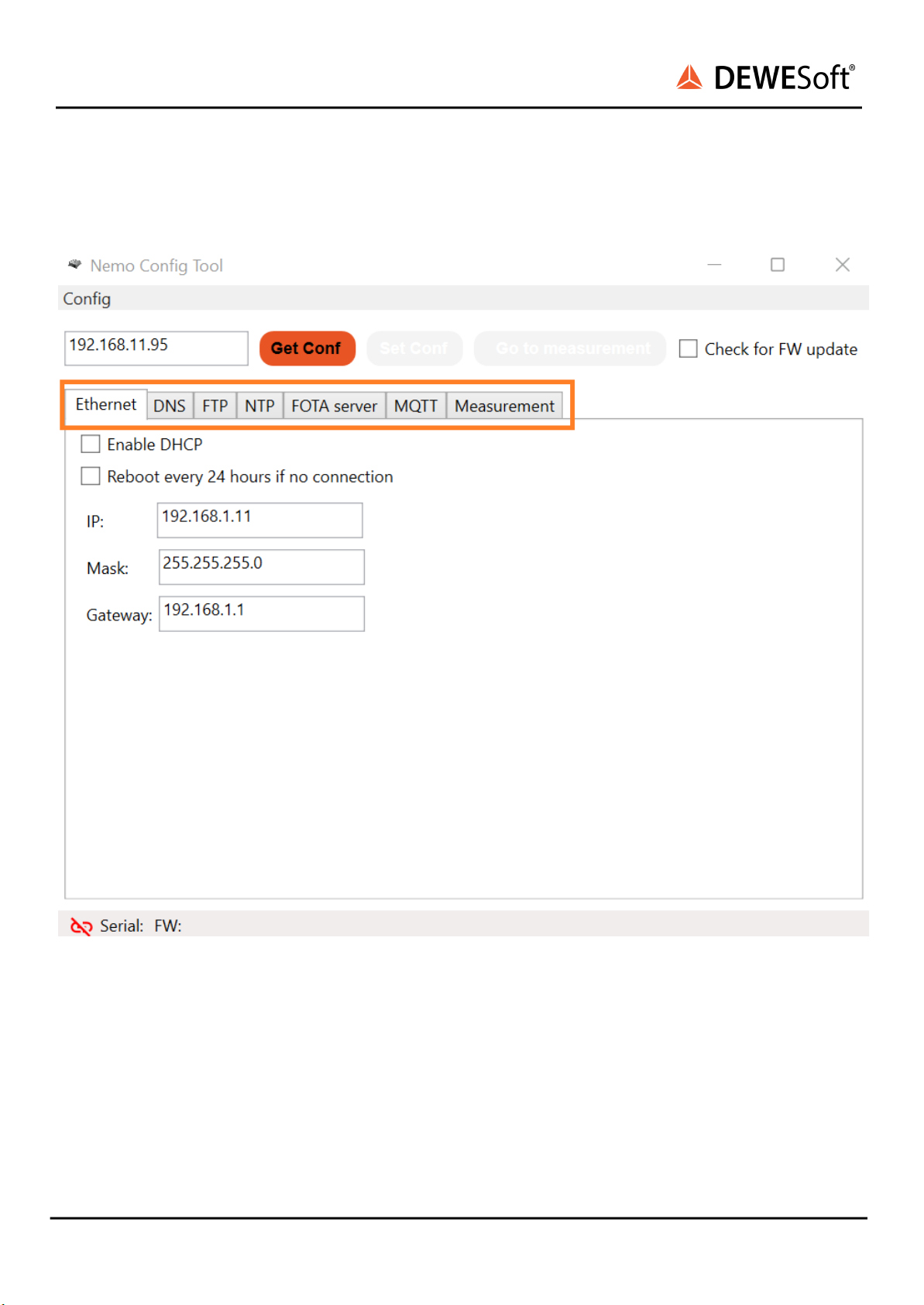NEMOSENSE
TECHNICAL REFERENCE MANUAL
1. Introduction
Dewesoft NEMOSENSE is a family of low power devices designed for remote monitoring. NEMOSENSE
devices acquire data, store it to an internal memory and send it to the server when connection is
available.
The initial variant of the NEMOSENSE devices released is NEMOSENSE-3xMEMS-ACC. Its physical
interface is PoE (power over ethernet). 3xMEMS-ACC stands for an integrated triaxial MEMS
accelerometer as a measurement front end. The NEMOSENSE platform allows different physical
interfaces and measurement interfaces to be released in future hardware variants.
2. Operational principle
NEMOSENSE is automatically powered up if the power is delivered to the device. On power-up, the
following sequence occurs:
1. Initialization phase - lasts only a few seconds
2. Configuration mode - device acts as HTTP server on default IP and can be configured using the
NEMOSENSE Config Tool App.
3. Operational mode - after the configuration is stored the operational mode starts which consists
of the following phases
a. Firmware upgrade mode - device tries to receive a firmware upgrade from the FOTA
server for 60 seconds
b. Measurement mode - the final mode of the start-up sequence and device stays in
measurement mode indefinitely (i.e. until the device receives a restart command from the
MQTT server or there is a power loss)
The device can only be interfaced over a TCP/IP network through its sole ethernet port.