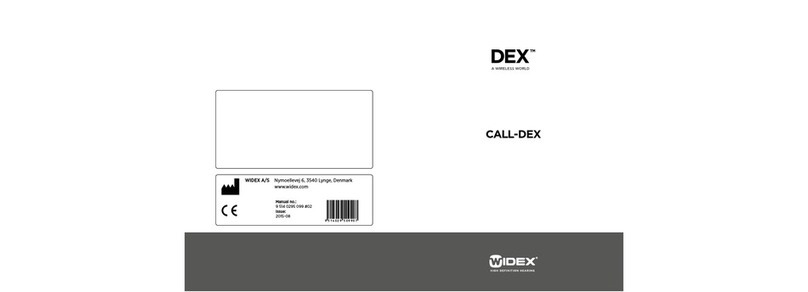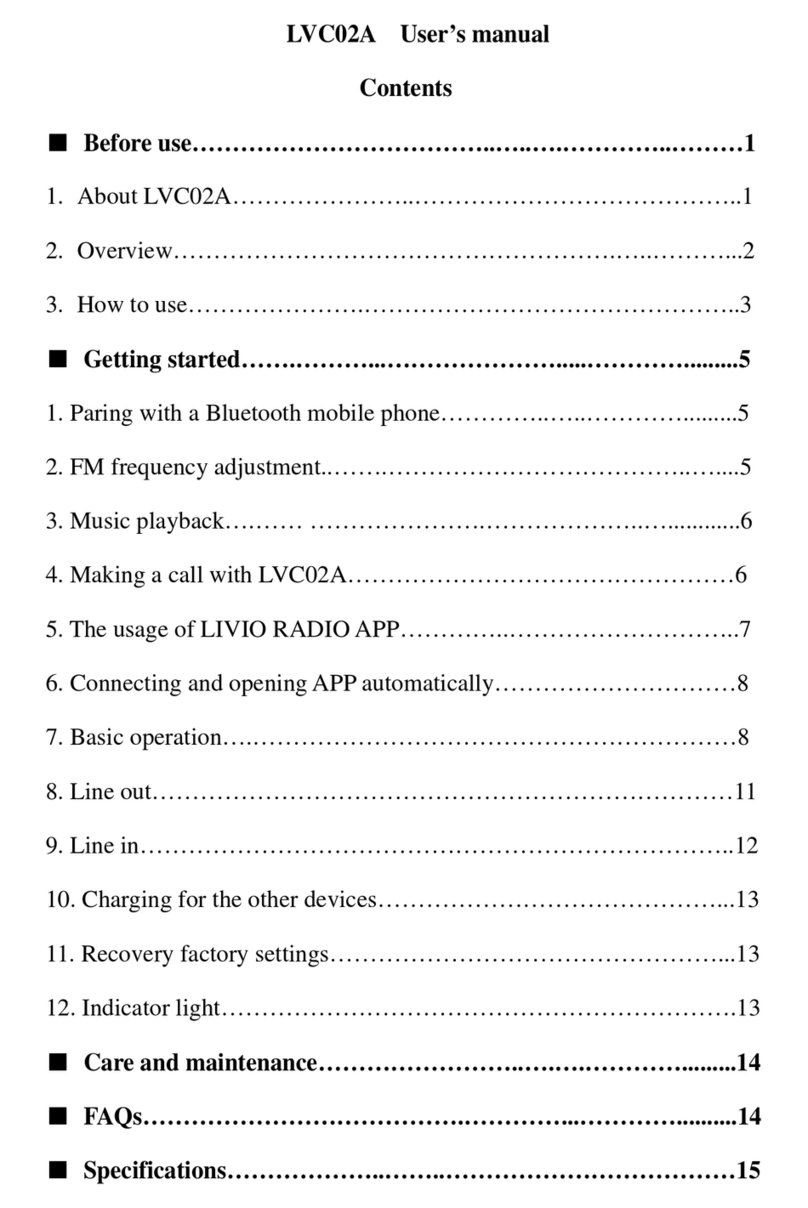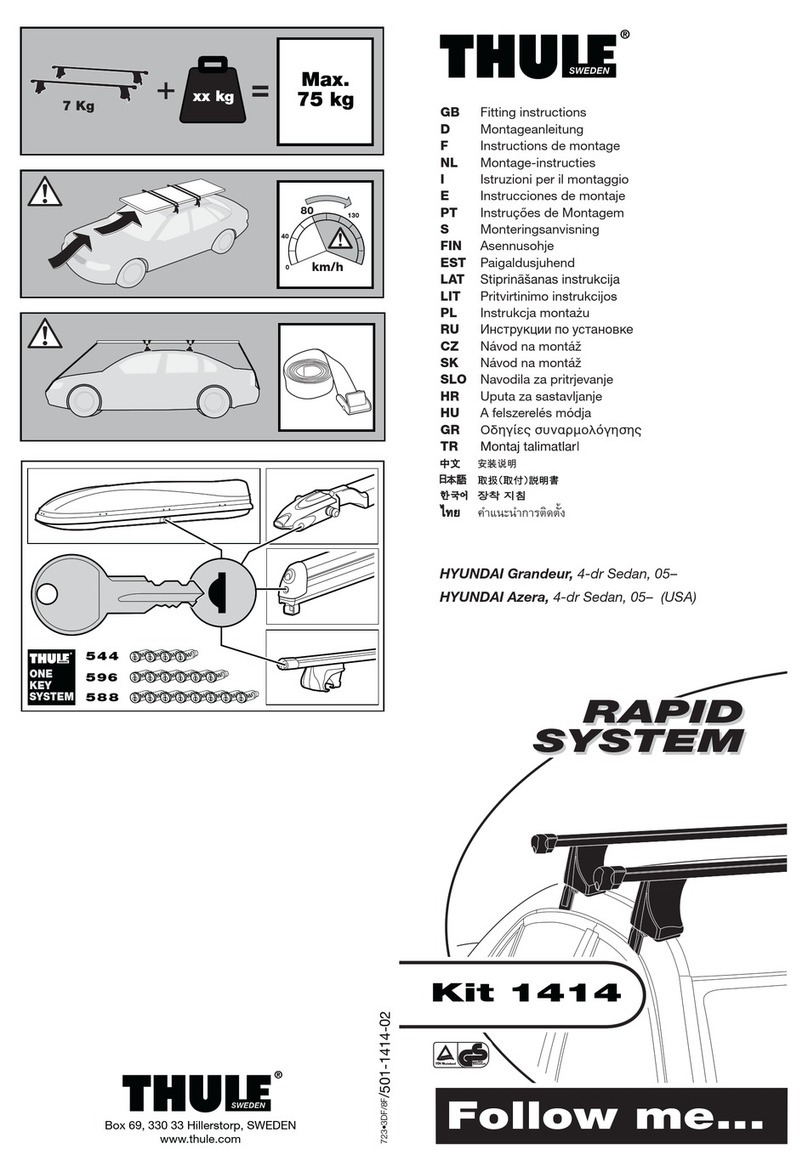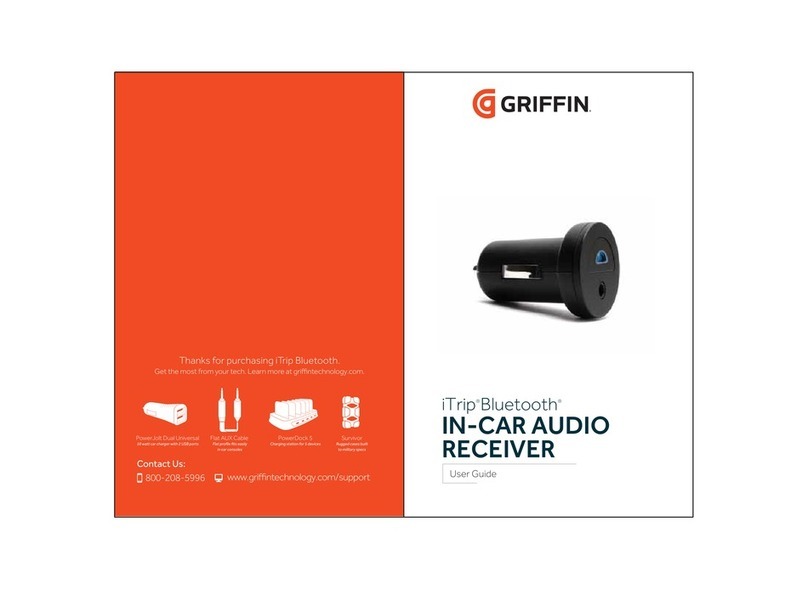Dex COM-DEX User manual

COM-DEX
UK
DE
FR
ES
DK
IT
JP
US
CA
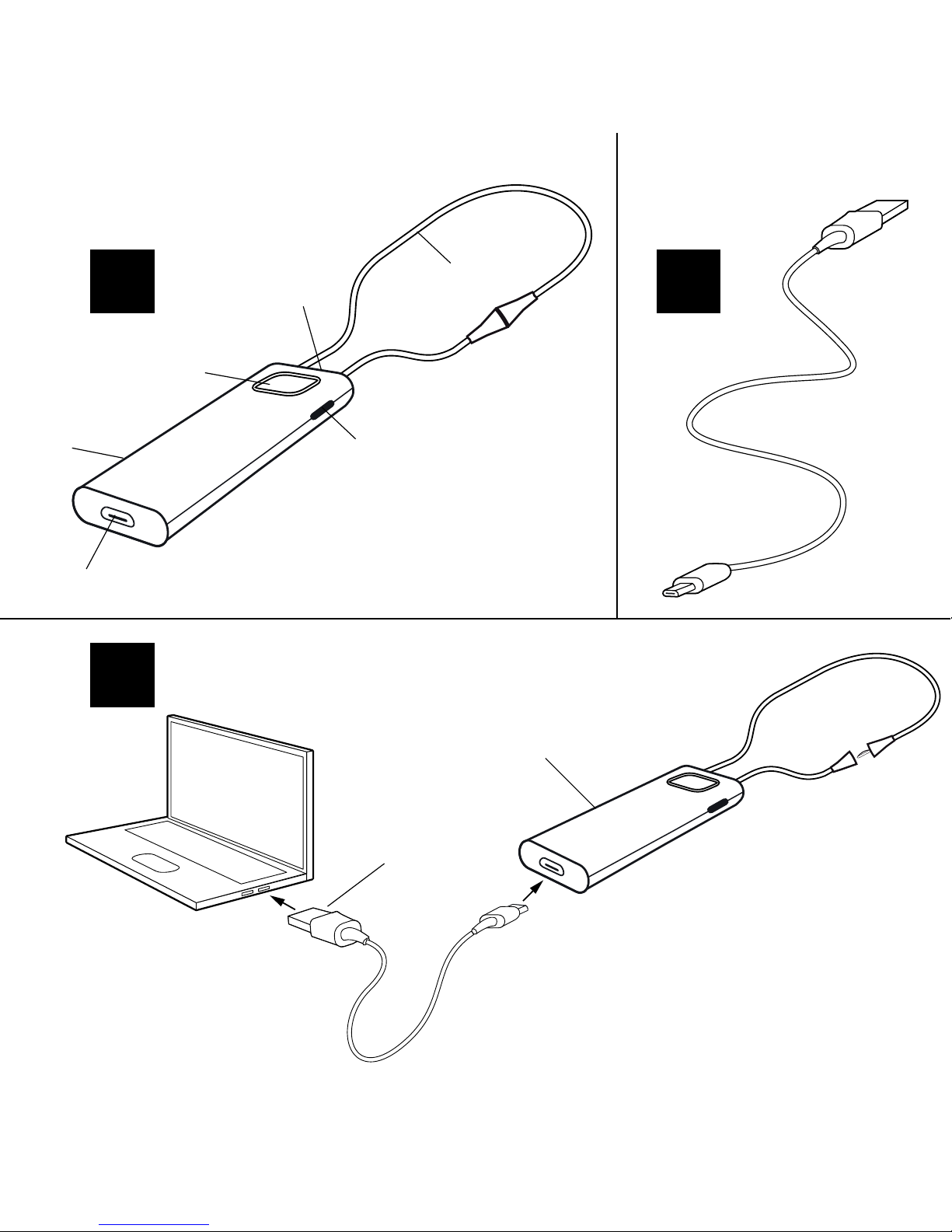
12
3
3.2
3.1
1.2
1.5
1.1
1.3
1.6
1.4

4
5
4.2
4.1
5.4
5.2
5.1/5.3

UK USERINSTRUCTIONS......................................
DE BEDIENUNGSANLEITUNG................................
FR MODED’EMPLOI ........................................
ES INSTRUCCIONESDEUSO ................................
DK BRUGSANVISNING ......................................
IT LIBRETTOD’ISTRUZIONI.................................
JP 取扱説明書............................................86
USCA USERINSTRUCTIONS...................................
PB
1

2
DESCRIPTION OF DEVICE – See illustration 1
Pushbutton
RoomOffbutton
LED
Microphone
Neckloop
MicroUSB
Note: Read these instructions carefully before you start using the
device.
Intended use
The device is intended to improve the ability of hearing impaired
people to conduct mobile phone conversations while using their
hearing aids, to improve the usability and ease of control of such
hearing aids by equipping them with a Smartphone-based con-
trol method.
Note: The device uses Bluetooth standard which is common in
newer mobile phones.

2
3
ACCESSORIES – See illustration 2
USBcable
CHARGING – See illustration 3
ConnectUSBcablebetweenthedeviceandthepower
supplyWerecommendthatthetwonecklooppartsare
notjoinedwhilechargingthedevice
Redlightcharginggreenlightfullycharged
Batterylifehoursstreamingdaysstandby
HOW TO USE – See illustration 4
JointhetwonecklooppartsTheneckloopfunctionsas
anonoffswitch
PairthedevicetoyourmobilephoneusingBluetooth

4
How to pair the device with your phone
To pair your device with your phone for the first time, follow these
steps:
Makesurethatthedeviceandphonearewithinmetre
rangeofeachother
ConnecttheneckloopThedevicewillblinkredandblue
ActivateBluetoothonyourphone
Startthepairingprocessaccordingtotheinstructionsinyour
phone’suserguide
YourphonewillshowalistofBluetoothdevices
SelectCOM-DEXfromthelist
Once you have paired the device, it will remain so even when you
disconnect the neck loop.

4
5
Incoming calls – See illustration 5
AnswercallPresspushbutton
Speakintomicrophonewhiledeviceishangingaround
yourneck
EndcallPresspushbutton
Note: Answering and ending calls is also possible on the mobile
phone. Note that on some mobile phones you may need to
selecttheCOM-DEXfromalistofdevicesOtherwisethesound
willbetransmittedthroughthephone’sspeakers
Outgoing calls – See illustration 5
Dialfromphone
Note: You can also use the device to stream sound from any
sound source to your hearing aids.

6
Sound adjustment during use
Volumeisadjustedonthemobilephone
ToshutoutsurroundingsoundspressRoomOffbutton–See
illustration
You can download the COM-DEX app from the App Store or
Google Play. This app allows you to use your phone as a remote
control.

6
7
MAINTENANCE
• Clean with a damp cloth. Do not use chemicals.
• Do not expose to extreme temperatures or high humidity.
• Do not immerse in liquids.
• When the device is not in use keep it in a dry location out of
reach of children and pets.
• Never try to open or repair the device yourself. This may only
be done by authorised personnel.
INFORMATION ABOUT EMISSION
Emission levels from Widex devices are several times lower than
the levels transmitted by mobile phones and other communica-
tions equipment.
For further information, especially regarding patients with
medical implants, download the document: “Information on
WidexLinkTM” at www.widex.com/widexlink
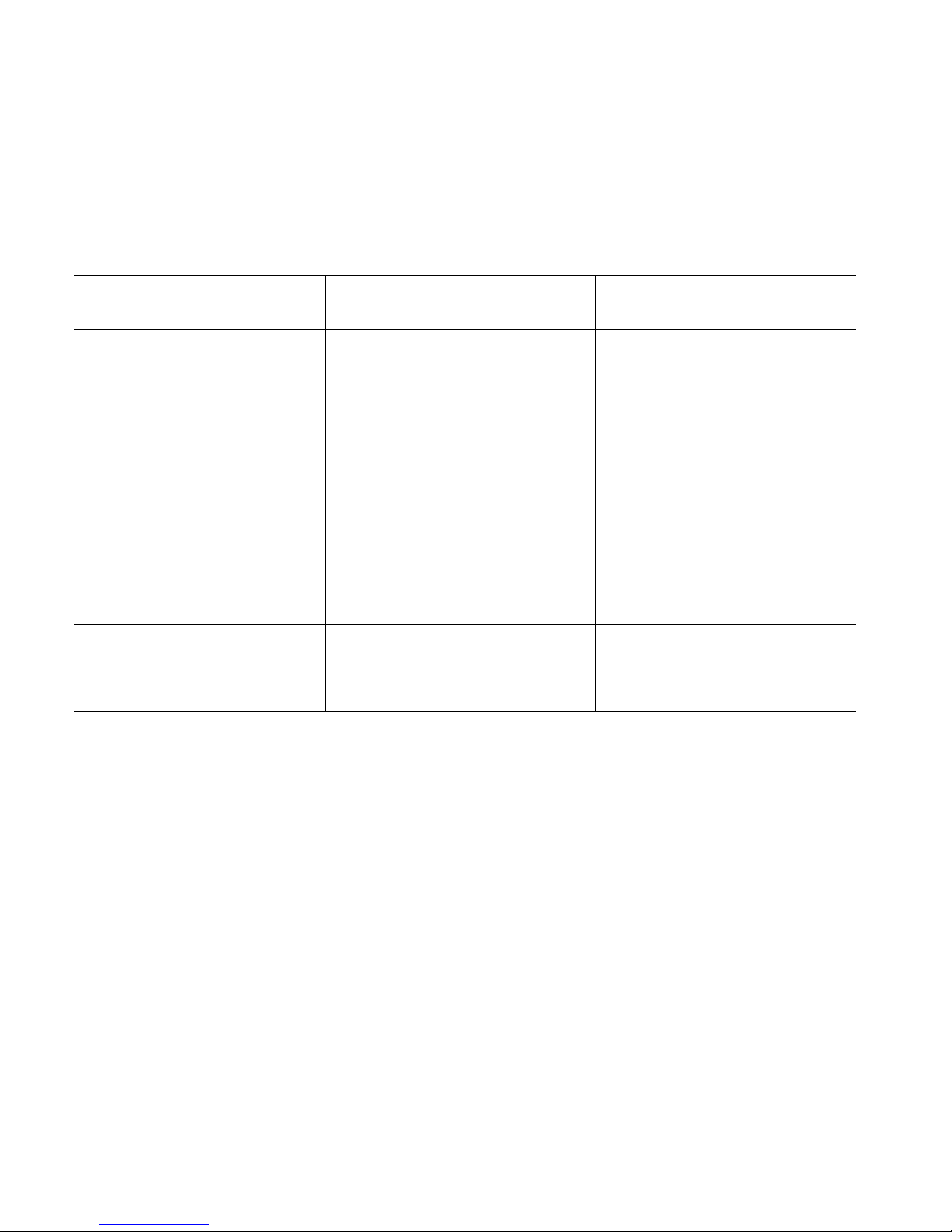
8
TROUBLESHOOTING
Problem Possible cause Solution
The device does not
work
a) Device battery low
b) The mobile phone is
set to silent mode
c) Hearing aid battery
low
d) Out of range
a) Charge device bat-
tery
b) Set to normal
mode
c) Change hearing
aid’s battery
d) Bluetooth has a
range up to 10 m.
No sound a) Not connected via
Bluetooth
a) Repeat the pairing
process
If the problems persist, contact your hearing care professional.
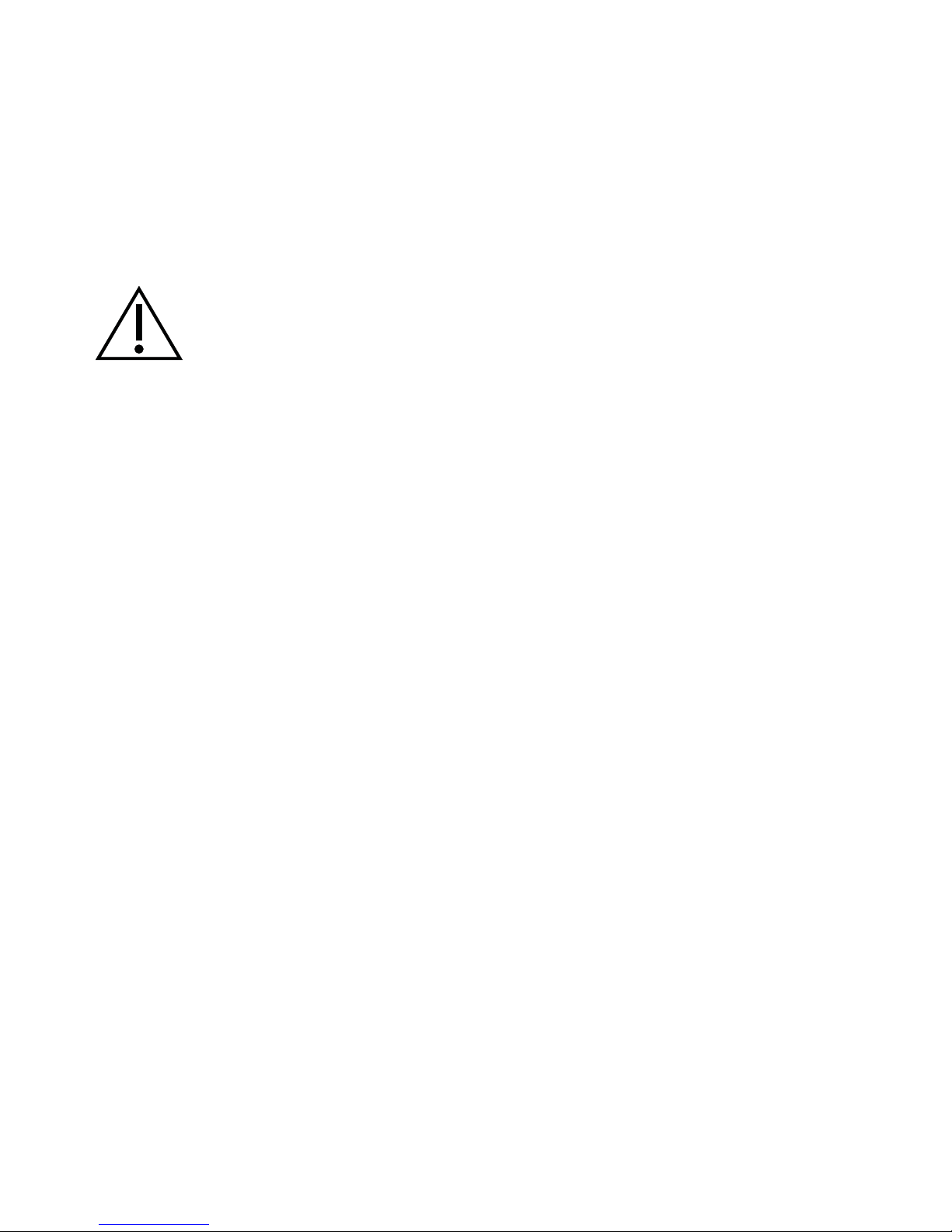
8
9
WARNINGS
WARNING
• Do not use the device in mines or other areas with explosive gases.
• When the device is connected via micro USB cable to external mains-
operated equipment such as a charger, PC, audio source or similar, this
equipment must comply with IEC 60065, IEC 60950-1, IEC 60601-1 or
equivalent safety standards.
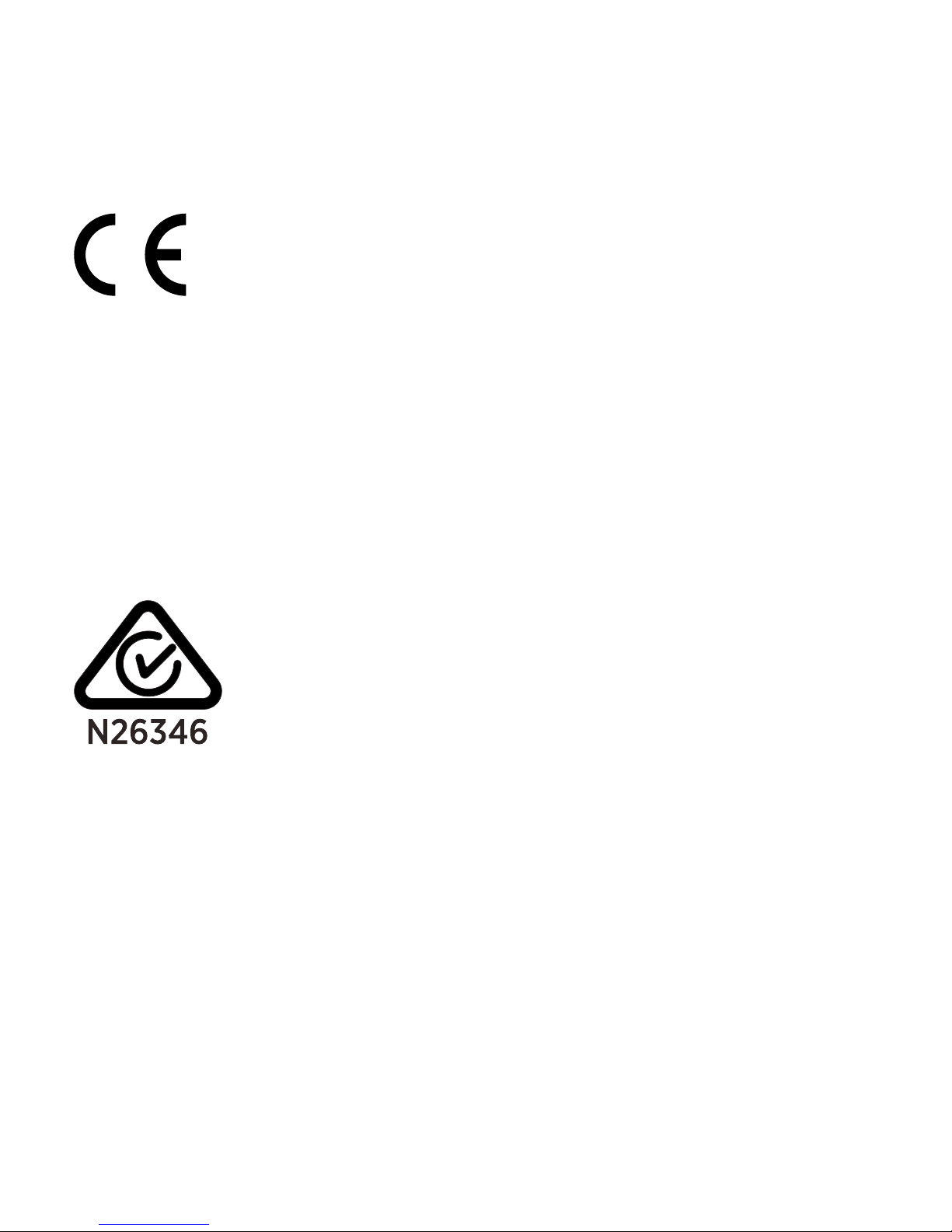
10
Hereby, Widex A/S declares that this COM-DEX is in compliance
with the essential requirements and other relevant provisions of
Directive 1999/5/EC.
AcopyoftheDeclarationofConformitycanbefoundat
http://www.widex.com/doc
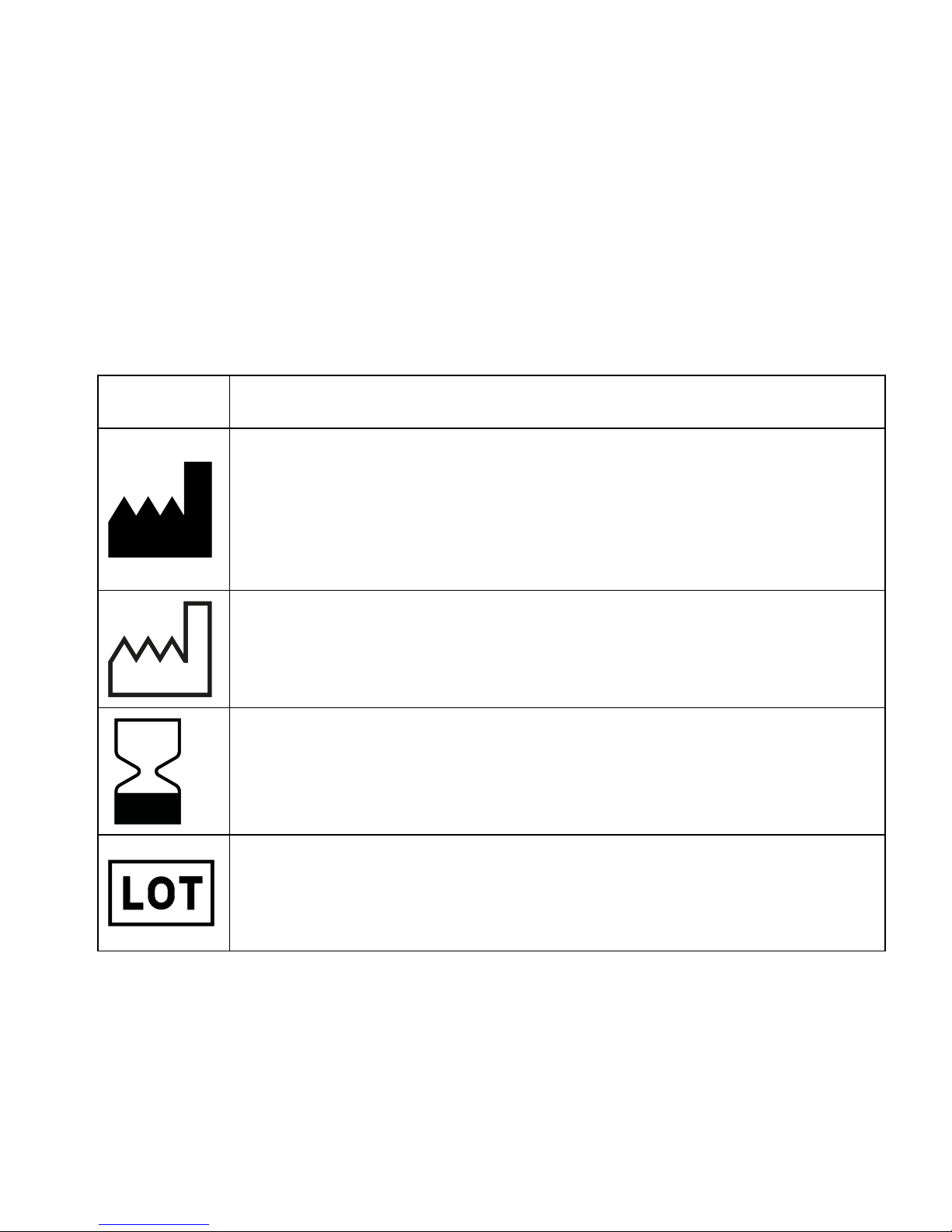
10
11
Symbols commonly used by Widex A/S in medical device labelling
(labels/IFU/etc.)
Symbol Title/Description
Manufacturer
The product is produced by the manufacturer whose name
and address are stated next to the symbol. If appropriate,
the date of manufacture may also be stated.
Date of manufacture
The date when the product was manufactured.
Use-by date
The date after which the product is not to be used.
Batch code
The product’s batch code (lot or batch identification).
SYMBOLS
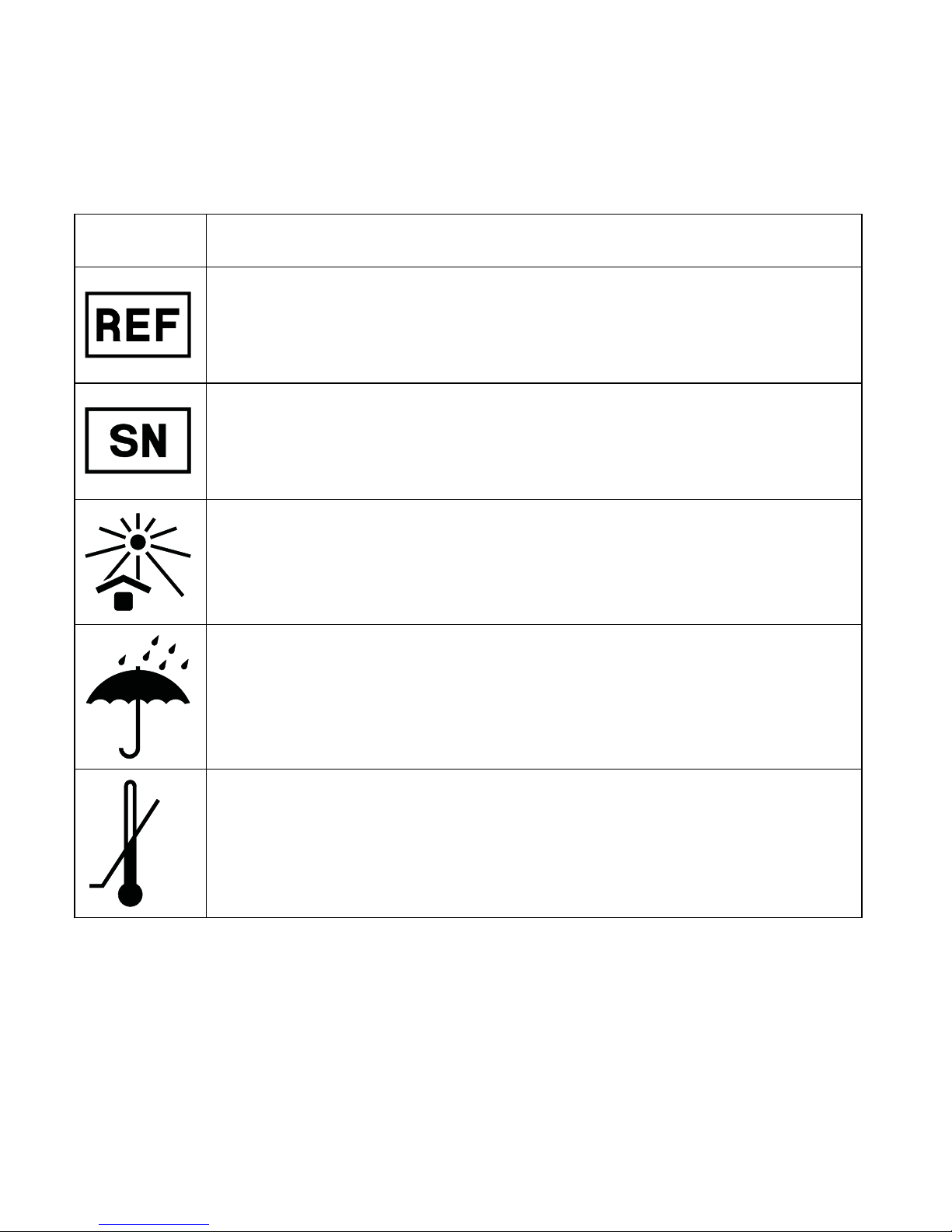
12
Symbol Title/Description
Catalogue number
The product’s catalogue (item) number.
Serial number
The product’s serial number.*
Keep away from sunlight
The product must be protected from light sources and/or
The product must be kept away from heat
Keep dry
The product must be protected from moisture and/or The
product must be kept away from rain
Lower limit of temperature
The lowest temperature to which the product can be safely
exposed.

12
13
Symbol Title/Description
Upper limit of temperature
The highest temperature to which the product can be safely
exposed.
Temperature limits
The highest and lowest temperatures to which the product
can be safely exposed.
Consult instructions for use
The user instructions contain important cautionary infor-
mation (warnings/precautions) and must be read before
using the product.
Caution/Warning
Text marked with a caution/warning symbol must be read
before using the product.
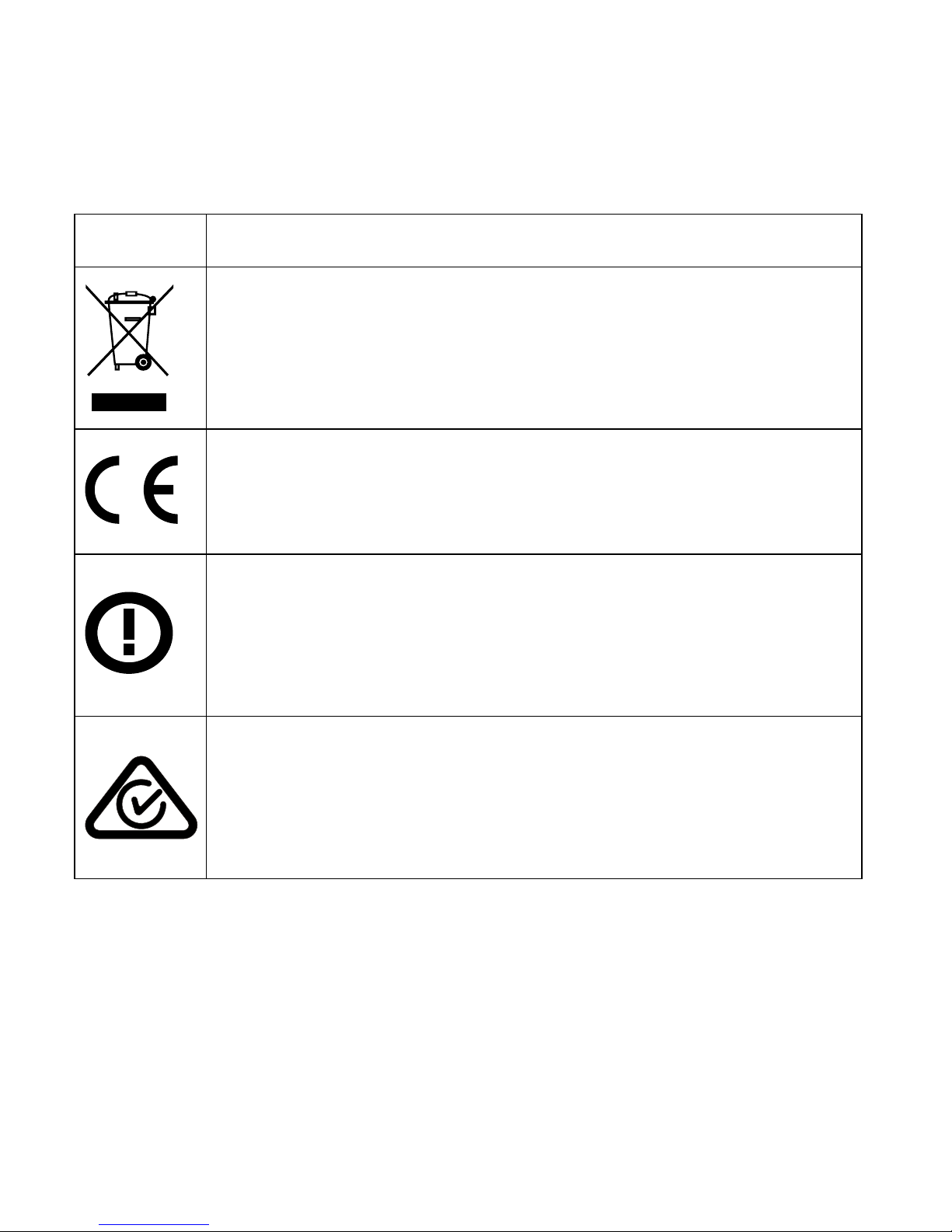
14
Symbol Title/Description
WEEE mark
“Not for general waste”
When the product is to be discarded, it must be sent to a
designated collection point for recycling and recovery.
CE mark
The product is in conformity with the requirements set out
in European CE marking directives.
Alert
The product is identified by R&TTE Directive 1999/5/EC as
an equipment Class 2 product with some restrictions on use
in some CE member states.
RCM mark
The product complies with electrical safety, EMC and radio
spectrum regulatory requirements for products supplied to
the Australian or New Zealand market.
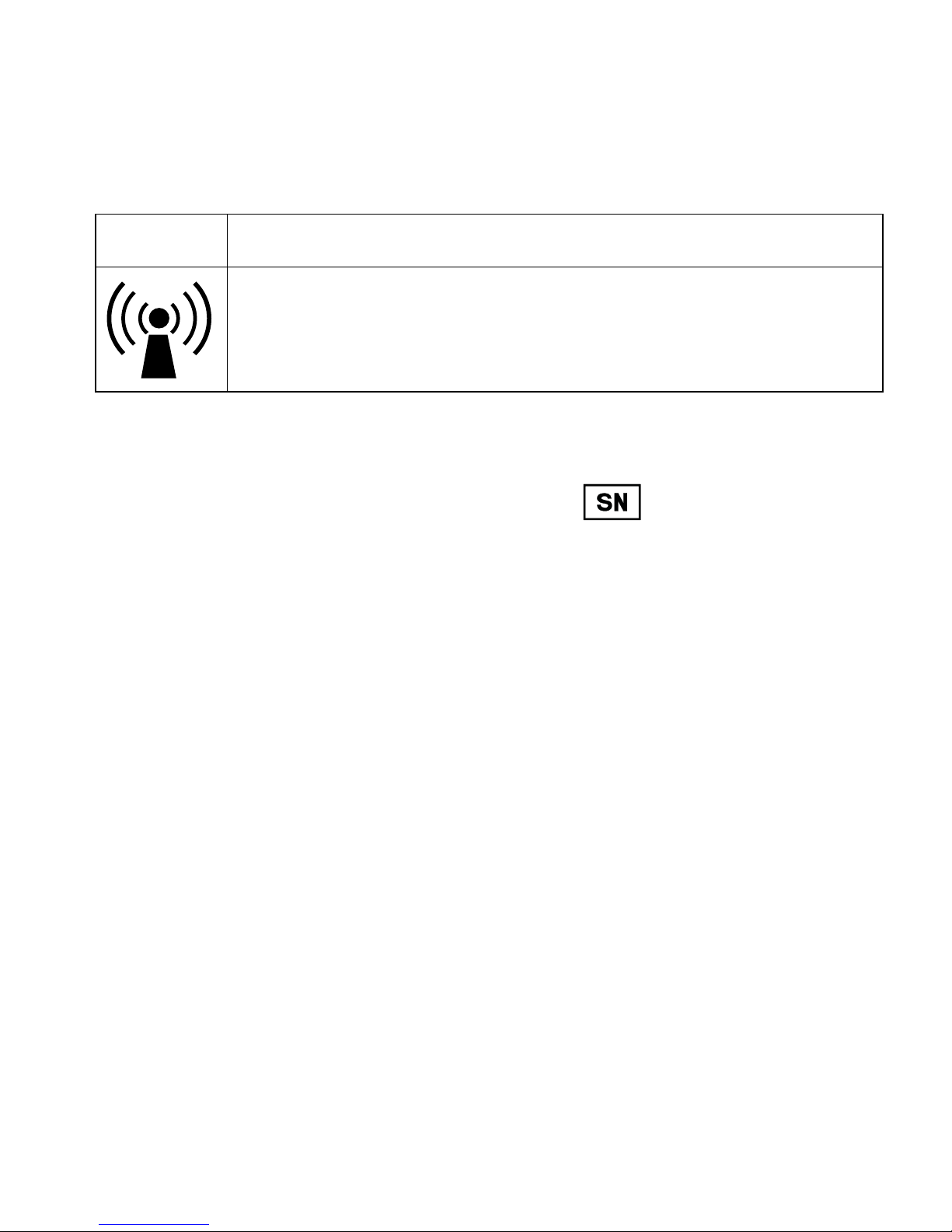
14
15
Symbol Title/Description
Interference
Electromagnetic interference may occur in the vicinity of
the product.
*The six- or seven-digit number on the product is the serial number. Se-
rial numbers may not always be preceded by

16
GERÄTEBESCHREIBUNG – Siehe Abbildung 1
Taste
Taste„HG-Mikroaus“
LED
Mikrofon
Nackenschlaufe
Mikro-USB
Bitte beachten: Bitte lesen Sie diese Bedienungsanleitung auf-
merksam durch, ehe Sie das Gerät in Betrieb nehmen.
Bestimmungsgemäßer Gebrauch
Dieses Gerät ist dazu vorgesehen, Personen mit Hörminderung
Mobiltelefonate bei Benutzung Ihrer Hörsysteme zu ermöglichen,
und gleichzeitig die Benutzbarkeit und einfache Einstellbarkeit die-
ser Hörsysteme mit einem Smartphone-basierenden Verfahren zu
verbessern.
Bitte beachten: Das Gerät nutzt den Bluetooth-Übertragungsstan-
dard, der bei neueren Mobiltelefonen üblich ist.

16
17
ZUBEHÖR – Siehe Abbildung 2
USB-Kabel
AUFLADEN – Siehe Abbildung 3
DasGerätmitdemUSB-KabelamNetzteilanschließenWir
empfehlendiebeidenNackenschlaufenendenbeimLaden
desGerätsnichtzuverbinden
RotesLichtlädtaufgrünesLichtvollaufgeladen
AkkulaufzeitStundenDauerbetriebTageStandby
GEBRAUCH – Siehe Abbildung 4
VerbindenSiedieEndenderNackenschlaufeDieNacken-
schlaufedientauchalsEin-Ausschalter
KoppelnSiedasGerätüberBluetoothmitIhremMobiltele-
fon
Other manuals for COM-DEX
1
Table of contents
Languages:
Other Dex Automobile Accessories manuals
Popular Automobile Accessories manuals by other brands
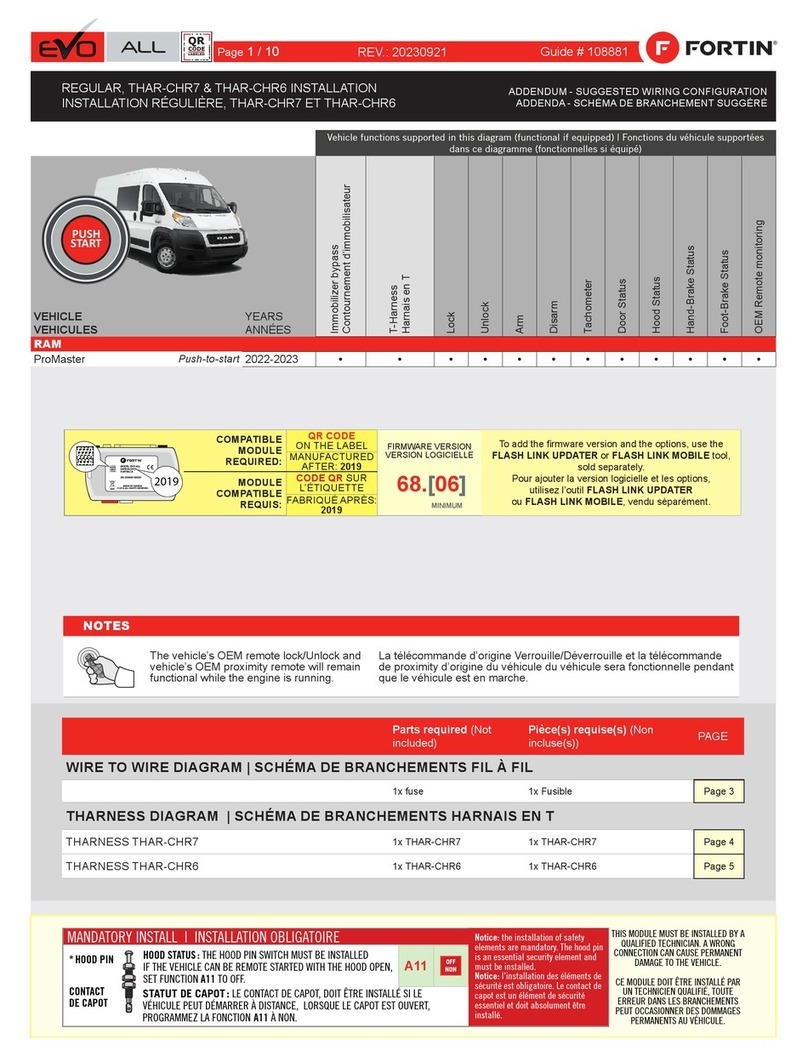
Fortin
Fortin EVO-ALL Installation

Motorola
Motorola MISSION CRITICAL WIRELESS NTN2570 Quick reference guide

Mopar
Mopar 68275910AB instruction manual
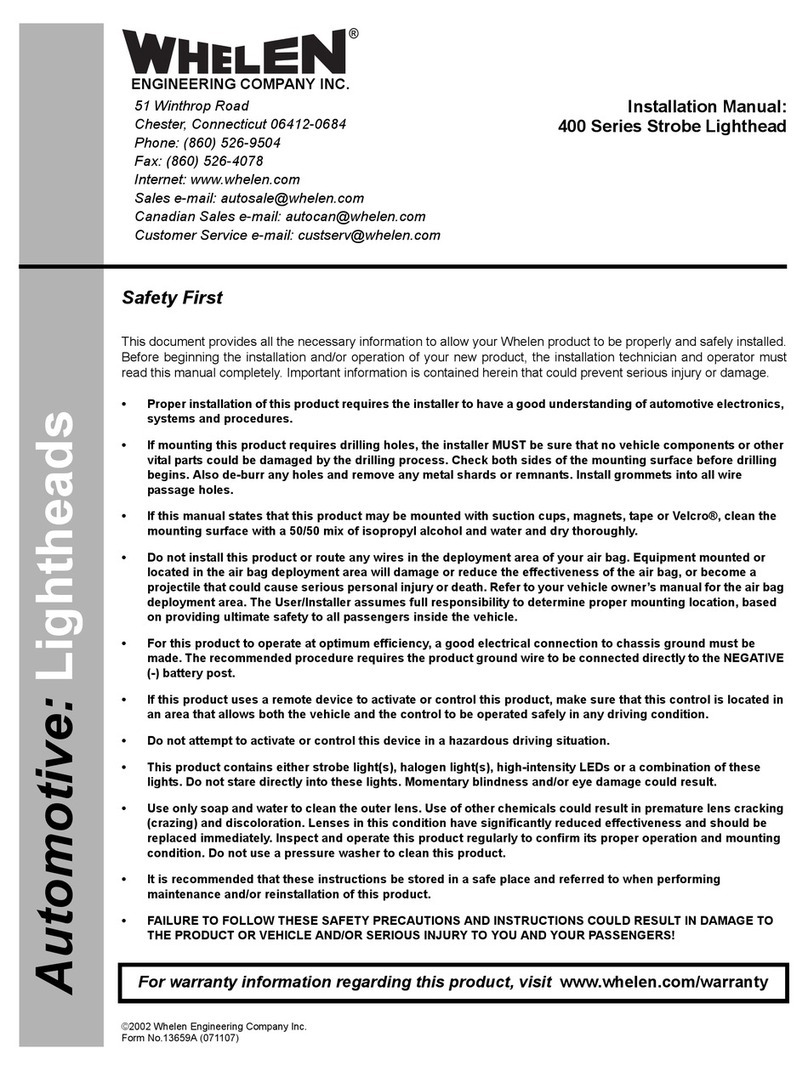
Whelen Engineering Company
Whelen Engineering Company 400 Series installation manual

Volvo
Volvo Alcoguard 30758207 installation instructions

Dynojet
Dynojet Power Commander III USB EX installation instructions