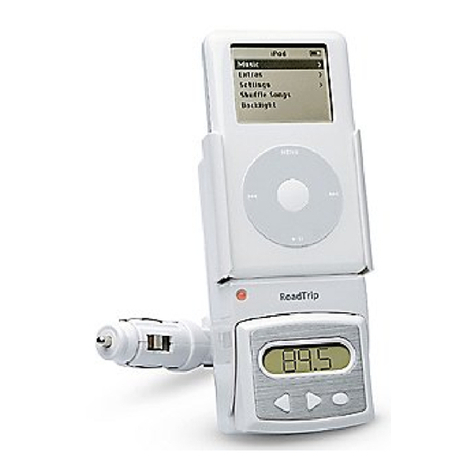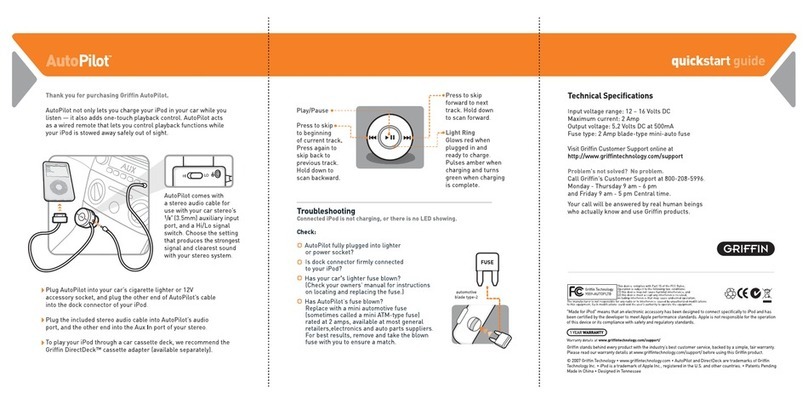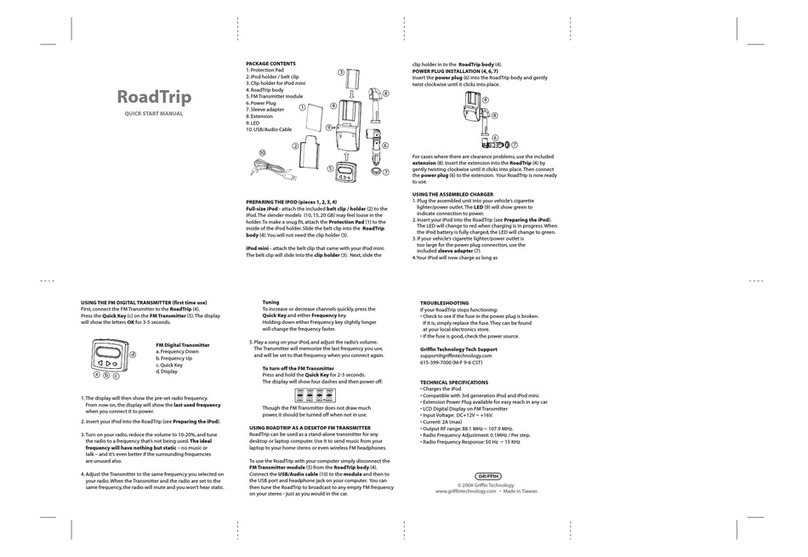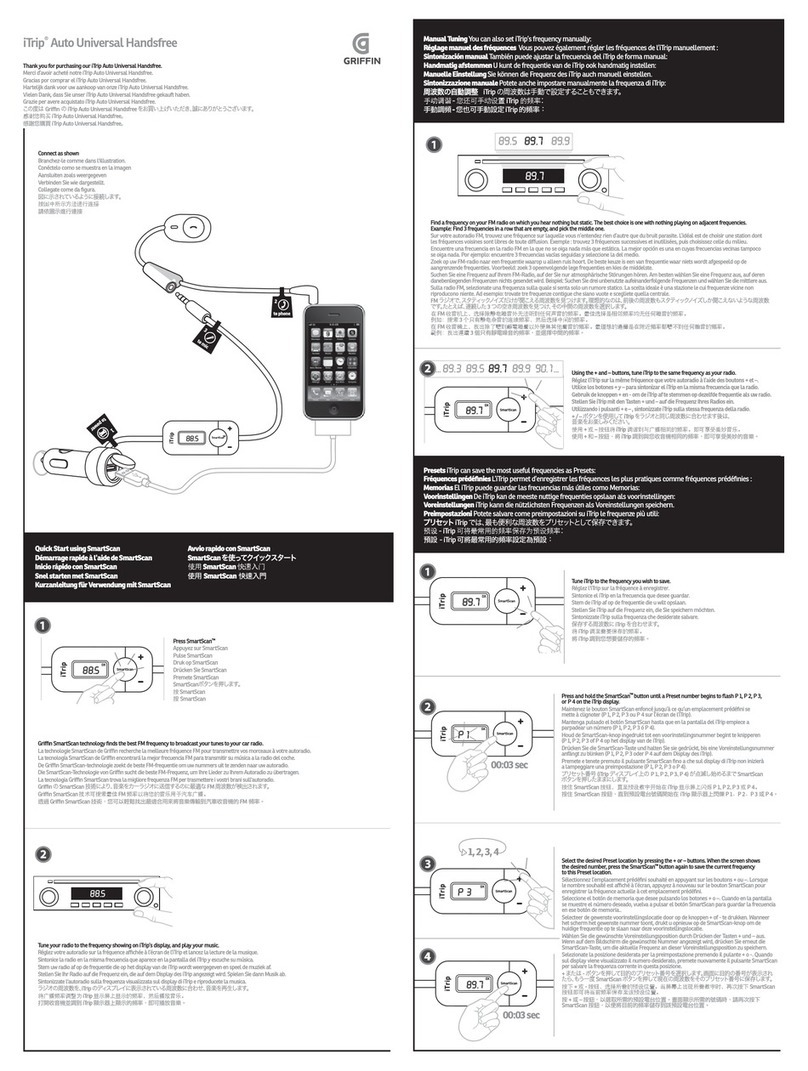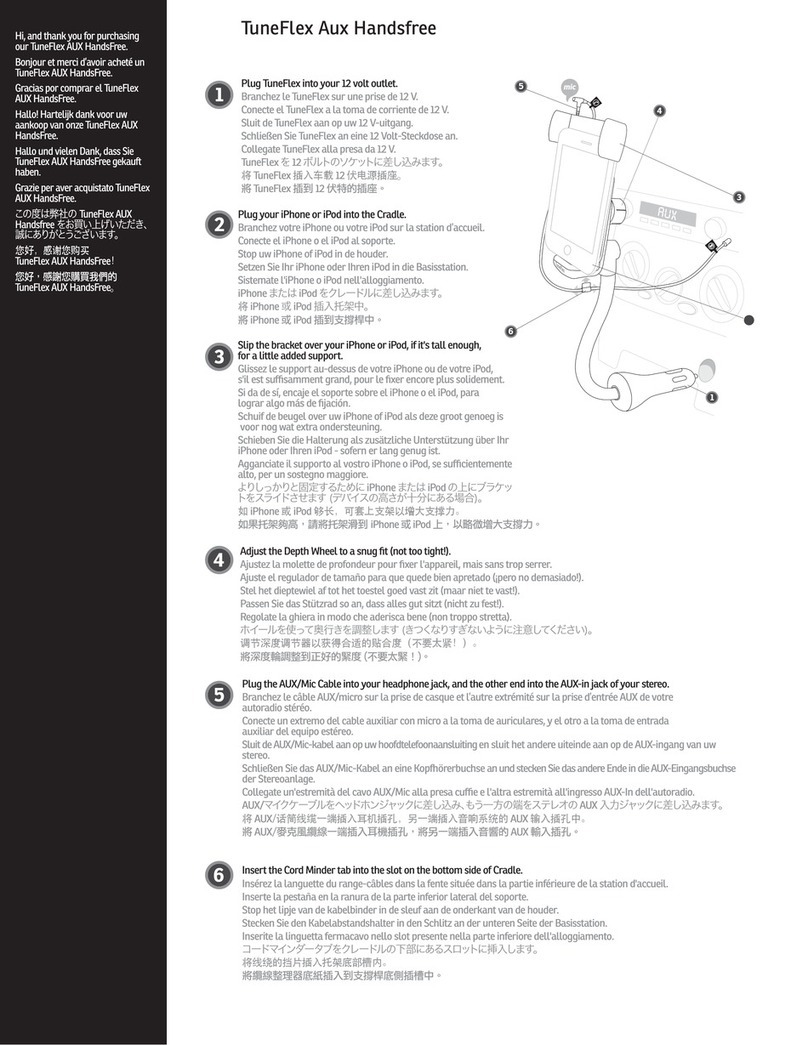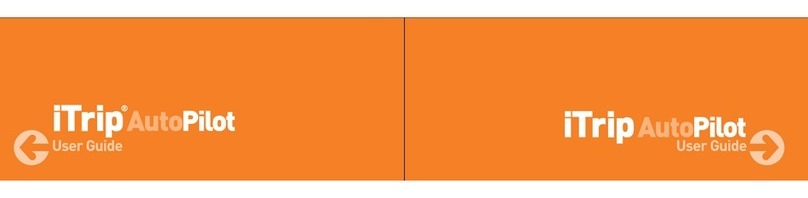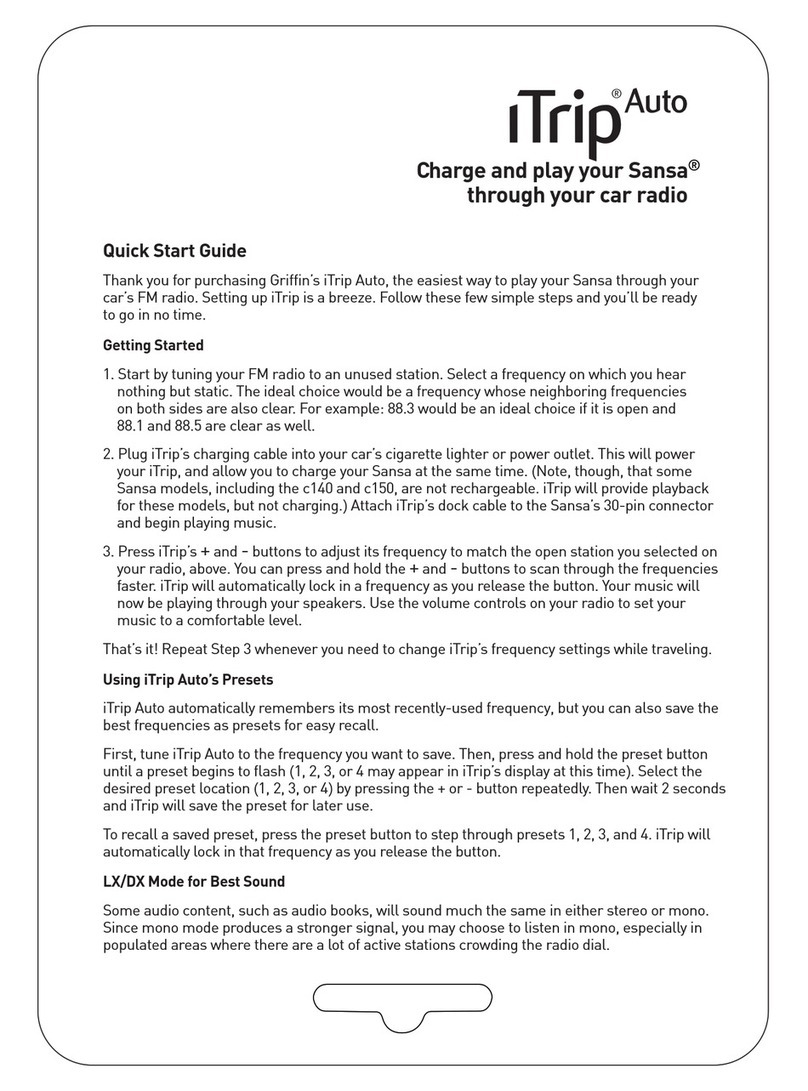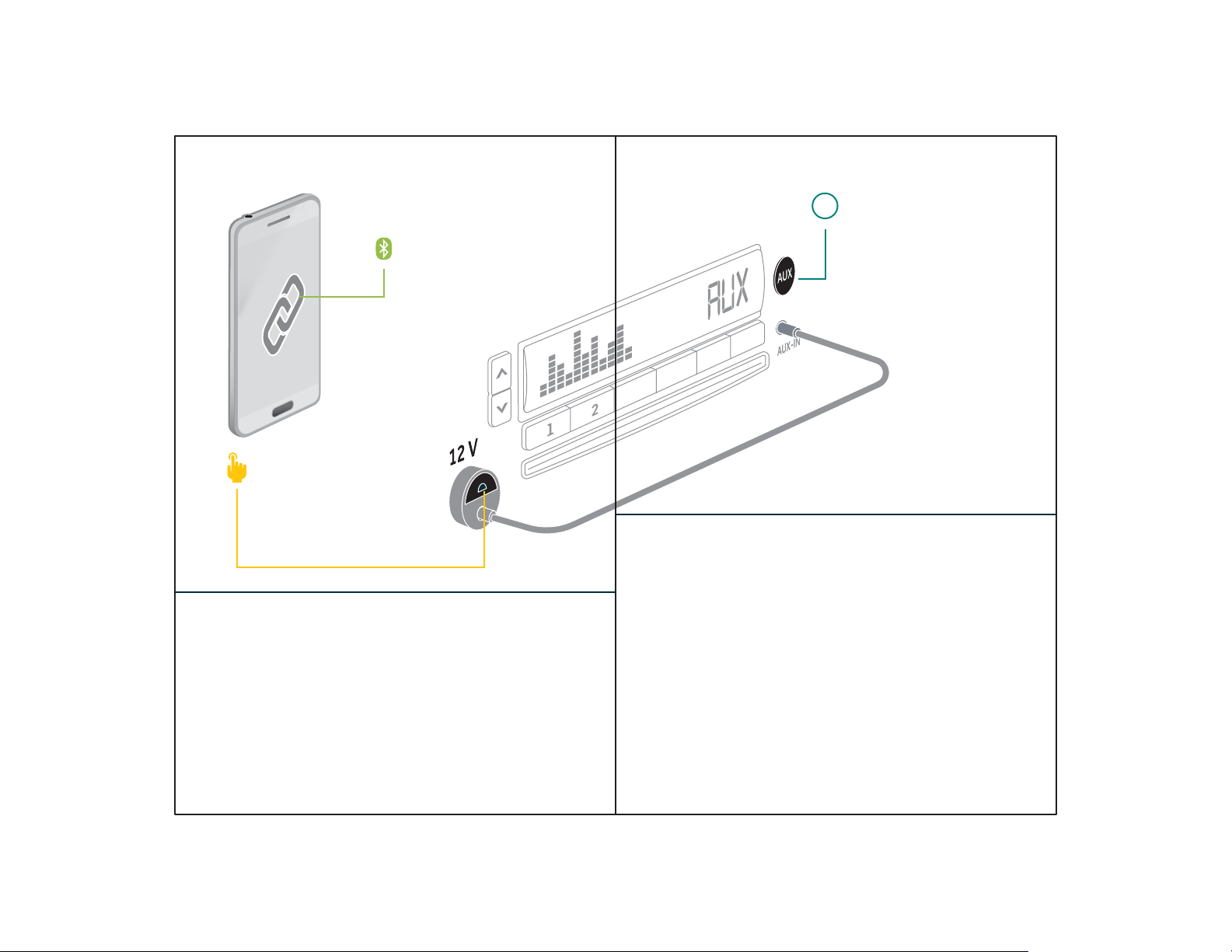10 11
This device complies with Part 15 of the FCC Rules. Operation is subject to the following two conditions: (1) this device may not cause
harmful interference, and (2) this device must accept any interference received, including interference that may cause undesired
operation. The manufacturer is not responsible for any radio or tv interference caused by unauthorized modifications to this
equipment. Such modifications could void the user’s authority to operate the equipment.
Griffin Technology
MOD-39982
Contact Us Legal/Certifications
We stand behind every product
with the industry’s best
customer service, backed by a
simple, fair warranty. Please
read our warranty details at
griffintechnology.com/support.
© 2014 Griffin Technology, Inc. | griffintechnology.com | iTrip is a registered trademark of Griffin Technology, Inc. Patents pending | The Bluetooth
word mark and logos are registered trademarks owned by Bluetooth SIG, Inc., and any use of such marks by Griffin Technology is under license.
aptX is a registered trademark of CSR Plc. | iPhone is a trademark of Apple Inc., registered in the U.S. and other countries. | Made in China
Designed in Nashville, Tennessee Please recycle this package correctly. Thanks!
© 2014 Griffin Technology, inc. | griffintechnology.com | iTrip est une marque déposée de Griffin Technology, Inc. | Brevets en instance Le nom et
les logos Bluetooth sont des marques déposées, propriété de Bluetooth SIG, Inc. Toute utilisation de ces marques par Griffin Technology, Inc.
s’effectue sous licence. | aptX est une marque déposée de CSR Plc. | iPhone est une marque d’Apple Inc., déposée aux États-Unis et dans d’autres
pays. | Fabriqué en Chine | Conçu à Nashville (Tennessee) | Veuillez recycler correctement cet emballage. Merci !
O: 表示该组件所用各类均质材料中所含有毒或有害物质低于 SJ/T11363-2006 的限制要求
X: 表示该组件所用各类均质材料中至少有一种材料所含的有毒或有害物质高于
SJ/T11363-2006 的限制要求
对销售之日的所售产品,本表显示我公司供应链的电子信息产品可能包含这些物质。
注意:在所售产品中可能会也可能不会含有所有所列的部件。
iTrip Bluetooth 组件所含的有害物质
铅(Pb) 汞(Hg) 镉(Cd)六价铬
化合物
(Cr6+)
多溴苯酚
(PBB)
多溴联
苯醚
(PBDE)
塑料组件 O O O O O O
X O O O O O
金属部件
印刷电路板组件
X O X O O O
Questions?
Griffin Support is ready to help. Online or on the phone, you’ll talk with
a real human being who actually knows and uses Griffin products.
800-208-5996
Mon – Thurs 9 AM to 6 PM; Fri 9 AM to 5 PM, Central Time
www.griffintechnology.com/support
Any time, day or night, all year ’round.
Your product is iTrip Bluetooth.
This device complies with RSS-210 of the Industry Canada Rules. Operation is subject to the following two conditions: (1) this device may not cause harmful
interference, and (2) this device must accept any interference received, including interference that may cause undesired operation. The manufacturer is not
responsible for any radio or tv interference caused by unauthorized modifications to this equipment. Such modifications could void the user’s authority to operate
the equipment.Improper usage of this device could result in exposure to RF energy.
FR Des questions ?
L’équipe d’assistance de Griffin est à votre disposition. Par téléphone ou via internet, vous serez pris
en charge par une personne qui connaît et utilise les produits Griffin.
800-208-5996
Lun. au jeu. de 9 h à 18 h et ven. de 9 h à 17 h (heures locales, GMT-6)
www.griffintechnology.com/support
24 h/24, 7 j/7, toute l’année.
Votre produit est un iTrip Bluetooth.
ES ¿Alguna pregunta?
El equipo de soporte de Griffin está para ayudarle. Ya sea a través de Internet o por teléfono,
hablará con personas que conocen y utilizan los productos de Griffin.
800-208-5996
De lunes a jueves de 9 a 18 h y los viernes de 9 a 17 h (horario del centro de EE. UU., GMT -6)
www.griffintechnology.com/support
A cualquier hora, día y noche, todos los días del año.
Tu producto es iTrip Bluetooth.
DU Vragen?
De Griffin-ondersteuning staat tot uw dienst. Online of via de telefoon kunt u praten met echte
mensen die de Griffin-producten ook daadwerkelijk kennen en gebruiken.
800-208-5996
Ma – do van 9 tot 18 uur, vr van 9 tot 17 uur, (GMT -6)
www.griffintechnology.com/support
Op elk tijdstip, dag of nacht, het hele jaar door.
Uw product is iTrip Bluetooth.
DE Fragen?
Die Kundenunterstützung von Griffin hilft Ihnen gerne. Online oder am Telefon – Sie unterhalten
sich mit echten Menschen, die Griffin-Produkte tatsächlich kennen und benutzen.
800-208-5996
Montag–Donnerstag von 9 bis 18 Uhr; Freitag von 9 bis 17 Uhr (GMT -6)
www.griffintechnology.com/support
Jederzeit, Tag oder Nacht, das ganze Jahr.
Ihr Produkt ist iTrip Bluetooth.
IT Domande?
L'assistenza Griffin è a tua disposizione. Online o al telefono, sarai assistito da operatori che
conoscono e utilizzano i prodotti Griffin.
800-208-5996
Da lun. a giov. dalle 9:00 alle 18:00; ven. dalle 9:00 alle 17:00 (GMT -6)
www.griffintechnology.com/support
Sempre, giorno e notte, tutto l'anno.
Il tuo prodotto è iTrip Bluetooth.
JA ご質問がある場合
Griffin サポートの担当員がお客様のご質問に対応いたします。オンラインまたはお電話で、Griffin
製品について豊富な知識を持つ担当者と直接会話できます。
800-208-5996
月曜日〜木曜日の午前 9 時〜午後 6 時、金曜日の午前 9 時〜午後 5 時、中部標準時
www.griffintechnology.com/support
1日 24 時間年中無休
お客様の製品はiTripBluetoothです。
SC 存有疑问?
Griffin 支持部门将随时为您提供帮助。无论是通过在线还是致电以寻求协助,您的问题都将
由了解和使用 Griffin 产品的真人解答。
800-208-5996
星期一至星期四上午 9 点至下午 6 点,星期五上午 9 点至下午 5 点(中央标准时间)
www.griffintechnology.com/support
不论日夜,全年无休
您的产品为 iTrip Bluetooth
TC 有問題嗎?
Griffin 客服部門隨時為您提供協助。無論是線上服務還是電話客服,您都是與真正瞭解和使
用 Griffin 產品的人進行對談。
800-208-5996
週一至週四早上 9 點~晚上 6 點。週五早上 9 點~下午 5 點(美中時間)
www.griffintechnology.com/support
不論日夜,全年無休
您的產品是 iTrip Bluetooth