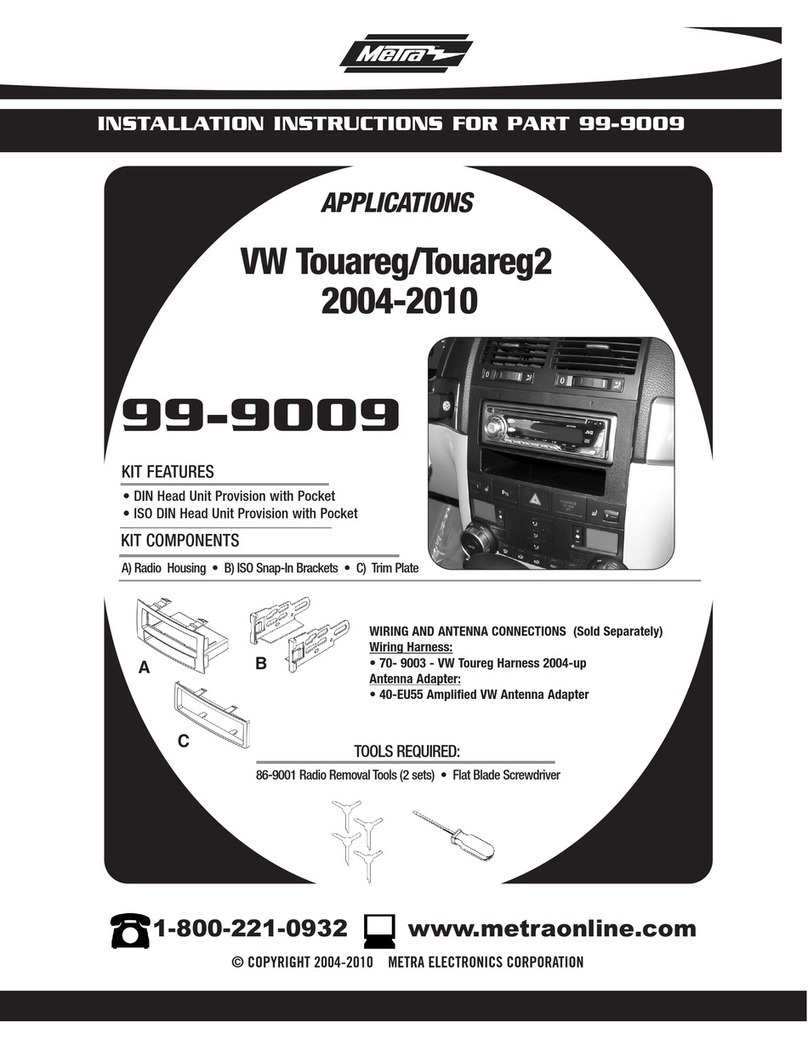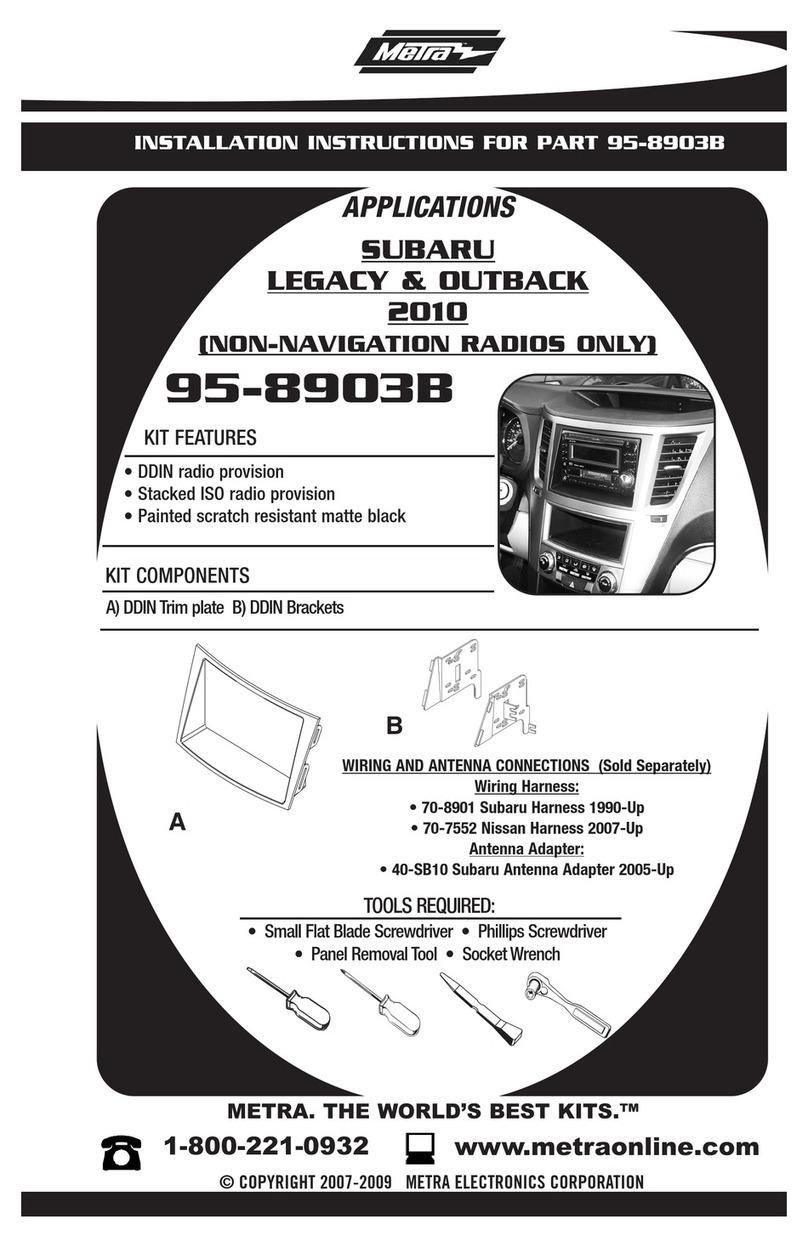Metra Electronics 95-5703B User manual
Other Metra Electronics Automobile Accessories manuals
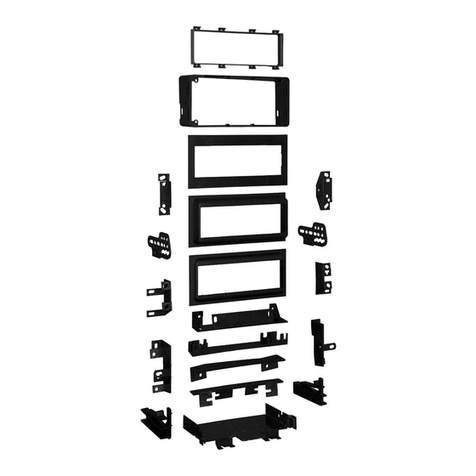
Metra Electronics
Metra Electronics 99-4644 User manual
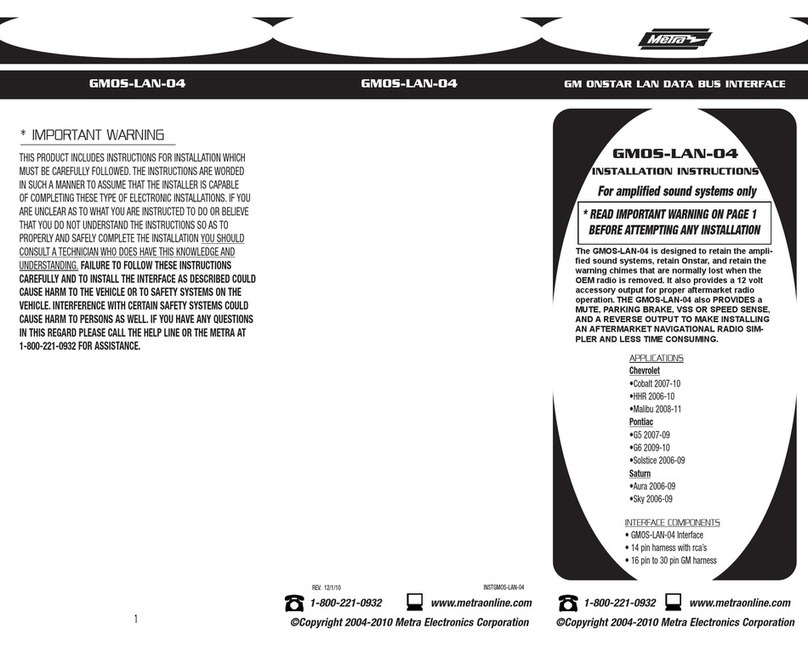
Metra Electronics
Metra Electronics GMOS-LAN-04 User manual
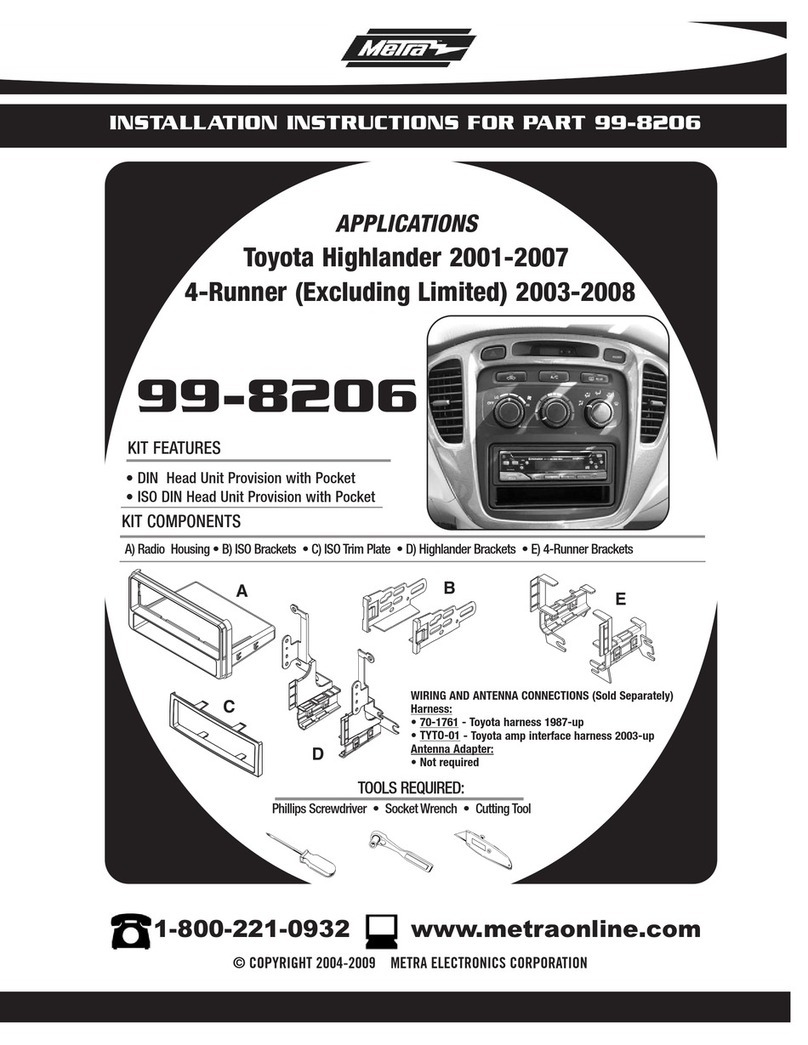
Metra Electronics
Metra Electronics 99-8206 User manual
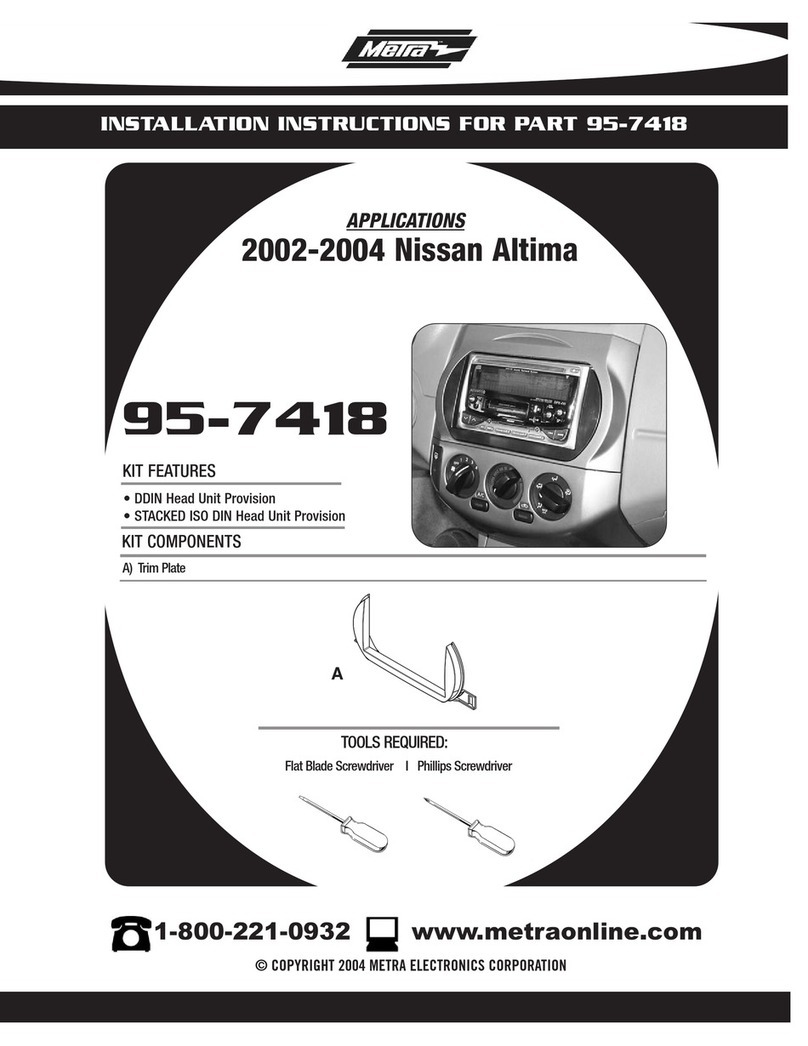
Metra Electronics
Metra Electronics 95-7418 User manual

Metra Electronics
Metra Electronics 99-7389B User manual
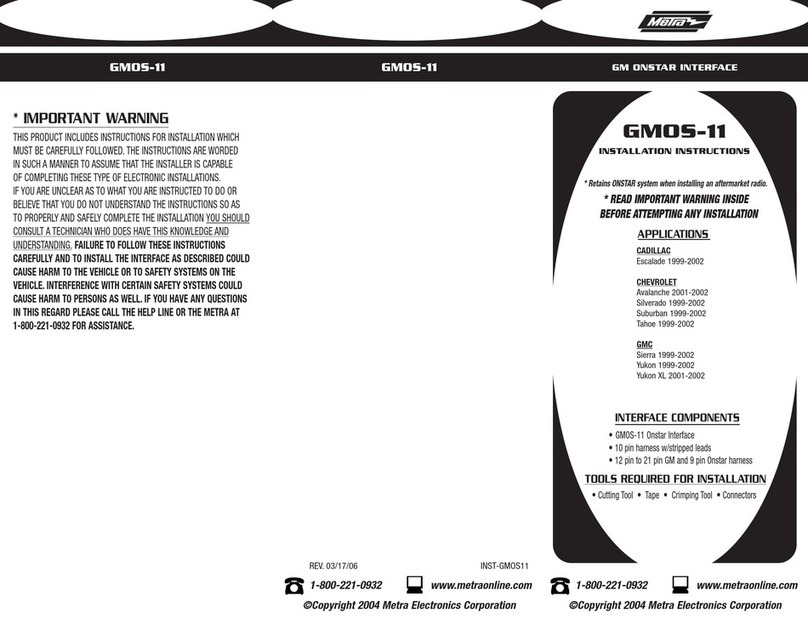
Metra Electronics
Metra Electronics GMOS-11 User manual
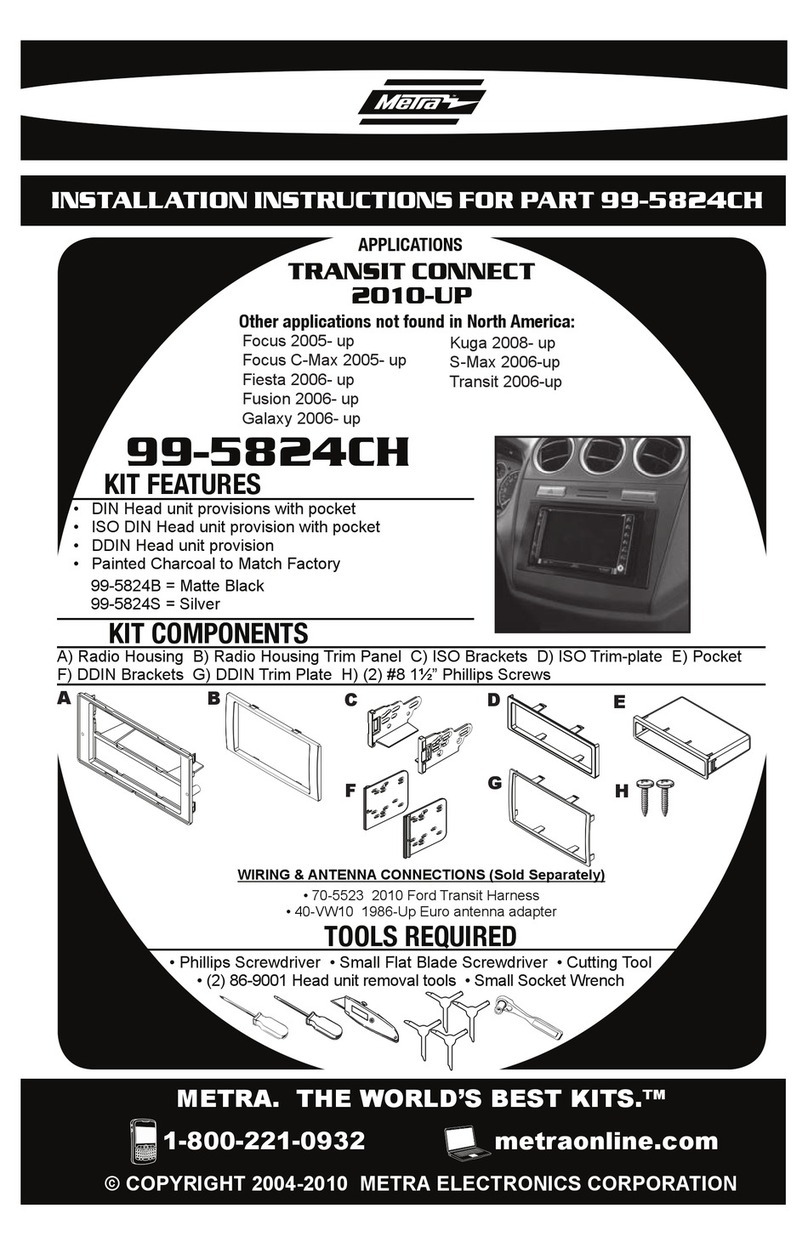
Metra Electronics
Metra Electronics 99-5824CH User manual

Metra Electronics
Metra Electronics 95-8152 User manual

Metra Electronics
Metra Electronics 99-1008 User manual
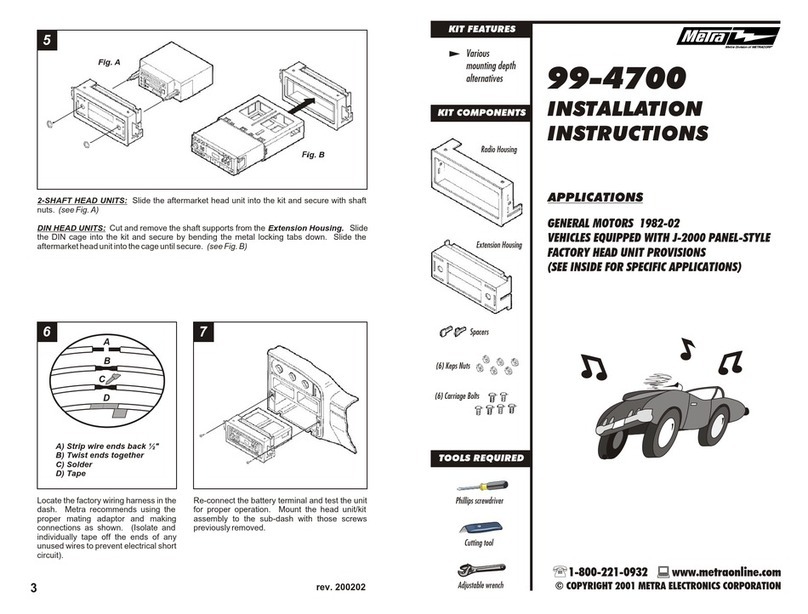
Metra Electronics
Metra Electronics 99-4700 User manual

Metra Electronics
Metra Electronics 108-CH4 User manual
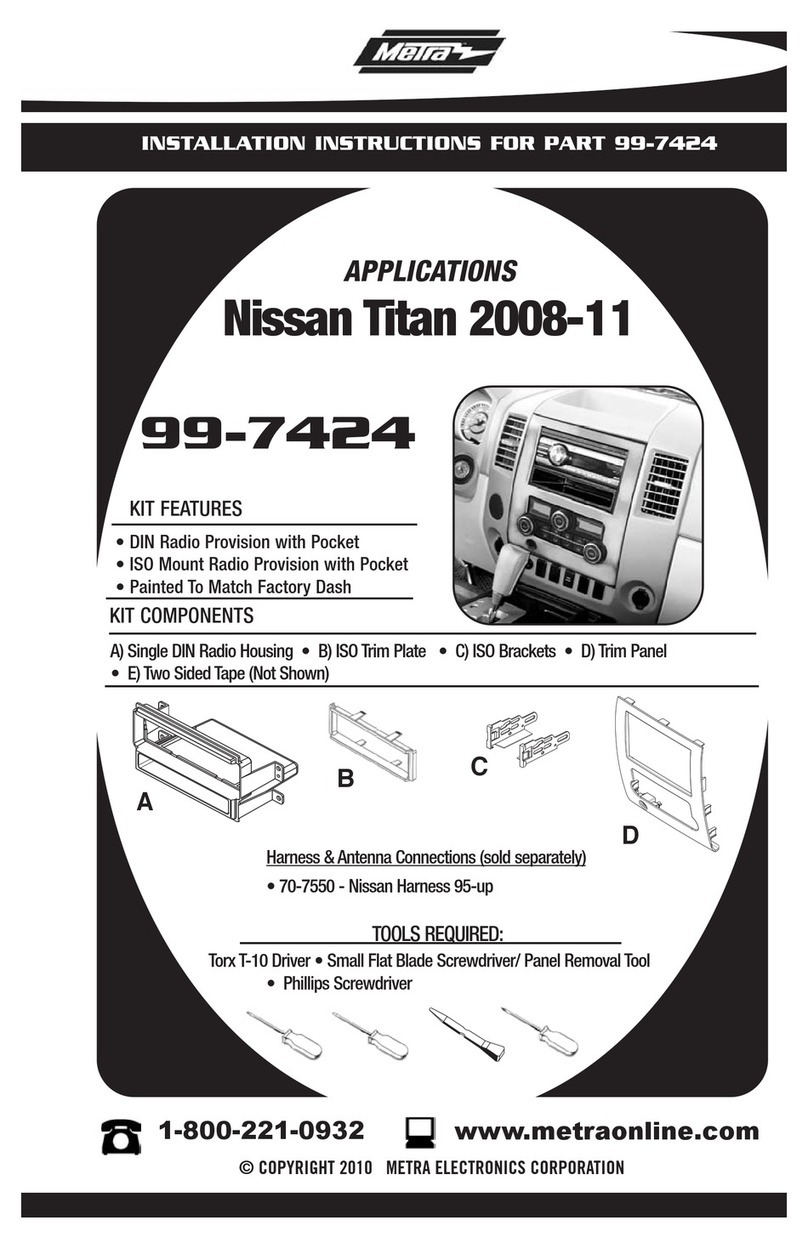
Metra Electronics
Metra Electronics 99-7424 User manual

Metra Electronics
Metra Electronics 95-3302 User manual
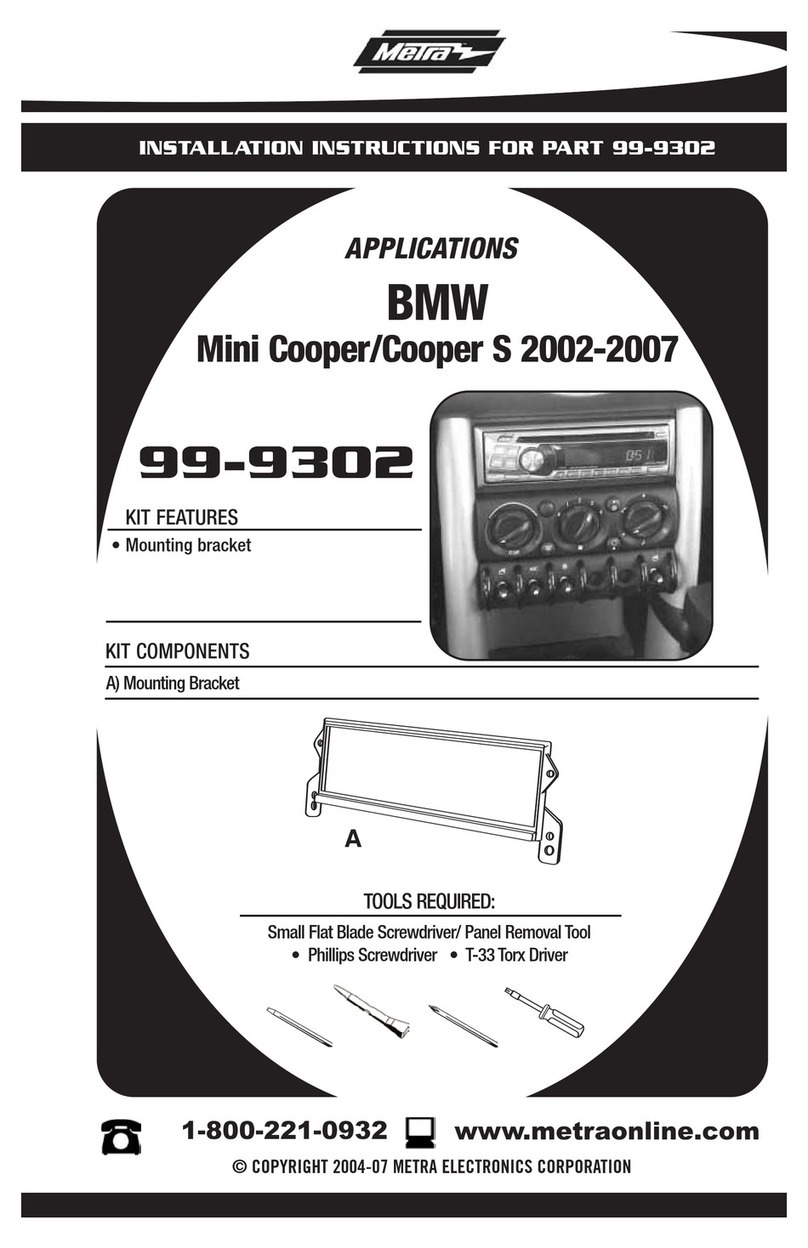
Metra Electronics
Metra Electronics 99-9302 User manual

Metra Electronics
Metra Electronics 99-9303 User manual
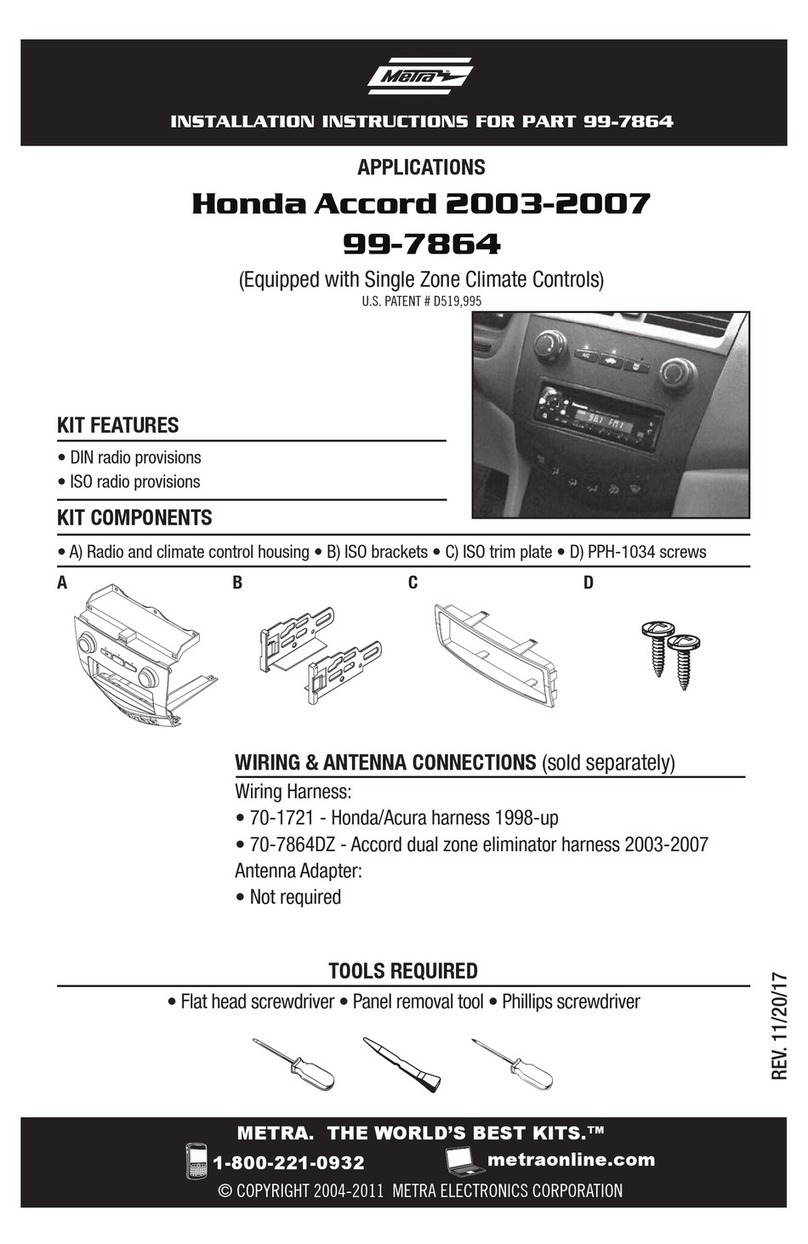
Metra Electronics
Metra Electronics 99-7864 User manual
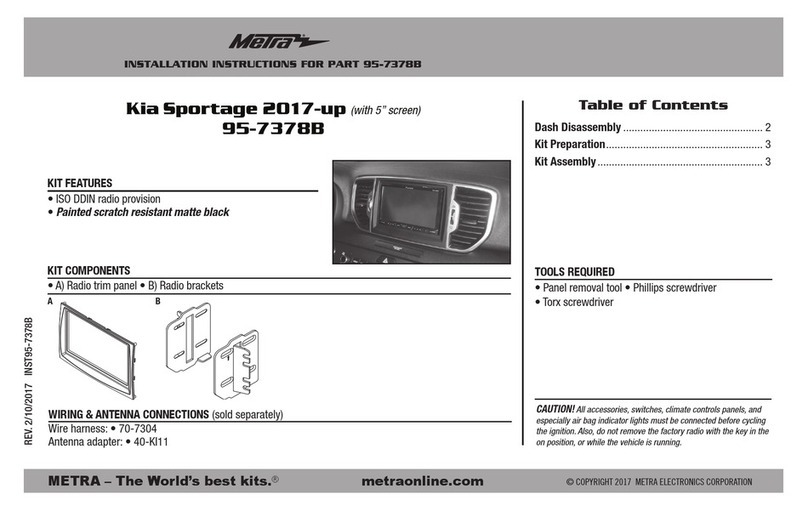
Metra Electronics
Metra Electronics 95-7378B User manual
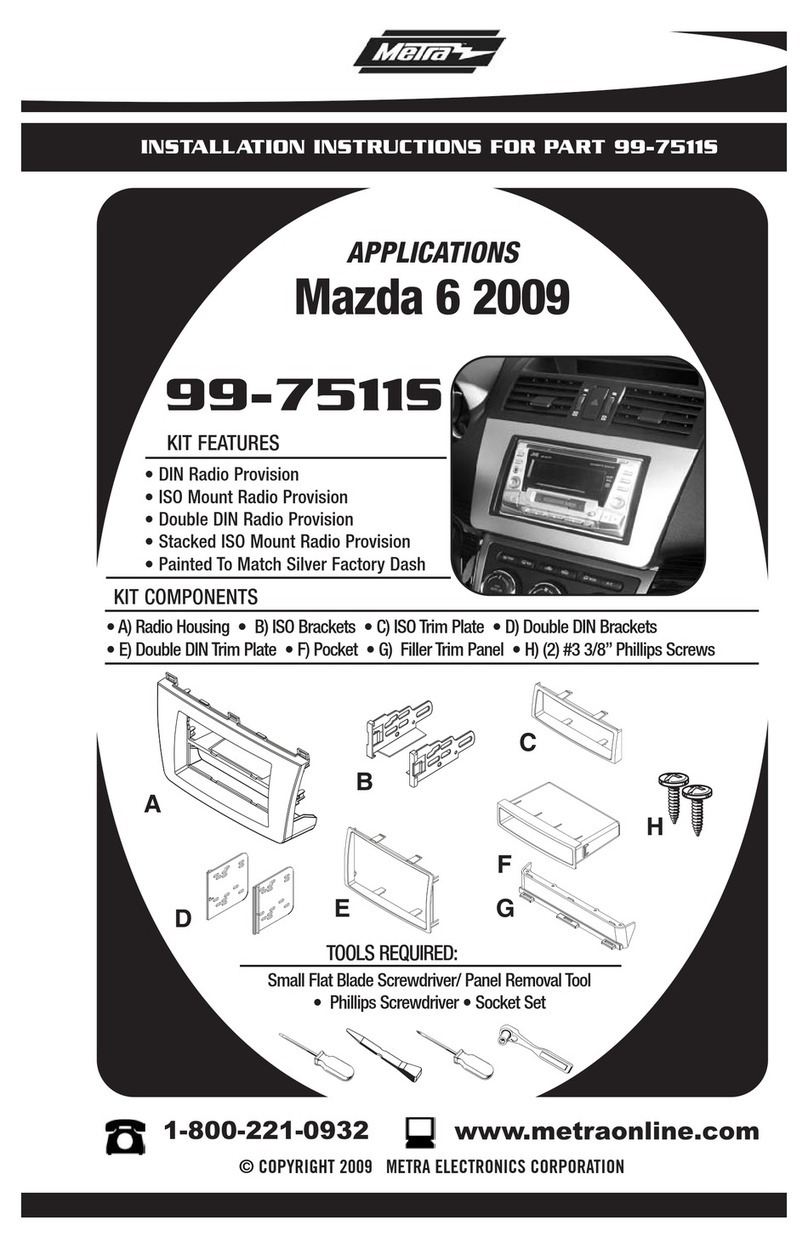
Metra Electronics
Metra Electronics MAZDA 6 2009 99-7511S User manual
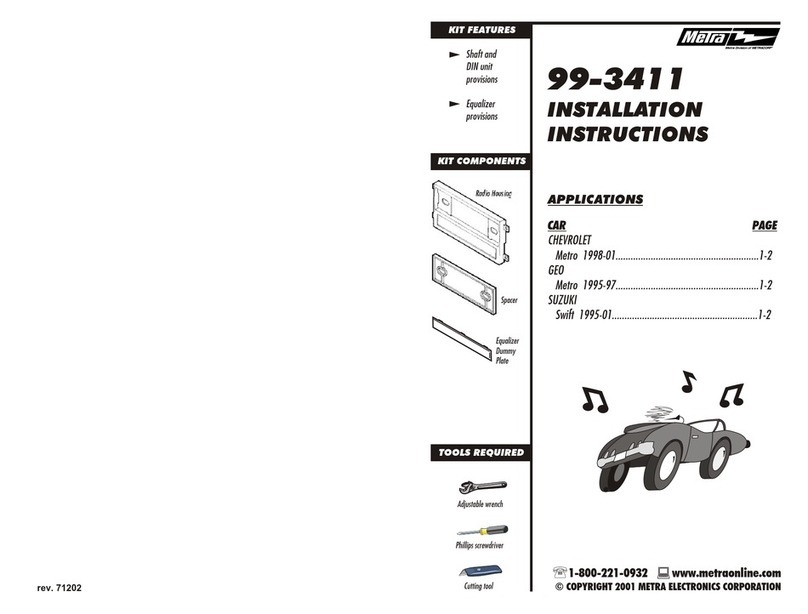
Metra Electronics
Metra Electronics 99-3411 User manual
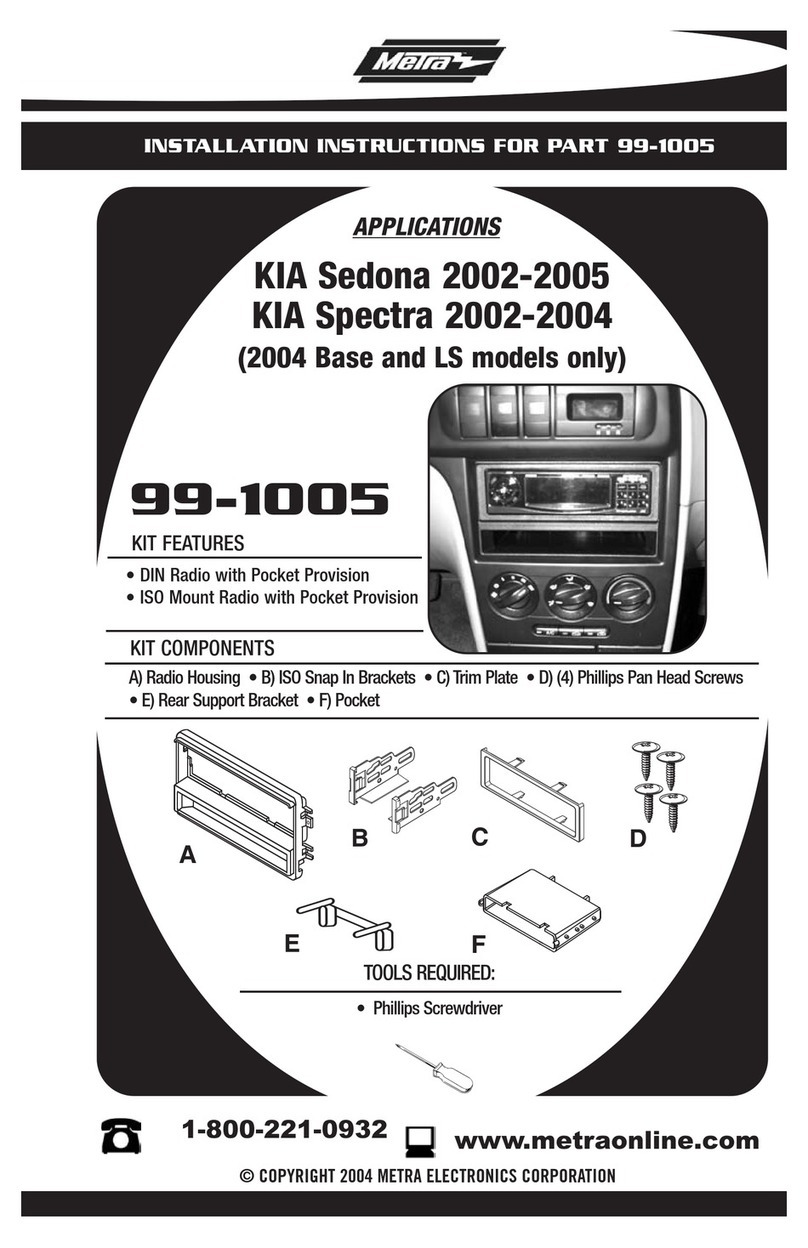
Metra Electronics
Metra Electronics 99-1005 User manual