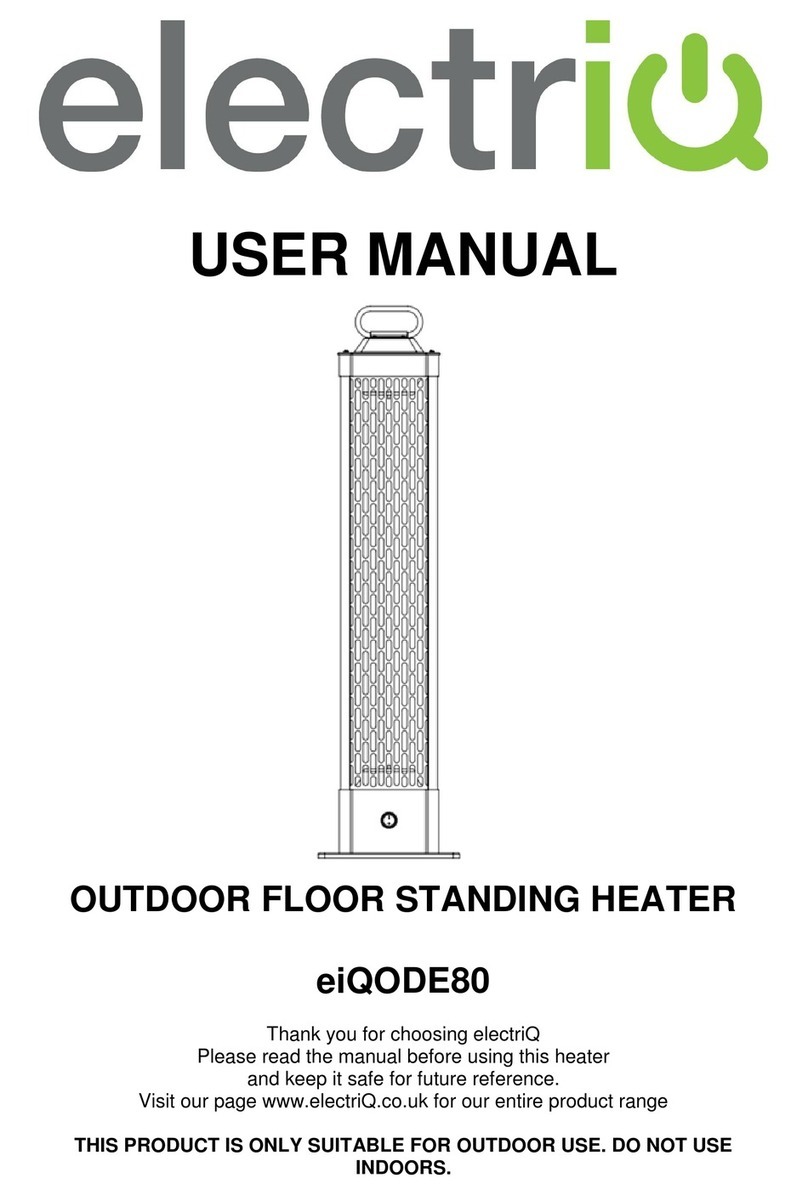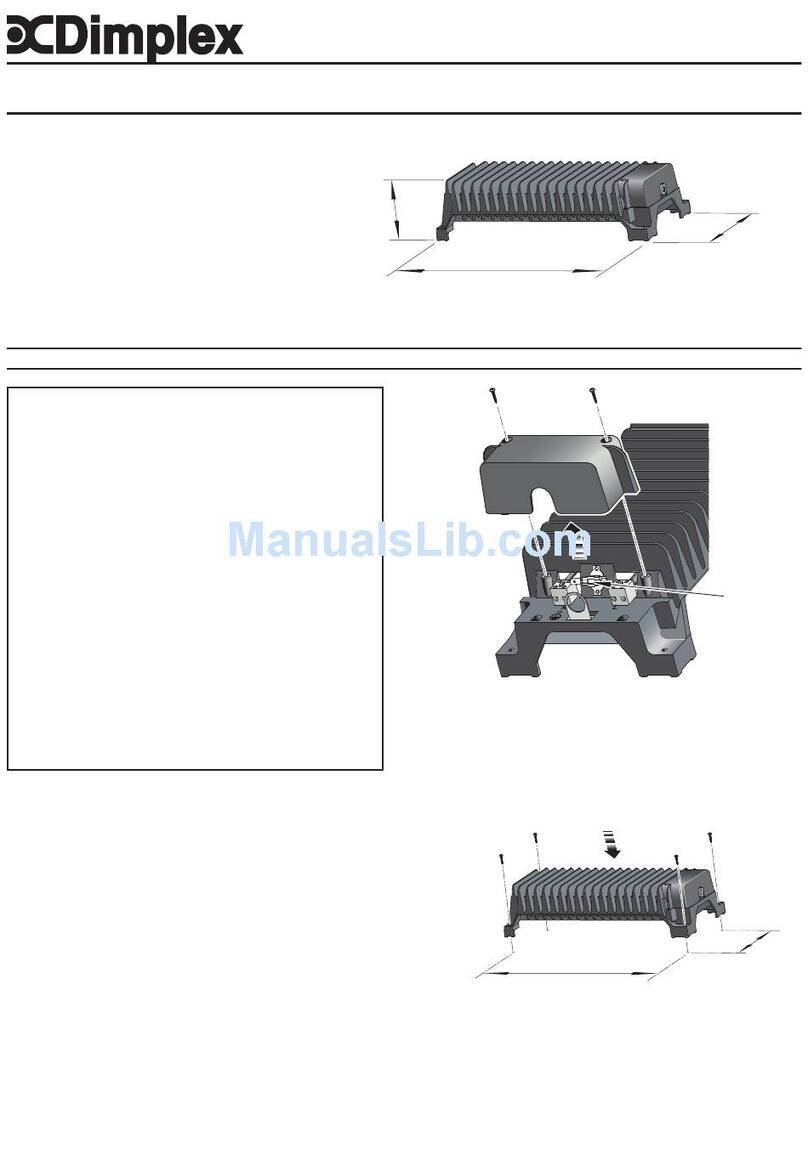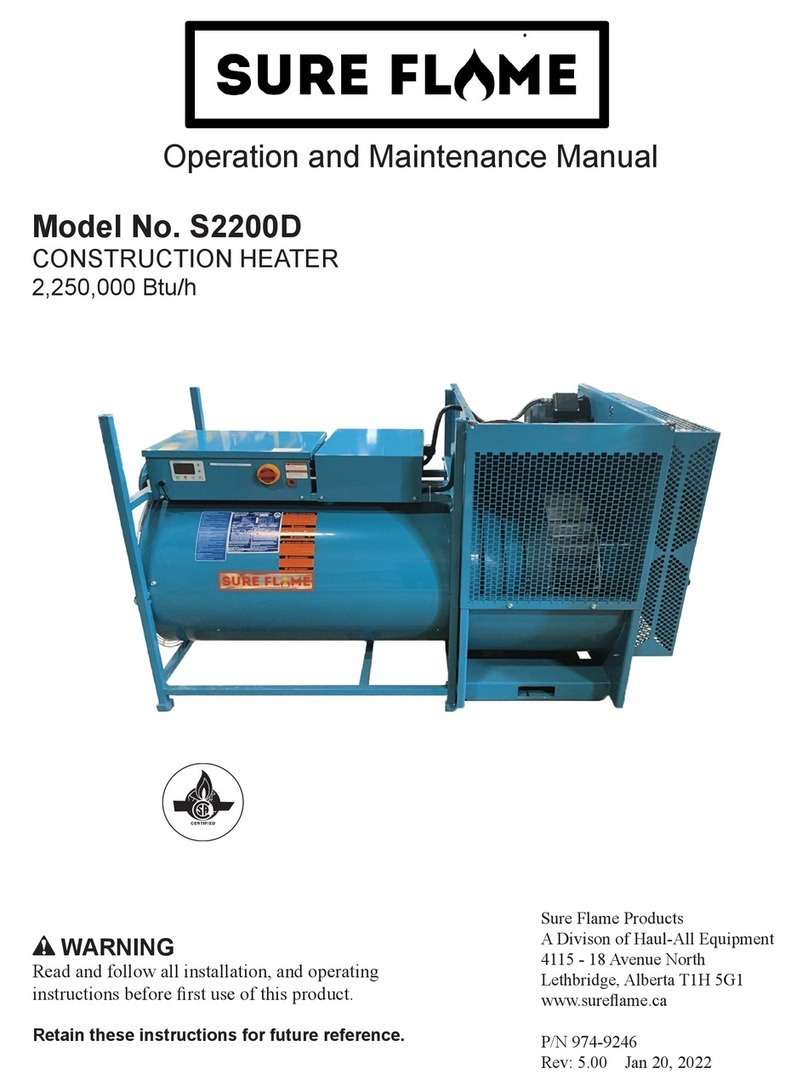Dexon OWMDH Series User manual

DEXON CANADA AIR SYSTEMS INC.
Dexon Canada Air Systems Inc., 5018 80th Ave, SE, Calgary AB T2C 2X3, www.dexoncanada.com
Phone: 403-272-0562, Fax: 403-235-0149, Email: dexoncan@dexoncanada.com
BLOWER HEATER OWNERS MANUAL
OWMDH SERIES
PROVIDING SAFETY VENTILATION TO THE WATER, WASTER WATER INDUSTRY
SINCE 1986

Dexon Canada Air Systems Inc OWMDH Series Use Manual Version 07.2019
Page 1
1. GENERAL COMMENTS ........................................................................................................................................................2
1.1. INTRODUCTION ..........................................................................................................................................................2
1.2. PURPOSE ....................................................................................................................................................................2
2. OPERATOR AND EQUIPEMENT SAFETY ..........................................................................................................................3
2.1. OPERATOR SAFETY ..................................................................................................................................................3
2.2. EQUIPMENT SAFETY .................................................................................................................................................3
3. CONTROL PRINCIPALS .......................................................................................................................................................4
3.1. SEQUENCE OF OPERATIONS ..................................................................................................................................4
3.2. FEATURES ……………………………………………………………………………….…………………………….…...…..5
3.3. OPTIONS ……………………………………….………………………..………………………………………..…………….5
3.4. STATUS INDICATION ............................................................................................................................................6, 7
4. INSTALLATIONS ..................................................................................................................................................................8
4.1. INSTALLATION REQUIREMENTS .............................................................................................................................8
4.2. INSTALLATION INSTRUCTIONS ..........................................................................................................................8, 9
4.3. PERFORMANCE CHECK. ……………………………………………………………………………………..…..…..9,10,11
5. MAINTENANCE ..................................................................................................................................................................11
5.1. MAINTENANCE INSTRUCTIONS ......................................................................................................................11, 12
6. TROUBLE SHOOTING GUIDES ……………………………………………………….....……………………………………….13
6.1. TROUBLE SHOOTING GUIDE .................................................................................................................................13
6.2. MAIN CONTROL BOARD - 95DH ………………………...…………………………….……..…………………....…14, 15
6.3. STATUS BOARD –95STS ……………………………………………………………………....……….……..….16, 17, 18
7. WARRANTY………………………………………………………………………………………..…….…………….………………19
8. DRAWINGS………………………………………………………………………………..…………………….………….…………20
8.1. DIMENSIONS………………………………………………………………………………………….………………………..20
8.2. BOTTOM FOOTPRIN.…………………………………………………………………………………………..………….…..21
8.3. INTERNAL WIRING…………………………………………………………….………………………………………………22
8.4. FIELD WIRING……………………………….……………………………………………………………………………….…23
8.5. OPTIONAL 95ALM ALARM MODULE ( IF APPLICABLE)………………………………………………………………...24
9. APPENDICES:
Spare Parts List, Specs Sheet, Fan Curve, Control Section Removal, Quality Control Test Report
CONTENT

Dexon Canada Air Systems Inc OWMDH Series Use Manual Version 07.2019
Page 2
1.1INTRODUCTION
Dexon blower heaters are CSA Certified and designed to meet the requirements of the Canadian
Electrical Code. The OWMDH series is suitable for outdoor wall mounted applications.
1.2 PURPOSE
To provide continuous positive pressure safety ventilation to pumping station wet wells, dry wells,
buildings, vaults and chambers for the safety of the operator and to provide a less corrosive
environment for equipment.
A function of the blower heater is to temper the ventilating air in order to mitigate the risk of freezing the
ventilated space. They will maintain a preset discharge temperature of between +6°C to +18°C with an
adjustable 5°range. If the discharge temperature drops below 0°C (typically) the blower heater will shut
down to prevent the ventilated space from freezing.
This equipment is suitable for use in Class 1, Division 2, Gas Groups C and D, Temp Code T2C or for
Non-Hazardous Locations only.
FEATURES
Overheat Protection
Low Temperature Shut Down
Discharge Temperature Sensor
Adjustable Fan Speed in Auto
Mode
Full Fan Speed in Manual Mode
Auto Reset
Fan Boost Start
Proof of Fan Rotation
Staged Heating for Larger Units
CSA Certified
1. GENERAL COMMENTS
OPTIONS
Various Installation Configurations; outdoor
freestanding –SMDH series, indoor inline
–IMDH Series, indoor wall mounted-
WMDH series and outdoor wall mounted –
OWMDH series
Voltages from 120-600VAC, 1 or 3 phase
Class 1 Div. 2, Gas Groups C & D and
Ordinary Location Certified
External Alarm Interfacing
Manual Mode Interface for Hatch/Lid
Switch or PLC etc.

Dexon Canada Air Systems Inc OWMDH Series Use Manual Version 07.2019
Page 3
2.1 OPERATOR SAFETY
The installation, operation and maintenance of this unit must be carried out by qualified
personnel only and in accordance with national and local electrical codes.
For your safety read the supplied Owner’s Manual and Installation Instructions before installing.
Ensure all required lock-out procedures are followed.
Take note of all the safety labels on the unit.
If entering a confined space always follow confined space entry procedures.
Switch the blower heater into “Manual” mode to purge the space before entering. NEVER leave
the unit in “Manual”mode unattended.
2.2 EQUIPMENT SAFETY
Store the blower heater in a safe dry environment prior to installation.
Ensure that the factory preset continuous airflow meets the onsite requirements.
We strongly recommend providing surge protection.
When installing/servicing ensure all latches are used to secure the door.
We do not recommend installing on a down pipe smaller than the discharge outlet.
Ensure there is adequate distance between intake louvers and pressure relief vent/gooseneck.
Follow regular maintenance procedures as outlined in section 5.1 of this manual.
Locations with higher debris accumulation such as vegetation, construction, road dust or salt
may require more monitoring and maintenance.
Do not leave the blower heater in “Manual”mode unattended.
2. OPERATOR AND EQUIPMENT SAFETY
IMPORTANT: The blower heater must run continuous. NOT all components in the unit are
corrosive resistant and rely on the continuous positive pressure of the unit to keep the
damaging moist and corrosive gases from entering the blower heater. If the blower heater
cannot be immediately started or run continuously, on site actions must be taken to
prevent corrosive gases and moisture from entering the blower heater.
WARNING: EXPLOSION HAZARD; SUBSTITUTION OF COMPONENTS MAY IMPAIR
SUITABILTY FOR CLASS 1, DIV. 2.

Dexon Canada Air Systems Inc OWMDH Series Use Manual Version 07.2019
Page 4
3.1 SEQUENCE OF OPERATION
The main PCB inside the unit controls the blower heater functions, the fan and powers the
status board.
A temperature sensor at the discharge of the unit regulates the heating elements to maintain a
preset temperature that is based on airflow requirements and location.
In this series the heating elements are staged to reduce power consumption. Stages 2 and 3 will
only be activated and only remain on when stage 1 cannot meet the demand. Stage 2 and 3
LEDs will not blink but remain constant.
In “Auto” mode the fan will run continuous at an adjustable preset speed based on airflow
requirements and heating capacity of the unit; in “Manual” mode the fan will run at full speed.
When the discharge temperature drops below 0°C (typically) the unit will go into a “Low Temp.”
shut down condition, shutting down the fan to prevent freezing of the ventilated space.
The unit will automatically restart when the discharge temperature reaches +2°C (typically) or
more.
A built-in timer overrides this shut down for 7-8 minutes when the unit is manually reset or
power is cycled to allow the elements to warm up the discharge temperature. This override does
not apply when the unit automatically restarts after a “Low Temp.” shut down.
If the discharge temperature rises above the normal operating range the unit will go into an
“Overheat” condition cutting power to the heating elements. After cooling down, the heating
elements will automatically restart.
Power to the heating elements will also be cut in the event of a fan failure or a “Low Temp.” shut
down condition that caused the fan to shut down.
A fan failure will indicate a “Fan Stopped” status on the status board. If the optional alarm
module is used it will initiate a remote alarm even if there is no power to the status board.
3. CONTROL PRINCIPALS
CAUTION: Leaving the blower heater in “Manual” mode will drive the fan at full speed
and will override the “Low Temp.” shut down feature. The unit should never be left in
“Manual” mode since the heating capacity of the unit is based on preset airflow rate
and continuous duty in “AUTO” mode.

Dexon Canada Air Systems Inc OWMDH Series Use Manual Version 07.2019
Page 5
3.2 FEATURES:
Overheat protection: For Ordinary Location rated units one Klixon thermostat located at the
top of the element mounting panel will shut down the heating elements if temperature at the top
of the heat exchanger rises above approx. 65°C. For Hazardous Location rated units additional
thermostats on each element will cut power when the skin temperature of the elements reaches
approx. 107°C.
Low Temperature Shut Down: When the sensor at the discharge of the blower heater senses
temperature lower than 0°C (typically) the unit will go into a “Low Temp.”shut down condition to
prevent freezing of the space. See sequence of operations for more information.
Discharge Temperature Sensor: Monitors the discharge temperature to regulate the heating
elements to maintain a preset discharge temperature of between +6°C to +18°C with an
adjustable 5° range (Example: A +6°C preset discharge temperature would be adjustable from
+5°C to +10°C and +15°C preset temp. would be adjustable from +13°c to +18°C).
Auto Reset: The blower heater will automatically reset when temperatures reach +2°C
(typically) after a “Low Temp.” shut down has occurred and after the elements have sufficiently
cooled from an “Overheat” condition.
Fan Boost Start: Provides a momentary full output voltage to the fan for cold start-up etc.
Proof of Fan Rotation: Provides an indication when the fan is no longer running and activates
remote alarms when the optional alarm module is included.
Staged Heating: Staged heating is only provided for the larger SMDH/IMDH/WMDH/OWMDH
series and the SRVDH/IRVDH/WRVDH/OWRVDH series blower heaters to prevent high current
draw and reduce power consumption when not required. Stage 2 and Stage 3 heating elements
will only be used if Stage 1 is not able to maintain the preset discharge temperature setting and
only as required to maintain this discharge temperature.
CSA Certified: Dexon blower heaters are CSA certified for Class 1, Div. 2, Gas Groups C & D,
Temp. Code T2C Locations and for Ordinary Locations. Any modifications to existing certified
units will require special CSA approvals/certification.
3.3 OPTIONS:
Various Installation Configurations: The OWMDH series blower heaters are for outdoor,
through the wall applications with either back or bottom air outlets (See SMDH for outdoor
freestanding, WMDH series for indoor wall mounted and IMDH Series for indoor inline
applications).
Discharge outlet configurations: Can be round or rectangular and out the back or bottom.
Available Voltages: All Dexon blower heaters require two circuits; one for controls and one for
heating elements. Controls require 120VAC and heating elements can be 120,208,240,480 or
600 Volt and can be 1 phase or 3 phase.
External Alarm Interfacing: An optional “95ALM” three alarm status output relay module is
available for interfacing with external alarms or PLC. The alarm module can be easily added
after installation if required.
Manual Mode Interfacing: A set of manual mode interfacing terminals is available for dry
contact only, input from PLC, Hatch/Lid Switch, Gas Detector etc. dry contacts to temporarily
initiate “Manual” mode (full fan speed) for added safety.

Dexon Canada Air Systems Inc OWMDH Series Use Manual Version 07.2019
Page 6
3.4 STATUS INDICATION
Alarm
Module
Status
Board
Status Board with Optional Alarm Module
Status Board - 95STS
The blower heater is equipped with a status board to provide the following status indications:
Power On –indicates there is power to the unit.
Fan Stopped –indicates a fan failure or “Low Temp.” shut down.
Low Temp. –indicates the unit has gone into a “Low Temp.” shut down condition.
Overheat –indicates the unit has gone into an “Overheat”condition.
Element 1 –indicates there is a heat demand and the LED can be either blinking or
constant.
Element 2 & 3 –indicate stage 2 or 3 are required to maintain the desired temperature.
These LEDs will not blink they will remain constant.
WARNING: The remote manual mode interface feature is intended to temporarily turn on “Manual”
mode (full fan speed) for added safety regardless of the position of the “Auto/Manual” toggle switch
on the status board. If the unit was previously in “Auto” mode it will return to “Auto” mode when the
remote dry contact opens. If it was in “Manual” mode the blower heater will remain in “Manual” and
should be switched back to “Auto”. The unit should never be left in “Manual” mode since the heating
capacity of the unit is based on preset airflow rate and continuous duty in “AUTO” mode.

Dexon Canada Air Systems Inc OWMDH Series Use Manual Version 07.2019
Page 7
The status board also has two switches:
1. “Man. Fan Auto” to switch unit from “Auto”mode to “Manual”mode.
2. “Reset” switch that will restart the unit after a “Low Temp.” shut down has occurred.
Optional features that can be added to the status board:
1. An optional Alarm Module is available to interface with external alarms or PLC to provide
three status output alarms; “Fan Stopped”, “Low Temp.” and “Overheat”. Optional
Alarm Module sold separately.
2. A Manual Mode Interface Terminal is available for input from PLC, Lid Switch etc. dry
contact, to initiate “Manual” mode (full fan speed).
Standard Cable length –3 meters with the status board and 8 meters with the blower heater unless
requested otherwise.
Please see status board Trouble Shooting Guide for more information.
Status Board Dimensions
The status board is not weather resistant and must be installed in an
appropriate enclosure, remote from hazardous or corrosive locations in
accordance with local electrical codes.

Dexon Canada Air Systems Inc OWMDH Series Use Manual Version 07.2019
Page 8
4.1 INSTALLATION REQUIREMENTS
Status board must be installed in a suitable enclosure remote from hazardous locations in
accordance with local electrical codes.
Class 1, Div. 2 units must be fused remote from hazardous locations.
We recommend a pressure relief vent/gooseneck at least equal in cross section to the
discharge outlet.
Ensure the pressure relief vent/gooseneck is not in close proximity to the blower heater louvers.
Maintain 205mm (12”) clearance to the bottom of the intake louvers for accumulating debris or
drifting snow.
Maintain a minimum of 1 meter (3’3”) clearance on control access side of the blower heater for
maintenance and servicing.
4.2 INSTALLATION INSTRUCTIONS
All installations must be done by qualified personnel and in accordance with local electrical codes.
1. If through the wall (back air outlet) is used cut a rough opening for air outlet as per dimensions
diagram provided allowing enough space between the ground and the unit for ducting,
transitions or off sets. Through-wall lining and insulation supplied by others and installed by
others as required.
2. The unit may be secured to the wall with the four wall mount brackets supplied.
3. If not pre- mounted, install the status board in a suitable enclosure in a non-hazardous dry
location.
4. Run separate conduits; one for the status board cable and one for the appropriate heating and
control power circuits.
4. INSTALLATION
IMPORTANT: The blower heater must run continuously. NOT all components in the unit
are corrosive resistant and rely on the continuous positive pressure of the unit to keep
the damaging moist and corrosive gases from entering the blower heater. If the blower
heater cannot be immediately started or run continuously, on site actions must be
taken to prevent corrosive gases and moisture from entering the blower heater.
.
CAUTION: Do NOT install status board cable in the conduit intended for heating element and
power circuits. Doing so will put the extra low voltage circuits in close proximity to low voltage
circuits which may cause signal interference.

Dexon Canada Air Systems Inc OWMDH Series Use Manual Version 07.2019
Page 9
5. Connect the status board cable at TB3 inside blower heater as per field wiring diagrams in
section 8.
6. Supply appropriate heating element and control power circuits to TB7 and TB8 as shown in the
field wiring diagram. Note: status and power entry is generally at the base of the unit but may
also be on the side with the use of liquid tight fittings.
7. Power up the heating element circuit at TB8 first so the elements have power available if there
is a heat demand.
8. Power up the control circuit. The green “Power On” LED on the status board and on the main
controller PCB should light up. A yellow LED on the 95DH Main Controller will also light up to
indicate that a delay timer which overrides the “Low Temp.” shut down feature has been
activated. This LED will continue to flash for the duration of the timed delay, approx. 7-8 minutes
(See Trouble Shooting Guide 6.1 for more information). This allows the blower heater to start in
cold conditions and will occur every time the unit is reset or powered up.
9. If there is a heat demand the “Element 1” LED on the status board should light up and should
only remain constant momentarily, then blink as it meets the demand. The element LED will go
out every time the demand is met, whether it be long intervals or short blinks. If there is no heat
demand then only the “Power On” LED should be lit.
10.If required perform function test as described below.
4.3 PERFORMANCE CHECK
NOTE: You will require a means of cooling the temperature sensor to check the heating, “Low Temp.”
and the “Fan Stopped” functions. We would suggest using ice water or a Dexon Temperature Simulator
(sold separately).
To create a demand with ice water; remove the temp. sensor from tubing (Fig.1) and place the sensor
in the ice water to create a heating demand and then place the sensor directly on ice to lower the
temperature to 0°C to create the “Low Temp.” shut down condition.
Temperature Sensor Tubing
Fig. 1

Dexon Canada Air Systems Inc OWMDH Series Use Manual Version 07.2019
Page
10
To create the required demands using the Dexon Temperature Simulator (Fig.2), unplug the temp
sensor from the main 95DH Main Controller and plug the simulator in its place as shown in Fig.3.
Temp. Sensor Jack
with Dexon Simulator
Connection
Temp, Sensor
Disconnected
Fig. 2: Temperature Simulator
Fig. 3: Temperature Simulator Connections
1. Start the unit and let it run for APPROX. 8-10 minutes to allow the “Low Temp.” override timer to
time out.
2. Create a heating demand by placing the temperature sensor in ice water or using the Dexon
Temp. Simulator as described above. Once the heat demand has been created the “Element 1”
LED should light up and there should be current draw at TB8.
3. Create a low temperature condition as described above with ice water or with the Dexon Temp.
Simulator to drop the discharge temperature to 0°C. The “Low Temp.” LED should light up and
the fan should shut down followed by a “Fan Stopped” indication.
4. After the unit has shut down turn the fan switch on the status board to “Manual” (this overrides
the “Low Temp.” shut down feature). The fan will come on at full speed and the “Fan Stopped”
LED will then go out and the heating elements will come on.
5. With the unit still in a low temperature condition move the fan switch back to “Auto”. This will
cause the fan and heating elements to shut down again and the “Low Temp.” LED and “Fan
Stopped” LED to light up again.
6. With the unit back in “Auto”mode and still in “Low Temp.” condition press the “Reset” switch to
initiate the 7-8 minute override timer. This will allow the fan and heating elements to operate
regardless of the “Low Temp.” condition and the “Low Temp.” LED should go out when the
discharge temperature is above 2°C (typically).

Dexon Canada Air Systems Inc OWMDH Series Use Manual Version 07.2019
Page
11
7. After the override has timed out remove the created heat demand. If using ice water replace the
sensor in the tubing being sure to insert it all the way to the stopper and if using the Temp.
Simulator, unplug from the jack and reconnect the temp sensor. This confirms that the Heating
Demand, “Fan Stopped”, “Low Temp.”shut down, “Manual”mode and “Reset”features and
indications are functioning as intended.
8. Replace the cable ties and duct seal on the sensor tubing and other conduits as required; check
all components and ensure they are secured. Secure the door using all the latches.
9. If desired a DC voltage representation of the discharge temperature can be monitored during
these procedures at test pin “DP” (discharge temperature test pin) as described in section 6.1
95DH Main Controller.
5.1 MAINTENANCE INSTRUCTIONS
MAINTENANCE SHOULD ONLY BE PERFORMED BY QUALIFIED PERSONNEL
ONCE A YEAR, PREFERABLY BEFORE THE COLD WEATHER SETS IN, PERFORM THE
FOLLOWING MAINTENANCE PROCEDURES.
1. Check the status board for the following indications;
a. The “Power On”LED should be on.
b. The fan switch should be in “Auto” mode.
c. The “Element 1” LED may be off, steady on or blinking. An off LED would indicate there
is no heat demand; a steady on LED would indicate there is a heat demand requiring full
element capacity; a blinking LED would indicate the heat demand is being met by
intermittent pulses of energy.
2. If the “Power On” and “Element”LEDs are the only ones on and if the fan switch is in “Auto”
mode and you’ve confirmed that it is actually running, then the unit should be functioning as
intended. You may now proceed with the following steps;
a. Power down the heating element and control circuits and lock out power as required.
b. Open the latched door to expose the controls.
c. Clear air intake louver section and discharge ducts of any debris.
d. Clear pressure relief vent/gooseneck of any debris.
5. MAINTENANCE

Dexon Canada Air Systems Inc OWMDH Series Use Manual Version 07.2019
Page
12
e. Check all connections to the control section for loose or damaged wires and ensure they
are secure.
f. Check for any signs of moisture or corrosion in the control section and on the 95DH
Main Control Board.
3. Disconnect wires to heating element and controls circuit at TB7 and TB8 and cap-off.
Disconnect the status board wires at TB3 on the main controller and cut any cable ties. Remove
screws at the top of the control panel and gently pull the top of control panel towards you and up
off the mounting pins (See appendices –Control Section Removal). This allows the complete
control section to be removed including the fan, heating elements, thermostats and sensors.
Proceed with the following;
a. Remove any accumulated debris from the fan, heating elements, thermostats and
sensors.
b. Check the fan, heating elements, thermostats and sensor connections for signs of
moisture or corrosion and ensure they are secure.
c. Ensure the temperature sensor is inserted all the way to the bottom of the tubing.
4. Replace any damaged or corroded parts. When complete reinstall the control section and
reconnect all wiring.
5. Power up the unit and complete the performance check as described under section 4.3.
6. Ensure all conduit holes are completely sealed with duct seal and secure door with using all the
latches.
Please note that if the blower heater is installed in a high debris location, in forests or parks the
blower heater may require more frequent cleaning and maintenance.
WARNING: Never leave the blower heater in “Manual” mode unattended. Leaving it in
“Manual” mode will drive the fan at full speed and will override the “Low Temp.” shut
down feature. The unit should never be left in “Manual” mode since the heating
capacity of the unit is based on preset airflow rate and continuous duty in “AUTO”
mode.
CONTACT INFORMATION:
Email: techsu[email protected], Website: www.dexoncanada.com
Tech Support Phone: 403-930-1284, Admin Phone: 403-272-0562
WARNING: EXPLOSION HAZARD; SUBSTITUTION OF COMPONENTS MAY IMPAIR
SUITABILTY FOR CLASS 1, DIV. 2.

Dexon Canada Air Systems Inc OWMDH Series Use Manual Version 07.2019
Page
13
6.1 STATUS INDICATION TROUBLE SHOOTING GUIDE
“Power On”
LED is NOT on
1. Check control power to TB7 in blower heater.
2. Check control power fuse and for short circuits.
3. Check fuse on 95DH Main Controller.
4. Check 95DH Main Control Board for damage or
for short circuit.
5. Check that the transformer on 95DH Main
Controller hasn’t come lose or is damaged.
6. Check for 12VDC between brown and grey wires
to the status board at TB3 on 95DH Main
Controller and the same wires on the status
board.
1. Restore power.
2. Replace fuse if required.
3. Replace fuse if required.
4. Replace or have 95DH Main
Controller repaired.
5. Send 95DH Main Controller in for
repairs if required.
6. If 12VDC is not present check
connections, for short circuit or
controller damage and send in for
repair if required.
“Fan Stopped”
LED is on
1. Check the “Low Temp.” LED for indication of a
“Low Temp.”shut down condition.
2. Check fan; if it’s not running check fan terminals
for corrosion, frost build up or impeller
restrictions.
3. Check for fan power at TB5 on 95DH Main
Controller; if no power, check connections, for
short circuit or controller damage.
1. If shut down press the “Reset”
switch.
2. Remove restrictions and replace
fan if required.
3. If damaged replace or send 95DH
Main Controller in for repairs.
“Low Temp.”
LED is on
1. Check for element power at TB8 in blower
heater.
2. Visually inspect all Klixon thermostat(s) on the
elements and on the Heat Sink above the
elements for damage
3. Ensure the unit is not in “Manual”mode.
4. Check that the fan voltage is set as per
specifications (see quality control test report).
5. Check if the “Overheat” LED is on.
1. Restore power.
2. Replace damaged Klixon
thermostat(s) if required.
3. Set to “Auto” and press “Reset”
switch.
4. Adjust as required.
5. If on see “Overheat”LED below.
“Overheat”
LED is on
1. Check overheat thermostat for continuity
between the leads at TB4 on 95DH Main Control
Board. It should be in a closed circuit condition.
2. Check element relay(s) for current leakage by
disconnecting control power to eliminate any
demand and check for a current draw on the
element power supply leads.
1. If in open circuit condition check
the thermostat for damaged leads
and replace as required.
2. If there is current draw and there is
no demand replace the relay(s).
“Element”
LED is off or
inactive
1. Check that the ambient outdoor temperature is
not above the discharge set point as indicated on
the quality control test report in appendices.
2. If the ambient temp. is below the set point check
if unit is in “Low Temp.” shut down condition or
“Overheat” due to corroded overheat thermostat.
3. Check that there is power to the status board and
TB7 on the 95DH Main Controller.
1. If the ambient temperature is
above the set point then there is
no demand; unit is working as
intended.
2. Refer the “Low Temp.” shut down
and “Overheat” conditions above.
3. Refer to status board “Power On”
condition above.
If the above recommendations do not solve the problem please contact Dexon Canada Air
6. TROUBLE SHOOTING GUIDES

Dexon Canada Air Systems Inc OWMDH Series Use Manual Version 07.2019
Page
14
6.2 MAIN 95DH CONTROL BOARD
12VDC output to
Crydom SS Heating
Relays. May be
Pulsing or Steady
24VDC stg1 stg2 stg3
Fan Adjustment
Potentiometer
To normally closed
overheat thermostat
in heat exchanger
TachOP PCB Jack
“SP4” – Low Temp Restart Test Pin. Positive
Lead on DC Volt Meter 0-20V Range
“SP1” – Stage 1 Temp. Set Point Test Pin.
Positive Lead on DC Volt Meter 0-20V Range
“DP” – Discharge Temperature Test Pin.
Positive Lead on DC Volt Meter 0-20V Range
“COM” Common Test Pin. Negative Lead on
DC Volt Meter 0-20V Range
“SP” –Set Point Potentiometer for Discharge
Temperature Adjustments
Temperature Sensor Jack
0 to 10VDC should be
present here. Fan volts
are variable with Fan
Adjustment Pot
0-10VDC 24VDC n/c com
120Volt Power
120VAC should be
present here
“Low Temp.” shut down bypass timer
LED: The LED will blink until the timed
delay has ended. Note: In order to
allow time for the heat sensor to reach
its set point temperature a 7-8 minute
bypass is built into the controller for
cold starts. If the discharge
temperature is below 0°C and the set
point is not reached in the allotted
time the blower heater will go into a
“Low Temp.” shut down condition.
Controller Fuse Brackets –
500MA - Type AGC Fuse
IMPORTANT: Please contact
Dexon Canada Air Systems
Inc. before adjusting any
potentiometers (pots). There
are only 2 pots that can be
adjusted onsite and this
should only be done when
absolutely necessary and by
qualified personnel only.
“SP3” – Stage 3 Temp. Set Point Test Pin.
Positive Lead on DC Volt Meter 0-20V Range
“SP2” – Stage 2 Temp. Set Point Test Pin.
Positive Lead on DC Volt Meter 0-20V Range
Heat 2
Heat 3
Common
Manual Reset
Heat 1
Fan
Overheat
Low Temp.
Fan Stopped
12VDC Power
TO STATUS BOARD

Dexon Canada Air Systems Inc OWMDH Series Use Manual Version 07.2019
Page
15
DEXON 95DH MAIN CONTROLLER TEST PINS DESCRIPTION
NOTE: We recommend using “Minigrabber” type test leads that clip/hook on to the test pin holes for
measurements on the main controller to prevent accidentally shorting out test pins to components in
close proximity. IMPORTANT: When taking measurements the voltage does not equate exactly to
temperature, there is a 0.1VDC offset; for example (0.7VDC = 6°C), (1.1VDC = 10°C), (0.9VDC = 8°C).
TEST PIN
DESCRIPTION
COM
- Is the common pin for all 95DH Main Controller and Airflow Circuit Board voltage
tests (0-24VDC Range). The negative from a DC Volt Meter goes here for each
sampling.
DP
- Is the Discharge actual temperature as per the temperature sensor located near
the bottom of the blower heater in a small aluminum tube (See Dexon 95DH Main
Controller for Temperature Sensor Jack).
SP1
- Is the set point temperature that will be maintained at the blower heater
discharge at the bottom of the blower heater. The desired temperature may be
adjusted by turning “SP” (Set Point discharge temperature adjustment
potentiometer) clockwise to increase or counter clockwise to decrease. Typical
range is +5°C to +10°C (0.6VDC to 1.1VDC). IMPORTANT: Please contact Dexon
Canada Air Systems Inc. (403-272-0562) before making any adjustments to any
potentiometers. Note: the airflow in “Auto”mode is preset by Dexon based on
airflow requirements and heating capacity. Increasing the airflow should only be
done if airflow is inadequate due to unforeseen on-site piping/ducting friction.
Adjustments should only be made when absolutely necessary and by qualified
personnel.
SP2
- Is the set point at which the stage 2 element will engage in order to maintain SP1
set point. As the outdoor temperature drops the stage 2 elements are called upon
to provide heat when the DP (down pipe) temperature sensor drops to where the
SP2 set point is set. Typically 0.5VDC = +4°C.
SP3
- Is the set point at which the stage 3 element will engage in order to maintain SP1
set point. As the outdoor temperature drops the stage 3 elements are called upon
to provide heat when the DP (down pipe) temperature sensor drops to where the
SP3 set point is set. Typically 0.35VDC = +4.5°C.
SP4
- Is the low temperature automatic restart set point. This is the temperature at
which the blower heater will automatically restart after a “Low Temp.” shut down
has occurred.
A “Low Temp.” shut down occurs when the discharge temperature drops below
0°C and the fan shuts down to prevent freezing of the space. As the outdoor
temperature warms up the fan will automatically reset and start up based on the
SP4 temperature set point. Typically 0.2VDC = +1°C.
CONTACT INFORMATION:
Email: techsu[email protected], Website: www.dexoncanada.com
Tech Support Phone: 403-930-1284, Admin Phone: 403-272-0562

Dexon Canada Air Systems Inc OWMDH Series Use Manual Version 07.2019
Page
16
6.3 STATUS BOARD –95STS
The information provided on these pages assumes there IS a problem and there are no issues with the
95DH Main Controller, the 95STS Status Board or wiring problems.
“Power On” LED: When lit indicates that the status board is receiving
power from the 95DH Main Controller located inside the blower heater.
If it is not lit - check to ensure the control power circuit is energized
inside the blower heater. If the circuit is energized check the fuses
leading up to and on the main controller then check the wiring between
the blower heater and the status board.
“Element 1” LED: When this LED is blinking/pulsing it’s an indication
that the outdoor temperature is such that the main controller is calling
for heat. The continuous blinking/pulsing indicates that the blower
heater is easily maintaining the pre-set discharge temperature.
Please Note: “Element 2”and “Element 3”LEDs will only be active
when stage 1 cannot maintain the preset discharge temperature on its
own and stage 2 and/or stage 3 elements are required. These LEDs will
not blink/pulse.
“Overheat” LED: When lit indicates that an “Overheat”condition has
occurred. This condition may be the result of either the Crydom Solid
State Relay failing, the overheat thermostat at the top of the heat
exchanger has had its wiring corrode off or has opened its internal
contact (normally closed contact becomes open).
Relay Fail test: Turn off the control power and check for current in the
heating circuit. If a current is measured the relays could be leaking
across their voltage barrier, have found a current path to ground or
have completely shorted out.
Overheat Sensor test: If the relays are fine check the continuity of the
overheat thermostat, it should be in a normally closed state to allow
heating. See Dexon 95DH Main Controller page for location of the
overheat thermostat wires.
Figure 2: “Overheat” Indication
Figure 1: Normal Operations

Dexon Canada Air Systems Inc OWMDH Series Use Manual Version 07.2019
Page
17
Figure 3: Fan Stopped Indication
“Power On” LED and “Fan Stopped” LEDs are both lit: Is an indication
that there has be a fan failure or if there is confirmation of the fan
running then possibly issues with the 95DH Main Controller, status
board or TachOP PCB. If fan is not running confirm that there is power
output from the 95DH Main Controller to the fan. If you confirmed the
fan is running and there is still a “Fan Stopped” indication then there is
an issue with one or more of the control boards.
IMPORTANT: When the “Fan Stopped” LED is lit the heating elements
are disabled for safety. If the outdoor temperature is below 0°C this will
lead to a “Low Temp.” shut down condition; if this does occur the “Low
Temp.” LED will also light up.
“Power On”, “Fan Stopped”and “Low Temp.” LEDs are all lit: In cold
temperatures this is the most common failure indication. This can be
due to a “Low Temp.” shut down condition which causes the “Fan
Stopped” indication or a “Fan Stopped” indication which activates the
“Low Temp.” shut down feature since the “Fan Stopped” condition will
disable the heating elements. This occurs at temperatures below 0°C.
The “Low Temp” LED can light up due to a lack of heating, the heating
circuit is off or one or more heat sensors are “open”. This is most
commonly due to corroded wire leads in the heat exchanger. It could
also be caused by a temperature sensor failure, a sensor out of
calibration or the 95DH main controller has failed.
The “Fan Stopped” LED: Will light up in the event of a fan failure or if a
“Low Temp.” condition occurred as described above. Check the fan for
operation and check to ensure the heating circuit is energized (breaker
is on).
The “Low Temp.” LED: Will light up due to a lack of heating; the
heating circuit is off or one or more heat sensors are open. This is most
commonly due to corroded wire leads in the heat exchanger. It could
also be caused by a temperature sensor failure, a sensor out of
calibration or the 95DH Main Controller has failed.
Note: A “Low Temp.” condition can also occur in Class 1, Div. 2 blower
heaters as they have overheat thermostats mounted directly on each of
the heating elements. These normally closed thermostats shut down
the heating if the heating element skin temperature reaches close to
ignition temperature of the gases in the Gas Groups C & D. There is no
status indication for this condition; check for open contact, corroded
wires etc.
Figure 4: “Fan Stopped” with
“Low Temp.” Indication
Figure 3: “Fan Stopped”
Indication

Dexon Canada Air Systems Inc OWMDH Series Use Manual Version 07.2019
Page
18
“Manual/Auto” Toggle Switch:
DO NOT LEAVE UNIT IN MANUAL MODE UNATTENDED
This switch is primarily used to purge/flush/ventilate a confined
space prior to entry.
In “Auto”mode the blower heater runs at a pre-set level based on
the required airflow rate; generally based on the area of the space
and the safety ventilation requirements of the location. For
continuous airflow in “Auto” mode all safety features of the unit
are active.
In “Manual” mode the blower is put into full speed; this is to
purge/flush/ventilate the space only. This is not meant for
continuous operation since the heating capacity of the unit is
sized for only the continuous airflow rate.
It is important to note that in “Manual” mode the “Low Temp.” shut
down feature is bypassed/disabled to ensure the unit does not
shut down while the confined space is occupied. This bypass can
be used to allow heating even in a “Low Temp.” shut down in
order to defrost the fan if frosted up. The fan will often restart
once thawed.
“Reset” Switch:
This switch is used in order to start a bypass timer built into the 95DH
Main Controller that will allow heating for roughly 7-8 minutes
regardless of the “Low Temp.” shut down condition. This is done in an
attempt to warm the temperature sensor above freezing and remove
the “Low Temp.” shut down. This is provided the heating elements
have power and the “Fan Stopped” LED is not lit.
Figure 5: “Manual/Auto”
Toggle Switch
Figure 6: “Reset” Switch
CONTACT INFORMATION:
Email: techsu[email protected], Website: www.dexoncanada.com
Tech Support Phone: 403-930-1284, Admin Phone: 403-272-0562

Dexon Canada Air Systems Inc OWMDH Series Use Manual Version 07.2019
Page
19
Limited Warranty
Dexon Canada Air Systems Inc. warrants its Blower Heater and Vent Fans to be free of defects in
material and workmanship for a period of one (1) year from start up or eighteen (18) months from
shipment, whichever comes first.
This warranty does not extend to abnormal or abusive wear and tear or improper installations and
operations. All units and components of the unit must be installed according to Dexon’s installation
instructions provided with each unit. Responsibility for proper installation and operations must rest on
the purchaser. Once properly installed all units must be operated as intended and maintained as
outlined in owners and operators manuals supplied with each unit, and as per tags on each unit.
If the unit is shut down for any reason the unit must be completely sealed off to prevent any gases from
entering the inside of the unit. This includes ducting/discharge, conduit and bolt holes, or any holes
that would allow air to migrate into the unit. When removing the inside panels for repair or service, the
discharge duct and any holes must still be covered in such a way as to prevent moisture from entering
the body of the Blower Heater or Vent Fan.
Dexon’s sole obligation under this warranty shall be to replace or repair defective parts or
workmanship if upon evaluation it has been determined that they are defective and not a result of
abnormal or abusive wear and tear or improper installations and operations.
Warranty services will only be extended to the original purchaser. In order to obtain warranty service
the owner must ship the product prepaid to Dexon for evaluation. Dexon will ship the replaced or
repaired product back prepaid if evaluation has determined that they are defective.
Dexon Canada Air Systems Inc.
5018 80th Ave. SE
Calgary, AB T2C 2X3
Phone: (403) 272-0562, Fax: (403) 235-0149
Email: dexoncan@dexoncanada.com, techsupport@dexoncanada.com
7. WARRANTY
Table of contents
Popular Heater manuals by other brands

Zibro
Zibro Kamin R 616 C operating manual

welltherm
welltherm BP 550 Series Installation and operating instructions

EUROM
EUROM WALL DESIGNHEAT 2000R instruction manual

Timberk
Timberk TOR 22.2512 AXX I instruction manual

Desa
Desa SH10E owner's manual

Robur
Robur Supercromo Installation, use and maintenance manual

STIEBEL ELTRON
STIEBEL ELTRON BHE 75 Classic Operation and installation

THERMOBILE
THERMOBILE Bio Energy 2 user manual
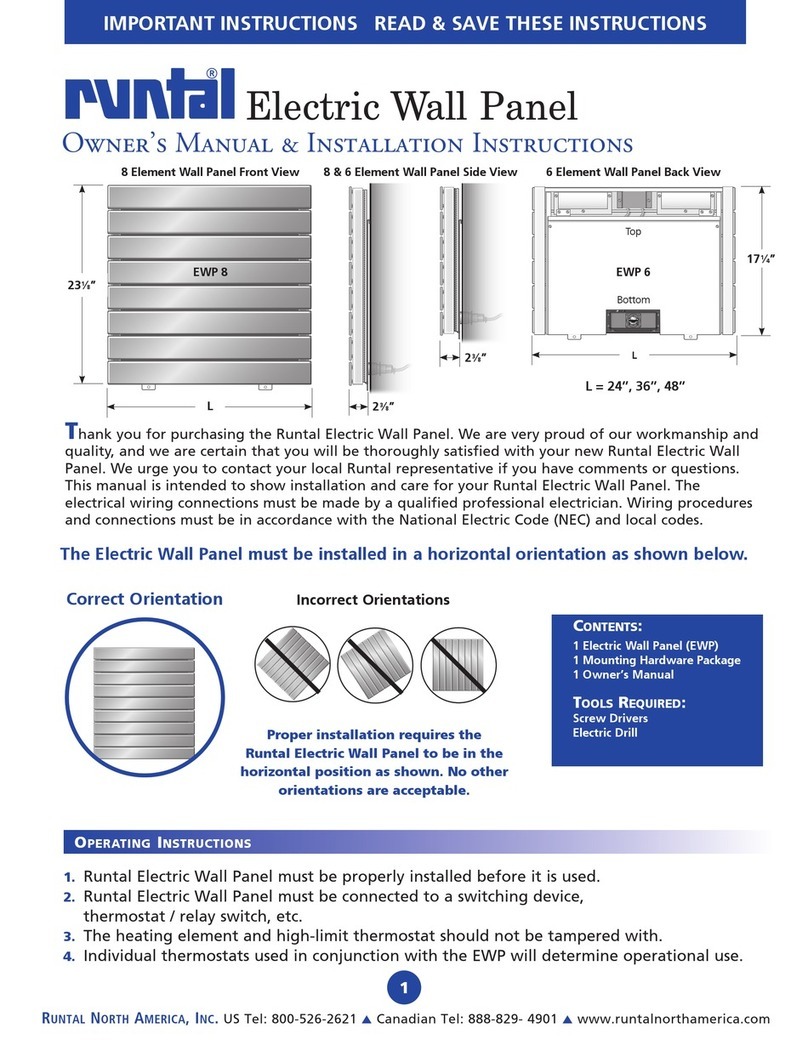
Runtal
Runtal EWP series Owner's manual & operating instructions
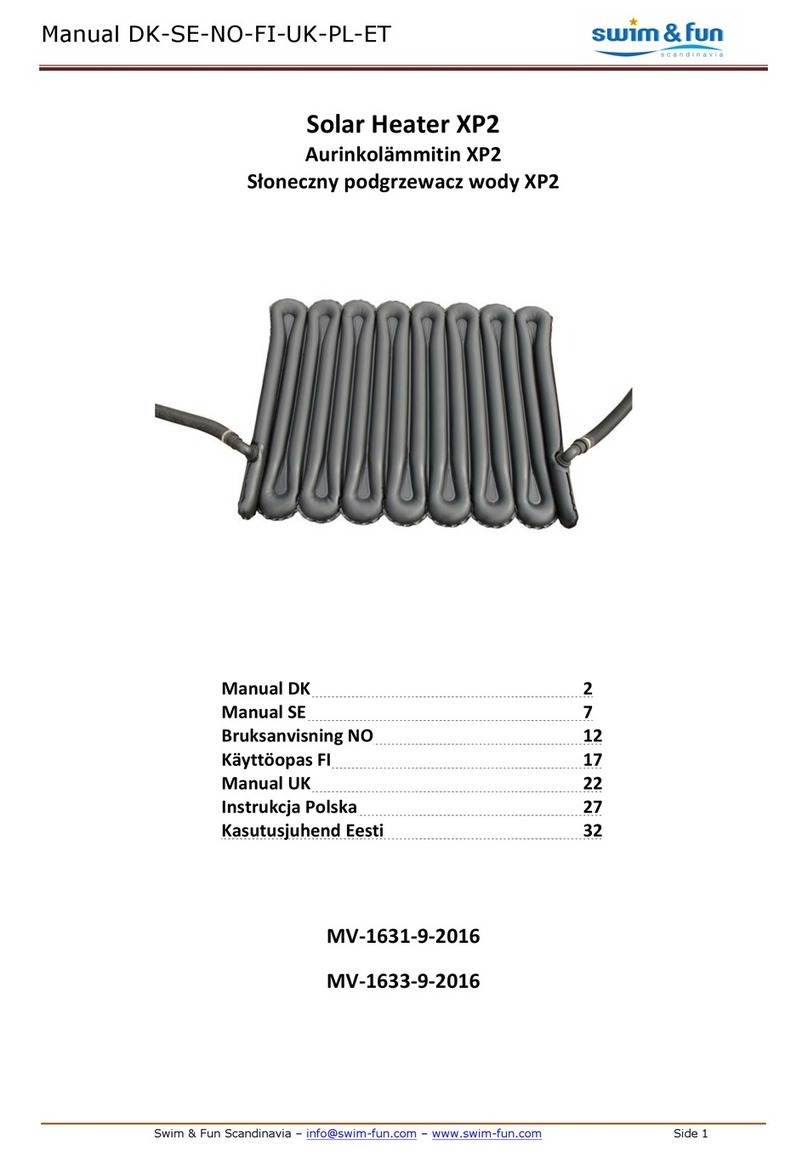
Swim & Fun
Swim & Fun XP2 manual

Royal Sovereign
Royal Sovereign HCE-190 owner's manual

Comfort Glow
Comfort Glow CGR18P OWNER'S OPERATION AND INSTALLATION MANUAL