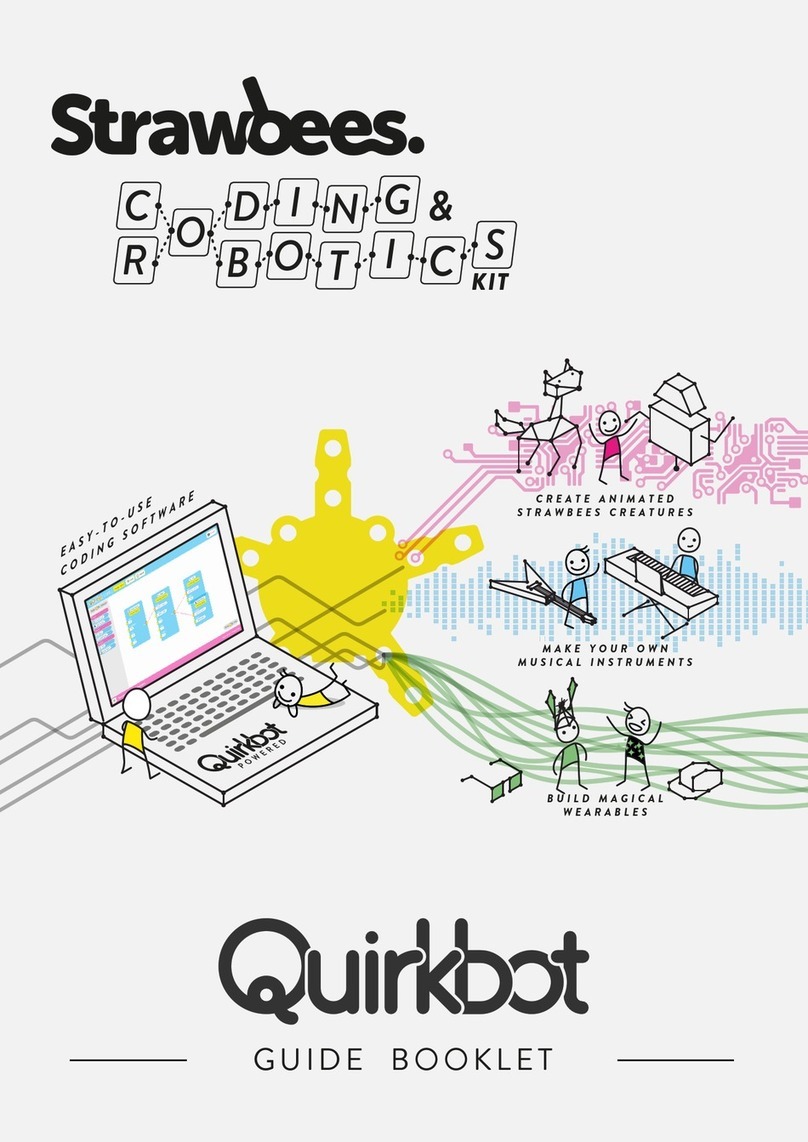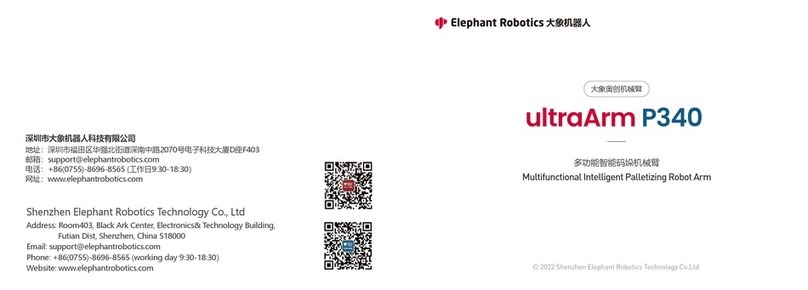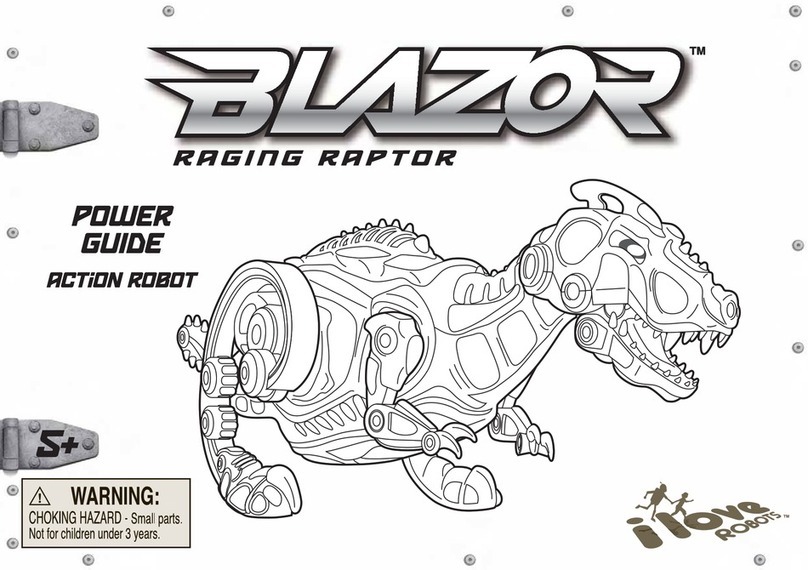DF RobotShop ROVER User manual

ROVER
USER GUIDE Rev 2.4
This guide is only available in English
Ce manuel est seulement disponible uniquement en Anglais

The DFRobotShop Rover is intended to be a “learning platform” which provides users with the hardware to get
started in programming mobile robots using Arduino. The sample code available here can be used as reference
to help you test the various platforms but users are expected to learn how to use the Arduino software.
Contents
Arduino.............................................................................................................................................................5
Overview...........................................................................................................................................................5
PCB V .0............................................................................................................................................................6
PCB V .5............................................................................................................................................................6
PCB V2.0............................................................................................................................................................8
Basic Kit (V .0, V .5, V2.0 )............................................................................................................................. 0
Assembly Guide........................................................................................................................................... 0
Important Notes.......................................................................................................................................... 0
Power.......................................................................................................................................................... 0
Motion........................................................................................................................................................
Specifications (Basic Kit)...............................................................................................................................
Bluetooth / Xbee Kits (V .0, V .5).................................................................................................................... 2
Assembly Guide........................................................................................................................................... 2
Important Notes.......................................................................................................................................... 2
Power.......................................................................................................................................................... 2
Motion........................................................................................................................................................ 2
Specifications (Basic Kit)............................................................................................................................... 3
Bluetooth / Xbee Kits (V2.0)............................................................................................................................. 4
Assembly Guide........................................................................................................................................... 4
Important Notes.......................................................................................................................................... 4
Power.......................................................................................................................................................... 4
Motion........................................................................................................................................................ 5
Specifications (Basic Kit)............................................................................................................................... 5
V2.0 Mecanum Kit.......................................................................................................................................... 6
Assembly Guide........................................................................................................................................... 6
Important Notes.......................................................................................................................................... 6
Motion........................................................................................................................................................ 7
V2.0 Omniwheel Kits........................................................................................................................................ 8
Assembly Guide........................................................................................................................................... 8

Important Notes.......................................................................................................................................... 8
Power.......................................................................................................................................................... 9
Motion ........................................................................................................................................................20
Autonomous Kit...............................................................................................................................................2
Assembly Guide...........................................................................................................................................2
Power..........................................................................................................................................................2
Motion........................................................................................................................................................2
Specifications (Basic Kit)...............................................................................................................................2
Programming...................................................................................................................................................22
Important notes...........................................................................................................................................22
Basic Kit (V2.0).............................................................................................................................................23
Autonomous Kit (V2.0).................................................................................................................................23
Bluetooth Kit (V2.0).....................................................................................................................................24
XBee kit (V2.0).............................................................................................................................................25
Sample Code................................................................................................................................................26
Sketch # : Basic Rover – Full speed forward..............................................................................................26
Sketch #2: Basic Rover – W/A/S/D Keyboard Control.................................................................................27
Sketch #3: V2.0 Mecanum – Basic Directions............................................................................................28
Sketch #4: Omni Wheel Rover – Basic Directions.......................................................................................30
Sketch #5: Basic Rover V .0 and V .5 - Analog Sensors.............................................................................32
Sketch #6: Encoders - Counting.................................................................................................................32
Hyperterminal configuration........................................................................................................................33
Troubleshooting V2..........................................................................................................................................35
FAQ.................................................................................................................................................................43
Power Issues................................................................................................................................................43
Motion / Mechanical Issues.........................................................................................................................43
Programming...............................................................................................................................................44
Versions & Kits.............................................................................................................................................46
Upgrades and Optional Parts........................................................................................................................50
Compatibility...................................................................................................................................................5
Universal Connection Point..........................................................................................................................5
Shield Compatibility.....................................................................................................................................52
Design.........................................................................................................................................................52

Useful Links.....................................................................................................................................................53
Products......................................................................................................................................................53
Software......................................................................................................................................................53
Support.......................................................................................................................................................53

Arduino
“Arduino is an open-source electronics prototyping platform based on flexible easy-to-use hardware and
software. It's intended for artists designers hobbyists and anyone interested in creating interactive objects or
environments.” - www.arduino.cc
There are many ways to learn how to code in Arduino. We suggest one or more of the following:
www.arduino.cc -> “Learning” and “Reference” categories
Arduino-related books http://www.robotshop.com/books.html
Overview
This guide contains all information related to the DFRobotShop Rover Series. Rather than releasing multiple
user guides for different versions of the DFRobotShop Rover, this guide distinguishes between versions
whenever necessary.
The DFRobotShop Rover is a versatile mobile robot tank based on the popular Arduino microcontroller. The
basic Rover uses the Tamiya twin motor gearbox but can also be purchased in a variety of kits and
configurations. The DFRobotShop Rover PCB incorporates a standard Arduino (surface mount ATMega328), dual
motor driver (connected to digital pins 5 to 8), onboard voltage regulator and prototyping area. The PCB itself is
partially used in the mechanical structural of the robot. The voltage regulator allows the entire board to be
powered using as little as 3.7V up to ~9V*. Versions .5 and up incorporate an onboard 3.7V LiPo charger.
In order to make assembly as easy as possible, wire crimps have been included to give the option of crimping
the wires to the motors (soldering is always preferable if it's an option). The DFRobotShop Rover is compatible
with a variety of shields (when used at the same time as the motor driver) and is compatible with all shields if
the motors are not connected. Additional features common to all versions include pinout for the DFRobot
Bluetooth and DFRobot APC220 RF modules, 6x cool blue LEDs (jumper selectable) placed around the board
and a universal mounting point for Lynxmotion brackets at the front of the board.
*Note that the motors included with the Tamiya Twin Motor Gearbox kit operate at ~3V to 4.5V. 6V motors are
available for purchase separately.

PCB V1.0
The V .0 PCB is almost identical to V .5 below except for items ( ) and (2). The V .0 board is not certified RoHS
compliant.
PCB V1.5
Figure 1: DFRobotShop Rover V1.5 Features
(1) 3.7V LiPo battery charging jumper. Important note: jumper should only be in place when using a LiPo
battery connected to (38) otherwise remove. Do NOT use jumper if you are using the 4xAA pack.
(2) Charging circuit for 3.7V LiPo batteries
(3) Mini USB connector (programming and charging LiPo; cannot power motors)
(4) Voltage regulation circuit (roughly behind USB and barrel connector)6
(5) FTDI USB to serial3
(6) Arduino stacking headers
(7) ATMega328P microcontroller
(8) Reset button
(9) APC220 RF or DFRobot Bluetooth connector
( 0) In-system programming (ICSP) headers
( ) ST L293B Dual motor controller2
( 2) Empty space for cargo / solderless breadboard
( 3) LED jumper select
( 4) Motor On/ Off switch
( 5) Mini JST connector (powers board and motors)
( 6) Barrel connector (powers board and motors)

( 7) Light sensor jumper (connects light sensor to analog pin 0)
( 8) Temperature sensor jumper (connects temperature sensor to analog pin )
( 9) I2C connector
(20) LM35 temperature sensor5
(2 ) Light sensor4
(22) 4xAA battery holder holes
(23) Universal connection point
*Important note: jumper (1) in figure 1 should only be in place when using a LiPo battery connected to (15)
otherwise remove.
Surface mount ATMega328 chip from ATMEL:
http://www.atmel.com/dyn/products/product_card.asp?PN=ATmega328P
2ST L293B Four Channel H-Bridge Driver (DIP 6):
http://www.st.com/stonline/products/literature/ds/ 328.pdf
3FTDI 0947-B USB UART IC:
http://www.ftdichip.com/Products/FT232R.htm
4Light Sensor (V .0 and V .5):
http://us. 00y.com.tw/pdf_file/GL5528.pdf
5Temperature Sensor (V .0 and V .5):
http://www.national.com/mpf/LM/LM35.html
6Voltage regulation:
Voltage: 3.5V (min) to 9V (max) via Vin pin, PWRin (3.5mm jack) or white connector.
The Tamiya motors run at 3 to 4.5V nominal. 6V+ will work but reduce the motor’s life
6V motors are available separately should you want to make your rover faster.

PCB V2.0
Figure 2: DFRobotShop Rover V2 Features
( ) Cool blue LED
(2) 3.7V LiPo battery charging circuit. Important note: jumper should only be in place when using a LiPo
battery connected to (38) otherwise remove. Do NOT use jumper if you are using the 4xAA pack.
(3) USB connector
(4) FTDI Chip (USB to serial) shown but replaced with ATMega8 for USB to serial
(5) Reset headers (normally unused)
(6) LEDs associated with pin 3, Tx / Rx activity, Power indicator
(7) Arduino stacking headers
(8) Encoder analog select (use jumper to connect the encoder to A )
(9) Encoder input (one on each side)
( 0) Motor 2 input terminals
( ) Cool blue LED
( 2) L298P Dual Motor driver
( 3) XBee select switch (see XBee headers section below)
( 4) XBee slot (see XBee headers section below)
( 5) XBee pinout (see XBee headers section below)
( 6) 5V row
( 7) GND row
( 8) Solder prototyping area
( 9) Cool blue LED
(20) Universal connection point

(2 ) 2x slots for additional mounting of sensors
(22) Cool blue LED
(23) Mounting holes for 2nd motor (Mecanum and 4WD versions)
(24) 5V row
(25) GND row
(26) XBee 2 slot (XBee faces the front of the board, towards #20)
(27) XBee 2 pinout (for possible use with the prototyping area)
(28) Cool blue LED
(29) Motor screw terminals
(30) DFRobot Bluetooth / APC220 (RF) input
(3 ) ICSP headers
(32) Reset button
(33) ATMega329 microchip
(34) Voltage regulator (circuit)
(35) Barrel connector
(36)On / Off switch (On towards the center of the board)
(37) Cool blue LED and main LED jumper (jumper on = 6x LEDs powered at all times)
(38) Mini JST connector for 4xAA battery pack or 3.7V LiPo pack
Xbee Headers
The two XBee slots can be used with both series and series 2 XBee modules. Note that the basic rover does
NOT include the headers which can be purchased separately (they would need to be soldered to the board).
Headers were not included to allow the largest possible flat cargo area on the PCB (to install a solderless
breadboard for example). Certain kits such as the Xbee and Bluetooth kits do include a pair of headers which
must be soldered to the board.
When putting in the Xbee module in place, ensure the XBee modules are oriented correctly before inserting
(with the antenna facing the REAR of the board toward the USB port;). Follow the numbers on the XBee module
and those on the DFRobotShop Rover PCB – they should line up.
When using ONE XBee, use slot marked #26 above (XBee2) to have access to the XBee switch (# 3). When
programming the robot, set the switch to xbee to free up the Tx and Rx lines. After programming, set the
switch to xbee2 to connect the Tx and Rx lines to the XBee module.
When using TWO XBee modules, we suggest one is connected to the prototyping area, and then connected to
the digital I/O pins using soft serial. When programming the robot, you will likely need to remove the Xbee in
position 4 to get access to the XBee switch.

Basic Kit (V1.0, V1.5, V2.0 )
Assemb y Guide
The assembly video guide can be found on RobotShop’s Youtube page (RobotShopTV) at:
V .0 and V .5: http://www.youtube.com/watch?v=yXW yrmKiuI
V2.0: www.youtube.com/watch?v=MWWoEul9Qsk
Important Notes
•For the basic version (tracks), assemble the Tamiya Twin Motor Gearbox in the Type C configura ion
ONLY. Note that Type A and Type B configurations will cause the track to be too tight. Note that some
parts will remain unused.
•If you use the crimps, the bare motors leads closest to the board can potentially contact the pins on the
underside of the PCB. We highly suggest covering the pins closest to the motor leads with a bit of
electrical tape, and also wrapping the bare leads of the motor with electrical tape (not included with
the kit)
•Use EITHER the mini JST connector ( 5) or the Barrel connector ( 6). NOT BOTH.
Power
. USB : Connecting a USB cable (sold separately) will power the microcontroller – not the motors. If you
have L _SEL jumper in place, it will also charge any LiPo battery connected to the white mini JST
connector ( 5).
2. Barrel : The barrel connector powers both the microcontroller and the motors. To power only the
microcontroller, you need a 3 to 2V adapter capable of ~250mA. To power the motors, you need a 3V
to 6V adapter capable of ~ .5A. Note that if your power supply cannot provide enough power to the
motors, they will not turn. Use EITHER the mini JST connector OR the barrel connector – NOT BOTH.
3. Mini JST : The JST connector can power both the microcontroller and the motors. We suggest using a
3.7V LiPo battery pack of at least 000mAh or more. The board (microcontroller and motor controller)
will only turn on if you set the On/Off switch to ON. The batteries connect directly to the motors (not
regulated). The mini JST can handle up to ~ 2V, but keep in mind that the voltage goes directly to
whichever motors are connected.Use EITHER the mini JST connector OR the barrel connector – NOT
BOTH.
a. 4x AA Battery Pack : The DFRobotShop Rover includes a 4xAA battery pack which can be
connected directly to the white power input at the back of the board. Both alkaline ( .5V) and
rechargeable ( .2) batteries can be used, and the batteries power both the board and the
motors. Remove jumper ( ) in figure when using the AA battery pack.
b. LiPo battery : A LiPo pack with the correct mini JST connector can be used to power the
DFRobotShop Rover. This has the advantage of significantly reducing the weight of the rover
and also takes advantage of the onboard LiPo charger. You can use a 3.7V or 7.4V LiPo battery,

but note that the onboard charger can only provide 4.3V charge current, so it won't charge a
7.4V LiPo.
4. Vin pin : An Arduino board can be powered using the Vin pin located to the left of the A0 pin. However,
this pin is not connected to a regulator and we do not suggest using it to power the DFRobotShop
Rover.
Motion
The DFRobotShop Rover Basic Kit uses two tank tracks, each connected to their own DC gear motor. Rotating
the tracks at the same time in the same direction produces forward motion. Rotating the tracks at the same
time in the opposite direction causes the robot to move in reverse. Varying the speed of one of the tracks will
cause the robot to move in a circle. Rotating the tracks in opposite directions causes the robot to turn clockwise
(or counter-clockwise) on itself (zero turning radius).
Specifications (Basic Kit)
•Maximum speed (using 4x AA NiMH batteries and motor config. 'C'): 2.5cm/sec (no load)
•PCB Dimensions: 57mm x 95mm (200mm for V2.0)
•Overall dimensions: 200mm long x 08mm wide x 58mm high
Weight (assembled kit not including batteries): 250g

B uetooth / Xbee Kits (V1.0, V1.5)
Assemb y Guide
The assembly video guide for the basic kit can be found on RobotShop’s Youtube page (RobotShopTV) at:
V .0 and V .5: http://www.youtube.com/watch?v=yXW yrmKiuI
V2.0: www.youtube.com/watch?v=MWWoEul9Qsk
Important Notes
•For the basic version (tracks), assemble the Tamiya Twin Motor Gearbox in the Type C configura ion
ONLY. Note that Type A and Type B configurations will cause the track to be too tight. Note that some
parts will remain unused.
•If you use the crimps, the bare motors leads closest to the board can potentially contact the pins on the
underside of the PCB. We highly suggest covering the pins closest to the motor leads with a bit of
electrical tape, and also wrapping the bare leads of the motor with electrical tape (not included with
the kit)
•Use EITHER the mini JST connector ( 5) or the Barrel connector ( 6). NOT BOTH.
Power
The Bluetooth and Xbee kits include a 3.7V, 000mAh LiPo battery pack which was chosen because the
standard Tamiya motors operate at ~3V nominal. The board (microcontroller and motor controller) will only
turn on if you set the On/Off switch to ON. The batteries connect directly to the motors (not regulated). The
mini JST can handle up to ~ 2V, but keep in mind that the voltage goes directly to whichever motors are
connected. Use EITHER the mini JST connector OR the barrel connector – NOT BOTH.
The DFRobotShop Rover Bluetooth and Xbee kits still include a 4xAA battery pack which can be connected
directly to the white power input at the back of the board instead of the LiPo . Both alkaline ( .5V) and
rechargeable ( .2) batteries can be used, and the batteries power both the board and the motors. Remove
jumper ( ) in figure when using the AA battery pack.
The DFRobotShop Rover V .0 Bluetooth and XBee kits (discontinued) included a Seeedstudio charger and
battery which replaced the 4xAA battery pack. In order to use the LiPo battery with the shield, use a spare
piece of wire and connect pins Vin and 5V on the shield. The battery itself should be connected to the JST plug
closest to the 2x3 pin headers (not the one next to the USB plug). To charge the battery, simply plug your USB
cable into the USB port of the shield.
Motion
The DFRobotShop Rover Basic Kit uses two tank tracks, each connected to their own DC gear motor. Rotating
the tracks at the same time in the same direction produces forward motion. Rotating the tracks at the same
time in the opposite direction causes the robot to move in reverse. Varying the speed of one of the tracks will
cause the robot to move in a circle. Rotating the tracks in opposite directions causes the robot to turn clockwise
(or counter-clockwise) on itself (zero turning radius).

Specifications (Basic Kit)
•Maximum speed (using 4x AA NiMH batteries and motor config. 'C'): 2.5cm/sec (no load)
•PCB Dimensions: 57mm x 95mm (200mm for V2.0)
•Overall dimensions: 200mm long x 08mm wide x 58mm high
Weight (assembled kit not including batteries): 250g

B uetooth / Xbee Kits (V2.0)
Assemb y Guide
The assembly video guide for the basic kit can be found on RobotShop’s Youtube page (RobotShopTV) at:
V2.0: www.youtube.com/watch?v=MWWoEul9Qsk
Important Notes
•For the basic version (tracks), assemble the Tamiya Twin Motor Gearbox in the Type C configura ion
ONLY. Note that Type A and Type B configurations will cause the track to be too tight. Note that some
parts will remain unused.
•If you use the crimps, the bare motors leads closest to the board can potentially contact the pins on the
underside of the PCB. We highly suggest covering the pins closest to the motor leads with a bit of
electrical tape, and also wrapping the bare leads of the motor with electrical tape (not included with
the kit)
•Use EITHER the mini JST connector ( 5) or the Barrel connector ( 6). NOT BOTH.
•The pair of Xbee headers included in the kit need to be soldered to the board in Xbee slot 2.
•Bluetoth pairing code is 234 (used to be 0000). Refer to the Bluetooth module datasheet to be certain.
Power
The Bluetooth and Xbee kits include a 3.7V, 000mAh LiPo battery pack which was chosen because the
standard Tamiya motors operate at ~3V nominal. The board (microcontroller and motor controller) will only
turn on if you set the On/Off switch to ON. The batteries connect directly to the motors (not regulated). The
mini JST can handle up to ~ 2V, but keep in mind that the voltage goes directly to whichever motors are
connected. Use EITHER the mini JST connector OR the barrel connector – NOT BOTH.
The DFRobotShop Rover Bluetooth and Xbee kits still include a 4xAA battery pack which can be connected
directly to the white power input at the back of the board instead of the LiPo . Both alkaline ( .5V) and
rechargeable ( .2) batteries can be used, and the batteries power both the board and the motors. Remove
jumper ( ) in figure when using the AA battery pack.

Motion
The DFRobotShop Rover Basic Kit uses two tank tracks, each connected to their own DC gear motor. Rotating
the tracks at the same time in the same direction produces forward motion. Rotating the tracks at the same
time in the opposite direction causes the robot to move in reverse. Varying the speed of one of the tracks will
cause the robot to move in a circle. Rotating the tracks in opposite directions causes the robot to turn clockwise
(or counter-clockwise) on itself (zero turning radius).
Specifications (Basic Kit)
•Maximum speed (using 4x AA NiMH batteries and motor config. 'C'): 2.5cm/sec (no load)
•PCB Dimensions: 57mm x 95mm (200mm for V2.0)
•Overall dimensions: 200mm long x 08mm wide x 58mm high
•Weight (assembled kit not including batteries): 250g

V2.0 Mecanum Kit
Assemb y Guide
The assembly video guide for the DFRobotShop Rover 2.0 Mecanum Kit can be found on RobotShop’s Youtube
page (RobotShopTV) at:
http://www.youtube.com/watch?v=UEIFHebyM5s
Important Notes
•Unlike the basic kit, you can assemble the Tamiya Gearbox in ANY of the three configurations.
Configuration C is still suggested based on overall dimensions and gear ratio in order to provide the
highest traction. We suggest reducing the speed significantly via the motor controller to minimize slip.
•The frame is mounted under the PCB (but still facing the top) to act as a spacer between the motors
and the solder points under the board.
•The spacers between the motors and frame are still required to prevent the motor gears from
contacting the barrel connector at the back of the PCB.
•The DFRobotShop Rover V .5 and V2.0 boards include an onboard LiPo charger connected to the USB.
If you are not using a LiPo battery connected to the mini JST connector, then remove this jumper.
•Use EITHER the mini JST connector ( 5) or the Barrel connector ( 6). NOT BOTH.
The DFRobotShop Rover Mecanum Kit uses two opposite pairs of Mecanum wheels which need to be correctly
installed on the robot in order to work properly. You can either install them so the outer wheels form an 'X', or
alternatively so that all the wheels point away from one another.

Motion
The image below gives you an idea of the range of motion possible when using Mecanum wheels. Note that
some directions are slower than others because of the forces involved. To facilitate zero radius turning (two
images at bottom right below), consider mounting the Tamiya Gear Motors in the opposite configuration (with
DC motor facing outward). This moves the wheels closer to each other by 8cm when the motors are in
configuration A or B.

V2.0 Omniwhee Kits
The DFRobotShop Rover 2.0 Arduino Compatible Omniwheel Robots use four motors and four omniwheels to
move around. There are multiple variations of the robot, one of which uses 6V DC gear motors with encoders,
compatible with three different types of omniwheels, while the other uses continuous rotation servo motors.
Three sizes of omni wheels are available: 40mm, 48mm and 60mm. All three wheels have adapters for the
DFRobot 6V Gear Motor and for the Hitec 425CR Continuous Rotation Servo. The 40mm wheel is the least
expensive of the three, but also the slowest. The brackets can be mounted with the motors above or below the
PCB.
Assemb y Guide
The assembly video guide for the DFRobotShop Rover 2.0 Omniwheel Kit can be found on RobotShop’s Youtube
page (RobotShopTV) at:
http://www.youtube.com/watch?v=5dP-0V6_ayY
Important Notes
There must be sufficient space between the bracket and the PCB – ensure none of the pins on the
bottom of the board contact the metal bracket and if so, use additional spacers.
The cables included with the encoder kit DO NOT WORK with the DFRobotShop Rover Motor Controller
Shield directly; you must swap the red and black wires on one end for it to work. If you are not
comfortable doing this, we suggest purchasing 4x RB-Lyn- 64.
The omni wheel brackets were designed to be mounted to the holes at the far ends of the board so as
to be backward compatible with older versions of the board. They are also compatible with the future
4WD and swerve drive versions of the DFRobotShop Rover.
The type of surface the robot travels on will play a very important factor in the robot's speed; only the
48mm omni wheels use rubber outer wheels whereas the 40mm and 60mm omni wheels use plastic
wheels.

Power
The yellow 6V DC gear motor from DFRobot operates at a nominal 6V, but can easily be powered from 4.8V to
7.4V. The higher the voltage, the faster the motor will turn. We suggest using the 7.4V, 2200mAh LiPo battery,
though it’s important to note that the DFRobotShop Rover’s onboard LiPo charger can only charge 3.7V LiPo
batteries. Alternatively, you can use the 4xAA battery pack with 4x reachargeable or 4x Alkaline batteries. The
3.7V LiPo works, but the robot is quite slow.
Continuous Rotation Servo: The Hitec 425CR is a standard continuous rotation servo meant to be powered at
between 4.8V to 6V. LiPo batteries are therefore NOT suggested. You can use a voltage regulator circuit to
reduce the voltage from 7.4V to 6V, though such a product is not included in any of the kits and must be
purchased separately.

Motion
The image below gives you a sense of the motions possible when using omni directional wheels. Note that
some directions will be slower than others because of the forces involved.
Table of contents