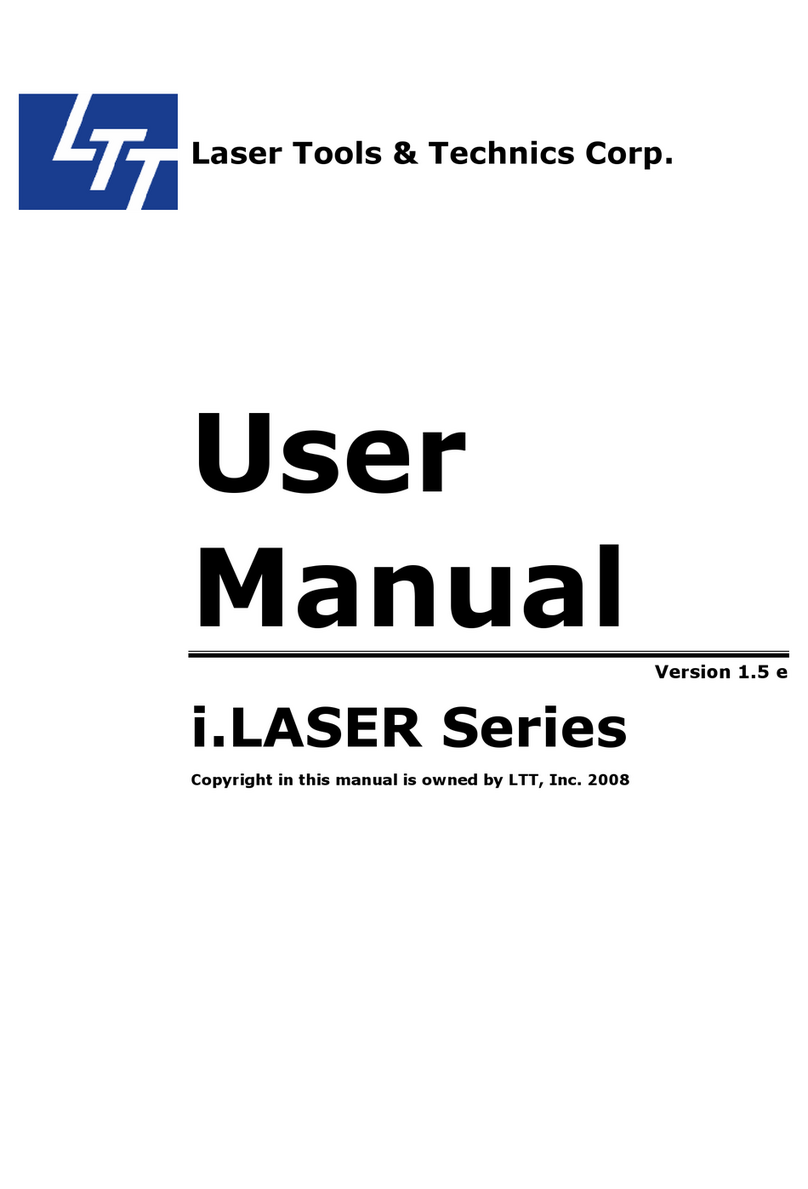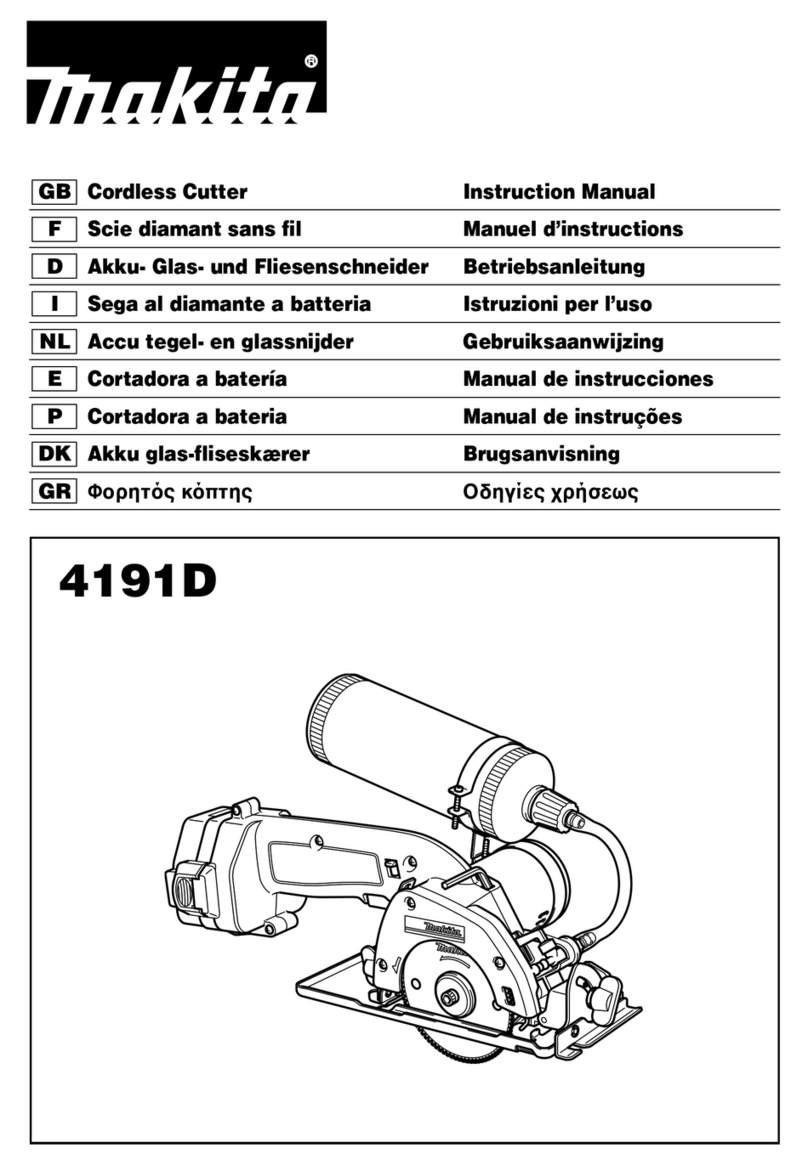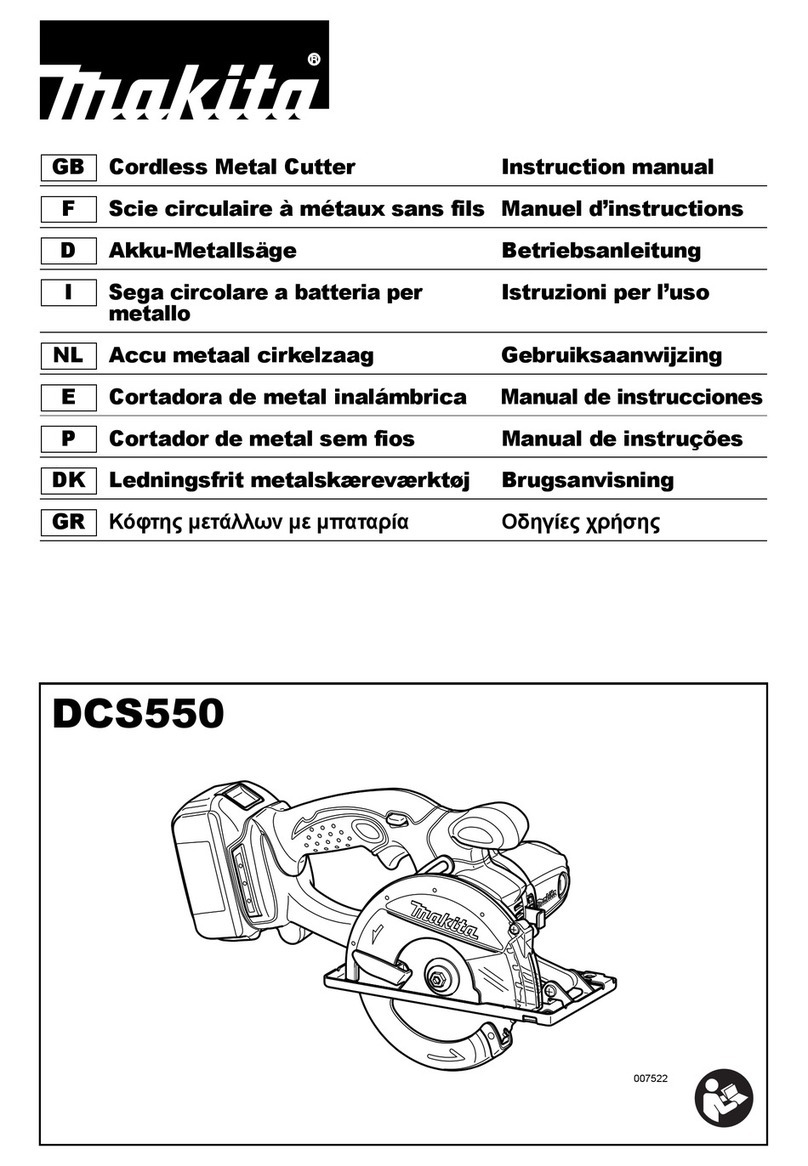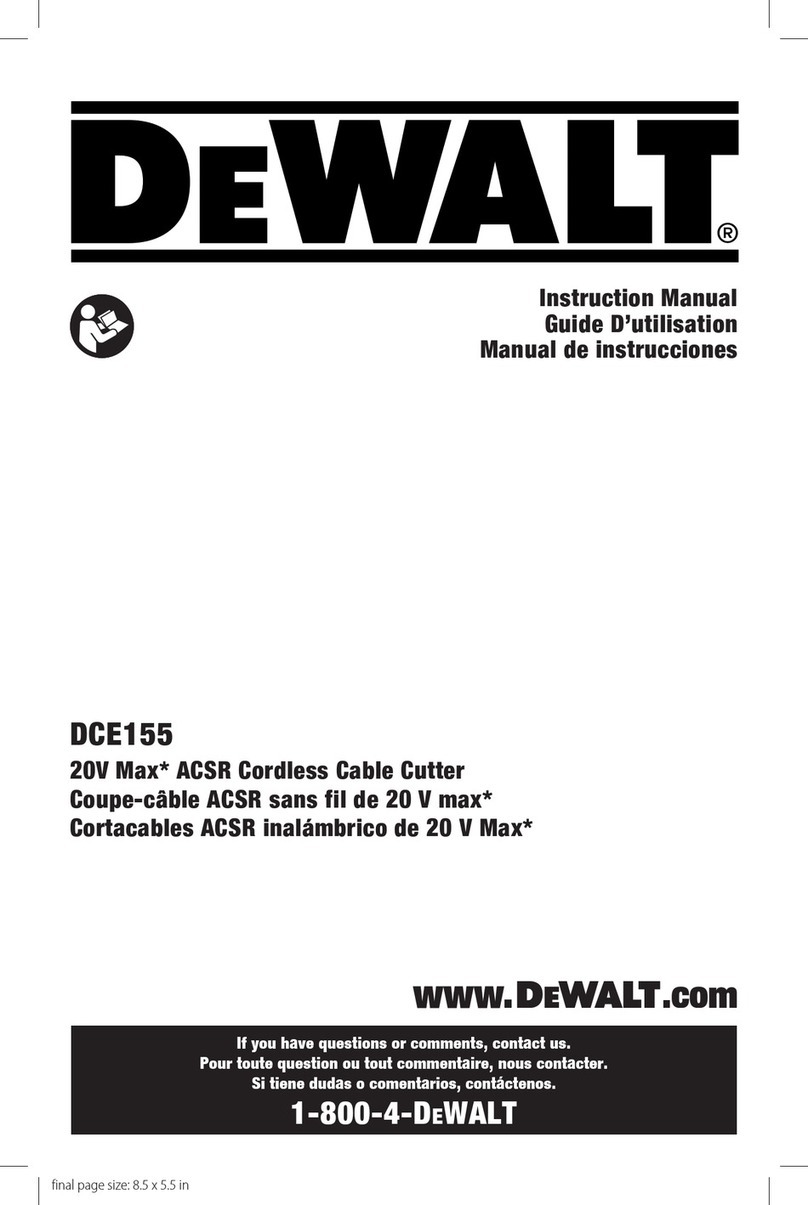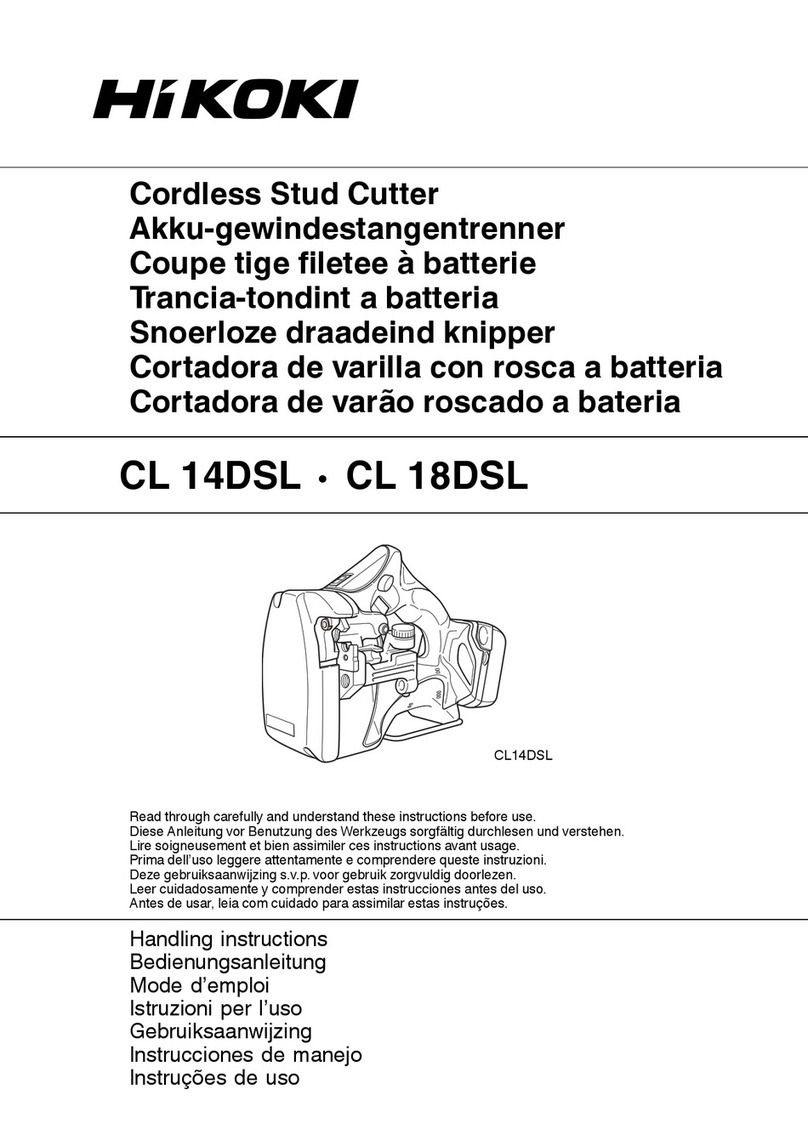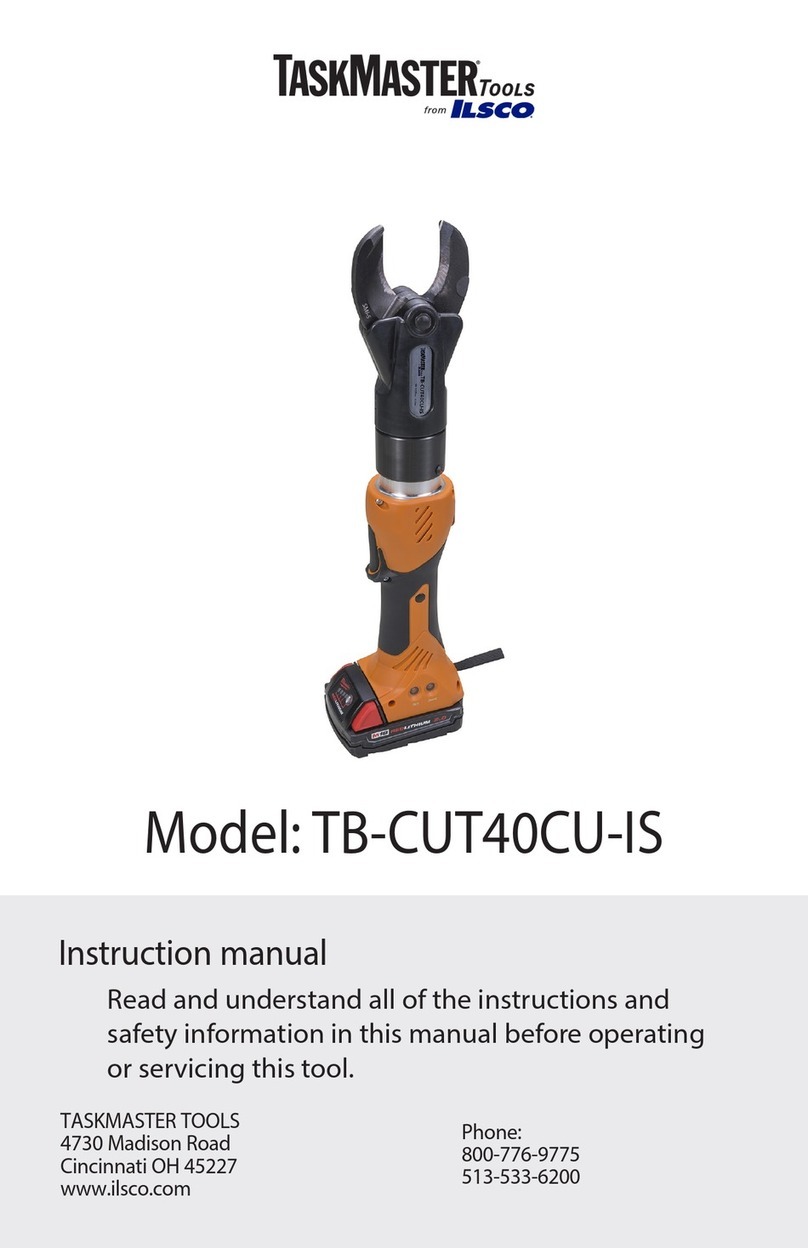DGSHAPE monoFab SRM-20 User manual

Guide for Cutting
with MODELA Player 4
Guide for Cutting
with SRP Player
Preparing the Machine
Double Sided Cutting Manual
This manual provides basic instructions on how to perform double-sided
cutting using one of the two included software programs: SRP Player and
MODELA Player 4. For information on any use of SRP Player or MODELA
Player 4 not covered herein, see the Help for each software program.
"User’s Manual “Display Help Dialog”
For information on basic operation, one-sided cutting, maintenance, and
other procedures, refer to the User’s Manual.

2
Contents
Contents .....................................................2
Preparing the Machine .......................................4
Preparing the Machine........................................5
Flow Diagram ...........................................5
STEP 1 : Turning the Power On ...........................6
STEP 2 : The Machine Run-in .............................7
STEP 3 : Conrm the Command Set.......................9
STEP 4 : Register the Cutting Tool You Want to Use
(when you are using SRP Player)........................ 10
STEP 5 : Attach the Cutting Tool ........................ 11
Guide for Cutting with SRP Player........................... 14
The Flow of Double-Sided Cutting .......................... 15
The Flow of Double-Sided Cutting ..................... 15
Items Necessary for Cutting ................................. 16
Items to Prepare Yourself............................... 18
Preparing the Material ...................................... 19
STEP 1 : Attach the Material to the Scrap Board ......... 19
STEP 2 : Install the Cutting Tool......................... 21
STEP 3 : Set the Origin Point............................ 22
STEP 4 : Level the Scrap Board Surface.................. 26
STEP 5 : Perform the Surface Leveling of the Material ... 28
STEP 6 : Level the Bottom Surface of the Material ....... 30
Creating an SRP Player File .................................. 31
STEP 1 : Measure the Thickness of the Material.......... 31
STEP 2 : Determine the Size and
Orientation of the Model. . . . . . . . . . . . . . . . . . . . . . . . . . . . . . . 32
STEP 3 : Determine What to Do......................... 35
STEP 4 : Create the Cutting Data........................ 37
STEP 5 : Preview the Result of Cutting .................. 40
Cutting (Double Sided). . . . . . . . . . . . . . . . . . . . . . . . . . . . . . . . . . . . . . 41
STEP 1 : Set the Origin Point............................ 41
STEP 2 : Perform the Roughing ......................... 42
STEP 3 : Perform the Finishing.......................... 47
STEP 4 : Set the Drilling Process ........................ 52
STEP 5 : Drill the Scrap Board........................... 56
STEP 6 : Reverse the Material ........................... 60
STEP 7 : Cut the Bottom Surface ........................ 62
STEP 8 : Remove the Cut Material....................... 63
STEP 9 : Turning the Power O ......................... 64
Guide for Cutting with MODELA Player 4.................... 65
The Flow of Double-Sided Cutting .......................... 66
The Flow of One Side Cutting .......................... 66
Items Necessary for Cutting ................................. 67
Items to Prepare Yourself............................... 69

Contents
3
Creating a MODELA Player 4 File............................. 70
STEP 1: Load the Cutting Data.......................... 70
STEP 2 : Set the Machine Selection ..................... 70
STEP 3 : Set the Origin Point of the
Model and Orientation. . . . . . . . . . . . . . . . . . . . . . . . . . . . . . . . . 71
STEP 4 : Set the Material ............................... 72
STEP 5 : Set the Number of Cutting Surfaces ............ 72
STEP 6 : Set the Margin................................. 73
STEP 7 : Set the Surface leveling
Process of the Scrap Board ............................. 74
STEP 8 : Conrm the Cutting Preview ................... 81
STEP 9 : Set the Surface leveling
Process of the Material................................. 83
STEP 10 : Set the Roughing Process..................... 88
STEP 11 : Set the Finishing Process ..................... 93
STEP 12 : Set the Drilling Process ....................... 97
STEP 13 : Set the Bottom Surface Process ..............103
Cutting (Double Sided). . . . . . . . . . . . . . . . . . . . . . . . . . . . . . . . . . . . . 105
STEP 1 : Attach the Material to the Scrap Board ........106
STEP 2 : Set the Origin Point...........................108
STEP 3 : Perform the Surface Leveling
of the Scrap Board ....................................112
STEP 4 : Perform the Surface Leveling of the Material ..115
STEP 5 : Perform the Roughing .......................116
STEP 6 : Perform the Finishing.........................118
STEP 7 : Perform the Drilling in the Material............120
STEP 8 : Perform the Drilling in the Scrap Board ........122
STEP 9 : Reverse the Material ..........................123
STEP 10 : Cut the Bottom Surface......................126
STEP 11 : Remove the Cut Material ....................126
STEP 12 : Turning the Power O .......................127
http://www.dgshape.com/
Company names and product names are trademarks or registered trademarks
of their respective holders.
Copyright ©2014-2017 Roland DG Corporation
Copyright ©2017 DGSHAPE Corporation

Preparing the Machine
Preparing the Machine ..........................5
Flow Diagram .............................................. 5
STEP 1 : Turning the Power On............................... 6
STEP 2 : The Machine Run-in ................................ 7
STEP 3 : Conrm the Command Set.......................... 9
STEP 4 : Register the Cutting Tool You Want to Use
(when you are using SRP Player)............................10
STEP 5 : Attach the Cutting Tool ............................11

5
Preparing the Machine
Flow Diagram
*
*
1. “STEP 1 : Turning the Power On” (p. 6)
2. “STEP 2 : The Machine Run-in” (p. 7)
3. “STEP 3 : Conrm the Command Set” (p. 9)
4. “STEP 4 : Register the Cutting Tool You Want to Use
(when you are using SRP Player)”
(p. 10)
5. “STEP 5 : Attach the Cutting Tool” (p. 11)
*Work is unnecessary in some cases. For detail, please conrm procedure contents.

Preparing the Machine
6
STEP 1 : Turning the Power On
Procedure
1. Close the front cover.
2. Press the [ ] (Power) button.
The LED lamp starts ashing and it stays lit after initialization completes.
●〇〇〇〇

Preparing the Machine
7
STEP 2 : The Machine Run-in
When the machine must be run-in
• When the machine is rst set up
• When the consumable part is replaced
• When the machine is not used for a prolonged period
Go to the “STEP 3 : Conrm the Command Set” (p. 9), when the
machine does not need to run-in.
Procedure
1. If a material, or cutting tool is mounted on the machine, remove it.
2. Start VPanel.
"User's Manual “Start VPanel”
3. Click at the upper left of a screen, and click [Maintenance].
〇●〇〇〇

Preparing the Machine
8
4. Click [Conrm] tab. 5. Click [Start] of “Idling.”
*Required time : Approx. 10 minutes
When operation is completed, click [OK] and close a [Maintenance] screen.

Preparing the Machine
9
STEP 3 : Conrm the Command Set
Select the appropriate command mode to match the software to be used.
"User's Manual “Command Set”
NC Code le outputting
"User's Manual “NC Code”
CAUTION
If a command that is sent to the machine is dierent from the command set
selected on the VPanel, an error occurs and cutting becomes impossible.
Command Set Setting
Procedure
1. Click [Setup] on the VPanel.
2. Select the suitable command set.
"Piano.stl" : [RML-1] [OK]
〇〇●〇〇

Preparing the Machine
10
STEP 4 : Register the Cutting Tool You Want to Use (when you
are using SRP Player)
Before you can use a particular cutting tool type, you need to register it with
SRP Player.
You cannot use any cutting tool that has not yet been
registered. Be sure to make a registration before
creating an SRP Player le.
MEMO
If you are using MODELA Player 4 rather than SRP Player, proceed to ”STEP
5 : Attach the Cutting Tool” (p. 11).
Procedure
1. On the menu bar of SRP Player, click [Options] [My Tools...].
2. Register the cutting tool.
Select the check box next to the cutting tool you want to register and then
click .
In the following example, “2 mm Square” and “3 mm Square” are selected.
〇〇〇●〇

Preparing the Machine
11
STEP 5 : Attach the Cutting Tool
Select a cutting tool matched to the purpose.
If you use the tools selectively according to the work process such as
“Roughing” or “Finishing” and the design, you can obtain an even cleaner
nish. Use a collet that ts the diameter of the cutting tool that will be used.
"User's Manual “Cutting Tool Types”
CAUTION Donottouchthetipofthecuttingtoolwithyourngers.
Doing so may result in injury.
Procedure
1. Insert a cutting tool in a collet.
Do not insert to the portion of an edge. When you use included cutting tool,
refer to the following gure.
10mm
Aim of the cutting tool installation
NG
OK
NG
〇〇〇〇●

Preparing the Machine
12
2. Tighten the set screw with hexagonal wrench.
3. Click [View] of VPanel.
A spindle head moves to a center and a table moves to the front.
4. Loosely tighten the collet with cutting tool.
Insert the collet, and then loosely tighten.
.
5. Fully tighten the collet.
Tightly secure the collet by using two spanners.

Preparing the Machine
13
When changing to a cutting tool with the same shank diameter
CAUTION Donottouchthetipofthecuttingtoolwithyourngers.
Doing so may result in injury.
Procedure
1. Loosen the set screw with hexagonal wrench.
Support lightly by hand not to drop a cutting tool.
2. Remove the cutting tool.
3. Attach the cutting tool which you want to use ,and tighten the set
screw.
When changing to a cutting tool with a dierent shank diameter
Procedure
1. Remove the collet from machine.
Refer to the procedure 4 to 5 of “STEP 5 : Attach the Cutting Tool”
(p. 11) in revers order, remove the collet.
2. Attach the cutting tool.
Refer to the procedure of “STEP 5 : Attach the Cutting Tool” (p. 11),
attach the cutting tool.

Guide for Cutting with SRP Player
The Flow of Double-Sided Cutting ................15
The Flow of Double-Sided Cutting..........................15
Items Necessary for Cutting .....................16
Items to Prepare Yourself...................................18
Preparing the Material..........................19
STEP 1 : Attach the Material to the Scrap Board .............19
STEP 2 : Install the Cutting Tool .............................21
STEP 3 : Set the Origin Point................................22
STEP 4 : Level the Scrap Board Surface......................26
STEP 5 : Perform the Surface Leveling of the Material........28
STEP 6 : Level the Bottom Surface of the Material ...........30
Creating an SRP Player File ......................31
STEP 1 : Measure the Thickness of the Material ..............31
STEP 2 : Determine the Size and Orientation of the Model ...32
STEP 3 : Determine What to Do .............................35
STEP 4 : Create the Cutting Data ............................37
STEP 5 : Preview the Result of Cutting ......................40
Cutting (Double Sided) .........................41
STEP 1 : Set the Origin Point................................41
STEP 2 : Perform the Roughing .............................42
STEP 3 : Perform the Finishing ..............................47
STEP 4 : Set the Drilling Process ............................52
STEP 5 : Drill the Scrap Board ...............................56
STEP 6 : Reverse the Material ...............................60
STEP 7 : Cut the Bottom Surface ............................62
STEP 8 : Remove the Cut Material...........................63
STEP 9 : Turning the Power O .............................64

15
The Flow of Double-Sided Cutting
The Flow of Double-Sided Cutting
In this manual, a procedure is explained by the method using “Perfume.stl.“ If it does as a procedure, it can cut, as shown in the following gure.
“Items Necessary for Cutting” (p. 16)
“Preparing the Machine” (p. 5)
“Preparing the Material” (p. 19)
“Creating an SRP Player File” (p. 31)
“Cutting (Double Sided)” (p. 41)

16
Items Necessary for Cutting
Softwear Applications Necessary for Sample Cutting
"Download “http://startup.rolanddg.com”
SRP Player
"User’s Manual “About SRP Player”
"“Cutting (Double Sided)” (p. 41)
Machine Accessories Necessary for Sample Cutting
Collet ( 1 ) Cutting tool ( 1 ) Set screw ( 1 ) Positioning pin ( 2 )
Spanner
L / S ( one for each )
Hexagonal wrench,
small (1) Double-stick tape ( 1 )

Items Necessary for Cutting
17
Sample Cutting Data
Installing SRP Player installs sample data as well.
(When the SRP Player is installed on drive C)
C:\ProgramData\Roland DG Corporation\SRPPlayer\Sample
“Perfume.stl“Data Size
52 mm
70 mm
27 mm

Items Necessary for Cutting
18
Items to Prepare Yourself
*The dimensions below are a reference size for the sample. This manual lists the values when a material and a scrap board with the following dimensions have been prepared.
Material
Make sure that the material is larger than the size specied in the data. At
the same time, taking into account the size of the scrap board that will be
used, make sure that the material is small enough to fall within the cutting
range of this machine. Too large a size could result in collision with moving
parts, possibly leading to the breakage of the material or jig or other failure.
"User’s Manual “Cutting Area”
100 mm
100 mm
30 mm
The data size can be set for the size of the material.
"“Set the Size of Cutting Data” (p. 71)
Scrap Board
A scrap board is a board that is placed under the material when cutting it so
that the table is not cut.
Ensure that the scrap board is larger than the material and is of a size that
can be axed to the table (150 x 200 mm). When performing double-sided
cutting using the positioning pins, the thickness of the scrap board must be
at least 6 mm.
"“Reversal process using positioning pins” (p. 52)
120 mm
120 mm
10 mm
Others
Slide calipers
Cutting tool with a shank diameter
of 6 mm and with a tip diameter of
2 mm

19
Preparing the Material
STEP 1 : Attach the Material to the Scrap Board
Scrap Board
A scrap board is a board that is placed under the material when cutting it so
that the table is not cut.
It is used as a temporary, subsidiary material when cutting out the material
or when drilling holes for positioning when cutting.
"User’s Manual “Cutting Material / Scrap Boards”
Procedure
1. Mark the location that will be the origin point of the scrap board.
Draw the diagonal line and mark the center point of the scrap board.
2. Stick double-stick tape on the scrap board.
An adhesion side is made large so that the scrap board may not separate
during cutting.
●〇〇〇〇〇

Preparing the Material
20
3. Click [View] of VPanel.
4. Pull down the front guard and loosen the screws at the positions
shown in the gure.
5. Ax the scrap board to the removed table, and slot the table under
the screws.
Front
6. Tighten the screws rmly and return the front guard to the original
position.
Table of contents