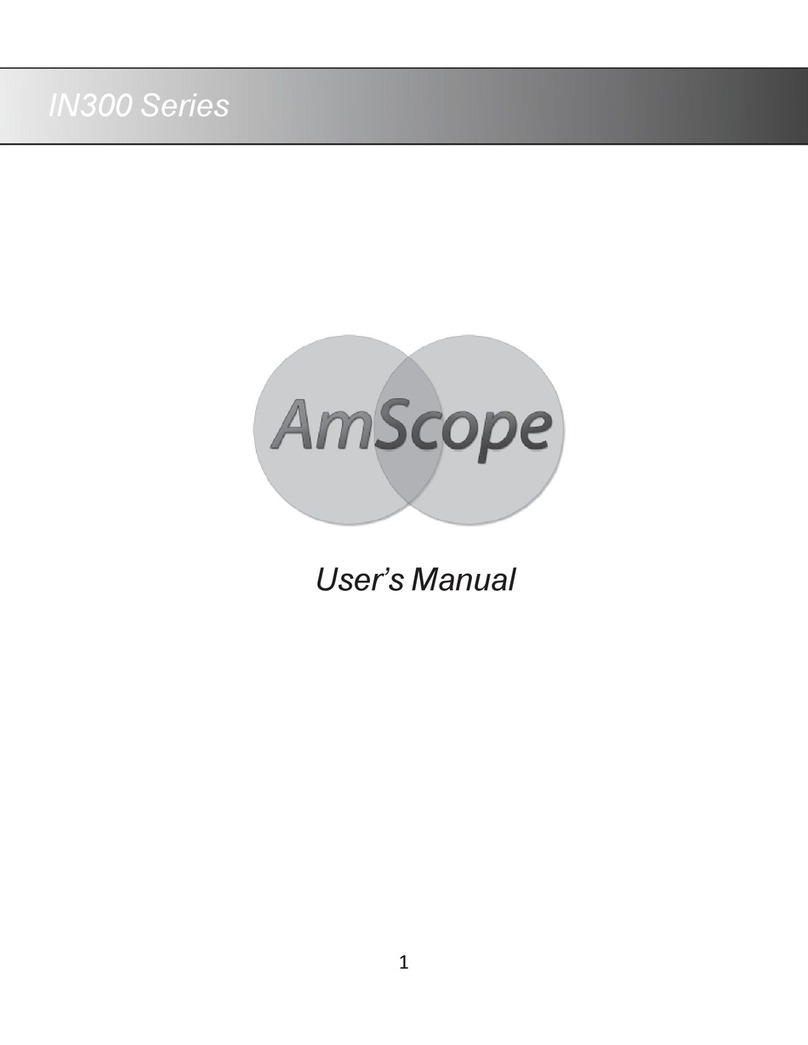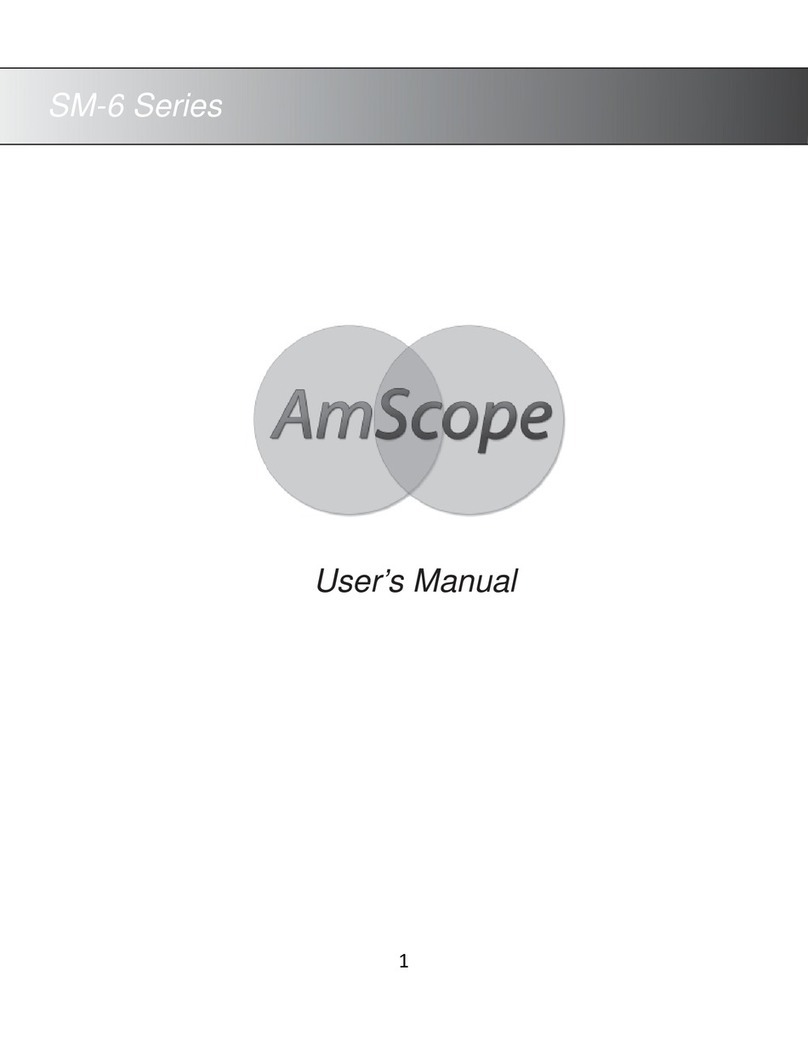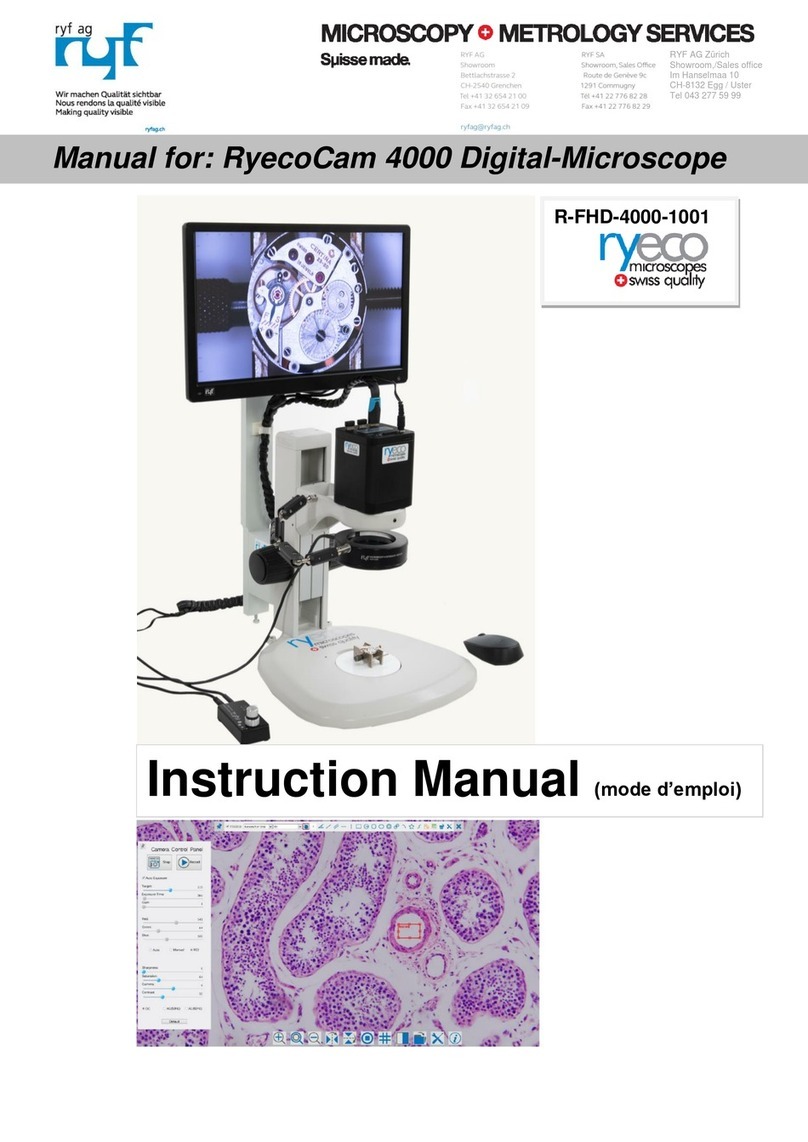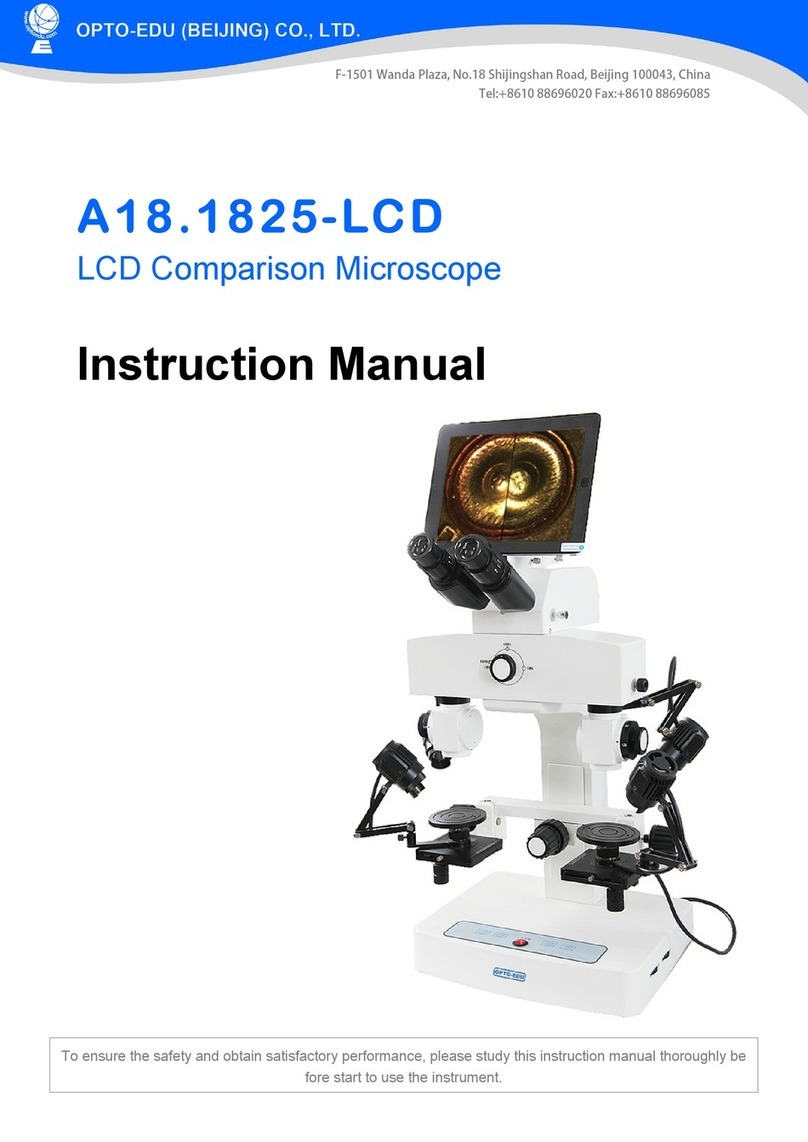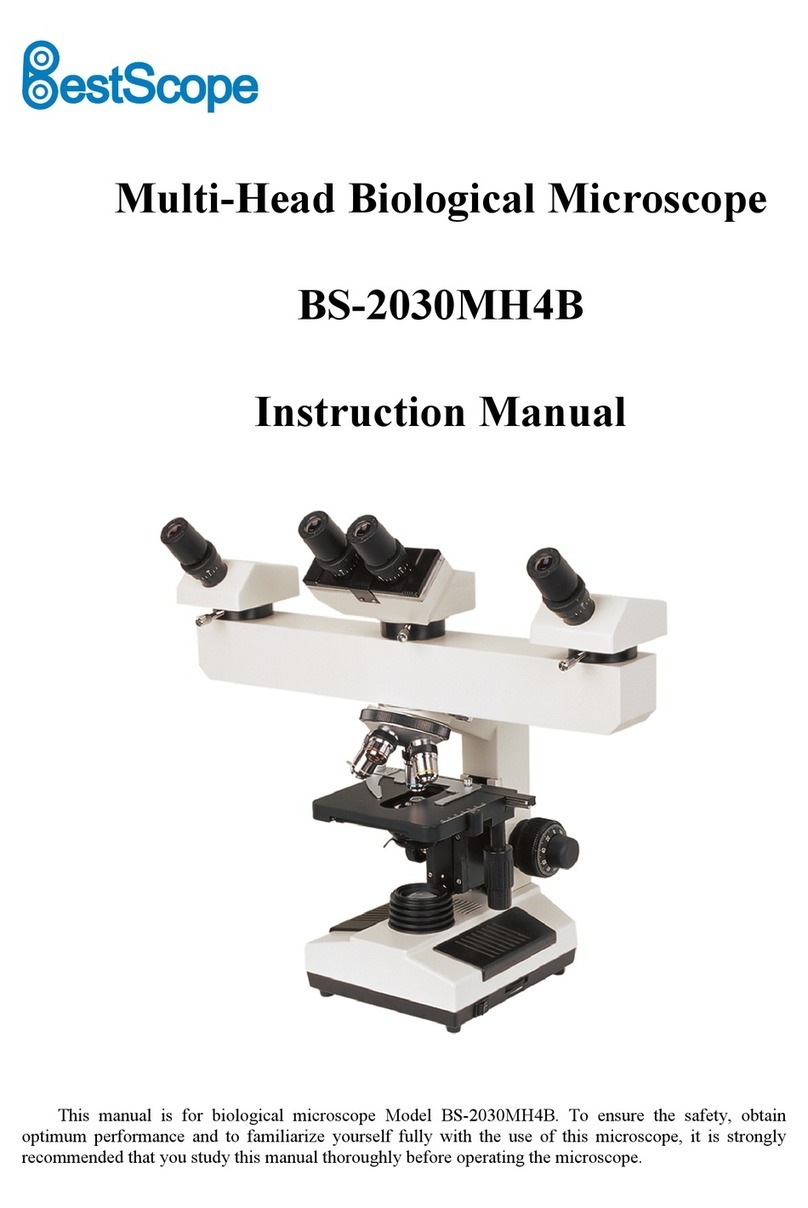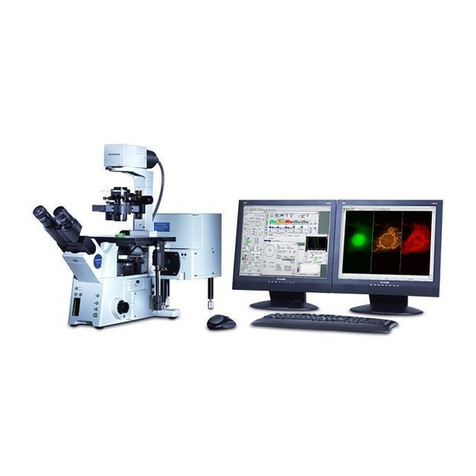Di-Li 1001 Technical manual

Di-Li
®
DIGITAL
DIGITALDIGITAL
DIGITAL-
--
-Microscopes
MicroscopesMicroscopes
Microscopes
Ernst Christmann Str.8, 67659 Kaiserslautern
Telefon: +49-631-78319, Fax: +49-631-78399, E-Mail:info@di-li.eu
www.di-li.eu
Operation Instruction
Digital Zoom Microscope Di
DiDi
Di-
--
-Li
LiLi
Li 1001
10011001
1001
Thank you for choosing to buy our product Di-Li Digital-Zoom-Microscope. We wish
you much pleasure with your new microscope. With these operating instructions you
can get to know all functions of the microscope.
The high-resolution 8 inch monitor makes it easy to work with the microscope.
Please read these operating instructions carefully before using it.
• As the microscope is a kind of exactitude instrument, always handless
carefully avoiding abrupt movement or impact during transportation or
operation.
• Avoid exposure to direct sunlight, high temperature and humidity, dust and
vibration.
• Avoid leaving dirt or fingerprints on the lens surfaces, lest schould reduce the
definition of image.

Cleaning and Storage
• Clean all glass components by wiping gently with gauze or cotton. To remove
fingerprints or oil smudges, wipe slightly with gauze moistened or cotton with a
mixture of aether (70%) and alcohol (30%).
• Do not use organic solvent to wipe the surface of other components. Should
be cleaned with a neutral detegent.
• Never attempt to disassemble the instrument, so that reduce the performance
of instrument.
• When not in use, be sure to cover the instrument with the dust cover, and
store in an area which is dry and hasn’t dust.
1. Preparing
Open the case and unpack carefully the component parts.
Instruments list:
1. Microscope case
2. Monitor
3. Microscope head
4. Head retainer
5. Stand board
6. Stand rod
7. Arresting screw
8. LED illuminator
9. Power supply for camera and monitor
10.Wall power supply for LED illuminator
11.Cable set for second monitor, TV, or Video-Grabber
2. Mounting
• Select a workbench, which should be so high for microscoping that you can sit
comfortably to it and look into the instrument. The microscope itself must be
placed on a firm and slid surface. Avoid direct sun exposure on the
preparation.
• Screw the stand rod into the stand board
• Put the arresting screw on the stand rod and fix it. The distance to the stand
board ca. 70mm (under edge arresting screw)
• Put the head retainer on the stand rod.
• Insert the microscope head into the head retainer, and fix it with the locking
screw (knurled silver screw).
• Install the LED ring illuminator. You can adjust the lighteness of the LED ring
illuminator by the LED dimmer.

3. Installing the monitor
Loosen the toggle screw, screw the monitor tightly.
4. Connecting
• Connect the gold phono plug to the yellow connecting socket „AV IN/V“ on the
monitor.
• Connect the DC power angle plug to the DC power input socket „DC 12V“ on
the monitor.
• Connect the included adapter for “camera and monitor” to a wall outlet and
then the DC output power supply to the “12 Volt” power connector at camera
box to supply the monitor and the camera with power.
• Connect the wall power supply connector to a wal outlet and then the DC
output power supply to the LED ring illuminator.

5. Operation
• Turn on the LED ring illuminator.
The LED ring illuminator is assembled with an Akku.
• Minimize 0.7x the magnification by turning the zoom control ring, working
distance ca. 80mm.
• Actuate the power switch, the red LED will light up.
You can see the microscope picture on the monitor. If there is no picture,
make sure that the cable is connected correctly.
• Make the image clear by turning the focusing handwheel. If necessary adjust
the position of the head retainer and fix the arresting screw.
7. Technical specifications
• Optical magnification: optical zoom 10x - 70x,
• Stand: 270mm x 240 mm
• Monitor: high-resolution 8 Inch
• Output for a second monitor, TV, or Video-Grabber
• CCD: high-resolution 1/3 Inch, 625 lines
• Fokus: handwheel on both sides
• Stand: full-metal, the length of the stand rod 300 mm,
• Light Source: LED ring illuminator (48 LED), illuminating,
adjustable.
8. Accessories
• XY Mechanical Stage Di-Li 1050
It is useful for dissection, circuit board
inspection, and other micro viewing situations
where controlled and defined movement is
required.
• Smooth motion for precise specimen placement
• Made of anodized black metal and glass components
• Dimensions: 180mm x 155mm
• Coaxial dial system for easy and accurate operation
• Brushed steel stage clips

•
Illuminator, Ring Style Di-Li 1065
The Di-Li 1065 fluorescent light ring provides
shadow-free cold illumination for 1000 hours with
long life bulbs. Our light system is designed to fit
most brands of microscopes
Long knurled metal thumbscrews provide easy,
simple and versatile mounting which meeting the
need for adapters in most cases, especially for
electronics, metal processing and other reflective
parts.
•
USB-Video-Audio-Grabber Di-Li 1081
USB video audio grabber,
for digitising analog signal sources.
•
Ideally suited for the connection of microscope,
camcorders, cameras and other video equipment
to a notebook or PC with high-speed USB 2.0
interface
•
Including extensive software package: driver
software, recording software and grabber
software, DVD solution software, digital converter, VideoWorks6 in German, English,
French, Spanish, Italian.
•
microscope software
•
Numerous video post-processing facilities, also including various effects
•
Snap shot function (JPG)
•
Direct recording of a DVD, VCD or SVCD
•
Supported formats: PAL, NTSC and SECAM
•
Encodes videos in MPEG-1, MPEG-2 and MPEG-4
•
Frame rate up to 25 fps (720x576 pixels, PAL), up to 30 fps (720x480 pixels, NTSC),
MPEG-4 with 320x240 pixels
•
Power supply via USB interface
•
1 x stereo RCA for audio (for Windows XP, Windows Vista, Windows 7 via USB), 1 x
SVHS, and 1 x RCA for video
Table of contents
Other Di-Li Microscope manuals