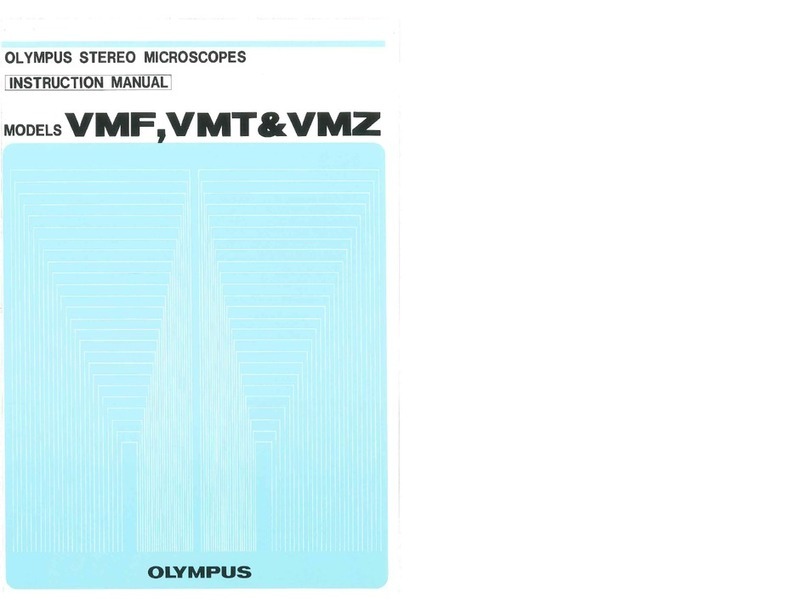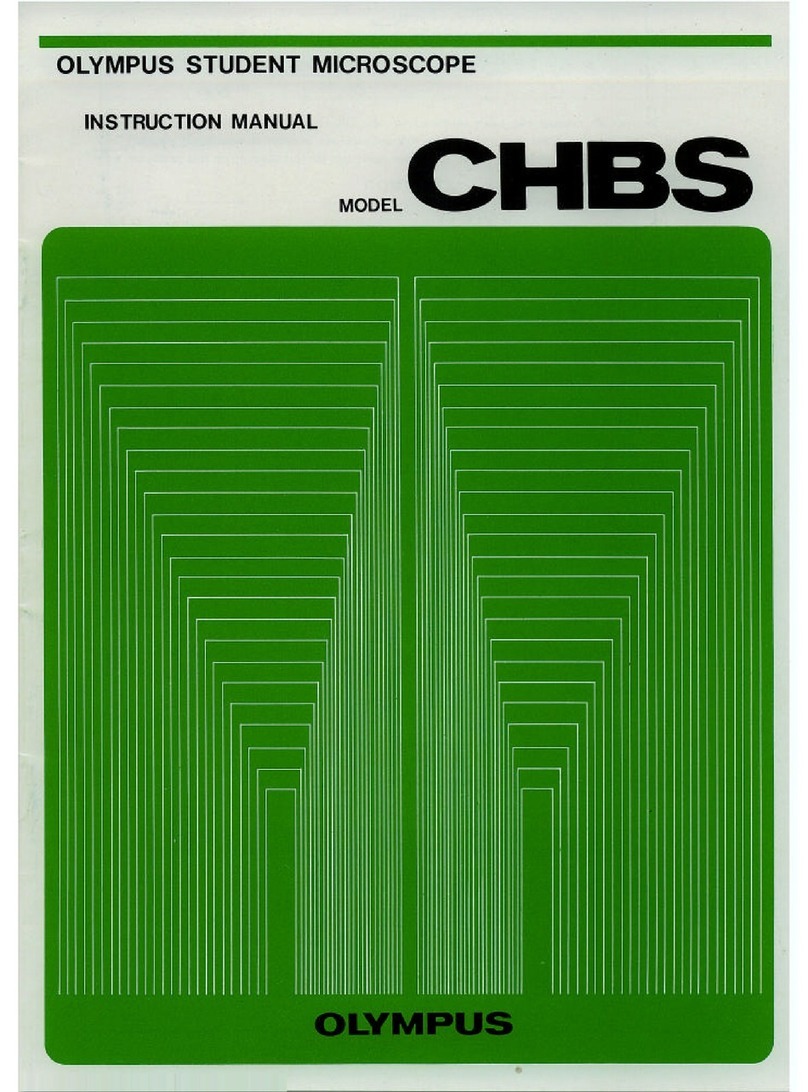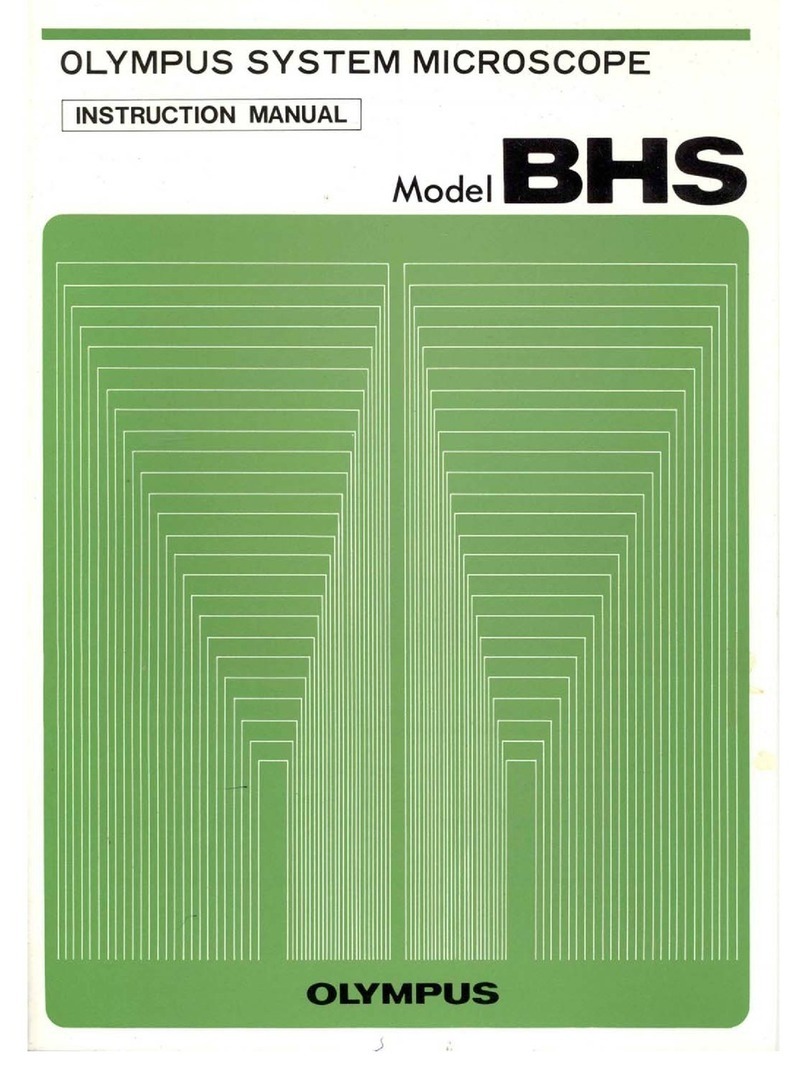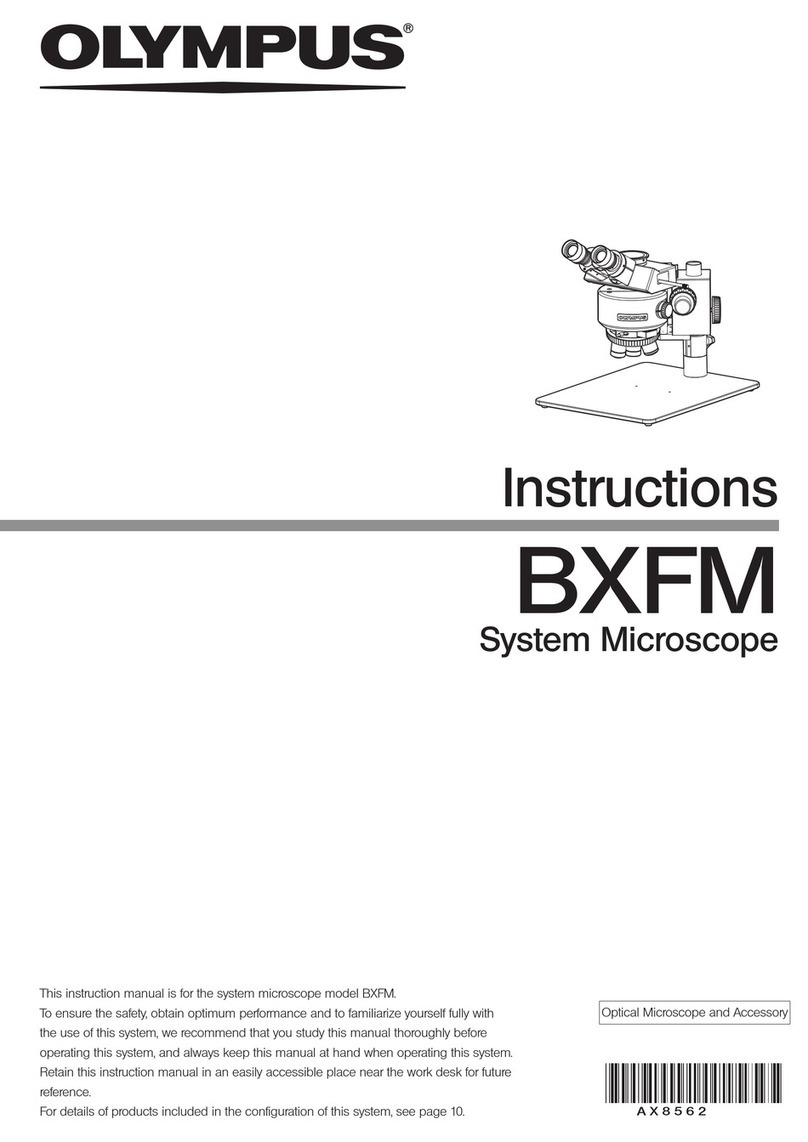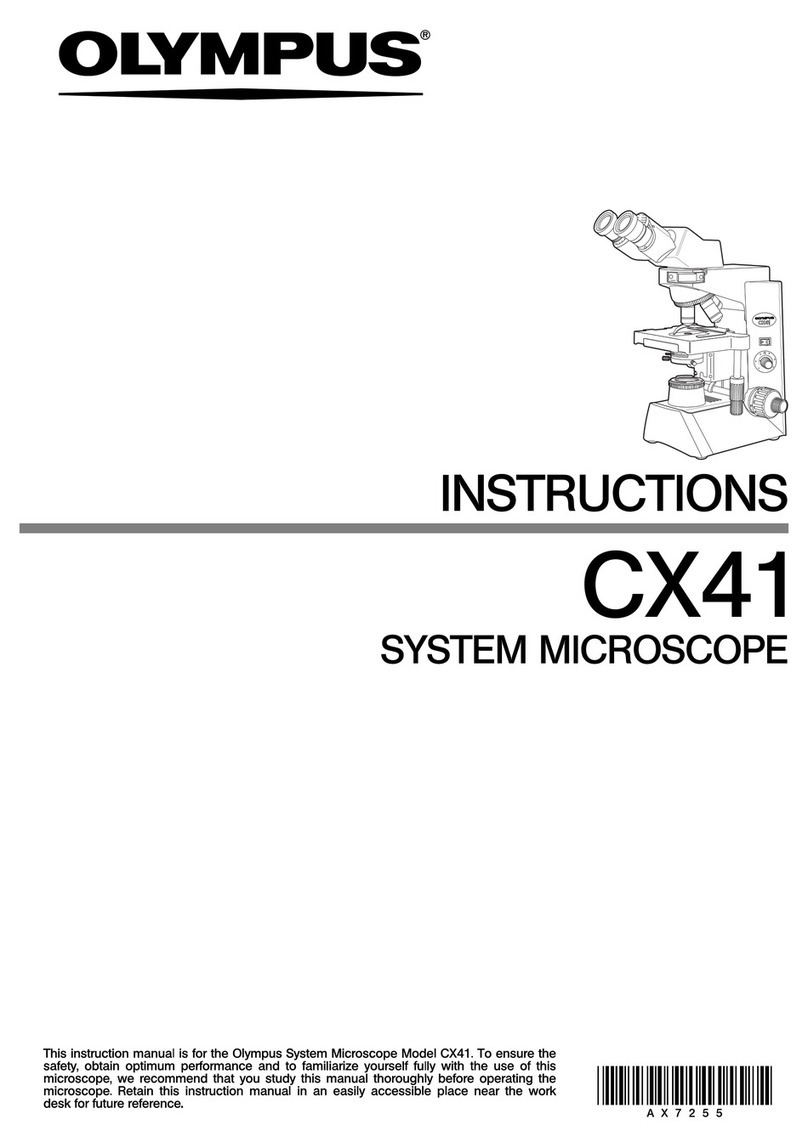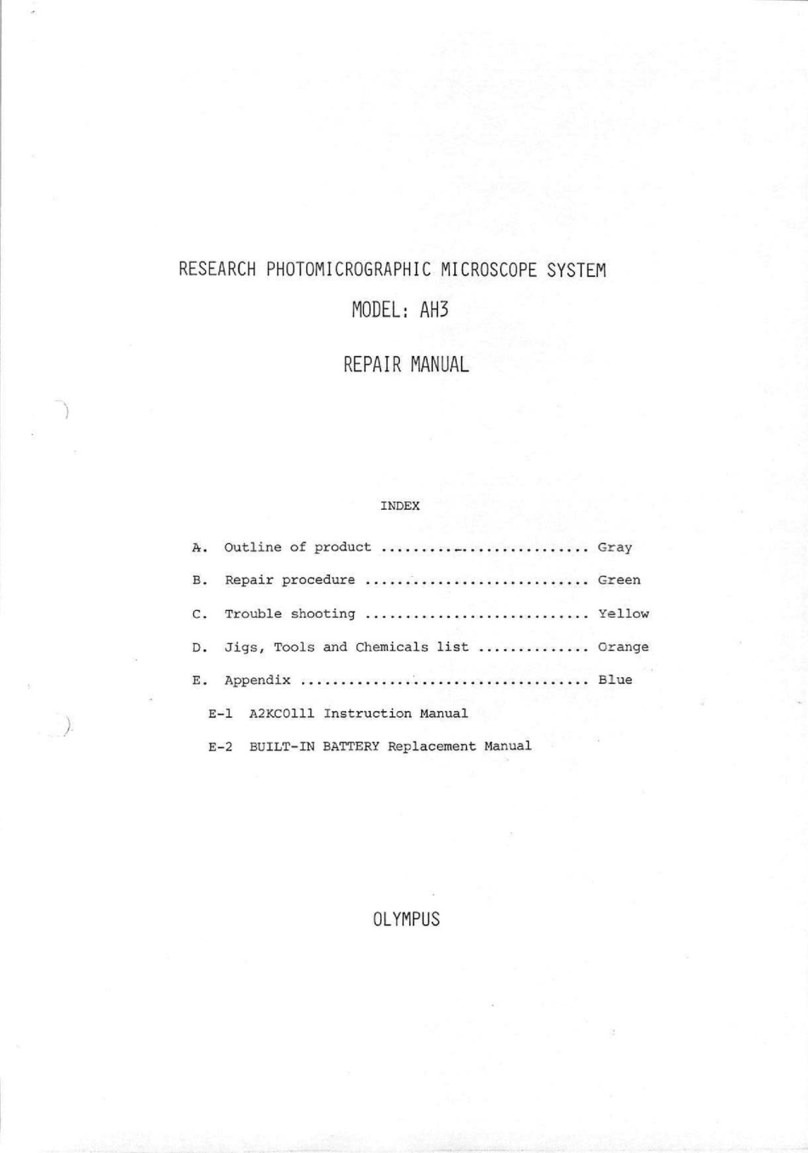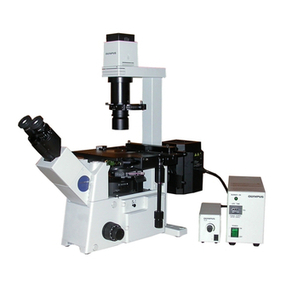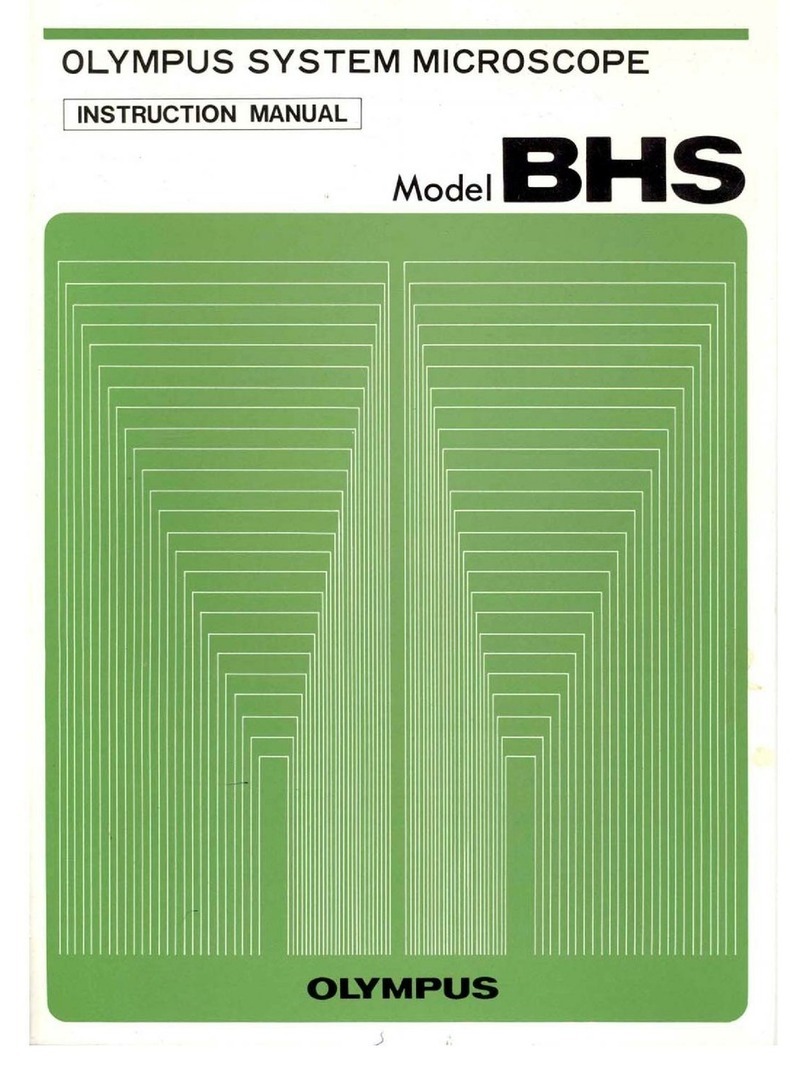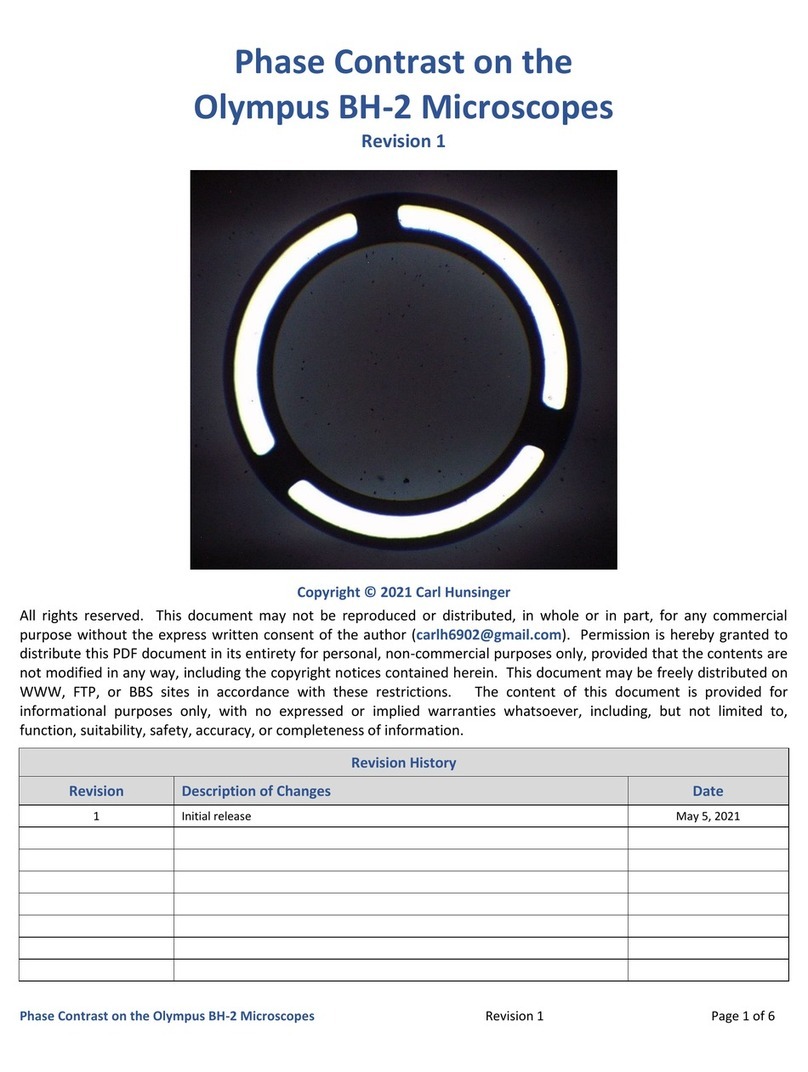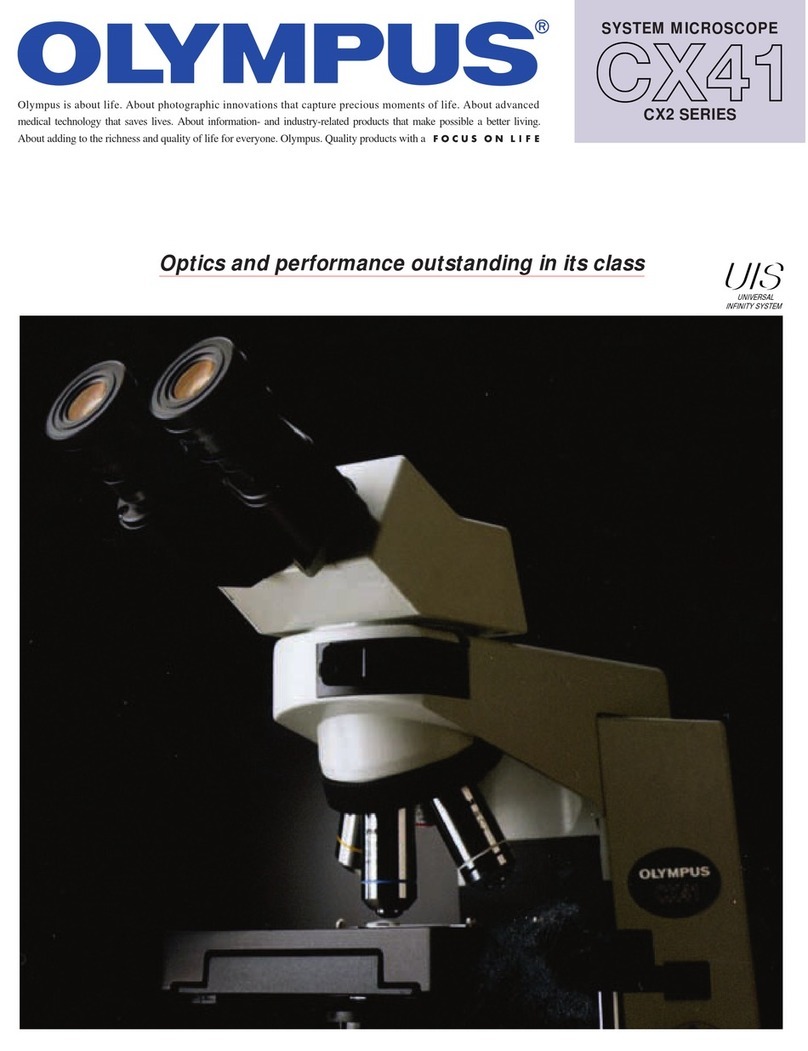BX53/BX53M-P
IMPORTANT.......................................................................................................................................................................................... 1
1 NOMENCLATURE...................................................................................................................................................................... 2
2 ASSEMBLY....................................................................................................................................................................................... 3
2-1 Assembly Diagram ..........................................................................................................................................................................................3
2-2 Detailed Assembly Procedure..............................................................................................................................................................4
3 CONTROLS................................................................................................................................................................................... 10
4 USING THE CONTROLS.................................................................................................................................................... 12
4-1 Stage ..........................................................................................................................................................................................................................12
4-2 Intermediate Polarizing Attachment..............................................................................................................................................15
5 POLARIZED LIGHT OBSERVATION.......................................................................................................................... 16
5-1 Adjustments Before Observation.................................................................................................................................................... 16
1Adjusting the Optical Axis............................................................................................................................................................... 16
2Adjusting for Extinction ....................................................................................................................................................................22
3Adjusting the Eyepiece Cross Lines .................................................................................................................................... 23
5-2 Orthoscopic Observation ......................................................................................................................................................................25
5-3 Conoscopic Observation.......................................................................................................................................................................26
6 SPECIFICATIONS .....................................................................................................................................................................27
7 OPTICAL CHARACTERISTICS......................................................................................................................................29
8 TROUBLESHOOTING GUIDE ........................................................................................................................................30
CONTENTS