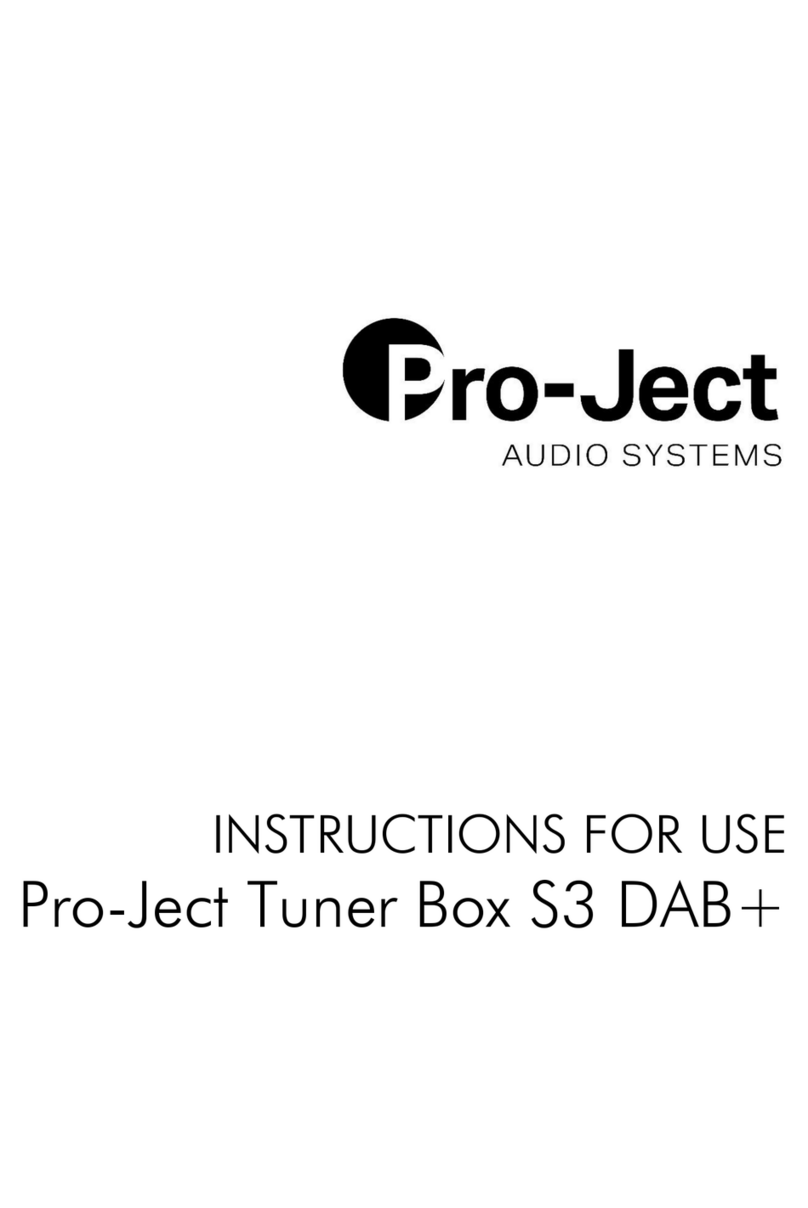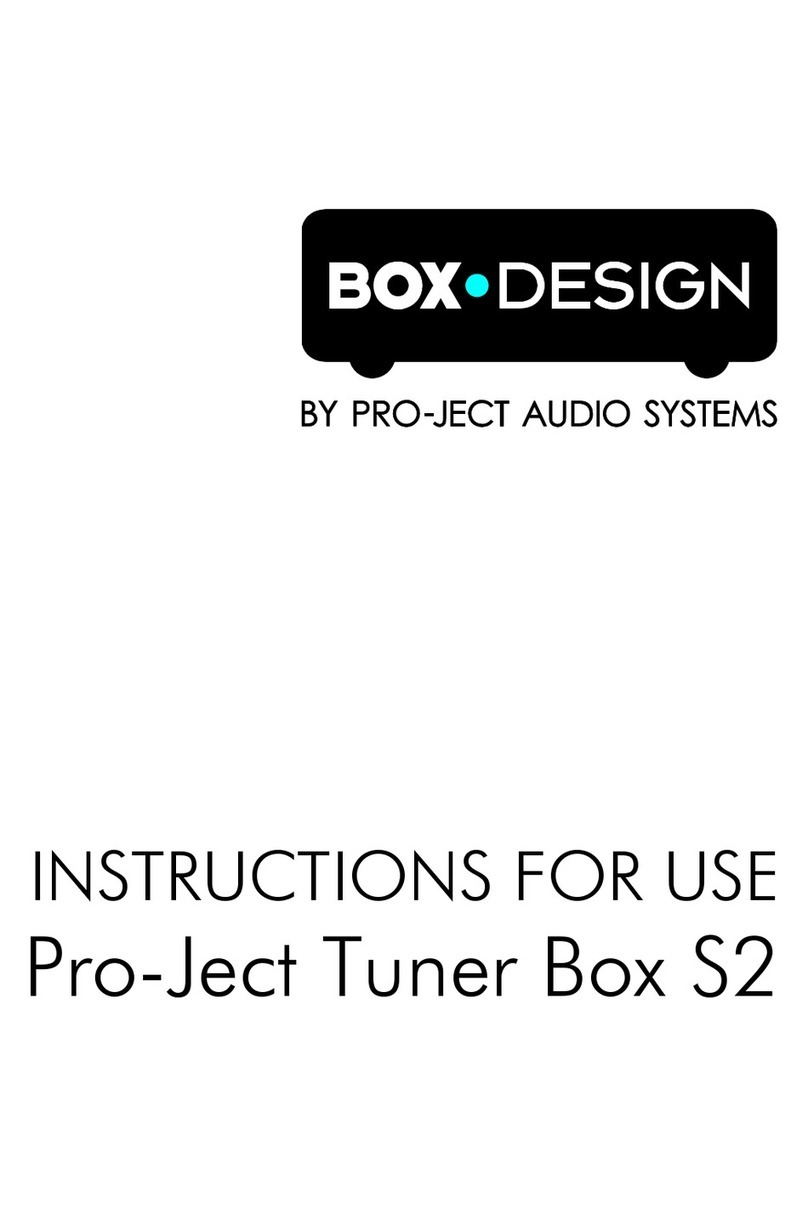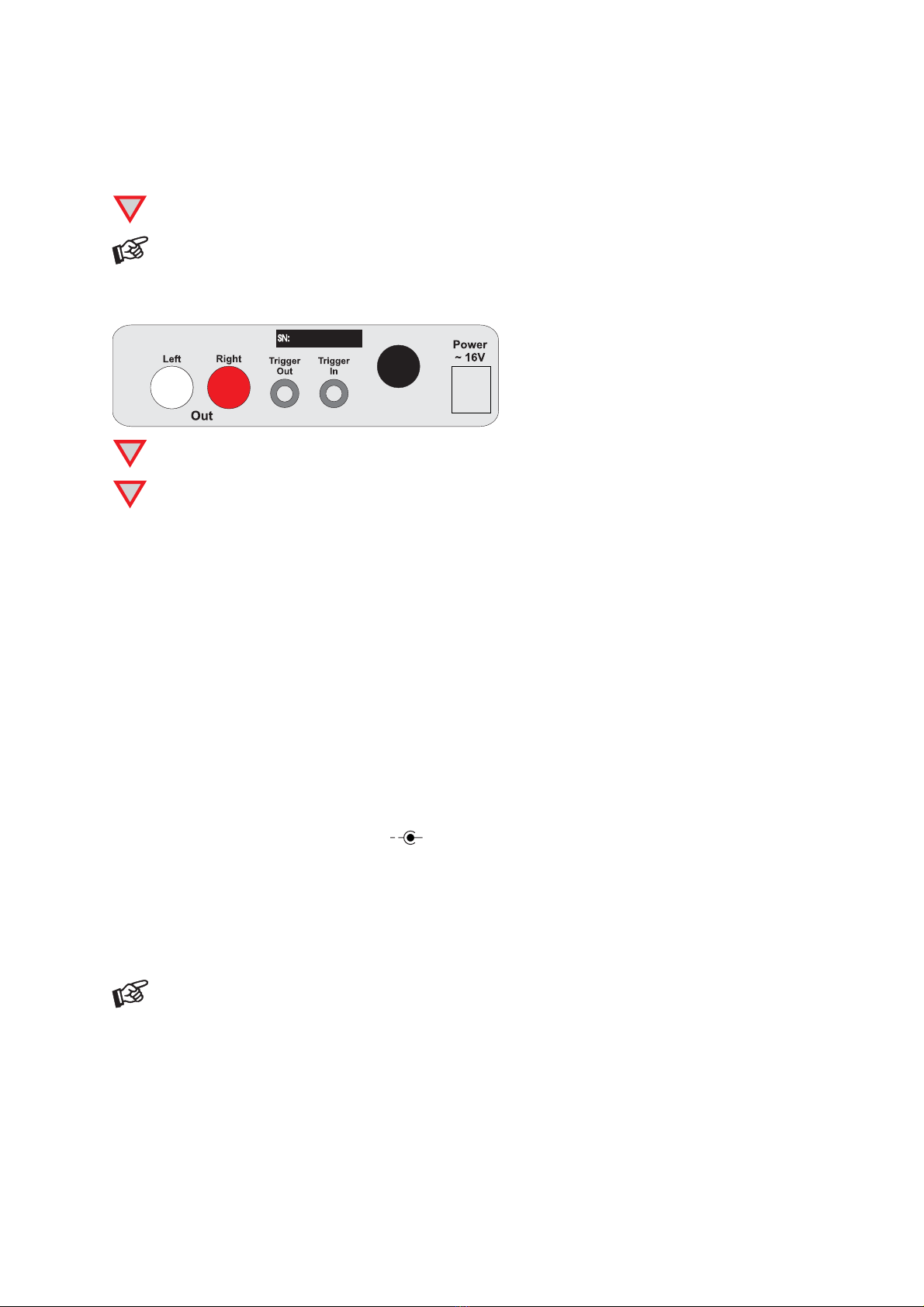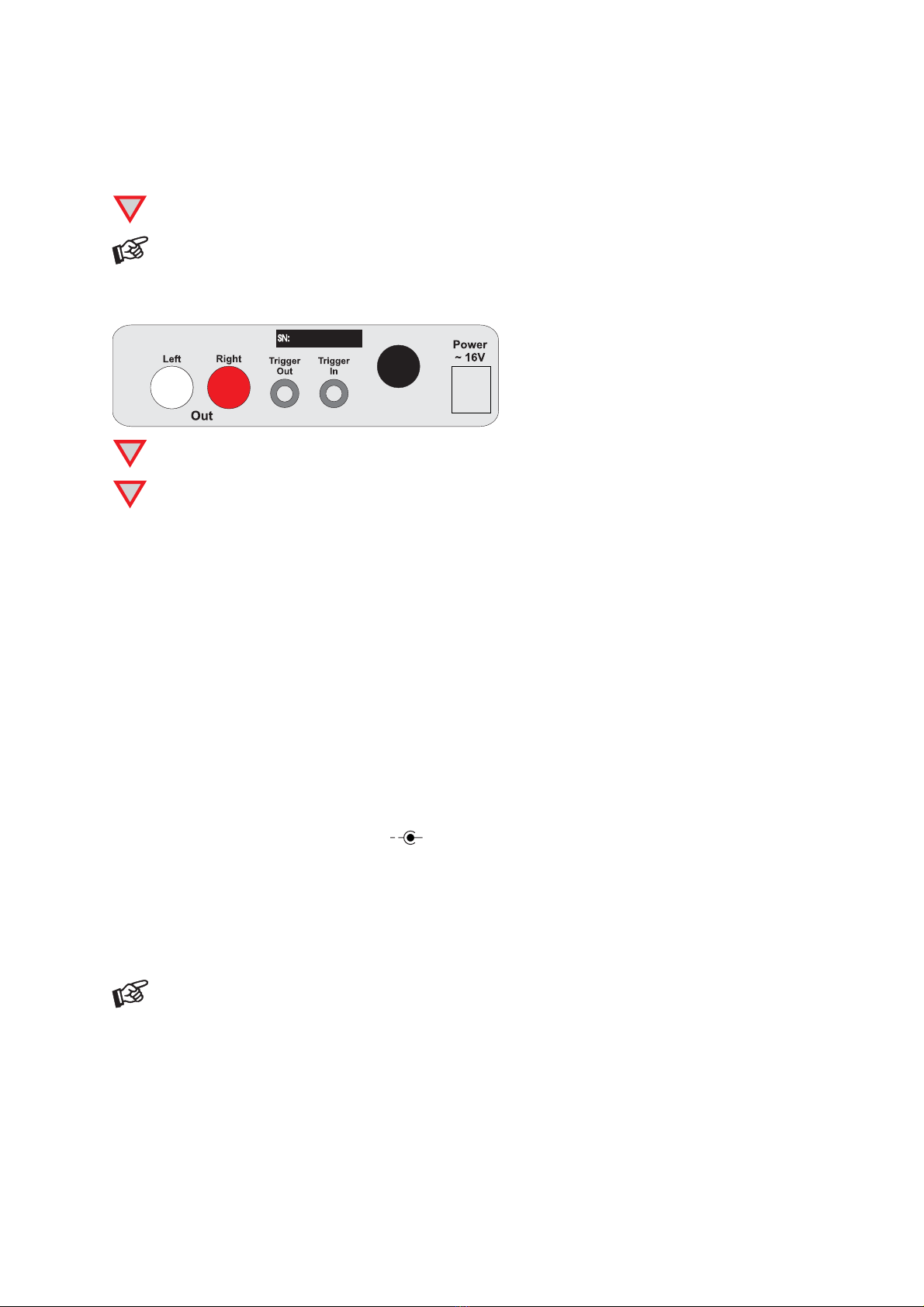
© Audio Trade GmbH · Pro-Ject Tuner Box · Revision 1.3.08/1.5.08
2
Dear music lover,
thank you for purchasing a PRO-JECT AUDIO FM-tuner.
In order to achieve maximum performance and reliability you should study these instructions for use carefully.
!
Warning of a hazard for the user, the unit or possible misuse.
Important notice.
Connectors
FM Ant.
75 Ohm
Unbal.
!
Make all connections whilst the tuner is disconnected from the power supply.
!
Take care to connect the left and right channels correctly. The right channel is usually marked red,
the left channel black or white.
Connection to an amplifier
When the Tuner Box is used with a Pro-Ject amplifier connect the line level output to input 1(In 1) on the amp.
When used with another manufacturers amplifier connect the line level output to the input marked Tuner on
the amp.
Antenna input
Connects any antenna cable with a co-axial DIN-plug / US-model F-plug
Remote switch-on
The Pro-Ject Pre Box has a 12V switching output for remote switch-on of other Pro-Ject ancillary units such as
the Pro-Ject Amp Box, Pro-Ject Amp Box Mono or Pro-Ject Tuner, which is operated by the power switch on
the front of the Pre Box.
The 12V switching voltage is passed through the Trigger In socket to the Trigger Out socket, through which
it can be relayed to the next unit to be remote switched.
Two 45cm long switching leads (polarity
+
) are supplied with the Tuner Box. Longer leads may be
purchased from your Pro-Ject dealer.
The switching lead should be connected to the Trigger Amp socket on the Pro-Ject amplifier and the
Trigger In socket on the Tuner Box. In order to ensure correct remote switching, the Tuner Box must be
connected to the line level input socket (In 1) on the Pro-Ject amplifier.
Do not use this trigger output for any other connections for which it is not designed.
If any other input is used to connect to a Pro-Ject amplifier or Switch Box, the switching lead should
not be used.
Switch off all units and disconnect them from the mains before connecting or disconnecting the
switching lead. Failing to do so could result in damage to the units.
Mains power connection
The unit is supplied with a power supply suitable for your country's mains supply. Check the label before
connecting to ensure compliance with the mains rating in your house. Connect the low voltage plug from the
power supply to the Power ~16V socket before connecting the power supply to the mains.