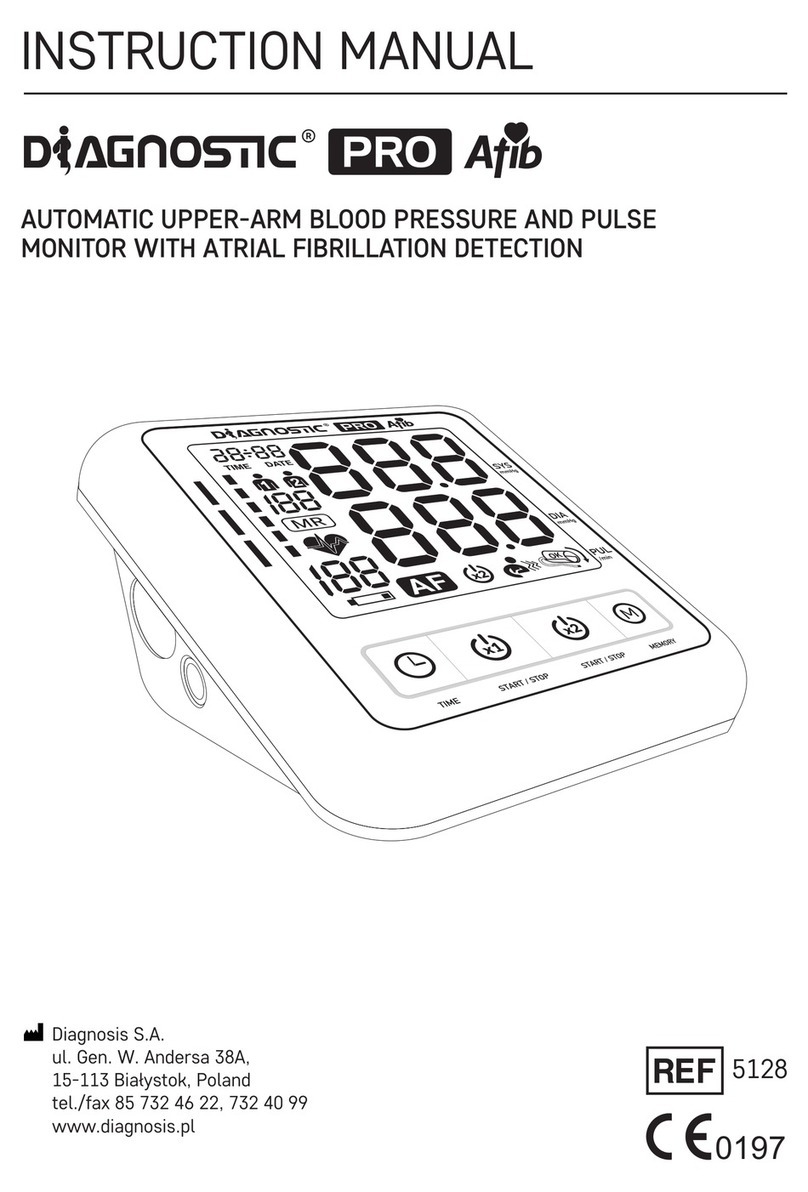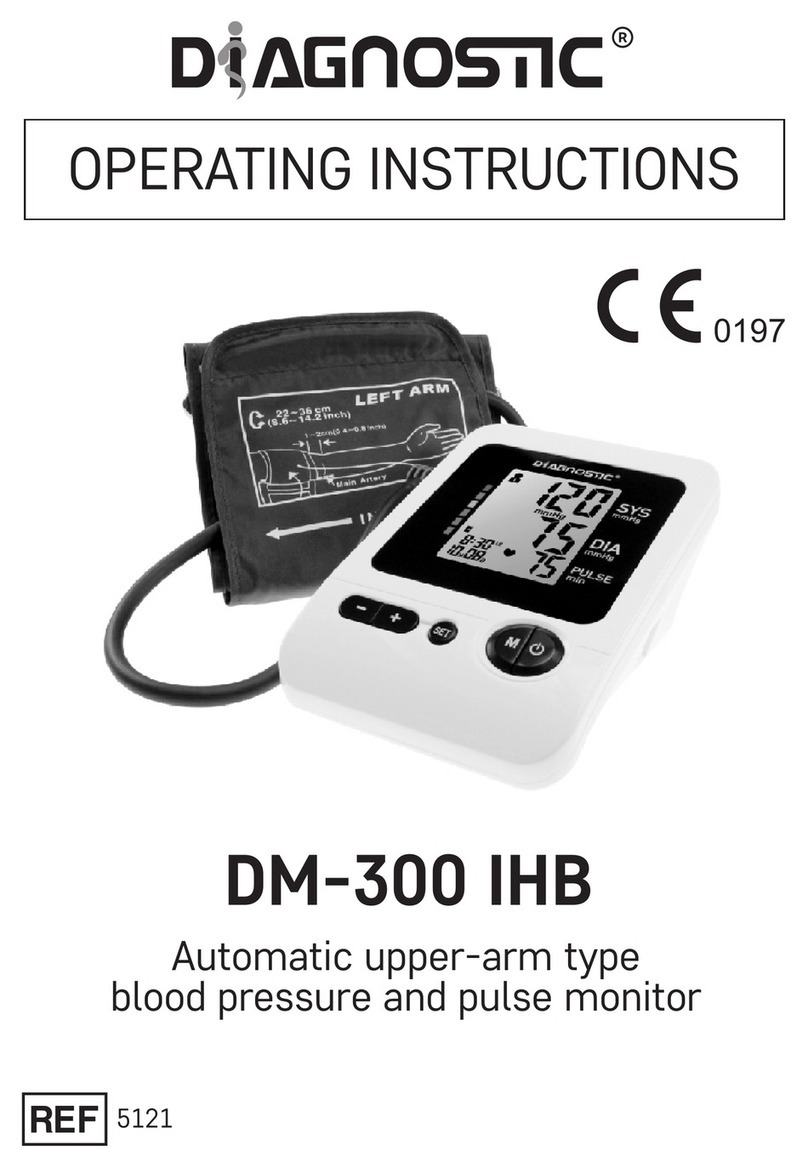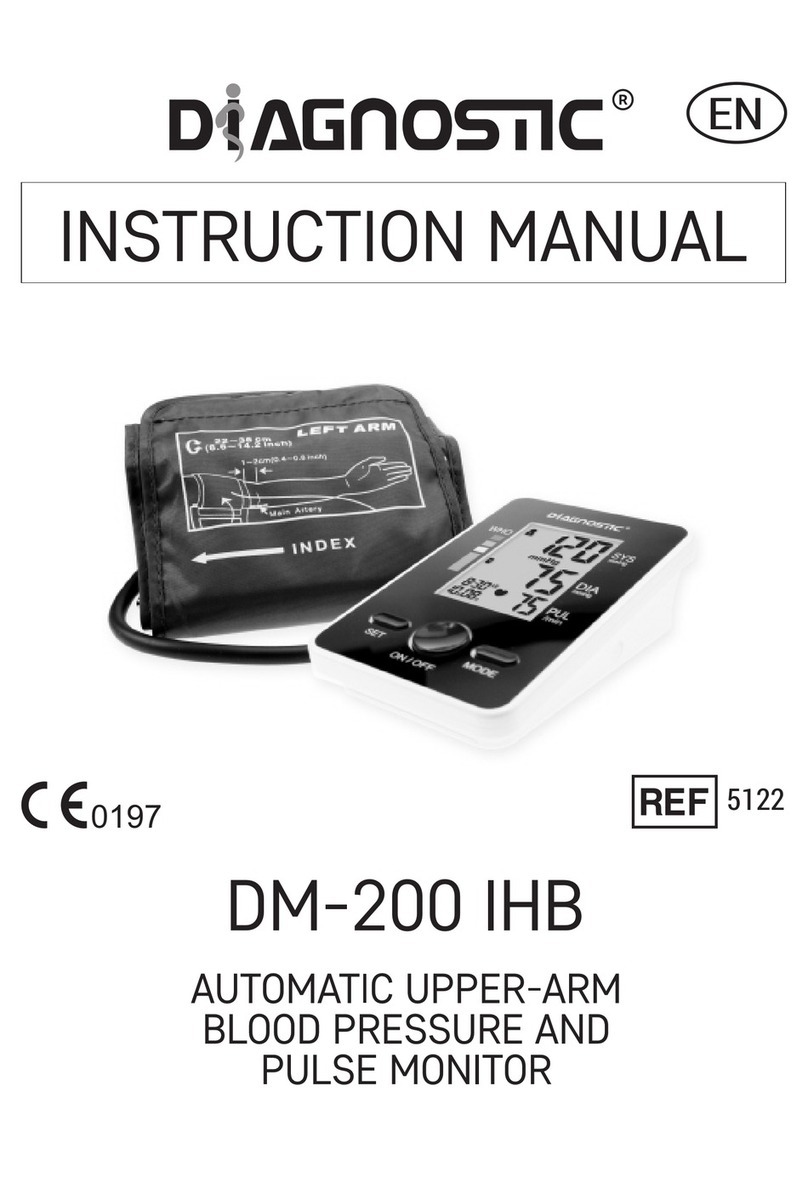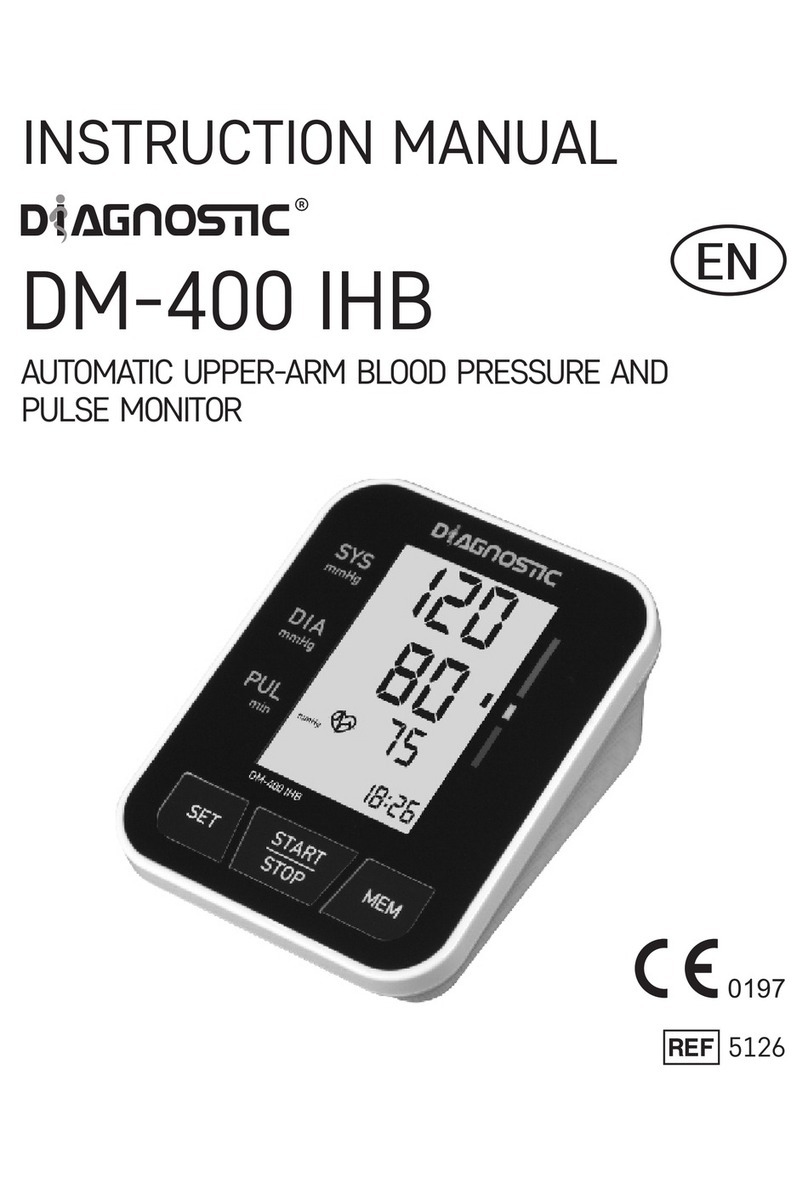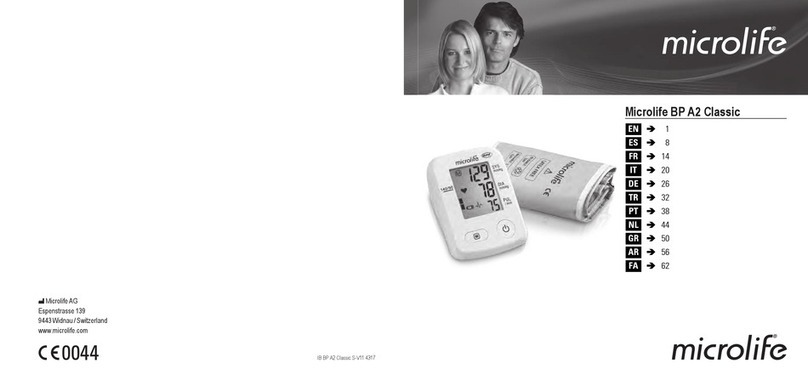Diagnostic DM-500 IHB User manual

0197
5127
DM-500 IHB
INSTRUCTION MANUAL
BLOOD PRESSURE AND PULSE MONITOR
AUTOMATIC UPPER ARM
EN

CONTENTS
1. INTRODUCTION. . . . . . . . . . . . . . . . . . . . . . . . . . . . . . . . . . . . . . . . . . . 1
1.1 Device features . . . . . . . . . . . . . . . . . . . . . . . . . . . . . . . . . . . . . 1
1.2 Important information on self-monitoring . . . . . . . . . . . . . . . . . . 1
2. IMPORTANT INFORMATION ON BLOOD PRESSURE AND ITS
MEASUREMENT . . . . . . . . . . . . . . . . . . . . . . . . . . . . . . . . . . . . . . . . . 2
2.1 How is hypertension / hypotension developed? . . . . . . . . . . . . . . 2
2.2 What is the correct pressure value?. . . . . . . . . . . . . . . . . . . . . . . 2
3. PRESSURE MONITOR DESIGN . . . . . . . . . . . . . . . . . . . . . . . . . . . . . . . 4
4. STARTING THE DEVICE . . . . . . . . . . . . . . . . . . . . . . . . . . . . . . . . . . . . . 5
4.1 Installing battery . . . . . . . . . . . . . . . . . . . . . . . . . . . . . . . . . . . . . 5
4.2 Battery life . . . . . . . . . . . . . . . . . . . . . . . . . . . . . . . . . . . . . . . . . 5
4.3 Power supply ........................................5
4.4 User selection and setting date and time . . . . . . . . . . . . . . . . . . . 6
5. TAKING MEASUREMENTS . . . . . . . . . . . . . . . . . . . . . . . . . . . . . . . . . . . 7
5.1 Before measurement. . . . . . . . . . . . . . . . . . . . . . . . . . . . . . . . . . 7
5.2 Most frequent errors . . . . . . . . . . . . . . . . . . . . . . . . . . . . . . . . . . 7
5.3 Wrapping the cuff . . . . . . . . . . . . . . . . . . . . . . . . . . . . . . . . . . . . 8
5.4 Body posture during measurement . . . . . . . . . . . . . . . . . . . . . . . 9
5.5 Measurement procedure . . . . . . . . . . . . . . . . . . . . . . . . . . . . . . . 9
5.6 Finishing the measurement . . . . . . . . . . . . . . . . . . . . . . . . . . . . . 9
6. MEMORY . . . . . . . . . . . . . . . . . . . . . . . . . . . . . . . . . . . . . . . . . . . . . . . . 10
6.1 Full memory. . . . . . . . . . . . . . . . . . . . . . . . . . . . . . . . . . . . . . . . 10
6.2 Deleting all measurements . . . . . . . . . . . . . . . . . . . . . . . . . . . . 10
7. ERROR MESSAGES . . . . . . . . . . . . . . . . . . . . . . . . . . . . . . . . . . . . . . 11
8. MAINTENANCE. . . . . . . . . . . . . . . . . . . . . . . . . . . . . . . . . . . . . . . . . . 12
9. WARRANTY . . . . . . . . . . . . . . . . . . . . . . . . . . . . . . . . . . . . . . . . . . . . 12
10. SAFETY AND DISPOSAL . . . . . . . . . . . . . . . . . . . . . . . . . . . . . . . . . . . 12
11. SYMBOLS . . . . . . . . . . . . . . . . . . . . . . . . . . . . . . . . . . . . . . . . . . . . . . 13
12.TECHNICAL DATA . . . . . . . . . . . . . . . . . . . . . . . . . . . . . . . . . . . . . . . . . 14

1. INTRODUCTION
1.1. Device features
It DM-500 IHB is a fully automatic digital pressure measuring device on his
arm, which allows you to perform quick and reliable measurement of systolic
and diastolic pressure and pulse rate, using the method oscylometrycznej.
The device provides a very high accuracy of measurement and was designed
to be as user-friendly as possible.
The device is intended for taking blood pressure measurements at home.
For more information on blood pressure and its measurement, please contact
your doctor.
1.2 important information on self-measurement
PAGE Using a cuff other than the recommended one may result in
measuring error.
Do not use the device for measuring blood pressure in infants.
Do not use the device in pregnant patients in pre-eclampsia.
Pay attention not to entangle the tubing because this may result in a
serious injury of the patient or disturbances in blood pressure
measurement.
Too frequent measurements may cause trauma to the patient due to
impaired blood flow.
Wrapping the cuff on a wound may lead to a deterioration of its
condition.
Application of the cuff on the treated arm may lead to injury as a
result of temporary obstruction of blood flow during pressure
increase.
Do not put on and inflate the cuff, on the side where the
mastectomy procedure has been performed.
Inflation of the cuff may cause temporary stoppage of equipment
monitoring vital functions used on the same arm.
Pressure measurement using the automatic device for measuring
blood pressure does not cause long-term impairment of the
patient's circulation.
PAGE 1
Thank you for buying the blood pressure and pulse monitor DM-500 IHB. The
model can be used with irregular pulse. If the device detects irregular pulse,
the symbol appears on the display. In such a case, it is advisable to consult
your physician.
Please carefully read this user manual before the first use of the device.
Please keep the user manual. The information contained herein may be
needed in the future.

PAGE 2
The device is not suitable for simultaneous use with high frequency
(HF) electrosurgical equipment
Self-measurement means control and not diagnosis and treatment.
Unusual values should always be consulted with your doctor.
You should under no circumstances change the doses of medications
prescribed by
your doctor.
The displayed pulse rate is not suitable for controlling the operating
frequency of a pacemaker!
In the case of arrhythmias, the measurement made using the device
should be consulted with a doctor.
Electromagnetic interference
The device contains sensitive electronic components, therefore, one should
avoid strong electrical or electromagnetic fields (e.g., nearby cellular
phones, microwave ovens). Otherwise, there may be a temporary
deterioration in the accuracy measurements
2. IMPORTANT INFORMATION ON BLOOD PRESSURE AND ITS
MEASUREMENT
2.1 How is hypertension / hypotension developed?
The level of blood pressure is regulated in the brain, in the circulatory center
and adapted to the current conditions based on feedback involving the
nervous system. To adjust the blood pressure, the frequency and the strength
of heart contractions and the diameter of blood vessels (the degree of
contraction of smooth muscle of blood vessel walls). The level of blood
pressure changes periodically in the cardiac cycle: during the contraction the
value is the highest (systolic) and at the end of the diastole the value is the
lowest (diastolic pressure). In order to prevent the development of dangerous
diseases, the blood pressure values should be correct.
2.2 What is the correct pressure value?
The value of blood pressure is too high if the diastolic pressure at rest is above
90 mmHg or the systolic pressure is over 160 mmHg. In such a case, you
should immediately consult your doctor. Long-term persistence of pressure
on such a level endangers human health due to the increased damage to
bloodvessels.
If systolic pressure is within the range of 140 to 160 mmHg or the diastolic
pressure is between 90 to 100 mmHg, consult your doctor. Subsequently,
regular self-measurement will be necessary.
In the case of values that are too low, that is the systolic pressure is below
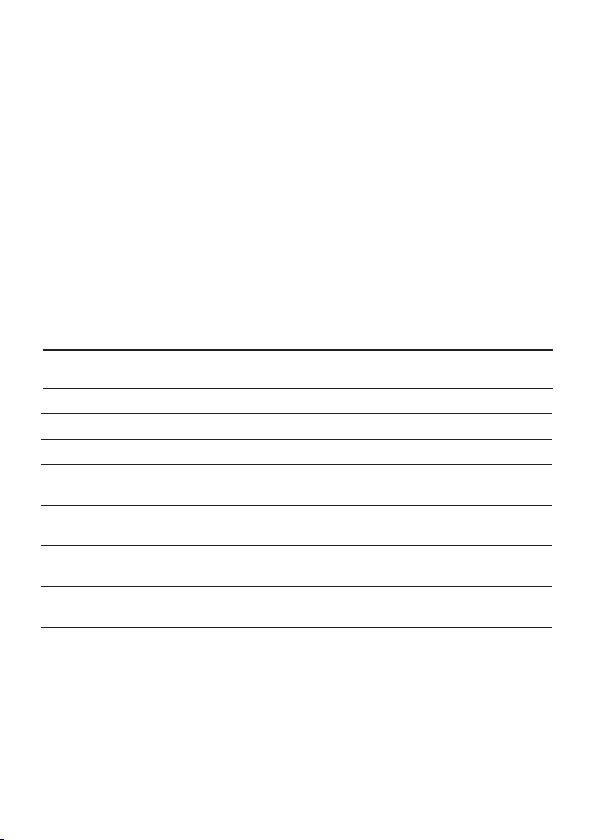
100 mmHg or the diastolic pressure falls below 60 mmHg, you should also
consult your doctor. Even in the case of pressure values in the normal range,
it is recommended to perform regular blood pressure self-measurements.
This allows for detecting any changes in the value of blood pressure at an
early stage and respond accordingly. If the patient is undergoing treatment
for hypertension/hypotension, regular measurements should be taken at a
specific time of day and the results recorded, and then presented to the
doctor.
Never use the obtained results to individually change dosage of
medications prescribed by your doctor.
Table of blood pressure value classification (unit: mmHg) according to the
World Health Organization (WHO):
Range Systolic Diastolic Remedial
pressure pressure measures
Hypotension below 100 below 60 Consult your doctor
Optimal blood pressure from 100 to 120 from 60 to 80 Self-measurement
Normal blood pressure from 120 to 130 from 80 to 85 Self-measurement
Slightly elevated from 130 to 140 from 85 to 90 Consult your doctor
blood pressure
Too high from 140 to 160 from 90 to 100 Imperative contact
blood pressure your doctor
Significantly elevated from 160 to 180 from 100 to 110 Imperative contact
blood pressure your doctor
Dangerously high Above 180 Above 110 Immediately contact
blood pressure your doctor!
l If the values of your blood pressure at rest are usually normal, but
elevated during stress, you may suffer from labile (latent)
hypertension. If you suspect that this might be possible, contact
your doctor.
Correctly measured diastolic pressure above 120 mmHg requires
immediate medical treatment.
PAGE 3

3. PRESSURE
MONITOR DESIGN
LCD DISPLAY
LCD display
cuff
MEMORY
button
button
START/STOP
air tube
socket
TIME
button
air tube
connector
user
change
button
pulse
measurement
value symbo
diastolic
pressure
date / time
exhausted
battery
symbol
users
/ groups
measurement
average diastolic
pressure
blood pressure classification
indicator according to the World
Health Organization (WHO)
irregular
heart rate
symbol
number of
the stored
PAGE 4
CUFF
(Applied part type BF)
Arm circumference range:
22-42 cm
air tube connecting plug
with the blood pressure
monitor (insert in the
air tube connector)
air tube
metal buckle
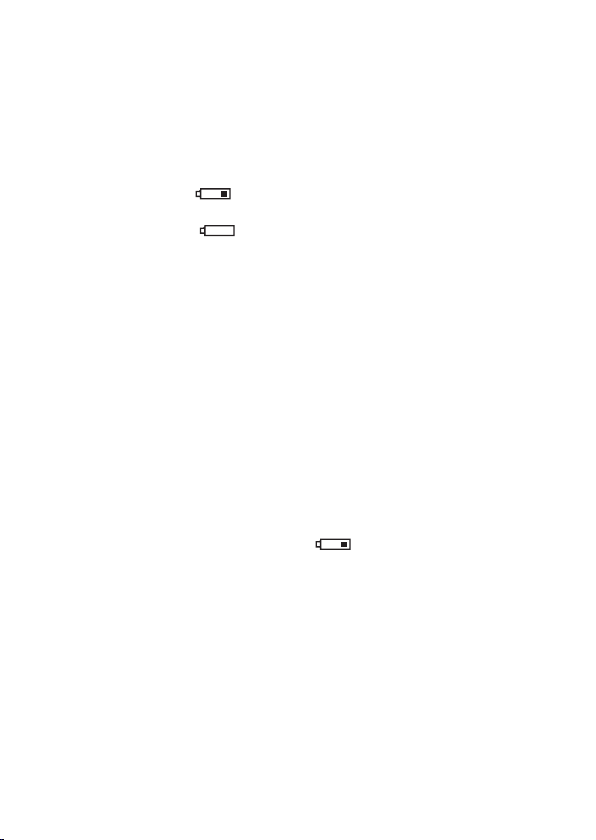
PAGE 5
4. STARTING THE DEVICE
4.1 Installing battery
1. Remove the battery cover.
2. Insert 4 standard AA alkaline batteries.
Use batteries of the same brand.
Note that all the batteries are properly installed, observing polarity.
3. Reinstall the battery cover.
4. If the battery icon is displayed on the screen, it means that there
is 20% power left until the battery is drained completely
5. If the battery icon is displayed on the screen, it indicats low
batteries. Batteries must be replaced, otherwise the device may fail to
operate properly.
Do not mix old and new batteries.
After replacing batteries, you must reset the time and date.
After the battery warning icon is displayed, the device will not turn
on until the battery is replaced.
Use batteries of AA Long-Life type or alkaline 1.5 V. It is not
recommended to use 1.2 V rechargeable batteries.
If the pressure monitor is left without use for an extended period of
time, you should remove the batteries
.
4.2 BATTERY LIFE
Four new LR6 (AA) batteries last for approximately 200
measurements (1 per day, at room temperature 23°C), battery life
varies depending on the temperature in which they are used, and
may be shorter at lower temperatures.
You can check the battery status in the lower left corner of the
screen. If the low battery symbol , is displayed, they should be
replaced with new ones.
4.3 Power adapter (Optional)
1. Connect the plug of the power cord into the power supply connector.
2. Plug the power adapter unit into electrical outlet.
Use power adapter suitable for local mains voltage.
Power adapter specification: 100~240 V, 50/60Hz; output: 6V, min.
600mA
We recommend using only the power adapter supplied
by the manufacturer, model Diagnostic ZID 6-1 (100~240 V,
50/60Hz, 6 V, 1000 mA (1 A))
If the device is defective, unplug the power supply or the power
cord.

PAGE 6
4.4 User selection and setting date and time
User selection: The blood pressure monitor allows you to track blood
pressure readings of 2 users.
a) Before starting the measurement, make sure that the appropriate user
is set. The device can track the results of up to 2 users (user 1, user 2).
b) Hold down the TIME button for at least 3 seconds. The screen will
display a blinking user icon. Change the user by pressing the memory
button (M). To confirm user selection, press the START/STOP button.
c) We recommend that the first person who takes measurement is user 1.
QUICK USER SELECTION:
After pressing the user button, the symbol . will flash. Press again to change
the user.
TIME AND DATE SETTINGS:
The device has an integrated clock and displays the date. This permits saving
not only the result of blood pressure measurement, but also the exact date
and time of taking the reading. After inserting the new batteries, the CLOCK
will be set to 12:00 and the DATE to 1-01. You must then set the correct time
and date. For this purpose, please do the following.
1. Hold down the TIME button for at least 3 seconds. The user icon starts
blinking. Next, press the TIME button again to display the year (4
characters flashing).
2. Enter the year by pressing the MEMORY button.
3. Press the TIME button again. Now the date with the flashing month
icon appears on the screen.
4. Set the month using the MEMORY button.
5. Press the TIME button again. Now the last two characters will flash
(day).
6. Set the day using the MEMORY button.
7. Press the TIME button again. Now the system switches to time
settings; the hours character will flash.
8. Set the hour using the MEMORY button.
9. Press the TIME button again. Now the last two characters will flash
(minutes).
power
supply
Do not touch the power adapter with a wet hand.
Do not tangle the wires during usage.
The power adapter is added to the set optionally
(charged additionally)

PAGE 7
10. Set the exact time, i.e. minutes, using the MEMORY button.
11. Press the TIME button: the measurement unit will start flashing.
12. Press the MEMORY button to set the unit of measurement (mmHg or
kPa)
13. After completing the settings, press TIME. Now the settings are
confirmed and the timer starts running.
14. After completing all the settings, press the TIME button once again.
The device will briefly display the date and time. Now the entered
settings are confirmed and the clock starts running.
After pressing the TIME and MEMORY buttons, data is entered (e.g. switching
from hours to minutes or changing the value by +1). After pressing and
holding the button, the switching is much quicker.
5. TAKING MEASUREMENTS
5.1 Prior to measurement
Directly prior to measurement one should not: eat, smoke and avoid
physical effort because all these activities have an impact on
measurement results. Prior to measurement you should relax,
sitting on a chair in a quiet environment for approximately 10
minutes.
Measurements should always be taken on the same arm (normally
left).
Take measurements on a regular basis, every day at the same time,
because blood pressure varies throughout the day.
5.2 Most frequent errors
For blood pressure measurements to be comparable, the same measurement
conditions are necessary! (these conditions always include peaceful surroundings).
All the patient's efforts to support the arm may result in increased
blood pressure. Select a comfortable and relaxed position. During
the measurement, do not stretch any muscles of the arm on which
the cuff is wrapped. If necessary, use a pillow as a support.
The operation of the pressure monitor may be disturbed by extreme
temperatures, humidity and taking measurements at high altitudes.
Pay attention not to pinch or bend the tubes.
A loosely fitting cuff will cause incorrect measurement results
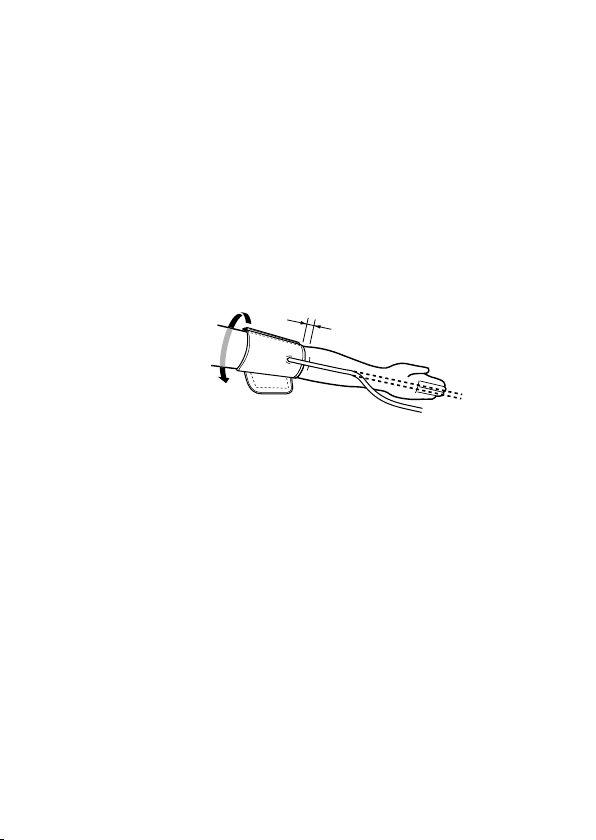
In the case of repeated measurements there is a build-up of blood in
the arm, leading to incorrect results. For this reason, the correct
blood pressure measurement should be carried out after a 5 minute
break or after lifting the arm, to facilitate the outflow of the
accumulated blood (after at least 3 minutes).
5.3 Wrapping the cuff
Insert the tip of the air duct firmly in the opening on the left side of the unit (air
tube socket).
2. Insert the end of the cuff under the metal buckle, with the velcro
facing out.
3. Wrap the cuff approximately 2-3 cm above the elbow. For best results,
wrap the cuff on bare skin, at heart level.
4. The compression of arm caused by tucked up sleeve may prevent
accurate reading.
5. The cuff should be wrapped easily on the shoulder and the Velcro
should fasten easily.
6. After wrapping the cuff, make sure that there is sufficient space under
the cuff to fit a finger.
7. If the cuff does not fit on the arm, the accuracy of measurements may
be incorrect.
8. Your feet should not be crossed and rest flat on the floor; shoulders
and arms should be supported.
Do not fold the cuff or the air tube.
To disconnect the cuff, remove the air tube plug from the device.
Measurement can be started only after wrapping the cuff properly.
The cuff must be replaced if there is a leak or when the cuff is not
operating properly.
In order to ensure the accuracy of readings, you should only use the
cuff supplied by the manufacturer.
PAGE 8
The air hose should be
placed in the center of
the arm.
Palm facing up
2-3 cm

5.4 Body posture during measurement
Relax, rest the elbow on the table with palm facing
up; the cuff should be at heart level. Accuracy of
readings may be reduced if the cuff is not wrapped
properly. The arm should be at the same height as
the heart. If the arm is too low, the reading results
will be too high. If the arm is too high, the reading
results will be too low.
The arm should be
positioned
at the same height
as the heart.
5.5 Measurement procedure
After wrapping the cuff properly, you can start taking the measurement.
a) Press the START/STOP button, all the elements will be displayed on
the screen (FIG. 1), the cuff will start inflating. The increasing cuff
pressure is displayed continuously. (FIG. 2)
b) When the appropriate pressure is reached, it starts to slowly decrease.
When the pulse is detected, the heart icon will start blinking on the
screen (FIG. 3)
c) After completing the measurement, the values of systolic and diastolic
pressure and the pulse rate appear on the screen (FIG. 4)
Example (FIG. 4): Systolic pressure 118, diastolic pressure 73, Pulse rate 75
The results of the measurement will be displayed until the device is turned
off. If no button is pressed within 3 minutes, the unit will automatically turn
off to save battery power.
5.6 Finishing the measuremen
To interrupt blood pressure measurement (e.g. if the patient is feeling
unwell), you can press the START/STOP button at any time. The device will
automatically reduce the pressure of the cuff.
kPa mmHg
kPa mmHg
TIME
DATE PM
PAGE 9
kPa mmHg
kPa mmHg
TIME
DATE PM
FIG.1 FIG.2 FiG.3 FIG. 4
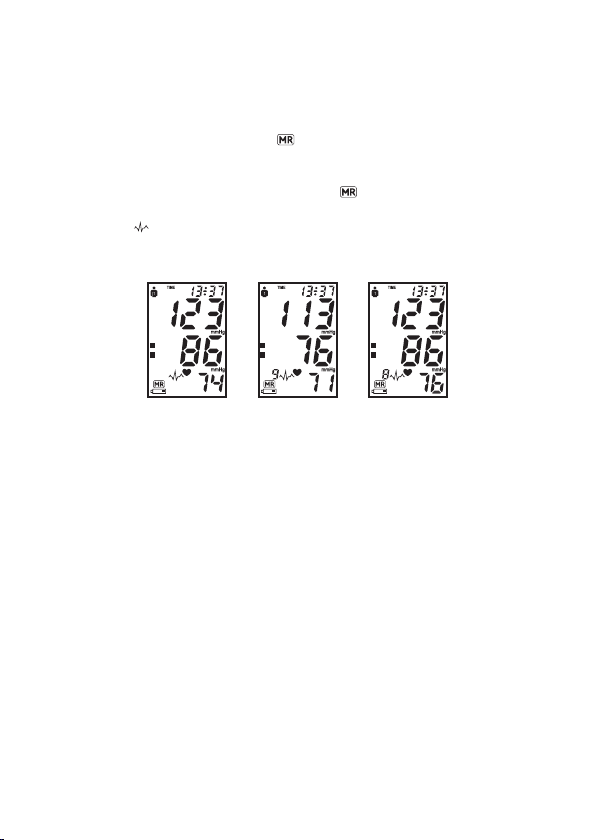
PAGE 10
6 MEMORY
Internal memory stores up to 2x120 of measurement results.
1) Recalling results from memory
To access memory, press the MEMORY button.
The device will display the average score of 3 most recent
measurements, the symbol without the measurement number
will appear (FIG. 5).
After pressing the MEMORY button, the user can view the data from
the newest to the oldest, the symbol with measurement number
will appear (FIG. 6, FIG. 7).
JIf the , sign is displayed together with the data stored in the
memory, it indicates that irregular pulse rate was detected during
the measurement.
6.1 Full memory
Care should be taken not to exceed the available memory. When the memory
is full, the old values will automatically be deleted. When the memory
capacity has been exhausted, the "memory full" message will display for 1
second.
6.2 Deleting all measurements
Before deleting all the results stored in the memory, make sure that they
will not be needed in the future. It is prudent to conduct a measurement
log, which allows to provide more information during a visit to the doctor's
office. To remove all stored results, press and hold the MEMORY button for
at least 5 seconds. Release the button when the screen displays "CL". To
permanently delete the entire memory, press the MEMORY button while
the "CL" is flashing.
FIG. 5 FIG. 6 FIG. 7
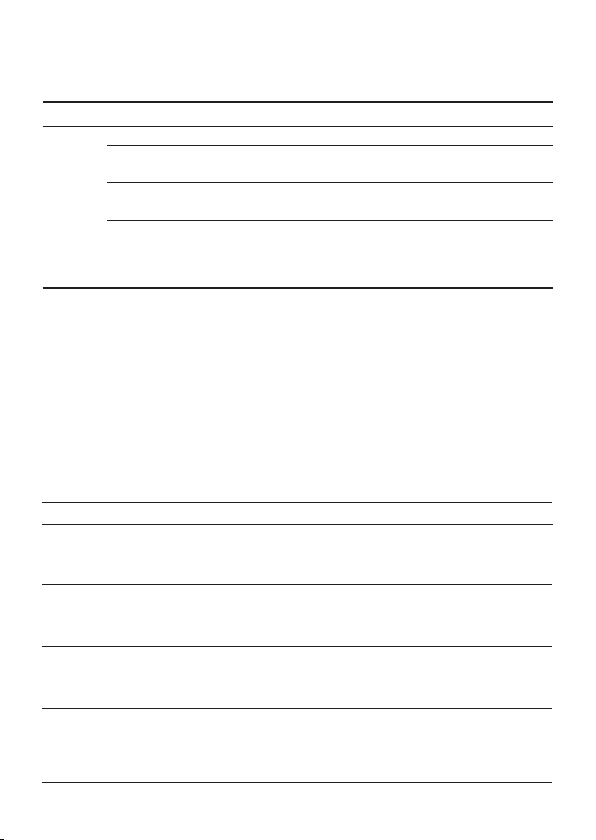
PAGE 11
FAULT
The screen remains dark despite
turning off the device and
inserting new batteries.
The device is frequently unable to
measure the pressure or
measurement results are too low
(or too high).
The results of each measurement
are different, despite the fact that
the device is working correctly,
and the values are also displayed
correctly.
The result of blood pressure
measurement is different from
the one that has been taken by
the doctor.
REMEDIAL MEASURES
1. Check if batteries are arranged correctly (polarity) and, if
necessary, correct their positioning.
2. If the display is incorrect, reinstall the batteries or replace
them
1. Check positioning of the cuff.
2. Take another blood pressure measurement in a quiet and
peaceful environment, following the instructions for use.
1. Read the following information and the information included in
"Most frequent errors". Repeat the measurement. Please remember:
Blood pressure varies constantly, which is why subsequent
measurements will be characterized by some variability.
1. Take daily notes of measurement results and consult them
with your doctor. Please remember: during a visit to the doctor
some people feel nervous, which can raise blood pressure
(relative to the readings taken at home).
Error code Possible cause ERR
ERR 1 No pulse detected.
ERR 2 Measurement results affected by interference.
Cause: there was an arm movement during measurement.
ERR 3 Inflation of the cuff has taken too long. The cuff has not been wrapped
properly.
ERR 5 Measurement has indicated unacceptable difference between the systolic
and diastolic pressure values. Perform another measurement carefully
following the instructions. If unusual results persist, contact your doctor.
Further information. Blood pressure varies even in healthy people, that is why it is
important to always take measurements under the same conditions (peaceful
environment). If, despite following these principles, the fluctuations will be higher
than 15 mmHg and irregular pulse rate occurs repeatedly, consult your doctor. In
the event of problems, you should consult with Diagnosis S.A.
Free infoline 800 11 30 70.
YOU SHOULD NEVER ATTEMPT TO REPAIR THE DEVICE YOURSELF! ALL
UNAUTHORIZED ATTEMPTS AT OPENING THE DEVICE WILL VOID THE
WARRANTY!
If, during the use of the device, a problem occurs, please check the following items
and undertake the listed remedial measures.
7. ERROR MESSAGES
If an error occurs during the measurement, the reading will be interrupted
and an error code displayed.

PAGE 12
8. MAINTENANCE
Do not expose the device to extreme temperatures, humidity, dust
or direct sunlight.
When wrapping the cuff, be careful and avoid deformation by
twisting or bending.
Clean the device with a soft and dry cloth.. Do not use gasoline,
thinners or similar solvents. Stains on the cuff should be removed
with care using a damp cloth and suds. Do not wash the cuff!
Be careful not to drop the device and handle it with care. Avoid
strong vibrations.
Do not open the device.
Periodic inspections
The measuring device requires regular inspections.
For that reason, we recommend to carry out periodic inspections of
the pressure monitor every 2 years. More information will be
provided by Diagnosis S.A. Free infoline 800 11 30 70.
9. WARRANTY
The DM-500 IHB blood pressure monitor is covered by a 2-year warranty
starting from the purchase date. The warranty does not cover damage due to
improper handling, accidents, non-compliance with the user manual, or
changes made in the device by third parties.
The warranty is only valid on presentation of the warranty card.
10. SAFETY AND DISPOSAL
The device may be used only for its intended purpose as described
in the user manual. The manufacturer is not liable for damage
caused by incorrect use of the device.
The device has sensitive elements and must be handled with care. It
is necessary to follow the conditions of storage and use (technical
data).
Protect the device from water and moisture, extreme temperatures,
impact, dropping, dust, direct sunlight, heat and cold.
Inflate the cuff only after it has been properly wrapped
Do not use the device if it is damaged.
If the device is not used for an extended period of time, remove the
batteries.
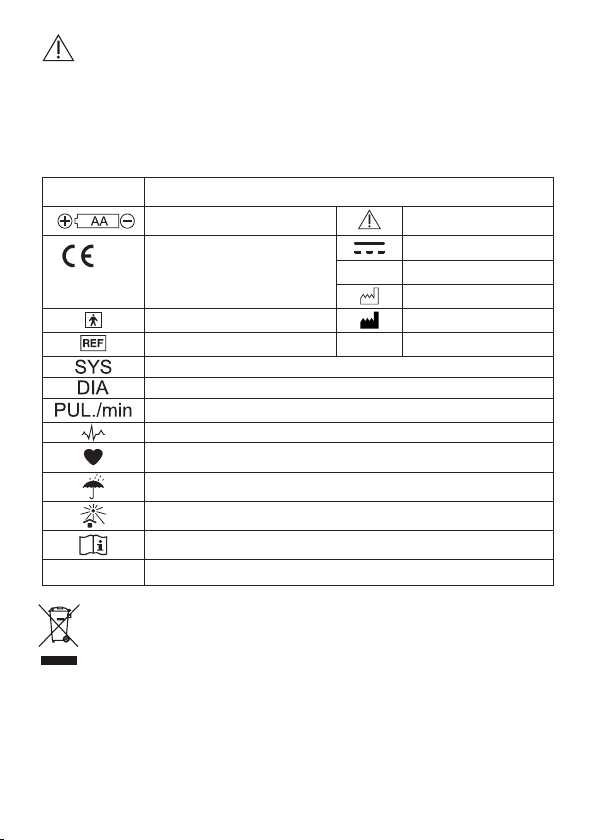
Take care to prevent children from using the device without
supervision; some parts of the device are small and may be
swallowed.
Use only original elements supplied by the manufacturer. The
use of other elements may reduce the level of safety.
11. SYMBOLS
Date of the last revision
Rev.
Application part type BF
Systolic blood pressure in mmHg
Manufacturer
Diastolic blood pressure in mmHg
Product catalog number
Pulse. Number of beats per minute.
Irregular pulse symbol
Symbol of pulse detected during reading
Symbol attesting
compliance with the European
Union Directive 93/42/ECC for
medical devices
SYMBOL FUNCTION/MEANING
Indication of battery polarity
Serial number
Manufacturing date
0197
Direct curret
Protect against moisture
Keep away from sunlight
Read the user manual before use
Protection against ingress of water
Warnings
SN
IPX0
The worn out product should be taken to a waste collection facility. Contains
components that are dangerous for the environment. The correct disposal of
the device allows to preserve valuable resources and avoid negative effects on
health and the environment, which may be threatened by inappropriate
handling of waste. If you are in doubt where to return the used appliance,
contact Diagnosis. Free infoline 800 70 30 11
PAGE 13

PAGE 14
Measurement
Display method
Measurement range
Measurement accuracy
Inflating
Deflating
Memory function
Power supply
Conditions of use
Transportation and storage
Dimensions
Weight
Protection against electric shock
Safety classification
Operation
Protection against ingress of water
Accessories
Oscillometric Digital
LCD display
Pressure 30 to 280 mmHg (± 1 mmHg)
Pulse: 40 do 200 beats per minute
Pressure: ±3mmHg
Pulse: ±5% reading
Automatic pumping device
Automatically through air valve
2 x 120 measurements with date and time
4 x AA alkaline batteries
or power adapter DC 6 V, min. 600 mA (optional)
5~40°C, 15%~85% relative humidity
-10~55°C, 10%~95% relative humidity
135×115×72±1.0 mm
540 g±5g
Internally powered equipment
Type BF
Continuous mode
IPX0
Cuff sized M/L (22-42 cm), 4x batteries AA,
user manual, pouch
12. TECHNICAL DATA

PAGE 15
Guidelines and manufacturer's declaration - electromagnetic emissions
The devices are intended for use in the electromagnetic environment as described below.
The customer or the user of the device should assure that the device is used in such an environment
Emission test
The emission of radio
frequency waves; CISPR
standard
The device uses radio-frequency energy only for its internal
functions. Therefore, these emissions are very low and should not
cause interference in nearby electronic equipment
Group 1
The emission of radio
frequency waves; CISPR
standard
The device can be used in all buildings, including residential
buildings, and those that are directly connected to the public
low-voltage network, supplying power to buildings intended
for residential purposes.
Group B
Harmonic emissions
IEC 61000-3-2
non applicable
Voltage fluctuations/flicker
emissions IEC 61000-3-3
Fulfillment
of requirements Guidelines regarding electromagnetic environment
Guidelines and manufacturer's declaration regarding electromagnetic immunity
The device is intended for use in the electromagnetic environment specified below. The customer or the
user of the DEVICE should assure that it is used in such an environment.
Immunity test
Electrostatic discharge
(ESD) IEC 61000-4-2
Fast transient/burst IEC
61000-4-4
Surges IEC 61000-4-5
Voltage dips, short
interruptions and voltage
changes on power
supply inlets
IEC 61000-4-11
Magnetic field of the
power supply frequency
(50/60 Hz) IEC 61000-4-8
Test level, IEC 60601
standard
± 6 kV contact
± 8 kV air
± 2 kV for power supply
lines
± 1 kV for
± 1 kV differential mode
± 2 kV common mode
<5 % UT (>95 % clip in
UT) for 0,5 cycle
40 % UT (60 % clip in UT)
for 5 cycle
70 % UT (30 % clip in UT)
for 25 cycle
<5 % UT (>95 % dip de
UT) dla 5 s
3 A/m
Compatibility
± 6 kV contact
± 8 kV air
Non applicable
Non applicable
Non applicable
3 A/m
Electromagnetic environment - guidelines
Floors should be wooden, concrete or made
of ceramic tiles. If floors are covered with
synthetic materials, the relative humidity
should be at least 30%. If ESD interferes
with the device, you should consider the use
of compensatory elements i.e. wrist strap,
grounding.
The quality of power supply should be
adequate for typical commercial installation
or hospital environment.
The quality of power supply should be
adequate for typical commercial installation
or hospital environment.
The quality of power supply should be
adequate for typical commercial installation
or hospital environment. If the user [of the
device or system] requires continuous use
even during power interruptions, it is
recommended to connect the device or
system to emergency power supply.
The level of magnetic fields of power
sources should be within the limits
applicable for typical commercial
installations or hospital environment.
RF - frequency of the electromagnetic spectrum section, which is between the low range of long-wave radio frequencies and the infrared range;
frequency useful for radio transmission. 9 kHz and 3 000 GHz are generally accepted as limits
Note UT is the alternating voltage (AC) of the power grid prior to the application of the test level.
RF - frequency of the electromagnetic spectrum section, which is between the low range of long-wave radio frequencies and the infrared range;
frequency useful for radio transmission. 9 kHz and 3 000 GHz are generally accepted as limits

GUIDELINES AND MANUFACTURER'S DECLARATION REGARDING ELECTROMAGNETIC IMMUNITY
The device is intended for use in the electromagnetic environment specified below. The customer or the user of the
DEVICE should assure that it is used in such an environment.
Immunity test Test level, IEC 60601
standard
Compatibility
level
Electromagnetic environment - guidelines
3V Portable and mobile radio communication measures
should be used at a distance from any of the
elements [of the DEVICE or system], including cables,
which is not lower than the recommended distance
calculated from the transmitter frequency equation.
Recommended distance d = 1.2
d = 1.2 80 MHz to 800 MHz
d = 2.3 800 MHz to 2.5 GHz
where P is the maximum power rating of the
transmitter in watts (W) as specified by the
manufacturer, and (d) is the recommended distance
in meters (m).
Field strengths from fixed RF transmitters, as
determined in field measurements of
electromagnetic fields, should be lower than the
compatibility level for each frequency range.
Interference may occur in the vicinity of equipment
marked with the following symbol:
Recommended distance
d = 1.2
3V/m
3 Vrms
150 kHz do 80 MHz
3 V/m
80 MHz do 2,5 GHz
Conducted radio-
frequency signal IEC
61000-4-6
Emitted radio-frequency
signal IEC 61000-4-3
Note 1: For 80 MHz and 800 MHz, the higher frequency range is assumed.
Note 2: The provided information does not apply in every situation. The propagation of electromagnetic waves is affected
by the absorption and reflection from the surfaces, objects, and people.
(a) Field power from certain transmitters, such as mobile communication base stations, radio transmitters, amateur
radio, AM and FM radio transmission and TV transmission cannot be predicted theoretically with accuracy. To
assess the electromagnetic environment, tests of local conditions should be considered. If the measured field
strength in the location where the DEVICE operates exceeds the appropriate level of compliance, normal
operation of the DEVICE should be checked. If improper operation is observed, it may be necessary to take
appropriate preventive steps such as moving or relocating the DEVICE.
(b) For frequencies outside the range of 150 kHz to 80 MHz, the field strength should not be higher than 3 V/m.
RF - frequency of the electromagnetic spectrum section, which is between the low range of long-wave radio frequencies and
the infrared range; frequency useful for radio transmission. 9 kHz and 3 000 GHz are generally accepted as limits
PAGE 16

PAGE 17
Recommended distance between portable
and mobile radio communication equipment and the DEVICE
The [DEVICE or SYSTEM] is intended for use in the electromagnetic environment in which the interference caused by the
emission of radio waves is controlled. The buyer or the user of the [DEVICE or SYSTEM] can help prevent
electromagnetic interference by keeping a minimum distance between portable and mobile radio communication
equipment (transmitters) and the [DEVICE or SYSTEM], as recommended below, according to the maximum output
power of the communication equipment.
For transmitters assessed at the maximum output power not listed below, the recommended distance d in meters (m)
can be estimated using the equation corresponding to the frequency of the transmitter, where P is the maximum output
power rating of the transmitter in watts according to the transmitter manufacturer.
NOTE 1 at 80 MHz and 800 MHz, the distance for the higher frequency range applies.
NOTE 2: these guidelines do not apply in all situations. The propagation of electromagnetic waves is affected by the
absorption and reflection from the buildings, objects and people.
Maximum rated
power of the
transmitter
W
0,01
0,1
1
10
100
Distance according to frequency of the transmitter m
150 kHz to 80 MHz
d = 1,16
0,12
0,38
1,2
3,8
12
80 MHz to 800 MHz
d = 1,16
0,12
0,38
1,2
3,8
12
800 MHz to 2.5 GHz
d = 2,33
0,23
0,73
2,3
7,3
23
Rev. 2016.09.13
przygotowana na podstawie polskiej wersji językowej z dnia 2015.07.17
an
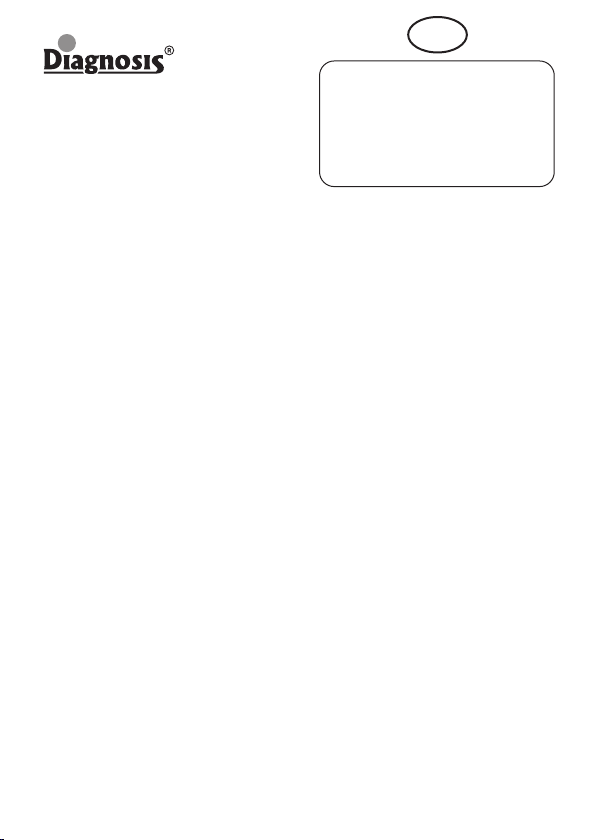
1. Diagnosis S.A. grants a warranty:
24 months for DIAGNOSTIC blood pressure monitors and cuffs (excluding
pump assembly)
Hardware defects revealed during the warranty period will be rectified free of charge within
21 days. The term runs from the date of delivery of the equipment to the service center.
2. The purchaser shall be entitled to replace the equipment for a new one, free of defects, when:
the repair has not been made within the time limit set in item 1
an authorized service center found an irreparable manufacturing defect
during the warranty period, 4 repairs were effected, and the equipment still
shows defects that prevent its use in accordance with its intended purpose.
The concept of repair shall not include operations related to equipment check
and cleaning.
3. The warranty shall not cover: batteries, products with illegible or damaged serial
number, damage due to the operation and storage inconsistent with the user manual,
ingress of liquids or foreign bodies, overvoltage of mains, repairs by unauthorized
persons and random events.
4. Faulty equipment should be delivered by the buyer to the address of the main service
center or one of the Authorized Service Centers (listed in the appendix).
5. The warranty for the sold consumer goods shall not exclude, restrict, or suspend the
powers of the buyer resulting from non-conformity of the goods with the contract.
6. The only basis for the warranty rights shall be the warranty card with the date of
sale, stamp and signature of the salesperson. If the card is not completed, filled in
wrongly, with traces of corrections and entries made by unauthorized persons,
illegible as a result of damage - it shall be invalid.
DEVICE NAME . . . . . . . . . . . . . . . . . . . . . . . . . . . . . . . . . . . . . . . . . . . . . . . .
MODEL . . . . . . . . . . . . . . . . . . . . . . . . . . . . . . . . . . . . . . . . . . . . . . . . . . . . .
SERIAL NUMBER . . . . . . . . . . . . . . . . . . . . . . . . . . . . . . . . . . . . . . . . . . . . . .
DATE OF SALE . . . . . . . . . . . . . . . . . . . . . . . . . . . . . . . . . . . . . . . . . . . . . . . .
WARRANTY TERMS
Diagnosis S.A.
ul. Gen. W. Andersa 38A, 15-113 Białystok, Poland
tel./fax 85 732 46 22, 732 40 99
www.diagnosis.pl
WARRANTY CARD
store stamp and signature of salesperson
EN
Table of contents
Other Diagnostic Blood Pressure Monitor manuals