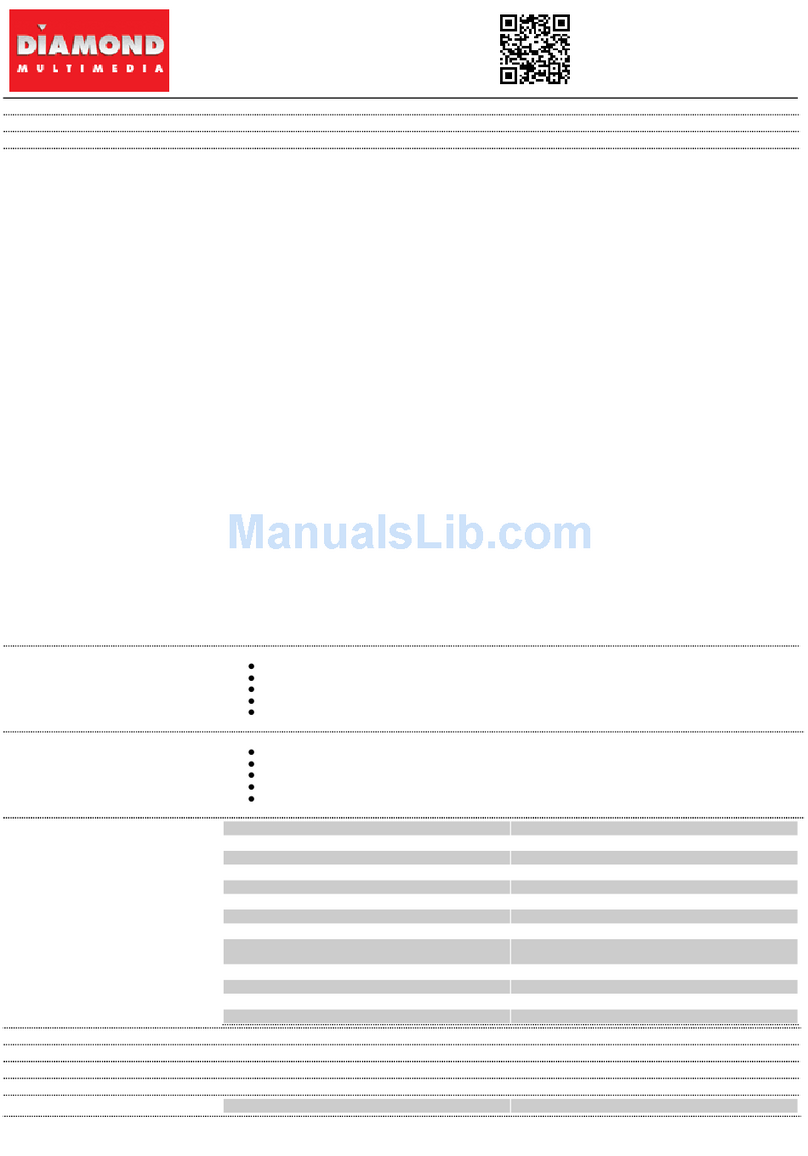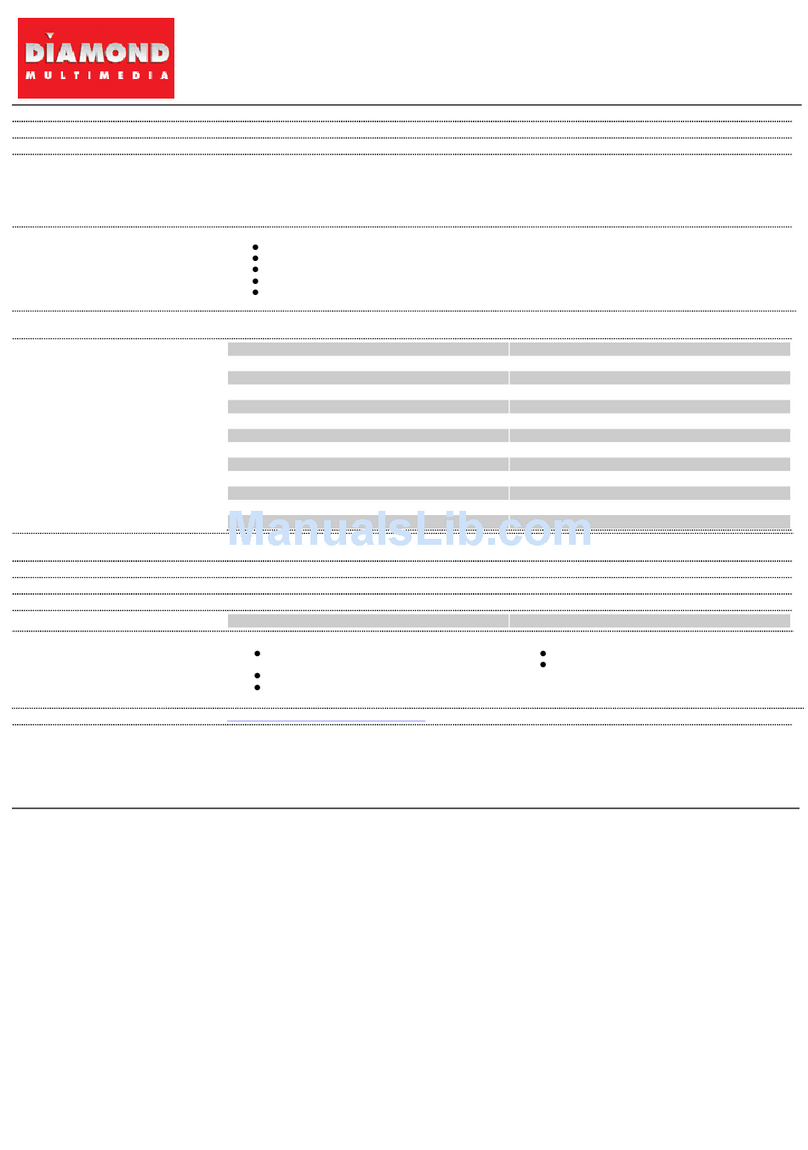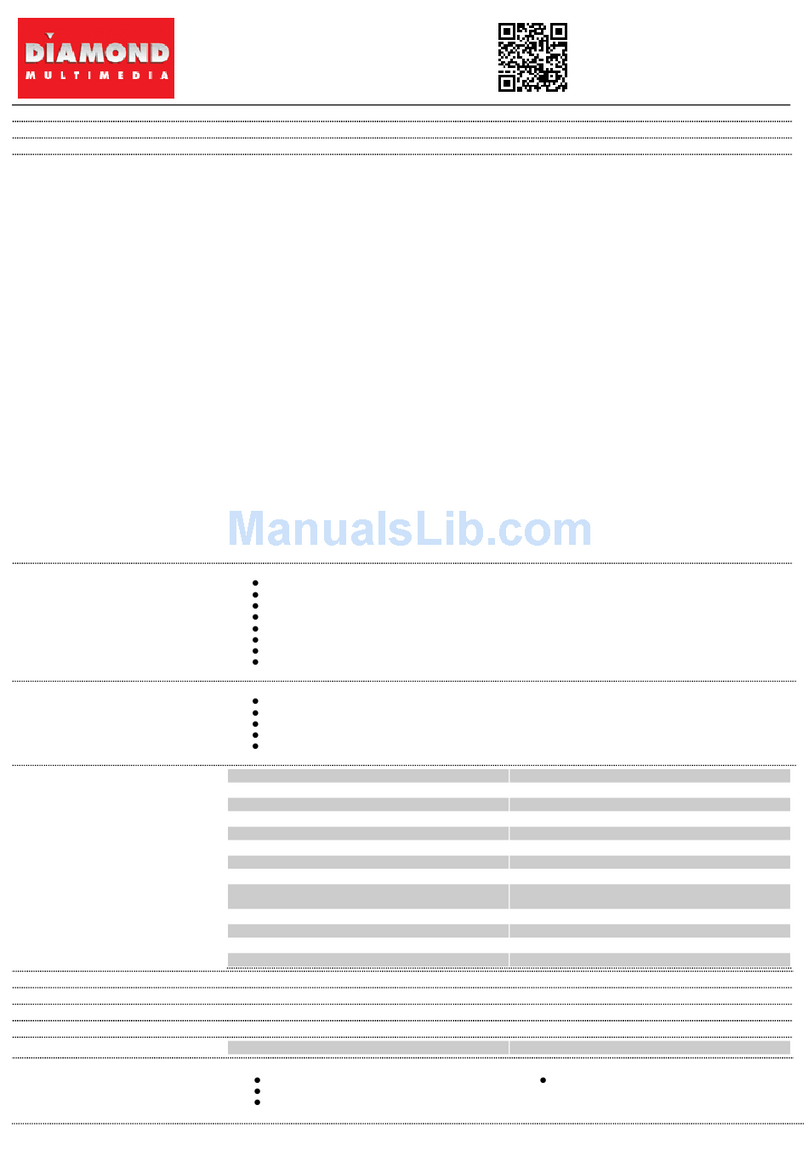DIAMOND MULTIMEDIA - SPECIFICATION SHEET
SKU SM56PCI
BRAND Supra
February 4, 2011 - 6:25 am
ENG APVD - LK 2007-09-20
MRKTG APVD - LL 2008-03-21
SKU SM56PCI
SYSTEM BUILDER SKU
PRODUCT DIAMOND SupraMax PCI Pro 56K Modem
PRODUCT DETAILED DESCRIPTION Diamond Supra unleashes the highest performance SupraMax modems with newly adopted ITU, V.92 and V.44
compression standards.
SupraMax gives you the advantages of extensive analog access to the Internet with an added boost of speed over earlier
standards. These improvements includes accelerated upstream data transfers (up to 40% faster), faster Internet dial-up
connection times using an intelligent start-up sequence, and advanced compression algorithms that let you send common
file type (such as HTML, e-mail, and executable files) more efficiently. The new Modem-On-Hold feature lets you receive
incoming voice calls without dropping your current modem connections. And, because the SupraMax V.92 is backward
compatible with V.90 and earlier standards, you can relax and enjoy faster Internet speeds without worry. (For more
information on V.92 features, please see below.)
WHAT IS V.92?
V.92 is an International Telecommunications Union (ITU) standard for analog modem connections, a new improvement
over the existing V.90. Though the top speed for downloads is still 56K, V.92 has a number of enhancements.
WHAT FEATURES ARE INCLUDED IN V.92?
There are four important benefits to the V.92 standard; Quick Connect, Modem-on-hold, PCM upstream and V.44 data
compression.
Quick Connect - by reducing the amount of time it takes for the modem and server to handshake, connect time is reduced
dramatically. Instead of taking around 25 seconds to connect, this may be reduced to 8 seconds.
Modem-on-hold - the end user can put the modem on hold and stay connected to the Internet. The user can take an
incoming voice call, or even place a call while still connected. When the call is through, the end user can resume Internet
activities without having to re-dial and connect.
PCM upstream - increases maximum upload speed to 44 Kbps.
V.44 - a new standard for data compression specifically for HTML (normal website), text and other common file types, for
faster downloads. Throughput can increase up to 30-40%. This will supercede the current V.42bis standard.
WHAT IS REQUIRED FOR V.92 AND V.44
Your ISP carrier must provide support for V.92 and V.44 compression. Please consult with your ISP for details.
PRODUCT FEATURES ●Full featured data/fax Internal modem
●Easy PCI installation
●Supports V.92 for speeds up to 56,000 bit/s
●Sends and receives faxes with speeds up to 14,400 bit/s
●Top-rated communications and Internet access software
●Receive Phone Calls While Online
●Increase Upload Speed
●Complete Internet & Fax Solution
PRODUCT SPECIFICATIONS ●V.90, V.92 & V.44 ITU standard 56K
●V.34 and backwards compatible protocols
●Fax speeds up to 14,400 bit/s, Group III, Class 1
●Data compression V.42bis and MNP 5
●Error correction V.42 LAPM and MNP 4
SYSTEM REQUIREMENT EXTERNAL POWER REQUIREMENT
CPU AMD Athlon® or Intel ® Pentium ® 4
CPU SPEED 133 MHZ
MEMORY N/A
HARD DISK 20 MB
SYSTEM BUS PCI
SLOT N/A
CHASSIS ATX
MONITOR Digital flat-panel (DFP) displays or DVI-I Compatilbe or
digital CRT display or High-resolution VGA monitor
INTERNET ACCESS YES
USB
CD DVD YES
POWER SUPPLY N/A
OPERATING SYSTEM WINXP WIN98SE WINME WIN2000
FORM FACTOR
DIMENSIONS [PRODUCT] : 11 13/16 X 9 1/8 X 3 1/8 [RETAIL BOX] : 11 13/16 X 9 1/8 X 3 1/8 [S BUILDER] : 12 X 7 1/4 X 2
WEIGHT [PRODUCT WEIGHT] : 0.45LBS [PRODUCT WITH CONTENT WEIGHT] : 2.0 LBS
UPC RETAIL PACKAGE UPC : 018258009621
PACKAGE CONTENT
●DIAMOND SUPRAMAX PCI PRO 56K MODEM
●QUICK START GUIDE
●INSTALL CD
●TELEPHONE CABLE (RJ-11)