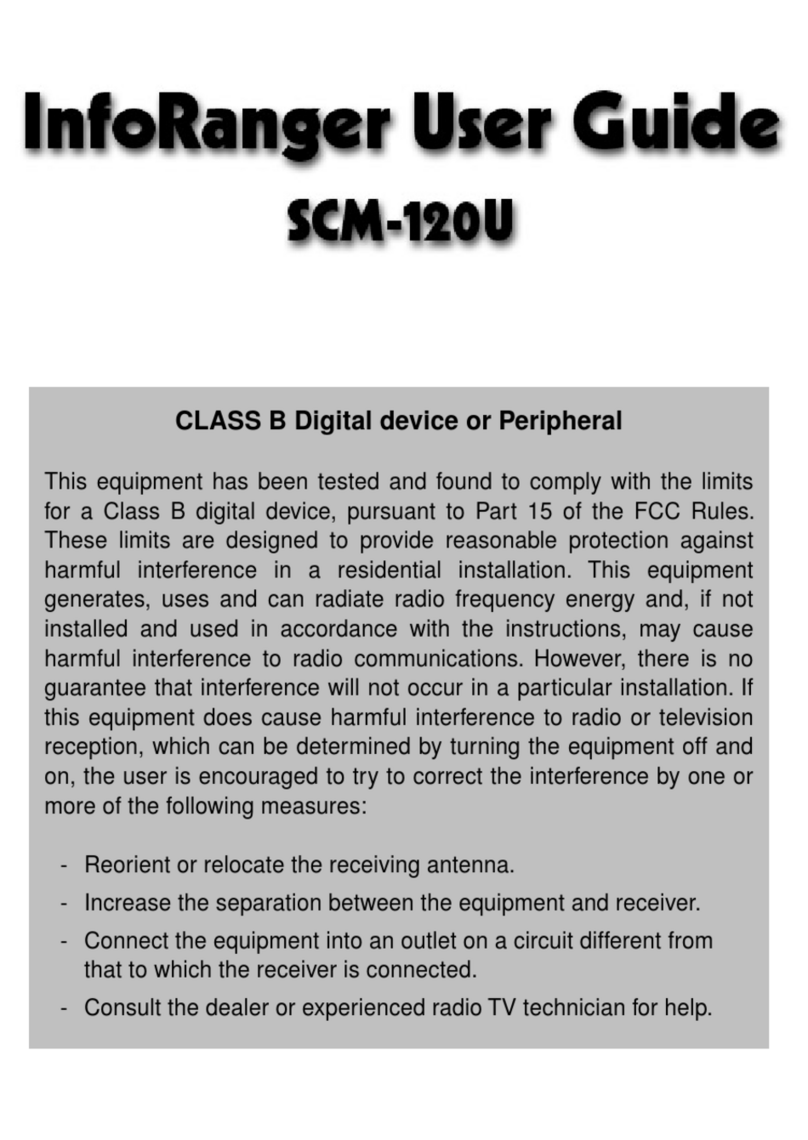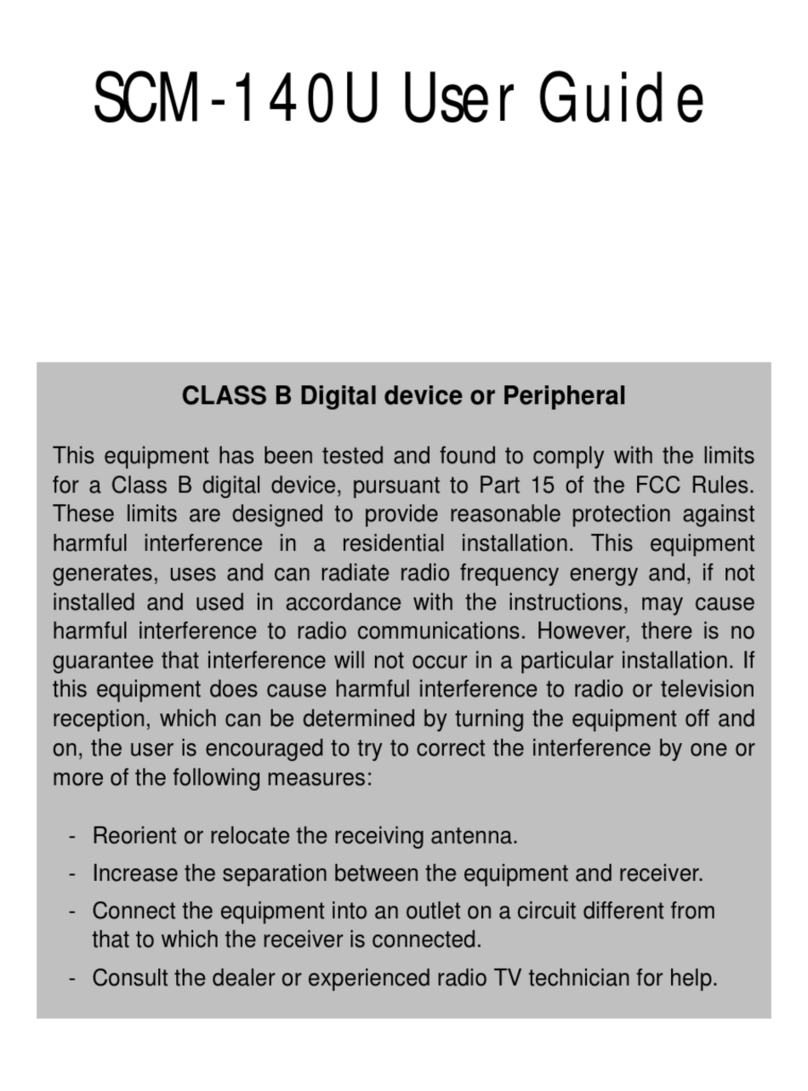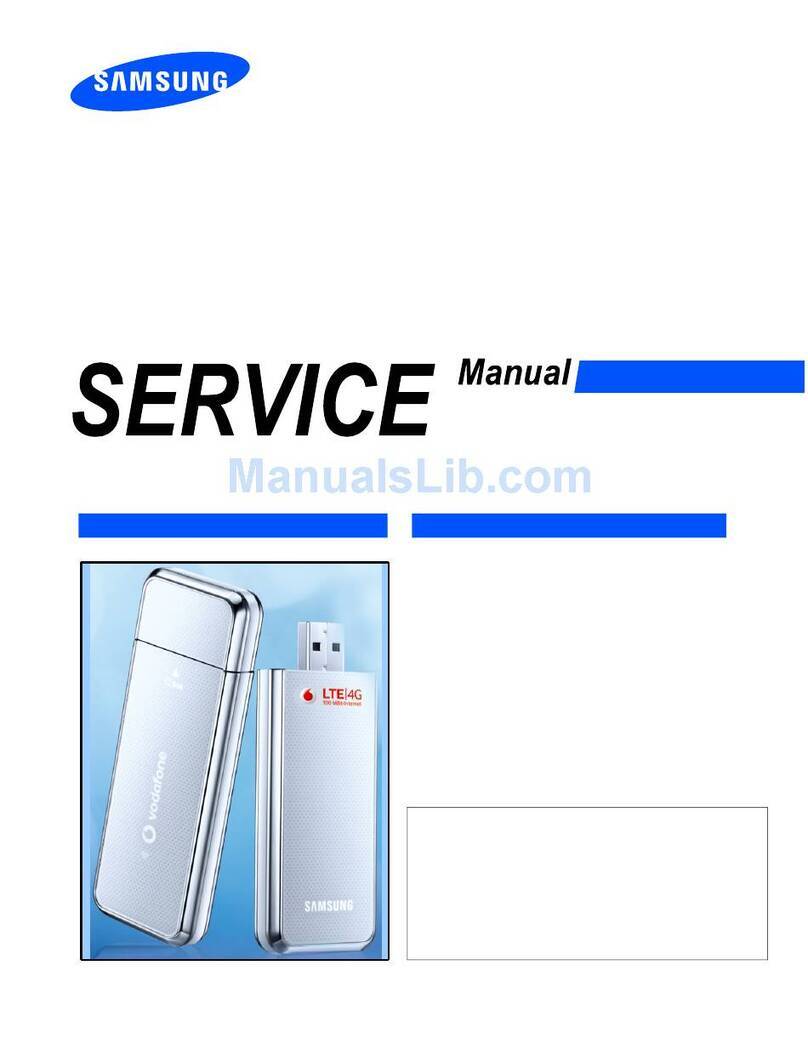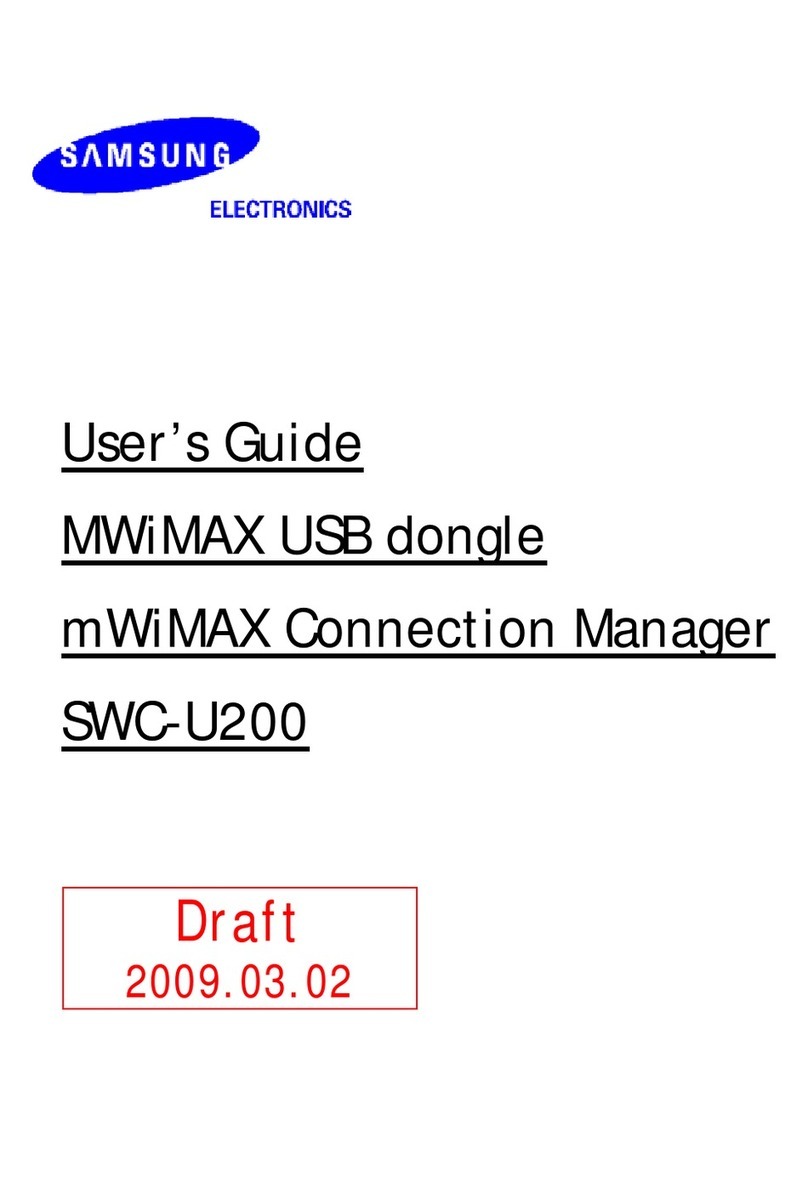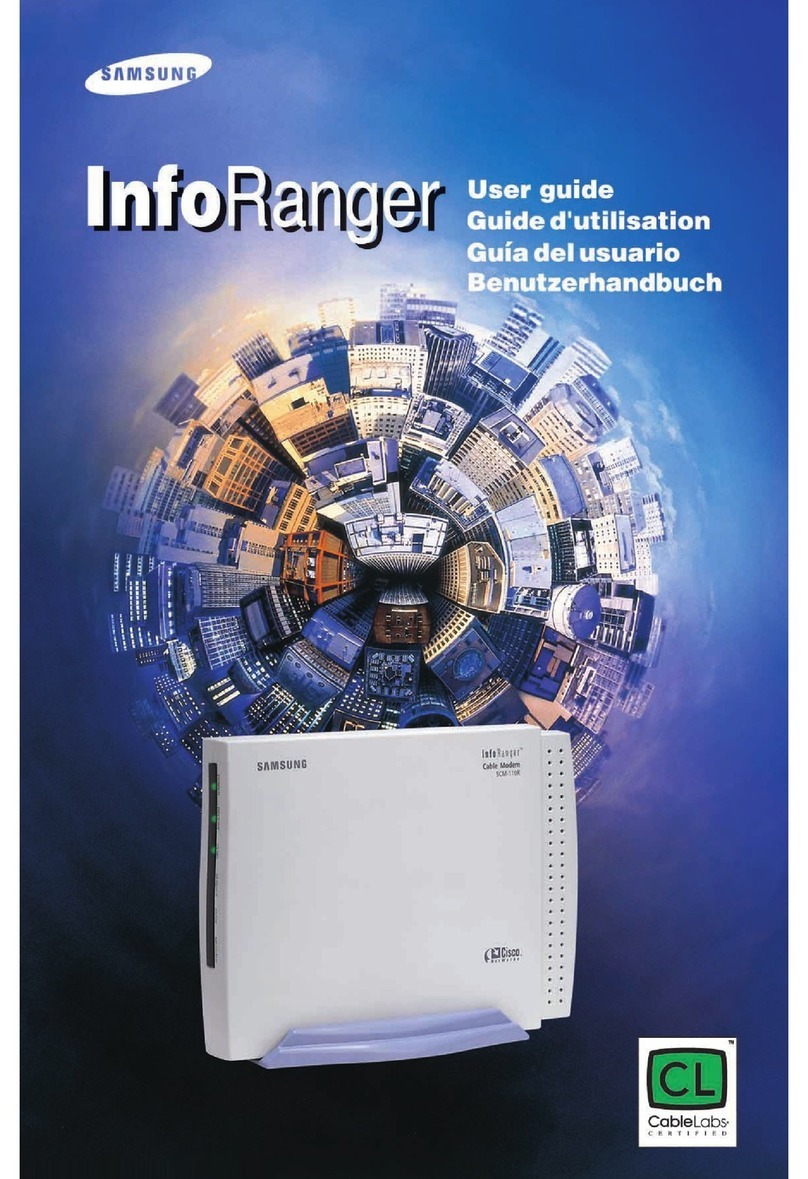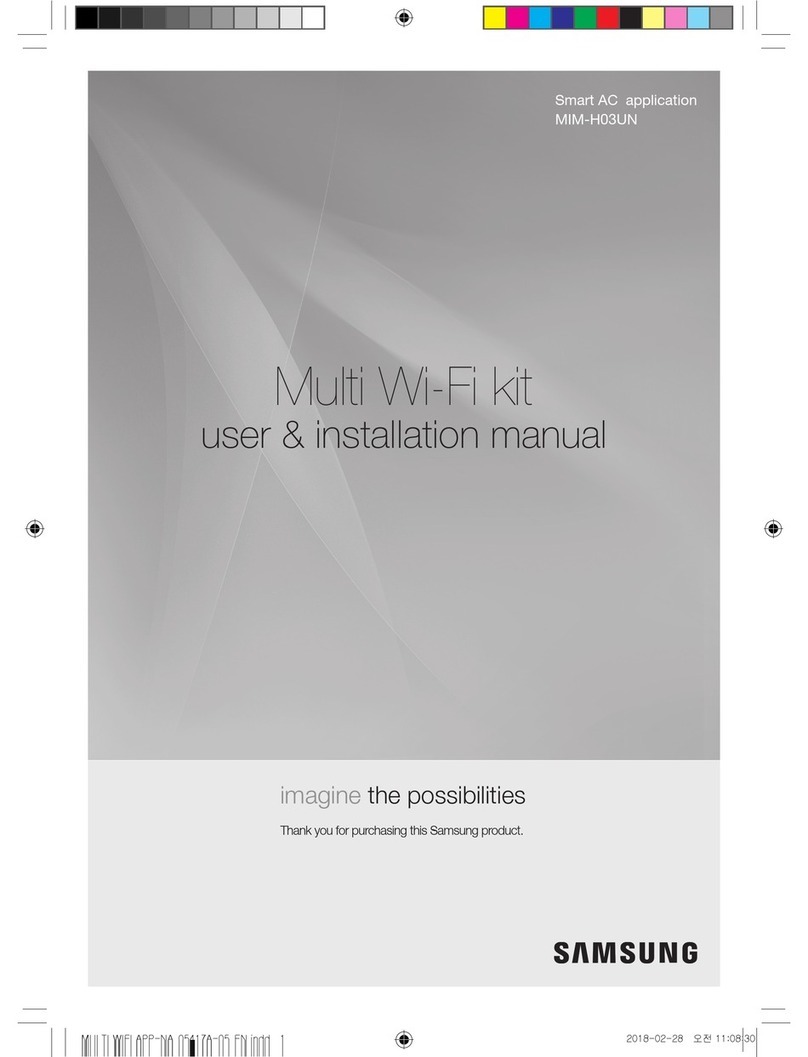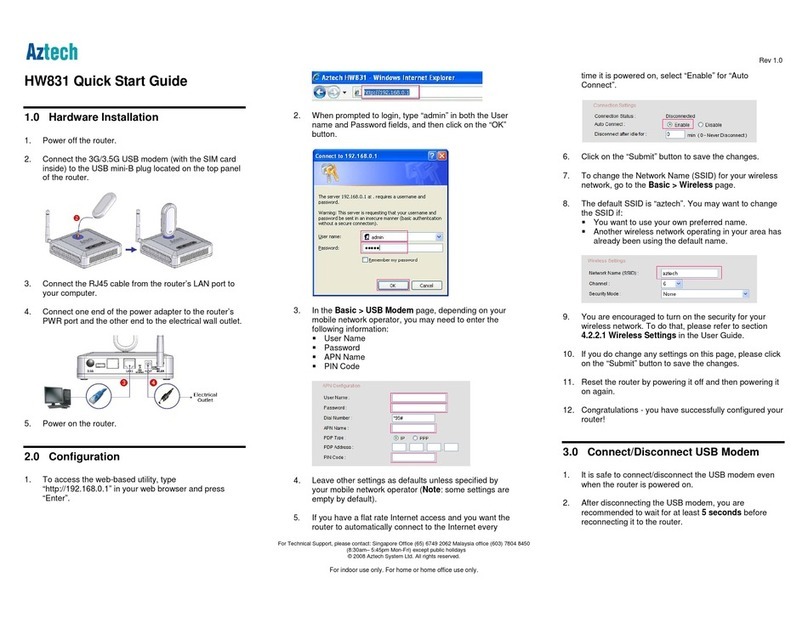v
Limited Warranty
1. What Is Covered And For How Long ? SAMSUNG TELECOMMUNICATIONS AMERICA,
INC.(“SAMSUNG”)warrants to the original purchaser that SAMSUNG’s ADSL Modems are free from defects in
material and workmanship under normal use and service for the period commencing upon the date of purchase
and continuing for the following specified period of time after that date :
AceLinkTM ADSL Modem 2 years
2. What is not covered? This Limited Warranty is conditional upon proper use of the product by the purchaser.
The Limited Warranty does not cover : (a) defects or damage resulting from accident, misuse, abuse, neglect,
unusual physical, electrical or electromechanical stress, modification of any part of the product, or cosmetic
damage; (b) equipment that has the serial number removed or made illegible;(c) all plastic surfaces and other
externally exposed parts that are scratched or damaged due to normal use;(d) malfunctions resulting from the
use of the product in conjunction with accessories, products or ancillary or peripheral equipment not authorized
and approval of by SAMSUNG; (e) defects or damage from improper testing, operation, maintenance, installation,
or adjustment. Please call SAMSUNG’s customer care center at 1-888-987-4357 for updated pricing on non-
warranty repairs.
3. What Are SAMSUNG’s Obligations? During the applicable warranty period, SAMSUNG will repair or replace,
at SAMSUNG’s sole option, without charge to purchaser, any defective component part of the ADSL Modem or
accessory. To obtain service under this Limited Warranty, purchaser must return the product to an authorized
SAMSUNG service facility in an adequate container for shipping, accompanied by purchaser’s sales receipt or
comparable substitute proof of purchase showing the date of purchase, the serial number of the product, and the
sellers name and address. To obtain assistance on where to deliver the ADSL Modem, call SAMSUNG customer
care at 1-888-987-4357. Upon receipt, SAMSUNG will promptly repair or replace the defective product.
SAMSUNG may, at SAMSUNG’s sole option, use rebuilt, reconditioned, or new parts or components when
repairing any product or replace a product with a rebuilt, reconditioned or new product. Repaired products will be
warranted for a period equal to the remainderof the original Limited Warranty on the original product or for 90
days, which ever is longer. All replaced parts, components, boards and equipment shall become the property of
SAMSUNG. If SAMSUNG determines that the product is not covered by this Limited Warranty or that the
product is not defective, the purchaser must pay all parts, shipping, and labor charge for the testing, repair and
return of the product.
4. What Are The Limits On SAMSUNG’s Liability? THE WARRANTIES GIVEN IN THIS WARRANTY ARE
LIMITED TO THE DURATION OF THIS LIMITED WARRANTY SET OUT ABOVE. EXCECT TO THE
EXTENT PROHIBITED BY APPLICABLE LAW, SAMSUNG SHALL NOT BE LIABLE FOR ANY SPECIAL,
INCIDENTAL, CONSEQUENTIAL, INDIRECT OR SIMILAR DAMAGES, LOSS OF PROFITS, DAMAGES
TO PURCHASER PROPERTY, OR INJURY TO PURCHASER OR OTHERS ARISING OUT OF THE USE,
MISUSE OR INABILITY TO USE ANY SAMSUNG ADSL MODEM, BREACH OF WARRANTY, BREACH OF
CONTRACT, OR NEGLIGENCE, INCLUDING BUT NOT LIMITED TO SAMSUNG’S OWN NEGLIGENCE,
EVEN IF SAMSUNG OR ITS AGENT HAS BEEN ADVISED OF SUCH DAMAGES, OR FOR ANY CLAIM
BROUGHT AGAINST PURCHASER BY ANY OTHER PARTY.