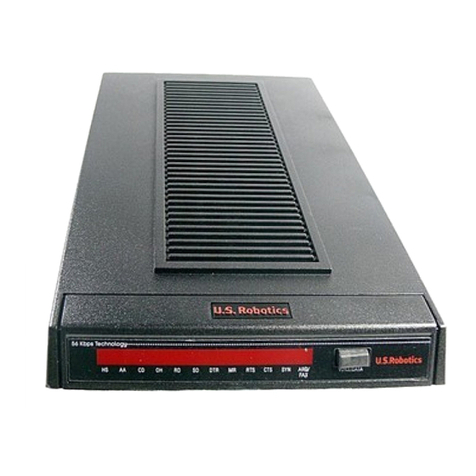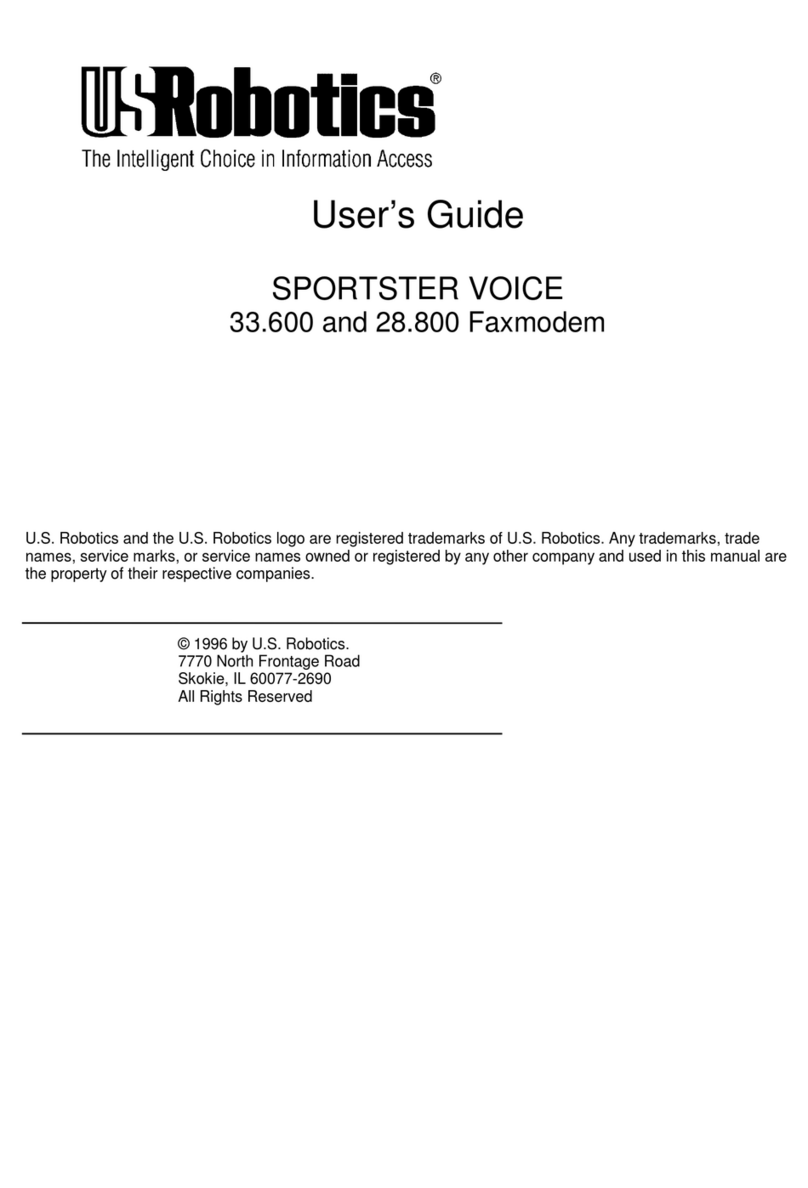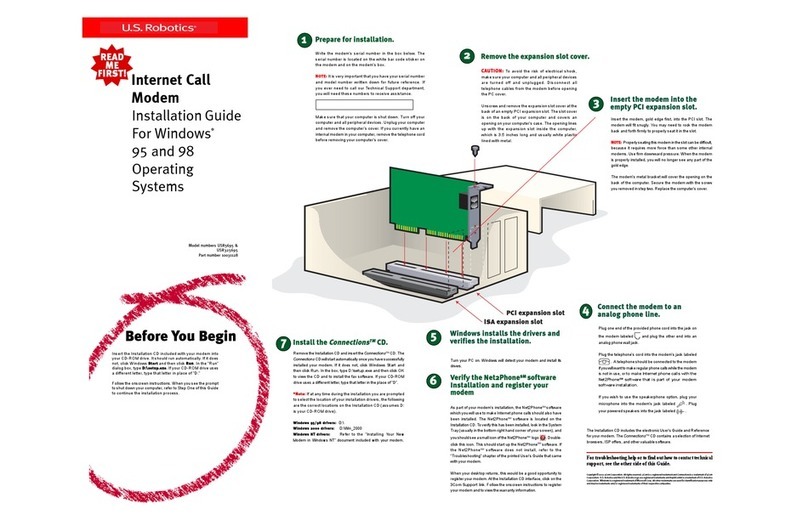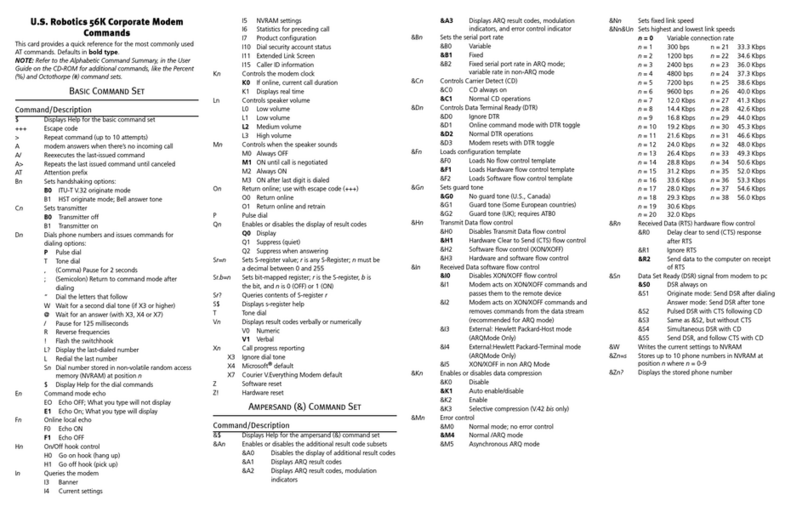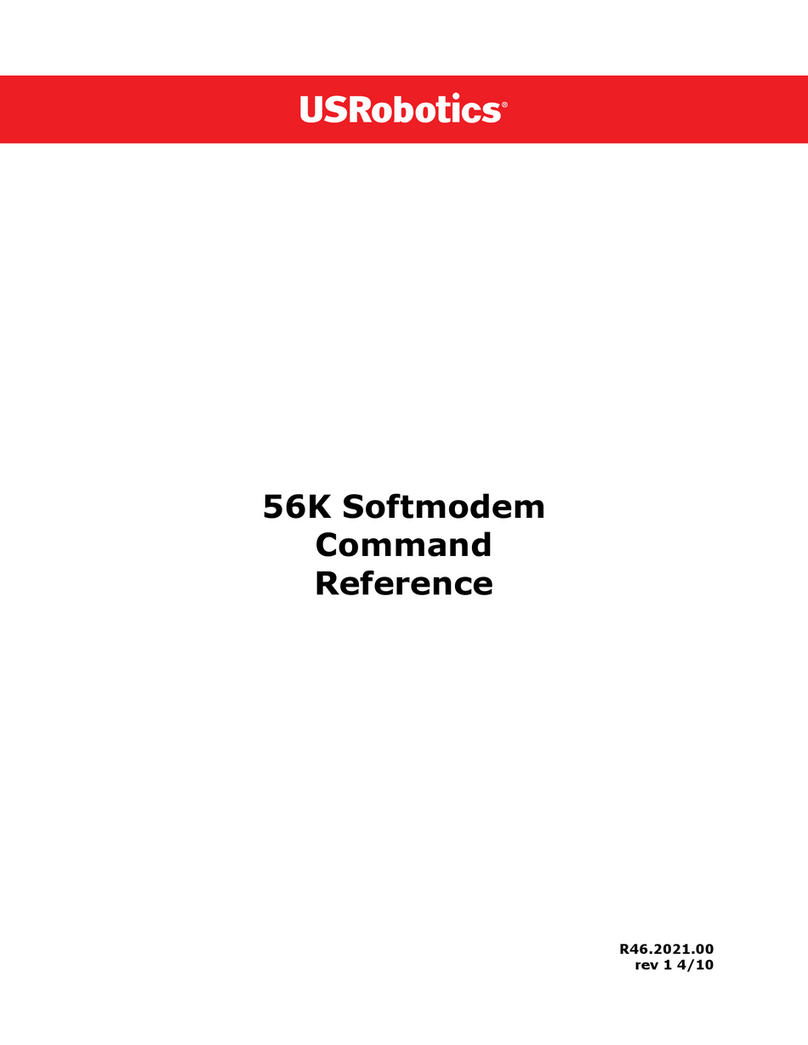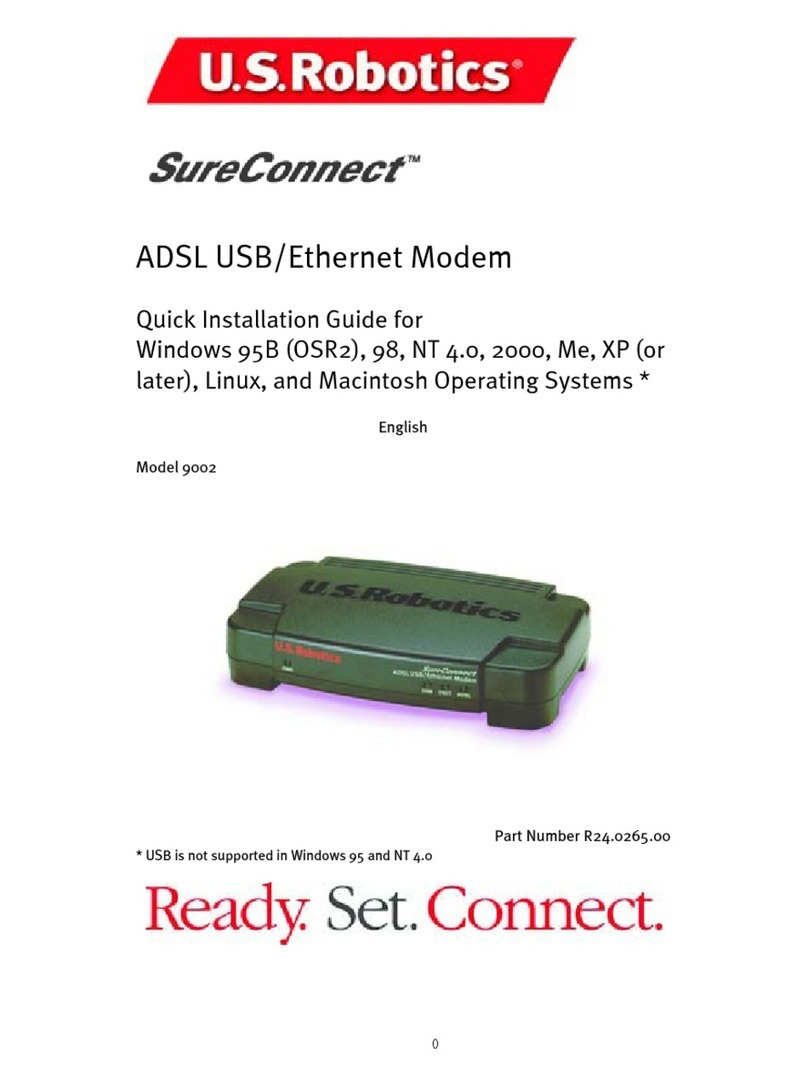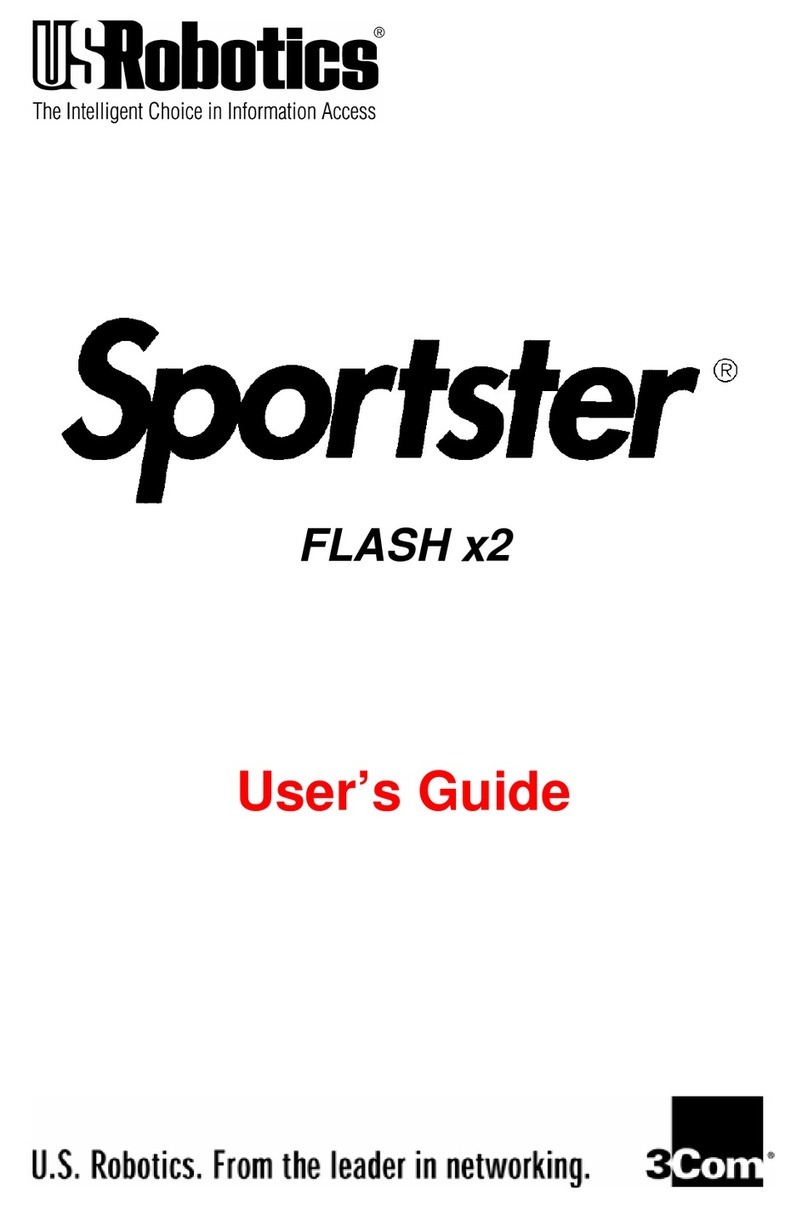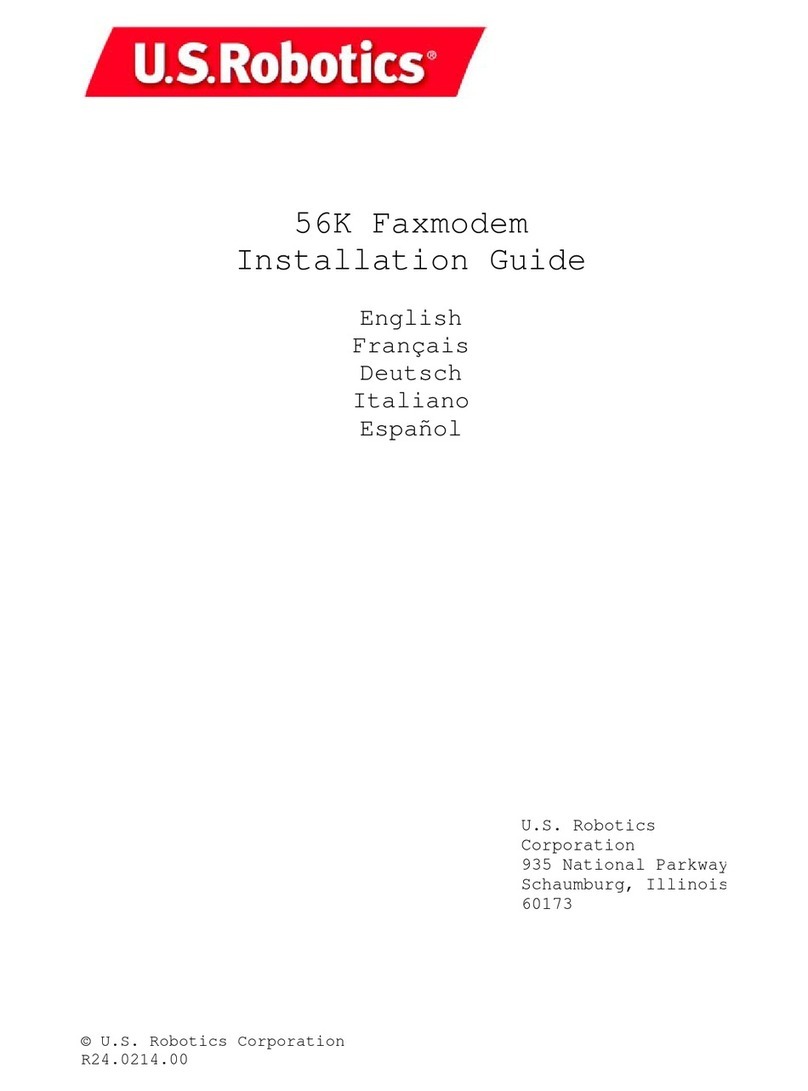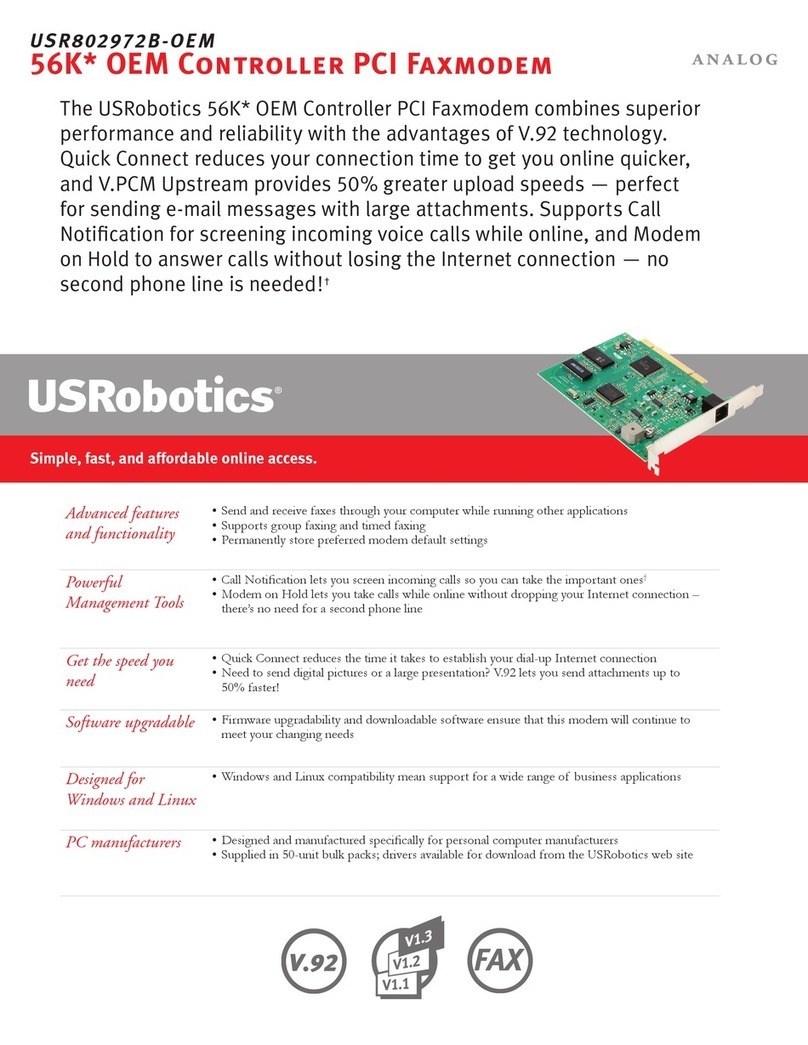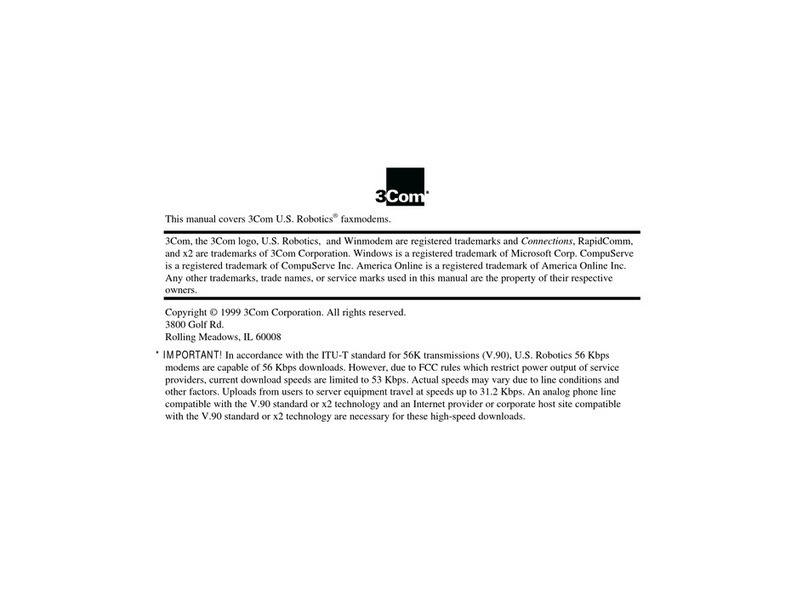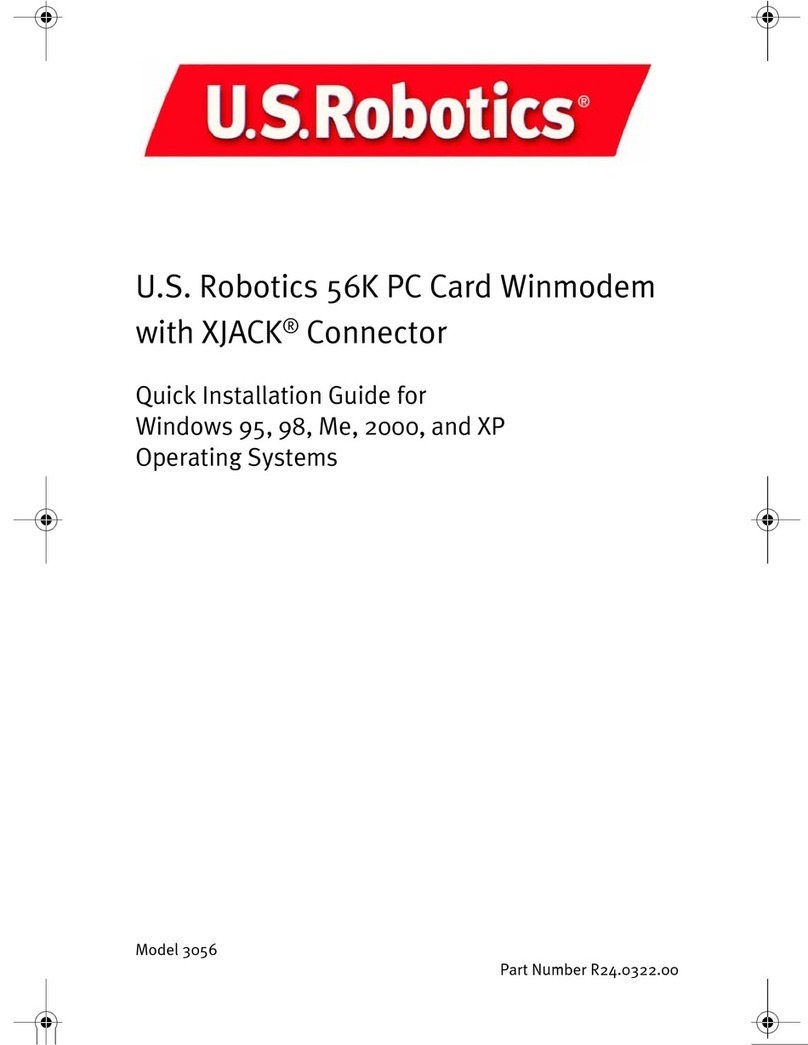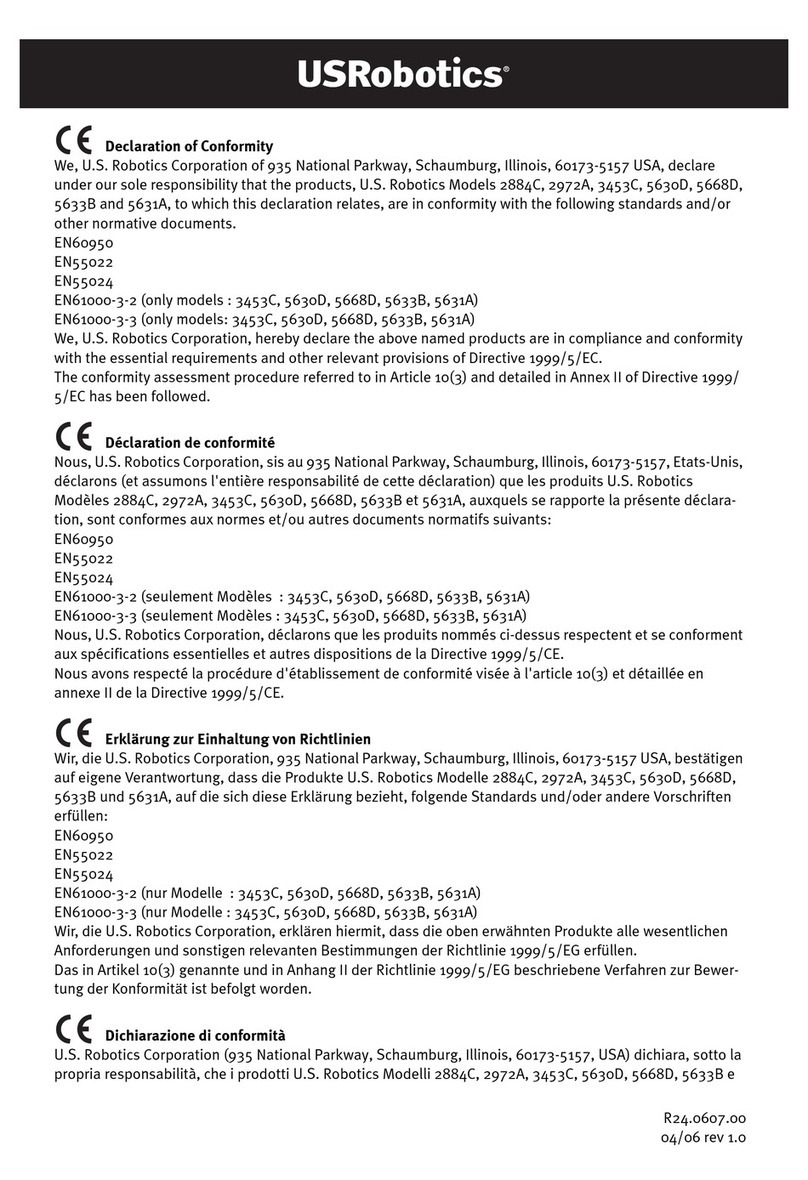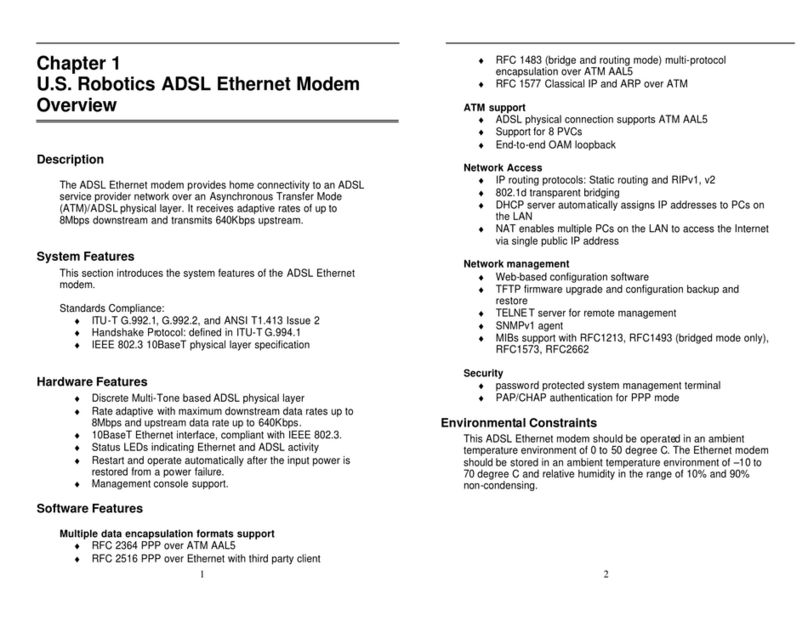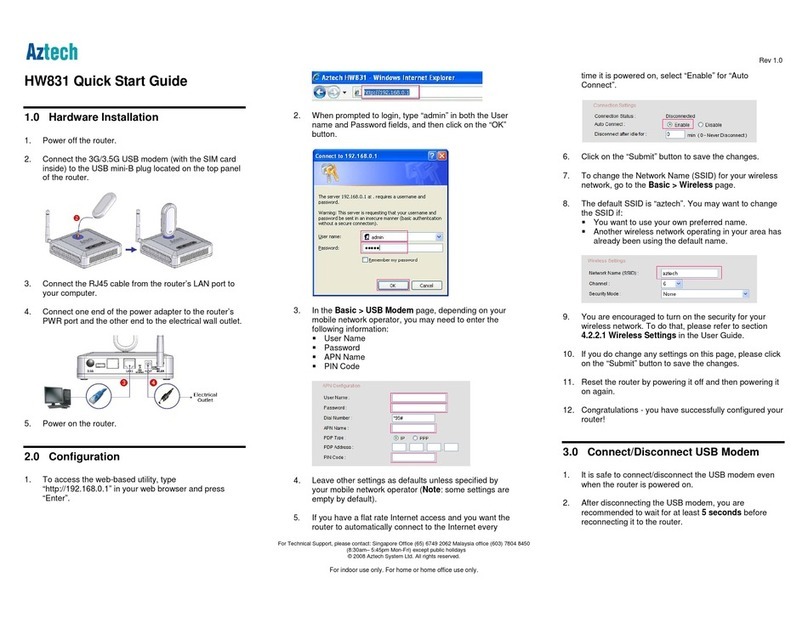Model 3453C
couriertm 56k* business modem
Target Country/Region USR SKU
United Kingdom USR013453A-ACC
Australia/ New Zealand USR043453A-ACC
Japan/ Korea USR053453A-ACC
South Africa USR093453A-ACC
TBR-21 W. Europe USR243453A-ACC
E. Europe/ Middle East USR563453A-ACC
India USR723453A-ACC
Courier Accessory Kits
(Include components required to use Couriers in
various countries - cords, jack adapters, etc.)
U
s
e
r
o
r
a
p
p
l
i
c
a
t
i
o
n
d
i
a
l
s
u
p
C
o
u
r
i
e
r
C
o
u
r
i
e
r
d
i
a
l
s
b
a
c
k
p
r
e
-
p
r
o
g
r
a
m
m
e
d
n
u
m
b
e
r
Dial and Dialback Security
Password is entered and
call is disconnected
Minimum System Requirements
Hardware
• Supports all major operating systems: DOS, Windows
3.1/95/98/Me/NT 4.0/2000/2003/XP/Vista/Win 7,
UNIX, Linux, and any operating system that supports an
RS-232 serial port**
• Available RS-232 serial port
• 56K compatible local analog phone line
Software (ICN/Instant Update)
• IBM compatible PC with 486DX or Pentium processor or
equivalent
• Internet Call Notication (ICN) supports Windows 95/98/
Me/2000/XP
Telco/PTT
• V.90 requires a V.90 56K ITU standard capable service
provider
• V.92 requires a V.92 56K ITU standard capable service
provider
• V.92 Call Notication feature requires Call Waiting service
from your local phone company
• V.92 Call Identication feature requires Call Waiting/Caller
ID services from your local phone company
Package Contents
• USRobotics Courier 56K Business Modem
• RJ-11 phone cord (6 ft/2.13 m)
• Universal power adapter (100 V – 240 V)
• RS-232 serial cable (3 ft/0.91 m)
• Quick Installation Guide
• Quick Reference Card
• Installation CD-ROM
Warranty
• Lifetime limited manufacturer warranty
* Capable of receiving at up to 56 Kbps and sending at up to 48 Kbps (or 31.2 Kbps with V.90 server). Due to
FCC regulations on power output, receiving speeds are limited to 53.3 Kbps. Actual speeds may vary. V.92 and
V.90 features require compatible phone service and support from your Internet Service Provider (ISP). U.S. Robotics
modems featuring V.92 enhancements are backward compatible and will negotiate the highest possible speed when
connecting to an ISP.
** Support for 64 bit operating systems requires a driver update (available in the support section of www.usr.com).
† Requires Windows operating system.
• ITU V.92/V.90 up to 56 Kbps downloads
• Data: V.92, V.90, V.34, V.32bis, V.32, V.22bis, V.22, V.23, and
V.21
• ITU V.34 at 33.6 Kbps or 28.8 Kbps
• V.32 at 19.2 Kbps (21.6 Kbps between Courier modems with
ASL)
• ITU V.32bis at 14.4 Kbps
• HST at 16.8 Kbps
• Compatible with most ITU and Bell standards down to 300 bps
• Data Error Control; Compression: V.42/V.42bis and MNP2-4/5
• Fax: ITU V.17 at 14.4 Kbps, ITU V.29 at 9600 bps, ITU V.27ter
at 7200 bps, Group III, TIA/EIA 578 Class 1, and TIA/EIA
592 Class 2.0
• Caller ID and distinctive ring (require service from your local
phone company/Caller ID may not be supported in some
countries)
Environmental
• Temperature: Operating Temperature conditions: 0 to 50
degrees C, Non-Operating Temperature conditions: -20 to 70
degrees C
• Humidity: Operating Humidity conditions: 20% to 80% non-
condensing, Non-Operating Humidity conditions: 5% to 95%
non-condensing
Regulatory
• FCC approved (Part 15/Part 68)
• IC approved (ICES-003/CS-03)
• UL/CUL listed
• CE approved (Class B)
Package Dimensions/Weight
• 11.25 x 4.5 x 7.0 in. (28.58 x 11.43 x 17.78 cm)
• 3.4 lb (1.54 kg)
Product Dimensions/Weight
• 5.1 x 10.2 x 1.2 in. (13 x 26 x 3 cm)
• 1.1 lb (0.5 kg)
For connection to the Public Switched Telephone Network (PSTN)
Specifications & Standards
IC Approved
Apprové par IC
RoHS
2002/95/EC