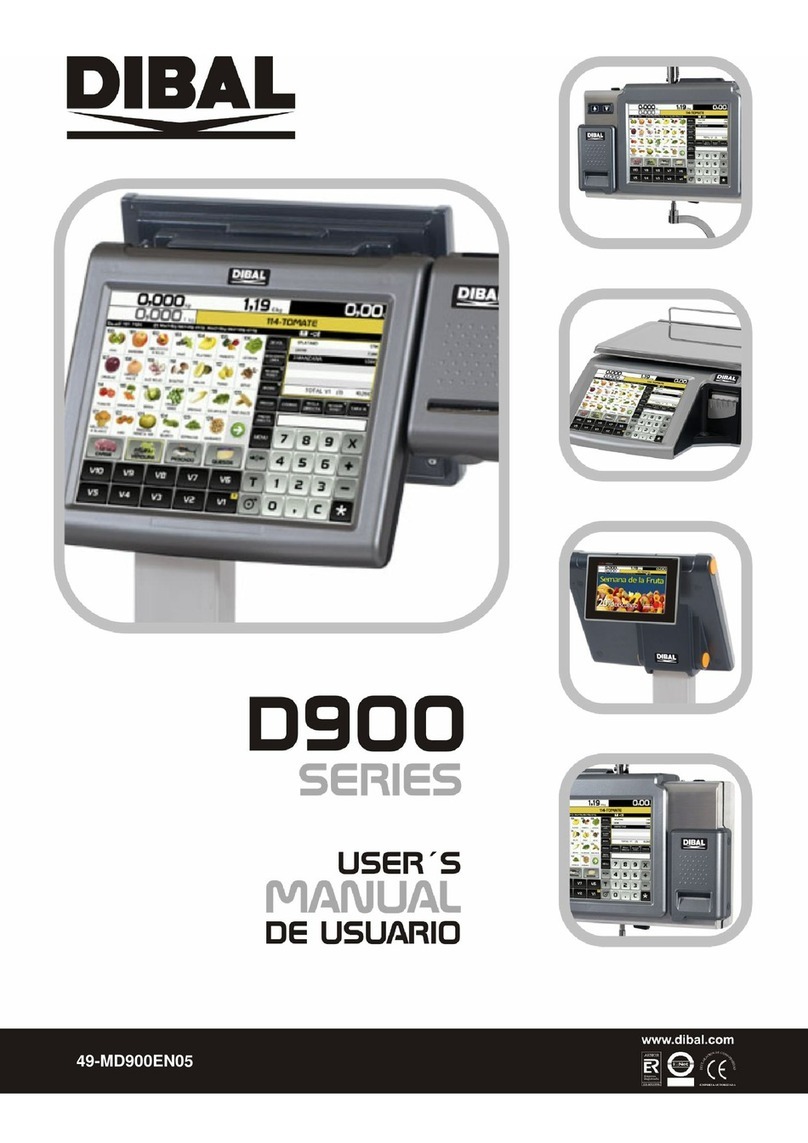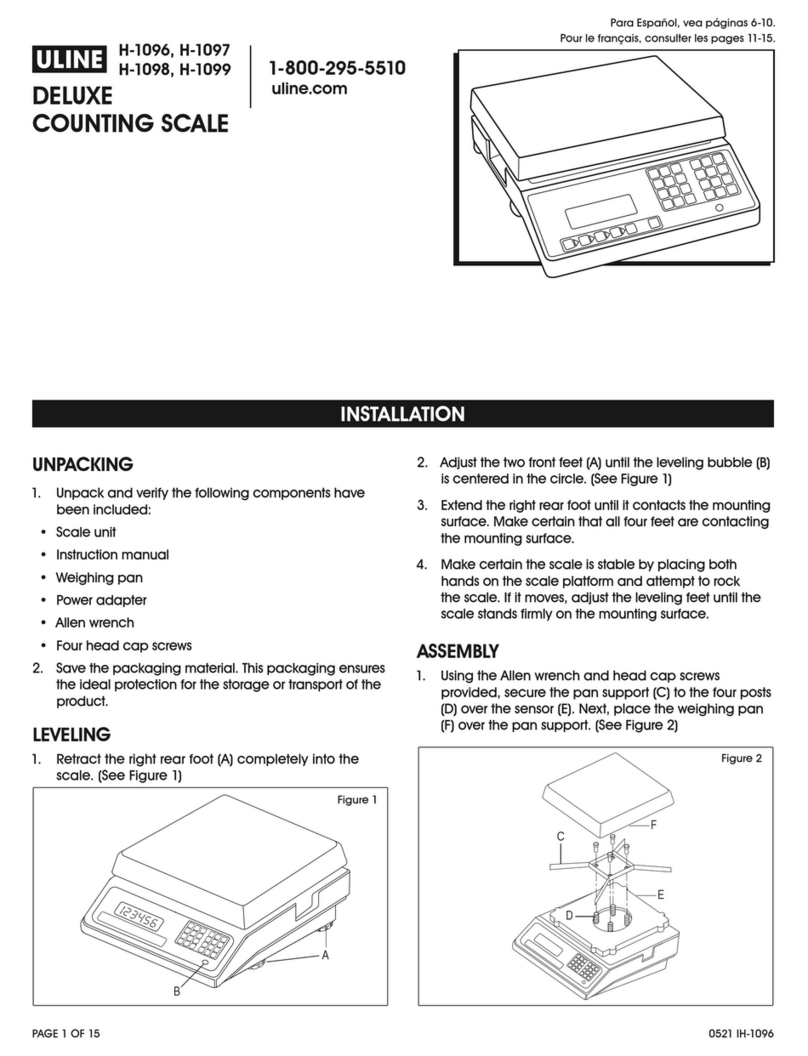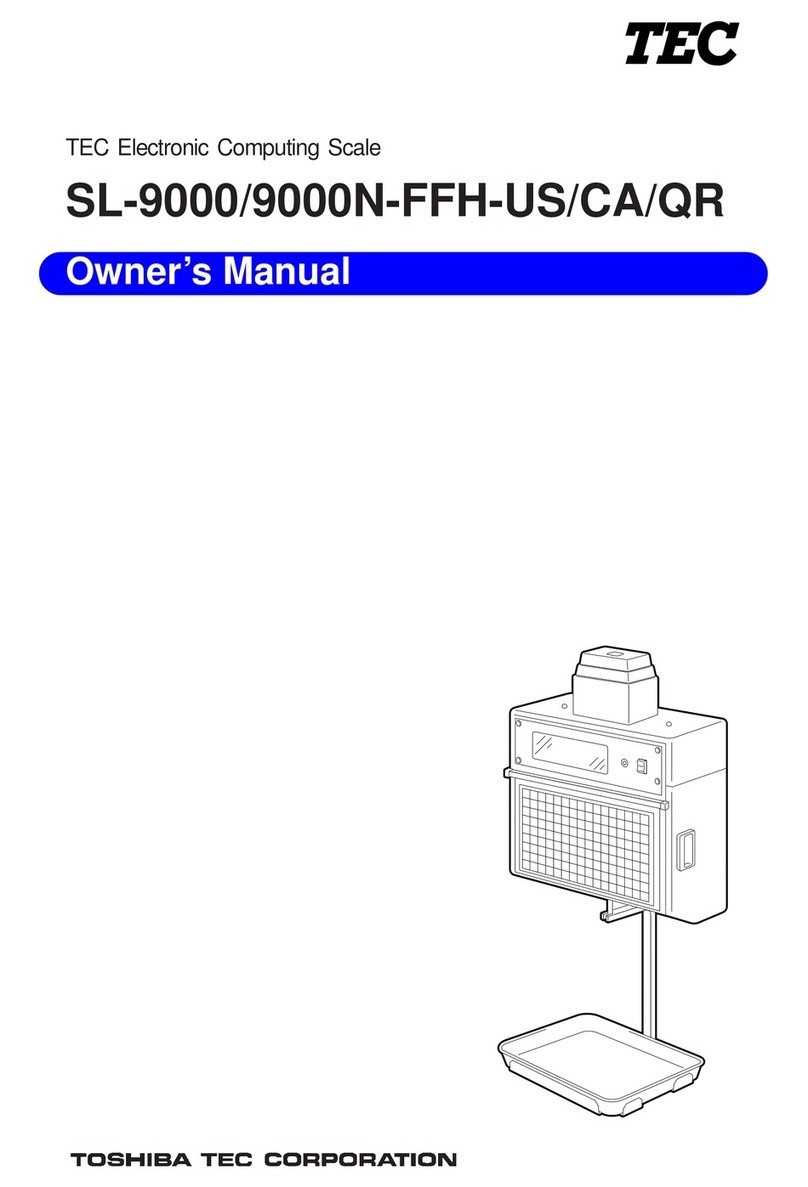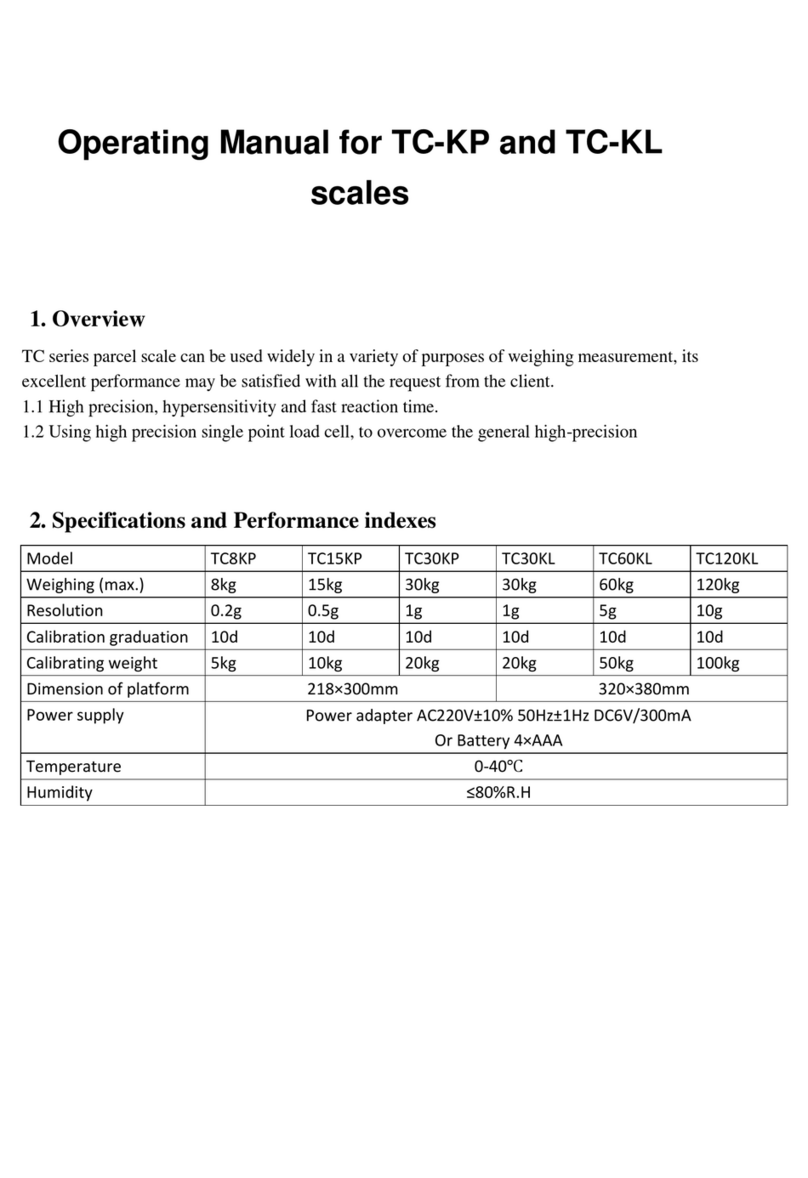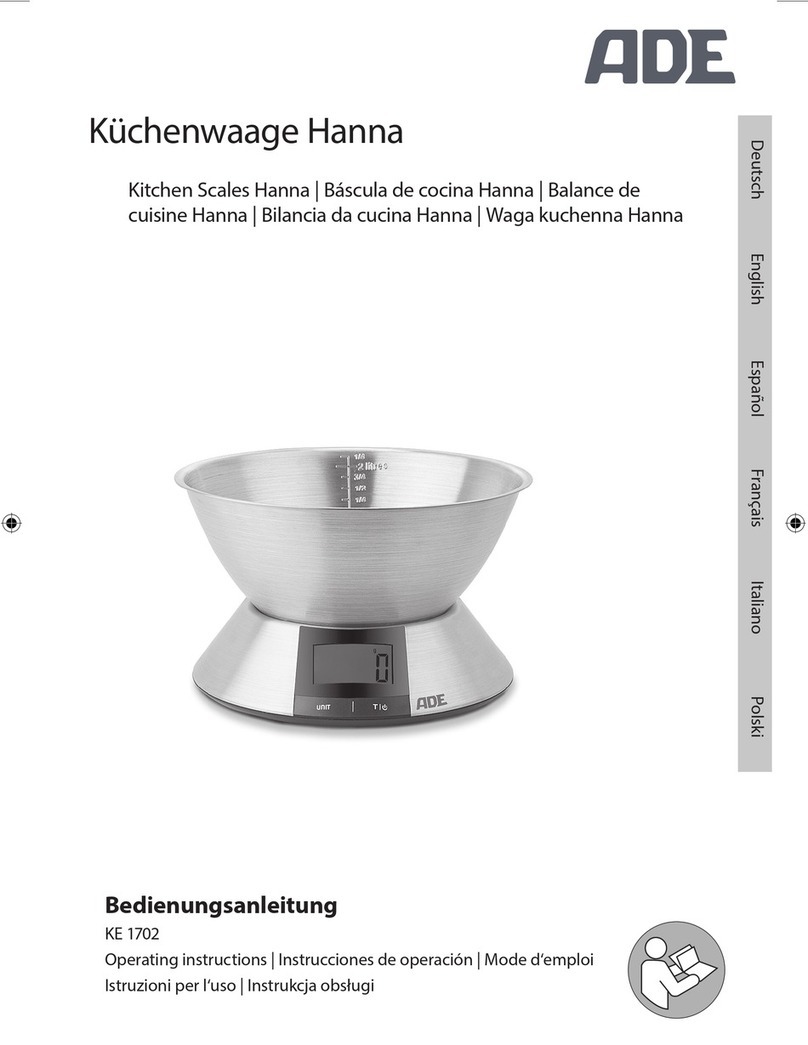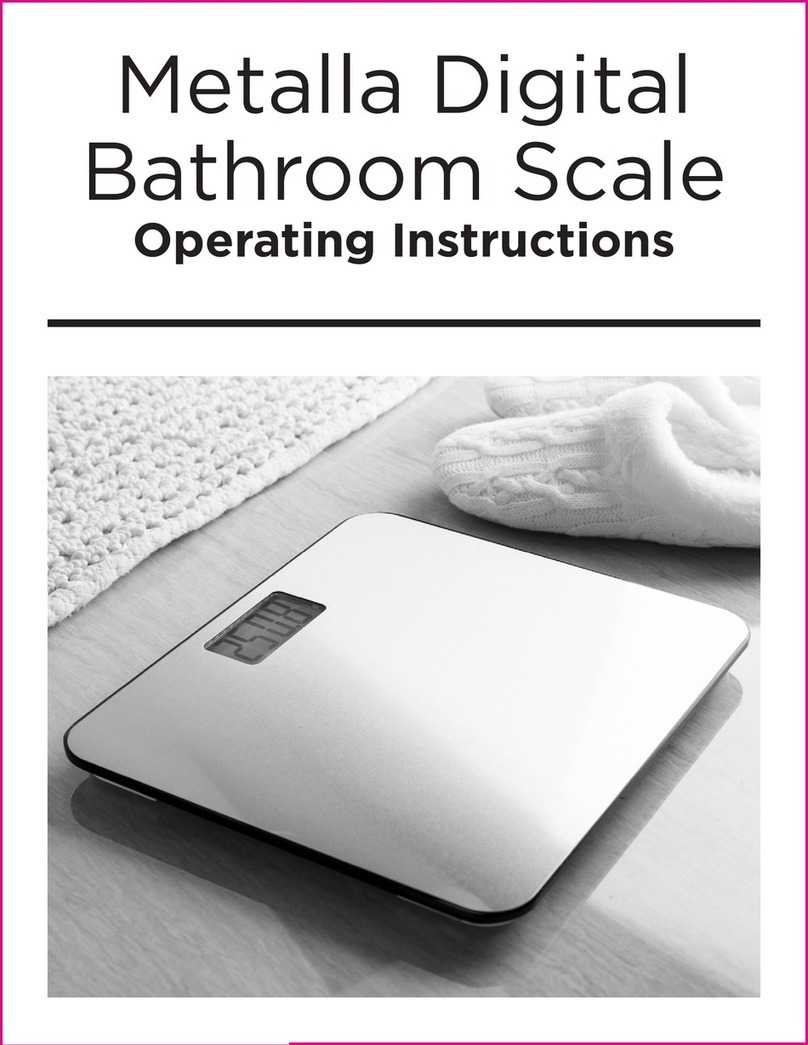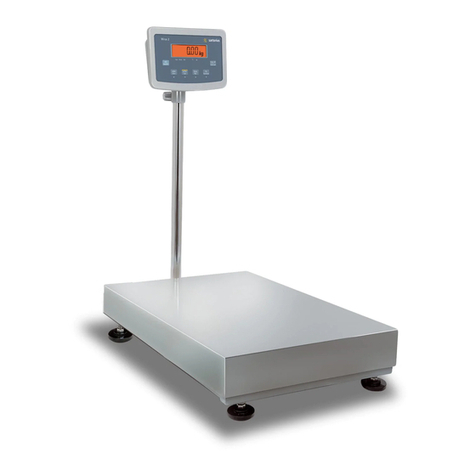Dibal Wind W-010 User manual

500 RANGE
500 RANGE500 RANGE
500 RANGE
W
W W
Wind
indind
ind
W
WW
W-
--
-010, W
010, W010, W
010, W-
--
-015, W
015, W015, W
015, W-
--
-020, W
020, W020, W
020, W-
--
-025
025025
025
M
M M
Mistral
istralistral
istral
M
MM
M-
--
-510, M
510, M510, M
510, M-
--
-515, M
515, M515, M
515, M-
--
-5
55
520, M
20, M20, M
20, M-
--
-525
525525
525
49
-
M500WMEN25
USER´S MANUAL
USUARIO


500 Range
I
CONTENTS
1.
INTRODUCTION.................................................................................................................................................1
1.1.
PRESENTATION...........................................................................................................................................1
1.2.
MAIN CHARACTERISTICS ........................................................................................................................1
1.3.
WEIGHING SCALES SPECIFICATIONS...................................................................................................2
1.3.1.
General....................................................................................................................................................2
1.3.2.
Accessories..............................................................................................................................................2
1.4.
INSTALLATION OF SCALES .....................................................................................................................3
1.5.
MAINTENANCE ADVICE AND HOW TO LOOK AFTER YOUR 500 RANGE SCALES...................4
2.
OPERATION.........................................................................................................................................................5
2.1.
SWITCHING ON............................................................................................................................................5
2.2.
STARTING UP...............................................................................................................................................6
2.3.
HOW TO OPERATE THE SCALES.............................................................................................................7
2.3.1.
Direct price .............................................................................................................................................7
2.3.2.
Normal weight.........................................................................................................................................7
2.3.3.
Non-weight operations (adding, subtraction and multiplication)..........................................................8
2.3.4.
Manual zero ............................................................................................................................................8
2.3.5.
In line discount........................................................................................................................................9
2.3.6.
Receipt printing: calculation of change and discount............................................................................9
2.3.7.
Review receipt.......................................................................................................................................10
2.3.8.
Receipt reopening..................................................................................................................................11
2.3.9.
Operation in label mode........................................................................................................................11
2.3.10.
Fix price ................................................................................................................................................12
2.3.11.
Increase or decrease price....................................................................................................................12
2.3.12.
Net weight operations ...........................................................................................................................13
2.3.13.
Free price..............................................................................................................................................14
2.3.14.
Return weight........................................................................................................................................14
2.3.15.
Best Before*..........................................................................................................................................15
2.3.16.
Batch number*......................................................................................................................................15
2.3.17.
Totals labels..........................................................................................................................................16
2.3.18.
Forms of payment..................................................................................................................................17
2.3.19.
Account payment form ..........................................................................................................................17
2.3.20.
Two Pay Mode ......................................................................................................................................18
2.3.21.
Selecting a default vendor.....................................................................................................................20
2.3.22.
Next Plu.................................................................................................................................................20
2.3.23.
SELF-SERVICE MODE........................................................................................................................21
2.3.24.
Configure backlighting..........................................................................................................................21
2.3.25.
Stock Manager ......................................................................................................................................21
3.
PROGRAMMING...............................................................................................................................................27
3.1.
ARTICLES [ 1 ]............................................................................................................................................29
3.1.1.
Creating/modifying a PLU....................................................................................................................29
3.1.2.
Copy An Article.....................................................................................................................................34
3.1.3.
Delete Article.........................................................................................................................................34
4.
VENDORS [ 2 ]....................................................................................................................................................35
4.1.
REGISTERING VENDORS [ 2 1 ].............................................................................................................35
4.1.1.
Consulting active vendors.....................................................................................................................36
4.1.2.
Training model......................................................................................................................................36
4.2.
REMOVING VENDORS [ 2 2 ]..................................................................................................................37
4.2.1.
Removing all vendors............................................................................................................................37
4.3.
CASH DRAWER OPERATION [ 2 3 ]......................................................................................................38
5.
CONFIGURATION [ 3 ]....................................................................................................................................39
5.1.
MAIN CONFIGURATION..........................................................................................................................39
5.1.1.
PC Configuration [ 3 1 ]......................................................................................................................39
5.1.2.
Conf. keyboard [ 3 2 ]..........................................................................................................................41
5.1.3.
Receipt configuration [ 3 3 ]................................................................................................................42

USER´S MANUAL
II
5.1.4.
Label configuration [ 3 4 ]...................................................................................................................46
5.1.5.
Printing configuration [ 3 5 ]...............................................................................................................48
5.1.6.
Conf. EAN [ 3 6 ]..................................................................................................................................50
5.1.7.
Configuration. Others [ 3 7 ] ...............................................................................................................54
5.1.8.
Conf. Display [ 3 8 ].............................................................................................................................56
6.
TEXTS [ 4 ]..........................................................................................................................................................57
6.1.
HEADING LINES (FREE TEXT IN LABEL) [ 4 1 ].................................................................................57
6.2.
ADVERTISING TEXTS [ 4 2 ]...................................................................................................................58
6.3.
SECTIONS [ 4 3 ].........................................................................................................................................59
6.3.1.
Section names........................................................................................................................................59
6.3.2.
Ean13 per Section.................................................................................................................................59
6.4.
PAYMENT MODE [ 4 4 ]...........................................................................................................................60
6.5.
TRACEABILITY [ 4 5 ]..............................................................................................................................61
6.5.1.
Definition of PLU Class........................................................................................................................61
6.5.2.
Product programming [ 4 5 1 ] ...........................................................................................................62
6.5.3.
Table of texts Programming [ 4 5 2 ] ..................................................................................................63
6.5.4.
Example.................................................................................................................................................64
6.6.
SHORT MESSAGES [ 4 6 ]........................................................................................................................66
6.6.1.
Read messages [ 4 6 1 ].......................................................................................................................66
6.6.2.
Delete messages [ 4 6 2 ].....................................................................................................................66
7.
COMUNICATIONS [ 5 ]....................................................................................................................................67
7.1.
ETHERNET COMMUNICATION PARAMETER [ 5 1 ]......................................................................68
7.1.1.
Configure the Scale’s IP Address [ 5 1 1 ]..........................................................................................68
7.1.2.
Configure the PC’s IP Address [ 5 1 2 ]..............................................................................................68
7.1.3.
Equipment Number [ 5 1 3 ]................................................................................................................68
7.1.4.
Configure the TCP TX Port [ 5 1 4 ]...................................................................................................68
7.1.5.
Configure the TCP RX Port [ 5 1 5 ]...................................................................................................69
7.1.6.
MAC Address [ 5 1 6 ].........................................................................................................................69
7.1.7.
Subnetwork Mask [ 5 1 7 ]...................................................................................................................69
7.1.8.
Gateway Address [ 5 1 8 ] ...................................................................................................................69
7.2.
RS-232 COMMUNICATION PARAMETER [ 5 2 ] .................................................................................70
7.3.
OPERATIONS WITH PC [ 5 3 ].................................................................................................................70
7.3.1.
Send end of day with totals clearance [ 5 3 1].....................................................................................70
7.3.2.
Send end of day without totals deletion [ 5 3 2 ].......................................................................71
7.3.3.
Request start of day [ 5 3 3 ]................................................................................................................71
7.3.4.
Initialization of scale [ 5 3 4 ]..............................................................................................................71
7.3.5.
BACKUP (LBS) [ 5 3 5 ] .....................................................................................................................71
7.4.
SCALE NETWORK [ 5 4 ]..........................................................................................................................72
7.4.1.
Master slave..........................................................................................................................................72
7.4.2.
Slave scale.............................................................................................................................................74
8.
SCANNER CONNECTION*.............................................................................................................................76
8.1.
SCANNER INSTALLATION*....................................................................................................................76
8.2.
SCANNER* BAR CODE READING..........................................................................................................76
9.
FORMATS [ 6 ]...................................................................................................................................................79
9.1.
LABEL [ 6 1 ]...............................................................................................................................................79
9.1.1.
Program label format [ 6 1 1 ] ............................................................................................................79
9.1.2.
Copying a label format [ 6 1 2 ] ..........................................................................................................84
9.1.3.
Deleting a label format [ 6 1 3 ]..........................................................................................................84
9.2.
RECEIPT [ 6 2 ] ...........................................................................................................................................85
9.2.1.
Program Receipt Format [ 6 2 1 ].......................................................................................................85
9.2.2.
Copying a receipt format [ 6 2 2 ].......................................................................................................91
9.2.3.
Deleting a receipt format [ 6 2 3 ].......................................................................................................91
10.
LOGOTYPES LOADING..............................................................................................................................92
10.1.
PRINTING LOGOTYPES .......................................................................................................................92
10.2.
PROGRAMMABLE LOGOTYPES........................................................................................................92

500 Range
III
11.
DATA [ 7 ]........................................................................................................................................................93
11.1.
DATES [ 7 1 ]...........................................................................................................................................93
11.1.1.
Group Number[ 7 1 1 ]........................................................................................................................93
11.1.2.
Wholesalers Limit [ 7 1 2 ]..................................................................................................................93
11.1.3.
Vat Types [ 7 1 3 ]................................................................................................................................94
11.1.4.
Tares [ 7 1 4 ].......................................................................................................................................94
11.1.5.
Currencies [ 7 1 5 ]..............................................................................................................................94
11.1.6.
Date and time [ 7 1 6 ].........................................................................................................................96
11.1.7.
Programming Euro [ 7 1 7 ]................................................................................................................96
11.1.8.
Programmable EAN [ 7 1 8 ]...............................................................................................................97
11.1.9.
Loyalty points [ 7 1 9 ].........................................................................................................................97
11.2.
SELF-SERVICE MODE [ 7 2 ]...............................................................................................................98
11.2.1.
Self-service Mode Configuration [ 7 2 1 ]...........................................................................................98
11.2.2.
Self-service Mode. Fix Code [ 7 2 2 ]..................................................................................................99
11.3.
PROGRAMMING CODES [ 7 3 ] ........................................................................................................100
11.3.1.
Master Password [ 7 3 1 ] .................................................................................................................100
11.3.2.
Programmation Password [ 7 3 2 ]...................................................................................................100
11.3.3.
Vendors Passwords [ 7 3 3 ]..............................................................................................................100
11.3.4.
Communications Password [ 7 3 4 ] .................................................................................................101
11.3.5.
Lists Password [ 7 3 5 ].....................................................................................................................101
11.4.
PRINTING PARAMETERS [ 7 4 ].......................................................................................................101
11.4.1.
Label parameters [ 7 4 1 ].................................................................................................................101
11.4.2.
Receipt parameters [ 7 4 2 ] ..............................................................................................................105
12.
REPORTS [ 8 ]..............................................................................................................................................106
12.1.
LISTS [ 8 1 ]...........................................................................................................................................106
12.1.1.
Report of Articles by Code from 00000 to 99999 [ 8 1 1 ]................................................................106
12.1.2.
Report of Articles by PLU [ 8 1 2 ]....................................................................................................106
12.1.3.
Report of Articles by Equivalence PLU / CODE [ 8 1 3 ].................................................................106
12.1.4.
Sales per Artcile by Code [ 8 1 4 ].....................................................................................................107
12.1.5.
Sales per Artcile by PLU [ 8 1 5 ]......................................................................................................107
12.1.6.
Sales by Vendor/Article [ 8 1 6 ]........................................................................................................108
12.1.7.
Big Total Group [ 8 1 7 ]...................................................................................................................108
12.1.8.
Sales per Article by Code [Extended] fom 00000 to 99999 [8 1 8] ..................................................109
12.1.9.
Big Total Group [ 8 1 9 ]...................................................................................................................110
12.1.10.
V.A.T Totals [ 8 1 10 ]...................................................................................................................111
12.1.11.
Sales per Section [ 8 1 11 ]............................................................................................................112
12.1.12.
Hourly Sales Report [ 8 1 12 ].......................................................................................................112
12.1.13.
Last PLU modified [ 8 1 13 ].........................................................................................................112
12.1.14.
Cash Drawer Report [ 8 1 14 ]......................................................................................................113
12.1.15.
Traceability Report [ 8 1 15 ]........................................................................................................113
12.1.16.
On Credit Customers Report [ 8 1 16 ].........................................................................................113
12.1.17.
Fiscal Report[ 8 1 17 ]..................................................................................................................113
12.1.18.
Stock Report [ 8 1 18 ]...................................................................................................................114
12.2.
LOGOS [ 8 2 ]........................................................................................................................................114
12.3.
FONTS [ 8 3 ].........................................................................................................................................114
13.
DELETIONS [ 9 ]..........................................................................................................................................115
13.1.
Z DELETION [ 9 1 ]..............................................................................................................................115
13.2.
DELETING LEVELS [ 9 2 ]..................................................................................................................115
13.3.
PARCIAL DELETINGS [ 9 3 ].............................................................................................................116
13.3.1.
Articles Deletion [ 9 3 1 ] ..................................................................................................................116
13.3.2.
Formats Deletion [ 9 3 2 ].................................................................................................................116
13.3.3.
Traceability Deletion [ 9 3 3 ]...........................................................................................................116
13.3.4.
Configuration Deletion [ 9 3 4 ]........................................................................................................117
14.
MACROS [ 10 ]..............................................................................................................................................118
14.1.
PROGRAM. MACROS [ 10 1 ] ............................................................................................................118

USER´S MANUAL
IV
14.2.
COPYING MACROS [ 10 2 ] ...............................................................................................................119
14.3.
DELETING MACROS [ 10 3 ] .............................................................................................................119
14.4.
EDITING MACROS [ 10 4 ].................................................................................................................120
15.
APPENDIX ....................................................................................................................................................121
15.1.
TROUBLESHOOTING..........................................................................................................................121
15.1.1.
Problems with weighing......................................................................................................................121
15.1.2.
Communication errors........................................................................................................................121
15.1.3.
Problems with articles.........................................................................................................................122
15.1.4.
Printing Problems...............................................................................................................................122
15.1.5.
Problems with the screen and keyboard.............................................................................................123
15.1.6.
Programming Problems......................................................................................................................123
15.2.
COMMUNICATION CONNECTORS .................................................................................................124
15.3.
TURNOMATIC......................................................................................................................................124
15.4.
CASH DRAWER OPENING CABLE ..................................................................................................124
15.5.
CHANGE OF PAPER............................................................................................................................125
15.5.1.
Changing paper in the printer.............................................................................................................125
15.5.2.
Changing paper in the labelling machine...........................................................................................126
15.6.
FORMATS..............................................................................................................................................131
15.6.1.
label formats........................................................................................................................................131
15.6.2.
Voucher formats..................................................................................................................................134
15.7.
KEYBOARDS........................................................................................................................................135
15.7.1.
Formats...............................................................................................................................................135
15.7.2.
Key Options.........................................................................................................................................135
15.8.
DISPLAY................................................................................................................................................138
16.
BACK-UP AND RESTORE (LBS).............................................................................................................139
16.1.
BACKUP COPY.....................................................................................................................................139
16.2.
RESTORE FILE (RESTORE)................................................................................................................140
17.
BLUE GRAPHIC DISPLAY.......................................................................................................................141
17.1.
INTRODUCTION ..................................................................................................................................141
17.2.
DISPLAY FORMATS............................................................................................................................141
17.2.1.
Display Formats..................................................................................................................................142
17.3.
MENUS...................................................................................................................................................143
17.4.
ITEM DETAILS .....................................................................................................................................144
17.5.
VENDORS..............................................................................................................................................144
17.6.
LABEL FORMAT EDITION.................................................................................................................145
17.7.
TOTAL SCREENS.................................................................................................................................145
17.8.
SUBTOTAL SCREENS.........................................................................................................................146
17.9.
DISPLAY SETUP MENU......................................................................................................................147
17.9.1.
Display Standby [ 3 8 1 ]...................................................................................................................147
17.9.2.
Logo Start Up [ 3 8 2 ].......................................................................................................................147
17.9.3.
Change Display [ 3 8 3 ]....................................................................................................................147
17.9.4.
Clock section logo [ 3 8 4 ]................................................................................................................147
17.10.
WARNING SCREENS...........................................................................................................................148
17.11.
STANBY SCREEN................................................................................................................................148
18.
APPENDIX ON BATTERIES.....................................................................................................................149
18.1.
RECOMMENDATIONS FOR SCALES WITH BATTERIES............................................................149
18.2.
WORKING MODES OF THE 500 SERIES BATTERY......................................................................150
18.3.
BATTERY CONTROL PARAMETERS..............................................................................................150
18.4.
OPERATION DEPENDING ON THE BATTERY CONTROL PARAMETER VALUE..................150
18.4.1.
Battery control to 0 .............................................................................................................................150
18.4.2.
Battery control to 1(default value)......................................................................................................150
18.4.3.
Battery control to 2 .............................................................................................................................150
18.5.
MESSAGES AND INDICATORS IN BATTERY-RUN SCALE........................................................151
18.5.1.
Messages and indicator of battery load..............................................................................................151
18.5.2.
Messages and indication depending on operation status...................................................................151
18.5.3.
Messages in operating mode changes.................................................................................................152
18.6.
ANTI BLACK-OUT BATTERY...........................................................................................................152
18.7.
OPERATION WITH EXTERNAL BATTERY....................................................................................152
19.
LINERLESS APPENDIX.............................................................................................................................153

500 Range
V
19.1.
MODELS ................................................................................................................................................153
19.2.
LABELLING ASSEMBLY....................................................................................................................153
19.2.1.
LINERLESS CASSETTE.....................................................................................................................153
19.2.2.
INCOMPATIBILITIES........................................................................................................................154
19.3.
CONFIGURATION................................................................................................................................154
19.4.
RECOMMENDATIONS OF USE.........................................................................................................154


500 Range
49-M500WMEN25 1
1.INTRODUCTION
1.1. PRESENTATION
The 500 weighing scale Range are the top of the DIBAL range,
especially designed for use in direct sales to the public.
DIBAL’s 500 weighing scale Range are a powerful work tool that will
permit you to reap maximum benefit from your business.
This manual should always be kept with the weighing scales in order
to ensure maximum performance from your scales in any work
situation.
1.2. MAIN CHARACTERISTICS
The Table below shows the characteristics of all the models in the
DIBAL 500 Range, and the sections in which the main functions are
described.
Furthermore, all the scales in the 500 Range offer:
• Graphic LCD Display with background light.
• Possibility of manual, fixed and pre-programmed net weights.
• Programmable formats for receipt and label.
• Possibility of working with 99 sections.
• BACK-UP operations through the LBS programme.
• 5 VAT rates.
• Connection to cash drawer or turnomatic.
• Logos on receipt / label.
• Different range types (see characteristics chart on scales):
MONO-RANGE MULTI-INTERVAL MULTI-RANGE
Range (kg) Step (g) Range (kg) Step (g) Range (kg) Step (g)
3 1 3/6 1/2 3/6 1/2
6 2 6/15 2/5 6/15 2/5
15 5 15/30 5/10 15/30 5/10
30 10
12 2

USER´S MANUAL
49-M500WMEN25 2
1.3. WEIGHING SCALES SPECIFICATIONS
1.3.1.General
POWER SUPPLY......................................... 110/230 VAC,50Hz, 1,3A
PRINTING METHOD .............................................THERMAL PAPER
DISPLAY...................................................................
According to model*
* DISPLAY SUPERLUX or DISPLAY BLUE L
PAPER SIZE OF LABELLING MACHINE........
Dimensions: Width x Length
Maximum Length: 100*mm
Max. 80mm. Models:W-010 W-015, M-510,M-515.
Max. 100mm. Models: W-020, W-025,M-520, M-525.
Minimum Length: 30mm
Models: W-015, W-025, M-515& M-525.
Minimum Width: 30mm
Models: W-015, W-025, M-515& M-525.
Width with support: 63mm
Models: W-015, W-025, M-515& M-525.
PAPER SIZE OF RECEIPT ...............................
External diameter 100* mm
*According to model
•External diameter: 57mm. Models: W-010, W-020, M-510 & M-520
•External diameter: 62mm. Models: W-015, W-025, M-515 & M-525
•Big Roll: 100mm. Models W-015, W-025, M-515 & M-525
COMMUNICATION TO SCALES ............................................
Ethernet*
*Wireless, Homeplug
COMMUNICATION TO PC......................................................
Ethernet*
*Wireless, Homeplug
CANAL DE COMUNICACIÓN OPCIONAL..............................................USB*
*Only models: W-010, W-015, W-020, W-025
TEMPERATURE FOR OPERATION............................-10ºC to +40ºC
PRECISION ........................................1/3000 || 1/6000 MAX. RANGE
1.3.2.Accessories
POWER SUPPLY CABLE
ADHESIVE LABEL ROLL
RECEIPT ROLL
USER’S MANUAL

500 Range
49-M500WMEN25 3
1.4. INSTALLATION OF SCALES
Follow the instructions below to ensure correct installation and operation
of the scales.
1. Check that the mains voltage corresponds to that stated on the
specifications label on the scales and that it does not fluctuate in
excess of 10% of nominal voltage.
2. Make sure that the scales can be connected to a nearby socket
that is easy to access. We recommend that the socket should be
provided with differential breaker, thermal-magnetic trips, and
ground.
3. Make sure that other equipment such as refrigerators, cutting
machines, etc. are not connected to same socket.
4. If the scales have a battery option, see Annex Battery operation.
5. Only use the scales in areas that comply with the room
temperature values stated on the specifications label (-10ºC to
40ºC).
6. Peripheral devices connected to the equipment must be
protected against fluctuation peaks of above 8A 100VA.
7. The scales must be placed on a stable, level surface.
8. No objects must come into contact with the dish.
9. Avoid extreme temperatures. Do not place the scales in direct
sunlight or close to air conditioning vents.
10. These scales have not been designed as waterproof scales.
Therefore, avoid high levels of humidity since this might cause
condensation. Protect from rain and avoid direct contact with
water. Do not spray water on the scales or submerge in water. If
the scales get wet, switch off the power supply immediately.

USER´S MANUAL
49-M500WMEN25 4
1.5. MAINTENANCE ADVICE AND HOW TO LOOK AFTER YOUR 500 RANGE
SCALES
By following these recommendations, your scales will remain in perfect
working order, thus obtaining a better performance and a longer
life.
1. Never place a weight on the scales that exceeds the maximum
limit.
2. Donot place weights suddenly on the dish if they exceed a sixth of
the maximum limit.
3. Donot exert sideways pressure on the dish
4. Always keep the keypad and dish clean. Use a dry cloth (and a
suitable cleaning product) to clean the scales.
5. Never pour or spray water on the scales. If the scales get wet,
switch off the power supply immediately.
6. Do not move the printer when it is switched on.
7. Do not modify the scales’mechanical or electrical characteristics.
8. Clean the thermal head with the scales switched off. Do not use
blades or sharpobjects for this purpose.
9. Only have the scales repaired by authorised persons, with suitable
training.
10. Always use original parts.
11. It is recommended to keep the scales out of direct sunlight,
protected from rain; avoid excessively humid conditions.
12. If the scales are operated with a battery, follow the
recommendations given in Annexe Batteryoperation.
WARNING:
Disconnect the cable of the mains supply of the scale from the
electrical socket if the scale needs to be opened or manipulated.
The scales leave the factory prepared for retail sales. Therefore, labels
can be printed at below the minimum limit.
In the case of pre-packaging activities, in accordance with legislation in force
(Standard EN 45501 and Directive 2009/23/EC), this type of equipment may
onlybe used if packages are above the minimum limit.
The scales can be set up for specific use for pre-packaging tasks.
Consult your supplier or technical assistance service.

500 Range
49-M500WMEN25 5
99999
99999
99999 99999
H5XX ESP V010N
-----
-----
-----
----
ALC 15kg
0.000 0.00
0.000 0.00
2.OPERATION
2.1. SWITCHING ON
Check that the weighing scales are correctly installed and then
turn on the switch on the bottom of the scales.
While the scales are checked for any possible errors, the
display shows a countdown from 9 to 0, and information on the
model, programme version and maximum range of the scales is
shown.
When the countdown is complete, and no errors have been
detected, articles and ingredients are checked, and the display
shows some dashes to indicate the scale range.
When the scales are switched on, there should not be
anything on the plate, because when the object is removed,
the scales will consider that weight as the net weight.
If the message, CONNECT THE COMPUTER appears after
countdown, press any key to enter the scales' normal
operation mode.
If the scales are programmed as SLAVE (see section. 3.1
INTRODUCTION) and the corresponding MASTER is not
working the message LOADING DATA will appear, and the
scales will remain in this status, press any key for the scales to
enter normal operation mode.

USER´S MANUAL
49-M500WMEN25 6
2.2. STARTING UP
Each of the following steps must be completed to start operating
the scales:
STEP 1: Install the scales as described in sect
1.4.INSTALLATION OF SCALE and switch on as
described in sect. 2.1.SWITCHING ON.
STEP 2: Programme the weighing scale communications, i.e.,
set up the scales as MASTER or SLAVE and assign
the corresponding address (See sect.7.4.1.1 Set up
as MASTER-SLAVE)
STEP 3: If the scales are being used for the first time, or you
wish to programme them again, the memory should
be deleted. (See sect. 7.3.4. INITIALIZATION OF
SCALE)
STEP 4: Assign each of the sales assistants who is to use the
scales one of the 20 available memories, i.e. register
the employees (See sect. 4 REGISTERING
VENDORS)
STEP 5: Programme the articles. (See sect. 3.1ARTICLES )
STEP 6: If the scales are for operation in a EU country, check
that the current EURO PHASE is set up correctly.
(See sect. 11.1.7 PROGRAMMING EURO)
STEP 7: Select the receipt format or programme a new one
(See sect 9.2 RECEIPT).
STEP 8: Programme printing parameters (See sect. 11.4.
PRINTING PARAMETERS ).
STEP 9: Set up the label formats (See sect. 9.11 PROGRAM
LABEL FORMAT)
STEP 10: Start to work with the scales, referring to the next
section 2.3 HOW TO OPERATE THE SCALES.

500 Range
49-M500WMEN25 7
F4
F4
0 0 0 2
1 2
SHIFT F3
0.000 0.00
0.000
0.00
D
IRECT PRICE
0.000 0.00
0.000 0.00
0.000
0.00
0.000 0.00
0.410 0.00
0.000 0.00
DIRECT PRICE
0.410 0.00
0.000 0.00
000212
0.410 5.00
0.000
2.05
<Article name>
2.3. HOW TO OPERATE THE SCALES
DIBAL 500 Range weighing scale are specially designed to
simplify the sales assistant’s work, ensuring a high level of
speed and reliability on the part of the system, whether the latter
is one set of weighing scales or a network of MASTERS and
SLAVES connected to a PC.
The starting point of all explanations is the work status when the
weight, prince and amount is 0.
2.3.1.Direct price
The direct price must be activated in order to enter a price
with the number keys. To do this:
1. Check that the scales have been set up correctly. (See Sect..
5.1.2.4, DIRECT PRICE)
2. Press F4 until the words DIRECT PRICE appear on the
display.
3. Thus, when a weight is placed on the platform, the number
keys can be used to enter the price.
4. To deactivate the direct price, simply press F4 until DIRECT
PRICE disappears from the display.
2.3.2.Normal weight
In order to weigh a product, proceed as follows:
1. Place the product to be weighed on the platform.
2. Enter the price using one of the following methods:
-Directly with the number keys and then by pressing the
corresponding memory key. To do this the DIRECT PRICE
must be activated. (See 5.1.2.4. DIRECT PRICE)
-By entering the article code (check that it is in the
corresponding department and be careful to enter all the
digits in the code: code 212 is not the same as 000212!!).
To do this the DIRECT PRICE must be deactivated. (See
sect . 5.1.2.4 DIRECT PRICE)
-Press the corresponding direct key (check that it is in the
corresponding department of the corresponding PLU).
In the event of an error, press Cto set the price to zero.
3. If you wish to see the price and amount in the secondary
currency, press keys SHIFT and F3.

USER´S MANUAL
49-M500WMEN25 8
V1
+
1 2 0
V1
X 4
SHIFT 0
0.410
832
0.000
341
^Euros^
0.410
5.00
0.000
2.05
<
Article
name
>
0.00
0
.00
( + )
(+)
0.00
0.00
( + )
(+)
1.00
1.0
0
(
x
)
2.00
nits
0.000 0.00
0.000 0.00
4.Memorise the operation for the corresponding sales assistant by
pressing one of the, V1, V2..., Vxx keys. These memory keys
must have been registered beforehand. (See sect. 4.1.
REGISTERING VENDORS ).
5. Remove the article and then start again with the next one.
If you want to to check the total amount of sale before
totalizing, hold pressed the vendor’s key of the corresponding
sale for 2 seconds. The display will show for a few seconds the
number of sales the vendors has until that moment.
2.3.3. Non-weight operations (adding, subtraction
and multiplication)
The scales are able to function with articles that are not sold by
weight (price/kg), but which have a price per article, such as a
bottle of milk.
The scales must be programmed to enable adding, subtraction
and/or multiplication operations. (See sect. 5.1.2.5
MULTIPLICATION , 5.1.2.7 SUBTRACTION and 5.1.2.6
ADDITION).
The method of operation is as follows:
1. Press +or -depending on whether you wish to add or
subtract.
2. Enter the price/unit of the product, as explained in section
2.3.2 NORMAL WEIGHT. In the event of an error, press
Cto set the price to zero.
3. Memorise the operation for the corresponding sales
assistant by pressing one of the V1,..., Vxx keys. These
memory keys must have been registered beforehand.
(See sect. 4.1. REGISTERING VENDORS)
If more than one unit is to be added or subtracted before being
memorised, press Xand enter the number of products.
If the MULTIPLICATION parameter is set to “2”, then the units
must be indicated in all unit sales. Therefore, if an attempt is
made to memorise a unit sale that is not multiplication, the
scales will beep and the following message will appear on the
display:
“Enter units”.
2.3.4.Manual zero
The scales are equipped with a manual reset to zero mechanism.
If, for any reason the value of the weight is not zero, but it is within
a certain range, press keys SHIFT and 0, to reset the weight to
zero.

500 Range
49-M500WMEN25 9
PRINT
-
5 0
V1
PRINT
V4
∗
∗∗
∗
V4
2 0
∗
∗∗
∗
0.000 0.00
0.000 0.00
0.410 dct
00
0.000
2.00
<
Article
name
>
0.410 dct
50
0.000
2.00
<
Article
name>
0.000 0.00
0.000 0.00
VENDOR TOTAL?
4
total 5.00
4 4.10
total 4.10
M=1 dct 00
4 4.10
total
3.28
M=1 dct 20
2.3.5. In line discount
In receipt mode, this option permits a percentage discount to be
applied to a certain article. Proceed as follows:
1. Check that the parameter for applying discounts has been set
up correctly. (See sect. 5.1.3.6. DISCOUNT IN LINE)
2. Press PRINT until the symbol E disappears from the display.
This indicates that the scales are in receipt mode.
3. Effect the normal weight operation as far as the memorisation
step, without actually memorising.
4. Press -.
5. Enter the PERCENTAGE discount to be applied. (For example
50 represents 50%) This discount will be directly reflected in
the amount on the display and it will be applied to the receipt
on the corresponding article line.
6. Memorise and continue with normal operation.
2.3.6.Receipt printing: calculation of change and
discount
To print the total operations effected by a sales assistant, proceed
as follow:
1. Press PRINT until the symbol E disappears from the display.
This indicates that the scales are in receipt mode.
2. Effect a memorisation operation in accordance with the
sections above. For example, with sales assistant V4.
3. To print the receipt press ∗
∗∗
∗The scales will request the number
of the sales assistant with which the last operation is to be
printed.
4. Press the corresponding sales assistant key for whom the
operation is to be printed. For example V4.
5. If the option DISCOUNT ON TOTAL is activated (See sect .
5.1.3.5 DISCOUNT ON TOTAL), then the memory number,
number of articles and sum total will be shown. The scales will
request the discount percentage to be applied to the receipt.
Enter the desired value (for example 20%) and press ∗
∗∗
∗. If no
operation is effected with the scales for 15 seconds, the
receipt is directly printed.
If parameter 335 is programmed (Discount on Total) as “2”,
i.e., discount on request, the discount can be applied by
pressing ∗
∗∗
∗F1 and the corresponding sales assistant key
Vx
.
If the discount on total is not activated, the selected memory
number, number of articles and sum total will be shown, and when
∗
∗∗
∗is pressed, the receipt will be printed..

USER´S MANUAL
49-M500WMEN25 10
∗
∗∗
∗
F1
Vx
◊
◊◊
◊
V4
+
C
MENU
Tendered: 20.00
TO
TAL: 15.00
Change: 5.00
SUBTOTAL SALES
00
4
Subto
0.36
11111
<
Article
>
0.865
1.25
Article
01
11111
TOTAL SALES ASSIST
6. If the option CALCULATE EXCHANGE is activated (See sect .
5.1.3.1 CALCULATE EXCHANGE), TYPE the amount
tendered by the customer. The display will then show the
amount tendered by the customer, the amount to be returned
by the sales assistant or the change, and the amount to pay. If
the amount tendered by the customer is not entered for 15
seconds and the ∗
∗∗
∗key is not pressed, the receipt is directly
printed.
If no other operation is effected using the same memory, the
receipt may be printed as many times as required (See sect.
5.1.5.3. COPIES OF RECEIPT), and the following text will
appear on the receipts:
*** Copy ***
If other data is memorised in the same memory, it is presumed
that the operation corresponds to a new customer, and data
will be reset to 0.
2.3.7. Review receipt
To review operations effected by a sales assistant before the
corresponding receipt is printed, check that parameter 3128 is set
up correctly (See sect .5.1.2.8 SUBTOTAL), proceed with the
following steps:
1. Press the subtotal key ◊
◊◊
◊.
2. Press the corresponding sales assistant’s memory key.
3. SEARCH for the operation to reviewed on the receipt using
the keys +and -. If you wish to DELETE the selected
operation, press C.
4.To return to normal operation status, press MENU.

500 Range
49-M500WMEN25 11
◊
◊◊
◊
V4
0
◊
◊◊
◊
V4X
PRINT
S BTOTAL SALES ASSIST
001
Subto 0.36
M: 04
Delete ticket
S BTOT VENDOR
0.000
0.000
E
2.3.7.1. Complete deleting receipt
If you wish to cancel the entire ticket, Follow the next steps:
1. Press the subtotal key ◊
◊◊
◊.
2. Press the corresponding sales assistant’s memory key.
3. Press 0.
4. The scale will ask if you wish to delete the receipt. In order to
delete press∗
∗∗
∗, if not press C.
2.3.8. Receipt reopening
It is possible to reopen the receipt when it has already been
printed. Parameter 3154 must be activated.(See sect. 5.1.5.4:
RECEIPT REOPENING).
To do this, and after effecting the operation with the customer:
1. Press the subtotal key ◊
◊◊
◊.
2. If you wish to reopen the last receipt printed by one particular
sales assistant, press the corresponding memory key (for
example V4) and then press X. The receipt will then be
reopen in order to delete or add sales.
If after printing the receipt for one transaction, the scales are
changed to label mode, it will not longer be possible to reopen
the receipt.
When another operation is memorised in the same memory,
the previous receipt can no longer be reopened.
If the RECEIPT REOPENING parameter is set to 9, the scales
will allow any receipt to be reopened.
Working at “Reopening receipt” set to 9, if you wish to reopen a
closed receipt in order to modify it, a menu with two options will
appear:
‘1’ – Last receipt.
‘2’ – Other receipts.
Option “1” permits the last closed receipt to be reopened.
If option “2” is selected, other receipts can be opened and the
scales will request the number of the receipt to be reopened.
If the receipt number is in the memory and it is reopen able, a
“recover receipt” message will be displayed and the receipt may
be modified. Otherwise, the scales will show a “non-valid receipt”
message.
2.3.9.Operation in label mode
To print one label for each memorisation operation (label mode
operation) proceed as follows:
1. Press PRINT until the symbol LABEL appears on the display.
2. Effect the desired operation (weight, etc...).

USER´S MANUAL
49-M500WMEN25 12
∗
∗∗
∗
F2
F2
F2
SHIFT 1
SHIFT 3
1
Total
TOTA M 1 COP 3
0.410
5.00
0.000
2.05
E
F
FF
F
<
Article
name >
0.410
0.00
0.000
0.00
0.410
5.00
0.000
2.05
01
-
M
0.410
5.00
0.000
2.05
F MILK
0.000
0.00
0.000
0.00
The label will be printed when the memory key is pressed
corresponding to the sales assistant who has effected the
operation.
3. If you wish to make a certain number of COPIES* of the last
label issue, press ∗
∗∗
∗, then press the sales assistant key where
the operation has been saved, enter the number of copies
required, and press ∗
∗∗
∗.
4. If you wish to work in automatic labelling mode, check that the
corresponding parameter has been set correctly (See sect.
5.1.4.3 AUTOMATIC WEIGHING ), then select the required
article and press F2 until the symbol Fappears on the
display.
If parameter 343 is set to 1, the memory in which the sales
are accumulated will have to be selected. If parameter 343 is
set to 2, sales will be automatically accumulated in memory
V1.
If there is any variation in the weight after a stable weight has
been attained, a label can be printed after a stable weight is
attained again, without having to press any article or sales
assistant key.
If you want to have reflected on the label the amount and the
total in EUROS
see the section
5.1.3.8 Type of ticket and label.
2.3.10. Fix price
This process is used to effect operations with the same article,
and to do this the corresponding parameter must be set up
correctly (See sect .5.1.2.2 FIX PRICE). Proceed as follows:
1. Place the required article on the platform.
2. Select the article to be fixed.
3. Press F2 to fix the price, and the symbol Fwill appear.
4. Now weigh the next article. To deactivate the fixed price press
F2 until symbol F disappears.
2.3.11.Increase or decrease price
After having entered a price, either defined in PLU, or as an offer
price or a direct price, press SHIFT and then 1to enter the
percentage value to increase the price, or press SHIFT and 3to
enter a percentage value to decrease the price. To do this,
parameter 5.1.7.6 must be activated (See sect. 5.1.7.6
INCREASE PRICE ).
If you do not wish to enter any percentage, press Cto resume
normal weighing mode.
To memorise the operation, effect the same procedure as that
without the percentage, i.e., after having entered the percentage,
press the memory key of the corresponding sales assistant.
*According to model.
•
Models: W
-
025 & M
-
525.
This manual suits for next models
7
Table of contents
Other Dibal Scale manuals