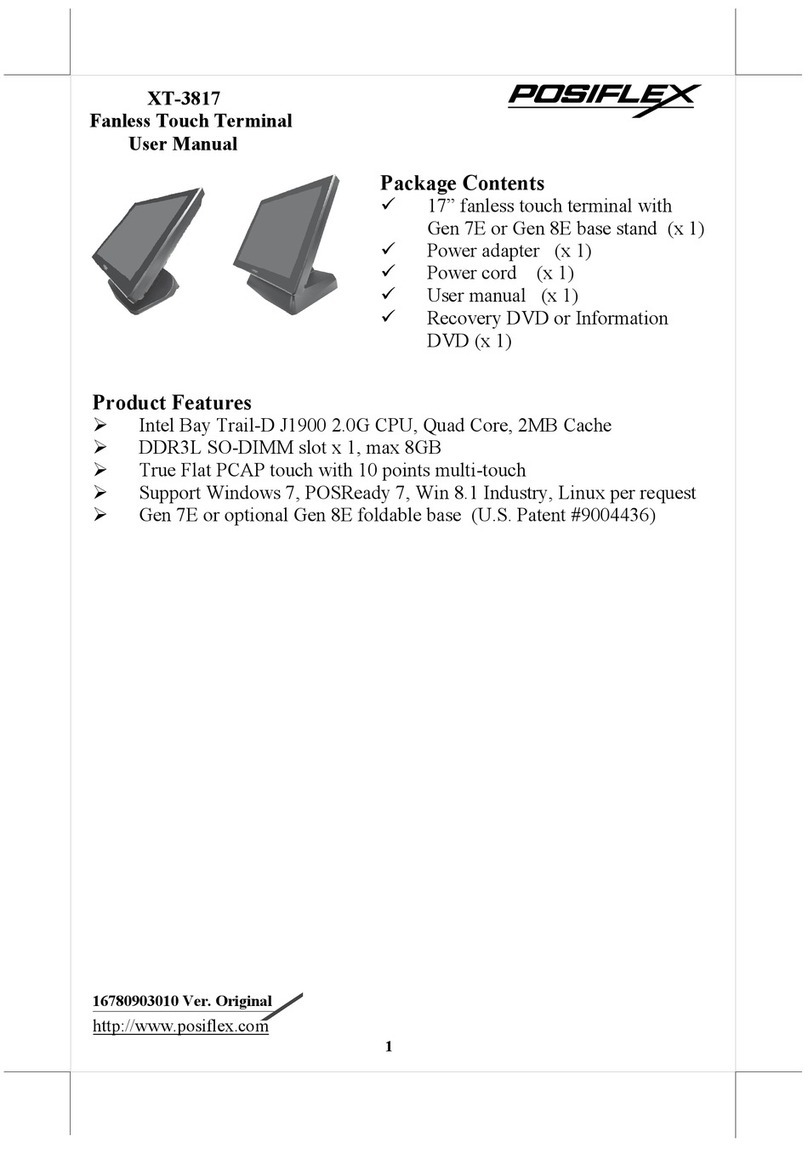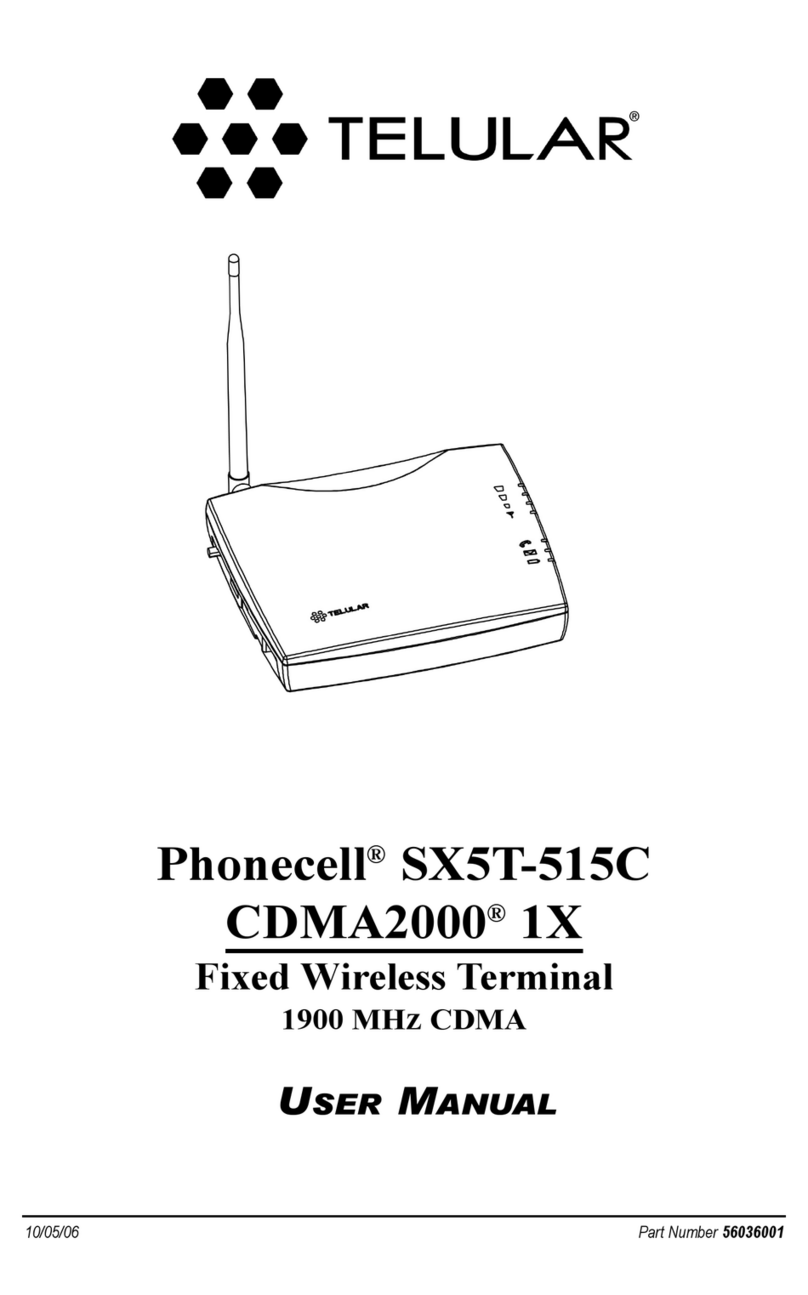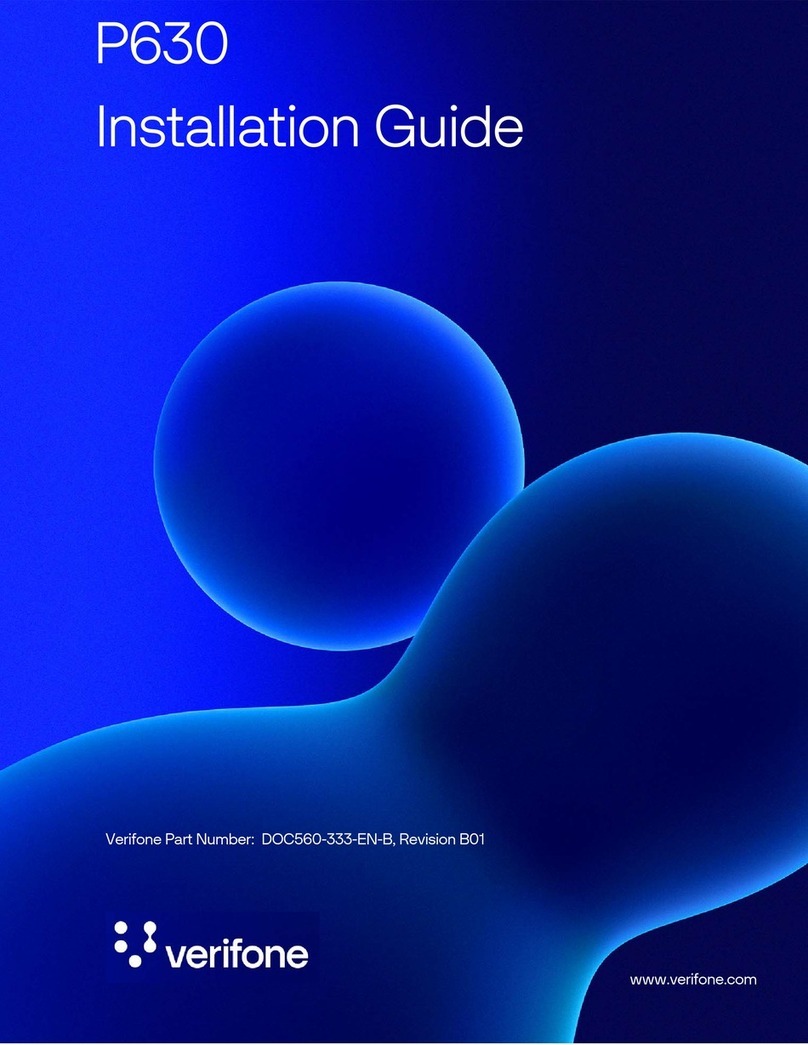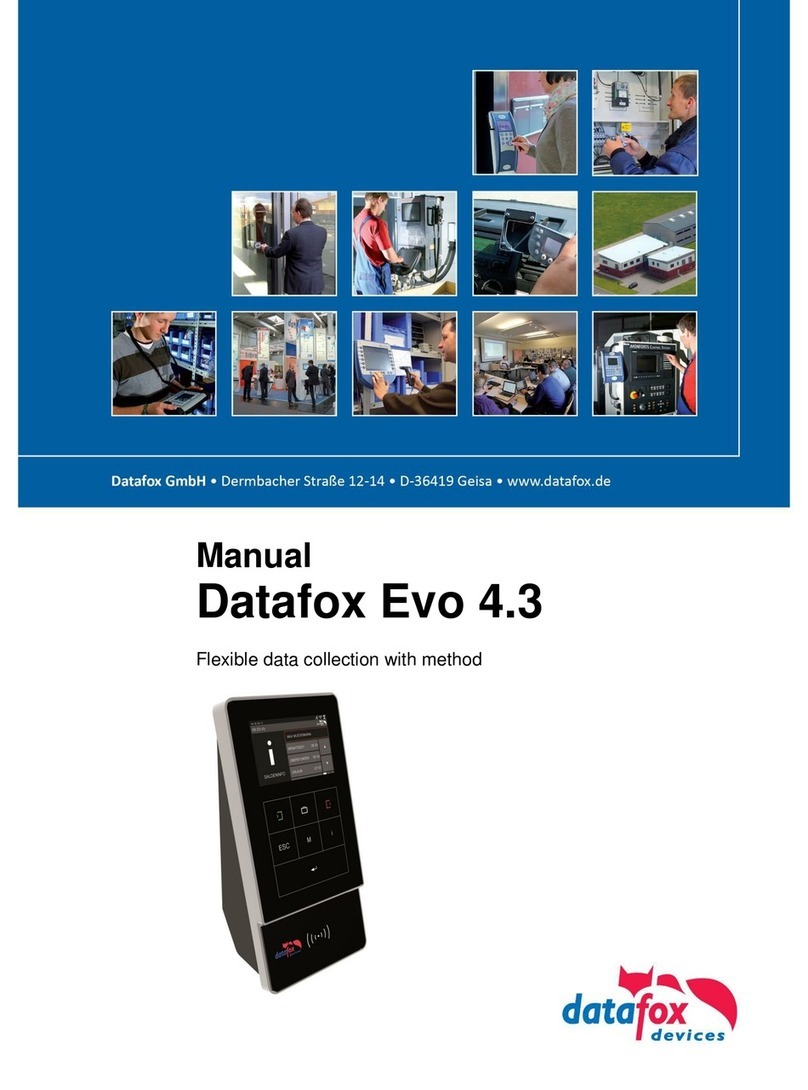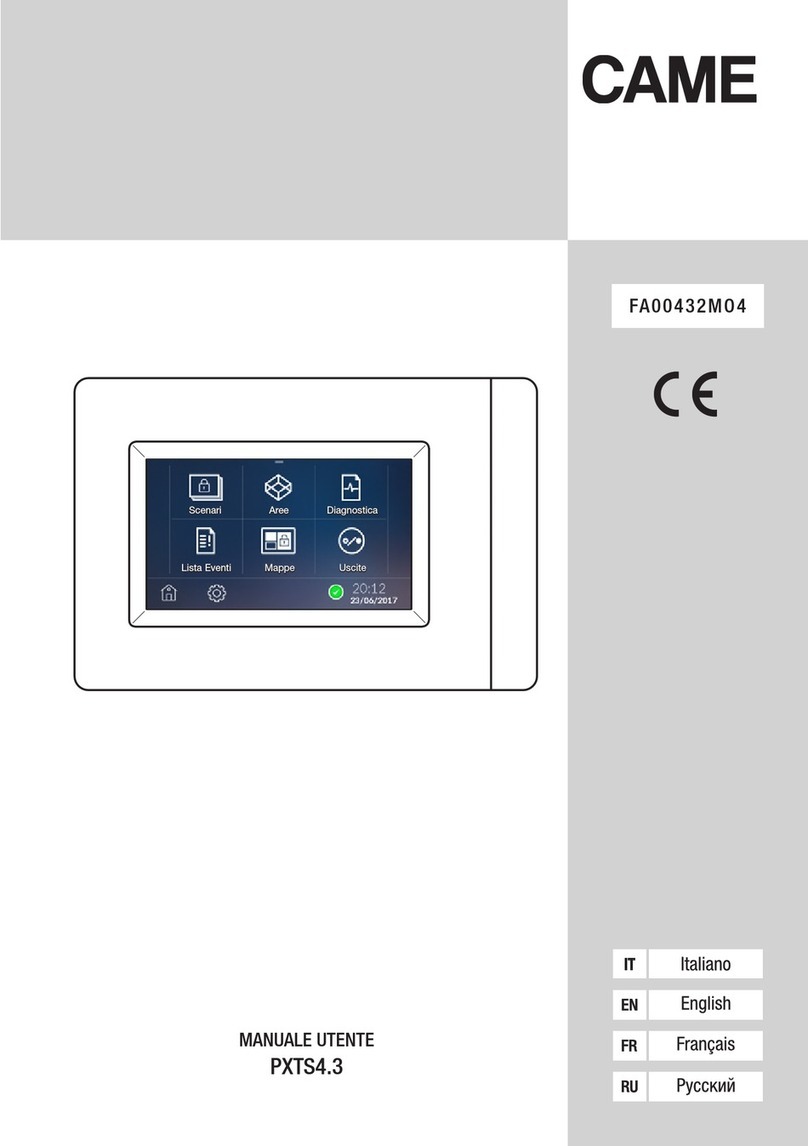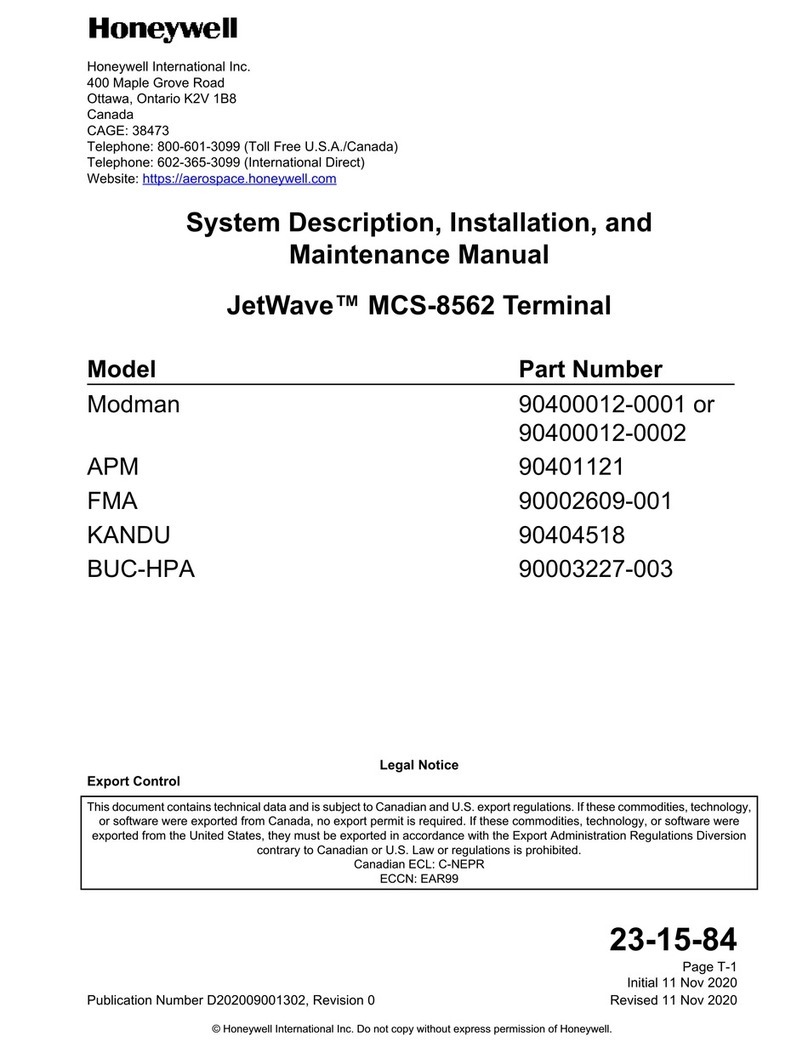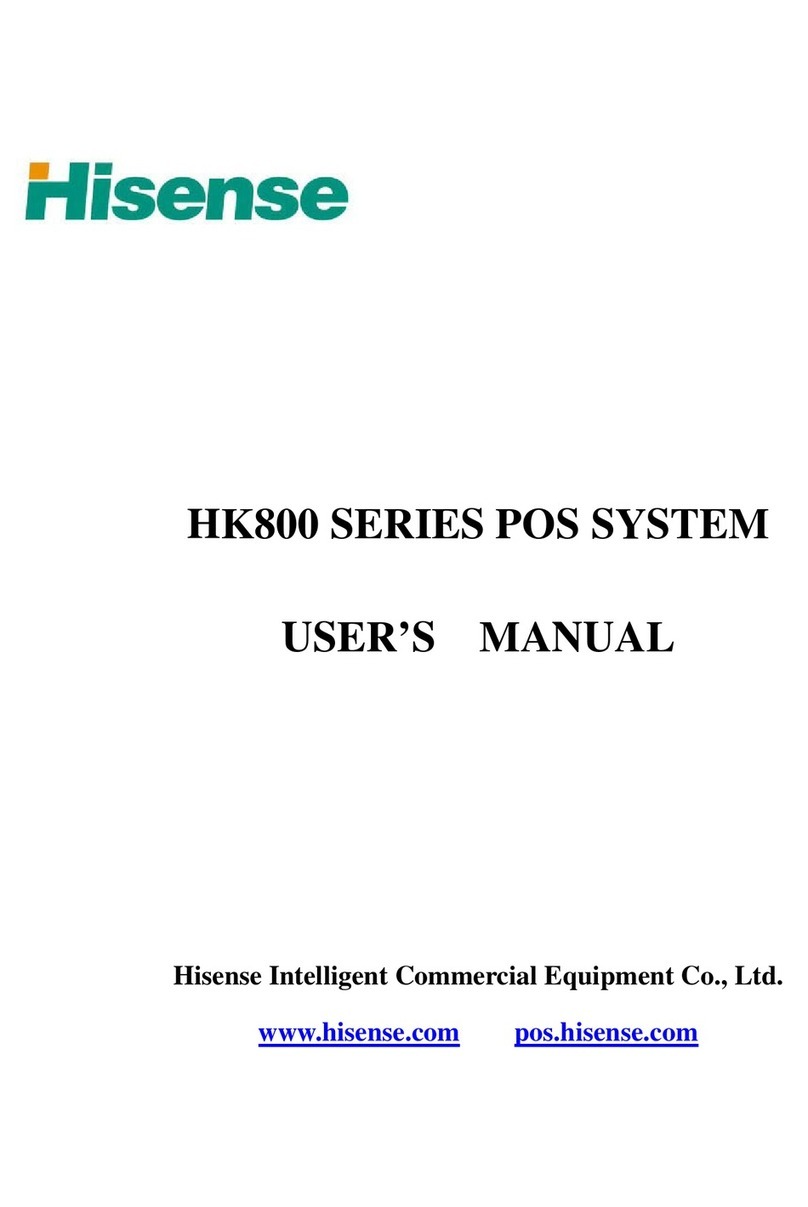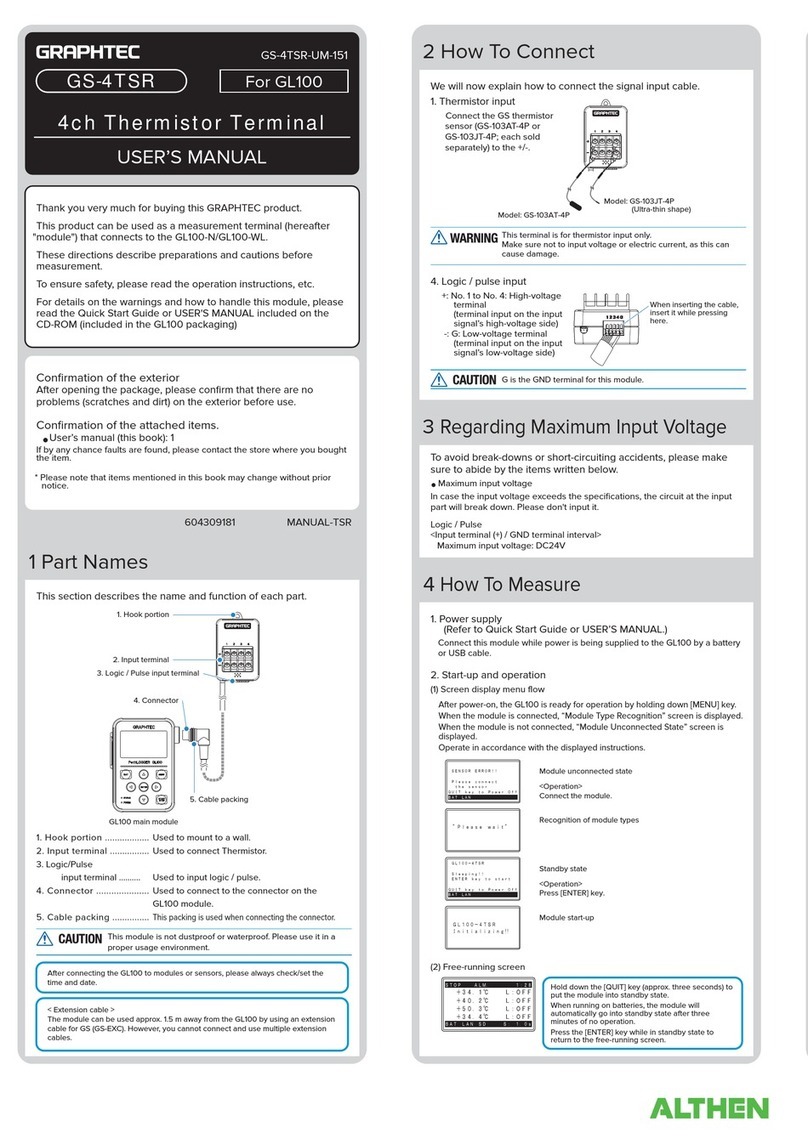Dibal POS-SCANNER Guide

TEST AND ADJUSTMENT MANUAL
POS-SCANNER
Ref: 49-TPOSE-PSC-EN02


POS-SCANNER
49-TPOSE-PSC-EN02 I
TABLE OF CONTENTS
1. ASSEMBLY .............................................................................................................................................................. 1
1.1. ASSEMBLY ELEMENTS .......................................................................................................................................... 2
1.2. ASSEMBLY PROCEDURE .............................................................................................................................. 2
1.2.1. Assembly of the Weighing kit in the scanner chassis. ................................................................................. 2
1.2.2. Leveling....................................................................................................................................................... 4
1.3. PLATE MOUNTING ................................................................................................................................................ 5
2. CONNECTIONS....................................................................................................................................................... 6
2.1. CONNECTION SCALE-SCANNER............................................................................................................................. 6
2.2. CONNECTION SCALE-DISPLAY .............................................................................................................................. 7
2.3. MAINS SUPPLY CONNECTION........................................................................................................................ 7
3. TEST .......................................................................................................................................................................... 8
3.1. ENTERING TEST MODE. ........................................................................................................................................ 8
3.2. DISPLAY TEST...................................................................................................................................................... 8
3.3. KEYBOARD TEST.................................................................................................................................................. 8
4. ADJUSTMENT......................................................................................................................................................... 9
4.1. COUNTRY PROGRAMMING. .................................................................................................................................. 9
4.2. OIML PROGRAMMING. ........................................................................................................................................ 9
4.3. CAPACITY PROGRAMMING................................................................................................................................... 9
4.4. ADJUSTMENT..................................................................................................................................................... 10
4.5. LATITUDE ADJUSTMENT. ................................................................................................................................... 10
4.6. ALTITUDE ADJUSTMENT. ................................................................................................................................... 10
4.7. ZERO WEIGHT ADJUSTMENT. ............................................................................................................................. 10
4.8. WEIGHT ADJUSTMENT. ...................................................................................................................................... 11
5. TELECHARGE ...................................................................................................................................................... 12
5.1. DESCRIPTION OF TELECHARGE CABLE BB-5918.................................................................................. 12
5.2. CONNECTION FOR TELECHARGE............................................................................................................. 12
5.3. COMMUNICATIONS............................................................................................................................................ 13
5.4. PROGRAMMING OF COMMUNICATIONS. ............................................................................................... 14
5.4.1. Communication characteristics ................................................................................................................ 14
5.5. COMMUNICATION PROTOCOLS ............................................................................................................... 14
5.5.1. Selection of Protocol................................................................................................................................. 14
5.5.2. Characteristics of the protocols.................................................................................................................. 7
5.5.3. Operation.................................................................................................................................................... 7
5.6. INFORMATION IN THE DISPLAY............................................................................................................................. 7
5.7. PROTOCOLS TYPE ................................................................................................................................................ 8
5.7.1. Anker Cash Register Protocol .................................................................................................................... 8
5.7.2. Tpv Casio Ce Protocol................................................................................................................................ 8
5.7.3. Riva / Uniwell Cash Register Protocol ....................................................................................................... 9
5.7.4. Tisa Cash Register Protocol ....................................................................................................................... 9
5.7.5. Ean Cash Register Protocol To Pc Icl........................................................................................................ 9
5.7.6. Sanyo Cash Register Protocol .................................................................................................................. 10
5.7.7. Apollo/Samsung Poland / Posnet Poland Cash Register Protocol ........................................................... 10
5.7.8. Delta Cash Register Protocol ................................................................................................................... 10
5.7.9. Alfa Cash Register Protocol ..................................................................................................................... 11
4.3.10. Samsung-Spain Cash Register Protocol ................................................................................................... 11
4.3.11. Samsung Portugal Cash Register Protocol............................................................................................... 11
4.3.12. Uniprox / Bmc Ps 2000 Cash Register Protocol....................................................................................... 11
4.3.13. Uniprox With Checksum Cash Register Protocol..................................................................................... 12
4.3.14. Sharp Up-700 Cash Register Protocol ..................................................................................................... 12
4.3.15. Kabel Cash Register Protocol .................................................................................................................. 13
4.3.16. Nci Cash Register Protocol ...................................................................................................................... 13


TEST AND AJUSTMENT MANUAL
49-TPOSE-PSC-EN02 1
1. ASSEMBLY

POS-SCANNER
49-TPOSE-PSC-EN02 2
1.1. ASSEMBLY ELEMENTS
1.- Weighing kit ( including CPU, loadcell and plate holder). This kit is already assembled.
2.- Column with two displays ( vendor and buyer) including the connection cable between scale and display.
3.- Connection cable scale-scanner (Ref: BB-5897).
4.- Screws (4 allen type nº 4 screws).
5.- Communications cable wit PC or TPV (Ref. BB-5896)
1.2. ASSEMBLY PROCEDURE
1.2.1. Assembly of the Weighing kit in the scanner chassis.
Place the weighing kit in front of the scanner chassis.

TEST AND AJUSTMENT MANUAL
49-TPOSE-PSC-EN02 3
Once the kit is placed in the right position, it must be screwed by means of the 4 allen screws.

POS-SCANNER
49-TPOSE-PSC-EN02 4
1.2.2. Leveling
Once the kit has been screwed, the scale must be leveled by means of the vial placed in the front of the
scale. To modify the leveling, the legs of the scale must be turned.
Turn the legs for levelling

TEST AND AJUSTMENT MANUAL
49-TPOSE-PSC-EN02 5
1.3. PLATE MOUNTING
Place the plate on the plate holder and verify the right leveling of the plate by means of an external level.
To fix the levelling of the plate, use the plate leveling screws.
Once the plate is leveled, the position of the screws must be fixed by means of an adhesive type
LOCTITE 242 or similar.
The scanner scale is now completely assembled.

POS-SCANNER
49-TPOSE-PSC-EN02 6
2. CONNECTIONS
2.1. CONNECTION SCALE-SCANNER
The reference of the connection cable Scale-Scanner is BB-5897.
This cable must be plugged in one side in the coonector marked as SCALE SCANNER of the scale and in
the other side in the connector marked as AUX PORT of the scanner.
IMPORTANT: This cable is polarised, so, there is an identification mark placed on the cable, the side where
the identification mark is placed must be plugged to the scale connector.
TO SCALE TO SCANNER

TEST AND AJUSTMENT MANUAL
49-TPOSE-PSC-EN02 7
2.2. CONNECTION SCALE-DISPLAY
The connection cable display-scale is supplied mounted and plugged in the displays, the other side must be
plugged in the connector marked as SCALE DISPLAY of the scale.
2.3. MAINS SUPPLY CONNECTION
The connection of the scanner to the mains supply must be done by means of the connector and the supply
cable of the scanner.

POS-SCANNER
49-TPOSE-PSC-EN02 8
3. TEST
The test functions permit the user to check all of the important elements of the scale in order to assure that
they function correctly; or in the case of a malfunction, find the faulty element quickly. The scale must be
turned off to leave test mode.
3.1. ENTERING TEST MODE.
When the scale is turned on, a segment test is run showing a count down from 9 to 0. To enter test mode,
press: and simultaneously before 0 is reached. Backlighting is on while the equipment is in mode
test.
The scale will show hyphens in all the display’s digits, followed by the following information.
1. The weight value in grams is shown in the weight display.
2. The zero weight value in internal divisions is shown in the price per kilogram display. This value
is accompanied by a hyphen, which is in the center segment if the value is in the limits set when
the scale was adjusted, or in the upper or lower segments if the value is greater or lesser than the
limits respectively.
3. The weight value in internal divisions is shown in the amount display.
3.2. DISPLAY TEST.
This is for checking that there are no visualisation problems. In test mode, press and then keep ,
pressed to view all segments, until is released.
Press to exit.
3.3. KEYBOARD TEST.
This is for checking that all the keys are working.
During countdown, press each key. The countdown should pause every time a key is pressed, which will
indicate that the pressed key has been received.

TEST AND AJUSTMENT MANUAL
49-TPOSE-PSC-EN02 9
4. ADJUSTMENT
These functions allow the user to program, adjust and calibrate the scale. IMPORTANT NOTE: this should
only be done by authorized personnel.
The scale must be turned on for at least two hours before being adjusted. It must also be perfectly level and
the temperature and humidity must be stable. The user must have a calibrated weight relative to the scale
capacity.
Switch on the scales and enter test and adjustment mode. To do this, during countdown from 9 to 0, press
and at the same time. The scales will go into test mode. Then press the adjustment key situated on
top of the CPU. This key can be pressed by removing a security-covered screw and inserting a pointed
object in the hole.
The following may be programmed:
4.1. COUNTRY PROGRAMMING.
This parameter is only used for consultation. Change of country must be remote loaded in the scale.
Press to go to the next parameter.
4.2. OIML PROGRAMMING.
This allows the user to set a series of parameters as recommended by the OIML. To do so, program a 1 as
the default value. This will also appear each time the country programmed is changed.
Press to go to the next parameter.
4.3. CAPACITY PROGRAMMING.
This allows the scale capacity to be selected according to the following table.
The following is the capacity table.
Code Maximum Capacity
16kg
2 15 kg
3 30kg
16 6/15kg MR
17 15/30 kg MR
Press to reduce the value and to increase it.
Press to go to the next parameter.

POS-SCANNER
49-TPOSE-PSC-EN02 10
4.4. ADJUSTMENT.
This allows an adjustment to be done. The default value of 0 will always be shown. Change this to a value
of 1 and press the ‘*’ key. Do not enter this option if you are not qualified or if you do not have the
calibrated weights.
Press to go to the next parameter.
4.5. LATITUDE ADJUSTMENT.
This allows the adjustment to be modified according to the latitude at which the scale is to operate without
carrying out a complete adjustment with calibrated weights. Program a value between 0 and 90.
Press to modify the value of the flashing digit.
Press to select the other digit.
Press to go to the next parameter.
4.6. ALTITUDE ADJUSTMENT.
This allows the adjustment to be modified according to the altitude at which the scale is to operate without
carrying out a complete adjustment with calibrated weights. Program a value between 0 and 9999
corresponding to meters above sea level.
Press to modify the value of the flashing digit.
Press to select the other digit.
Press to go to the next parameter.
4.7. ZERO WEIGHT ADJUSTMENT.
This will carry out an non-reversible calibration process with the scale. To do this adjustment, the user must
have the corresponding calibrated weights according to the maximum scale capacity. To leave adjustments
without doing this adjustment, press the key. If the adjustment is to be done, remove all of the weight
from the plate and press the key to begin the zero weight adjustment. During the adjustment process, the
display will show hyphens. This process lasts various seconds.

TEST AND AJUSTMENT MANUAL
49-TPOSE-PSC-EN02 11
4.8. WEIGHT ADJUSTMENT.
Once the zero weight adjustment is made, the display will show a default weight, relative to the scale
capacity, to be used in the weight adjustment. This adjustment weight may be modified by using the
keyboard. Place a calibrated weight matching exactly the weight shown in the display on the weighing
platform and wait a few seconds for the weight to stabilize. Press the key to begin the weight adjustment.
The display will show lines of hyphens while the adjustment is being done. This process will last for a few
seconds.
Once the adjustment process has been completed correctly, the scale will return to test ready automatically.
If an error occurs during the adjustment, press the key to return to test ready and retry the adjustment
process.
Press to modify the value of the flashing digit.
Press to select the other digit.
Press to go to the next parameter.

POS-SCANNER
49-TPOSE-PSC-EN02 12
5. TELECHARGE
The reference of the Telecharge cable is BB-5918.
5.1. DESCRIPTION OF TELECHARGE CABLE BB-5918
5.2. CONNECTION FOR TELECHARGE
The Telecharge cable Ref: BB-5918 must be connected to the Telecharge connector of the CPU.
TELECHARGE
CONNECTOR

TEST AND AJUSTMENT MANUAL
49-TPOSE-PSC-EN02 13
5.3. COMMUNICATIONS
The cable to connect the scale to PC or POS has the reference BB-5896 and it must be plugged in the
connector marked as SCALE COM of the scale.
LNever use a communications cable different to the one shown above.

POS-SCANNER
49-TPOSE-PSC-EN02 14
5.4. PROGRAMMING OF COMMUNICATIONS.
5.4.1. Communication characteristics
For programming of communications, the process is as follows:
1. Enter test mode by simultaneously pressing and while the
scales are effecting the countdown after switching on.
2. Press .
3. Select the type of communication in accordance with the table
below:
Type Bauds Data Bits Stop Bits Parity Type Bauds Data Bits Stop Bits Parity
0
9600
8
1N
o
2
0
4
800
71Ev
e
n
1
9600
8
1Ev
e
n214
800
71
Odd
2
9600
8
1
Odd
22 4
800
72Ev
e
n
3
9600
8
2N
o
2
3
4
800
72
Odd
4
9600
71Ev
e
n2424
00
8
1N
o
5
9600
71
Odd
2
5
24
00
8
1Ev
e
n
6
9600
72Ev
e
n2
6
24
00
8
1
Odd
7
9600
72
Odd
27 24
00
8
2N
o
8
1
9
2
00
8
1N
o
2
8
24
00
71Ev
e
n
9
1
9
2
00
8
1Ev
e
n2
9
24
00
71
Odd
1
0
1
9
2
00
8
1
Odd
30
24
00
72Ev
e
n
11 1
9
2
00
8
2N
o
3
124
00
72
Odd
12 1
9
2
00
71Ev
e
n
3
212
00
8
1N
o
1
3
1
9
2
00
71
Odd
33
12
00
8
1Ev
e
n
14 1
9
2
00
72Ev
e
n
3
412
00
8
1
Odd
1
5
1
9
2
00
72
Odd
35
12
00
8
2N
o
1
6
4
800
8
1N
o
36
12
00
71Ev
e
n
17 4
800
8
1Ev
e
n
3
712
00
71
Odd
1
8
4
800
8
1
Odd
38
12
00
72Ev
e
n
1
9
4
800
8
2N
o
39 1200 7 2
Odd
Press to reduce the value and to increase the value
Having selected the type of communication, press to save it and then select the protocol.
5.5. COMMUNICATION PROTOCOLS
5.5.1. Selection of Protocol
This selects the type of communications protocol. The protocol should be saved in the scales' flash
memory. If this is not the case, it should be saved using the protocol loading programme from the
PC.
Enter the protocol number and press
Implemented protocols are as follows:
0. NO PROTOCOL
1. ANKER
2. CASIO CE at 9600
2. CASIO CE at 2400
3. RIVA
3. UNIWELL
4. TISA
5. EAN at PC ICL
6. SANYO
7. SAMSUNG POLONIA
7. POSNET POLONIA
8. DELTA
9. ALFA
10. SAMSUNG ESPAÑA
11. SAMSUNG PORTUGAL
12. UNIPROX
12 BMC PS 2000
13. UNIPROX (with checksum)
14. SHARP UP 700
15. KABEL
16. NCI

TEST AND AJUSTMENT MANUAL
49-TPOSE-PSC-EN02 7
5.5.2. Characteristics of the protocols
Protocol Type Protocol Type
1-ANKER 0 8-DELTA 1
2-CASIO CE at 9600 4 9-ALFA 1
2-CASIO CE at 2400 24 10-SAMSUNG ESPAÑA 0
3-RIVA 2 11-SAMSUNG PORTUGAL 4
3-UNIWELL 28 12-UNIPROX 0
4-TISA 0 12-BMC PS2000 4
5-EAN at PC ICL 1 13-UNIPROX (with checksum) 0
6-SANYO 5 14-SHARP UP700 29
7-APOLLO/SAMSUNG POLONIA 0 15-KABEL 0
7-POSTNET POLONIA 0 16-NCI -
5.5.3. Operation
Having configured the type of device with which communication is to be established, simply effect
the desired operation from the corresponding PC, and the scales will automatically send the weight
message.
LExcept for protocols 9in which communication commences by pressing .
5.6. INFORMATION IN THE DISPLAY
Switch on the scales and enter test and adjustment mode. To do this, during countdown from 9 to 0, press
and at the same time. The scales will go into test mode. Push the .key. In the display we will see
this:
Change the value with the key :
0 = Only Weight.
1 = Eeight, Price and amount
Push for value. Switch off the scale..

POS-SCANNER
49-TPOSE-PSC-EN02 8
5.7. PROTOCOLS TYPE
5.7.1. Anker Cash Register Protocol
Protocol
Cash register Scales
SX01ECPPPPEX
AK
Eq
SX02EC3ECWWWWWECPPPPPECIIIIIIEX
Where.
SX:0x02h AK:0x06h
01: 0x30 y 0x31h
EC:0x1Bh EX:0x03h
WWWWW: 5 digits for the WEIGHT.
PPPPP: 5 digits for the PRICE.
IIIIII: 6 digits for the SUM
5.7.2. Tpv Casio Ce Protocol
Protocol
Cash register Scales
SX
AK
@1PPPPPCRLF
AK
10CRLF
SX
AK
WWWWWPPPPPIIIIII0CRLF
Where:
SX:0x02h AK:0x06h
@1: 0x40h y 0x31h 10: 0x31h y 0x30h
CR:0x0Dh LF:0x0Ah
WWWWW:5 digits for WHEIGT.
PPPPP: 5 digits for PRICE
IIIIII: 6 digits for SUM
Table of contents