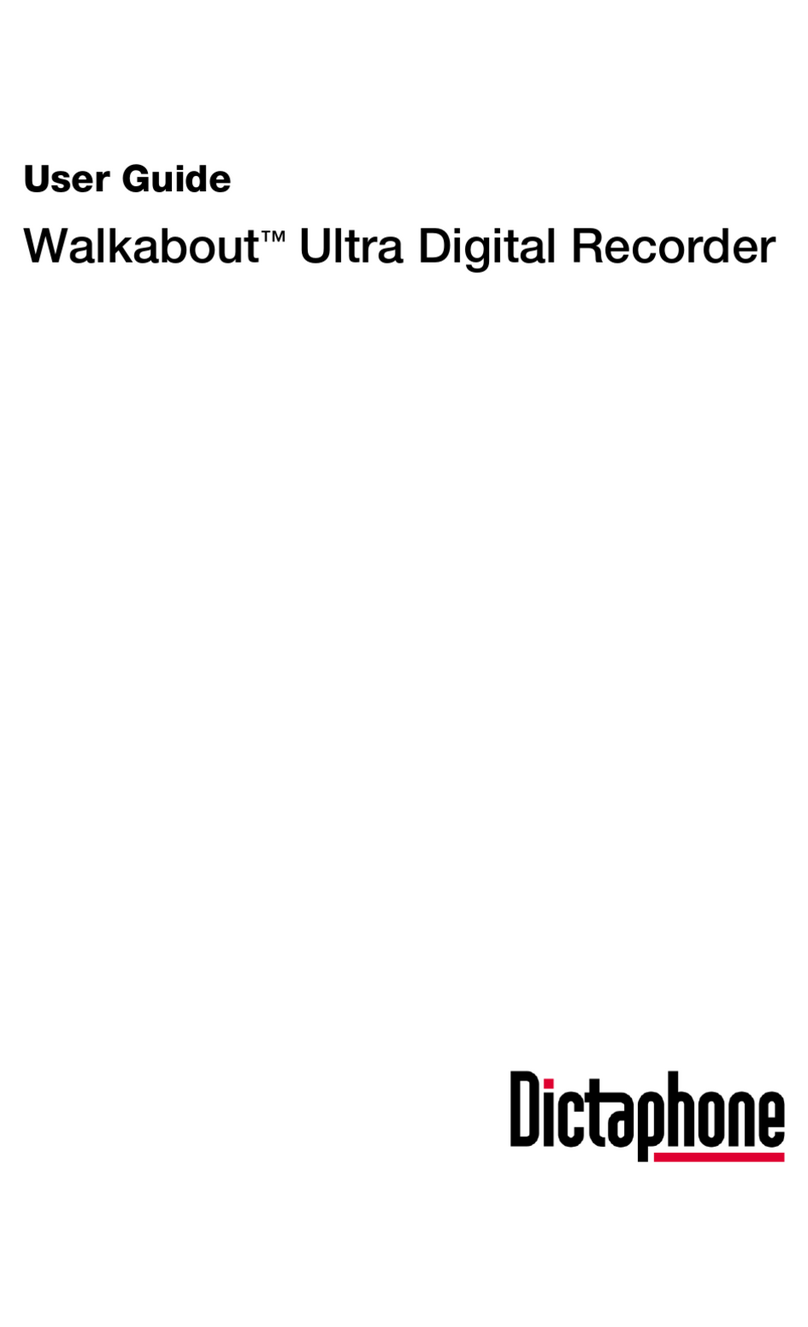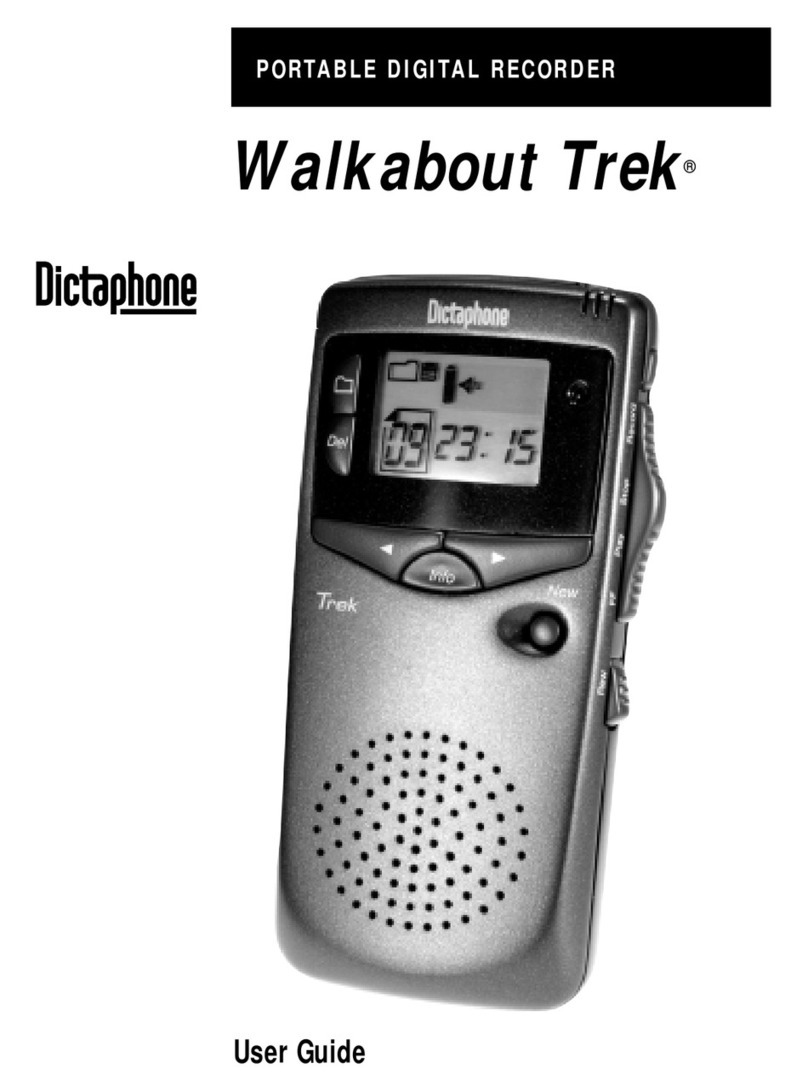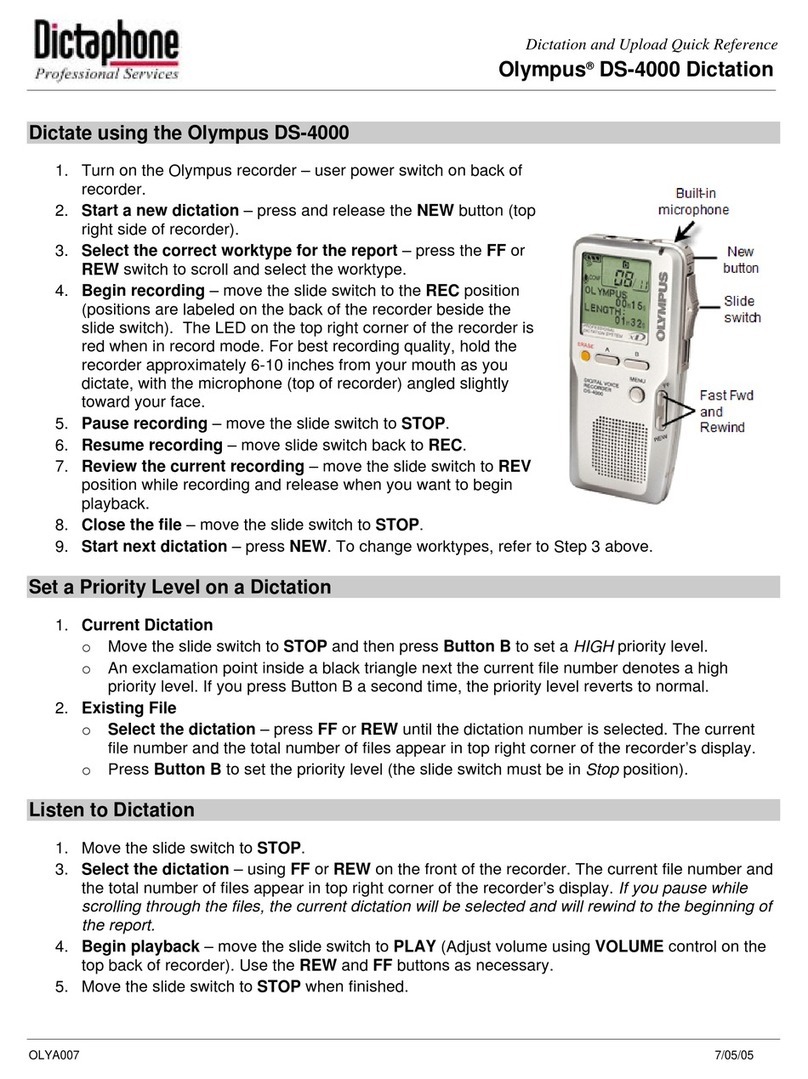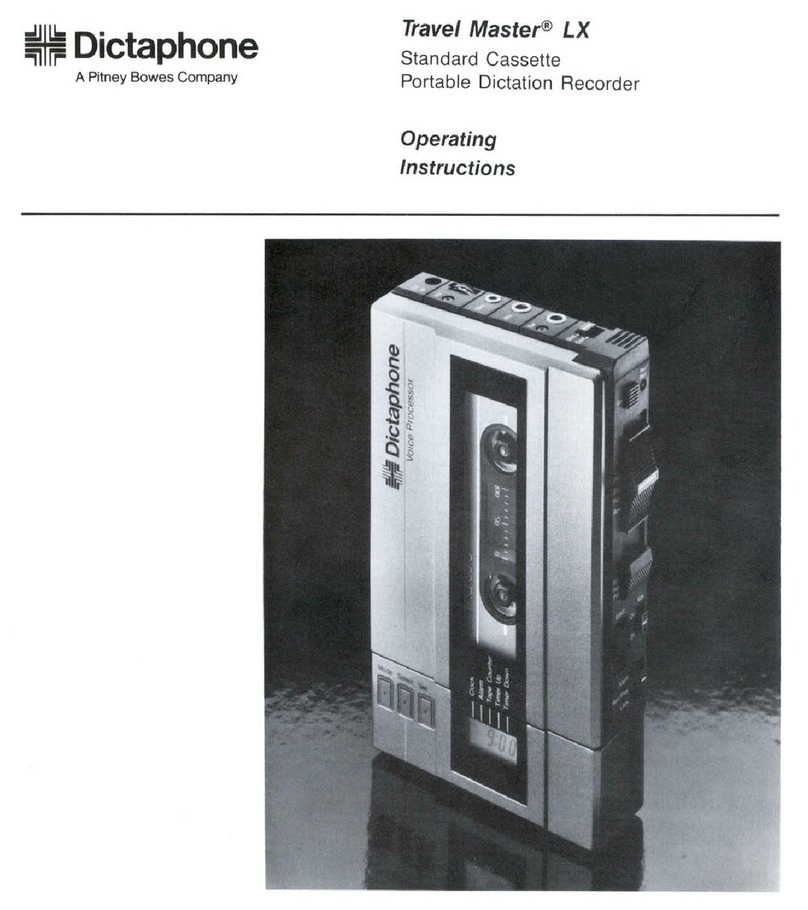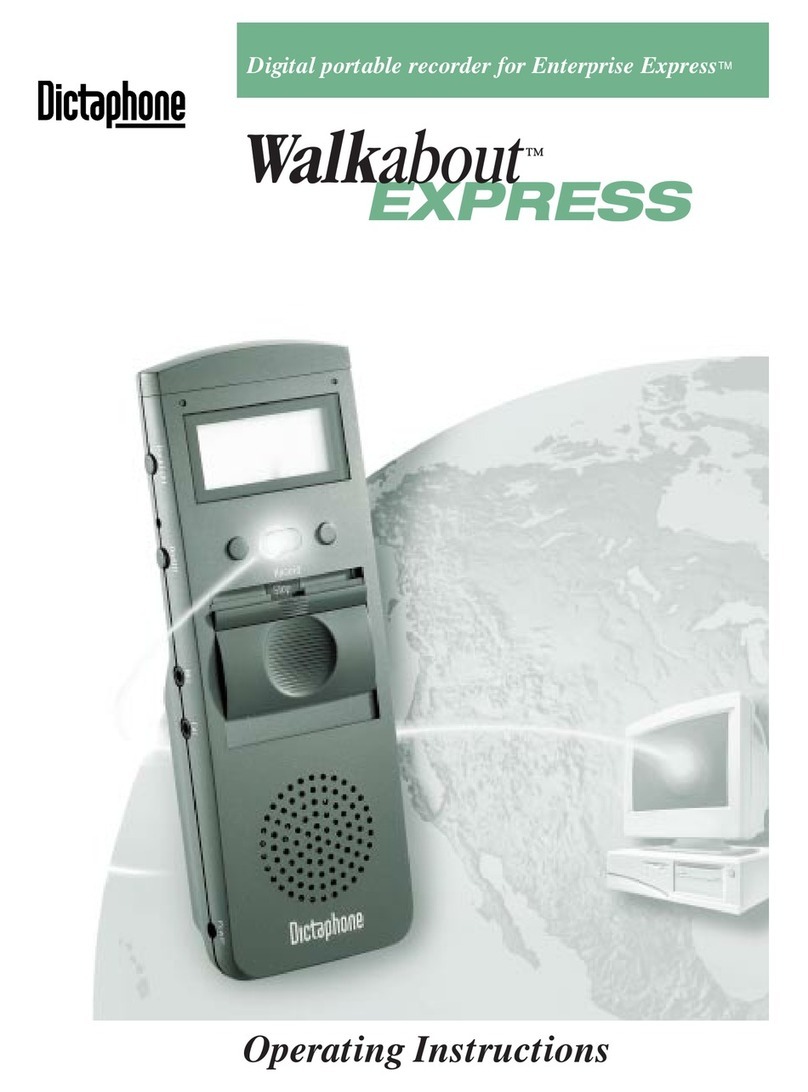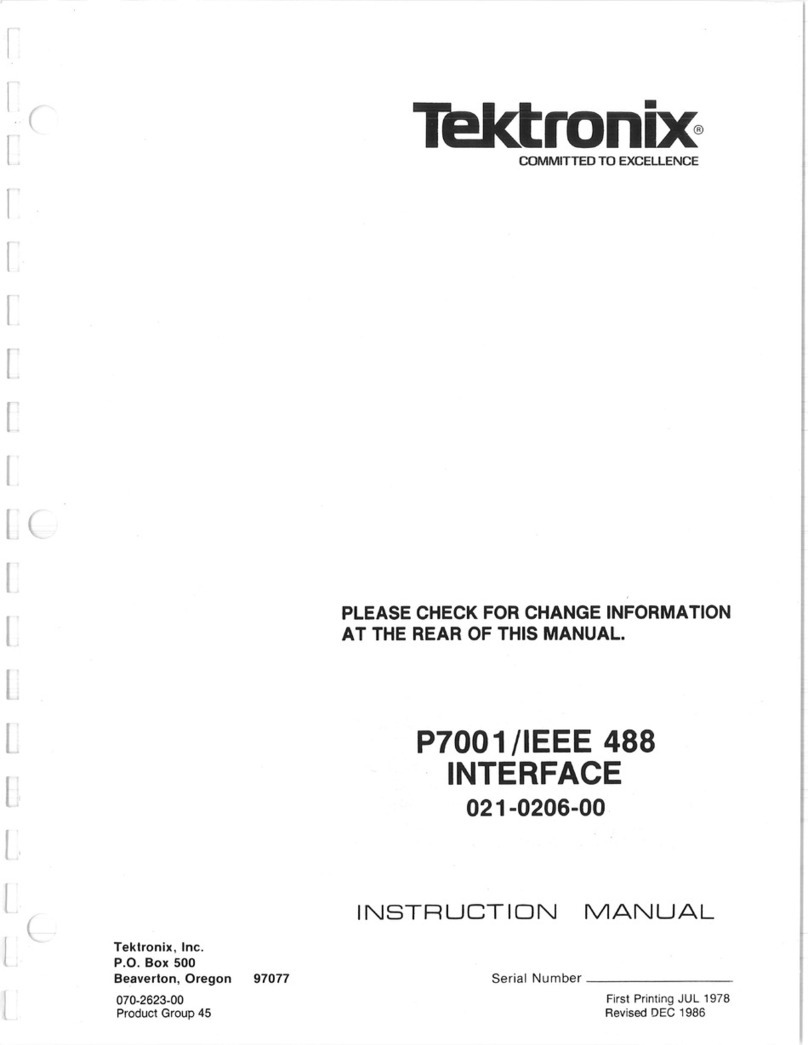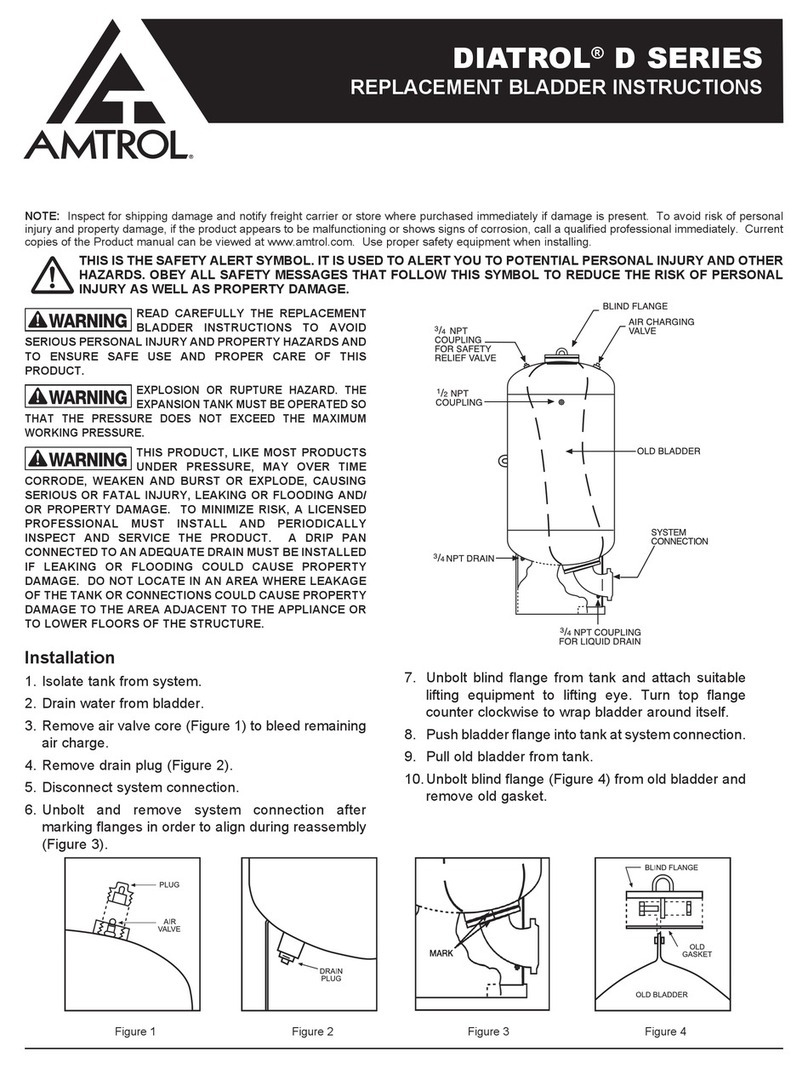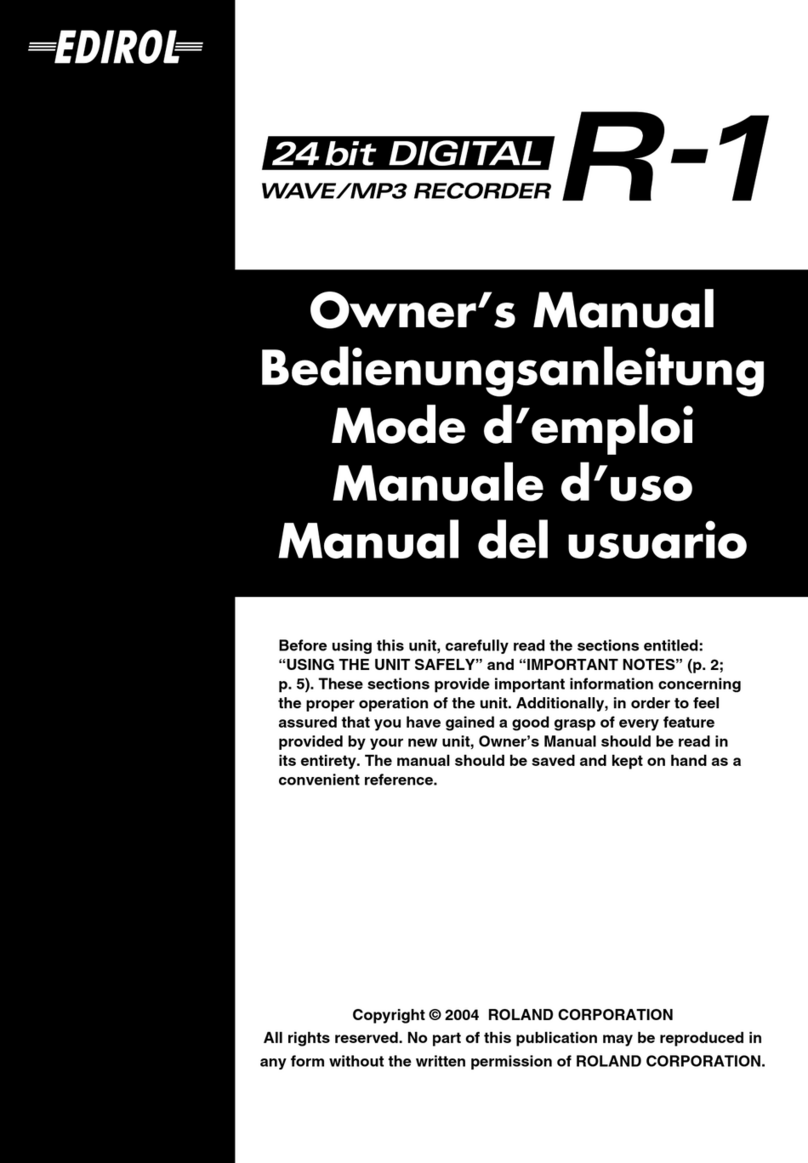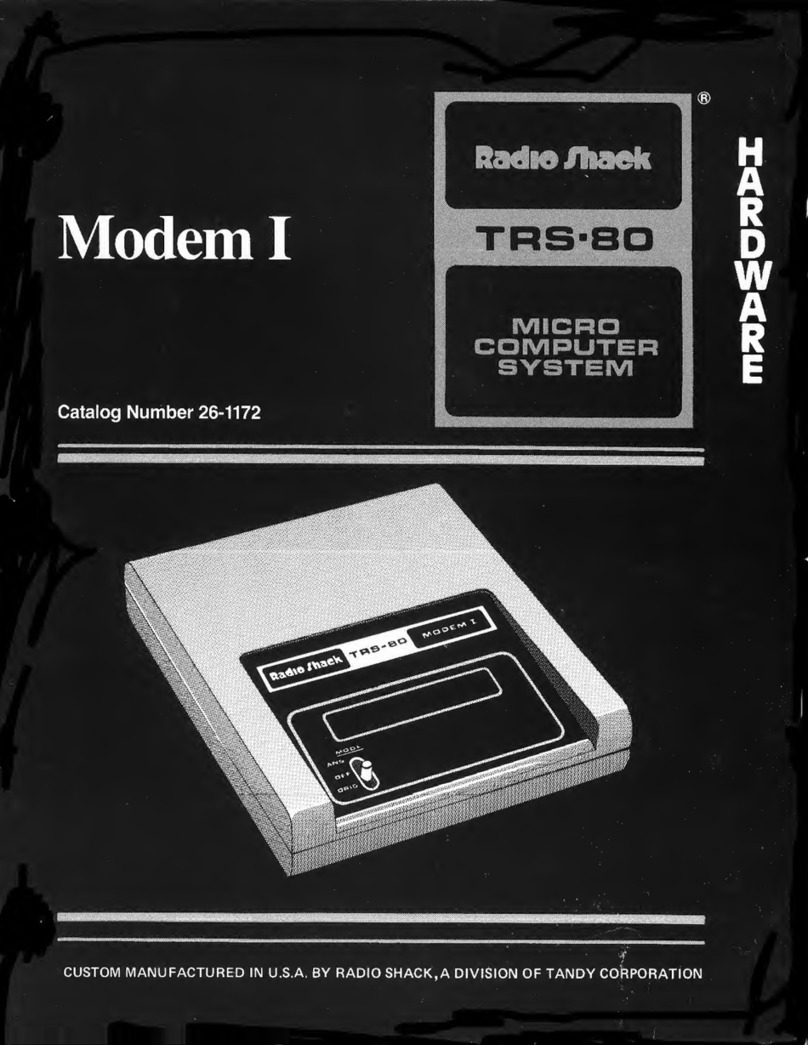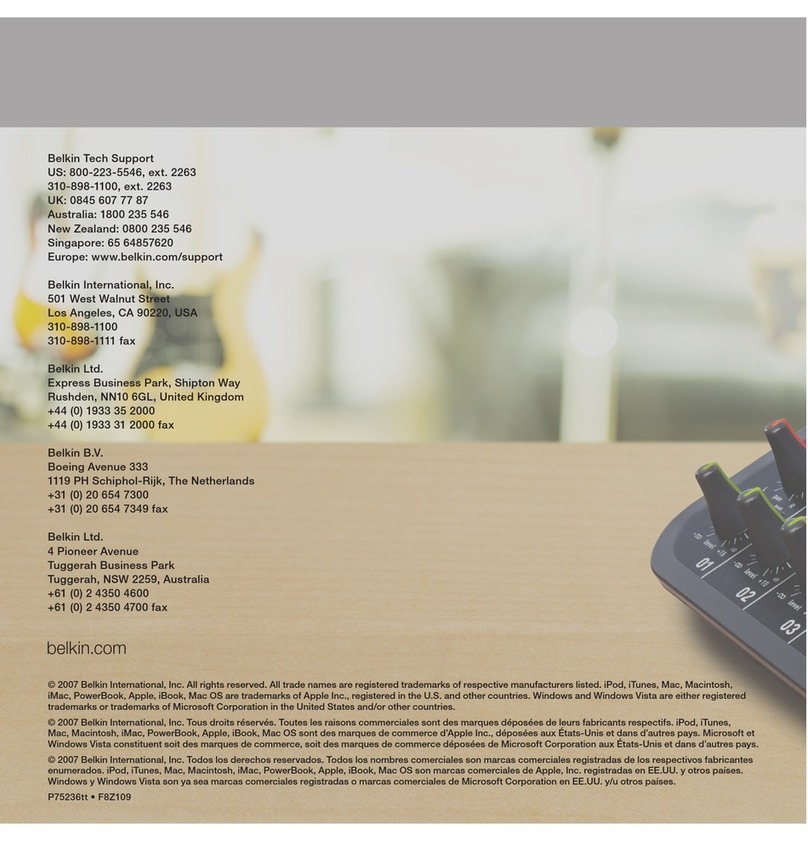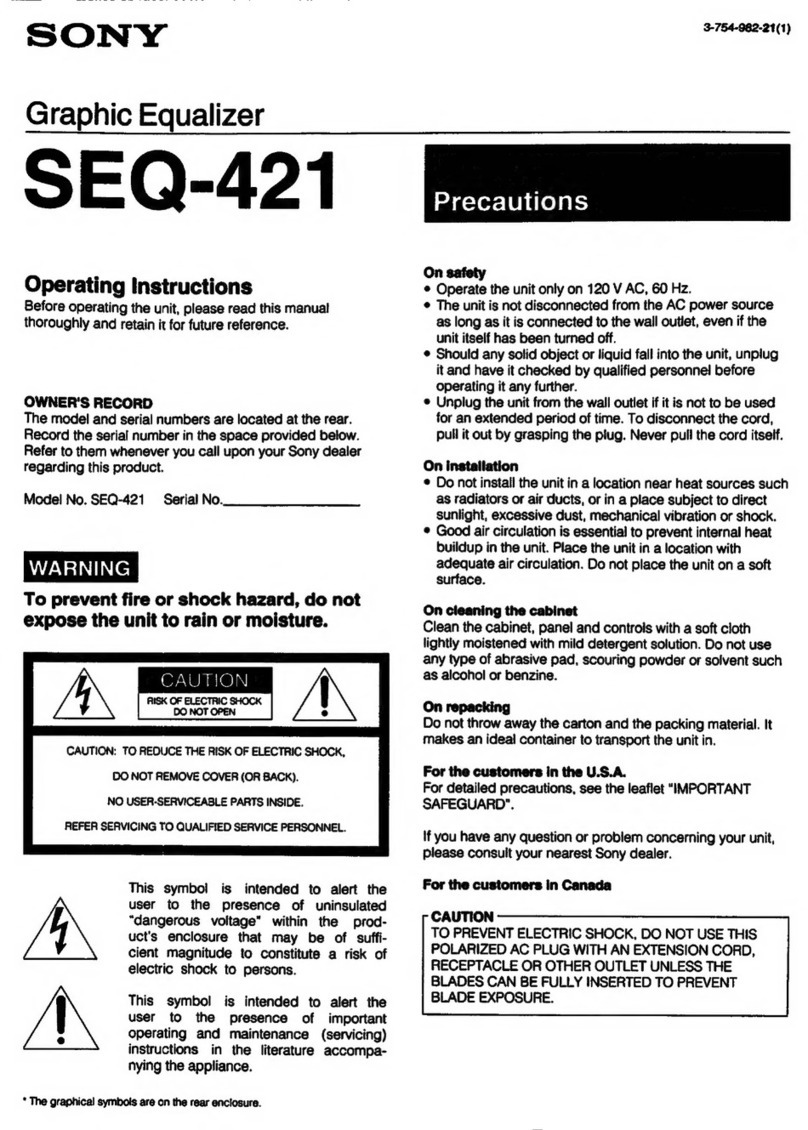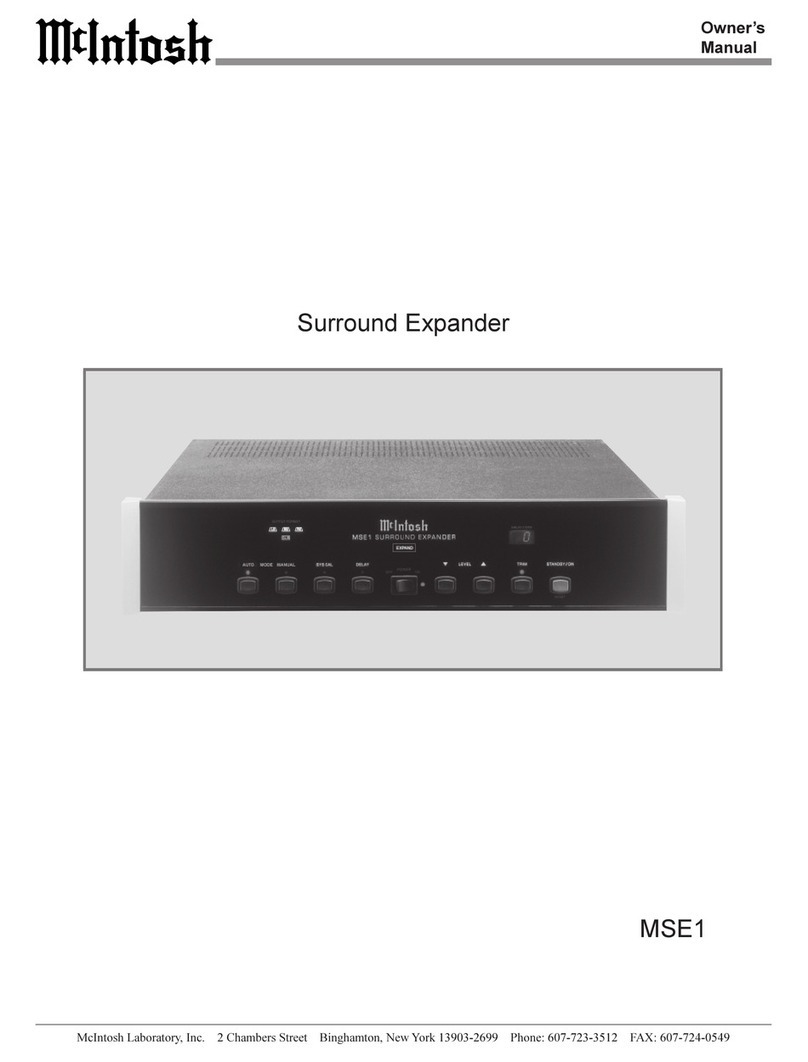Dictaphone Ansafone 590 User manual

——_—
=<
een
~
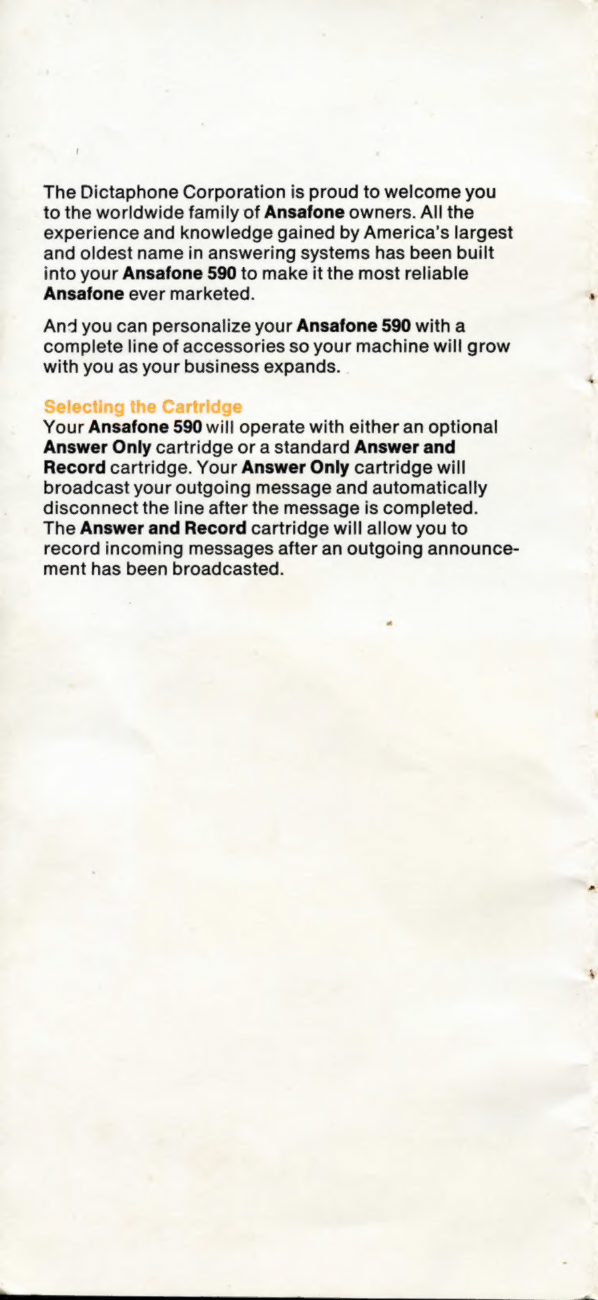
The
Dictaphone
Corporation
is
proud
to
welcome
you
to
the
worldwide
family
of
Ansafone
owners.
All
the
experience
and
knowledge
gained
by
America’s
largest
and
oldest
name
in
answering
systems
has
been
built
into
your
Ansafone
590
to
make
it
the
most
reliable
Ansafone
ever
marketed.
.
And
you
can
personalize
your
Ansafone
590
with
a
complete
line
of
accessories
so
your
machine
will
grow
with
you
as
your
business
expands.
Selecting
the
Cartridge
Your
Ansafone
590
will
operate
with
either
an
optional
Answer
Only
cartridge
or
a
standard
Answer
and
Record
cartridge.
Your
Answer
Only
cartridge
will
broadcast
your
outgoing
message
and
automatically
disconnect
the
line
after
the
message
is
completed.
The
Answer
and
Record
cartridge
will
allow
you
to
record
incoming
messages
after
an
outgoing
announce-
ment
has
been
broadcasted.

Recording
Your
Message:
To
prepare
your
590
to
record
your
outgoing
announce-
ment,
first
insert
the
appropriate
cartridge
and
then
plug
the
microphone
into
the
MIC
jack.
Depress
the
Stop
button
and
while
holding
it
down,
push
the
Announce!
Record
button,
then,
in
the
following
order:
release
the
Stop
button
and
release
the
Announce’
Record
button.
With
the
microphone
about
2
inches
away
from
your
lips,
momentarily
depress
the
Start
button.
Now
you
can
dictate
your
greeting
into
the
microphone.
When
you
do
begin
to
dictate,
the
Operate
lamp
will
light
to
indicate
your
message
is
being
recorded.
Make
certain
you
finish
recording
your
message
before
the
Operate
lamp
goes
off.
Otherwise,
the
last
few
words
of
your
message
will
not
be
recorded.
When
you
finish
recording,
simply
remove
the
micro-
phone,
push
the
Stop
button,
and
if
you
want
to
hear
what
you
have
just
recorded,
push
the
Auto
Answer
button.
A
recent
poll
of
Ansafone
owners
disclosed
that
the
majority
write-out
their
messages
and
recite
them
aloud
before
recording
them.
These
“practice”
sessions
allow
for
message
length
adjustments,
speaking
faster
to
shorten
the
message
or
using
a
cartridge
with
longer
announcing
time.
See
your
local
representative
for
a
list
of
sample
messages.
Checking
Your
Message:
Try
and
make
it
a
habit
to
check
your
outgoing
message
after
you
finish
recording
it
and
before
you
leave
your
office.
This
‘extra’
step
will
let
you
be
certain
you
have
it
recorded
correctly
and
have
inserted
the
appropriate
cartridge.
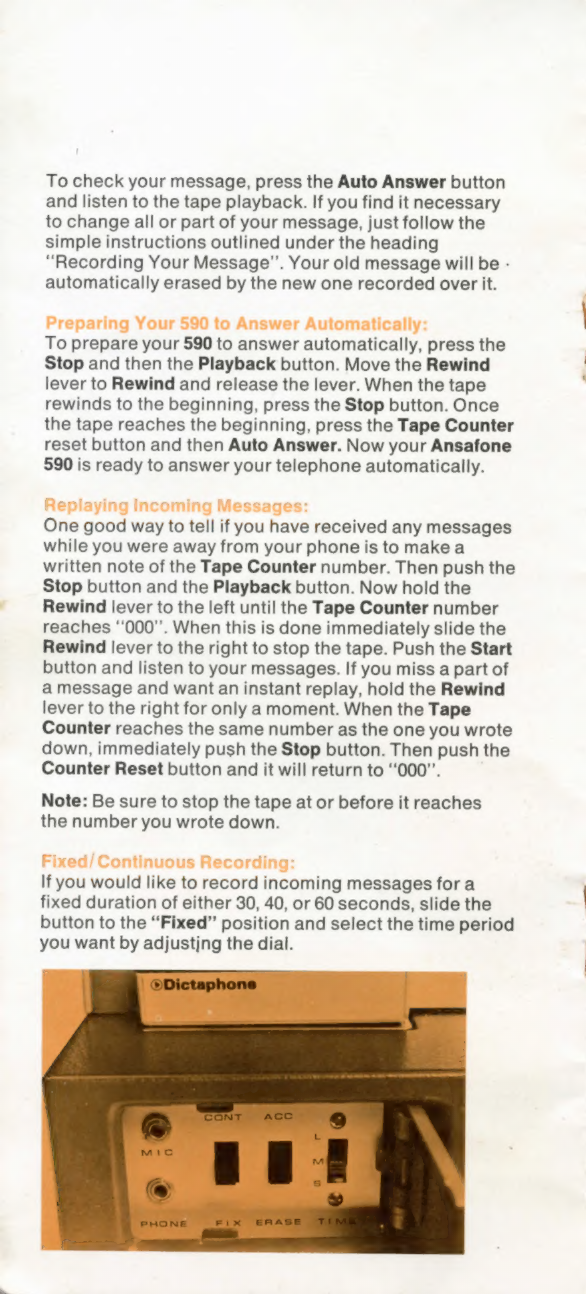
To
check
your
message,
press
the
Auto
Answer
button
and
listen
to
the
tape
playback.
If
you
find
it
necessary
to
change
all
or
part
of
your
message,
just
follow
the
simple
instructions
outlined
under
the
heading
“Recording
Your
Message”.
Your
old
message
will
be
-
automatically
erased
by
the
new
one
recorded
over
it.
Preparing
Your
590
to
Answer
Automatically:
To
prepare
your
590
to
answer
automatically,
press
the
Stop
and
then
the
Playback
button.
Move
the
Rewind
lever
to
Rewind
and
release
the
lever.
When
the
tape
rewinds
to
the
beginning,
press
the
Stop
button.
Once
the
tape
reaches
the
beginning,
press
the
Tape
Counter
reset
button
and
then
Auto
Answer.
Now
your
Ansafone
590
is
ready
to
answer
your
telephone
automatically.
Replaying
Incoming
Messages:
One
good
way
to
tell
if
you
have
received
any
messages
while
you
were
away
from
your
phone
is
to
make
a
written
note
of
the
Tape
Counter
number.
Then
push
the
Stop
button
and
the
Playback
button.
Now
hold
the
Rewind
lever
to
the
left
until
the
Tape
Counter
number
reaches
“000”.
When
this
is
done
immediately
slide
the
Rewind
lever
to
the
right
to
stop
the
tape.
Push
the
Start
button
and
listen
to
your
messages.
If
you
miss
a
part
of
a
message
and
want
an
instant
replay,
hold
the
Rewind
lever
to
the
right
for
only
a
moment.
When
the
Tape
Counter
reaches
the
same
number
as
the
one
you
wrote
down,
immediately
push
the
Stop
button.
Then
push
the
Counter
Reset
button
and
it
will
return
to
“000”.
Note:
Be
sure
to
stop
the
tape
at
or
before
it
reaches
the
number
you
wrote
down.
Fixed/
Continuous
Recording:
If
you
would
like
to
record
incoming
messages
for
a
fixed
duration
of
either
30,
40,
or
60
seconds,
slide
the
button
to
the
“Fixed”
position
and
select
the
time
period
you
want
by
adjustjng
the
dial.
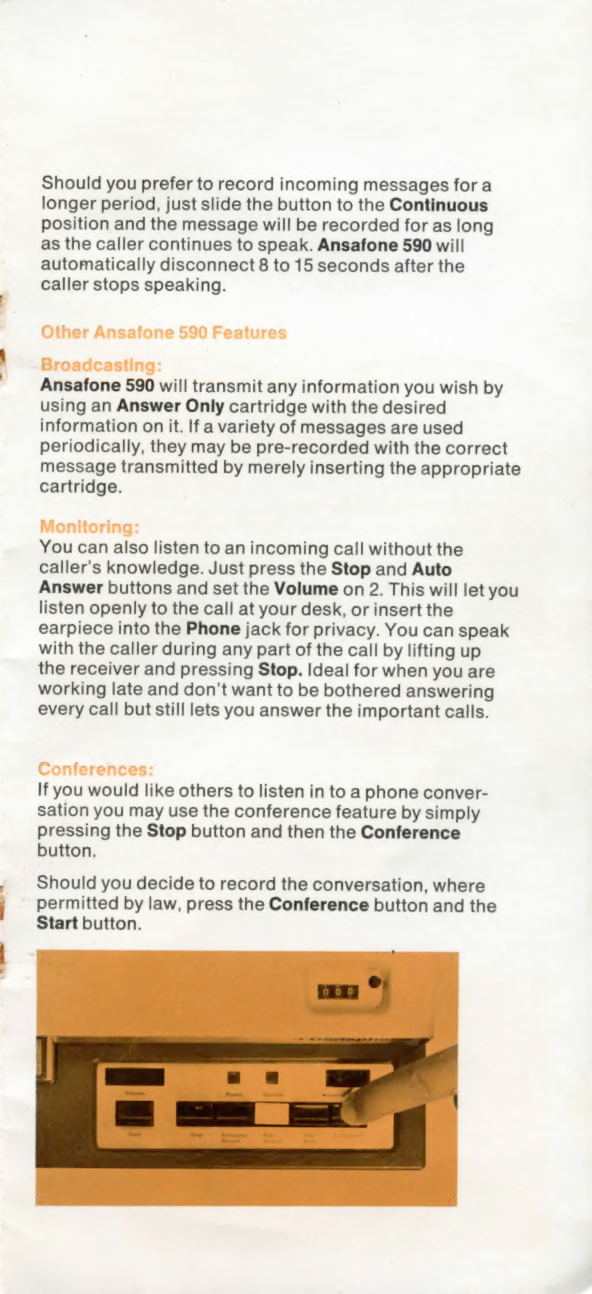
Should
you
prefer
to
record
incoming
messages
for
a
longer
period,
just
slide
the
button
to
the
Continuous
position
and
the
message
will
be
recorded
for
as
long
as
the
caller
continues
to
speak.
Ansafone
590
wil!
automatically
disconnect
8
to
15
seconds
after
the
caller
stops
speaking.
Other
Ansafone
590
Features
Broadcasting:
Ansafone
590
will
transmit
any
information
you
wish
by
using
an
Answer
Only
cartridge
with
the
desired
information
on
it.
If a
variety
of
messages
are
used
periodically,
they
may
be
pre-recorded
with
the
correct
message
transmitted
by
merely
inserting
the
appropriate
cartridge.
Monitoring:
You
can
also
listen
to
an
incoming
call
without
the
caller’s
knowledge.
Just
press
the
Stop
and
Auto
Answer
buttons
and
set
the
Volume
on
2.
This
will
let
you
listen
openly
to
the
call
at
your
desk,
or
insert
the
earpiece
into
the
Phone
jack
for
privacy.
You
can
speak
with
the
caller
during
any
part
of
the
call
by
lifting
up
the
receiver
and
pressing
Stop.
Ideal
for
when
you
are
working
late
and
don’t
want
to
be
bothered
answering
every
call
but
still
lets
you
answer
the
important
calls.
Conferences:
If
you
would
like
others
to
listen
in
to
a
phone
conver-
sation
you
may
use
the
conference
feature
by
simply
pressing
the
Stop
button
and
then
the
Conference
button.
Should
you
decide
to
record
the
conversation,
where
permitted
by
law,
press
the
Conference
button
and
the
Start
button.
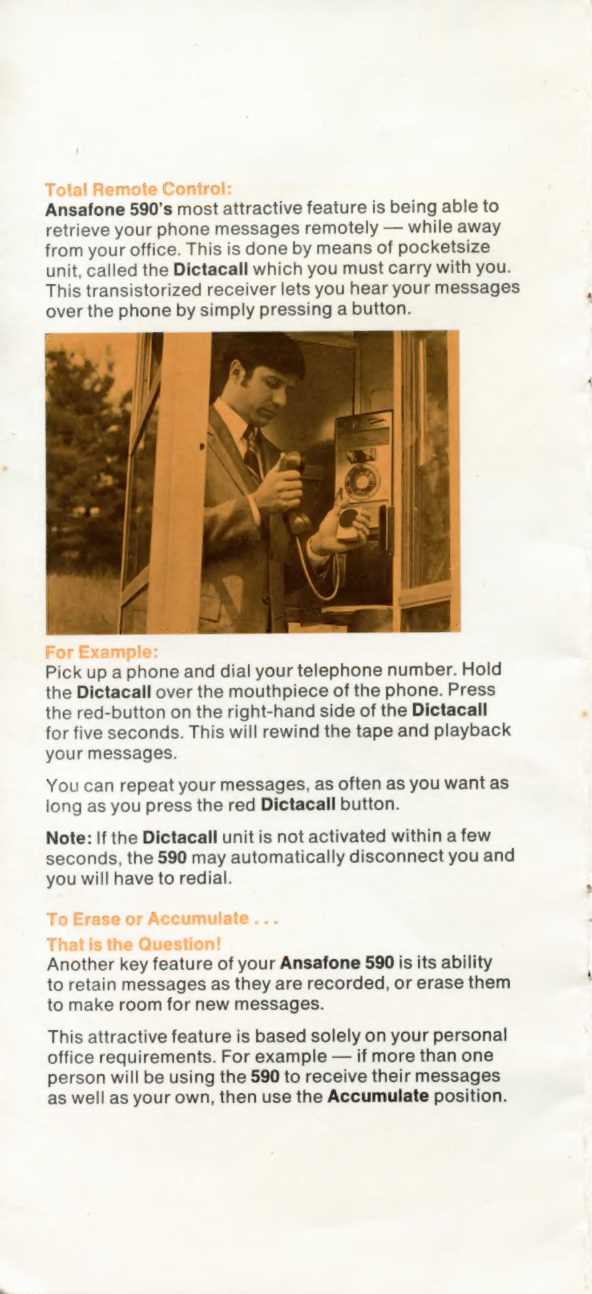
Total
Remote
Control:
Ansafone
590’s
most
attractive
feature
is
being
able
to
retrieve
your
phone
messages
remotely
—
while
away
from
your
office.
This
is
done
by
means
of
pocketsize
unit,
called
the
Dictacall
which
you
must
carry
with
you.
This
transistorized
receiver
lets
you
hear
your
messages
over
the
phone
by
simply
pressing
a
button.
For
Example:
Pick
up
a
phone
and
dial
your
telephone
number.
Hold
the
Dictacall
over
the
mouthpiece
of
the
phone.
Press
the
red-button
on
the
right-hand
side
of
the
Dictacall
for
five
seconds.
This
will
rewind
the
tape
and
playback
your
messages.
You
can
repeat
your
messages,
as
often
as
you
want
as
long
as
you
press
the
red
Dictacall
button.
Note:
If
the
Dictacall
unit
is
not
activated
within
a
few
seconds,
the
590
may
automatically
disconnect
you
and
you
will
have
to
redial.
To
Erase
or
Accumulate...
That
is
the
Question!
Another
key
feature
of
your
Ansafone
590
is
its
ability
to
retain
messages
as
they
are
recorded,
or
erase
them
to
make
room
for
new
messages.
This
attractive
feature
is
based
solely
on
your
personal
office
requirements.
For
example
—
if
more
than
one
person
will
be
using
the
590
to
receive
their
messages
as
well
as
your
own,
then
use
the
Accumulate
position.
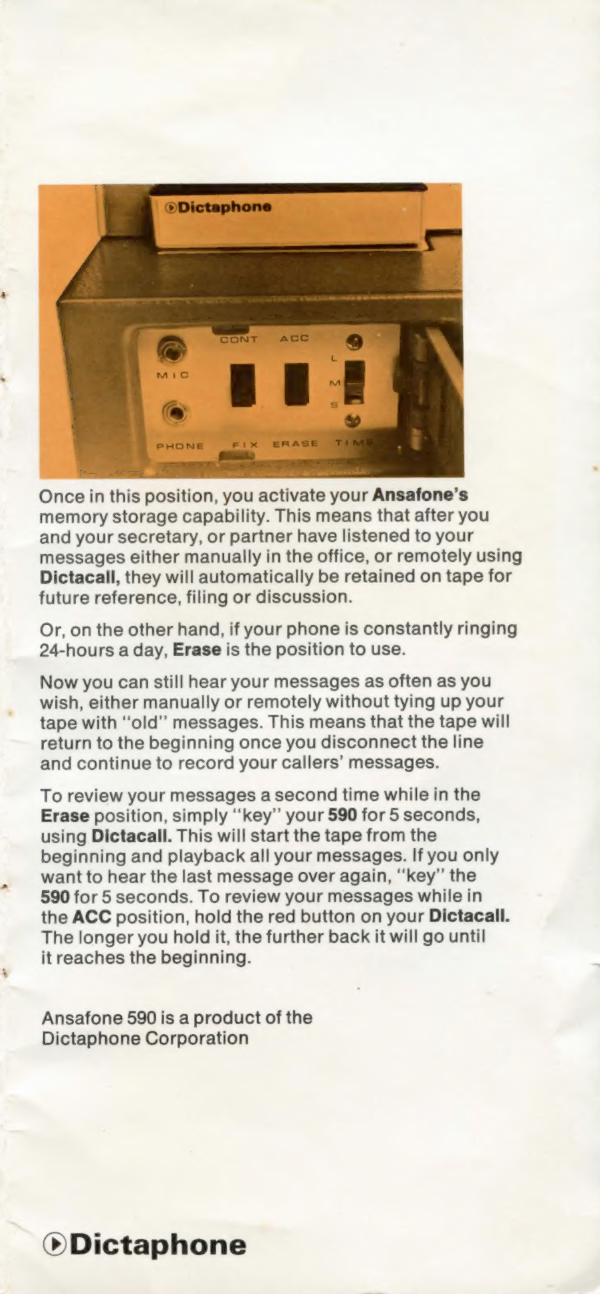
Once
in
this
position,
you
activate
your
Ansafone’s
memory
storage
capability.
This
means
that
after
you
and
your
secretary,
or
partner
have
listened
to
your
messages
either
manually
in
the
office,
or
remotely
using
Dictacall,
they
will
automatically
be
retained
on
tape
for
future
reference,
filing
or
discussion.
Or,
on
the
other
hand,
if
your
phone
is
constantly
ringing
24-hours
a
day,
Erase
is
the
position
to
use.
Now
you
can
still
hear
your
messages
as
often
as
you
wish,
either
manually
or
remotely
without
tying
up
your
tape
with
‘old’
messages.
This
means
that
the
tape
will
return
to
the
beginning
once
you
disconnect
the
line
and
continue
to
record
your
callers’
messages.
To
review
your
messages
a
second
time
while
in
the
Erase
position,
simply
“key”
your
590
for
5
seconds,
using
Dictacall.
This
will
start
the
tape
from
the
beginning
and
playback
all
your
messages.
If
you
only
want
to
hear
the
last
message
over
again,
“key”
the
590
for
5
seconds.
To
review
your
messages
while
in
the
ACC
position,
hold
the red
button
on
your
Dictacall.
The
longer
you
hold
it,
the
further
back
it
will
go
until
it
reaches
the
beginning.
Ansafone
590
is
a
product
of
the
Dictaphone
Corporation
®Dictaphone

ake
Cee
ee
ee
a
.
‘pe
ae
Pe
ar
,
re
Yin
|
Ss
ag
|
id
me
i
~
e
"
be
.
ar
;
.
.
af
ay
‘
2
:
:
te
Dictaphone
and
Ansafone
are
registered
trademarks
Base
cole
of
Dictaphone
Corporation,
Rye,
N.Y.
10580.
|
773-098
rf
ra
;
_
=
‘
‘.
.
es
>
a
ial
«
Gol
y;
Table of contents
Other Dictaphone Recording Equipment manuals