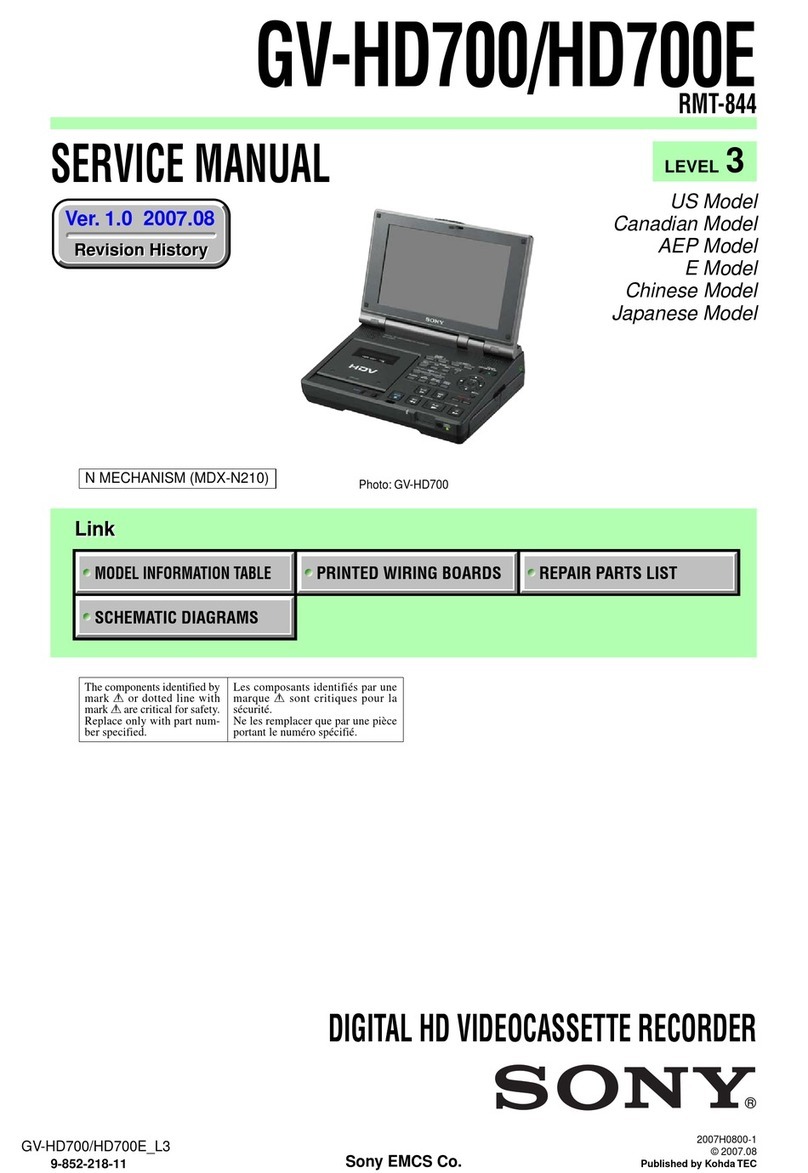Sony SEQ-421 User manual
Other Sony Recording Equipment manuals
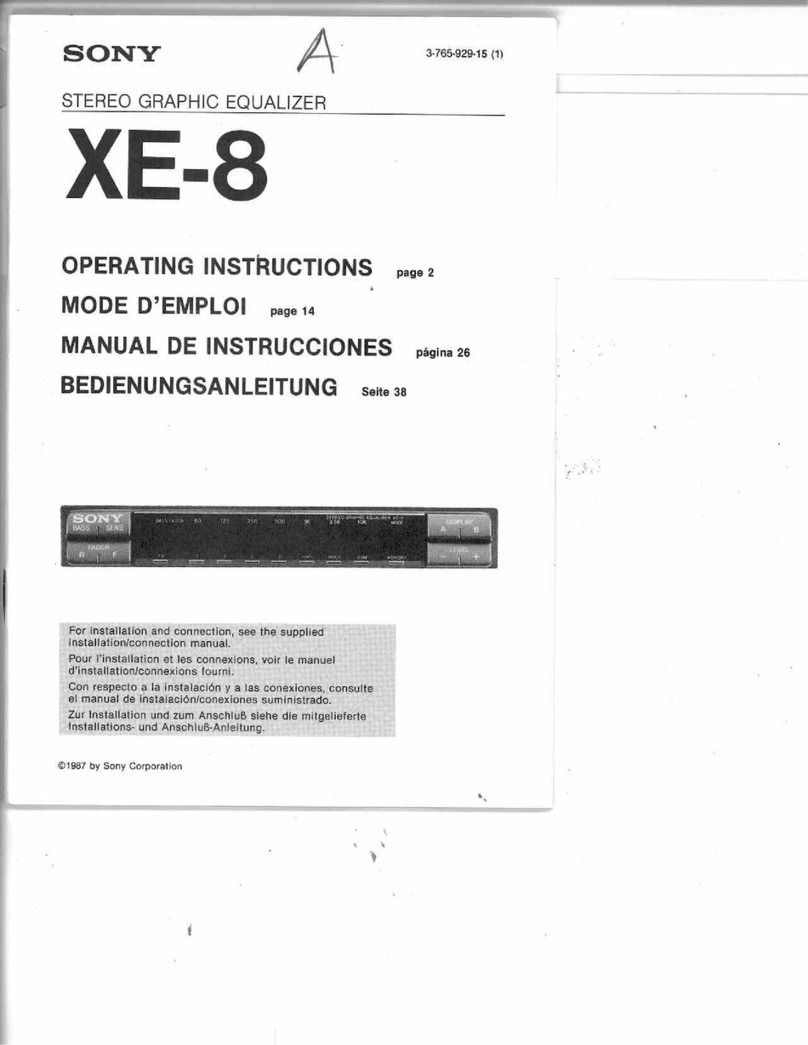
Sony
Sony XE-8 - Graphic Equalizer User manual

Sony
Sony MAV-777 User manual

Sony
Sony HAR-LH500 User manual

Sony
Sony HKSR-5804 User manual
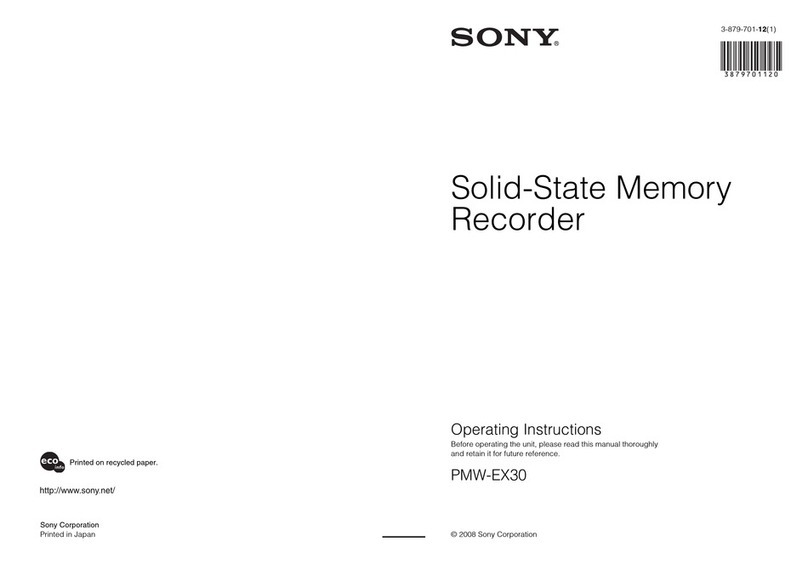
Sony
Sony XDCAM EX PMW-EX30 User manual
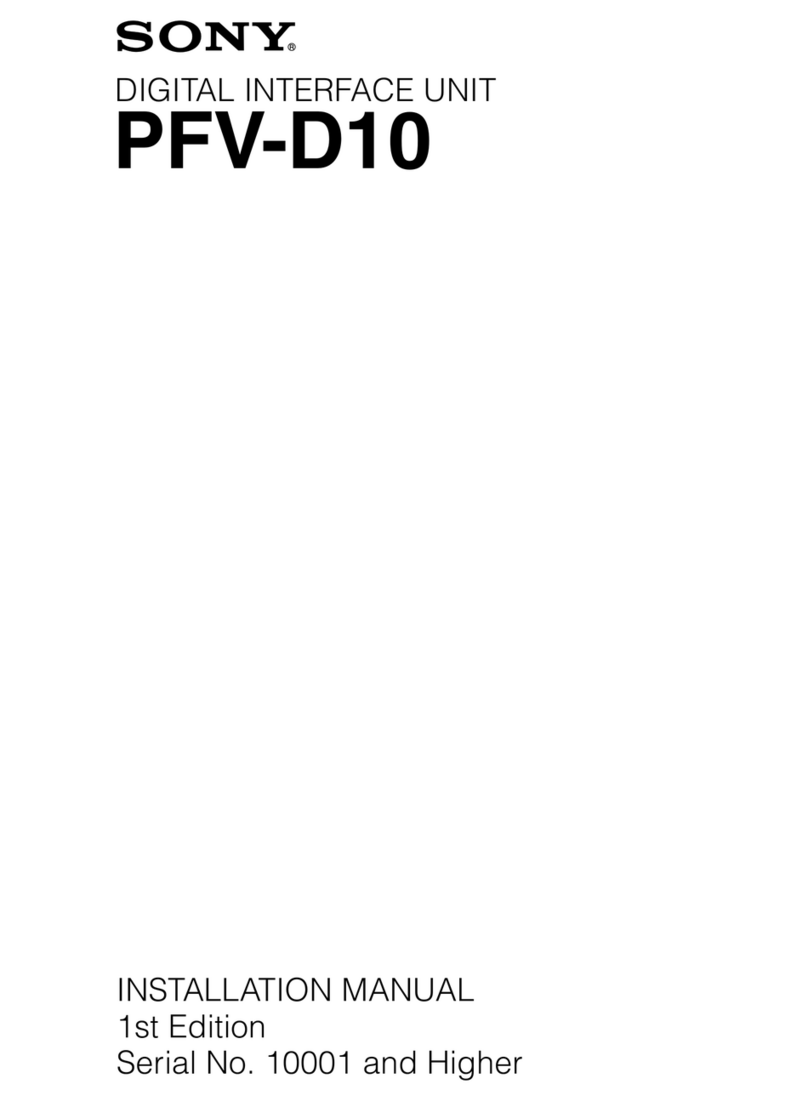
Sony
Sony PFV-D10 User manual

Sony
Sony MU-R201 User manual

Sony
Sony SRP-L210 User manual

Sony
Sony PCMD1 - Professional XLR Microphone Preamp User manual

Sony
Sony Video Walkman GV-S50 User manual

Sony
Sony STR-DA30ES - Fm Stereo/fm-am Receiver User manual
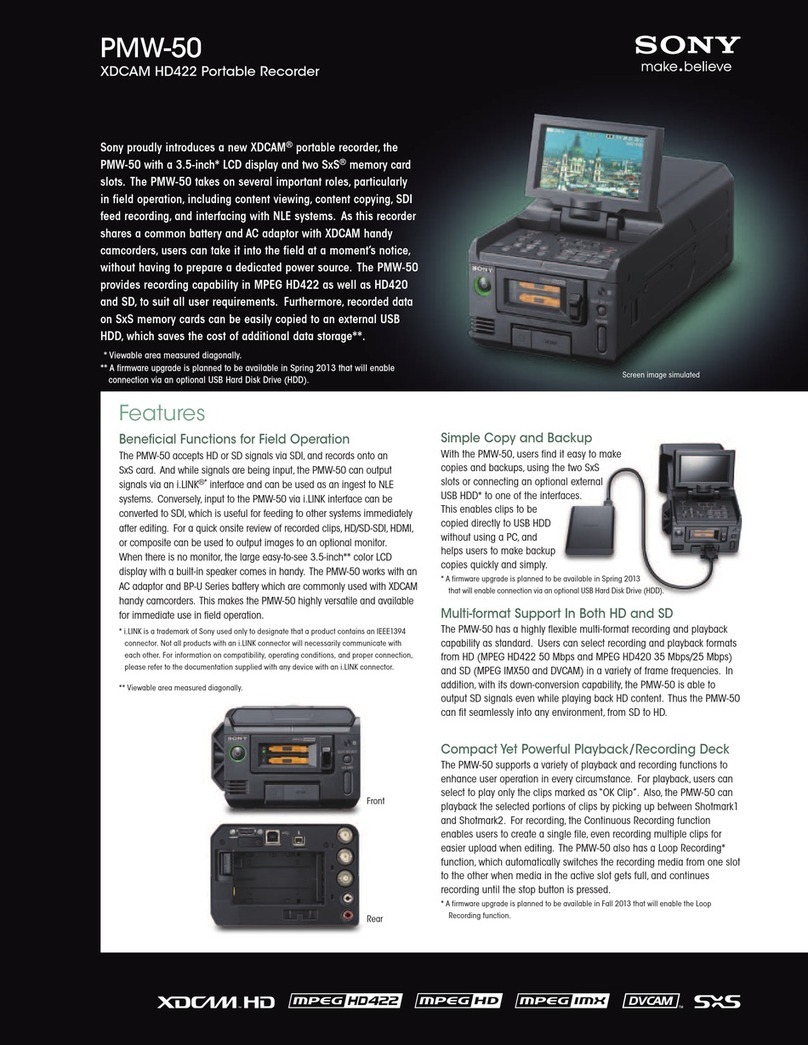
Sony
Sony PMW50 User manual

Sony
Sony DSR-DU1 User manual

Sony
Sony MG10-P1 User manual
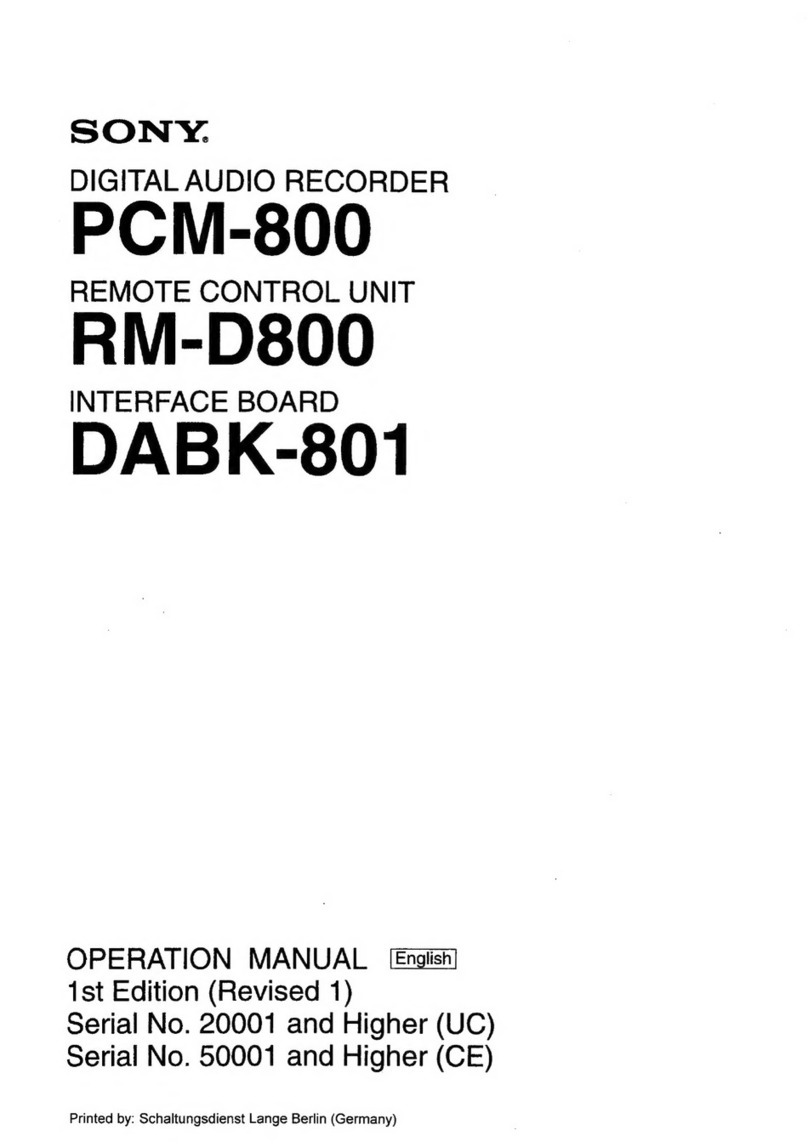
Sony
Sony PCM-800 User manual
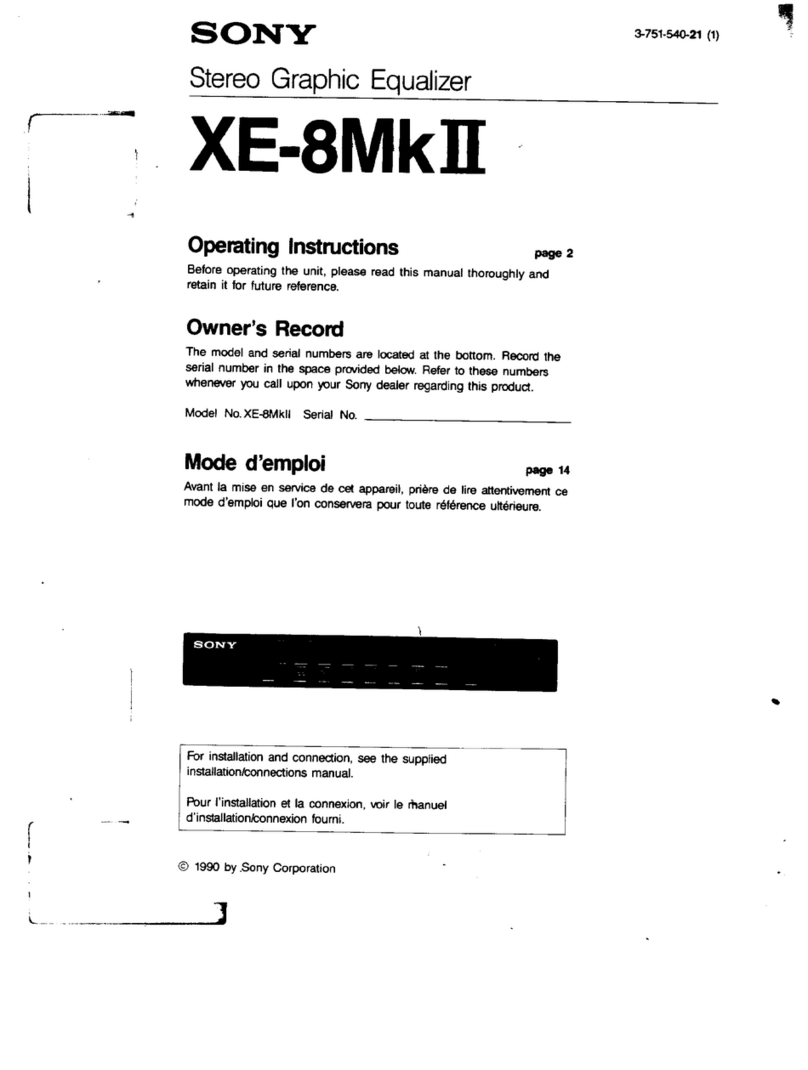
Sony
Sony XE-90MKII User manual

Sony
Sony XDCAM EX PMW-EX30 User manual
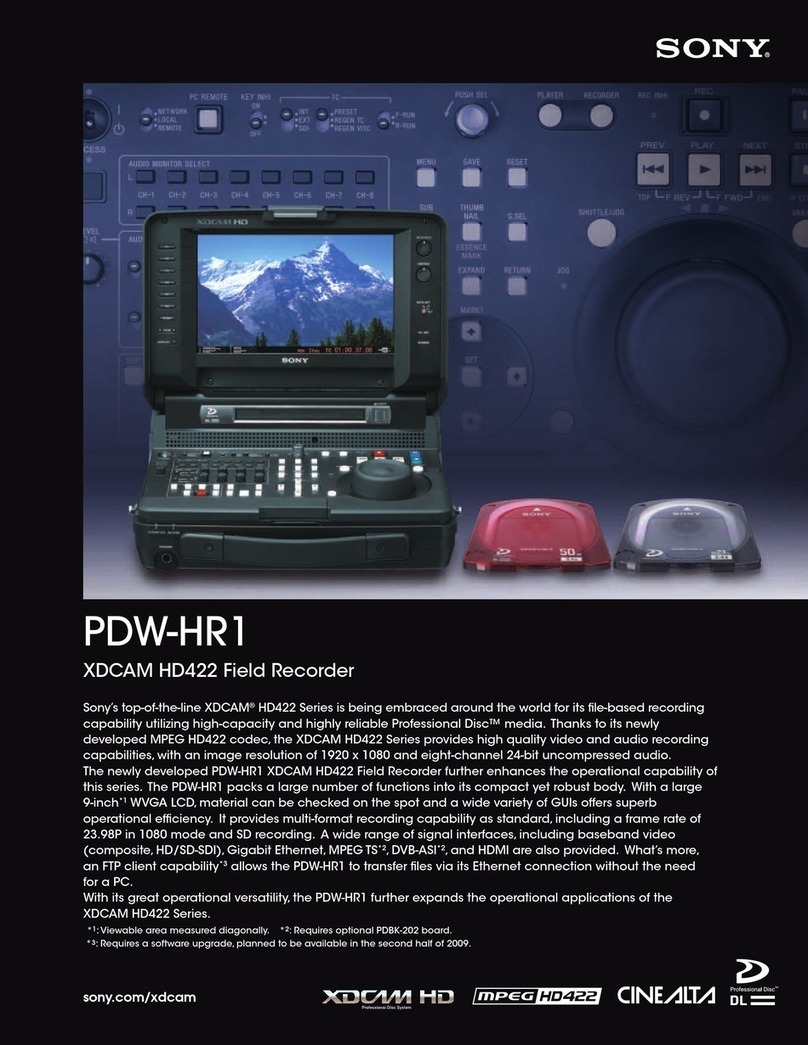
Sony
Sony XDCAM PDW-HR1 User manual

Sony
Sony ICD-PX232 User manual

Sony
Sony DPA-300 User manual