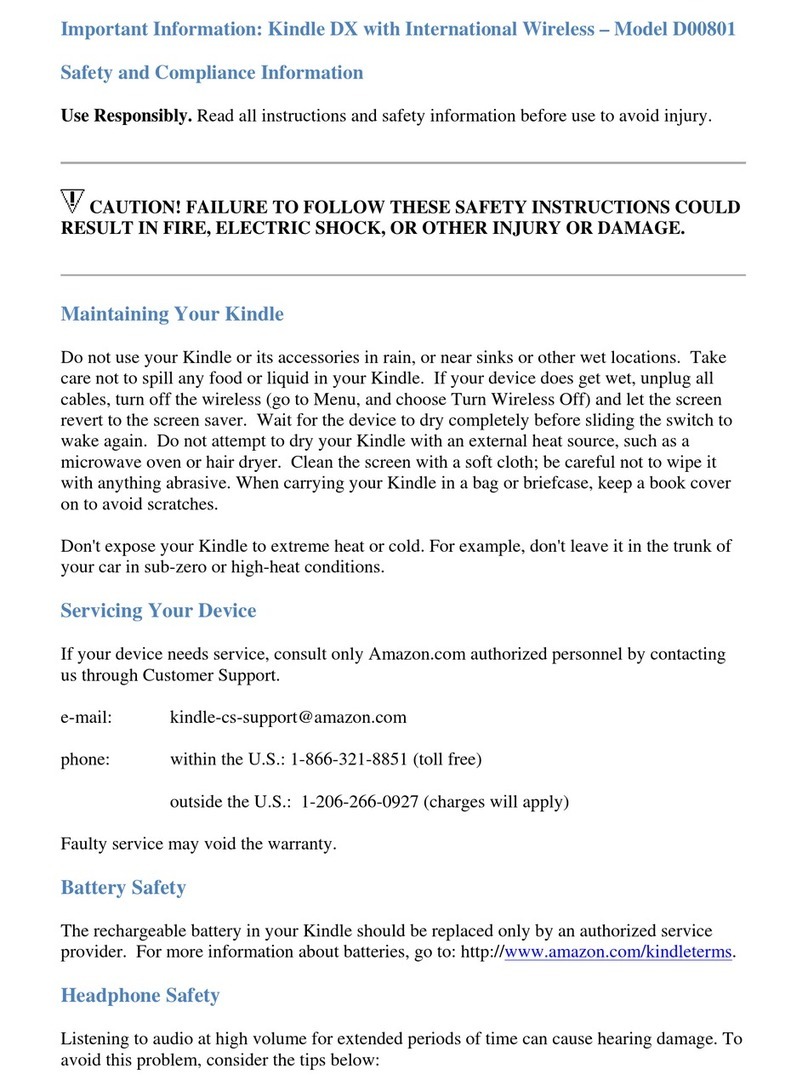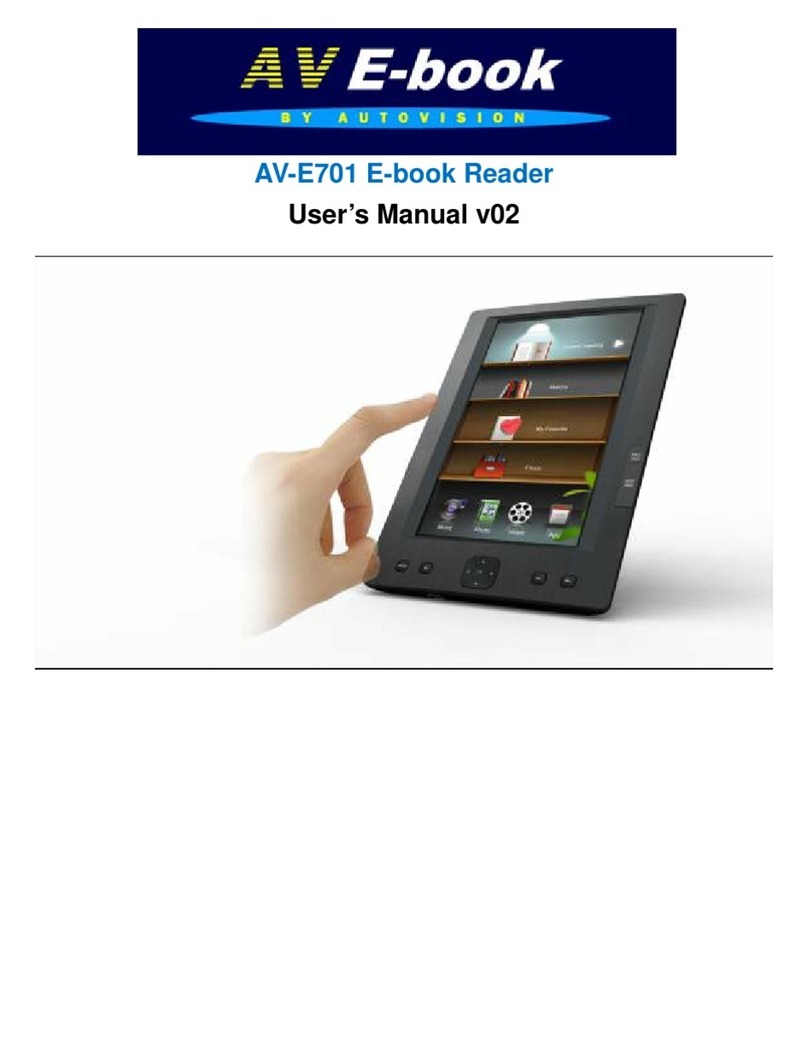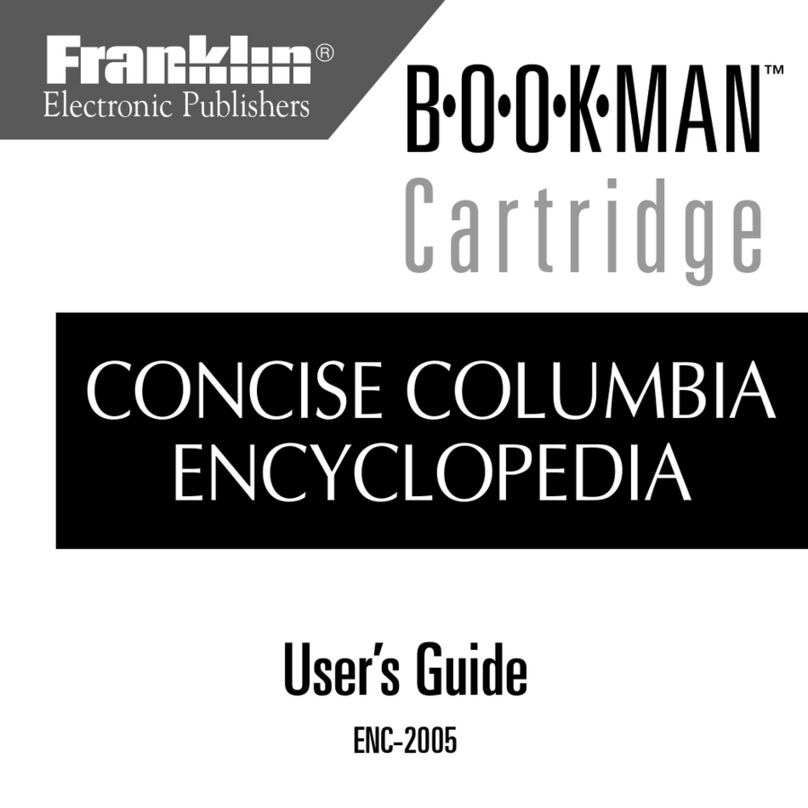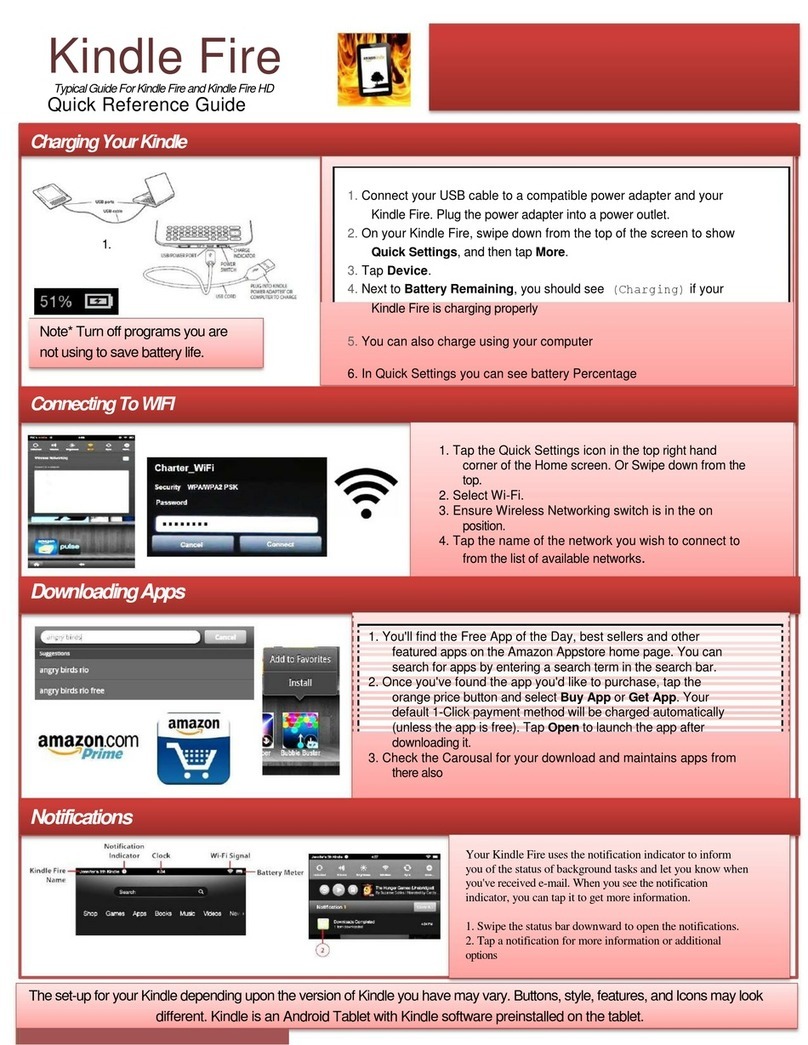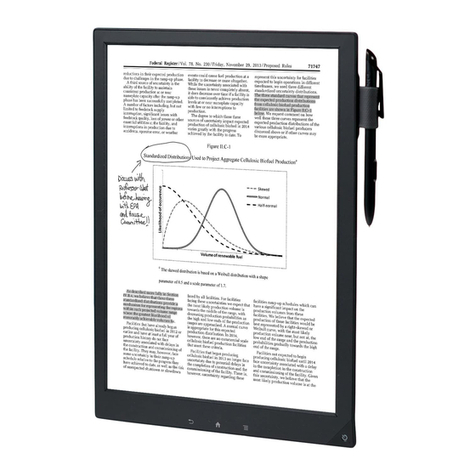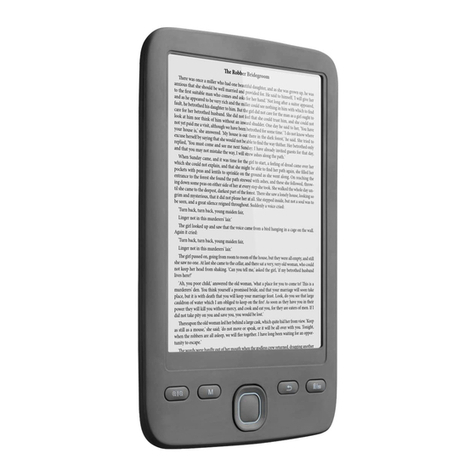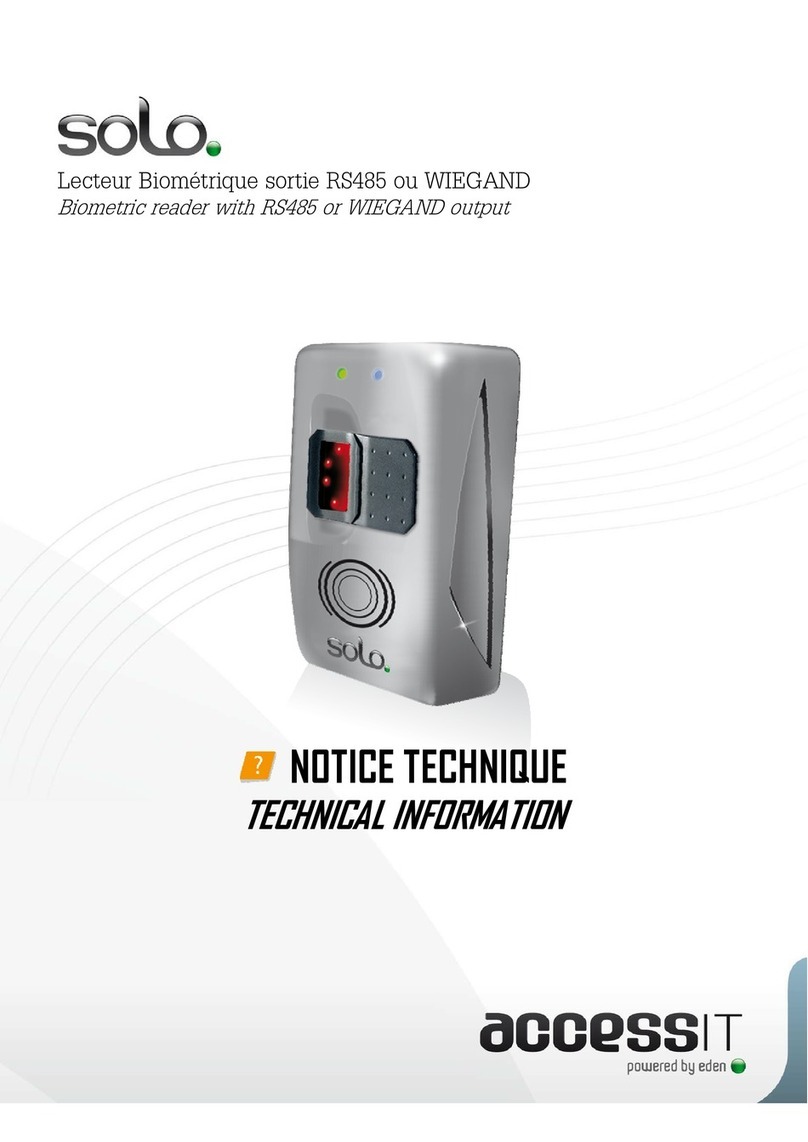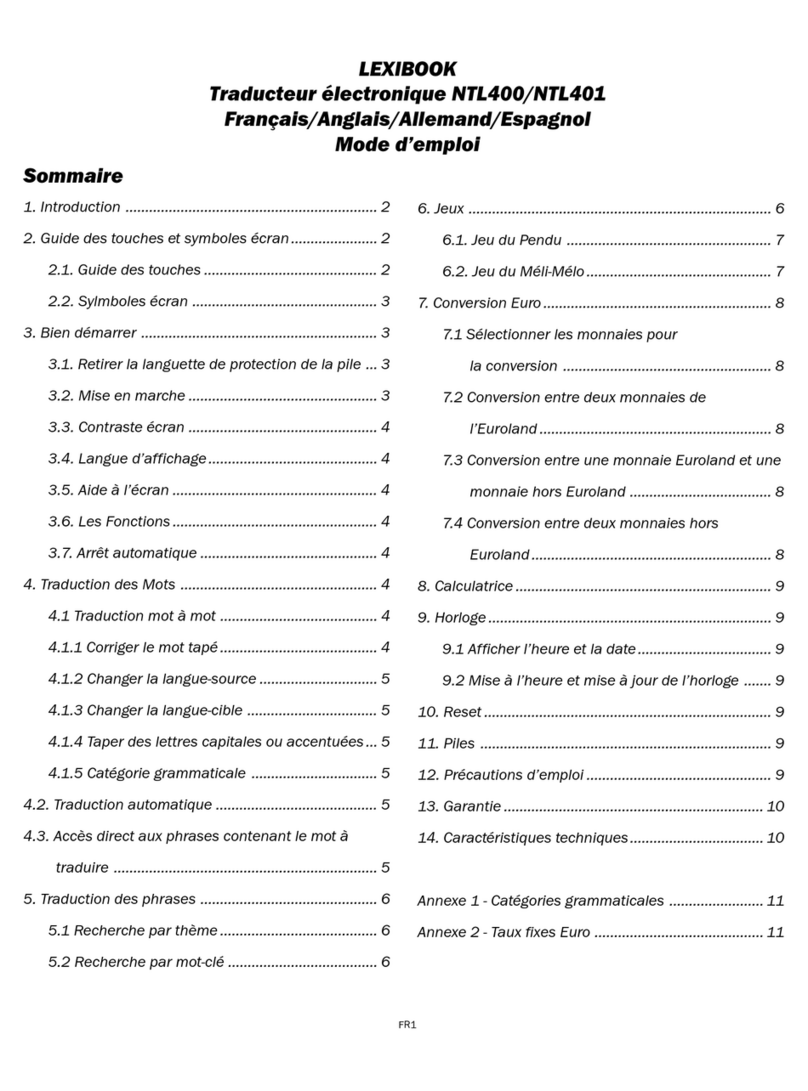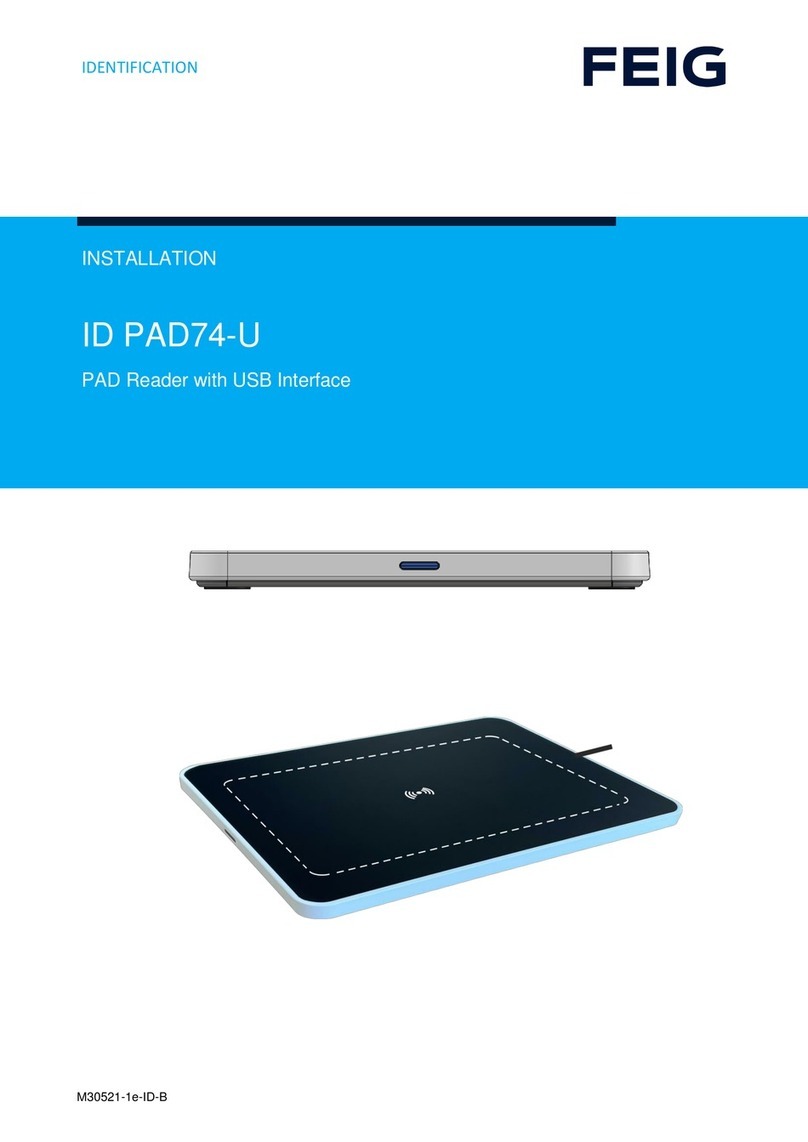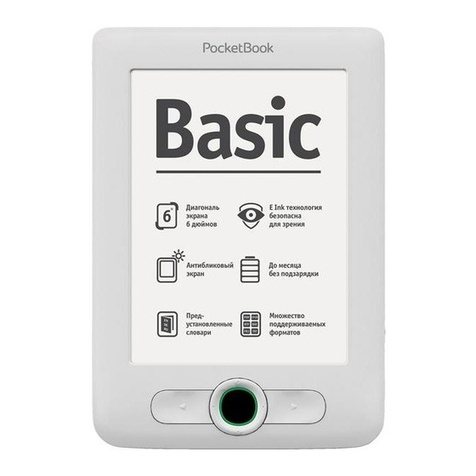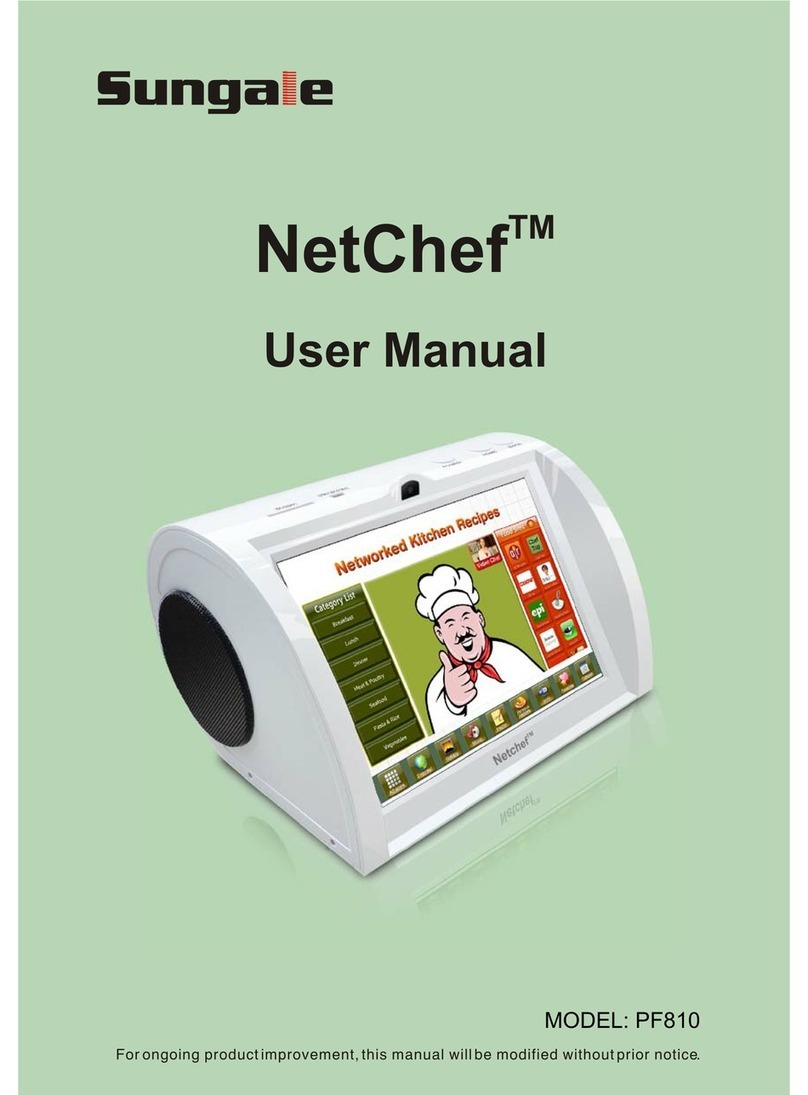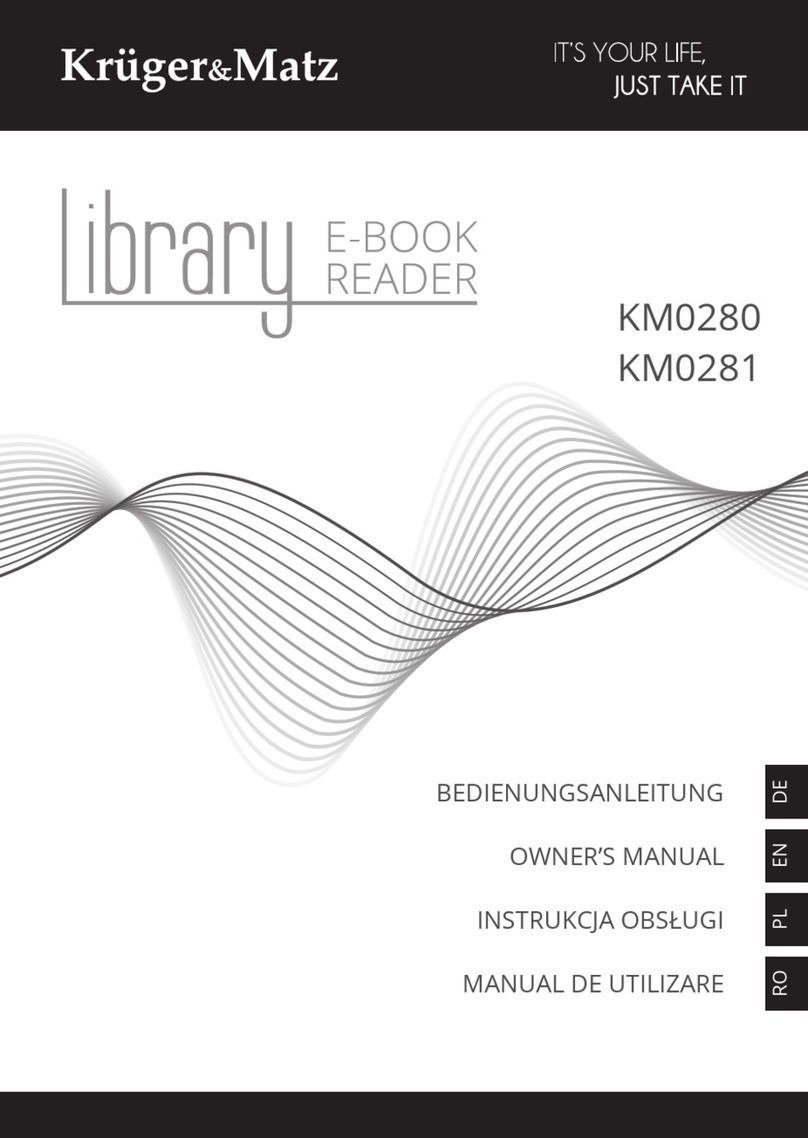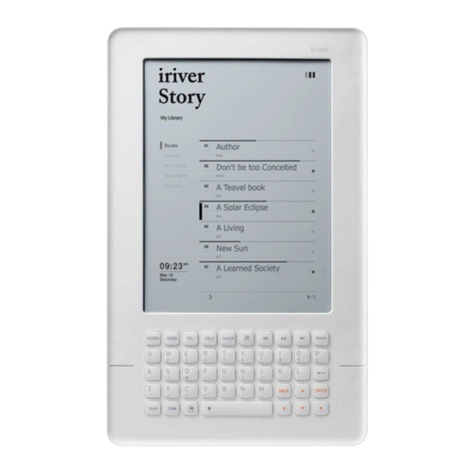DIEBOLD NIXDORF FP A Family User manual
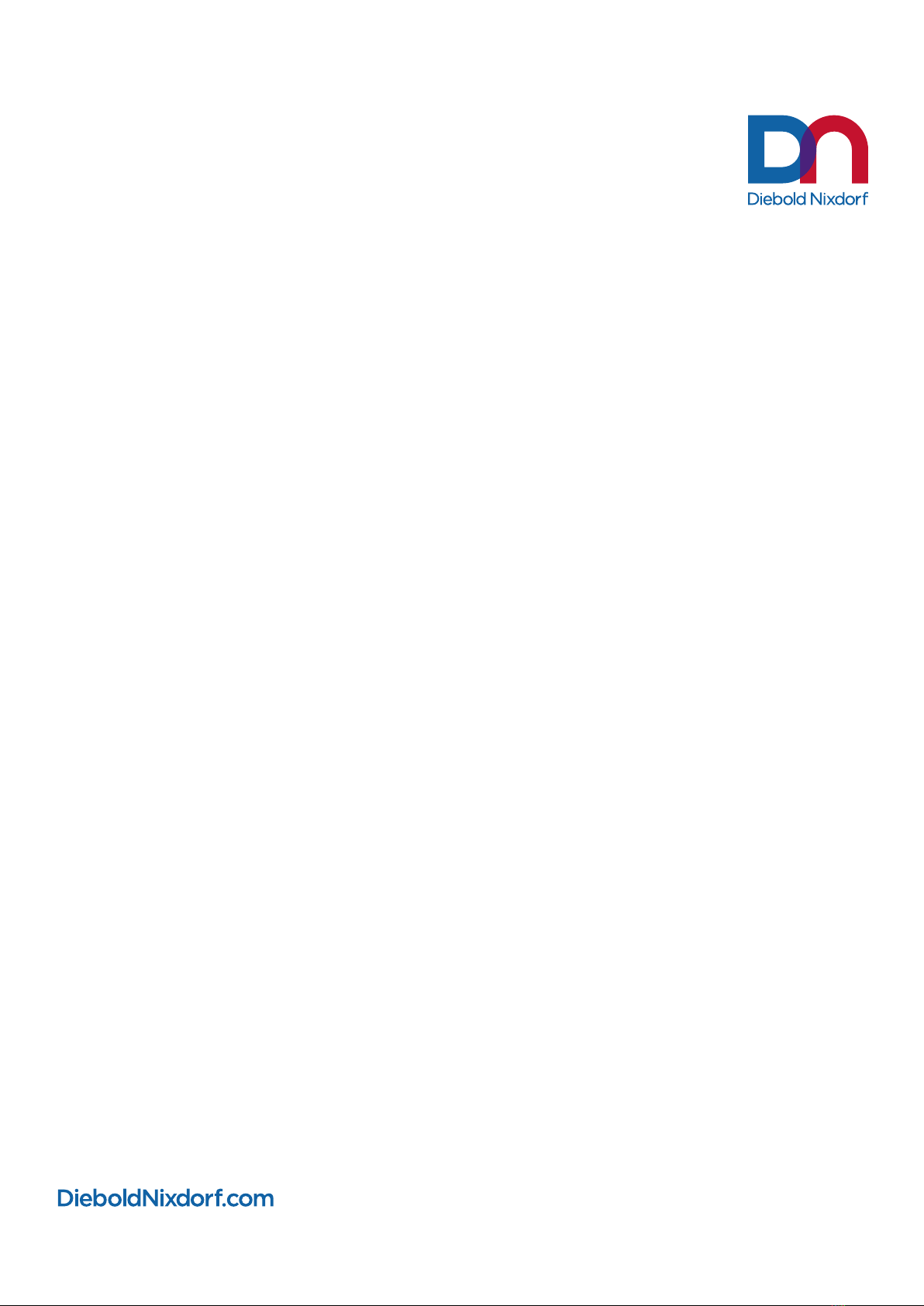
A Family Fingerprint Reader
User Manual
01750367566 B

Table of Contents
1 Manufacturer's Declaration and Approval............................................................................... 1-1
2 Supplier's Declaration of Conformity....................................................................................... 2-1
3 About this manual...................................................................................................................... 3-1
4 The Parts in a Kit........................................................................................................................ 4-1
5 About the Device........................................................................................................................ 5-1
6 Installing the A Family Fingerprint Reader to the BEETLE A Family.................................... 6-1
7 Software Installation.................................................................................................................. 7-1
8 Operating the Fingerprint Reader ............................................................................................ 8-1
8.1 Cleaning Instruction ...........................................................................................................8-3
9 A Family Fingerprint Reader Module Specification................................................................ 9-1
Copyright © 2022, Diebold Nixdorf
01750367566 B
ii
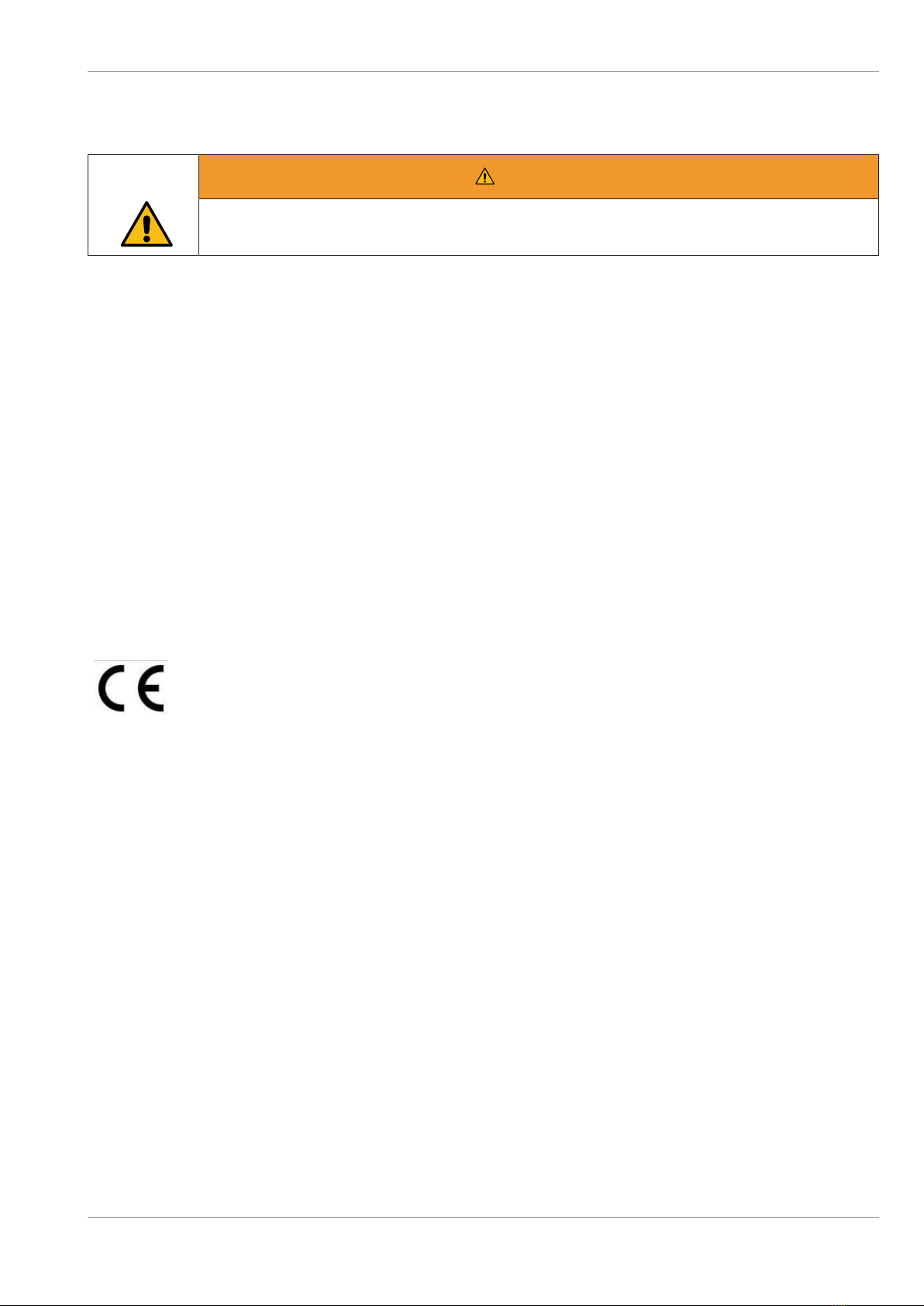
1
1 Manufacturer's Declaration and Approval
WARNING
This is a Class A product. In domestic environment, this product may cause radio inter-
ference in which user may be required to take adequate measures.
FCC-Class A Declaration
This equipment has been tested and found to comply with the limits for a Class A digital device, pursuant
to part 15 of the FCC Rules. These limits are designed to provide reasonable protection against harmful
interference when the equipment is operated in a commercial environment. This equipment generates,
uses, and can radiate radio frequency energy and, if not installed and used in accordance with the in-
struction manual, may cause harmful interference to radio communications. Operation of this equipment
in a residential area is likely to cause harmful interference in which case the user will be required to cor-
rect the interference at his own expense. Modifications not authorized by the manufacturer may void
users authority to operate this device.
FCC Caution: Any changes or modifications not expressly approved by the party responsible for compli-
ance could void the user's authority to operate this equipment.
This transmitter must not be co-located or operating in conjunction with any other antenna or transmitter.
CAN ICES-3 (A)/NMB-3 (A)
The device complies with the requirements of the EEC directive 2014/30/EU with regard
to ‘Electro-magnetic compatibility" and 2014/35/EU “Low Voltage Directive” and RoHS
directive 2011/65/EU.
Therefore, you will find the CE mark on the device or packaging.
Copyright © 2022, Diebold Nixdorf
01750367566 B
1-1
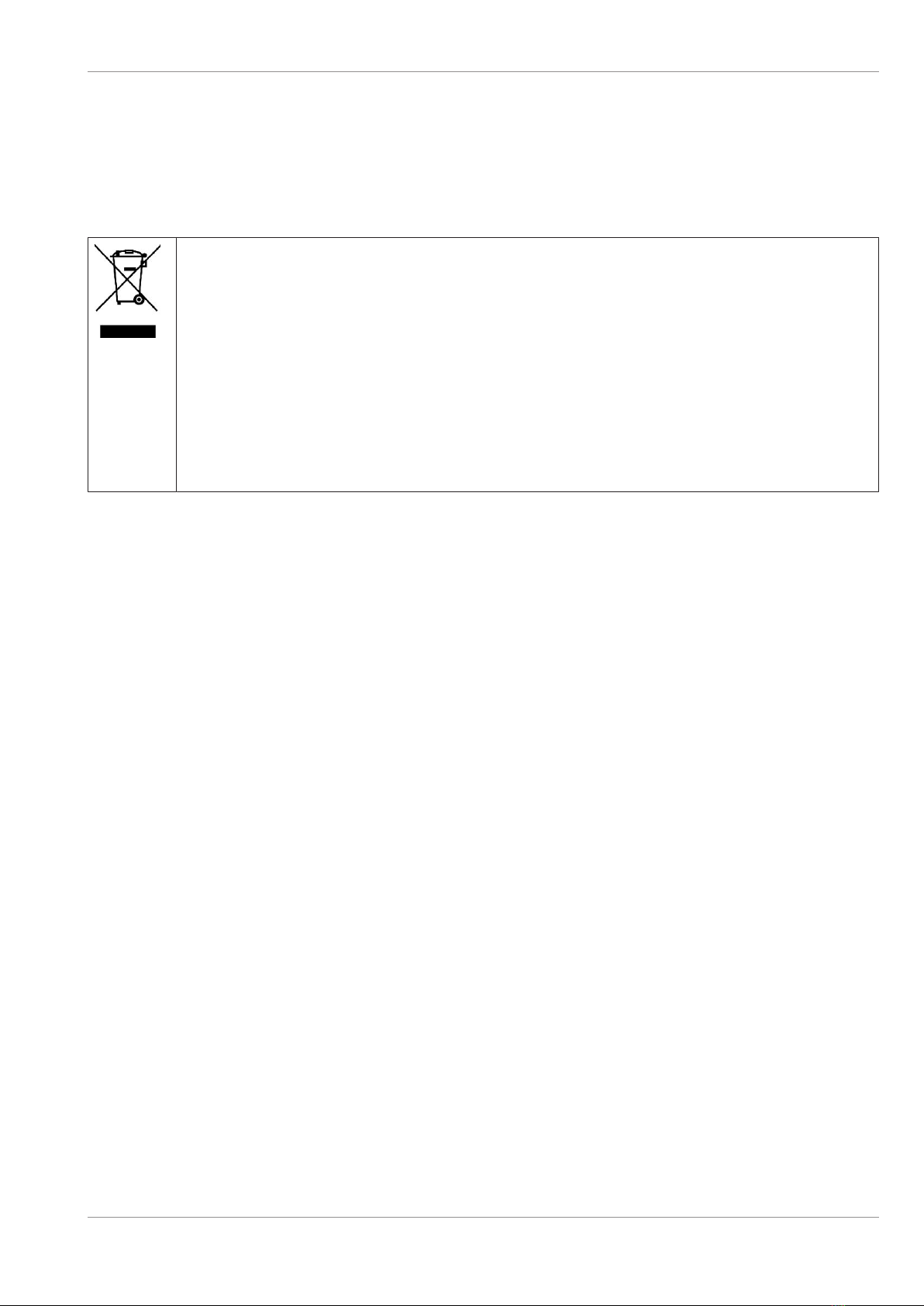
Manufacturer's Declaration and Approval
The following information is for EU-member states only:
Disposal of products
(based on EU-Directive 2012/19/EU)
Directive on Waste electrical and electronic equipment – WEEE)
The use of the symbol indicates that this product may not be disposed as unsorted munici-
pal waste and has to be collected separately. Integrated batteries and accumulators can be
disposed of with the product. They will be separated at the recycling centers.
The black bar indicates that the product was placed on the market after August 13, 2005.
By ensuring this product is disposed of correctly, you will help prevent potential negative
consequences for the environmental and human health, which could otherwise be caused
by inappropriate waste handling of this product.
For more detailed information about the take-back and recycling of this product, please con-
tact your supplier where you purchased this product.
Changes or modifications not expressly approved by the manufacturer for compliance could void the
User’s authority to operate the equipment.
Copyright © 2022, Diebold Nixdorf
01750367566 B
1-2

2
2 Supplier's Declaration of Conformity
Product Description: Fingerprint Reader
Model: FP A Family
Party issuing Supplier’s Declaration of Conformity
Diebold Nixdorf Singapore PTE. LTD.
30A Kallang Place
#04-01
Singapore 339213
Phone: +65 6747 3828
Responsible Party – U.S. Contact Information
Diebold Nixdorf
5995 Mayfair Road
N. Canton, OH 44720 / USA
Phone: +1 330 490 5049
FCC Compliance Statement (for products subject to Part 15)
This device complies with Part 15 of the FCC Rules. Operation is subject to the following two conditions:
(1) This device may not cause harmful interference, and
(2) this device must accept any interference received, including interference that may cause undesired
operation.
Copyright © 2022, Diebold Nixdorf
01750367566 B
2-1
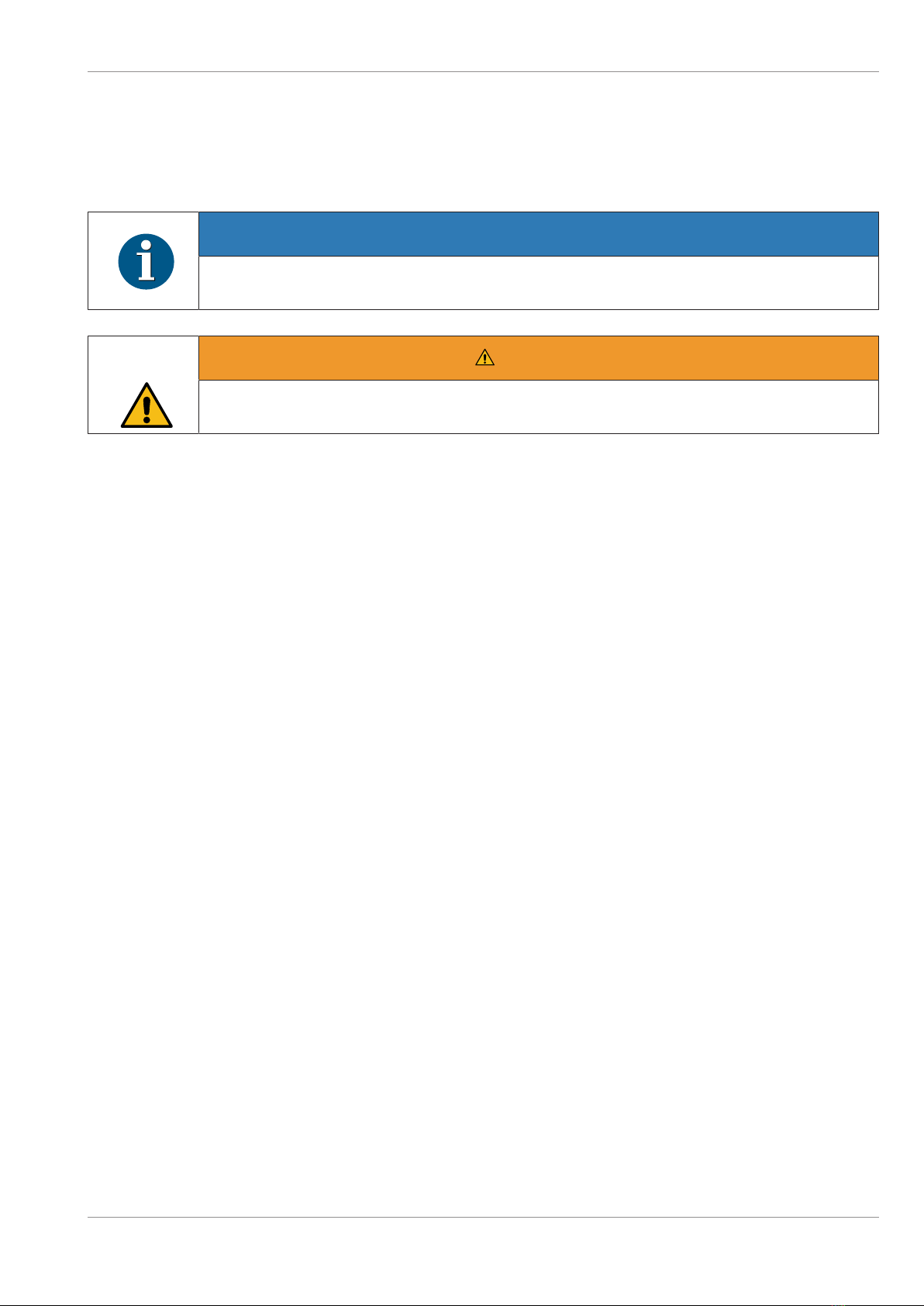
3
3 About this manual
This manual informs you about everything you might need to know for the installation (hardware and
software), the operation and the maintenance of your A Family Fingerprint Reader.
NOTE
Notes in the manual are marked by this symbol.
WARNING
This symbol is used for warnings.
Copyright © 2022, Diebold Nixdorf
01750367566 B
3-1

4
4 The Parts in a Kit
The kit contains the A Family Fingerprint Reader.
Copyright © 2022, Diebold Nixdorf
01750367566 B
4-1

5
5 About the Device
The A Family Fingerprint Reader module delivers a secure login and identification process for the retail
sector. Via biometric analysis of fingerprints, it offers a perfect authentication for securing access into
EPOS systems, especially in those retail environments that are accessible and open.
Copyright © 2022, Diebold Nixdorf
01750367566 B
5-1
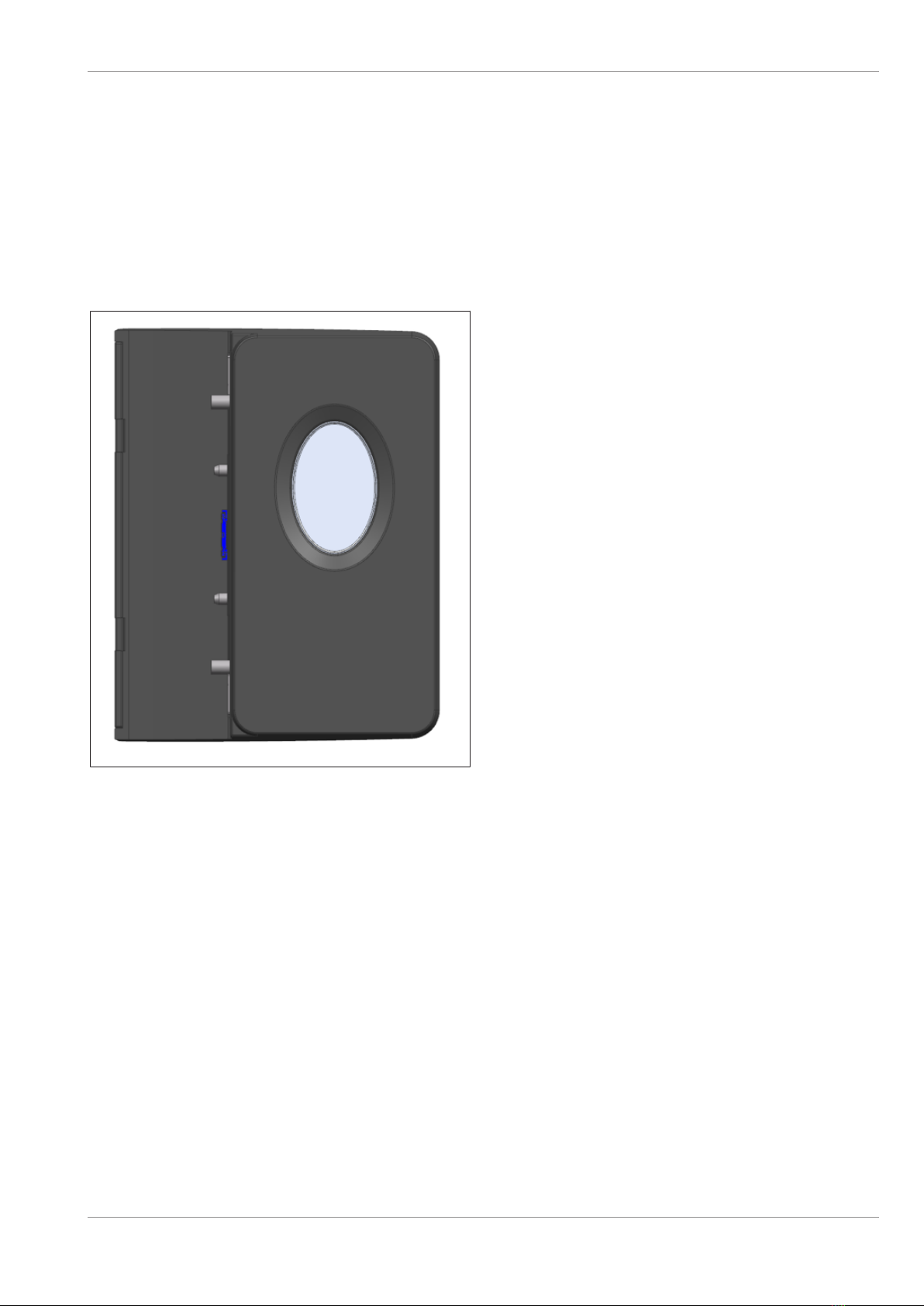
6
6 Installing the A Family Fingerprint Reader to the
BEETLE A Family
Unpack the parts and check whether the delivery matches the details of the delivery note.
The Fingerprint Reader can be installed on either the right or the left side of the screen. You will find a
flap at the rear side of the display at the position for the peripherals.
Follow the steps below to install the reader to the display.
1. The Fingerprint kit is as seen. It contains the
Fingerprint module.
Copyright © 2022, Diebold Nixdorf
01750367566 B
6-1

Installing the A Family Fingerprint Reader to the BEETLE A Family
2. Gently remove the side cover by prying the 2
ends outwards (see arrows) with a small
screwdriver.
3. Then, slide the side cover out (see arrow).
Copyright © 2022, Diebold Nixdorf
01750367566 B
6-2

Installing the A Family Fingerprint Reader to the BEETLE A Family
NOTICE!Make sure to slide out the side cover
correctly.
4. On the side to install the peripheral, remove
the side-attach peripheral connection cover
(1) of the BEETLE A Family.
Copyright © 2022, Diebold Nixdorf
01750367566 B
6-3

Installing the A Family Fingerprint Reader to the BEETLE A Family
5. The side-attach peripheral connection cover is
now removed as seen.
6. Insert the Fingerprint module into the now ex-
posed USB port of the BEETLE A Family.
7. Fit each knob on the Fingerprint module into
its respective groove on the system as indi-
cated.
Copyright © 2022, Diebold Nixdorf
01750367566 B
6-4

Installing the A Family Fingerprint Reader to the BEETLE A Family
8. Position the screws to the correct location.
Copyright © 2022, Diebold Nixdorf
01750367566 B
6-5

Installing the A Family Fingerprint Reader to the BEETLE A Family
9. Then put on and tighten two M3x7 screws
with Torx screwdriver (T-10).
Screw in torque = 5 to 7 kgf.cm
10. Re-attach the side cover (see arrows).
Copyright © 2022, Diebold Nixdorf
01750367566 B
6-6

Installing the A Family Fingerprint Reader to the BEETLE A Family
11. Re-attach the side cover. The Fingerprint
module is now installed.
Copyright © 2022, Diebold Nixdorf
01750367566 B
6-7

7
7 Software Installation
The Windows Biometric Framework (WBF) driver for Windows Hello login function can be downloaded
for free from the below website. Look for DIGITALPERSONA 4500 WBF DRIVER to download.
https://www.hidglobal.com/drivers
For developers, system integrators and end-user who want to develop own application, HID Global offers
Software Development Kits (SDK) at a subscriptions fee. For subscriptions fee, please visit the site with
the link below.
https://commerce.hidglobal.com/collections/development-center/products/access-to-the-digitalpersona-
touchchip-developer-center
The SDK include complete API, drivers and biometric engine for multiple platforms and language inter-
face. For more information, please visit the site with the link below.
https://www.hidglobal.com/developer-center/digitalpersona-touchchip
Copyright © 2022, Diebold Nixdorf
01750367566 B
7-1

8
8 Operating the Fingerprint Reader
The operation of the FP A Family depends very much on the software used or its implementation in the
customer’s POS application which Diebold Nixdorf does not provide. In any case, fingerprint reading is
very simple, once it is activated and ready indicated by blue lighting on the window just press your thumb
or index finger on the oval-shape window and wait for a prompt to indicate completion.
Copyright © 2022, Diebold Nixdorf
01750367566 B
8-1
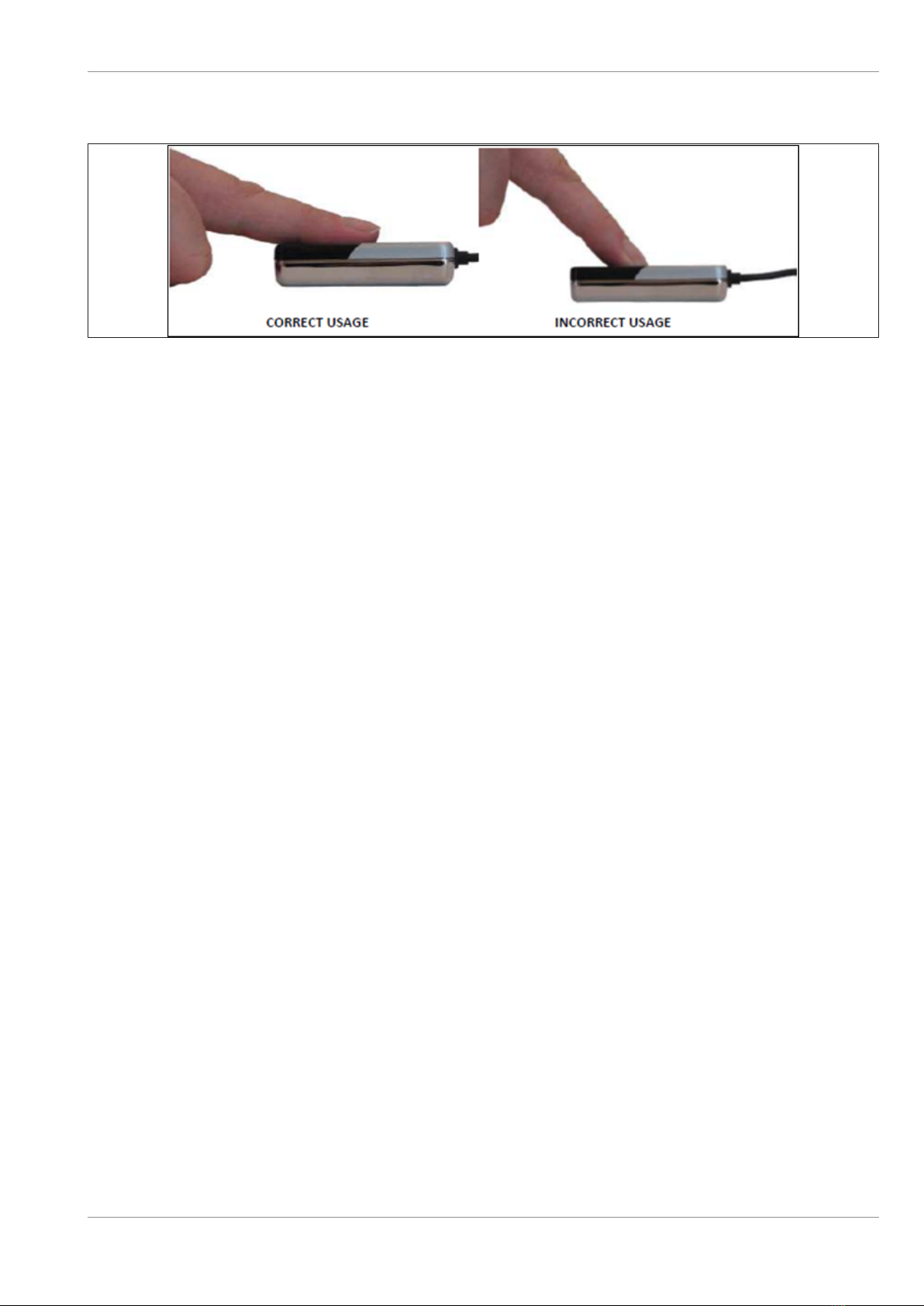
Operating the Fingerprint Reader
To have a repeatable fingerprint recognition place “pad” of the finger, not in the “tip” as shown in the pic-
ture below.
To encourage flat finger placement, it is important that the tilt angle of the module’s window be horizontal
or even slanted forward (away from the user) in all applications where the module is one foot or more be-
low eye level.
Note on different finger skin conditions:
• Dry skin fingers
• Worn out fingers print pattern
If users are facing difficulties to detect or recognize finger, users may apply a thin layer of lotion or mois-
turizer on the finger skin for better detection and recognition.
Copyright © 2022, Diebold Nixdorf
01750367566 B
8-2

Operating the Fingerprint Reader
8.1
8.1 Cleaning Instruction
Fingerprint Readers can be cleaned using the same Optical Cleaning Products used to clean eyeglasses
or cell phone glass surfaces. These Optical Cleaning Products include lens tissues, microfiber cloths and
cleaning solutions.
Use normal adhesive cellophane tape to pick the dust particles by lightly pasting it on the window and
then peeling slowly until the window is cleared of all noticeable particles.
If user wants to disinfect the windows, they may use Ethanol or Isopropanol in a concentration of up to
70%. Apply the liquid to a soft lint-free material (as used to clean eyeglasses or camera lenses) or to a
cotton swab and gently wipe the capture area.
If necessary, gently dab the fingerprint sensor (do not wipe) with a soft cloth (not paper) dampened with
a mild ammonia-based glass cleaner to remove any milky haze.
CAUTION
● Do not pour cleaning fluid directly on the fingerprint capture area.
● Do not submerge the sensor in liquid.
● Do not rub the fingerprint capture area with any abrasive material, including paper.
Copyright © 2022, Diebold Nixdorf
01750367566 B
8-3

9
9 A Family Fingerprint Reader Module
Specification
Model FP A Family
Host interface USB 2.0 full speed
Operating voltage 5V ± 5%
Current consumption Scanning < 100 mA (Typical)
Idle Mode 120 mA (Typical)
Suspend Mode < 0.5 mA (Maximum)
Operating Temperature 5° - 40° C
Operating Humidity 20% - 80% non-condensing
Storage Temperature -10° - 60° C
Storage Humidity 10% - 90% non-condensing
Optical Sensors Pixel resolution 512 dpi
Scan capture area 14.6 mm x 18.1 mm
Scan Data 8-bit grayscale (256 levels)
Image Distortion < 1% (Typical)
Speed of Image Transfer <0.17 seconds
Compatible System DN A Family and D-series
Copyright © 2022, Diebold Nixdorf
01750367566 B
9-1
Table of contents