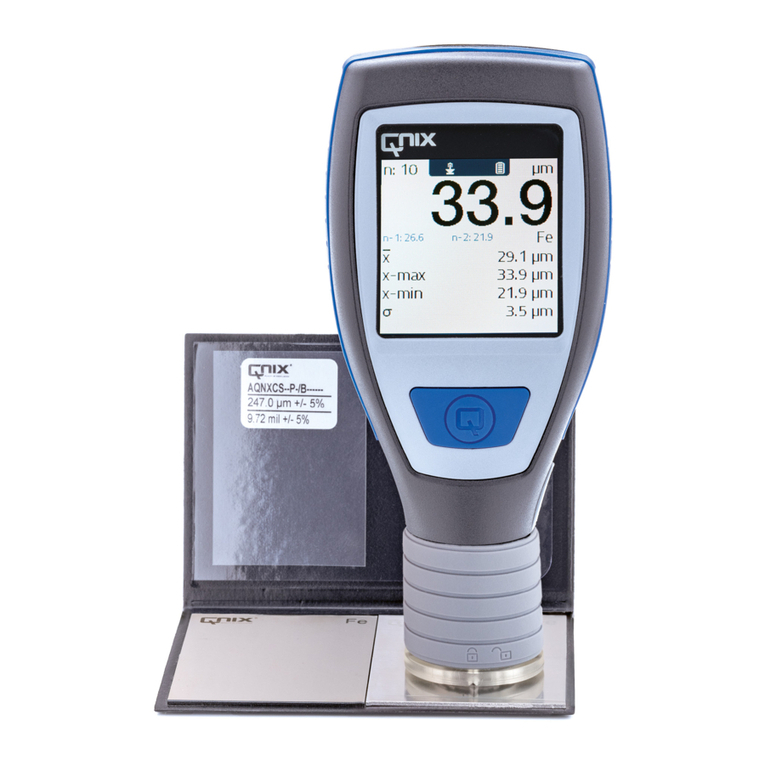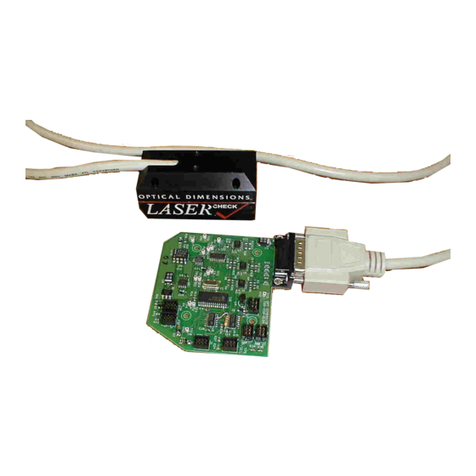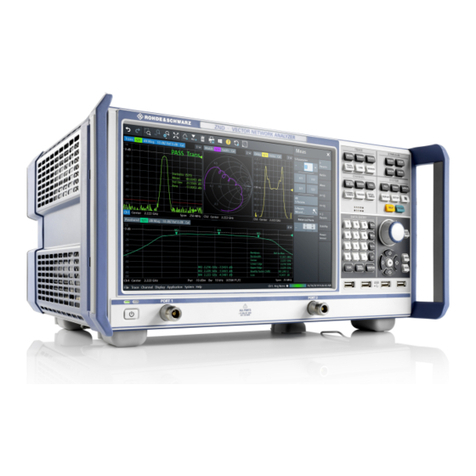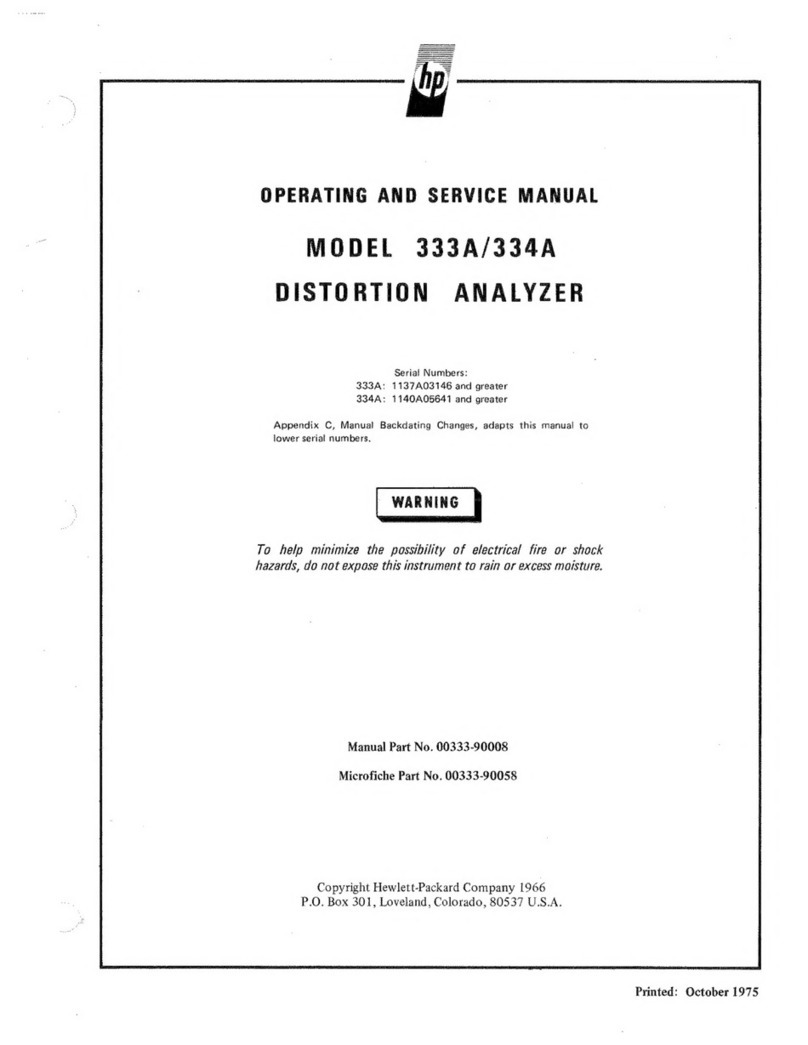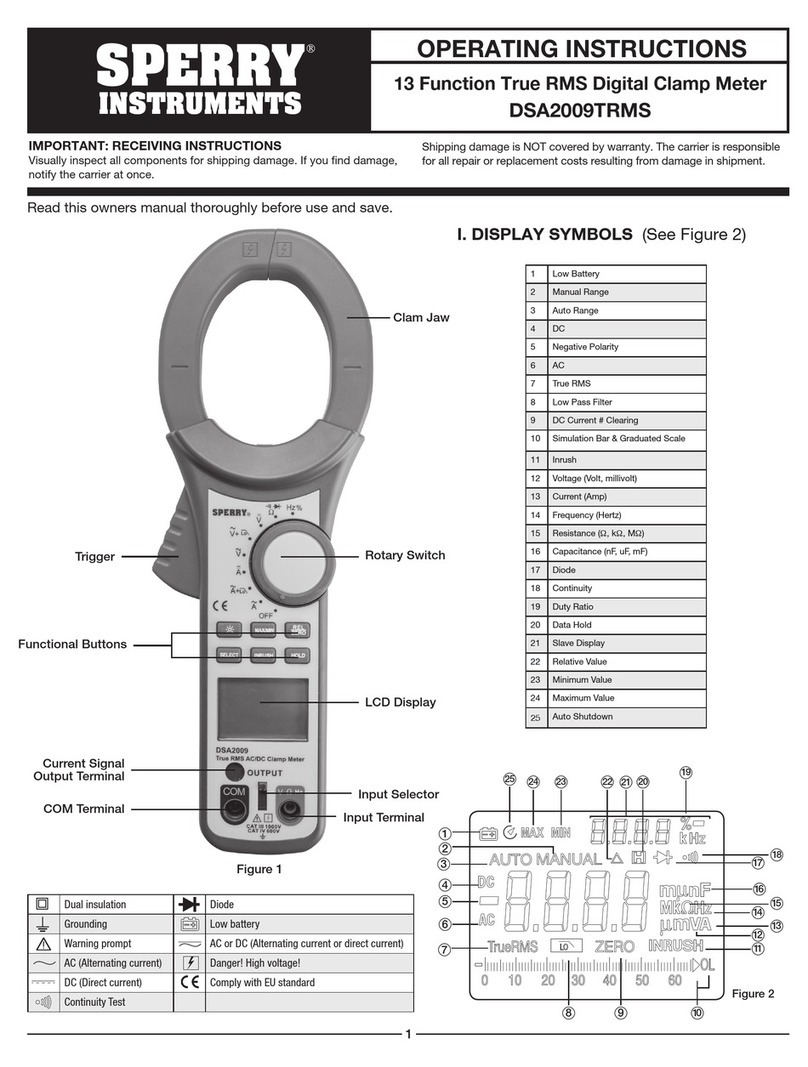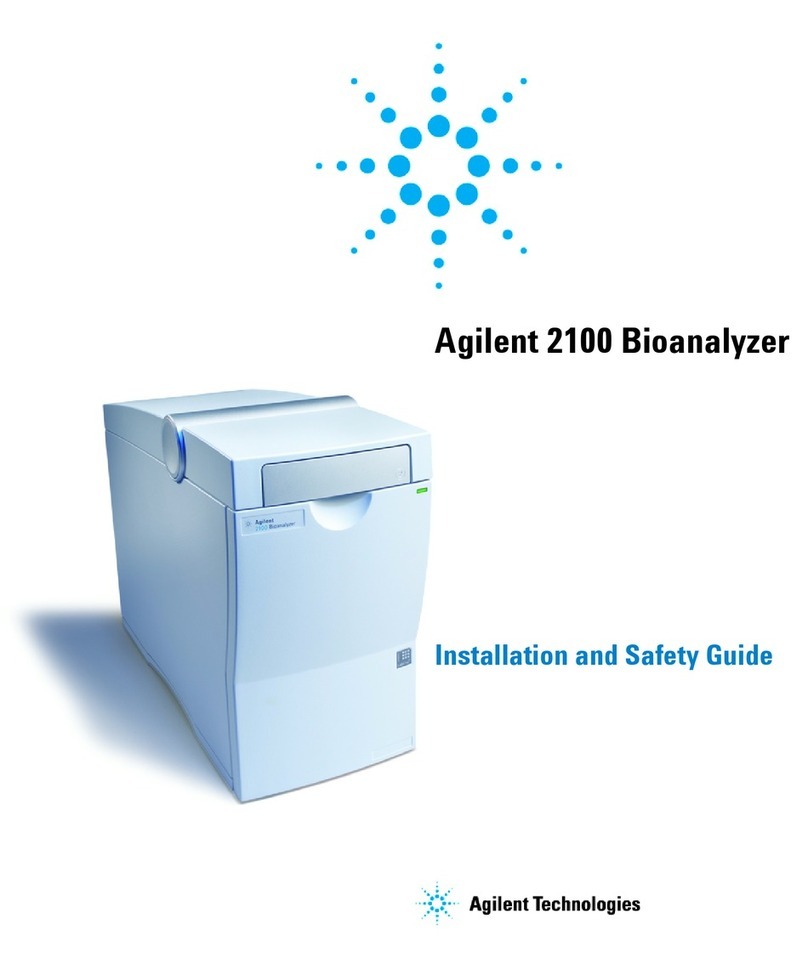2
Table of Contents
page
0. Introduction ..................................................................................................................... 3
1. Technical Data's ............................................................................................................. 4
1.1 Transmitter ................................................................................................................ 4
1.2 Sensor ....................................................................................................................... 4
2. Mounting ......................................................................................................................... 6
2.1 Checking sensor probe length.................................................................................... 6
2.2 Installation of the sensor ............................................................................................ 7
2.3 Mounting for insertion meters .................................................................................... 9
2.4 Mounting for In-Line meters........................................................................................ 12
2.5 Installation of the transmitter ..................................................................................... 12
3. Electrical connection ...................................................................................................... 14
3.1 Transmitter in the DIN enclosure................................................................................ 14
3.2 Transmitter in the wall mounting enclosure................................................................ 16
3.3 Sensor ....................................................................................................................... 16
4. Power up the system....................................................................................................... 18
4.1 Key function ............................................................................................................... 18
4.2 Check preset value..................................................................................................... 19
4.3 Change preset value................................................................................................... 20
4.4 Options ...................................................................................................................... 24
4.5 Set maximum flow value record ................................................................................ 26
4.6 Reading maximum flow value ................................................................................... 27
5. Totalizer............................................................................................................................ 29
5.1 totalizer setup ............................................................................................................ 29
5.2 reading totalizer.......................................................................................................... 30
5.3 reading time................................................................................................................ 30
6. Data Logger...................................................................................................................... 31
6.1 Introduction ................................................................................................................ 31
6.2 Select time period of saving interval .......................................................................... 31
6.3 Programming Data logger ......................................................................................... 32
6.4 Check preset value of Data logger ............................................................................ 33
6.5 Read out Data logger ................................................................................................ 34
6.6 Technical Data ........................................................................................................... 37
6.7 Data Communication problem ................................................................................... 37
7. VARIOMASS model numbering system ....................................................................... 38
8. VARIOMASS meter with multiple sensor selection..................................................... 39