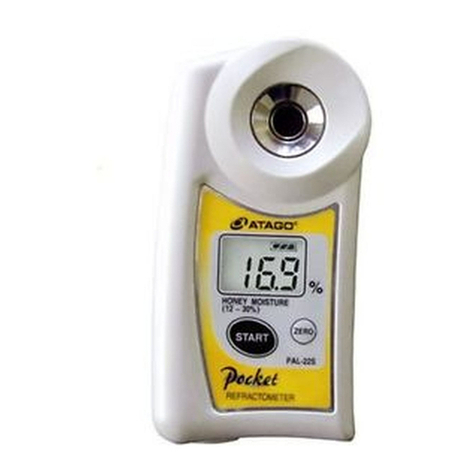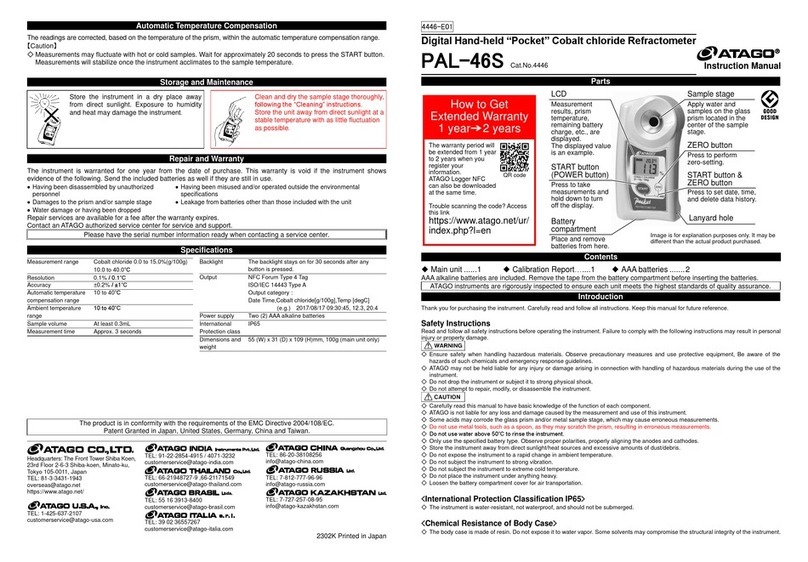-1-
Precautions for use
Introduction
Thank you for purchasing the instrument. Carefully read and follow all instructions. Keep this
manual for future reference.
Safety Instructions
Read and follow all safety instructions before operating the instrument.
Failure to comply with the following instructions may result in personal injury or property damage.
WARNING
Ensure safety when handling hazardous materials.
Observe precautionary measures and use protective
equipment, Be aware of the hazards of such
chemicals
and emergency response guidelines.
Do not drop the instrument or subject it to strong
physical shock.
ATAGO may not be held liable for any injury or
damage
arising in connection with handling of hazardous
materials during the use of the instrument.
Do not attempt to repair, modify, or disassemble the
instrument.
CAUTION
Carefully read this manual to have basic knowledge
of
the function of each component.
Some acids may corrode the glass prism, optical
path window, and/or (metal) sample stage, which
may cause
erroneous measurements.
Do not use metal tools, such as a spoon, as they
may
scratch the prism or the optical path window,
resulting in erroneous measurements.
Only use the specified battery type. Observe proper
polarities, properly aligning the anodes and
cathodes.
Store the instrument away from direct sunlight/heat
sources and excessive amounts of dust/debris.
Store the instrument in a dry environment.
Do not expose the instrument to a rapid change in
ambient temperature.
Do not subject the instrument to strong vibration.
Do not subject the instrument to extreme cold
temperature.
Do not place the instrument under anything heavy.
Have the batteries and battery compartment cover
removed during air transport.
〈Chemical Resistance of Body Case〉
The body case is made of ABS resin. Do not expose it to water vapor or solvents.
Aqua regia / chromic acid / chlorosulfuric acid / hydrobromic acid / nitric acid / hydrofluoric acid / sulfuric acid / phosphoric acid / ethyl
acrylate / butyl acrylate / ethylacetoacetate / acetophenone / benzyl benzoate / ethylbenzene / ethylene oxide / ethylenediamine /
ethylene chlorohydrin / epichlorohydrin / ethyl chloride / benzyl chloride / methyl chloride / chlorinated solvents / xylene (xylol) / cresol
/ chloroacetone / chlorotoluene / chloroform / acetic acid / amyl acetate / isopropyl acetate / ethyl acetate / butyl acetate / propyl
acetate / methyl acetate / diphenyl oxide / diisopropyl ketone / carbon tetrachloride / dioxane / cyclohexanone (anone) /
dichlorobenzene / dibutyl phthalate (DBP) / dimethylformamide (DMF) / dimethylaniline / phenol / thioalcohol (mercaptan) /
tetrahydrofuran (THF) / trichloroethylene / toluene (toluol) / ethylene dichloride / dichloromethane / nitroethane / nitropropane /
nitrobenzene / nitromethane / perchlorethylene / fluorobenzene / methyl methacrylate / methyl isobutyl ketone / methyl ethyl ketone /
monochloroacetic acid / monochlorobenzene / liquid chlorine / thionyl chloride / sodium peroxide / bromine / benzene / lacquer
m
Solvents that are harmful to the plastic body case include but are not limited to the above substances.