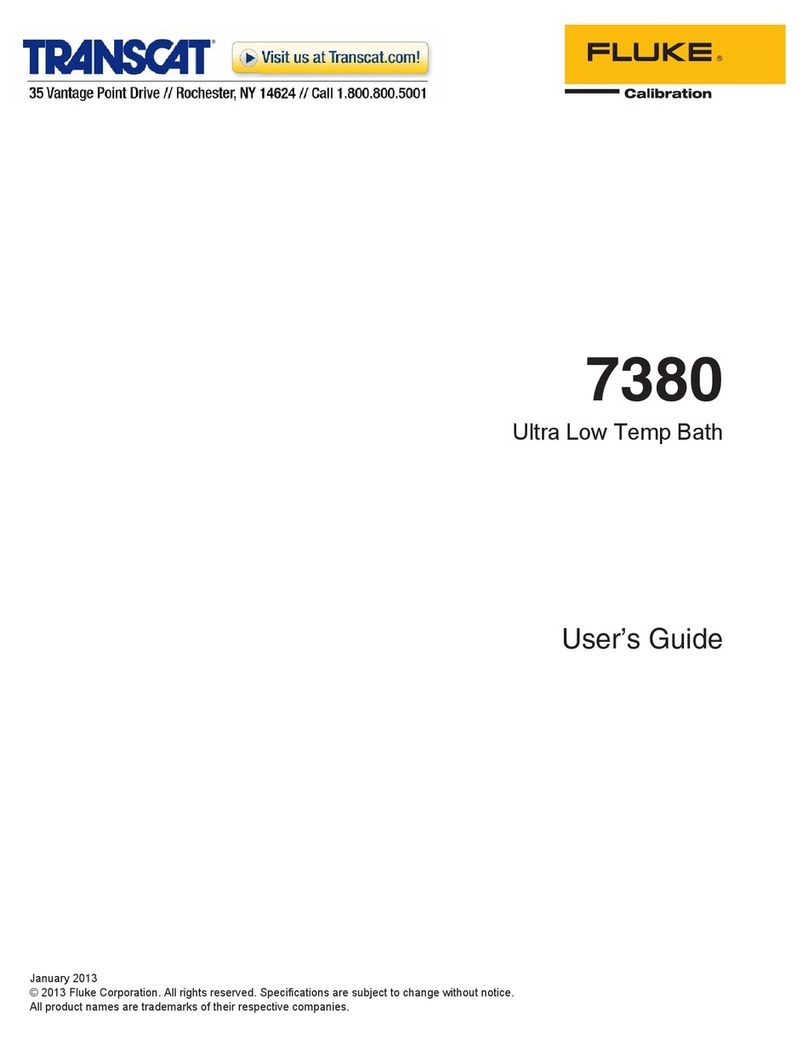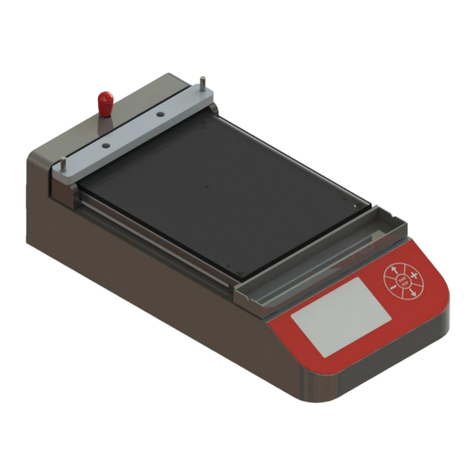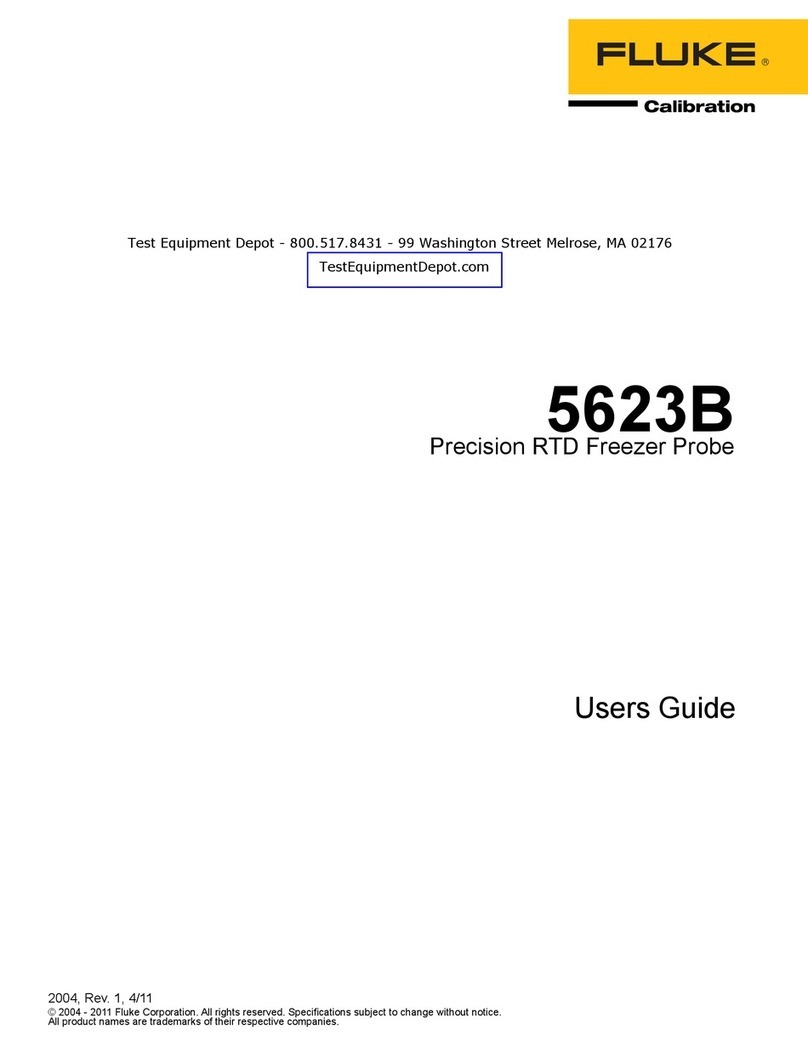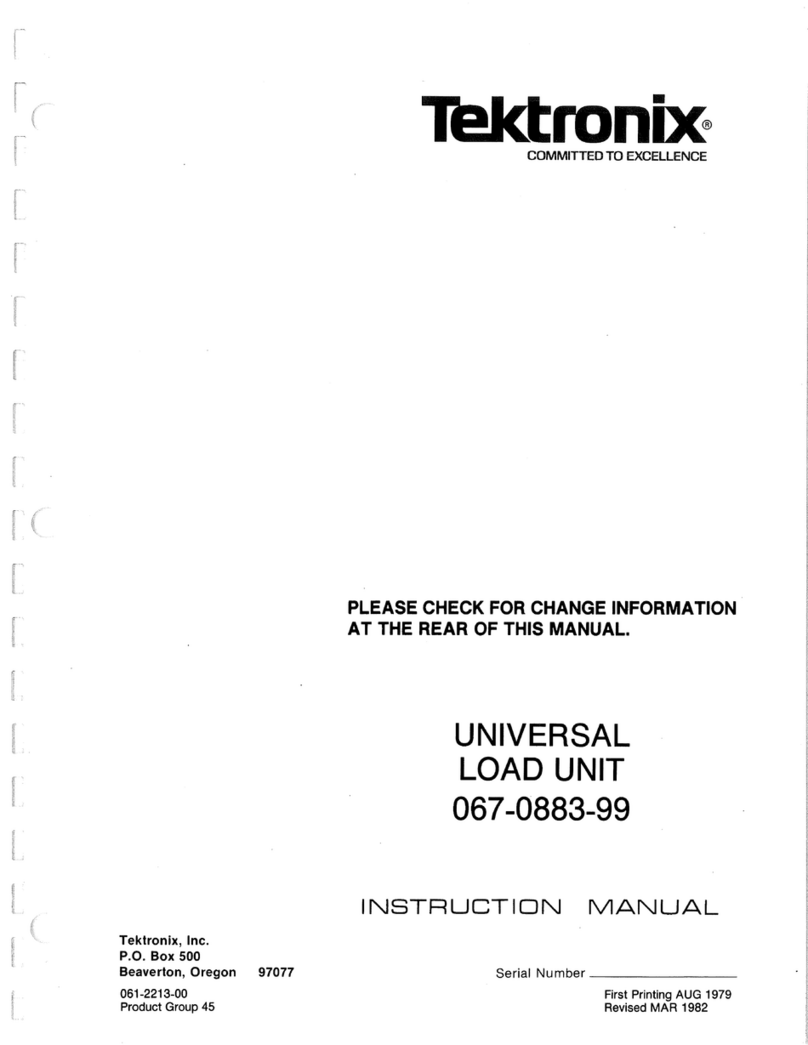Digatron DT-47FT User manual

Introduction
The DT-47FT is Digatron’s fuel indicator that performs two electrical tests for preliminary screening of
fuels. This is done by comparing the dielectric constant and the direct current conductivity of a
competitor’s fuel to a known base. Fuel with added oxidizers will cause the instrument to register more
positive than the base. This indicates a possible additive to the competitor’s fuel. This instrument is an
excellent first screening for illegal compounds added to fuel, but it is not a final test. Only a lab analysis
can confirm the presence of specific substances.
Basic Operation
The DT-47FT is designed to be turned on and used, simply put the sensor in the sample fuel. If the
instrument is showing a negative number, the fuel is legal. If the reading is slightly positive, we
recommend recalibrating the instrument, testing the fuel again and performing Test 2. The more
positive the number, the greater the possibility that the fuel contains illegal additives. Illegal or
disputed test results should be confirmed by laboratory analysis.
Base Material
The base material called for by both the IKF and WKA is Cyclohexane (C6H12). You will need to have
some available before you begin testing. Cyclohexane is available from Precision Auto Research (630)
766-4402, IKTL (707) 778-1820 and VP Racing Fuels (210) 635-7744.
Cyclohexane should always be fresh and uncontaminated. A fresh can of Cyclohexane is recommended
each day. The Cyclohexane should be placed in plastic, never glass or metal. The container should be
placed on wood or plastic or held in the air.
If you are unable to obtain Cyclohexane, an alternate method of testing is to mix a known legal gas with
commonly used oil. Set the meter at zero in that mixture and allow no more than a five point deviation
either way. This method is much less accurate than using the Cyclohaxane base.
The Three Modes of the DT-47FT
This instrument has three basic modes of operation: Calibration, Test and Recall.
•Test mode is the mode the instrument is in when turned on. This is the mode where the fuel tests
are performed.
•Calibration mode lets you change the calibration numbers of your instrument in two ways,
manually or automatically.
•Recall mode lets you view the results of the groups of tests stored in memory. Up to eight groups
can be stored in the instrument. A group consists of a reading from each of the three tests.

A. Test Mode
When your instrument is first turned on, it is in Test mode and ready to perform fuel test #1 (FT1). This is
the mode where all the fuel tests are performed.
The displayed outputs of both fuel test 1 and 2 are non-linear scales which give very sensitive readings near
zero and then expand to lower resolution as the number gets larger. This allows a large range to be covered
while maintaining good sensitivity in the main area of interest. The DT-47FT and the DT-15 (Digatron’s
former fuel tester) have the same calibration from 0 to 600.
Fuel Test 1: FT1 tests admittivity, which is the dielectric constant if conductivity is zero. FT1 is the same
test as performed by Digatron’s DT-15 fuel tester. The number 1 will be on the left side of the display,
signifying that this is test 1.
When checking fuel at the track, it is important that the temperature of the fuel being tested and the
temperature of the Cyclohexane be within five degrees of each other. It is also important to keep the
temperature of the DT-47FT fairly constant (be sure to keep it out of direct sunlight). Recalibration should
be done every 10 minutes to avoid errors (see B. Calibration Mode).
Draw a sample of the fuel to be tested and put it in a plastic sample container. Insert the sensor into the
fuel and observe the reading on the instrument. Be sure that the sensor is completely covered by the fuel.
The displayed number is the result for FT1. If you are using the standard base number of –75 and the
reading is zero or a negative number, the fuel is legal. A reading above zero (a positive number) indicates
that the fuel may contain an illegal additive. The more positive the number, the greater the possibility that
the fuel contains illegal additives. Illegal or disputed test results should be confirmed by laboratory
analysis.
If a fuel sample tests illegal, the following procedure should be used:
A. Clean the fuel tester sensor in fresh gasoline or aerosol brake cleaner. Allow the sensor to dry for
at least 30 seconds.
B. Check the reading of the instrument in Cyclohexane. It should read –75, if you are using the
standard base number. If it does not read –75, go to Calibration Mode and recalibrate the
instrument.
C. Allow the fuel sample to stabilize to the same temperature as the Cyclohexane and then repeat the
test.
While testing, the instrument’s Cyclohexane reading should be checked every 10 – 30 minutes. With
current commercial pump gasoline, the instrument should read -75. For the greatest accuracy, keep the
temperature of the Cyclohexane close to the temperature of the fuel in the vehicles coming off of the track.
To check the temperatures, press and hold the Temp button.

Fuel Test 2: FT2 measures the direct current (DC) conductivity of the fuel. Keeping the sensor in the fuel,
press and hold the DC button to perform FT2. The results of the test will be displayed while the button is
held down. A 2 will also appear on the left of the display to signify test 2.
FT2 should read 0 to +1. A reading greater than +1 indicates possible additives in the fuel. The more
positive the number, the greater the possibility that the fuel contains illegal additives. Illegal or disputed
test results should be confirmed by laboratory analysis.
Temp: To measure the temperature of the fuel, press and hold the Temp button. The temperature will be
displayed, in Fahrenheit, on the instrument while the button is held down. A 3 is displayed on the left side
of the display when the Temp button is held down.
Store: Press the Store button to perform and record all three tests. The test group number (G#) will be
displayed while you hold the Store button down. The display will show SG (storing group) while recording
these values. This takes about six seconds.
The DT-47FT can store up to eight test groups. After recording eight groups, the instrument will display
FUL and must be reset or turned off and back on to store more groups. (See the Reset Memory to Zero
section.)
B. Calibration Mode
It is important to calibrate the instrument any time the air or fuel temperatures change more than 5°F.
Calibration mode is entered from Test mode by pressing the Temp and Power buttons at the same time.
The display flashes while the instrument is in Calibration mode.
Your DT-47FT allows you to automatically calibrate the base numbers to –75 for FT1 and 0 for FT2 or to
manually adjust the base numbers of the fuel tests to a number of your choice. The goal of setting –75 for
the base solution is to have FT1 display a negative number for a legal fuel and a positive number if the fuel
is illegal. For current fuels, -75 is the number of choice.
Autocal (optional): Press the Autocal button when the instrument is in Calibration mode and the sensor
has stabilized in Cyclohexane. The instrument will automatically calibrate FT1 to –75 and FT2 to 0. It
takes the instrument about 25 seconds to do this calibration. The display of your instrument will show A C
while this takes place.
Manual Calibration of FT1: Once in Calibration mode put your sensor in a plastic container of
Cyclohexane. Be sure the sensor is covered by the Cyclohexane and let the sensor stabilize (the numbers
on the display of your instrument will stop changing).
Use the arrow buttons to set the base number to the desired number. For current commercial pump
gasoline, we recommend –75. With this number, the instrument displays zero or below for legal fuel. A
positive number indicates possible additives in the fuel.

When you are finished calibrating FT1, press the Next button to calibrate FT2 or press the Exit button to
return to Test mode.
Manual Calibration of FT2 (optional): In Calibration mode, press the Next button to calibrate FT2. Be
sure the sensor is covered by the Cyclohexane and let the sensor stabilize (the numbers on the display of
your instrument will stop changing).
Use the arrow buttons to set the base number to the desired number, we recommend 0.
To save the current calibration and return to Test mode, press the Exit button.
C. Recall Mode
Stored information is reviewed in Recall mode. Up to eight groups of tests can be stored in memory. Each
group contains a reading of FT1, FT2 and Temperature.
To recall stored groups:
•When in Test mode, press the Recall button to enter Recall mode. MEM is displayed on the left
side of the display.
•Press the ←or →button to change the group number being displayed. Hold the Recall button
down to show the group number.
•Press the Next button to review the value of each test within the selected group. The display will
show a 1, 2 or 3 on its left side. This number corresponds with the test data being displayed.
•To return to Test mode, press the Exit button.
Reset Memory to Zero
To clear the memory of all stored test results, press the DC and Next buttons at the same time. When the
display flashes Prs rEC, press the Recall button. The memory is now clear. If you do not press the Recall
button within 5 seconds, the reset will be aborted.
This process may also be necessary if the instrument is not responding to key presses or the display is
showing ERR on the left side. If either of these conditions exists, try turning the instrument off and back
on. If this does not take care of the problem, follow the above steps to reset memory.
Turning Your Instrument Off
Turn the instrument off by pressing the Power button while it is in Test mode. The instrument will turn
itself off automatically after 30 minutes if no keys have been pressed.
All data is saved when the instrument is turned off, but is erased when the first group of tests is saved after
turning the instrument back on.

The DT-47FT Uses One AAA Battery
The DT-47FT is powered by one AAA battery, which allows the instrument to run for about 500 hours.
LOB will be displayed when the batteries are within a few hours of going dead.
Replacing the battery is easy. Remove the battery door on the back of the instrument. When replacing the
battery, be sure to observe battery polarity.
Button Functions Defined
DC/←Calibration: Decreases the value of the calibration number being set. Hold this button
down for the number to change faster.
Test: Hold this button down to perform FT2, direct current conductivity.
Recall: Selects the previous group for display.
Store/Autocal Calibration: Press this button to automatically calibrate FT1 to –75 and FT2 to 0.
Test: With the sensor covered in the fuel, press this button to perform and store all three
tests. Recall: Button not used.
Temp/→Calibration: Increases the value of the calibration number being set. Hold this button
down for the number to change faster.
Test: While this button is held down, the instrument will display temperature in °F.
Recall: Selects the next group to be displayed.
Next Calibration: Steps to the next calibration section.
Test: Button not used. Recall: Selects the test in the selected group to be displayed.
Recall Calibration: Button not used. Test: Instrument enters Recall mode.
Recall: Hold this button down to see the group number that is selected.
Power/Exit Powers on the instrument. Calibration: Press this button to exit Calibration mode and
return to Test mode. Test: Powers off the instrument.
Recall: Press this button to exit Recall mode and return to Test mode.
DC & Next Press these buttons at the same time to clear the memory of stored tests. Press and hold
until the display shows PrS rEC, then press the Recall button.
Temp & Power Press these buttons at the same time to enter Calibration mode. The display flashes while
the instrument is in Calibration mode.
Repairs and Warranty Information
If you have any questions about the operation of your instrument, please call. One of our technicians will
be happy to help you. Please have your instrument nearby to help while troubleshooting with the
technician.
With the exception of physical damage and normal wear, there will be no charge for service required on
internal parts for two years from date of purchase and for external parts for one year. Be sure to fill out and
return your warranty card for our records. If we do not have a card on file for your instrument, you will be
charged for repairs unless you can provide us with a proof of purchase date.
When returning an instrument for repair, please use the repair form found on our website or enclose a note
indicating your return address, phone number and a detailed description of the problem. Send your
instrument and sensors so that we can check the complete system.
Send repairs to:

Digatron LLC
8102 N. Freya St.
Spokane, WA 99217-8044
www.digatronusa.com
Phone: (509) 467-3128 Fax: (509) 467-2952 2/22/2005
Table of contents