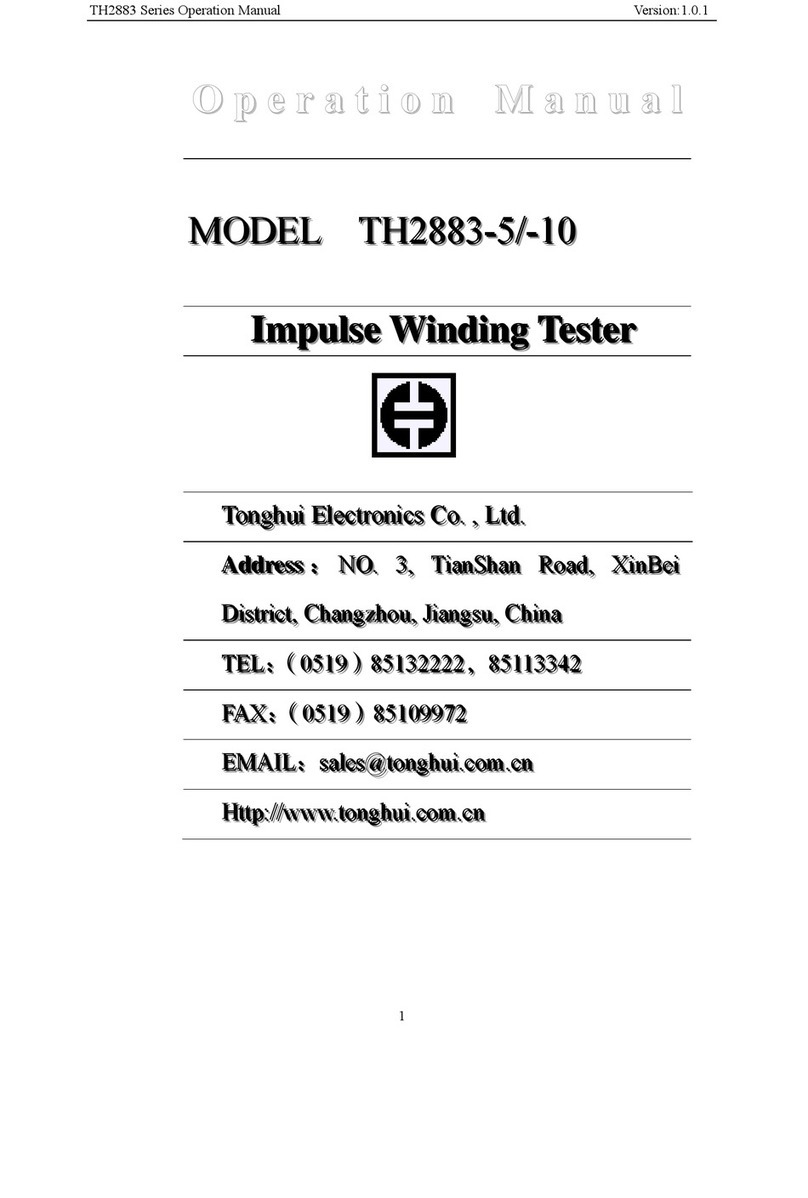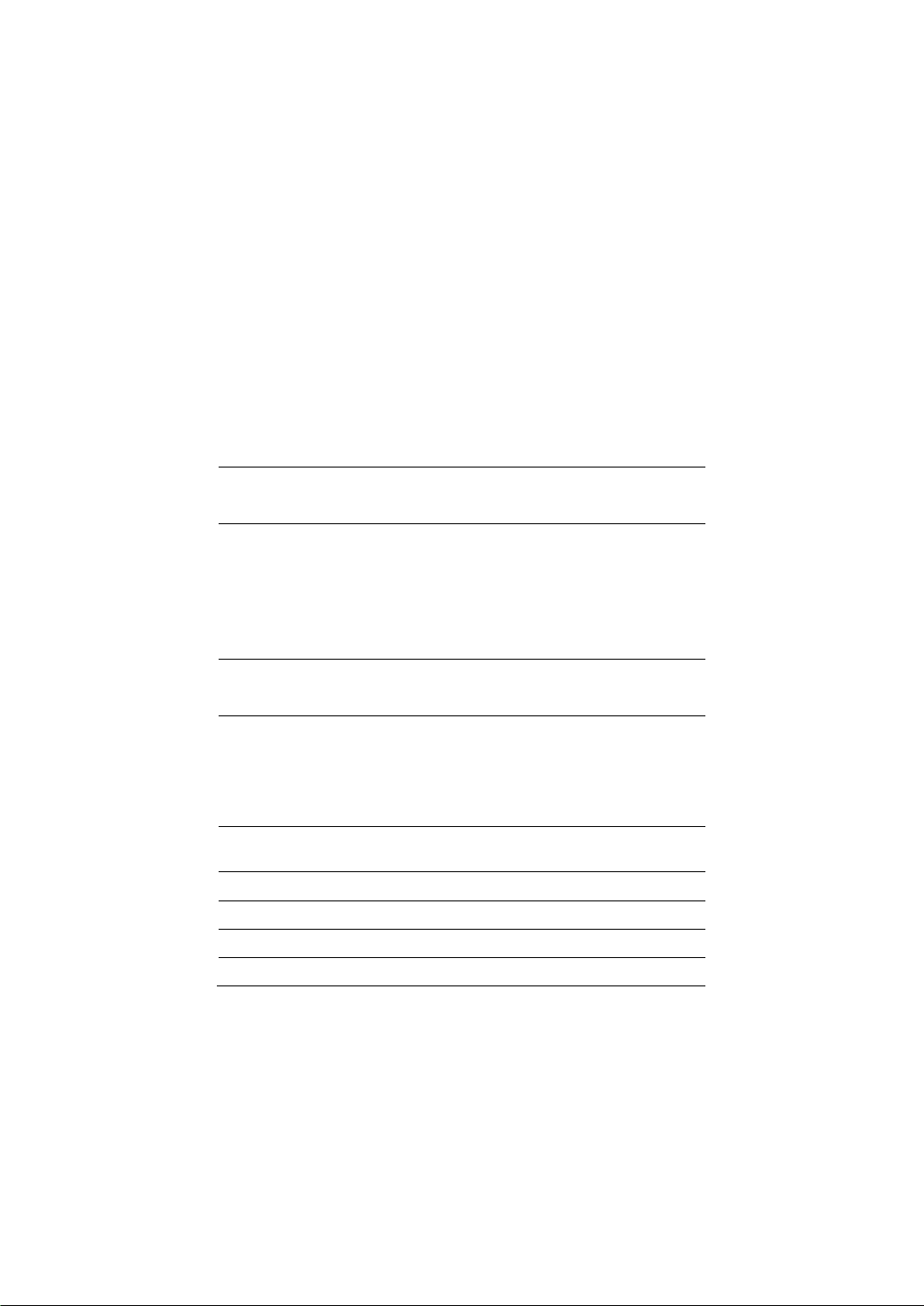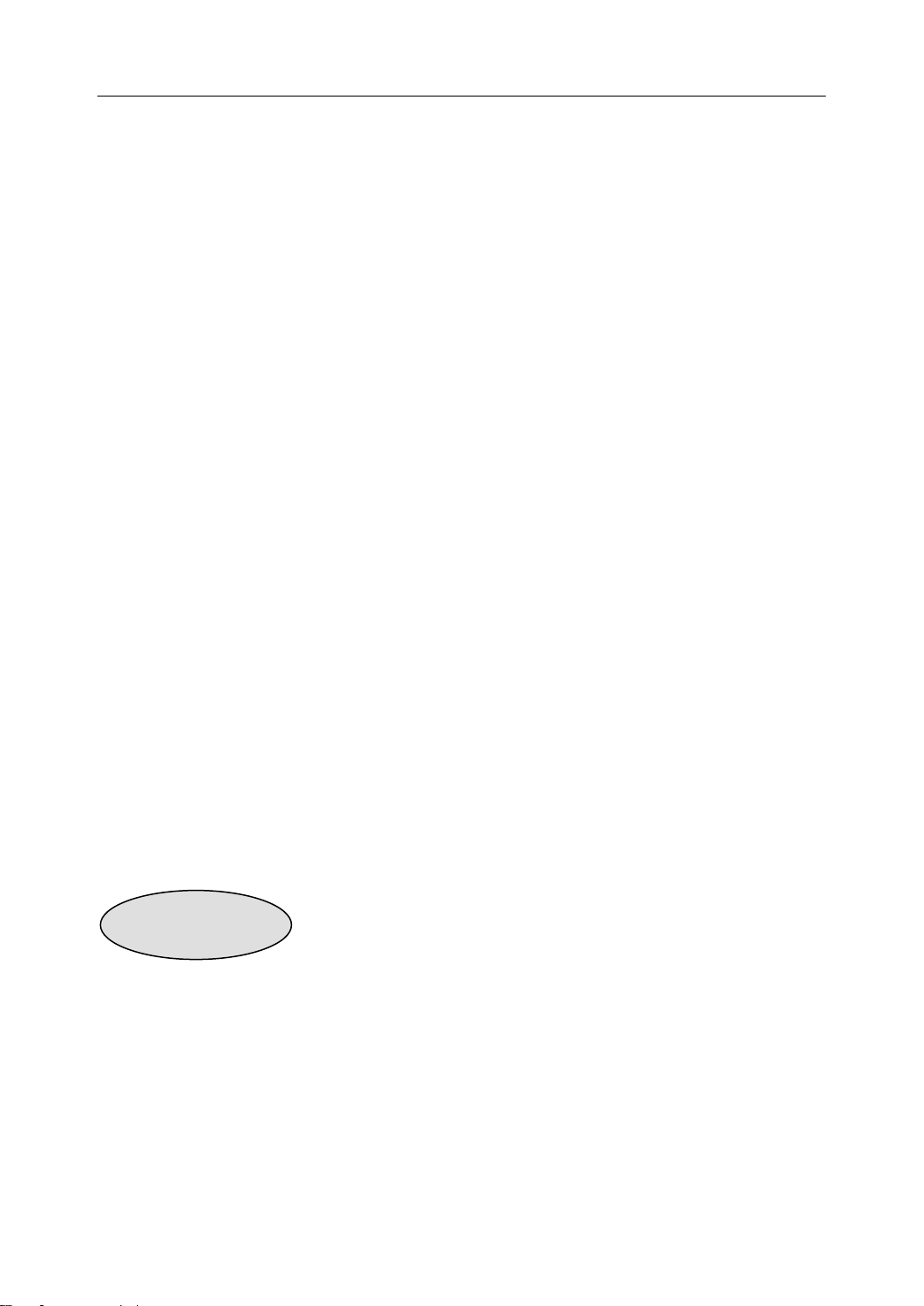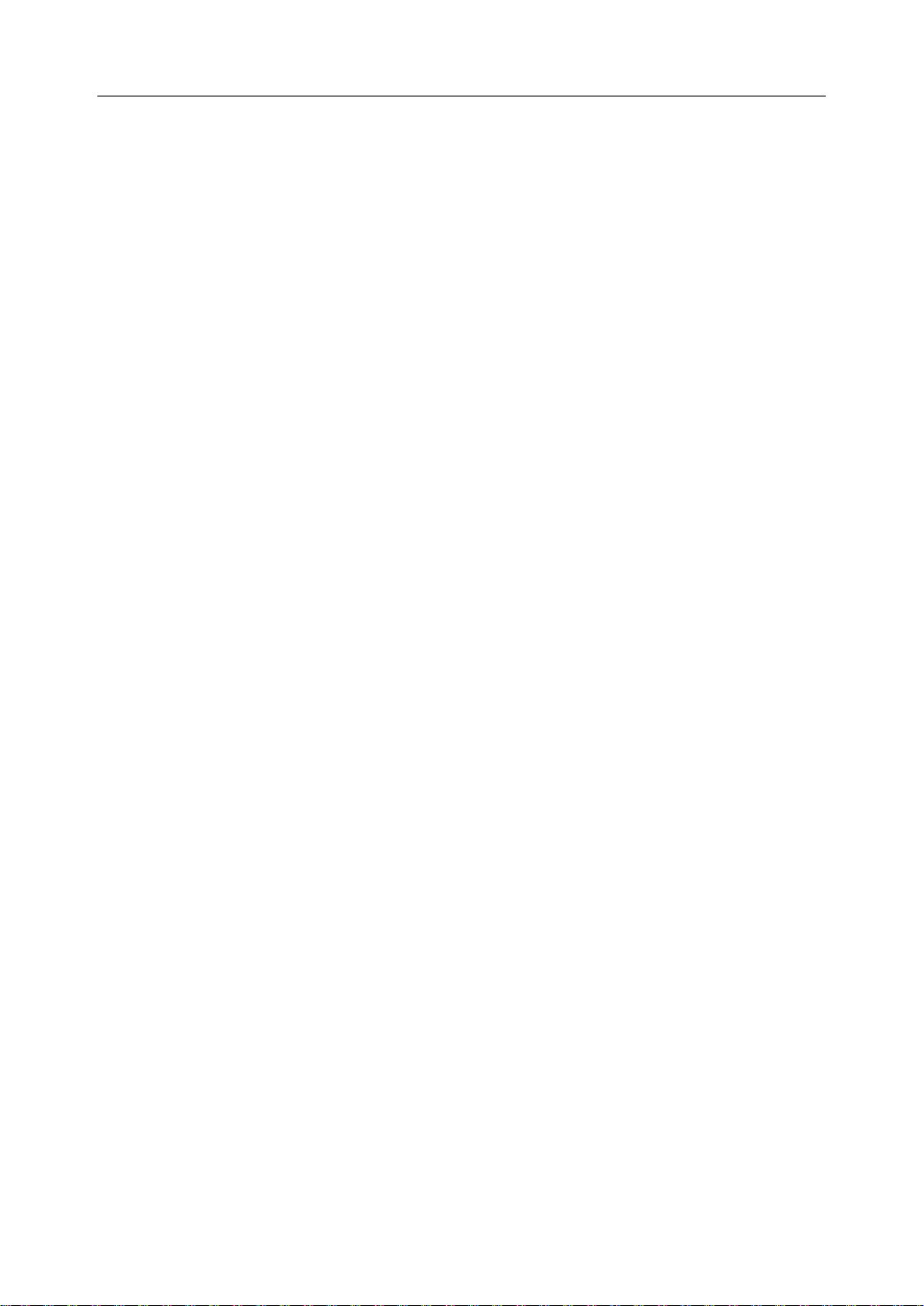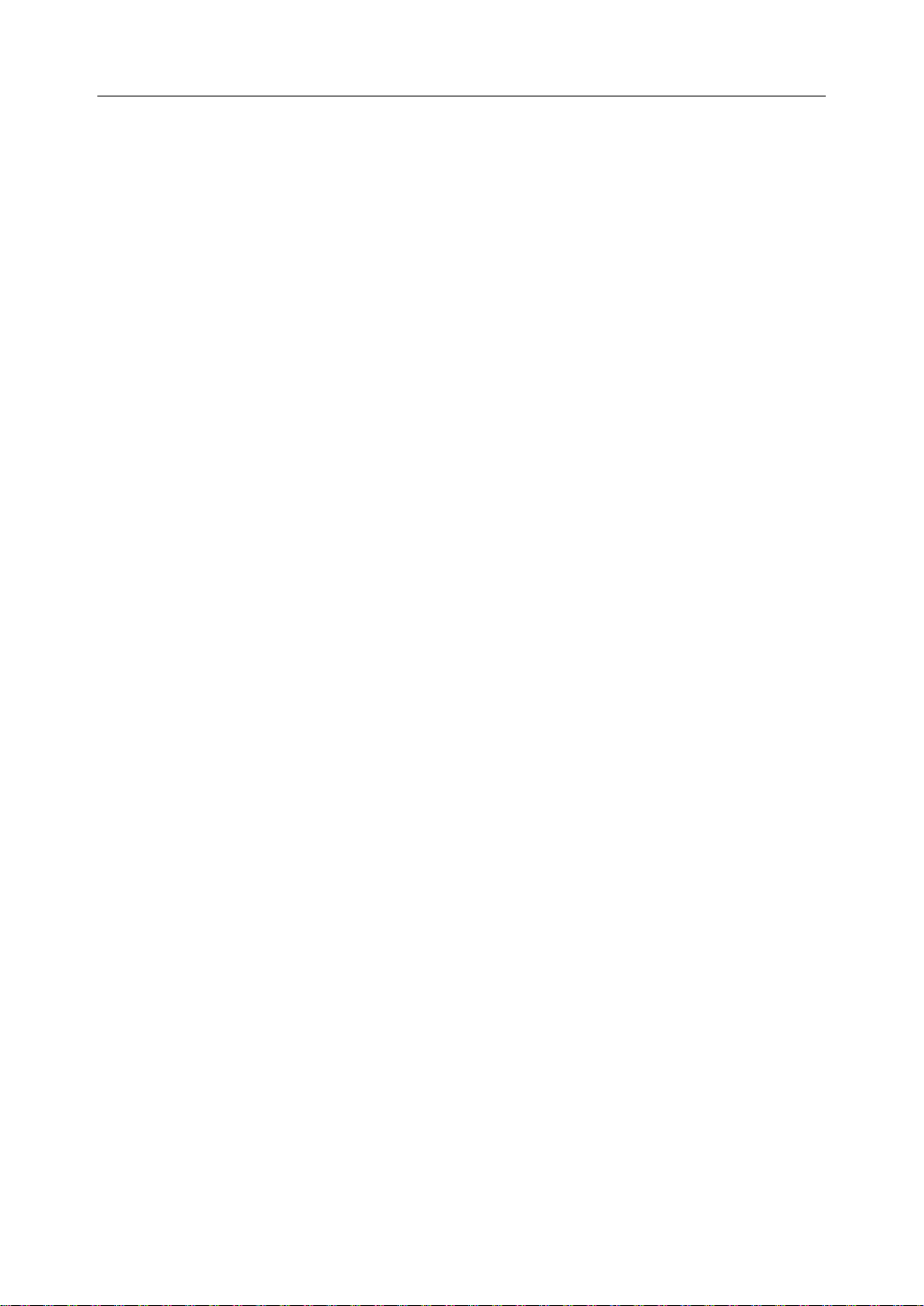TH2523 Series Operation Manual Ver1.2
Contents
3.7.1 Mode........................................................................................................................... 23
3.7.2 NOMA/NOMB........................................................................................................... 23
3.7.3 Number....................................................................................................................... 23
3.7.4 StatisA/Statis B.......................................................................................................... 24
3.7.5 Hi/Lo........................................................................................................................... 24
3.7.6 Parameter Specifications for Statistic Analysis .......................................................... 24
3.7.7 TOOLS ....................................................................................................................... 25
Chapter 4 System Setup and File Manage............................................................................... 27
4.1 System Setup ..................................................................................................................... 27
4.1.1 Key Sound .................................................................................................................. 27
4.1.2 Language .................................................................................................................... 27
4.1.3 Password..................................................................................................................... 28
4.1.4 Bus Mode.................................................................................................................... 28
4.1.5 Baud Rate ................................................................................................................... 28
4.1.6 Bus Addr..................................................................................................................... 29
4.1.7 Time............................................................................................................................ 29
4.2 <File Manage>................................................................................................................... 29
4.2.1 Introduction to Save/Recall ........................................................................................ 30
4.2.2 Structure of File Folder/ File in a U Disk................................................................... 30
Chapter 5 Performance Index.................................................................................................. 34
5.1 Measurement Function ...................................................................................................... 34
5.1.1 Measurement Parameters and Notations..................................................................... 34
5.1.2 Measurement Groups.................................................................................................. 34
5.1.3 Mathematical Operations............................................................................................ 34
5.1.4 Range.......................................................................................................................... 34
5.1.5 Trigger ........................................................................................................................ 34
5.1.6Average....................................................................................................................... 35
5.1.7 Display Digits............................................................................................................. 35
5.2 Test Signal ......................................................................................................................... 35
5.2.1 Frequency ................................................................................................................... 35
5.2.2 Maximum Input Voltage............................................................................................. 35
5.2.3 Maximum Display Range........................................................................................... 35
5.2.4 MeasurementAccuracy .............................................................................................. 36
5.2.5 Basic Accuracy for │Z│, L, R, X Measurement........................................................ 36
5.2.6 Q Accuracy................................................................................................................. 37
5.2.7 θ Accuracy .................................................................................................................. 38