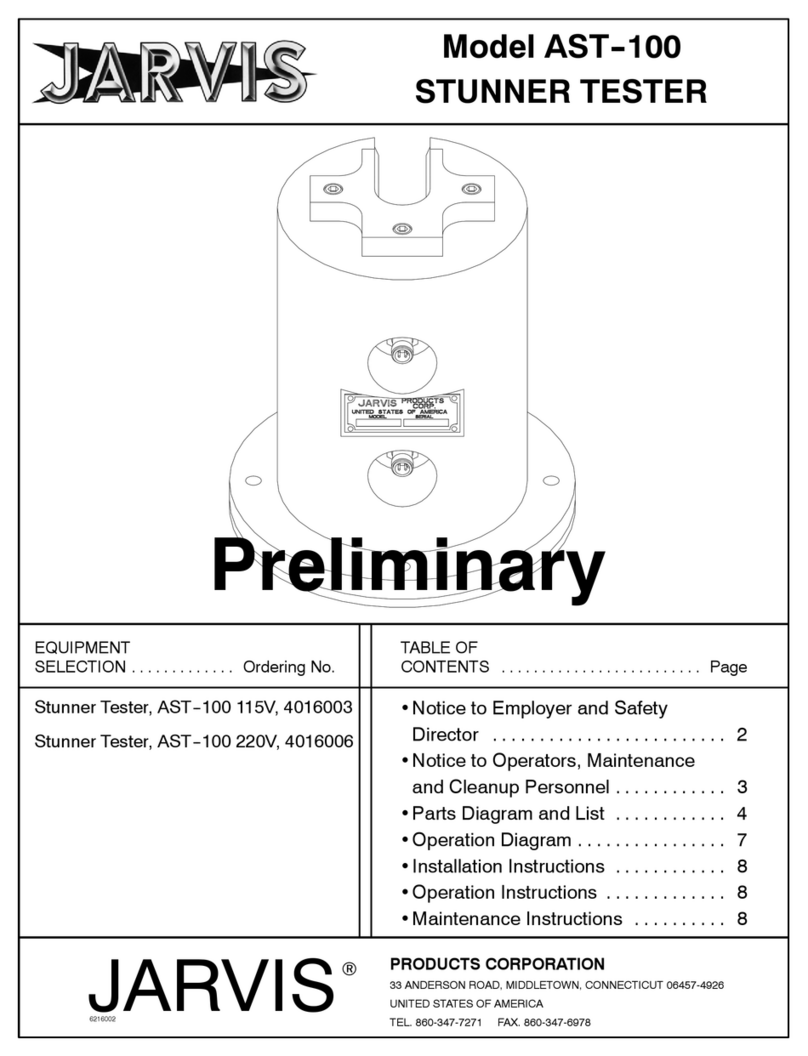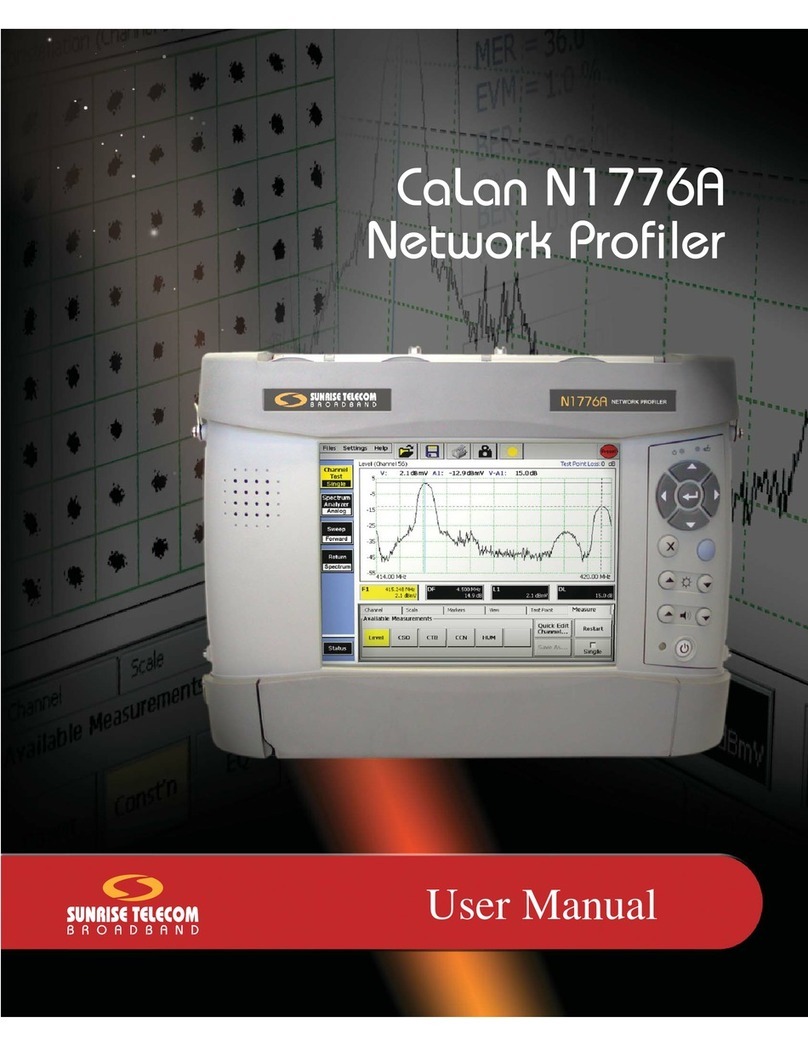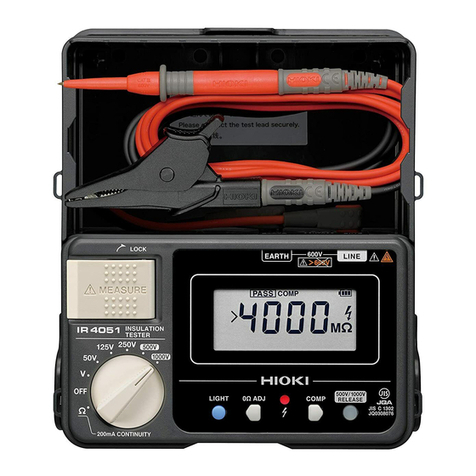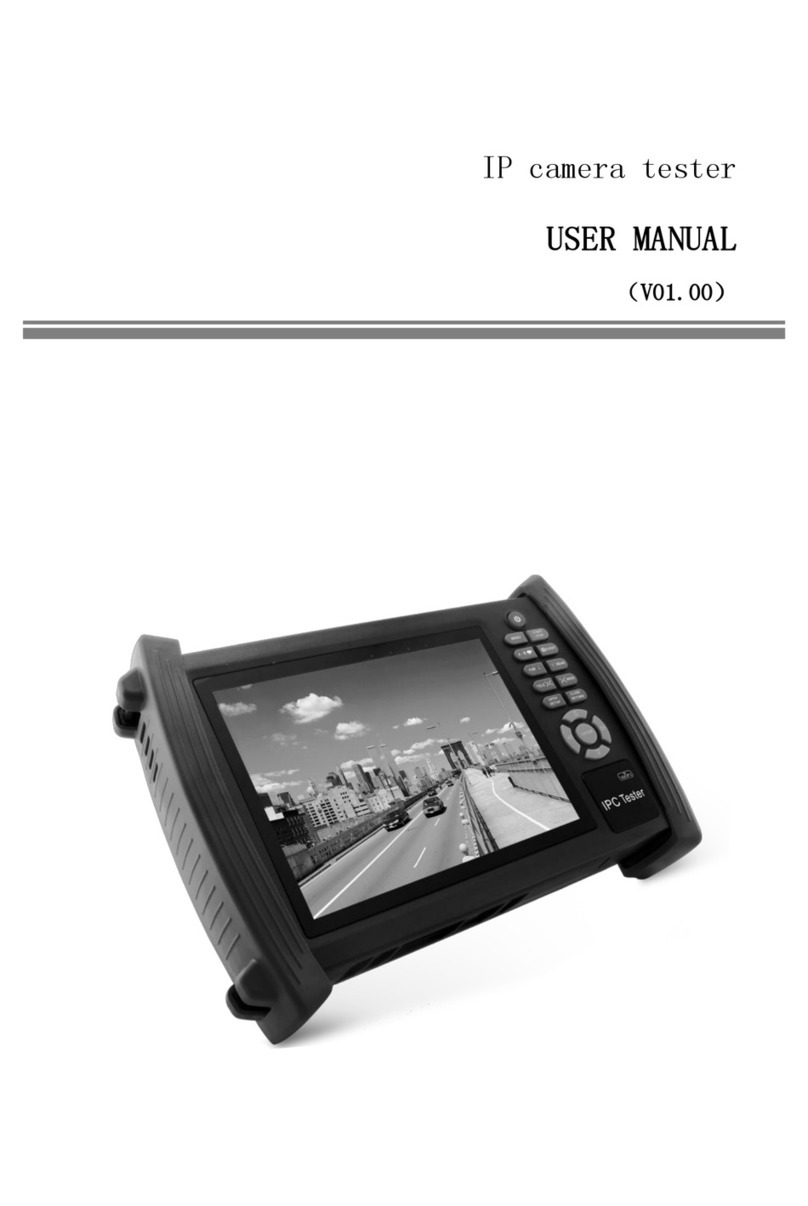AEM NETWORK SERVICE ASSISTANT User manual

1
WWW.AEM-TEST.COM
CUSTOMERCARE@AEM-TEST.COM
VER # : 1.0 / PART # : 2201-0011
WWW.AEM-TEST.COM | CUSTOMERCARE@AEM-TEST.COM | VER # : 1.0 / PART # : 2201-0011
NETWORK
SERVICE
ASSISTANT
USER MANUAL

2
WWW.AEM-TEST.COM
CUSTOMERCARE@AEM-TEST.COM
VER # : 1.0 / PART # : 2201-0011
Contents
NSA
User Manual
Kit Contents
Network Service Assistant (NSA) Features
4
4
6
15
22
27
16
9
17
Settings
Single Pair Ethernet with NSA Remote
Terminated Plug
Fiber Certication Test
Network Test and Cloud
NSA Cable Identication
Certi-Lite with NSA Remote
Multi-Gig and PoE Testing
d.
i.
ii.
iii.
iv.
i.
ii.
i.
ii.
i.
ii.
iii.
iv.
i.
ii.
iii.
iv.
v.
vi.
i.
ii.
iii.
e.
f.
g.
h.
i.
j.
k.
a.
b.
c.
c.
d.
e.
a.
b.
a.
b.
a.
b.
c.
d.
e.
f.
g.
h.
i.
j.
k.
l.
a.
b.
c.
d.
e.
f.
g.
h.
i.
j.
k.
l.
m.
a.
b.
c.
d.
Length Unit
Sleep Timer
Power O Timer
Display/Audio
Choosing Custom Label
Cloning a Project
Loopback Set Reference
Fiber Test Setup
Ping
Traceroute
Trac Generator
VLAN Discovery
Multi-Gig Validation
BASE-T
PoE Test with PoE enabled Router/
Switches
PoE Load Test
Saving Autotest Data
LiveWiremap
Plot Y-Axis Direction
Autosave Results
Auto Start
Language
System
Device Information
Storage
Battery
Restoring Factory Settings
Factory Menu
Settings Congurations
Date and Time
User Interface
Selecting Cable/Connector
Performing Autotest
Saving Test Data
Set Reference
Selecting Test Limit
Multimode Launch Verication
Fiber Set Reference
Network Test
Fiber Set Reference
Selecting Test Limit
Choosing a Conguration
Selecting Fiber Cable
Fiber Connector
Performing Fiber Autotest
Saving Test Data
Visual Fault Locator (VFL)
Light Source/Power Meter
Fiber Inspection
Powered Fiber
6
6
6
6
6
7
7
7
7
7
7
8
8
8
8
8
9
9
16
16
16
15
16
22
22
22
23
23
24
24
24
25
25
26
27
27
27
27
28
28
28
28
29
10
10
11
11
11
12
12
13
13
13
14
14
14
17
17
18
18
19
19
19
20
20
21
21
21
Set Reference
Creating Certi-Lite Project/Prole
Selecting Test Limit
Selecting Cable/Connector
Creating New Label
Performing Autotest
Saving Test Data
Switching Modes under NSA
Setting NVP in cables
Tone Generator
Learn NVP
Length Test
Shield Continuity Test
Creating Project/Prole
Selecting Test Limits
Selecting Cable/Connector
Test Options
Certier/Validator Settings
1
3
6
7
4
2
5

3
WWW.AEM-TEST.COM
CUSTOMERCARE@AEM-TEST.COM
VER # : 1.0 / PART # : 2201-0011
29
30
30
31
31
32
32
33
33
33
33
33
v.
vi.
i.
ii.
iii.
i.
ii.
iii.
iv.
Switch Detail
TCP Connect
Network Test
DB Manager
Signal Strength
Selecting Test Limit
Selecting Cable/Conector
Performing Network Autotest
Saving Network Autotest
b.
c.
d.
Wi-Fi
Network Autotest
TestDataProCloud
34
36
39
USB Menu
Test Results Management
Firmware Updates
a.
b.
c.
d.
e.
a.
b.
c.
d.
e.
f.
a.
b.
34
35
35
35
35
36
36
37
38
38
38
39
39
Upgrading NSA
Copying Test Results to USB
Importing Label List
Creating Custom Label
Exporting and Importing Project
Transfering Test Results from NSA
TestDataPro Test Management
Software
Generating Test Report
Generating Multiple Test Reports
Adding Hierarchy
Meter to Feet
Firmware Update via USB Flash Drive
with OSUpgrade.zip File
Firmware Upgrade using TestDataPro
8
9
10
NSA
User Manual

4
WWW.AEM-TEST.COM
CUSTOMERCARE@AEM-TEST.COM
VER # : 1.0 / PART # : 2201-0011
Network Service Assistant (NSA) Features
NSA
User Manual
1. Power Button
Kit Contents
Refer to https://aem-test.com/products/network-service-assistant for a full list of kits available
The NSA features a touchscreen based interface. Product features include:
POWER BUTTON
HOME BUTTON
TEST BUTTON
LCD DISPLAY
1.
2.
3.
4.
Powering on : press for 1 second
press the button once and then select [Power O] on the
touchscreen
Force shutdown : press and hold the power button for 6 seconds or longer.
Note that Force Shutdown may result in loss of recent test data.
Takes you back to home screen on the touchscreen interface.
Starts an AutoTest (Type of Autotest depends on the adapter attached to
the unit.
Resistive touchscreen, with color graphical user interface to navigate the
menu and to view results.
•
•
•
•
•
•

5
WWW.AEM-TEST.COM
CUSTOMERCARE@AEM-TEST.COM
VER # : 1.0 / PART # : 2201-0011
NSA
User Manual
STATUS LED
MICRO USB INPUT
USB TYPE A
RJ4510/100/1G
DC INPUT
TEST ADAPTER
STYLUS
STAND
5.
6.
7.
8.
9.
10.
11.
12.
Red : battery charging (when unit is o)
Amber : battery charging (when unit is on)
Green : battery not charging (when unit is on)
Establishes a USB-based wired link between the NSA unit and a personal
computer.
Test results can be transferred to PC software (TestDataPro) via this
connection.
USB ash drive connection to store test results and for software updates.
For validation testing of cables up to 1G (functionality is built into the basic
NSA kit).
Connection for 5V DC supply (WARNING : Do not connect to any power
supply other than the power adapter supplied by AEM).
A variety of plug and play adapters can be used to change the function of
the NSA modular platform.
Alternative method of using the touchscreen.
Retract stand to place it on a table or any other at surface, freeing you to
perform other tasks while keeping an eye on the screen.
•
•
•
•
•
•
•
•
•
•

6
WWW.AEM-TEST.COM
CUSTOMERCARE@AEM-TEST.COM
VER # : 1.0 / PART # : 2201-0011
NSA
User Manual
1 Settings
a. Settings Congurations
c. User Interface
b. Date and Time
Users can congure date/time, user interface, certier/
validator settings, language and also access system
information by selecting .
i. Length Unit
ii. Sleep Timer
Select [Date Time].
Set the date and timing using the arrows.
Use the drop down menu to select the timezone.
Enable the checkbox [Sync Time with server] and
select . Note: The timezone will only sync when
NSA detects Internet connectivity.
•
•
•
•
•
•
•
•
•
•
Select [Length Unit].
Select the preferred measurement standard -
Metric (Meter) or US units (Feet).
Select to save the changes.
Select [Sleep Timer].
Select the preferred time duration of inactivity
after which the screen should turn o.
Select to save the changes.
Select [Power O Timer].
•
iii. Power O Timer

7
WWW.AEM-TEST.COM
CUSTOMERCARE@AEM-TEST.COM
VER # : 1.0 / PART # : 2201-0011
Note : The [Power O Timer] function is only available
when the NSA is in battery mode. It is not available
when the unit is attached to a power supply.
Select the preferred time duration of inactivity after
which the NSA should power o.
Select to save the setting.
•
•
iv. Display/Audio
i. Plot Y-Axis Direction
ii. Autosave Results
iii. Auto Start
•
•
•
•
•
•
•
•
•
•
•
•
•
•
Select [Display/Audio].
Adjust the display brightness or audio volume by
pressing [+] or [-]. To mute, continue to press [-]
until it shows [Mute]
Select to save the setting.
Select on the home screen, then [Certier/
Validator Settings] and then [Plot Y-Axis Direction].
Select [Up] or [Down].
Select to save the changes made to the settings.
Select [AutoSave Result].
Select [Yes] or [No]. If [Yes], after Autotest, the
test results will be automatically saved using the
available label scheme.
Select [Autosave with PASS result only] to
autosave the pass results only.
Select to save the settings.
Select [Auto Start].
Select [Yes] or [No]. If [Yes], NSA willl automatically
start the Autotest when the cable under test is
connected to the NSA. When [Do Autotest if
Wiremap Failed] is enabled, in the event that any
of the 4 pairs falls the wiremap, an Autotest will be
trigereed instead of cable diagnostic
Select [Autosave with PASS result only] to
autosave the pass results only.
Select to save the settings.
d. Certier/Validator Settings
[Autosave Result], when set to [YES] will save the
test results according to the next available label name.
Auto Start when enabled will automatically start the
Autotest when a connection is detected in any of the test
ports.
NSA
User Manual

8
WWW.AEM-TEST.COM
CUSTOMERCARE@AEM-TEST.COM
VER # : 1.0 / PART # : 2201-0011
NSA
User Manual
e. Language
Select [Language].
Select one of the languages available and then to
save the settings.
Select to restart the device or to restart later.
•
•
•
•
•
•
•
•
•
•
•
•
The screen will show the NSA model, serial
number, software, hardware, FPGA version, adapter
information and test count.
Select to exit the screen.
Note: Test count is the number of insertion cycles
for the adapter port.
Select [Settings] on the home screen, then [System]
and them [Battery].
User will be brought to a screen showing the
charging status, time remaining, battery voltage,
current battery status and input voltage.
Select to exit the screen.
[Reset Battery Gauge] recalibrate discrepancies in
the battery reading. Use this feature only when the
battery percentage is uctuating.
Note: i. Ensure that the battery is fully charged 100%
before doing the reset. ii. Select [Reset Battery
Gauge]. iii. NSA will apply the changes and restart
the device. AEM recommends to charge the battery
overnight.
f. System
h. Storage
i. Battery
g. Device Information
Select [System] to gain access to information relating
to the device, storage, battery status as well as to
restore the NSA to factory settings.
[Storage] displays the capacity and used and free
space on the NSA.
Click [Settings] on the home screen, then [System]
and then [Device Information].

9
WWW.AEM-TEST.COM
CUSTOMERCARE@AEM-TEST.COM
VER # : 1.0 / PART # : 2201-0011
NSA
User Manual
j. Restoring Factory Settings k. Factory Menu
Select [Settings] on the home screen, then [System]
and then [Restore Factory Settings].
On the dialog box, select to restore the device to
default factory settings. The device will restart.
[Factory Menu] is for manufacturer’s internal use only.
Access to this function is not available to users.
•
•
2 Certi-Lite with NSA Remote
NSA Cable Certi-Lite is also known as Single Ended Autotest. This feature uses an AD-NSA adapter and the remote
end is terminated by an NSA remote with ID 1 to 8. Certi-Lite supports comprehensive features and measurements
such as LiveWiremap, Touch TDR, Length, Delay, Return Loss, NEXT and many other funtions. To use Cable Certi-
Lite, attach an AD-NSA adapter. NSA will automatically detect the adapter.
NSA Remote with dierent IDs can be used to identify cables that are mixed up, no label or which are mislabeled.
When an NSA Remote is connected to NSA, the correct ID for it will be automatically detected and displayed.

10
WWW.AEM-TEST.COM
CUSTOMERCARE@AEM-TEST.COM
VER # : 1.0 / PART # : 2201-0011
NSA
User Manual
It is important to perform a set
reference using NSA Remote
IDs 1 to 8 before using it for the
Autotest when the AD-NSA
adapter is attached to the NSA
for the rst time. Failure to do
so will result in incorrect DC
resistance measurements.
To perform set reference,
attach an AD-NSA adapter
to the NSA and one of the 8
NSA Remote to the Cert-Lite
Channel port of the AD-NSA
adapter. Do set reference to all 8 NSA Remote units
one by one before using.
Note: Set reference will already have been performed
before shipping the product, therefore it is not
necessary to perform it again when the product is
received.
a. Set Reference b. Creating Certi-Lite Project/Prole
On the NSA main screen, select [Cable Certi-Lite].
NSA will identify the NSA Remote ID attached - ie.,
Remote #5. Select [Expert Tools].
Select [Set Reference].
The dialog box [Connect NSA Remote to the cable
test port of the AD-NSA adapter] will appear.
Select .
Note: Repeat the set reference process using all the
8 NSA Remote units.
Select [Project]/[Prole] on the home screen to
create/edit a project. Once a project is selected,
subsequent Autotest results will be saved there.
Select [Project Manager] to choose or create a
dierent project or to delete an existing project.
Select [Edit] to edit project details.
NSA supports customer workows through project
and prole descriptions. [Project] is an identier of
the customer site/location, while [Prole] refers to
specic test congurations.
•
•
•
•
•
•
•
•
•
•
•
Choose from one of the already dened projects or
create a new project by selecting [Add New].
Key in an appropriate name and select to save the
project.
After selecting the project name, a dialog box will
appear. Select to see the various proles:
[Certi-Lite] for NSA Remote
[Validation] for Multi-Gig tests
[Certication] for Copper Cable Certication
[Single Pair Ethernet] for Copper Cable
Certication with less than 4 pairs
[MM Fiber] for Multimode Fiber
[SM Fiber] for Singlemode Fiber
[Network Validation] for Network Autotest
[Coax] for Coax Certication
a.
b.
c.
d.
e.
f.
g.
h.

11
WWW.AEM-TEST.COM
CUSTOMERCARE@AEM-TEST.COM
VER # : 1.0 / PART # : 2201-0011
•
•
•
Select Certi-Lite, then select .
To select an already created project, select that
from the [Projects] menu and select .
will bring you back to the previous screen or
main menu.
NSA
User Manual
c. Selecting Test Limit
d. Selecting Cable/Connector
e. Creating New Label
Select [Project] on the home screen to choose an
active test project.
Select [Edit] to update the test prole.
Select [Edit] to change the test settings within the
selected test prole.
Select [Limit].
Select [01 NSA]. ISO and TIA are the widely used
standard limits. Customized limits are not supported
in AD-NSA Remote testing.
Select [Cable: Generic Cat 6A].
If unsure of the type of cable,select [Generic UTP]
for unshielded cable and [Generic Shielded] for
shielded cable.
Choose the specic type of cable.
Select [Connector: Generic Cat 6A].
Select [Generic Shielded].
Select [CAT 6A].
Labeling allows users to identify the associated
physical locations (i.e., building , room, cabinet,
rack, port, etc.)
•
•
•
•
•
•
•
•
•
•
•
Follow a similar process for choosing connectors:
It is important to document the cables and
connectors for the purpose of good reporting.

12
WWW.AEM-TEST.COM
CUSTOMERCARE@AEM-TEST.COM
VER # : 1.0 / PART # : 2201-0011
Select [Label Scheme: Simple Label].
A preview of the simple labels will be displayed.
Select to view or to add to the list of label schemes.
Select [Edit].
Select .
Key in the desired label name as well as the
descriptions for [Start] and [End].
Select to nish creating the label
Select [Cable Certi-Lite].
LiveWiremap comes up when the cable-under-test
is attached to the Certi-Lite Channel port and the
other end of the cable is connected to NSA Remote.
NSA will display the NSA Remote ID number in the
wiremap screen i.e Remote #5. User can start a full
Certi-Lite Autotest by selecting [Autotest] on this
screen.
Autotest commences.
To view the Autotest results for each parameter,
select [Details].
Select [Return Loss]
The return loss graph will be displayed. Select .
The worst margins for return loss will be displayed
Select to conrm if you want to set the selected
label scheme as the current label scheme.
Select to go back to the home screen.
•
•
•
•
•
•
•
•
•
•
•
•
•
•
•
f. Performing Autotest
g. Saving Test Data
CV100
3 Ghz
Cable under test
NSA
User Manual

13
WWW.AEM-TEST.COM
CUSTOMERCARE@AEM-TEST.COM
VER # : 1.0 / PART # : 2201-0011
Select to view the labels.
To save results, select .
A dialog box will conrm that the results are being
saved.
Select [Cable Certi-Lite] on the main screen.
A dialog box message will conrm the request.
NSA is in Cable Certi-Lite mode when the Multi-Gig
and PoE buttons are grayed out.
Select [Project/Prole].
Select [Edit].
Select [Edit].
Select [Cable].
Select [Genetic UTP] and then select .
Select [CAT6A UTP] and then select [Edit].
Select [More]
Key in the NVP value.
Select [Save].
•
•
•
•
•
•
•
•
•
•
•
•
•
•
•
h. Switching Modes under NSA
i. Setting NVP in cables
To perform Cable Certi-Lite, use the Certi-Lite channel port
of the AD-NSA Adapter.
j. Tone Generator
The NSA unit’s tone generator helps technicians
locate the cable-under-test in a bunch of cables
by sending a tone signal to all 8 wires. An amplier
probe will be used to detect the tone.
NSA
User Manual

14
WWW.AEM-TEST.COM
CUSTOMERCARE@AEM-TEST.COM
VER # : 1.0 / PART # : 2201-0011
Select [Cable Certi-Lite].
Select [Expert Tools].
Select [Tone Generator].
Select [Tone 1].
Selecting will turn o the Tone Generator.
Select [Cable Certi-Lite].
Select [Expert Tools].
Select [Length Test].
Key in the NVP value and select .
NSA will calculate the cable length (depending on
the cable type used) and display the results.
Select [Cable Certi-Lite].
Select [Expert Tools].
Select [Learn NVP].
Key in the cable length and select .
NSA will calculate the NVP and display the result.
•
•
•
•
•
•
•
•
•
•
•
•
•
•
•
k. Learn NVP
l. Length Test
m. Shield Continuity Test
Nominal velocity of propagation (NVP) is a process
used by handheld testers to determine the length of
the cable. NSA unit’s Learn NVP feature helps users
to determine the NVP value of a cable by keying in
its cable length. The NVP value can then be used in
Certi-Lite tests (See section 2i. Certi-Lite with NSA
Remote - Setting NVP in Cables for guidance on
how set NVP in cables.)
[Length Test] allows NSA users to determine the
length of the cable, based on the NVP value
keyed-in.
NSA’s shield continuity feature allows users to test
the integrity of the shielded cable. If there are issues
with the shield, NSA will detect it and inform the
user where the issue is.
NSA
User Manual

15
WWW.AEM-TEST.COM
CUSTOMERCARE@AEM-TEST.COM
VER # : 1.0 / PART # : 2201-0011
NSA
User Manual
Set the [Cable] and [Connector] to Shielded Cable
and Shielded Connector.
NSA will automatically detect the attached Remote
ID. Select [Autotest].
The Autotest will commence.
Example on the right: The wiremap has failed.
Select [Wiremap].
Example on the right: the total cable length is 14.5
meters of which NSA detected 13.3 meters of
shield discontinuity.
Note: The cable and connector in NSA Project/
Prole must be set to shielded to use the Shield
Continuity Test. To learn more about setting the
cable and connector, refer to: 2d. Cable Certi-Lite
with NSA Remote – Selecting Cable/Connector.
•
•
•
•
•
3 Single Pair Ethernet with NSA
Remote Terminated Plug
The NSA supports the testing of cables that are less than the standard 4 pairs i.e., 1 pair, 2 pair and 3 pair cables
connected to the NSA device and terminated by the NSA Remote. A comprehensive range of measurements such
as Length, Loop Resistance, Insertion Loss, Return Loss, NEXT, PSNEXT, ACRF and much more are supported.
When testing a cable that is less than 4 pairs using the
AD-NSA adapter and NSA Remote it is important to
perform set reference before running an Autotest, to
ensure accurate DC resistance measurements.
To perform set reference:
1. Attach an AD-NSA adapter to the NSA unit
2. Connect the short patch cord that is less than 4
pairs from the AD-NSA adapter to the NSA Remote
using an RJ45 coupler (if needed).
3. Perform Set Reference.
AEM Recommendation: Do not disconnect the
patch cord attached to the AD-NSA adapter after
completing Set Reference.
a. Set Reference

16
WWW.AEM-TEST.COM
CUSTOMERCARE@AEM-TEST.COM
VER # : 1.0 / PART # : 2201-0011
b. Selecting Test Limit
c. Selecting Cable/Connector
d. Performing Autotest
e. Saving Test Data
Select [Project/Prole] on the home screen to
choose an active test project.
Select [Edit] to update the test prole.
Select [Edit] to change the test settings within the
selected test prole.
Select [Limit].
ISO and TIA are the widely used standard limits.
For Single Pair Ethernet, choose 02 Pronet limit.
Customized limits are not supported by the AD-
NSA Remote.
•
•
•
•
•
NSA
User Manual
To choose a cable and connector for Single Pair
Ethernet (SPE), make sure that the correct SPE
cable and connector are selected for proper
documentation and reporting. If unsure of the cable
to use, choose SPE cable and SPE connector under
[Generic UTP] or [Generic Shielded] or [Generic
Automotive] cables and connectors database.
For more information, refer to: 2d. Certi-Lite with
NSA Remote – Selecting Cable/Connector.
Leave the short patch cord used in Set Reference
attached to AD-NSA adapter.
Connect the cable under test via an RJ45 coupler.
Connect the NSA Remote to the other end of the
cable under test (optional: via RJ45 coupler)
Start Autotest
For more information, refer to: 2f. Certi-Lite with
NSA Remote – Performing Autotest.
Attach the AD-NSA adapter to the NSA device.
Perform Set Reference to each of the 8 NSA
Remote units. For more information about Set
Reference, refer to 2a. Certi-Lite with NSA Remote
– Set Reference.
The process for saving the results for Single Pair
Ethernet testing is the same as for all other tests.
For more information, refer to: 2g. Certi-Lite with
NSA Remote – Saving Test Data
1.
2.
3.
4.
1.
2.
4 NSA Cable Identication
NSA provides an easy way for customers to identify
and locate cables that are not yet labeled. By using
the NSA Remote IDs 1 to 8, users attach the NSA
Remote to the far end of the cable and connect the
near end it to the NSA device and adapter. NSA will
display the NSA Remote ID as “Remote #1” – “Remote
#8” in the LiveWiremap screen. If there is no NSA
Remote attached to the far end or NSA Remote is
unidentiable due to certain wiremap issues of the
cable under test, NSA will display the NSA Remote
ID as “Remote ID Unknown”.
To start NSA Cable Identication:

17
WWW.AEM-TEST.COM
CUSTOMERCARE@AEM-TEST.COM
VER # : 1.0 / PART # : 2201-0011
5 Multi-Gig and PoE Testing
Select [Project]/[Prole] on the home screen to
create/edit a project. Once a project is selected,
subsequent Autotest results will be saved in that
project.
Select [Project Manager] to choose or create a
dierent project or to delete an existing project.
Select [Edit] to edit project details.
Choose from one of the already dened projects
or create a new project by selecting [Add New].
Key in an appropriate name and select .
Conrm the name by selecting .
After selecting the project name, a dialog box will
appear. Select to see the various proles:
To select an already created project, select that
from the [Projects] menu.
will bring you back to the previous screen or
main menu.
Choose an appropriate prole, eg. [Validation] for
multi-gig validation and select .
•
•
•
•
•
•
•
•
•
•
a. Creating Project/Prole
b. Selecting Test Limits
The NSA supports customer workows through
projects and prole descriptions. [Project] is an
identier of the customer site/location, whereas
[Prole] refers to specic test congurations.
[Validation] for Multi-Gig tests
[Certication] for Copper Cable Certication
[Single Pair Ethernet] for Copper Cable
Certication with less than 4 pairs
[MM Fiber] to Multimode Fiber
[SM Fiber] for Singlemode Fiber
a.
b.
c.
d.
e.
NSA
User Manual

18
WWW.AEM-TEST.COM
CUSTOMERCARE@AEM-TEST.COM
VER # : 1.0 / PART # : 2201-0011
NSA
User Manual
Select [Project] on the home screen to choose an
active test project.
Select [Edit] to select or update the test prole.
Select [Edit] to change the test settings within the
selected test prole.
In the validation prole, [Test Limit] allows you to
choose the minimum SNR required for dierent
network speeds (note: keep the SNR limit at 0 dB if
in doubt. If SNR is positive, then the corresponding
network speed is functioning properly for
the cable under test).
In this example, the limit is set at 10G -> 2dB (which
means NSA will fail cables having less than a 2dB
margin for 10GBASE-T). Press to go back to the
main menu.
Note : Pressing in any of the screens will accept
changes and take user back to the home screen.
•
•
•
•
•
c. Selecting Cable/Connector
Select [Cable: Generic Cat 6A].
If unsure of the type of cable,select [Generic UTP]
for unshielded cable and [Generic Shielded] for
shielded cable.
Choose the specic type of cable.
•
•
•
i. Choosing Custom Label
Select [Connector: Generic Cat 6A].
Select [Generic Shielded].
Select [CAT 6A].
•
•
•
Select [Label Scheme: Simple Label].
A preview of the simple labels will be displayed.
Select to view or to add to the list of label
schemes.
Select the desired label i.e., [Certi-Lite].
Select .
In [Label Scheme], the selected custom label will
be displayed.
•
•
•
•
Custom labels are predened labels created in
Microsoft Excel and saved in CSV format.
It is important to document the cables and
connectors for the purpose of good reporting.
Follow a similar process for choosing connectors:

19
WWW.AEM-TEST.COM
CUSTOMERCARE@AEM-TEST.COM
VER # : 1.0 / PART # : 2201-0011
NSA
User Manual
For information on how to create and copy a custom
label, refer to 8c. Importing Label List and 8d. Creating
Custom Label.
ii. Cloning a project
•
•
•
•
•
•
•
•
•
•
•
On the NSA main screen, select [Project/Prole].
Select [Project Manager].
Select a project to be cloned and then select
[Edit].
Select [Clone].
A [Clone Project] dialog box will appear. Enter the
name of the new project and select .
The cloned projects will be shown.
Connect the rst end of the cable to-be validated
to the Multi-Gig (1/2.5/5/10) port of the AD-NSA
adapter, attached to the NSA unit.
Connect the second end of the cable to a network
device i.e., network switch/router.
Once the test setup is ready and NSA
unit is connected, you can start Multi-Gig
validation testing,by selecting [Multi-Gig
2.5Gbps/5Gbps/10Gbps] on the NSA. As a
convenient quick test, the NSA will attempt to
connect at 2.5Gbps. If it successfully connects, it
will show SNR and received power on each cable
pair for this network speed.
To conduct a comprehensive Multi-Gig validation
test, select [Autotest].
d. Test Options
i. Multi-Gig Validation
NSA oers an easy way to duplicate a project that
uses the same limit, cable, connector and labels,
through project cloning.
This function allows for Multi-Gigabit link validation
and PoE characterization. It will quickly conrm
the suitability of a cabling link to support 2.5Gbps,
5Gbps, and 10Gbps data rates, and validate PoE
performances up to the highest power level
specications of 90W.
To validate support for 2.5Gbps/5Gbps/10Gbps link
speeds, the NSA needs to be connected via the
Ethernet cable under test to a router, switch, PoE or
any network-enabled device.

20
WWW.AEM-TEST.COM
CUSTOMERCARE@AEM-TEST.COM
VER # : 1.0 / PART # : 2201-0011
NSA
User Manual
ii. BASE-T
iii. PoE Test with PoE enabled Router/Switches
Performing a BASE-T Autotest is similar to
performing a Multi-Gig Autotest.
Multi-Gig tests require the NSA adapter. However,
all NSA units are capable of performing simple
10/100/1G validation tests using the 1G Ethernet
port on the side of the unit.
NSA supports PoE tests for all PoE-enabled
switches, routers and midspan, commonly
referred to as power source equipment (PSE). In
addition, it supports the testing of a range of PoE
devices, (i.e., cameras, wireless access points,
IoT devices, and others.), commonly referred to
as powered devices (PD). It tests measurements
for link speed, SNR, and PoE. Internal and
external load tests check if the link can support
2.5Gbps/5Gbps/10Gbps when voltage is
injected to it. NSA will also check that the cable
installation meets the minimum required power
to turn on a PoE device.
Specically, NSA supports the following types of
basic measurements:
Internal & External Load Tests:
Commonly Used Terms:
•
•
•
•
•
•
•
•
•
•
•
•
•
•
•
Select [BASE-T 100/1000Mbps] on the home
screen of the NSA.
Select [Autotest].
PSE Detected: Yes or blank
Voltage: Voltage drawn by the PD
PSE Type: 1-2, 2, 3-4, & 4 - dierent types have
dierent allocated power
PD Class: 0 to 8 - dierent classes have dierent
allocated power
PoE Cable Pairs: Cable pairs used to transmit
electrical power
Allocated Power: Power allocated for the PD
Real Power: Power used when internal load is
used
Voltage
Current
Real Power: The actual power available at the
RJ-45 jack that is allocated by the PSE
PSE (power source equipment) - a device that
provides power on an Ethernet cable, such as a
PoE network switch
PD (powered device) - a device powered by PSE
PD Class - relays information to the PSE on how
much power the PD requires to operate
This gure demonstrates an
AD-NSA PoE port connected to
a PoE-enabled switch. It is also
possible to test the PoE and the
Multi-Gig SNR at the same time
through a Multi-Gig Autotest.
Table of contents
Other AEM Test Equipment manuals